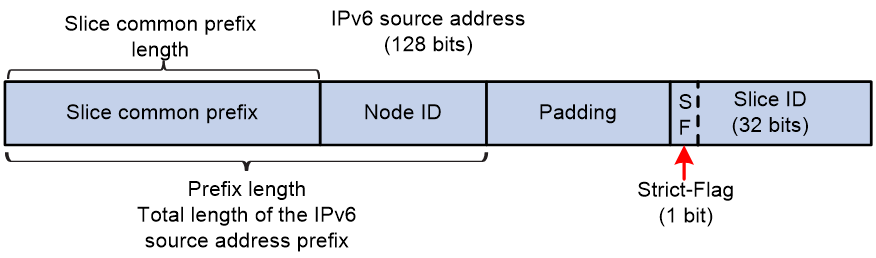- Table of Contents
- Related Documents
-
| Title | Size | Download |
|---|---|---|
| 07-SRv6 network slicing commands | 370.65 KB |
Contents
display network-slice bandwidth usage statistics
display network-slice binding-list
display network-slice color-mapping
display network-slice configuration
display network-slice slice-prefix
display network-slice statistics
display segment-routing ipv6 te policy slice-prefix
network-slice (SRv6 TE policy path preference view)
network-slice (static BFD session view)
reset network-slice statistics
slice-encapsulation ipv6-source
slice-id { data-plane | flex-channel }
SRv6 network slicing commands
advertise slice-prefix-route
Use advertise slice-prefix-route to enable IS-IS to advertise IPv6 source address prefixes used for NSI ID encapsulation.
Use undo advertise slice-prefix-route to disable IS-IS from advertising IPv6 source address prefixes used for NSI ID encapsulation.
Syntax
advertise slice-prefix-route
undo advertise slice-prefix-route
Default
IS-IS does not advertise IPv6 source address prefixes used for NSI ID encapsulation.
Views
IS-IS IPv6 address family view
Predefined user roles
network-admin
Usage guidelines
When the SRv6 source node uses source address slicing for NSI ID encapsulation and has IPv6 source address prefixes configured by using the index prefix-name command, use this command to enable IS-IS to advertise these prefixes to other devices. This allows other devices to use the prefix routes for returning the backward packets to the SRv6 source node.
|
CAUTION: An IPv6 source address prefix carrying an NSI ID needs to be advertised by IS-IS for network-wide IS-IS route convergence. If IS-IS route convergence time and BFD time are not synchronized, BFD service anomalies might occur, as shown in the following example: The candidate paths of an SRv6 TE policy detected by BFD/SBFD uses the NSI ID encapsulated with source address slicing. The IPv6 source address carrying NSI ID needs to be advertised to the endpoint of the SRv6 TE policy through IGP. This enables the endpoint to generate route entries for forwarding return BFD/SBFD packets based on the IPv6 source address. An issue might exist when the IGP convergence time and the time when BFD packets arrive at the endpoint are not synchronized. That is, the endpoint might receive the BFD/SBFD packets from the source node when it has not learned the IPv6 source address carrying the NSI ID advertised by the IGP. If such an issue exists, the return BFD/SBFD packets might be discarded due to unreachable addresses. As a result, the BFD/SBFD session might go down, which causes the SRv6 TE policy to go down. |
Examples
# Enable IS-IS to advertise IPv6 source address prefixes used for NSI ID encapsulation.
<Sysname> system-view
[Sysname] isis 1
[Sysname-isis-1] address-family ipv6
[Sysname-isis-1-ipv6] advertise slice-prefix-route
Related commands
index prefix-name
basic slice-id
Use basic slice-id to specify an ID for the NSI associated with the base interface of a subinterface.
Use undo basic slice-id to remove the ID of the NSI associated with the base interface of a subinterface.
Syntax
basic slice-id match-slice-id
undo basic slice-id match-slice-id
Default
No NSI ID is specified for a subinterface to associate with a base interface.
Views
Network slice view of the interface
Predefined user roles
network-admin
Parameters
match-slice-id: Specifies an NSI ID in the range of 0 to 4294967295.
Usage guidelines
Application scenarios
In an SRv6 network slicing scenario, the device uses the following types of interfaces to process network slice packets:
· Base interface—When forwarding network slice packets, the device looks up the FIB table for the destination address (SRv6 SID) of the packets to find a base interface that acts as the output interface. Make sure the base interface has an IP address for participating in route calculation. The IP address does not necessarily participate in forwarding the packets.
· Slicing interface—A slicing interface uses the network slice channels created on it to forward network slice packets.
The basic slice-id command is supported only on subinterfaces. With an NSI specified, a subinterface acts as a slicing interface and is associated with a base interface identified by the NSI. For example, you can execute the slice-id { data-plane | flex-channel } command on an interface to create a network slice channel in NSI 10. To use the interface as a base interface for a subinterface, you can use the basic slice-id command on the subinterface and specify 10 for the match-slice-id argument. The subinterface then acts as a slicing interface. In addition, you must use the slice-id { data-plane | flex-channel } command on the slicing interface to create a network slice channel. The NSI ID of the network slice channel cannot be the same as the value of the match-slice-id argument.
Operating mechanism
After you associate a slicing interface with a base interface, the device forwards network slice packets as follows:
1. The device looks up the FIB for the destination address (SRv6 SID) of a network slice packet. The output interface of the matching FIB entry is a base interface.
2. The device checks whether the base interface has a network slice channel associated with the NSI ID included in the network slice packet.
¡ If yes, the device directly forwards the packet through the network slice channel on the base interface. In this case, the base interface is also a slicing interface. This kind of packet forwarding is called interfaceless mode.
¡ If not, the device searches for a slicing interface associated with the base interface based on the NSI ID of the network slice channel on the base interface.
- If no slicing interface is found, the device by default ignores the NSI ID in the packet and forwards the packet according to the general SRv6 packet forwarding procedure.
- If a slicing interface is found, the device further searches for a network slice channel associated with the NSI ID in the packet on the slicing interface. If such a channel is found, the device forwards the packet through that channel on the slicing interface. If such a channel is not found, the device by default ignores the NSI ID in the packet and forwards the packet according to the general SRv6 packet forwarding procedure. This kind of packet forwarding is called interface mode.
Restrictions and guidelines
· When you configure slicing interfaces, follow these restrictions and guidelines:
¡ A base interface and its associated slicing interfaces must belong to the same main interface.
¡ A slicing interface cannot be associated with other slicing interfaces, and it can be associated only with a base interface. That is, the match-slice-id value specified in the basic slice-id command on one slicing interface cannot be the same as the NSI ID specified in the slice-id { data-plane | flex-channel } command on any other slicing interfaces.
¡ If you execute the basic slice-id match-slice-id command multiple times for the same interface, the most recent configuration takes effect. That is, a slicing interface can be associated with only one base interface.
¡ As a best practice for successfully forwarding network slice packets, follow these guidelines:
- Do not configure an IP address for a subinterface after that subinterface is configured as a slicing interface.
- Make sure the subinterface does not act as a base interface to participate in route calculation.
· When you configure slicing interface and base interface associations, follow these guidelines:
¡ First specify a base interface for a subinterface, and then use the slice-id { data-plane | flex-channel } command to create network slice channels on the subinterface. If you configure the slice-id { data-plane | flex-channel } command on a subinterface before specifying a base interface for the subinterface, you cannot execute the basic slice-id command.
¡ To remove the base interface associated with a slicing interface configured with the slice-id { data-plane | flex-channel } command, you must first use the undo slice-id { data-plane | flex-channel } command to delete all network slice channels on the slicing interface.
Examples
# Associate subinterface Ten-GigabitEthernet 3/1/1.10 with base interface Ten-GigabitEthernet 3/1/1 in NSI 10.
<Sysname> system-view
[Sysname] interface ten-gigabitethernet 3/1/1
[Sysname-Ten-GigabitEthernet3/1/1] network-slice enable
[Sysname-Ten-GigabitEthernet3/1/1-network-slice] slice-id 10 data-plane
[Sysname] interface ten-gigabitethernet 3/1/1.10
[Sysname-Ten-GigabitEthernet3/1/1.10] mode channel-bandwidth 10000
[Sysname-Ten-GigabitEthernet3/1/1.10] network-slice enable
[Sysname-Ten-GigabitEthernet3/1/1.10-network-slice] basic slice-id 10
Related commands
instance (network slice view)
mode channel-bandwidth (ACL and QoS Command Reference)
slice-id { data-plane | flex-channel }
color network-slice
Use color network-slice to map an NSI to a color value in the color extended community attribute of BGP routes.
Use undo color network-slice to remove the mapping between an NSI and a color value in the color extended community attribute of BGP routes.
Syntax
color color-value network-slice slice-instance-id [ slice-prefix slice-prefix-name ] [ strict-mode ]
undo color color-value network-slice
Default
No NSI is mapped to any color values in the color extended community attribute of BGP routes.
Views
NSI and color mapping view
Predefined user roles
network-admin
Parameters
color-value: Specifies a color value in the range of 0 to 4294967295.
slice-instance-id: Specifies an NSI ID in the range of 0 to 4294967295.
slice-prefix slice-prefix-name: Specifies an IPv6 source address prefix used for NSI ID encapsulation when the source address slicing method is used. The slice-prefix-name argument represents the name of the IPv6 source address prefix, which is a case-sensitive string of 1 to 31 characters. If you do not specify an IPv6 source address prefix, the device selects the default IPv6 source address prefix or the IPv6 source address prefix with the minimum index value specified by the index prefix-name command.
strict-mode: Sets the Strict-Flag bit to 1. In strict mode, network slice packets encapsulated by using the source address slicing method must be forwarded through the network slice channels bound to the NSI ID in the packets. If no network slice channel is bound to the NSI ID, the device discards the packets. If you do not specify the strict mode, the Strict-Flag bit is set to 0. In this case, if no network slice channel is bound to the NSI ID, the device can still forward network slice packets as common SRv6 packets.
Usage guidelines
Application scenarios
Use this command in the IP L3VPN over SRv6, EVPN L3VPN over SRv6, public network IP over SRv6, EVPN VPLS over SRv6, and EVPN VPWS over SRv6 scenarios. With this command, an SRv6 node generates mappings between BGP route colors and NSIs. When the SRv6 node learns a BGP route that includes the color extended community attribute, it forwards the traffic that matches the route through the NSI mapped to the color of the route.
Operating mechanism
For example, in a scenario where traffic is recursed to an SRv6 BE tunnel, an SRv6 node forwards a network slice packet as follows:
1. Adds an HBH extension header and an SRH header to the packet according to the color and NSI mappings. The HBH extension header contains an NSI ID.
2. Looks up the FIB based on the destination address (SRv6 SID) of the packet and obtains the output interface.
3. Searches for a network slice channel associated with the NSI on the output interface and forwards the packet through the channel.
Restrictions and guidelines
An SRv6 node might receive routes that do not have the color extended community attribute. You can use one of the following methods to configure colors for BGP EVPN routes:
· Routing policy-based coloring—Configure a routing policy to add the color extended community attribute to BGP EVPN routes or modify the existing color extended community attribute in BGP EVPN routes.
· Default color—Specify a color as the default color for BGP EVPN routes. A BGP EVPN route uses the default color for color-based traffic steering if the route does not have the color extended community attribute or match a routing policy to obtain a color.
When you configure NSI and color mappings, follow these restrictions and guidelines:
· One color value can be mapped only to one NSI.
· Multiple color values can be mapped to the same NSI.
Make sure the NSI specified for the slice-instance-id argument has been created by using the instance command.
If the HBH slicing method is used for NSI ID encapsulation, the slice-prefix slice-prefix-name and strict-mode parameters cannot take effect.
If the slice-prefix slice-prefix-name option is not specified, the device modifies the IPv6 source address of network slice packets by selecting an IPv6 source address prefix in the following order:
1. The IPv6 source address prefix specified by using the index prefix-name command with the default keyword.
2. If no IPv6 source address prefix is specified with the default keyword, the device searches for the IPv6 source address prefix with the smallest index value and configured by using the index prefix-name command with the prefix-length argument specified.
Examples
# Map NSI 100 to BGP route color 200.
<Sysname> system-view
[Sysname] network-slice
[Sysname-network-slice] network-slice color-mapping
[Sysname-network-slice-color-mapping] color 200 network-slice 100
Related commands
index prefix-name
instance (network slice view)
description
Use description to specify the description for an NSI.
Use undo description to restore the default.
Syntax
description text
undo description
Default
No description is specified for an NSI.
Views
NSI view
Predefined user roles
network-admin
Parameters
text: Specifies the description for the NSI, a case-sensitive string of 1 to 80 characters.
Examples
# Specify the description as specific-instance for NSI 1.
<Sysname> system-view
[Sysname] network-slice
[Sysname-network-slice] instance 1
[Sysname-network-slice-instance-1] description specific-instance
display bgp slice-prefix
Use display bgp slice-prefix to display information about IPv6 source address prefixes learned by BGP for NSI ID encapsulation.
Syntax
display bgp slice-prefix [ name prefix-name ]
Views
Any view
Predefined user roles
network-admin
network-operator
Parameters
name prefix-name: Specifies an IPv6 source address prefix by its name, a case-sensitive string of 1 to 31 characters. If you do not specify an IPv6 source address prefix, this command displays information for all IPv6 source address prefixes.
Usage guidelines
BGP can learn an IPv6 source address prefix and flushes it to the local routing table after you execute the index prefix-name command with the prefix-length argument specified. The device will create a direct route entry in the local FIB table based on that IPv6 source address prefix. You can use the display bgp slice-prefix command to identify whether BGP has successfully learned that IPv6 source address prefix.
Examples
# Display information about IPv6 source address prefixes learned by BGP for NSI ID encapsulation.
<Sysname> display system internal bgp slice-prefix
Total number: 2
Index : 1
Name : SrcPrefix1
IPv6 prefix : 100:200:DB8:ABCD::
Common length : 48
Prefix length : 80
Index : 2
Name : SrcPrefix2
IPv6 prefix : 200:200:DB8:ABCD:0:1::
Common length : 64
Prefix length : 96
Table 1 Command output
|
Field |
Description |
|
Total number |
Total number of IPv6 source address prefixes for NSI ID encapsulation. |
|
Index |
Index value of an IPv6 source address prefix. |
|
Name |
Name of the IPv6 source address prefix. |
|
IPv6 prefix |
IPv6 source address prefix. |
|
Common length |
Length of the slice common prefix. |
|
Prefix length |
Length of the IPv6 source address prefix. |
Related commands
index prefix-name
display network-slice bandwidth usage statistics
Use display network-slice bandwidth usage statistics to display the bandwidth usage information of SRv6 network slices on interfaces.
Syntax
display network-slice bandwidth usage statistics [ interface interface-type interface-number ] [ verbose ]
Views
Any view
Predefined user roles
network-admin
network-operator
Parameters
interface interface-type interface-number: Specifies an interface by its type and number. If you do not specify an interface, this command displays brief bandwidth usage information of SRv6 network slices on all interfaces.
verbose: Displays detailed bandwidth usage information of SRv6 network slices on interfaces. If you do not specify this keyword, this command displays brief bandwidth usage information of SRv6 network slices on interfaces.
Examples
# Display brief bandwidth usage information of SRv6 network slices on all interfaces.
<Sysname> display network-slice bandwidth usage statistics
Network slice bandwidth usage of interface
Ten-GigabitEthernet3/1/1
Total bandwidth : 1000 Mbps
Network slice bandwidth : 950 Mbps
Channelization bandwidth : 10 Mbps
Remaining bandwidth : 40 Mbps
Network slice bandwidth usage of channelized sub-interface
Ten-GigabitEthernet3/1/1.1
Total bandwidth : 1000 Mbps
Network slice bandwidth : 50 Mbps
Remaining bandwidth : 50 Mbps
# Display detailed bandwidth usage information of SRv6 network slices on all interfaces.
<Sysname> display network-slice bandwidth usage statistics verbose
Network slice bandwidth usage of interface
Ten-GigabitEthernet3/1/1
Total bandwidth : 1000 Mbps
Network slice bandwidth : 30 Mbps
Channelization bandwidth : 10 Mbps
Remaining bandwidth : 960 Mbps
Network slice bandwidth details:
Total slice ID: 5 Bandwidth usage: 30/1000
Slice ID : 171 Bandwidth : 5 Mbps
Slice ID : 172 Bandwidth : 5 Mbps
Slice ID : 173 Bandwidth : 5 Mbps
Slice ID : 174 Bandwidth : 5 Mbps
Slice ID : 175 Bandwidth : 10 Mbps
Table 2 Command output
|
Field |
Description |
|
Network slice bandwidth usage of interface |
Bandwidth usage information for SRv6 network slices on a base interface. |
|
Network slice bandwidth usage of channelized sub-interface |
Bandwidth usage information for SRv6 network slices on a slicing interface. |
|
Total bandwidth |
Total bandwidth of the interface. |
|
Network slice bandwidth |
Bandwidth used by SRv6 network slices on the current interface. |
|
Channelization bandwidth |
Bandwidth used by slicing interfaces on the base interface. |
|
Remaining bandwidth |
Remaining bandwidth of the current interface, which is obtained by the total bandwidth minus the bandwidth used by SRv6 network slices. |
|
Network slice bandwidth details |
Detailed bandwidth usage information for SRv6 network slices. |
|
Total slice ID |
Total number of network slice channels of interfaces. |
|
Bandwidth usage |
Bandwidth used by network slice channels on interfaces/total interface bandwidth. |
|
Slice ID |
Slice ID associated with the network slice channel of the interface. |
|
Bandwidth |
Bandwidth assigned to the network slice channel associated with the slice ID. |
Related commands
slice-id { data-plane | flex-channel }
display network-slice binding-list
Use display network-slice binding-list to display the associations between NSIs and interfaces.
Syntax
display network-slice binding-list [ slice-id slice-instance-id ] [ interface interface-type interface-number ]
Views
Any view
Predefined user roles
network-admin
network-operator
Parameters
slice-id slice-instance-id: Specifies an NSI by its ID in the range of 0 to 4294967295. If you do not specify an NSI, this command displays associated interfaces for all NSIs.
interface interface-type interface-number: Specifies an interface by its type and number. If you do not specify an interface, this command displays NSI information for all interfaces.
Examples
# Display interfaces associated with NSI 1.
<Sysname> display network-slice binding-list slice-id 1
Slice ID Interface State
---------------------------------------------------------------------
1 Ten-GigabitEthernet3/1/1 Active
Ten-GigabitEthernet3/1/1.1 Active
Match ID Basic Interface Slicing Interface
------------------------------------------------------------------------------
1 Ten-GigabitEthernet3/1/1 Ten-GigabitEthernet3/1/1.1
Table 3 Command output
|
Field |
Description |
|
Slice ID |
ID of the NSI. |
|
Interface |
Interface associated with the NSI. |
|
State |
Active state: · Active—The network slice channel is issued to the driver successfully. · Inactive—Failed to issue the network slice channel to the driver. |
|
Match ID |
NSI ID for a slicing interface and base interface association, which is specified by using the basic slice-id command. |
|
Basic Interface |
Base interface. |
|
Slicing Interface |
Slicing interface |
Related commands
slice-id { data-plane | flex-channel }
display network-slice color-mapping
Use display network-slice color-mapping to display mappings between NSIs and BGP route colors.
Syntax
display network-slice color-mapping [ color color-value | slice-id slice-instance-id ]*
Views
Any view
Predefined user roles
network-admin
network-operator
Parameters
color color-value: Specifies a BGP route color by its value, in the range of 0 to 4294967295. If you do not specify a BGP route color, this command displays NSI mappings for all colors.
slice-id slice-instance-id: Specifies an NSI by its ID, in the range of 0 to 4294967295. If you do not specify an NSI, this command displays BGP route color mappings for all NSIs.
Examples
# Display all mappings between NSIs and BGP route colors.
<Sysname> display network-slice color-mapping
Slice ID Color Strict mode Prefix name
------------------------------------------------------
1 1 - -
2 2 N abc
3 3 S def
Table 4 Command output
|
Field |
Description |
|
Slice ID |
NSI ID. |
|
Color |
Color mapped to the NSI. |
|
Strict mode |
Forwarding mode flag. Supported values: · S—The source address slicing method uses strict forwarding. The Strict-Flag flag bit is set to 1. · N—The source address slicing method uses non-strict forwarding. The Strict-Flag flag bit is set to 0. If the HBH slicing method is used, this field displays a hyphen (-). |
|
Prefix name |
IPv6 source address prefix name for the source address slicing method. If the HBH slicing method is used to encapsulate network slice packets, this field displays a hyphen (-). |
Related commands
color network-slice
display network-slice configuration
Use display network-slice configuration to display network slicing configuration.
Syntax
display network-slice configuration
Views
Any view
Predefined user roles
network-admin
network-operator
Examples
# Display network slicing configuration.
<Sysname> display network-slice configuration
Protocol number : 160
Statistics : Enabled
Statistics interval(s) : 100
MaxSliceNum : 1000
MaxInterfaceSliceNum : 200
Slice type : HBH
MaxIndexPrefixNum : 32
Table 5 Command output
|
Field |
Description |
|
Protocol number |
Protocol number of the IPv6 hop-by-hop extension header. |
|
Statistics |
Enabling state of network slice packet statistics: · Enabled · Disabled |
|
Statistics interval |
Intervals (in seconds) at which the device collects network slice packet statistics. |
|
MaxSliceNum |
Maximum number of NSIs that can be configured in the system. |
|
MaxInterfaceSliceNum |
Maximum number of network slice channels that can be configured on the interface. |
|
Slice type |
Slicing method. Supported values: · HBH—HBH slicing method. · SlicePrefix—Source address slicing method. |
|
MaxIndexPrefixNum |
Maximum number of configurable IPv6 source address prefixes carrying slice IDs. |
display network-slice slice-prefix
Use display network-slice slice-prefix to display information about IPv6 source address prefixes used for NSI ID encapsulation.
Syntax
display network-slice slice-prefix [ name prefix-name ]
Views
Any view
Predefined user roles
network-admin
network-operator
Parameters
name prefix-name: Specifies an IPv6 source address prefix by its name, a case-sensitive string of 1 to 31 characters. If you do not specify an IPv6 source address prefix, this command displays information for all IPv6 source address prefixes.
Examples
# Display information about IPv6 source address prefixes used for NSI ID encapsulation.
<Sysname> display network-slice slice-prefix
Total number: 1
----------------------------------
Index: 1
Name: aaa
IPv6 prefix: 100:1:2::
Common length: 48
Prefix length: 80
Table 6 Command output
|
Field |
Description |
|
Total number |
Total number of IPv6 source address prefixes used for NSI ID encapsulation on the device. |
|
Index |
Index value of an IPv6 source address prefix. |
|
IPv6 prefix |
IPv6 source address prefix. |
|
Common length |
Length of the slice common prefix. |
|
Prefix length |
Length of the IPv6 source address prefix. |
Related commands
index prefix-name
display network-slice statistics
Use display network-slice statistics to display network slice packet statistics.
Syntax
display network-slice statistics [ slice-id slice-instance-id ] [ interface interface-type interface-number ] [ verbose ]
Views
Any view
Predefined user roles
network-admin
network-operator
Parameters
slice-id slice-instance-id: Specifies an NSI by its ID in the range of 0 to 4294967295. If you do not specify an NSI, this command displays network slice packet statistics for all NSIs.
interface interface-type interface-number: Specifies an interface by its type and number. If you do not specify an interface, this command displays network slice packet statistics for all interfaces.
verbose: Displays detailed network slice packet statistics. If you do not specify this keyword, this command displays brief network slice packet statistics.
Examples
# Display brief network slice packet statistics for NSI 200.
<Sysname> display network-slice statistics slice-id 200 interface ten-gigabitethernet 3/1/1
Network slice statistics
Interface : Ten-GigabitEthernet3/1/1
Slice ID : 200
[total]
Pass: 42,430,945 packets, 7,298,122,540 bytes
Discard: 2,368,695,114 packets, 407,415,559,608 bytes
Last 50 seconds pass rate:
72,498 pps, 99,757,056 bps
Last 50 seconds discard rate:
4,048,135 pps, 5,570,233,752 bps
Last 5 seconds pass rate:
7298 pps, 99,757,056 bps
Last 5 seconds discard rate:
4148,135 pps, 5,570,233,752 bps
# Display detailed network slice packet statistics for NSI 200.
<Sysname> display network-slice statistics slice-id 200 interface ten-gigabitethernet 3/1/1 verbose
Network slice statistics
Interface : Ten-GigabitEthernet3/1/1
SliceID : 200
[be]
Pass: 0 packets, 0 bytes
Discard: 0 packets, 0 bytes
Last 50 seconds pass rate:
0 pps, 0 bps
Last 50 seconds discard rate:
0 pps, 0 bps
Last 5 seconds pass rate:
7298 pps, 99,757,056 bps
Last 5 seconds discard rate:
4148,135 pps, 5,570,233,752 bps
[af1]
Pass: 0 packets, 0 bytes
Discard: 0 packets, 0 bytes
Last 50 seconds pass rate:
0 pps, 0 bps
Last 50 seconds discard rate:
0 pps, 0 bps
Last 5 seconds pass rate:
7298 pps, 99,757,056 bps
Last 5 seconds discard rate:
4148,135 pps, 5,570,233,752 bps
[af2]
Pass: 0 packets, 0 bytes
Discard: 0 packets, 0 bytes
Last 50 seconds pass rate:
0 pps, 0 bps
Last 50 seconds discard rate:
0 pps, 0 bps
Last 5 seconds pass rate:
7298 pps, 99,757,056 bps
Last 5 seconds discard rate:
4148,135 pps, 5,570,233,752 bps
[af3]
Pass: 0 packets, 0 bytes
Discard: 0 packets, 0 bytes
Last 50 seconds pass rate:
0 pps, 0 bps
Last 50 seconds discard rate:
0 pps, 0 bps
Last 5 seconds pass rate:
7298 pps, 99,757,056 bps
Last 5 seconds discard rate:
4148,135 pps, 5,570,233,752 bps
[af4]
Pass: 0 packets, 0 bytes
Discard: 0 packets, 0 bytes
Last 50 seconds pass rate:
0 pps, 0 bps
Last 50 seconds discard rate:
0 pps, 0 bps
Last 5 seconds pass rate:
7298 pps, 99,757,056 bps
Last 5 seconds discard rate:
4148,135 pps, 5,570,233,752 bps
[ef]
Pass: 0 packets, 0 bytes
Discard: 0 packets, 0 bytes
Last 50 seconds pass rate:
0 pps, 0 bps
Last 50 seconds discard rate:
0 pps, 0 bps
Last 5 seconds pass rate:
7298 pps, 99,757,056 bps
Last 5 seconds discard rate:
4148,135 pps, 5,570,233,752 bps
[cs6]
Pass: 0 packets, 0 bytes
Discard: 0 packets, 0 bytes
Last 50 seconds pass rate:
0 pps, 0 bps
Last 50 seconds discard rate:
0 pps, 0 bps
Last 5 seconds pass rate:
7298 pps, 99,757,056 bps
Last 5 seconds discard rate:
4148,135 pps, 5,570,233,752 bps
[cs7]
Pass: 0 packets, 0 bytes
Discard: 0 packets, 0 bytes
Last 50 seconds pass rate:
0 pps, 0 bps
Last 50 seconds discard rate:
0 pps, 0 bps
Last 5 seconds pass rate:
7298 pps, 99,757,056 bps
Last 5 seconds discard rate:
4148,135 pps, 5,570,233,752 bps
[total]
Pass: 0 packets, 0 bytes
Discard: 0 packets, 0 bytes
Last 50 seconds pass rate:
0 pps, 0 bps
Last 50 seconds discard rate:
0 pps, 0 bps
Last 5 seconds pass rate:
7298 pps, 99,757,056 bps
Last 5 seconds discard rate:
4148,135 pps, 5,570,233,752 bps
Table 7 Command output
|
Field |
Description |
|
Network slice statistics |
Network slice packet statistics. |
|
Interface |
Interface with network slicing enabled. |
|
SliceID |
ID of the NSI. |
|
service-class |
Service class: · be · af1 · af2 · af3 · af4 · ef · cs6 · cs7 |
|
Slot ID |
Slot ID of a member interface of a Layer 3 aggregate interface. This field is displayed only when the specified interface is a Layer 3 aggregate interface. |
|
Total |
Summarized packet statistics for all service classes. |
|
Pass |
Number of packets and bytes that have passed through. |
|
Discard |
Number of packets and bytes discarded. |
|
Last m seconds pass rate |
Number of packets and bytes that have passed through per second during the last m seconds. Value m equals 10 times the collection interval. You can use the statistics interval command to set the collection interval. |
|
Last m seconds discard rate |
Number of packets and bytes discarded per second during the last m seconds. Value m equals 10 times the collection interval. You can use the statistics interval command to set the collection interval. |
|
Last n seconds pass rate |
Number of packets and bytes that have passed through per second during the last n seconds. Value n equals the collection interval. You can use the statistics interval command to set the collection interval. |
|
Last n seconds discard rate |
Number of packets and bytes discarded per second during the last n seconds. Value n equals the collection interval. You can use the statistics interval command to set the collection interval. |
Related commands
reset network-slice statistics
statistics interval
display segment-routing ipv6 te policy slice-prefix
Use display segment-routing ipv6 te policy slice-prefix to display the IPv6 source address prefixes applied to SRv6 TE policy candidate paths for NSI ID encapsulation.
Syntax
display segment-routing ipv6 te policy slice-prefix [ name prefix-name ]
Views
Any view
Predefined user roles
network-admin
network-operator
Parameters
name prefix-name: Specifies an IPv6 source address prefix by its name, a case-sensitive string of 1 to 31 characters. If you do not specify an IPv6 source address prefix, this command displays information for all IPv6 source address prefixes.
Examples
# Display the IPv6 source address prefixes applied to SRv6 TE policy candidate paths for NSI ID encapsulation.
<Sysname> display segment-routing ipv6 te policy slice-prefix
Total number: 2
Index : 1
Name : SrcPrefix1
IPv6 prefix : 100:200:DB8:ABCD::
Common length : 48
Prefix length : 80
Index : 2
Name : SrcPrefix2
IPv6 prefix : 200:200:DB8:ABCD:0:1::
Common length : 64
Prefix length : 96
Table 8 Command output
|
Field |
Description |
|
Total number |
Total number of IPv6 source address prefixes applied to SRv6 TE policy candidate paths for NSI ID encapsulation. |
|
Index |
Index value of an IPv6 source address prefix. |
|
Name |
Name of the IPv6 source address prefix. |
|
IPv6 prefix |
IPv6 source address prefix. |
|
Common length |
Length of the slice common prefix. |
|
Prefix length |
Length of the IPv6 source address prefix. |
Related commands
network-slice (SRv6 TE policy path preference view)
index prefix-name
Use index prefix-name to configure an IPv6 source address prefix for NSI ID encapsulation.
Use undo index prefix-name to delete an IPv6 source address prefix for NSI ID encapsulation.
Syntax
index index-number prefix-name prefix-name ipv6-prefix ipv6-address common-length common-length [ prefix-length prefix-length [ default ] ]
undo index index-number
Default
No IPv6 source address prefixes are configured for NSI ID encapsulation.
Views
Slice prefix view
Predefined user roles
network-admin
Parameters
index-number: Specifies an index value for the IPv6 source address prefix, in the range of 1 to 65535.
prefix-name: Specifies a name for the IPv6 source address prefix, which is a case-sensitive string of 1 to 31 characters.
ipv6-prefix ipv6-address: Specifies the IPv6 source address prefix.
common-length common-length: Specifies the length of the slice common prefix, in the range of 32 to 95.
prefix-length prefix-length: Specifies the length of the IPv6 source address prefix, in the range of 33 and 96. If you do not specify the length of the IPv6 source address prefix, the prefix only contains a slice common prefix and does not contain a node ID, and the IPv6 source address prefix will not be advertised through IGP.
default: Specifies the IPv6 source address prefix as the default IPv6 source address prefix. If you do not specify an IPv6 source address prefix when you configure the mapping between an NSI and the color extended community attribute value of a BGP route or apply an NSI ID to an SRv6 TE policy candidate path, the device will use the default IPv6 source address prefix and its associated NSI ID as the IPv6 source address of network slice packets. If you do not specify the default keyword, the current IPv6 source address prefix will not be used as the default IPv6 source address prefix.
Usage guidelines
Application scenarios
If the SRv6 source node uses source address slicing for NSI ID encapsulation, you must configure IPv6 source address prefixes on the SRv6 source node. The source node will encapsulate an IPv6 source address in network slice packets based on the IPv6 source address prefixes.
You must also configure the IPv6 source address prefixes on the transit nodes along the SRv6 forwarding path. When a transit node receives a packet, it compares the highest significant common-length bits of the IPv6 source address in the packet with the slice common prefixes configured in the IPv6 source address prefixes. If they are identical, the packet is a network slice packet with NSI ID information carried in its source address.
Operating mechanism
As shown in Figure 1, when the source address slicing method is used to encapsulate NSI ID information, the IPv6 source address that carries an NSI ID includes the following components:
· Slice common prefix—Used to identify that the IPv6 source address carries NSI ID information. The component is dedicated to slicing, and it is located in the highest significant bits of the IPv6 source address. You can specify the length of the slice common prefix by using the common-length common-length option in the index prefix-name command. Typically, all devices in the same SRv6 slicing network use the same slice common prefix.
· Node ID—Used to identify different devices in the same SRv6 slicing network. The length of the node ID equals the value of the prefix-length argument minus the value of the common-length argument. The slice common prefix and node ID together form the prefix of the IPv6 source address that carries an NSI ID. BGP can learn an IPv6 source address prefix and flushes it to the local routing table after you execute the index prefix-name command with the prefix-length argument specified. In addition, the device creates a direct route entry in the local FIB table based on the IPv6 source address prefix. If you execute the advertise slice-prefix-route command, the device imports the IPv6 source address prefix to IS-IS and use IS-IS to advertise the prefix to other devices. After advertisement, the IPv6 source address prefix can be used for inter-device routing.
· NSI ID (slice ID)—Least significant 32 bits of the IPv6 source address. The first bit is the Strict-Flag flag bit.
¡ If this flag bit is set to 1 in a network slice packet, the device must forward the packet through a network slice channel bound to the NSI ID. If no network slice channels are bound to the NSI ID, the device discards the packet.
¡ If this flag bit is set to 0 in a network slice packet, the device searches for a network slice channel bound to the NSI ID to forward the packet. If no network slice channels are bound to the NSI ID, the device does not discard the packet. Instead, it forwards the packet according to the SRv6 packet forwarding process.
· Padding—If the total length of the slice common prefix, node ID, and NSI ID is less than 128 bits, fill with 0s after the IPv6 source address prefix to make up for it.
Figure 1 Components of the IPv6 source address that carries an NSI ID
Restrictions and guidelines
· You can repeat the index prefix-name command to configure multiple IPv6 source address prefixes and specify different index values for the IPv6 source address prefixes. Two IPv6 source address prefixes with different index values and names cannot be completely identical or have overlapping relationships.
· If you execute the index prefix-name command multiple times to configure multiple IPv6 source address prefixes but specify the same index value, only the most recent configuration takes effect.
· To ensure that an IPv6 source address prefix can be advertised by IGP and the reverse packets can be routed back to the SRv6 source node, you must specify the prefix-length prefix-length option when using the index prefix-name command to configure the IPv6 source address prefix on the SRv6 source node. You do not need to specify the prefix-length prefix-length option on the SRv6 transit nodes. These transit nodes only use the slice common prefix to identify whether the received IPv6 packets are network slice packets.
· On the same device, you can specify the default keyword for only one IPv6 source address prefix.
· Use caution when you plan IPv6 source addresses carrying an NSI ID. If the IPv6 source address prefixes for NSI ID encapsulation (configured by the index prefix-name command) and the source address for SRv6 VPN encapsulation (configured by the encapsulation source-address command) overlap, the VPN packets will be forwarded through the network slice channel.
|
CAUTION: An IPv6 source address prefix carrying an NSI ID needs to be advertised by IS-IS for network-wide IS-IS route convergence. If IS-IS route convergence time and BFD time are not synchronized, BFD service anomalies might occur, as shown in the following example: The candidate paths of an SRv6 TE policy detected by BFD/SBFD uses the NSI ID encapsulated with source address slicing. The IPv6 source address carrying NSI ID needs to be advertised to the endpoint of the SRv6 TE policy through IGP. This enables the endpoint to generate route entries for forwarding return BFD/SBFD packets based on the IPv6 source address. An issue might exist when the IGP convergence time and the time when BFD packets arrive at the endpoint are not synchronized. That is, the endpoint might receive the BFD/SBFD packets from the source node when it has not learned the IPv6 source address carrying the NSI ID advertised by the IGP. If such an issue exists, the return BFD/SBFD packets might be discarded due to unreachable addresses. As a result, the BFD/SBFD session might go down, which causes the SRv6 TE policy to go down. |
Examples
# Configure an IPv6 source address prefix. The index of the IPv6 source address prefix is 1, the name of the IPv6 source address prefix is SrcPrefix1, the IPv6 source address prefix is 1001:0:1::, the length of the slice common prefix is 48 bits, and the length of the IPv6 source address prefix is 80 bits.
<Sysname> system-view
[Sysname] network-slice
[Sysname-network-slice] slice-prefix
[Sysname-network-slice-prefix] index 1 prefix-name SrcPrefix1 ipv6-prefix 1001:0:1:: common-length 48 prefix-length 80
Related commands
color network-slice
network-slice (SRv6 TE policy candidate path view)
instance (network slice view)
Use instance to create an NSI and enter its view or enter the view of an existing NSI.
Use undo instance to delete the specified NSI.
Syntax
instance slice-instance-id
undo instance slice-instance-id
Default
No NSIs exist.
Views
Network slice view
Predefined user roles
network-admin
Parameters
slice-instance-id: Specifies an NSI ID in the range of 0 to 4294967295.
Usage guidelines
The maximum number of NSIs supported by the device is 6000. You can use the display network-slice configuration command to view the maximum number of NSIs supported by the device.
If an NSI is associated with an interface through the slice-id { data-plane | flex-channel } command, use the undo slice-id { data-plane | flex-channel } command to cancel the association before you delete the NSI.
Examples
# Create NSI 1 and enter its view.
<Sysname> system-view
[Sysname] network-slice
[Sysname-network-slice] instance 1
[Sysname-network-slice-instance-1]
Related commands
slice-id { data-plane | flex-channel }
display network-slice configuration
network-slice (system view)
Use network-slice to enable network slicing and enter network slice view.
Use undo network-slice to disable network slicing.
Syntax
network-slice
undo network-slice
Default
Network slicing is disabled.
Views
System view
Predefined user roles
network-admin
Usage guidelines
You can configure network slicing settings in network slice view.
Examples
# Enable network slicing and enter network slice view.
<Sysname> system-view
[Sysname] network-slice
[Sysname-network-slice]
network-slice (SRv6 TE policy path preference view)
Use network-slice to specify an NSI ID for an SRv6 TE policy candidate path.
Use undo network-slice to restore the default.
Syntax
network-slice slice-instance-id [ slice-prefix slice-prefix-name ] [ strict-mode ]
undo network-slice
Default
No NSI ID is specified for an SRv6 TE policy candidate path.
Views
SRv6 TE policy path preference view
Predefined user roles
network-admin
Parameters
slice-instance-id: Specifies an NSI by its ID. The value range is 0 to 4294967295 when the HBH slicing method is used to encapsulate an NSI ID in network slice packets. The value range is 0 to 2147483647 when the source address slicing method is used to encapsulate an NSI ID in network slice packets.
slice-prefix slice-prefix-name: Specifies an IPv6 source address prefix for NSI ID encapsulation when the source address slicing method is used. The slice-prefix-name argument represents the name of the IPv6 source address prefix, which is a case-sensitive string of 1 to 31 characters. If you do not specify an IPv6 source address prefix, the device selects the default IPv6 source address prefix or the IPv6 source address prefix with the minimum index value specified by the index prefix-name command.
strict-mode: Sets the Strict-Flag bit to 1. In strict mode, network slice packets encapsulated by using the source address slicing method must be forwarded through the network slice channels bound to the NSI ID in the packets. If no network slice channel is bound to the NSI ID, the device discards the packets. If you do not specify the strict mode, the Strict-Flag bit is set to 0. In this case, if no network slice channel is bound to the NSI ID, the device can still forward network slice packets as common SRv6 packets.
Usage guidelines
Application scenarios
Use this command to ensure that service traffic steered to a candidate path of an SRv6 TE policy can exclusively use the bandwidth resources of a network slice channel.
Operating mechanism
You can specify an NSI ID for an SRv6 TE policy candidate path. If the path is selected, the device encapsulates an IPv6 hop-by-hop extension header that contains the NSI ID into packets forwarded through the path. The packets are called network slice packets.
The packet forwarding process is as follows:
· If the HBH slicing method is used to encapsulate network slice packets, the SRv6 source node encapsulates an HBH extension header that carries an NSI ID and an SRH extension header in data packets. Then, it looks up the FIB table based on the packet destination address (SRv6 SID) to obtain the routing output interface. Based on this routing output interface, it searches for a network slice channel identified by the NSI ID to forward the packets.
· If the source address slicing method is used to encapsulation network slice packets, the SRv6 source node modifies the source IPv6 address of data packets. The source IPv6 address is a combination of an IPv6 source address prefix, an NSI ID, and the padding bits. The IPv6 source address prefix and NSI ID are specified by using this command. Then, the SRv6 node looks up the FIB table based on the packet destination address (SRv6 SID) to obtain the routing output interface. Based on this routing output interface, it searches for a network slice channel identified by the NSI ID to forward the packets.
Restrictions and guidelines
In network slicing scenarios where the HBH slicing method is used, follow these restrictions and guidelines:
· The slice-prefix slice-prefix-name and strict-mode parameters cannot take effect.
· If no output interface on the path contains a network slice channel that matches the NSI ID, the packets are forwarded as follows:
¡ Typically, the first bit (D flag) of the Flags field in the IPv6 hop-by-hop extension header is set to 0. The device ignores the NSI ID in the packets and forwards the packets out of an output interface.
¡ In some special scenarios, for example, BFD, SBFD, ping, or tracert scenario in an SRv6 network, the first bit (D flag) of the Flags field in the IPv6 hop-by-hop extension header can be set to 1. The device does not ignore the NSI ID in the packets. The packets are dropped.
In network slicing scenarios where the source address slicing method is used, follow these restrictions and guidelines:
· The encapsulation method of SRv6 TE policies cannot be the insertion mode or the reduced insertion mode. If the insertion mode or the reduced insertion mode is configured, the device will process packets according to the Encaps and Encaps.Red encapsulation modes, respectively. For more information about insertion modes, see SRv6 TE policy configuration in Segment Routing Configuration Guide.
· If the output interface on a transit node does not have a network slice channel identified by the NSI ID in a packet, the node determines how to forward that packet based on whether the strict-mode keyword is specified in the network-slice command.
· If you do not specify the slice-prefix slice-prefix-name option, the device modifies the IPv6 source address of network slice packets by selecting an IPv6 source address prefix in the following order:
a. The IPv6 source address prefix specified by using the index prefix-name command with the default keyword.
b. If no IPv6 source address prefix is specified with the default keyword, the device searches for the IPv6 source address prefix with the smallest index value and configured by using the index prefix-name command with the prefix-length argument specified.
Examples
# Specify NSI ID 10 for candidate path 20 of SRv6 TE policy a1.
<Sysname> system-view
[Sysname] segment-routing ipv6
[Sysname-segment-routing-ipv6] traffic-engineering
[Sysname-srv6-te] policy a1
[Sysname-srv6-te-policy-a1] candidate-paths
[Sysname-srv6-te-policy-a1-path] preference 20
[Sysname-srv6-te-policy-a1-path-pref20] network-slice 10
Related commands
index prefix-name
network-slice (static BFD session view)
Use network-slice to apply an NSI ID to a static BFD session.
Use undo network-slice to restore the default.
Syntax
network-slice slice-instance-id [ slice-prefix prefix-name ] [ strict-mode ]
undo network-slice
Default
No NSI ID is applied to a static BFD session.
Views
Static BFD session view
Predefined user roles
network-admin
Parameters
slice-instance-id: Specifies an NSI ID. The value range is 0 to 4294967295 when the HBH slicing method is used to encapsulate an NSI ID in network slice packets. The value range is 0 to 2147483647 when the source address slicing method is used to encapsulate an NSI ID in network slice packets.
Slice-prefix prefix-name: Specifies an IPv6 source address prefix when the source address slicing method is used to encapsulate an NSI ID in BFD packets. The prefix-name represents the name of the IPv6 source address prefix, which is a case-sensitive string of 1 to 31 characters. If you do not specify an IPv6 source address prefix, the device selects the default IPv6 source address prefix or the IPv6 source address prefix with the minimum index value specified by the index prefix-name command.
strict-mode: Sets the Strict-Flag bit to 1. In strict mode, BFD packets encapsulated by using the source address slicing method must be forwarded through the network slice channels bound to the NSI ID in the packets. If no network slice channel is bound to the NSI ID, the device discards the packets. If you do not specify the strict mode, the Strict-Flag bit is set to 0. In this case, if no network slice channel is bound to the NSI ID, the device can still forward BFD packets as common SRv6 packets.
Usage guidelines
Application scenarios
In IP L3VPN over SRv6 BE, EVPN L3VPN over SRv6 BE, public network IP over SRv6 BE, EVPN VPLS over SRv6 BE, and EVPN VPWS over SRv6 BE scenarios, packets are forwarded from the local PE to the remote PE through network slice channels identified by NSI ID. Use this command to configure a static BFD session to quickly detect the connectivity of network slice channels on the packet forwarding path for FRR.
Operating mechanism
After you create a static BFD session in control packet mode on the local PE and apply an NSI ID to the static BFD session, the PE will encapsulate the NSI ID in BFD packets and forward the BFD packets through the network slice channels identified by the NSI ID. The following methods are available for encapsulating an NSI ID in BFD packets:
· If the slice-encapsulation ipv6-source command is not used, the device uses the HBH slicing method to encapsulate an NSI ID in BFD packets. The NSI ID is encapsulated in the option field of the IPv6 hop-by-hop extension header.
· If the slice-encapsulation ipv6-source command is used, the device uses the source address slicing method to encapsulate an NSI ID in BFD packets. The lowest significant 32 bits of the IPv6 source address is used to carry an NSI ID. The source IPv6 address of BFD packets is a combination of an IPv6 source address prefix (specified by its prefix name), an NSI ID, and the padding bits.
Restrictions and guidelines
· This feature takes effect only in BFD control packet mode that uses a static BFD session. When you execute the bfd static command to create a static BFD session, follow these restrictions and guidelines:
¡ The local discriminator of the BFD session cannot be automatically assigned. You must manually specify the local and remote discriminators for the BFD session.
¡ If source address slicing is used to encapsulate an NSI ID in BFD packets, you cannot specify the IPv6 source address of the BFD packets. If you specify the IPv6 source address of the BFD packets, you cannot use the network-slice command in static BFD session view.
· The network-slice command in static BFD session view cannot take effect if the value for the slice-instance-id argument is greater than 2147483647 when source address slicing is used.
· If you do not specify the slice-prefix prefix-name option for the network-slice command in static BFD session view when source address slicing is used, the device selects an IPv6 source address prefix in the following order:
a. The IPv6 source address prefix specified by using the index prefix-name command with the default keyword in slice prefix view.
b. If no IPv6 source address prefix is specified by using the index prefix-name command with the default keyword in slice prefix view, the device searches for the IPv6 source address prefix specified by using the index prefix-name command with the prefix-length argument and with the minimum index value.
· When HBH slicing is used, the slice-prefix prefix-name option and the strict-mode keyword of the network-slice command in static BFD session view cannot take effect.
Recommended configuration
When you create a static BFD session by using the bfd static command, you must use the peer-ipv6 keyword to specify the destination address of the BFD session as either the VPN SID assigned by the remote PE to route prefixes or the SRv6 locator to which the VPN SID belongs.
In IP L3VPN over SRv6 BE, EVPN L3VPN over SRv6 BE, and public network IP over SRv6 BE scenarios, when different route prefixes in the same VPN instance are associated with different NSI IDs through the color extended community attribute, you can create different static BFD sessions and apply different NSI IDs to the sessions to detect the connectivity of network slice channels on these route prefix forwarding paths.
Examples
# Apply an NSI ID to a static BFD session.
<Sysname> system-view
[Sysname] bfd static test peer-ipv6 2::2 discriminator local 10 remote 20
[Sysname-bfd-static-session-test] network-slice 100 slice-prefix test
Related commands
bfd static (High Availability Command Reference)
index prefix-name
network-slice
slice-encapsulation ipv6-source
network-slice color-mapping
Use network-slice color-mapping to create the NSI and color mapping view and enter the view, or enter the view of the existing NSI and color mapping view.
Use undo network-slice color-mapping to delete the NSI and color mapping view and the NSI-to-color mappings in the view.
Syntax
network-slice color-mapping
undo network-slice color-mapping
Default
The NSI and color mapping view does not exist.
Views
Network slice view
Predefined user roles
network-admin
Usage guidelines
You can configure mappings between BGP route colors and NSIs in the NSI and color mapping view.
Examples
# Create the NSI and color mapping view.
<Sysname> system-view
[Sysname] network-slice
[Sysname-network-slice] network-slice color-mapping
[Sysname-network-slice-color-mapping]
network-slice enable
Use network-slice enable to enable network slicing for an interface and enter network slice view of the interface.
Use undo network-slice enable to disable network slicing for an interface.
Syntax
network-slice enable
undo network-slice enable
Default
Network slicing is disabled for an interface.
Views
Interface view
Predefined user roles
network-admin
Usage guidelines
A Layer 3 output interface with network slicing enabled forwards packets carrying an NSI ID through a network slice channel (matching the NSI ID) on the interface.
Only the following interfaces support this feature:
· Layer 3 Ethernet interfaces.
· Layer 3 Ethernet subinterfaces.
· Layer 3 aggregate interfaces.
· Layer 3 aggregate subinterfaces.
· FlexE logical interfaces.
· FlexE logical subinterfaces.
You can enable this feature for a Layer 3 aggregate interface or its subinterface only when all member interfaces of that Layer 3 aggregate interface are on the following cards:
|
Card category |
Cards |
|
CSPEX |
CSPEX-1304S, CSPEX-1404S, CSPEX-1504S |
After enabling this feature, you cannot add physical interfaces on a card that does not support this feature to the Layer 3 aggregate interface.
Member ports of a Layer 3 aggregate interface do not support enabling network slicing. You cannot add Layer 3 Ethernet interfaces enabled with network slicing to a Layer 3 aggregate interface.
Examples
# Enable network slicing for Ten-GigabitEthernet 3/1/1 and enter network slice view of the interface.
<Sysname> system-view
[Sysname] interface ten-gigabitethernet 3/1/1
[Sysname-Ten-GigabitEthernet3/1/1] network-slice enable
[Sysname-Ten-GigabitEthernet3/1/1-network-slice]
protocol-number
Use protocol-number to specify the protocol number for IPv6 hop-by-hop extension headers.
Use undo protocol-number to restore the default.
Syntax
protocol-number number
undo protocol-number
Default
The protocol number of IPv6 hop-by-hop extension headers is 0.
Views
Network slice view
Predefined user roles
network-admin
Parameters
number: Specifies a number. The value takes 0 or is in the range of 160 to 252.
Usage guidelines
With SRv6 network slicing enabled, an SRv6 source node adds an IPv6 hop-by-hop extension header to a packet. The IPv6 hop-by-hop extension header contains an NSI ID. By default, the protocol number in an IPv6 hop-by-hop extension header is 0, indicating that the Next Header field of the preceding IPv6 header is 0. Upon receiving a packet, a network slicing incapable device cannot parse the IPv6 hop-by-hop extension header with protocol number 0. As a result, the packet processing becomes slow or the packet is dropped. To avoid such issues, you can use this feature to set the protocol number to a value other than 0. After that, the network slicing incapable device ignores the IPv6 hop-by-hop extension header with protocol number 0, and forwards the packet based on its IPv6 basic header. The protocol number of IPv6 hop-by-hop extension headers varies by vendor. You can edit the protocol number for interoperability between devices from different vendors.
Examples
# Specify the protocol number as 160 for IPv6 hop-by-hop extension headers.
<Sysname> system-view
[Sysname] network-slice
[Sysname-network-slice] protocol-number 160
reset network-slice statistics
Use reset network-slice statistics to clear network slice packet statistics.
Syntax
reset network-slice statistics [ slice-id slice-instance-id ] [ interface interface-type interface-number ]
Views
User view
Predefined user roles
network-admin
Parameters
slice-id slice-instance-id: Specifies an NSI by its ID in the range of 0 to 4294967295. If you do not specify an NSI, this command clears network slice packet statistics for all NSIs.
interface interface-type interface-number: Specifies an interface by its type and number. If you do not specify an interface, this command clears network slice packet statistics for all interfaces.
Examples
# Clear network slice packet statistics for NSI 200.
<Sysname> reset network-slice statistics slice-id 200
Related commands
display network-slice statistics
slice-encapsulation ipv6-source
Use slice-encapsulation ipv6-source to enable the feature of carrying an NSI ID in the IPv6 source address.
Use undo slice-encapsulation to disable the feature of carrying an NSI ID in the IPv6 source address.
Syntax
slice-encapsulation ipv6-source
undo slice-encapsulation
Default
An NSI ID is encapsulated in the IPv6 hop-by-hop extension header.
Views
Network slice view
Predefined user roles
network-admin
Usage guidelines
About this task
An NSI ID can be encapsulated in different positions in an IPv6 packet. According to the NSI ID encapsulation position, the device supports the following encapsulation methods:
· HBH slicing method—Uses the option field of the IPv6 hop-by-hop extension header to carry NSI ID information. If this method is used, the device needs to parse the IPv6 hop-by-hop extension header to obtain the NSI ID information and increase the length of IPv6 packets. The efficiency of parsing and forwarding packets is slightly low, but this method has good scalability.
· Source address slicing method—Uses the least significant 32 bits of the source address in IPv6 packets to carry NSI ID information. To use this method, you must plan the 128-bit source address properly. The advantage is that the device only needs to parse the IPv6 basic header to obtain the NSI ID information and does not need to increase the length of IPv6 packets. The overhead of the packet header is small, and the device can parse and forward packets more efficiently.
By default, the SRv6 source node uses the HBH slicing method to encapsulate an NSI ID in network slice packets. This command enables the SRv6 source node to use the source address slicing method to encapsulate an NSI ID.
Restrictions and guidelines
If the NSI ID configured by using the color network-slice command or the network-slice command in SRv6 TE policy candidate path view is greater than 2147483647, and then the slice-encapsulation ipv6-source command is executed to enable the source address slicing method for NSI ID encapsulation, the NSI ID specified by the color network-slice command or the network-slice command will no longer take effect. You must reconfigure the NSI ID.
If source address slicing method is used, network slice packets do not support insertion modes. If an insertion mode is configured, the device will use the corresponding Encaps mode to process network slice packets. For more information about insertion modes, see SRv6 TE policy configuration in Segment Routing Configuration Guide.
Examples
# Enable the feature of carrying an NSI ID in the IPv6 source address.
<Sysname> system-view
[Sysname] network-slice
[Sysname-network-slice] slice-encapsulation ipv6-source
slice-id { data-plane | flex-channel }
Use slice-id { data-plane | flex-channel } to create a network slice channel for an interface, and specify the bandwidth for the network slice channel.
Use undo slice-id { data-plane | flex-channel } to remove a network slice channel from an interface.
Syntax
slice-id slice-instance-id { data-plane | flex-channel flex-channel-value [ shared [ flex-channel-pir peak-information-rate ] ] }
undo slice-id slice-instance-id { data-plane | flex-channel }
Default
No network slice channels are configured on an interface.
Views
Network slice view of the interface
Predefined user roles
network-admin
Parameters
slice-instance-id: Specifies an NSI by its ID associated with the network slice channel, in the range of 0 to 4294967295.
data-plane: Allocates the remaining bandwidth resources of the interface to the network slice channel. The network slice channel is used for associating a slicing interface and bandwidth resource isolation cannot be achieved.
flex-channel flex-channel-value: Specifies the bandwidth for the network slice channel, in the range of 1 to 4294967295, in Mbps.
shared: Specifies the shared mode. In this mode, non-network slice packets and network slice packets carrying the specified NSI ID can share the bandwidth of this network slice channel. If you do not specify this keyword, the network slice channel is in exclusive mode. In exclusive mode, only network slice packets carrying the specified NSI ID can be forwarded through this network slice channel.
flex-channel-pir peak-information-rate: Specifies the peak information rate supported by the network slice channel. The value range for the peak-information-rate argument is 1 to 4294967295, in Mbps. The value for the peak-information-rate argument must be greater than the value for the bandwidth-value argument. If you do not specify a peak information rate, the device does not limit the peak information rate on the network slice channel.
Usage guidelines
Operating mechanism
Use this command to create network slice channels on interfaces. The device supports the following types of network slice channels:
· Network slice channels in exclusive mode—When you configure a network slice channel on an interface, specify the flex-channel keyword without the shared keyword. The device will allocate exclusive-mode scheduling queue resources to this network slice channel. Network slice packets from other network slice channels and non-network slice packets cannot preempt the scheduling queue resources of this network slice channel. When the NSI ID carried by a network slice packet matches the NSI ID of this network slice channel, the device uses this channel to forward that packet. For example, a network slice channel with NSI ID 10 is operating in exclusive mode and 100 Mbps of bandwidth resources is allocated to this channel. Network slice packets matching other network slice channels and non-network slice packets cannot occupy the resources of this network slice channel, even if this network slice channel does not have traffic.
· Network slice channels in shared mode—When you configure a network slice channel on an interface, specify the flex-channel keyword with the shared keyword. The device will assign shared-mode scheduling queue resources to this network slice channel. Non-network slice packets can compete for the scheduling queue resources of this network slice channel during network congestion. When the NSI ID carried by a network slice packet matches the NSI ID of this network slice channel, the device uses this channel to forward the network slice packet. For example, a network slice channel with NSI ID 20 is operating in shared mode and 100 Mbps of bandwidth resources is allocated to this network slice channel. When this network slice channel does not have traffic but congestion exists on the interface, the resources of this network slice channel can be used by other traffic. You can use the flex-channel-pir keyword to specify a peak information rate (PIR) for a network slice channel in shared mode. The network slice channel will use the rate specified by using the bandwidth-value argument and the PIR to implement the dual-rate dual-bucket three-color algorithm. For more information about the dual-rate dual-bucket three-color algorithm, see QoS configuration in ACL and QoS Configuration Guide. Network slice channels in shared mode enable more flexible traffic scheduling.
· Network slice channels in data plane mode—If you specify the data-plane keyword when creating a network slice channel on an interface, the device does not allocate independent scheduling queue resources to that channel. As a best practice, associate that channel with a slicing interface and do not use it for bandwidth resource isolation. The device dynamically calculates the bandwidth value of that channel on the interface. The services on that channel and the services on non-network slice channels share the remaining bandwidth resources of the interface. As a result, bandwidth resource isolation cannot be achieved among services on the interface. As a best practice to isolate bandwidth resources among services on network slice channels and non-network slice channels, specify the flex-channel keyword when creating network slice channels.
Restrictions and guidelines
Make sure the NSI specified for the slice-instance-id argument has been created by using the instance command.
You can configure multiple network slice channels on an interface.
When you configure network slice channels on base interfaces and slicing interfaces, follow these restrictions and guidelines:
· You can first execute the basic slice-id command on a subinterface, and then use the slice-id { data-plane | flex-channel } command to create network slice channels on that subinterface. If you first execute the slice-id { data-plane | flex-channel } command on a subinterface before associating it with a base interface, you cannot use the basic slice-id command on that subinterface.
· You cannot delete the network slice channels on an interface specified as a base interface of a slicing interface. To delete the network slice channels, first use the undo basic slice-id command on the slicing interface.
· On a slicing interface, you can create only one network slice channel with the data-plane keyword specified.
Use the slice-id { data-plane | flex-channel } command in conjunction with the mode channel-bandwidth command to enable hierarchical slicing capability on a subinterface. You must first execute the mode channel-bandwidth command on the subinterface to isolate bandwidth resources among services on the subinterface and other subinterfaces. Then, use the slice-id { data-plane | flex-channel } command to create network slice channels on the subinterface to further isolate bandwidth resources among services on the network slice channels. The total network slice channel bandwidths specified in the slice-id { data-plane | flex-channel } command on the subinterface cannot exceed the bandwidth configured with the mode channel-bandwidth command on the subinterface minus 300 kbps.
To avoid conflicts, do not both configure network slice channels in shared mode on a subinterface and configure the subinterface as a slicing interface.
If you execute the slice-id { data-plane | flex-channel } command multiple times to specify the same channel but different bandwidths for the same interface, the most recent configuration takes effect.
Examples
# Enable network slicing for Ten-GigabitEthernet 3/1/1, create a network slice channel associated with NSI 10, and set the bandwidth to 50 Mbps for the channel.
<Sysname> system-view
[Sysname] interface ten-gigabitethernet 3/1/1
[Sysname-Ten-GigabitEthernet3/1/1] network-slice enable
[Sysname-Ten-GigabitEthernet3/1/1-network-slice] slice-id 10 flex-channel 50
Related commands
basic slice-id
instance (network slice view)
mode channel-bandwidth (ACL and QoS Command Reference)
slice-prefix
Use slice-prefix to enter slice prefix view from network slice view.
Use undo slice-prefix to delete all slice prefix settings.
Syntax
slice-prefix
undo slice-prefix
Views
Network slice view
Predefined user roles
network-admin
Usage guidelines
When the source address slicing method is used to encapsulate NSI ID information, the IPv6 source address carrying NSI ID information contains an IPv6 source address prefix, an NSI ID, and the padding bits. The IPv6 source address prefix includes a slice common prefix and a node ID. The slice common prefix is dedicated for slicing. You must plan and manually configure the slice common prefix.
To configure IPv6 source address prefixes for NSI ID encapsulation, you must execute this command to enter slice prefix view.
Examples
# Enter slice prefix view from network slice view.
<Sysname> system-view
[Sysname] network-slice
[Sysname-network-slice] slice-prefix
[Sysname-network-slice-prefix]
statistics enable
Use statistics enable to enable network slice packet statistics.
Use undo statistics enable to disable network slice packet statistics.
Syntax
statistics enable
undo statistics enable
Default
Network slice packet statistics is disabled.
Views
Network slice view
Predefined user roles
network-admin
Usage guidelines
With network slice packet statistics enabled, you can use the display network-slice statistics command to display statistics of packets forwarded through the specified network slice.
Examples
# Enable network slice packet statistics.
<Sysname> system-view
[Sysname] network-slice
[Sysname-network-slice] statistics enable
Related commands
display network-slice statistics
statistics interval
Use statistics interval to set the interval for collecting network slice packet statistics.
Use undo statistics interval to restore the default.
Syntax
statistics interval time
undo statistics interval
Default
The device collects network slice packet statistics at 30-second intervals.
Views
Network slice view
Predefined user roles
network-admin
Parameters
time: Specifies an interval in the range of 5 to 65535 seconds.
Usage guidelines
If you execute this command multiple times, the most recent configuration takes effect.
Examples
# Set the interval to 100 seconds for collecting network slice packet statistics.
<Sysname> system-view
[Sysname] network-slice
[Sysname-network-slice] statistics interval 100
Related commands
statistics enable