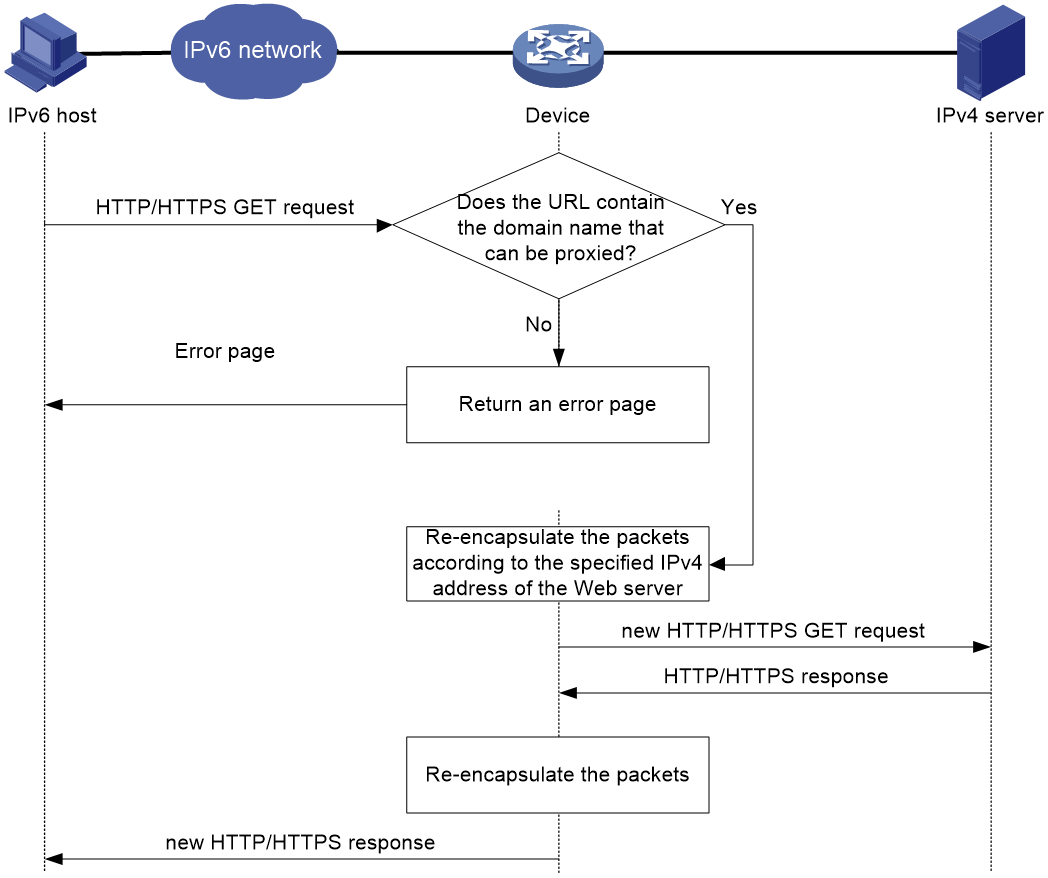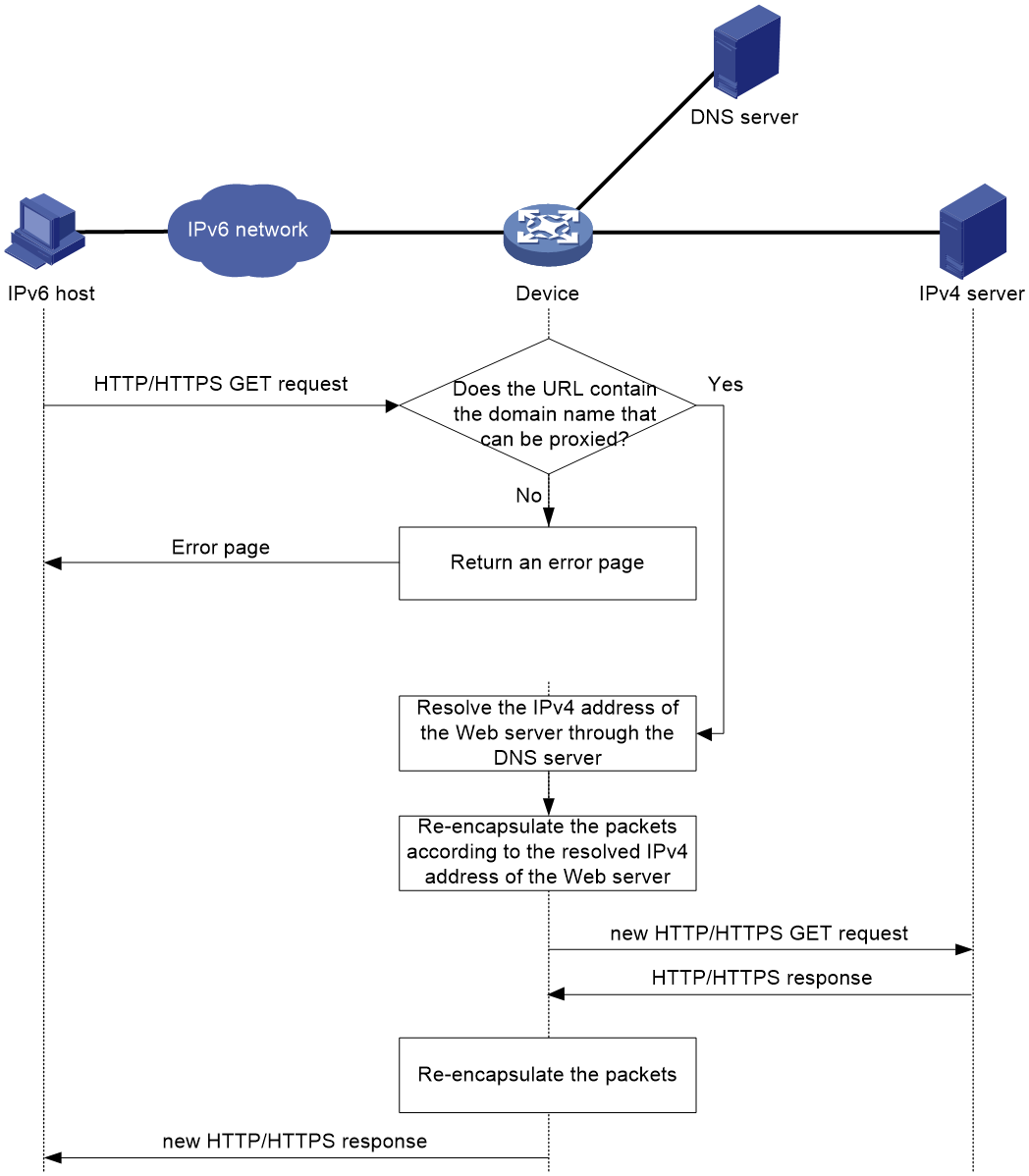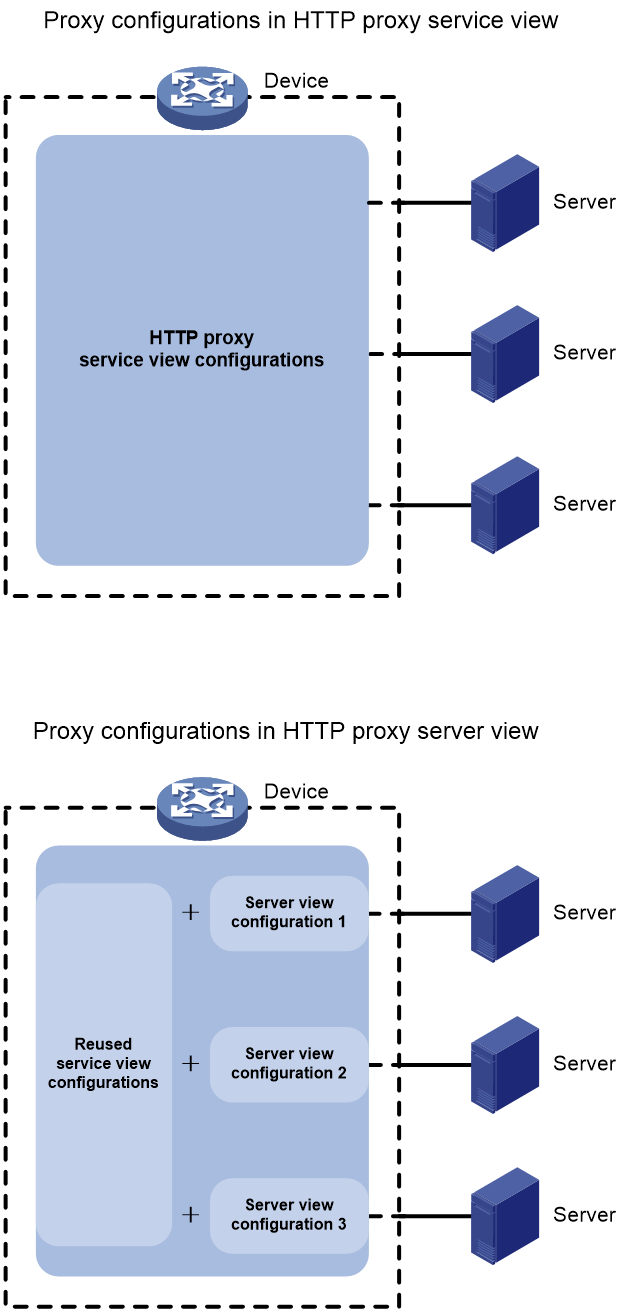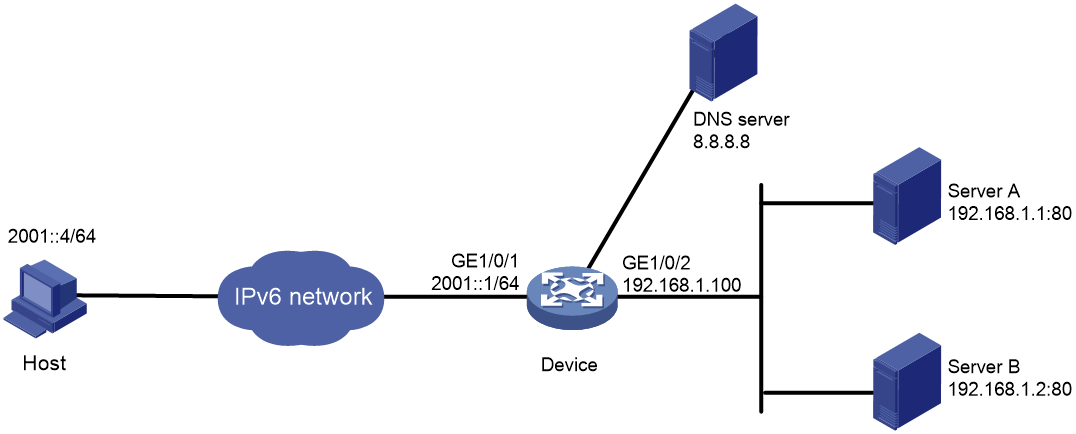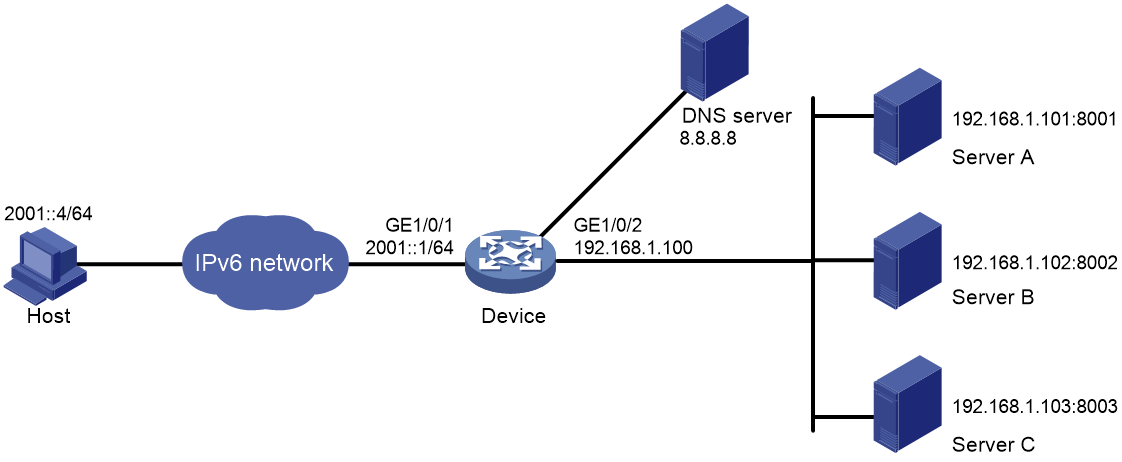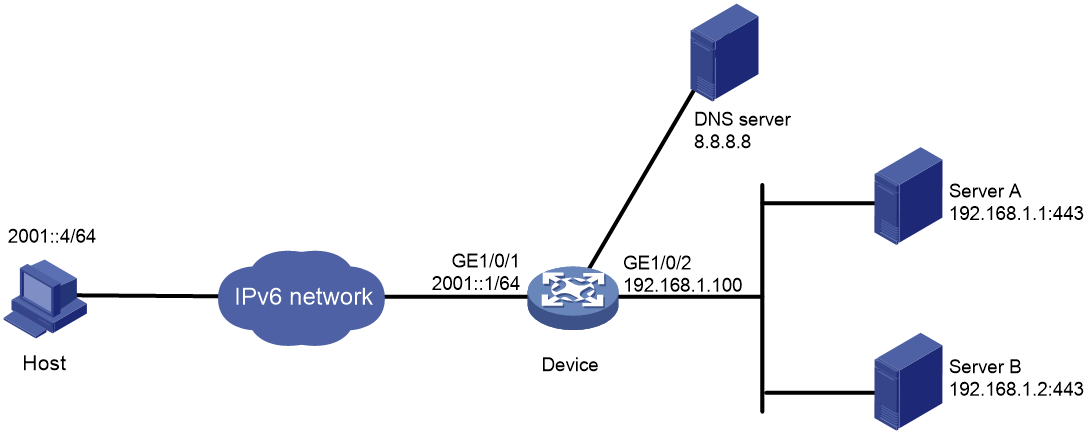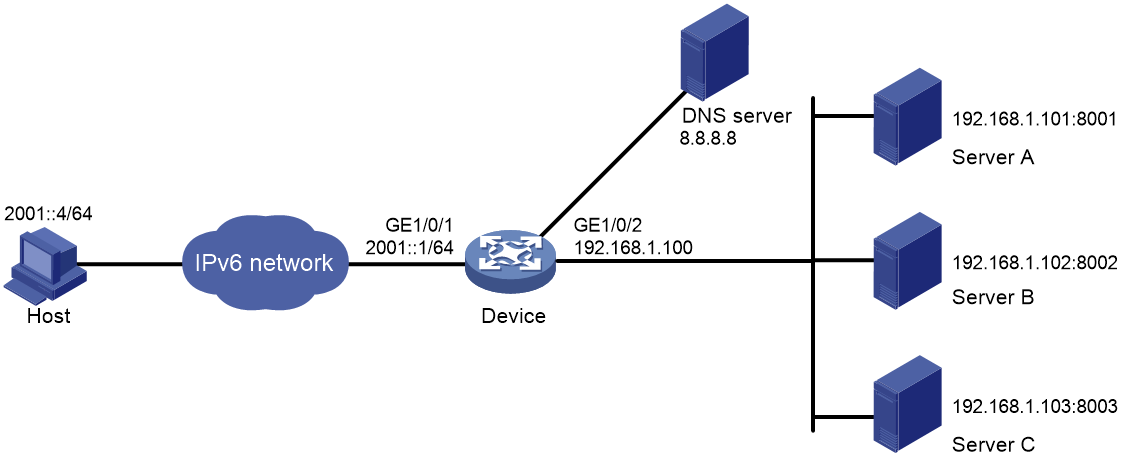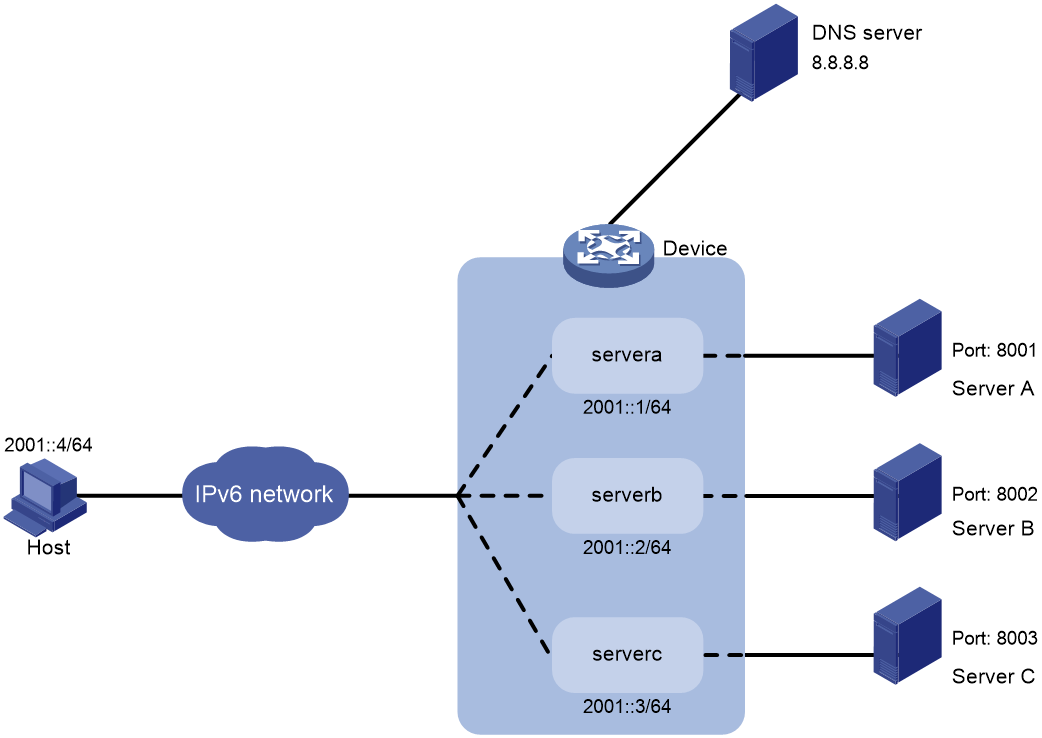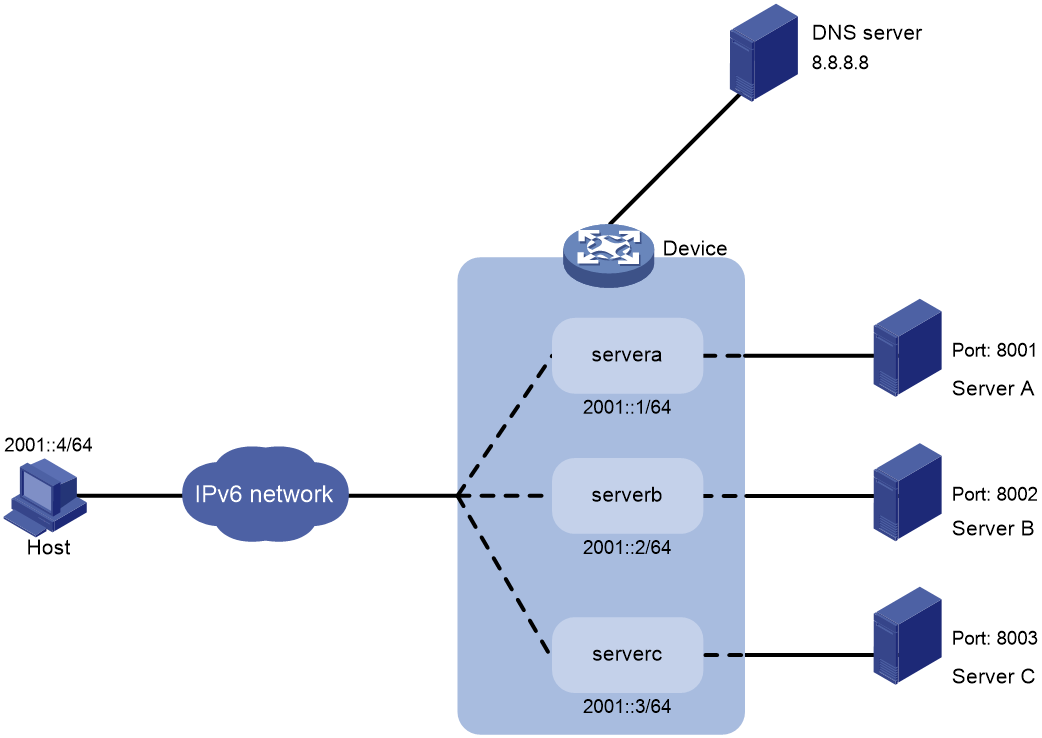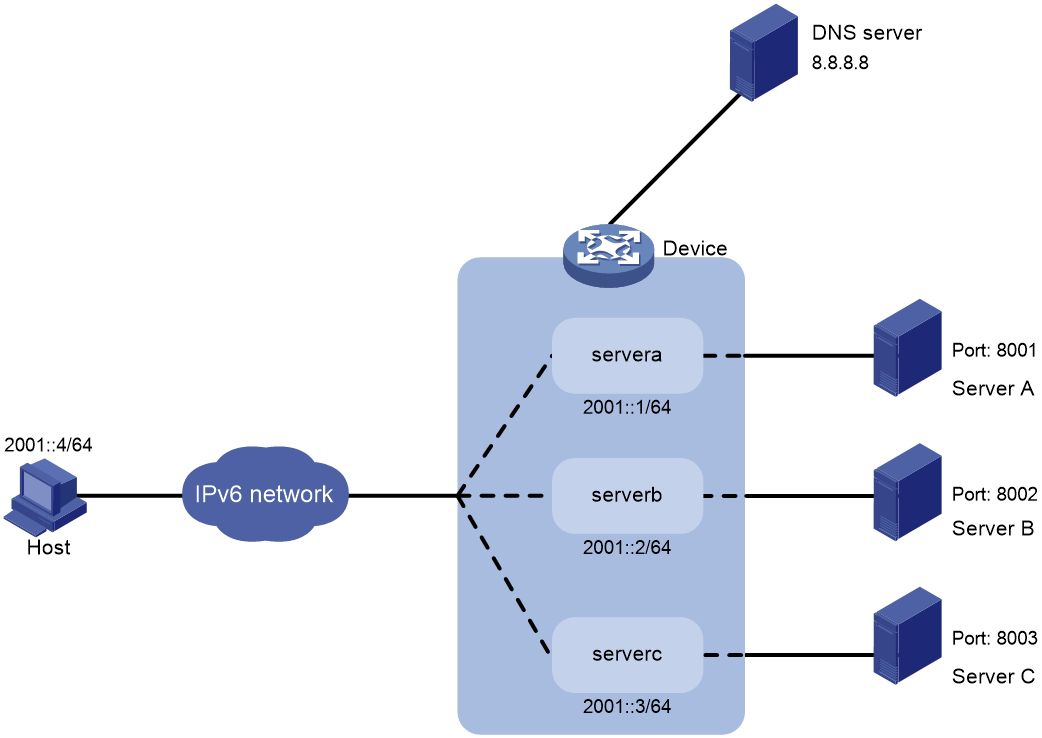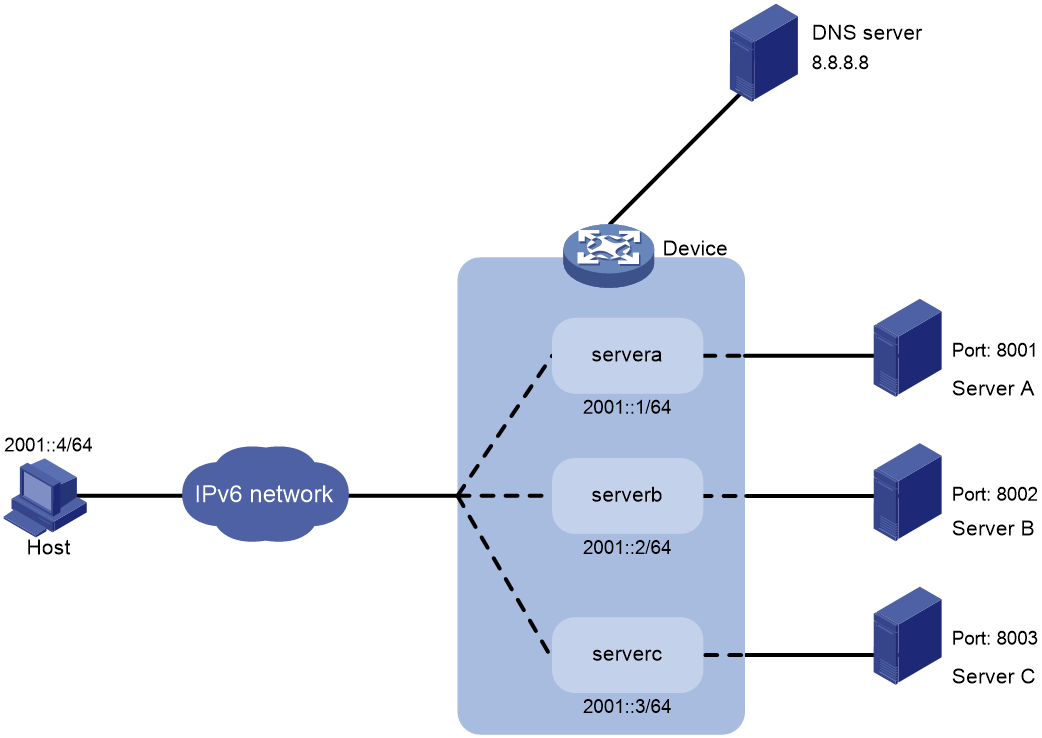- Table of Contents
-
- 06-Layer 3—IP Services Configuration Guide
- 00-Preface
- 01-ARP configuration
- 02-IP addressing configuration
- 03-DHCP configuration
- 04-DNS configuration
- 05-NAT configuration
- 06-NAT66 configuration
- 07-IP forwarding basics configuration
- 08-Fast forwarding configuration
- 09-Multi-CPU packet distribution configuration
- 10-Adjacency table configuration
- 11-IP performance optimization configuration
- 12-UDP helper configuration
- 13-IPv6 basics configuration
- 14-DHCPv6 configuration
- 15-IPv6 fast forwarding configuration
- 16-AFT configuration
- 17-Tunneling configuration
- 18-GRE configuration
- 19-ADVPN configuration
- 20-WAAS configuration
- 21-Web caching configuration
- 22-HTTP proxy configuration
- 23-IRDP configuration
- 24-STUN configuration
- Related Documents
-
| Title | Size | Download |
|---|---|---|
| 22-HTTP proxy configuration | 688.95 KB |
HTTP proxy configuration views
License requirement for HTTP proxy
Configuring HTTP proxy in an HTTP proxy service view
Restrictions and guidelines: HTTP proxy in an HTTP proxy service view
Configuring a Web server group
Configuring an HTTP proxy service
Specifying an SSL certificate file and SSL certificate key file
About specifying an SSL certificate file and SSL certificate key file
Specifying an SSL certificate file and SSL certificate key file
Specifying a domain-specific SSL certificate file and SSL certificate key file
Configuring the external link proxy feature
About configuring the external link proxy feature
Configuring the external media link proxy feature
Configuring the external hyperlink proxy feature
Configuring the external link reference feature
Configuring the advanced features for an HTTP proxy service
Configuring a source IP pool used for Web server connection
Enabling caching of Web server resources
Specifying a keyword to be monitored and a keyword to replace the monitored keyword
Enabling an HTTP proxy service
Configuring the HTTP proxy operation recording
Display and maintenance commands for HTTP proxy in an HTTP proxy service view
HTTP proxy configuration examples (in standalone mode)
Example: Configuring the device to proxy HTTP requests to the specified Web server group
Example: Configuring the device to proxy HTTP requests to the Web servers through the DNS server
Example: Configuring the device to proxy HTTPS requests to the specified Web server group
Example: Configuring the device to proxy HTTPS requests to the Web servers through the DNS server
Configuring HTTP proxy in an HTTP proxy server view
Restrictions and guidelines: HTTP proxy in an HTTP proxy server view
Creating an HTTP proxy server view
Configuring proxy-related parameters in an HTTP proxy server view
Specifying an SSL certificate file and SSL certificate key file
Configuring the external link proxy feature
About configuring the external link proxy feature
Configuring the external link reference feature
Configuring the external hyperlink proxy feature
Configuring the advanced features in an HTTP proxy server view
Configuring a source IP pool used for Web server connection
Enabling caching of Web server resources
Specifying a keyword to be monitored and a keyword to replace the monitored keyword
Deleting response header set-cookie attributes
Enabling the restoration of QueryString in Web requests
Replacing an HTTP or HTTPS response header or restoring an HTTP or HTTPS request header
Configuring a redirect URL domain name that allows replacement
Referencing an HTTP proxy server view
Enabling wildcard domain name encryption feature for an HTTP proxy service
Configuring the HTTP proxy operation recording
Enabling an HTTP proxy service
Display and maintenance commands for HTTP proxy in an HTTP proxy server view
HTTP proxy configuration examples in an HTTP proxy server view
Example: Configuring the device to proxy HTTP requests
Example: Configuring the device to proxy HTTPS requests
HTTP proxy configuration examples in an HTTP proxy server view (in standalone mode)
Example: Configuring the device to proxy HTTP requests
Example: Configuring the device to proxy HTTPS requests
Configuring HTTP proxy
About HTTP proxy
The HTTP proxy feature enables IPv6 clients to access IPv4 Web servers during network transition from IPv4 to IPv6. This feature has the following advantages:
· Simplifies smooth IPv4-to-IPv6 transition without affecting existing IPv4 services.
· Enables clients of one IP stack to access webpages of another IP stack, providing network compatibility and scalability.
· Supports load balancing, which improves the network efficiency and stability and enhances user experience.
Working mechanism
The working mechanism of the HTTP proxy feature varies by the applicable scenarios.
· To proxy the HTTP or HTTPS requests to Web servers that provide the same service, you can specify the IPv4 addresses of Web servers for an HTTP proxy service. The Web servers in a Web server group provide load balancing.
· To proxy the HTTP or HTTPS requests to Web servers that provide different services, you can specify a DNS server to resolve the IPv4 addresses of Web servers for an HTTP proxy service.
HTTP proxy mechanism by using the specified IPv4 address of a Web server
Figure 1 HTTP proxy mechanism by using the specified IPv4 address of a Web server
1. The IPv6 host obtains the IPv6 address corresponding to the requested domain name through a DNS server. The obtained IPv6 address is the IPv6 address of an HTTP proxy service configured on the device. The IPv6 host sends an HTTP or HTTPS GET request to the device.
2. The device checks whether the URL of the request contains the domain name that can be proxied by the HTTP proxy service:
¡ If not, the device returns an error page to the IPv6 host.
¡ If yes, the device takes the subsequent steps.
By default, the device can proxy all domain names. With denylist domain names specified on the device, the device cannot proxy the requests to the Web servers that use the specified denylist domain names. With allowlist domain names specified on the device, the device can only proxy the requests to the Web servers that use the specified allowlist domain names.
3. The device re-encapsulates the HTTP or HTTPS GET request according to the specified IPv4 address of the Web server and sends the new request to the IPv4 Web server.
4. The IPv4 Web server sends an HTTP or HTTPS response to the device.
5. The device re-encapsulates the HTTP or HTTPS response and sends it to the IPv6 host.
HTTP proxy mechanism by using the resolved IPv4 address of a Web server
Figure 2 HTTP proxy mechanism by using the resolved IPv4 address of a Web server
1. The IPv6 host obtains the IPv6 address corresponding to the requested domain name through a DNS server. The obtained IPv6 address is the IPv6 address of an HTTP proxy service configured on the device. The IPv6 host sends an HTTP or HTTPS GET request to the device.
2. The device checks whether the URL of the request contains the domain name that can be proxied by the HTTP proxy service:
¡ If not, the device returns an error page to the IPv6 host.
¡ If yes, the device obtains the IPv4 address of the Web server through the DNS server, re-encapsulates the HTTP or HTTPS GET request according to the resolved IPv4 address of the Web server, and sends the new request to the IPv4 Web server.
By default, the device can proxy all domain names. With denylist domain names specified on the device, the device cannot proxy the requests to the Web servers that use the specified denylist domain names. With allowlist domain names specified on the device, the device can only proxy the requests to the Web servers that use the specified allowlist domain names.
3. The IPv4 Web server sends an HTTP or HTTPS response to the device.
4. The device re-encapsulates the HTTP or HTTPS response and sends it to the IPv6 host.
External link proxy
An external link is a hyperlink that exists on the webpages of an IPv4 server accessed by a client and is used to redirect to other websites.
By default, the IPv6 clients cannot access the external links on the webpages of an IPv4 server. Thus, you need to configure the external link proxy feature.
Figure 3 shows the mechanism of external link proxy when an IPv6 client accesses external links on webpages of the IPv4 Web server.
Figure 3 External link proxy mechanism
1. The IPv6 host requests the HTML resource of the Web server. The IPv6 host obtains the IPv6 address corresponding to the requested domain name through a DNS server. The obtained IPv6 address is the IPv6 address of an HTTP proxy service configured on the device. The IPv6 host sends an HTTP or HTTPS GET request to the device.
2. The device re-encapsulates the HTTP or HTTPS GET request and sends the new request to the IPv4 Web server.
3. The Web server encapsulates the data containing the HTML resource in the HTTP or HTTPS response and sends the response to the device.
4. Upon receiving the HTTP or HTTPS response, the device adds the domain name specified for the HTTP proxy service to the external link domain name and sends the new response to the client.
The specified domain name for the HTTP proxy service can be an allowlist domain name or a wildcard domain name. If you use the wildcard domain name for the HTTP proxy service, you must enable external link reference. Thus, all external links can be proxied.
5. When the IPv6 host accesses an external link on the webpages of the IPv4 server, the DNS server resolves the domain name in the request to the IPv6 address of the HTTP proxy service. The IPv6 host sends an HTTP or HTTPS request for an external link to the device.
6. Upon receiving the HTTP or HTTPS request for an external link, the device strips the domain name form the URL of the request.
7. The device resolves the domain name to the IPv4 address of the request through the DNS server.
8. The device re-encapsulates the request according to the resolved IPv4 address and sends the request to the external link server.
9. The external link serer encapsulates the media resources and HTML resources in the HTTP or HTTP response and sends the response to the device.
10. If the response contains only the media resources, the device directly re-encapsulates the response and sends the response to the IPv6 host. Otherwise, the device adds the domain name specified for the HTTP proxy service to the response that contains the external link, re-encapsulates the response, and sends the response to the IPv6 host.
HTTP proxy configuration views
The relevant parameters of HTTP proxy service can be configured in the following two views to control HTTP proxy service:
· HTTP proxy service view—The configurations in an HTTP proxy service view can be used to proxy all Web resources in the current HTTP proxy service. Only an HTTP proxy service view can be created on a device, member device, or card. Only a set of configurations can be used.
· HTTP proxy server view—The configurations in an HTTP proxy server view can only proxy specific Web server resources. An HTTP proxy server view has smaller granularity and higher flexibility. A device can create multiple HTTP proxy server views. The configurations in multiple HTTP proxy server views can take effect at the same time. You can use multiple sets of configurations for proxies of different Web server resources to meet different Web resource proxy needs. The configurations in an HTTP proxy server view only support proxying the HTTP or HTTPS requests to Web servers that provide different services.
Figure 4 shows the two HTTP proxy configuration views.
Figure 4 HTTP proxy configuration views
The configurations in the HTTP proxy server view only take effect after the view is referenced by the HTTP proxy service view. Before the HTTP proxy server view is referenced, the device uses the configurations in the HTTP proxy service view to proxy. After the HTTP proxy server view is referenced, the device uses the configurations in the HTTP proxy server view and reuses some configurations in the HTTP proxy service view to proxy.
Some key features affecting proxies can be configured in both HTTP proxy server view and HTTP proxy service view, but they cannot be configured in both views at the same time. After the HTTP proxy server view is referenced, these features can only be configured in the HTTP proxy server view. Table 1 shows the configuration views of the features related to HTTP proxy service.
Table 1 Configuration views of features related to HTTP proxy service
|
Features related to HTTP proxy service |
Configured in an HTTP proxy service view |
Configured in an HTTP proxy server view |
Configured in both HTTP proxy server view and HTTP proxy service view |
|
Configuring a Web server group |
Y |
N |
N |
|
Specifying a protocol type and listening port for the HTTP proxy service |
Y |
Y |
N |
|
Specifying an IPv6 address for the HTTP proxy service |
Y |
Y |
N |
|
Specifying a DNS server for the HTTP proxy service |
Y |
N (Reusing configurations in the HTTP proxy service view.) |
N |
|
Specifying a denylist domain name for the HTTP proxy service |
Y |
N |
N |
|
Specifying an allowlist domain name for the HTTP proxy service |
Y |
Y |
N |
|
Specifying an SSL certificate file and SSL certificate key file |
Y |
N (Reusing configurations in the HTTP proxy service view.) |
N |
|
Configuring the external media link proxy feature |
Y |
N |
N |
|
Configuring the external hyperlink proxy feature |
Y |
N |
N |
|
Specifying a wildcard domain name for the HTTP proxy service |
Y |
N (Reusing configurations in the HTTP proxy service view.) |
N |
|
Configuring the external link reference feature |
Y |
Y |
N |
|
Specifying an external link domain name to be not proxied by the HTTP proxy service |
Y |
Y |
Y |
|
Enabling the external link proxying failure informing feature |
Y |
Y |
N |
|
Enabling the external link proxying failure redirection feature |
Y |
Y |
N |
|
Configuring the specified external link proxy feature in HTTP proxy server view |
N |
Y |
N |
|
Configuring a source IP pool used for Web server connection |
Y |
N (Reusing configurations in the HTTP proxy service view.) |
N |
|
Enabling caching of Web server resources |
Y |
Y |
N |
|
Specifying a keyword to be monitored and a keyword to replace the monitored keyword |
Y |
N (Reusing configurations in the HTTP proxy service view.) |
N |
|
Enabling referer protection |
Y |
N |
N |
|
Enabling referer protection in HTTP proxy server view |
N |
Y |
N |
|
Enabling URL protection |
Y |
N (Reusing configurations in the HTTP proxy service view.) |
N |
|
Deleting response header set-cookie attributes |
N |
Y |
N |
|
Enabling the restoration of QueryString in Web requests |
N |
Y |
N |
|
Replacing an HTTP or HTTPS response header or restoring an HTTP or HTTPS request header |
N |
Y |
N |
|
Configuring a redirect URL domain name that allows replacement |
N |
Y |
N |
|
Enabling wildcard domain name encryption feature for an HTTP proxy service |
Y |
N (Reusing configurations in the HTTP proxy service view; only used in an HTTP proxy server view.) |
N |
|
Configuring the HTTP proxy operation recording |
Y |
N (Reusing configurations in the HTTP proxy service view.) |
N |
|
Enabling an HTTP proxy service |
Y |
N (Reusing configurations in the HTTP proxy service view.) |
N |
License requirement for HTTP proxy
The HTTP proxy feature requires a license. If you configure the feature without a license, the settings will be lost after a device reboot. For information about license management, see Fundamentals Configuration Guide.
Configuring HTTP proxy in an HTTP proxy service view
Restrictions and guidelines: HTTP proxy in an HTTP proxy service view
To enable an HTTP proxy service to proxy the Web resources, make sure the ports on the device used for communication with the IPv6 user and IPv4 Web server belong to the same slot.
For domain name resolution through a DNS server, you must execute the dns proxy enable command to enable DNS proxy on the device. If DNS proxy is disabled, the DNS server cannot resolve the IP addresses of the domain names proxied by an HTTP proxy service. For more information about the dns proxy enable command, see DNS commands in Layer 3—IP Services Command Reference.
HTTP proxy tasks at a glance
To configure HTTP proxy in an HTTP proxy service view, perform the following tasks:
1. (Optional.) Configuring a Web server group
2. Configuring an HTTP proxy service
3. Specifying an SSL certificate file and SSL certificate key file
¡ Specifying an SSL certificate file and SSL certificate key file
¡ Specifying a domain-specific SSL certificate file and SSL certificate key file
To enable the device to proxy HTTPS requests, you must perform this task.
4. (Optional.) Configuring the external link proxy feature
¡ Configuring the external media link proxy feature
¡ Configuring the external hyperlink proxy feature
¡ Configuring the external link reference feature
5. (Optional.) Configuring the advanced features for an HTTP proxy service
¡ Configuring a source IP pool used for Web server connection
¡ Enabling caching of Web server resources
¡ Specifying a keyword to be monitored and a keyword to replace the monitored keyword
6. (Optional.) Configuring the HTTP proxy operation recording
7. Enabling an HTTP proxy service
Configuring a Web server group
About this task
You can add multiple IPv4 Web servers to a Web server group for an HTTP proxy service and bind the group to the HTTP proxy service. When the device receives HTTP or HTTPS requests, it distributes the traffic to different Web servers according to a certain algorithm, implementing load balancing. This increases network bandwidth and improves network availability and flexibility.
To proxy both HTTP and HTTPS packets, you can bind a Web server group specified with HTTP and a Web server group specified with HTTPS to an HTTP proxy service.
To implement load balancing, you can add multiple IPv4 Web servers with different IP addresses and port numbers to an IPv4 Web server group.
Restrictions and guidelines
With this feature configured, the device can only send the HTTP or HTTPS requests to the specified Web servers. If an IPv6 client accesses a Web server that is not configured on the device, the device will return an error page to the client.
Before binding a Web server group to an HTTP proxy service, first configure the parameters of the Web server group.
To modify the parameters of a Web server group that has been bound to an HTTP proxy service, first unbind the Web server group from the HTTP proxy service. Then, modify the parameters of the Web server group.
Make sure the protocol types of the all Web servers in a Web server group are consistent with the protocol type of the Web server group.
Procedure
1. Enter system view.
system-view
2. Create a Web server group and enter its view.
http-proxy server-group group-name
3. Add a Web server to the Web server group.
ip-address ip-address [ port port-number ]
By default, no Web servers exist in a Web server group.
4. Specify a protocol type for the Web server group.
protocol-type { http | https }
By default, no protocol types are specified for a Web server group.
Configuring an HTTP proxy service
About this task
An HTTP proxy service listens for and proxies HTTP or HTTPS requests from a specified TCP port number and IPv6 address. To proxy HTTPS packets, you must also specify an SSL certificate file and SSL certificate key file so the device can establish secure connections to IPv6 clients.
Upon receiving an HTTP or HTTPS request, the device checks whether the URL of request can be proxied by an HTTP proxy service. You can configure denylist domain names and allowlist domain names for an HTTP proxy service to filter the domain names. By default, the device can proxy all reachable domain names that can be resolved into reachable IPv4 addresses through a DNS server or proxy the specified domain names for Web server groups. To allow the device to proxy only the specified domain names, configure the specified domain names as allowlist domain names. To prevent the device from proxy the specified domain names, configure the specified domain names as denylist domain names.
Restrictions and guidelines
The protocol type of an HTTP proxy service can be different from the protocol type of the Web server group bound to the HTTP proxy service.
When configuring allowlist domain names and denylist domain names, obey the following rules:
· A domain name can only be configured as an allowlist domain name or a denylist domain name. The denylist-domain-name and domain-name commands are mutually exclusive.
· An HTTP proxy service supports a maximum of 512 denylist domain names and 512 allowlist domain names.
· Do not configure the allowlist domain names and denylist domain names at the same time.
Prerequisites
You must specify an unused TCP port number for an HTTP proxy service. To view TCP port numbers in use, execute the display tcp command.
To modify the parameters of an enabled HTTP proxy service, first disable the HTTP proxy service.
Procedure
1. Enter system view.
system-view
2. Create an HTTP proxy service and enter its view.
In standalone mode:
http-proxy service service-name slot slot-number
In IRF mode:
http-proxy service service-name chassis chassis-number slot slot-number
3. Specify a protocol type and listening port for the HTTP proxy service and bind a Web server group to the service.
protocol-type { http | https } [ port port-number ] [ server-group group-name ]
By default, no protocol type or listening port number is specified for an HTTP proxy service and no Web server group is bound to the HTTP proxy service.
4. Specify an IPv6 address for the HTTP proxy service.
ipv6-address ipv6-address
By default, no IPv6 address is specified for an HTTP proxy service.
5. (Optional.) Specify a DNS server for the HTTP proxy service.
dns-server ip-address
By default, no DNS servers are specified for an HTTP proxy service.
If you do not specify a Web server group for an HTTP proxy service, you must configure a DNS server for the HTTP proxy service.
6. Specify a domain name for the HTTP proxy service. Choose one option as needed:
¡ Specify a denylist domain name for the HTTP proxy service.
denylist-domain-name denylist-domain-name
¡ Specify an allowlist domain name for the HTTP proxy service.
domain-name domain-name
By default, no denylist domain names or allowlist domain names are specified for an HTTP proxy service.
Specifying an SSL certificate file and SSL certificate key file
About specifying an SSL certificate file and SSL certificate key file
After specifying a Web server group for an HTTP proxy service, you can specify an SSL certificate file and SSL certificate key file for the HTTP proxy service. Thus, the HTTP proxy service can handle the HTTPS requests for one domain name.
After specifying a DNS server for an HTTP proxy service, you can specify multiple pairs of SSL certificate files and SSL certificate key files for the HTTP proxy service. Thus, the HTTP proxy service can handle the HTTPS requests for different domain names.
Restrictions and guidelines
The ssl certificate domain-name file key-file command is mutually exclusive with the ssl certificate file command and the ssl certificate key-file command.
To allow an HTTP proxy service to proxy HTTP requests for multiple domain names, you can execute the ssl certificate domain-name file key-file command multiple times. Thus, the device can establish secure connections to IPv6 clients who request to access the web servers of different domain names.
Prerequisites
Before you execute the ssl certificate file and the ssl certificate key-file commands to specify an SSL certificate file and SSL certificate key file, upload the files to the device through FTP or TFTP. Before you execute the ssl certificate domain-name file key-file command to specify an SSL certificate file and SSL certificate key file, make sure the directory for storing the files exists and then upload the files to the device through FTP or TFTP. If the director for storing the SSL certificate file and SSL certificate key files does not exist, create a directory. For more information about FTP and TFTP configuration, see Fundamentals Configuration Guide.
Before specifying an SSL certificate file and SSL certificate key file for an HTTP proxy service, first disable the HTTP proxy service.
Specifying an SSL certificate file and SSL certificate key file
1. Enter system view.
system-view
2. Create an HTTP proxy service and enter its view.
In standalone mode:
http-proxy service service-name slot slot-number
In IRF mode:
http-proxy service service-name chassis chassis-number slot slot-number
3. Specify an SSL certificate file.
ssl certificate file certificate-file [ encryption ]
By default, no SSL certificate file is specified.
4. Specify an SSL certificate key file.
ssl certificate key-file key-file [ encryption ]
By default, no SSL certificate key file is specified.
Specifying a domain-specific SSL certificate file and SSL certificate key file
1. Enter system view.
system-view
2. Create an HTTP proxy service and enter its view.
In standalone mode:
http-proxy service service-name slot slot-number
In IRF mode:
http-proxy service service-name chassis chassis-number slot slot-number
3. Specify a directory to store SSL certificates and SSL certificate key files.
ssl certificate directory directory [ encryption ]
By default, no directory is specified to store SSL certificates and SSL certificate key files.
4. Specify an SSL certificate file and SSL certificate key file for the HTTP proxy service to allow it to proxy the HTTPS requests for a specific domain name.
ssl certificate domain-name domain-name file certificate-file key-file key-file
By default, no SSL certificate file and SSL certificate key file are specified for an HTTP proxy service to allow it to proxy the HTTPS requests for a specific domain name.
Configuring the external link proxy feature
About configuring the external link proxy feature
For an HTTP proxy service, configure the external link proxy feature as required:
· The external media link proxy feature enables the IPv6 clients to access all external media resources (such as pictures or videos) on webpages of proxied Web servers. The proxied Web servers must use the domain names in the allowlist.
· The external hyperlink proxy feature enables the HTTP proxy service to proxy external hyperlinks on webpages of proxied Web servers by adding the specified domain name to the link URLs. The proxied Web servers must use the domain names in the allowlist. In this way, the clients can access webpage resources that are not on the proxied Web servers and the media resources on the accessed webpages.
· The external link reference feature enables the HTTP proxy service to proxy all external links on webpages of proxied Web servers by adding the wildcard domain name to the link URLs. In this way, the clients can access the webpage resources and media resources on webpages of all Web servers. To configure the device to not proxy the requests for external links of a specific domain name, execute the exclude-external-domain command.
When an IPv6 user fails to access the Web page or to request part of the Web resources through an HTTP proxy service, you can take the following actions.
· Enable the external link proxying failure informing feature. If you enable this feature, message Error on page. Please visit URL XXX. will display when the external link proxying failure occurs.
· Enable the external link proxying failure redirection feature. This feature redirects the failed external links with the specified error code and allows the IPv6 user to directly access the external link server without using the HTTP proxy service.
Prerequisites
Before configuring the external link proxy feature for an HTTP proxy service, first disable the HTTP proxy service.
Configuring the external media link proxy feature
1. Enter system view.
system-view
2. Enter the view of an HTTP proxy service.
In standalone mode:
http-proxy service service-name slot slot-number
In IRF mode:
http-proxy service service-name chassis chassis-number slot slot-number
3. Specify an allowlist domain name for the HTTP proxy service.
domain-name domain-name
By default, no allowlist domain names are specified for an HTTP proxy service.
4. (Optional.) Specify a DNS server for the HTTP proxy service.
dns-server ip-address
By default, no DNS servers are specified for an HTTP proxy service.
If you do not specify a Web server group for an HTTP proxy service, you must configure a DNS server for the HTTP proxy service.
5. Enable the external media link proxy feature.
medialink-proxy enable
By default, the external media link proxy feature is disabled.
6. (Optional.) Enable the external link proxying failure informing feature.
failed-extlink inform
By default, the external link proxying failure informing feature is disabled.
7. (Optional.) Enable the external link proxying failure redirection feature.
failed-extlink redirect error-code
By default, the external link proxying failure redirection feature is disabled.
Configuring the external hyperlink proxy feature
1. Enter system view.
system-view
2. Enter the view of an HTTP proxy service.
In standalone mode:
http-proxy service service-name slot slot-number
In IRF mode:
http-proxy service service-name chassis chassis-number slot slot-number
3. Specify an allowlist domain name for the HTTP proxy service.
domain-name domain-name
By default, no allowlist domain names are specified for an HTTP proxy service.
4. (Optional.) Specify a DNS server for the HTTP proxy service.
dns-server ip-address
By default, no DNS servers are specified for an HTTP proxy service.
If you do not specify a Web server group for an HTTP proxy service, you must configure a DNS server for the HTTP proxy service.
5. Specify an external hyperlink to be proxied on webpages.
hyperlink-proxy link-string
By default, no external hyperlinks are specified to be proxied.
6. (Optional.) Enable the external link proxying failure informing feature.
failed-extlink inform
By default, the external link proxying failure informing feature is disabled.
7. (Optional.) Enable the external link proxying failure redirection feature.
failed-extlink redirect error-code
By default, the external link proxying failure redirection feature is disabled.
Configuring the external link reference feature
Restrictions and guidelines
To make this feature take effect for an HTTP proxy service, you must specify a wildcard domain name for the HTTP proxy service.
With both a wildcard domain name and allowlist domain name configured for an HTTP proxy service, the HTTP proxy service adds only the wildcard domain name to the external link domain name.
Procedure
1. Enter system view.
system-view
2. Enter the view of an HTTP proxy service.
In standalone mode:
http-proxy service service-name slot slot-number
In IRF mode:
http-proxy service service-name chassis chassis-number slot slot-number
3. Specify a wildcard domain name for the HTTP proxy service.
wildcard-domain-name wildcard-domain-name
By default, wildcard domain name extlink.cn is specified for an HTTP proxy service.
4. Enable external link reference for the HTTP proxy service.
extlink-href enable
By default, the external link reference feature for an HTTP proxy service is disabled.
5. (Optional.) Specify an external link domain name to be not proxied by the HTTP proxy service.
exclude-external-domain domain-name
By default, no external link domain names to be not proxied are specified for an HTTP proxy service.
6. (Optional.) Enable the external link proxying failure informing feature.
failed-extlink inform
By default, the external link proxying failure informing feature is disabled.
7. (Optional.) Enable the external link proxying failure redirection feature.
failed-extlink redirect error-code
By default, the external link proxying failure redirection feature is disabled.
Configuring the advanced features for an HTTP proxy service
Configuring a source IP pool used for Web server connection
About this task
By default, the device uses the IP address of the outgoing interface in the default route to establish TCP connections with Web servers. An IP address supports a maximum of 65535 TCP connections. To allow the device to establish more TCP connections with Web servers, you can configure source IP pools. The device will use an IP address in the source IP pools for Web server connection.
Restrictions and guidelines
You can specify a maximum of 64 source IP pools. An IP pool can contain a maximum of 512 IP addresses. The IP addresses in different source IP pools cannot overlap with each other.
Procedure
1. Enter system view.
system-view
2. Enter the view of an HTTP proxy service.
In standalone mode:
http-proxy service service-name slot slot-number
In IRF mode:
http-proxy service service-name chassis chassis-number slot slot-number
3. Configure a source IP pool used for Web server connection.
ip-pool start-address end-address [ vpn-instance vpn-instance-name ]
By default, no source IP pools are specified for Web server connection.
Enabling caching of Web server resources
About this task
You can enable this feature to cache Web server resources locally. When a client requests the same Web server resources, the device uses the locally saved data to response the client directly. This method reduces the traffic sent to the servers, reduces the traffic transmission cost, lessens the burden on the servers, reduces the response time of the device to the clients, and enhances the user experience.
Prerequisites
Before configuring the cache file directory for an HTTP proxy service, first disable the HTTP proxy service.
Procedure
1. Enter system view.
system-view
2. Enter the view of an HTTP proxy service.
In standalone mode:
http-proxy service service-name slot slot-number
In IRF mode:
http-proxy service service-name chassis chassis-number slot slot-number
3. Enable the device to cache Web server resources and specify the directory for storing cache files.
cache-data directory directory
By default, the device does not cache Web server resources and the directory for storing cache files is not specified.
Specifying a keyword to be monitored and a keyword to replace the monitored keyword
About this task
If the webpage on the Web servers proxied by an HTTP proxy service contains sensitive information, you can configure this feature to specify the keywords to be monitored and to specify the keywords to replace the monitored keywords. To view the monitored keywords and keywords used to replace the monitored keywords, execute the display http-proxy monitor-info command. After you specify the keywords to be monitored and the keywords used to replace the monitored keywords for an HTTP proxy service, the HTTP proxy service will use the specified keywords to replace the monitored keywords and send the keywords to the IPv6 clients.
Prerequisites
Before specifying a keyword to be monitored by an HTTP proxy service or specifying the keyword to replace the monitored keyword, first disable the HTTP proxy service.
Procedure
1. Enter system view.
system-view
2. Enter the view of an HTTP proxy service.
In standalone mode:
http-proxy service service-name slot slot-number
In IRF mode:
http-proxy service service-name chassis chassis-number slot slot-number
3. Specify a keyword to be monitored by the HTTP proxy service and a keyword to replace the monitored keyword.
keyword monitor keyword-string
By default, no keywords are specified to be monitored by an HTTP proxy service.
Enabling referer protection
About this task
This feature prevents illegal clients from accessing or stealing the webpage resources on the Web servers proxied by an HTTP proxy service. With this feature enabled for an HTTP proxy service, the HTTP proxy service will match the referer field in the HTTP or HTTPS request of a client with the specified allowlist domain names. If no match is found, the device will reject the HTTP or HTTPS requests. Enable this feature when multiple types of resource addresses exist on the webpages of the Web servers proxied by an HTTP proxy service.
Prerequisites
Before enabling referer protection for an HTTP proxy service, first disable the HTTP proxy service.
To make the referer protection feature take effect, first execute the domain-name command to specify an allowlist domain name.
Procedure
1. Enter system view.
system-view
2. Enter the view of an HTTP proxy service.
In standalone mode:
http-proxy service service-name slot slot-number
In IRF mode:
http-proxy service service-name chassis chassis-number slot slot-number
3. Enable referer protection for the HTTP proxy service.
referer-protection enable
By default, the referer protection feature for an HTTP proxy service is disabled.
Enabling URL protection
About this task
This feature can prevent the clients from inserting SQL or XSS statements into the requests to trick the servers into executing malicious SQL or XSS commands, enhancing the security and stability of the network.
Prerequisites
Before enabling URL protection for an HTTP proxy service, first disable the HTTP proxy service.
Procedure
1. Enter system view.
system-view
2. Enter the view of an HTTP proxy service.
In standalone mode:
http-proxy service service-name slot slot-number
In IRF mode:
http-proxy service service-name chassis chassis-number slot slot-number
3. Enable URL protection for the HTTP proxy service.
url-protection enable
By default, the URL protection feature for an HTTP proxy service is disabled.
Enabling an HTTP proxy service
1. Enter system view.
system-view
2. Enter the view of an HTTP proxy service.
In standalone mode:
http-proxy service service-name slot slot-number
In IRF mode:
http-proxy service service-name chassis chassis-number slot slot-number
3. Enable the HTTP proxy service.
service enable
By default, an HTTP proxy service is disabled.
Configuring the HTTP proxy operation recording
About this task
This feature enables an HTTP proxy service to record all proxy operations in chorological order in a file and save the file in the specified directory. You can execute the more command to view the content of the file. For more information about the more command, see file management commands in Fundamentals Command Reference.
With this feature configured, the device will create a directory named as the main file name of the recording file plus suffix _history to store the historical HTTP operation records. For example, if you specify directory flash:/httpproxy/record.log to store HTTP operation records, the device automatically creates directory flash:/httpproxy/record_history to store historical HTTP operation records. When file record.log exceeds the upper limit, the device will create a file named as record_YYYYMMDDhhmm.log in directory flash:/httpproxy/record_history to store the contents of the record.log file and will clear the contents of the record.log file. By default, the maximum file size is 10 MB. For the record_YYYYMMDDhhmm.log file name, YYYY represents year, MM represents month, DD represents day, hh represents hour, and mm represents minute.
Procedure
1. Enter system view.
system-view
2. Enter the view of an HTTP proxy service.
In standalone mode:
http-proxy service service-name slot slot-number
In IRF mode:
http-proxy service service-name chassis chassis-number slot slot-number
3. Enable the HTTP proxy operation recording and specify the directory for saving the HTTP proxy operation recording file.
access-record enable file-path path [ gzip ]
By default, the HTTP proxy operation recording is disabled and no directory is specified for saving the HTTP proxy operation recording file.
4. (Optional.) Specify the size of the log file zone and the size of a single log file.
access-record max-size max-zone-size single-file-size single-file-size
By default, the size for a single file is 10 MB and the size of the log file zone is 4 GB.
Display and maintenance commands for HTTP proxy in an HTTP proxy service view
Execute display commands in any view.
|
Task |
Command |
|
Display HTTP proxy configuration information in an HTTP proxy service view. |
display http-proxy { server-group [ group-name ] | service [ service-name ] } |
|
Display keyword monitoring information of an HTTP proxy service. |
display http-proxy monitor-info service service-name [ keyword monitor-string ] |
|
Display statistics for an HTTP proxy service. |
display http-proxy statistics service service-name |
HTTP proxy configuration examples (in standalone mode)
Example: Configuring the device to proxy HTTP requests to the specified Web server group
Network configuration
As shown in Figure 5, configure HTTP-based HTTP proxy on the device to establish a connection between an IPv6 host and IPv4 Web servers.
· Specify domain name test.example.cn for the HTTP proxy service and specify 2001::1/64 as the IPv6 address of the HTTP proxy service.
· Add external hyperlink www.example.org to be proxied by the HTTP proxy service and enable the external media link proxy feature.
· Specify the DNS server with IP address 8.8.8.8 for the HTTP proxy service.
· Enable the HTTP proxy operation recording.
Prerequisites
Assign IP addresses and subnet mask to interfaces. (Details not shown.)
Make sure the domain name test.example.cn of the HTTP proxy service can be resolved into the IPv6 address 2001::1/64.
Procedure
1. Configure a Web server group:
# Create Web server group httpback and enter its view.
<Device> system-view
[Device] http-proxy server-group httpback
# Add the Web server with IP address 192.168.1.1 and port number 80 to Web server group httpback.
[Device-http-proxy-server-group-httpback] ip-address 192.168.1.1 port 80
# Add the Web server with IP address 192.168.1.2 and port number 80 to Web server group httpback.
[Device-http-proxy-server-group-httpback] ip-address 192.168.1.2 port 80
# Specify HTTP as the protocol type of Web server group httpback.
[Device-http-proxy-server-group-httpback] protocol-type http
[Device-http-proxy-server-group-httpback] quit
2. Enable DNS proxy.
[Device] dns proxy enable
3. Configure an HTTP proxy service:
# Create HTTP proxy service proxyservice and enter its view.
[Device] http-proxy service proxyservice slot 1
# Specify HTTP as the protocol type of HTTP proxy service proxyservice and bind Web server group httpback to the HTTP proxy service.
[Device-http-proxy-service-proxyservice-slot1] protocol-type http server-group httpback
# Specify DNS server at 8.8.8.8 for HTTP proxy service proxyservice.
[Device-http-proxy-service-proxyservice-slot1] dns-server 8.8.8.8
# Specify domain name test.example.cn for HTTP proxy service proxyservice.
[Device-http-proxy-service-proxyservice-slot1] domain-name test.example.cn
# Specify 2001::1 as the IPv6 address of HTTP proxy service proxyservice.
[Device-http-proxy-service-proxyservice-slot1] ipv6-address 2001::1
# Enable the external media link proxy feature for HTTP proxy service proxyservice.
[Device-http-proxy-service-proxyservice-slot1] medialink-proxy enable
# Specify external hyperlink www.example.org to be proxied by HTTP proxy service proxyservice.
[Device-http-proxy-service-proxyservice-slot1] hyperlink-proxy www.example.org
# Enable the HTTP proxy operation recording.
[Device-http-proxy-service-proxyservice-slot1] access-record enable record-path slot1#flash:/httpproxy/20191010.log
4. Enable the HTTP proxy service.
[Device-http-proxy-service-proxyservice-slot1] service enable
[Device-http-proxy-service-proxyservice-slot1] quit
[Device] quit
Verifying the configuration
# Display the configuration information about Web server group httpback.
<Device> display http-proxy server-group
Server group name: httpback
Protocol type: HTTP
Server IP addresses: 192.168.1.1:80
192.168.1.2:80
The output shows that the Web server group httpback is configured with the correct protocol type and IPv4 Web servers have been added to the Web server group.
# Display the configuration information about HTTP proxy service proxyservice.
<Device> display http-proxy service proxyservice
Service name: proxyservice
IPv6 address: 2001::1
Allowlist domain names: test.example.cn
Protocol types: HTTP [Server group: httpback]
SSL certificate directory: N/A
Domain name: N/A
SSL certificate file: N/A
SSL key files: N/A
Hyperlink proxy strings: www.example.org
Failed extlink error codes: N/A
DNS servers: 8.8.8.8
Denylist domain names: N/A
Monitored keyword: N/A
Replaced by N/A
Excluded external domain name: N/A
Include Server: N/A
IP pools: N/A
Wildcard domain name: extlink.cn
URL protection: Disabled
Referer protection: Disabled
Extlink href: Disabled
Medialink proxy: Enabled
Failed extlink inform: Disabled
Cache data: Disabled
Cache file path: N/A
HTTP proxy operation recording: Enabled
Operation record file path: slot1#flash:/httpproxy/20191010.log
Max zone size 4096MB
Single file size 10MB
Extlink encryption algorithm: N/A
HTTP proxy status: Enabled
The output shows that the HTTP proxy service proxyservice is configured with correct parameters and has been enabled.
# Display the content of the HTTP proxy operation recording file generated by HTTP proxy service proxyservice.
<Device> more slot1#flash:/httpproxy/20191010.log
[03/Dec/2019:16:11:35 +0800] Client=2001::4 URL=http://test.example.cn/desert.jpg Server=192.168.1.1:80
[03/Dec/2019:16:11:35 +0800] Client=2001::4 URL=http://test.example.cn/config.js Server=192.168.1.1:80
[03/Dec/2019:16:11:36 +0800] Client=2001::4 URL=http://test.example.cn/config.js Server=192.168.1.2:80
[03/Dec/2019:16:11:36 +0800] Client=2001::4 URL=http://test.example.cn/desert.jpg Server=192.168.1.2:80
The output shows the following:
· The IPv6 host can access the IPv4 Web servers proxied by the HTTP proxy service and the proxy information is correctly recorded in the file, indicating that the HTTP proxy service has taken effect.
· The requests to access the same URL are distributed to different Web servers, indicating that the two Web servers load balance the traffic.
Example: Configuring the device to proxy HTTP requests to the Web servers through the DNS server
Network configuration
As shown in Figure 6, configure the device to proxy HTTP requests from an IPv6 host to the IPv4 Web servers through the DNS server.
· Configure a source IP pool on the device to allow the device to provide more TCP connections to the IPv4 Web servers.
· The device proxies only the connection to Server A and Sever B rather than Server C.
· Configure the device to monitor keyword abc and use keyword aaa to replace monitored keyword abc.
· Enable the external link reference on the device.
· Enable the HTTP proxy operation recording.
· Server A uses domain name testa.example.cn and port number 8001 to provide the service. Server B uses domain name testb.example.cn and port number 8002 to provide the service. Server C uses domain name testc.example.cn and port number 8003 to provide the service.
Prerequisites
Assign IP addresses and subnet mask to interfaces. (Details not shown.)
Make sure domain names testa.example.cn, testb.example.cn, and testc.example.cn can be resolved into IPv6 address 2001::1/64 or an IPv4 address reachable for the device through the DNS server.
Make sure wildcard domain name example.cn can be resolved into IPv6 address 2001::1/64.
Procedure
1. Enable DNS proxy.
<Device> system-view
[Device] dns proxy enable
2. Configure an HTTP proxy service:
# Create HTTP proxy service proxyservice and enter its view.
[Device] http-proxy service proxyservice slot 1
# Specify HTTP as the protocol type of HTTP proxy service proxyservice and configure the HTTP proxy service to listen port 8001 on Server A, port 8002 on Server B, and port 8003 on Server C.
[Device-http-proxy-service-proxyservice-slot1] protocol-type http port 8001
[Device-http-proxy-service-proxyservice-slot1] protocol-type http port 8002
[Device-http-proxy-service-proxyservice-slot1] protocol-type http port 8003
# Specify 2001::1 as the IPv6 address of HTTP proxy service proxyservice.
[Device-http-proxy-service-proxyservice-slot1] ipv6-address 2001::1
# Specify DNS server at 8.8.8.8 for HTTP proxy service proxyservice.
[Device-http-proxy-service-proxyservice-slot1] dns-server 8.8.8.8
# Specify denylist domain name testc.example.cn for HTTP proxy service proxyservice.
[Device-http-proxy-service-proxyservice-slot1] denylist-domain-name testc.example.cn
# Specify wildcard domain name example.cn for HTTP proxy service proxyservice.
[Device-http-proxy-service-proxyservice-slot1] wildcard-domain-name example.cn
# Enable the external link reference feature.
[Device-http-proxy-service-proxyservice-slot1] extlink-href enable
# Configure a source IP pool that contains IP addresses 192.168.1.10 to 192.168.1.20 for HTTP proxy service proxyservice.
[Device-http-proxy-service-proxyservice-slot1] ip-pool 192.168.1.10 192.168.1.20
# Configure keyword aaa to replace monitored keyword abc.
[Device-http-proxy-service-proxyservice-slot1] keyword monitor abc aaa
# Enable the HTTP proxy operation recording.
[Device-http-proxy-service-proxyservice-slot1] access-record enable file-path slot1#flash:/httpproxy/20200828.log
3. Enable the HTTP proxy service.
[Device-http-proxy-service-proxyservice-slot1] service enable
[Device-http-proxy-service-proxyservice-slot1] quit
[Device] quit
Verifying the configuration
# Display the configuration information about HTTP proxy service proxyservice.
<Device> display http-proxy service proxyservice
Service name: proxyservice
IPv6 address: 2001::1
Allowlist domain names: N/A
Protocol types: HTTP at port 8001
HTTP at port 8002
HTTP at port 8003
SSL certificate directory: N/A
Domain name: N/A
SSL certificate file: N/A
SSL key files: N/A
Hyperlink proxy strings: N/A
Failed extlink error codes: N/A
DNS servers: 8.8.8.8
Denylist domain names: testc.example.cn
Monitored keyword: abc
Replaced by aaa
Excluded external domain name: N/A
Include Server: N/A
IP pools: 192.168.1.10 to 192.168.1.20
Wildcard domain name: example.cn
URL protection: Disabled
Referer protection: Disabled
Extlink href: Enabled
Medialink proxy: Disabled
Failed extlink inform: Disabled
Cache data: Disabled
Cache file path: N/A
HTTP proxy operation recording: Enabled
Operation record file path: slot1#flash:/httpproxy/20200828.log
Max zone size 4096MB
Single file size 10MB
Extlink encryption algorithm: N/A
HTTP proxy status: Enabled
The output shows that the HTTP proxy service proxyservice is configured with correct parameters and has been enabled.
# Display the content of the HTTP proxy operation recording file generated by HTTP proxy service proxyservice.
<Device> more slot1#flash:/httpproxy/20200828.log
[28/Aug/2020:16:11:35 +0800] Client=2001::4 URL=http://testa.example.cn/desert.jpg Server=192.168.1.101:8001
[28/Aug/2020:16:11:35 +0800] Client=2001::4 URL=http://testa.example.cn/config.js Server=192.168.1.101:8001
[28/Aug/2020:16:11:36 +0800] Client=2001::4 URL=http://testb.example.cn/config.js Server=192.168.1.102:8002
[28/Aug/2020:16:11:36 +0800] Client=2001::4 URL=http://testb.example.cn/desert.jpg Server=192.168.1.102:8002
The output shows the following:
· The IPv6 host can access the IPv4 Web servers A and B proxied by the HTTP proxy service and the proxy information is correctly recorded in the file, indicating that the HTTP proxy service has taken effect.
· The device does not proxy the connection to Server C, so the denylist domain name has taken effect.
Example: Configuring the device to proxy HTTPS requests to the specified Web server group
Network configuration
As shown in Figure 7, configure HTTPS-based HTTP proxy on the device to establish a connection between an IPv6 host and IPv4 Web servers.
· Specify domain name test.example.cn for the HTTP proxy service and specify 2001::1/64 as the IPv6 address of the HTTP proxy service.
· Add external hyperlink www.example.org to be proxied by the HTTP proxy service and enable the external media link proxy feature.
· Specify the DNS server with IP address 8.8.8.8 for the HTTP proxy service.
· Enable the HTTP proxy operation recording.
Prerequisites
Assign IP addresses and subnet mask to interfaces. (Details not shown.)
Make sure the domain name test.example.cn of the HTTP proxy service can be resolved into the IPv6 address 2001::1/64.
Procedure
1. Upload an SSL certificate file and SSL certificate key file to the device through FTP or TFTP. For more information about FTP and TFTP, configuration, see Fundamentals Configuration Guide.
<Device> tftp 2001::1 get httpproxy.key slot1#flash:/cert.key
Press CTRL+C to abort.
% Total % Received % Xferd Average Speed Time Time Time Current
Dload Upload Total Spent Left Speed
100 8 100 8 0 0 330 0 --:--:-- --:--:-- --:--:-- 571
Writing file...Done.
<Device> tftp 2001::1 get httpproxy.pem slot1#flash:/cert.pem
Press CTRL+C to abort.
% Total % Received % Xferd Average Speed Time Time Time Current
Dload Upload Total Spent Left Speed
100 8 100 8 0 0 330 0 --:--:-- --:--:-- --:--:-- 571
Writing file...Done.
2. Configure a Web server group:
# Create Web server group httpsback and enter its view.
<Device> system-view
[Device] http-proxy server-group httpsback
# Add the Web server with IP address 192.168.1.1 and port number 443 to Web server group httpsback.
[Device-http-proxy-server-group-httpsback] ip-address 192.168.1.1 port 443
# Add the Web server with IP address 192.168.1.2 and port number 443 to Web server group httpsback.
[Device-http-proxy-server-group-httpsback] ip-address 192.168.1.2 port 443
# Specify HTTPS as the protocol type of Web server group httpsback.
[Device-http-proxy-server-group-httpsback] protocol-type https
[Device-http-proxy-server-group-httpsback] quit
3. Enable DNS proxy.
[Device] dns proxy enable
4. Configure an HTTP proxy service:
# Create HTTP proxy service proxyservice and enter its view.
[Device] http-proxy service proxyservice slot 1
# Specify HTTP as the protocol type of HTTP proxy service proxyservice and bind Web server group httpsback to the HTTP proxy service.
[Device-http-proxy-service-proxyservice-slot1] protocol-type https server-group httpsback
# Specify the SSL certificate file cert.pem for HTTP proxy service proxyservice.
[Device-http-proxy-service-proxyservice-slot1] ssl certificate file slot1#flash:/cert.pem
# Specify the SSL certificate key file cert.key for HTTP proxy service proxyservice.
[Device-http-proxy-service-proxyservice-slot1] ssl certificate key-file slot1#flash:/cert.key
# Specify DNS server at 8.8.8.8 for HTTP proxy service proxyservice.
[Device-http-proxy-service-proxyservice-slot1] dns-server 8.8.8.8
# Specify domain name test.example.cn for HTTP proxy service proxyservice.
[Device-http-proxy-service-proxyservice-slot1] domain-name test.example.cn
# Specify 2001::1 as the IPv6 address of HTTP proxy service proxyservice.
[Device-http-proxy-service-proxyservice-slot1] ipv6-address 2001::1
# Enable the external media link proxy feature for HTTP proxy service proxyservice.
[Device-http-proxy-service-proxyservice-slot1] medialink-proxy enable
# Specify external hyperlink www.example.org to be proxied by HTTP proxy service proxyservice.
[Device-http-proxy-service-proxyservice-slot1] hyperlink-proxy www.example.org
# Enable the HTTP proxy operation recording and specify directory slot1#flash:/httpproxy/20191010.log for saving the HTTP proxy operation recording file.
[Device-http-proxy-service-proxyservice-slot1] access-record enable file-path slot1#flash:/httpproxy/20191010.log
5. Enable the HTTP proxy service.
[Device-http-proxy-service-proxyservice-slot1] service enable
[Device-http-proxy-service-proxyservice-slot1] quit
[Device] quit
Verifying the configuration
# Display the configuration information about Web server group httpsback.
<Device> display http-proxy server-group
Server group name: httpsback
Protocol type: HTTPS
Server IP addresses: 192.168.1.1:443
192.168.1.2:443
The output shows that the Web server group httpsback is configured with the correct protocol type and IPv4 Web servers have been added to the Web server group.
# Display the configuration information about HTTP proxy service proxyservice.
<Device> display http-proxy service proxyservice
Service name: proxyservice
IPv6 address: 2001::1
Allowlist domain names: test.example.cn
Protocol types: HTTPS [Server group: httpsback]
SSL certificate file: slot1#flash:/cert.pem
SSL certificate key-file: slot1#flash:/cert.key
Hyperlink proxy strings: www.example.org
Failed extlink error codes: N/A
DNS servers: 8.8.8.8
Denylist domain names: N/A
Monitored keyword: N/A
Replaced by N/A
Excluded external domain name: N/A
Include Server: N/A
IP pools: N/A
Wildcard domain name: extlink.cn
URL protection: Disabled
Referer protection: Disabled
Extlink href: Disabled
Medialink proxy: Enabled
Failed extlink inform: Disabled
Cache data: Disabled
Cache file path: N/A
HTTP proxy operation recording: Enabled
Operation record file path: slot1#flash:/httpproxy/20191010.log
Max zone size 4096MB
Single file size 10MB
Extlink encryption algorithm: N/A
HTTP proxy status: Enabled
The output shows that the HTTP proxy service proxyservice is configured with correct parameters and has been enabled.
# Display the content of the HTTP proxy operation recording file generated by HTTP proxy service proxyservice.
<Device> more slot1#flash:/httpproxy/20191010.log
[03/Dec/2019:16:11:35 +0800] Client=2001::4 URL=https://test.example.cn/sert.jpg Server=192.168.1.1:443
[03/Dec/2019:16:11:35 +0800] Client=2001::4 URL=https://test.example.cn/config.js Server=192.168.1.1:443
[03/Dec/2019:16:11:36 +0800] Client=2001::4 URL=https://test.example.cn/config.js Server=192.168.1.2:443
[03/Dec/2019:16:11:36 +0800] Client=2001::4 URL=https://test.example.cn/sert.jpg Server=192.168.1.2:443
The output shows the following:
· The IPv6 host can access the IPv4 Web servers proxied by the HTTP proxy service and the proxy information is correctly recorded in the file, indicating that the HTTP proxy service has taken effect.
· The requests to access the same URL are distributed to different Web servers, indicating that the two Web servers load balance the traffic.
Example: Configuring the device to proxy HTTPS requests to the Web servers through the DNS server
Network configuration
As shown in Figure 8, configure the device to proxy HTTPS requests from an IPv6 host to the IPv4 Web servers through the DNS server.
· Configure a source IP pool on the device to allow the device to provide more TCP connections to the IPv4 Web servers.
· The device proxies only the connection to Server A and Sever B rather than Server C.
· Configure the device to monitor keyword abc and use keyword aaa to replace monitored keyword abc.
· Enable the external link reference on the device.
· Enable the HTTP proxy operation recording.
· Server A uses domain name testa.example.cn and port number 8001 to provide the service. Server B uses domain name testb.example.cn and port number 8002 to provide the service. Server C uses domain name testc.example.cn and port number 8003 to provide the service.
Prerequisites
Assign IP addresses and subnet mask to interfaces. (Details not shown.)
Make sure domain names testa.example.cn, testb.example.cn, and testc.example.cn can be resolved into IPv6 address 2001::1/64 or an IPv4 address reachable for the device through the DNS server.
Make sure wildcard domain name example.cn can be resolved into IPv6 address 2001::1/64.
Procedure
1. Upload three pairs of SSL certificate files and SSL certificate key files to the specified directory of the device through FTP or TFTP. For more information about FTP and TFTP, configuration, see Fundamentals Configuration Guide.
<Device> tftp 2001::1 get httpproxya.key slot1#flash:/certa.key
Press CTRL+C to abort.
% Total % Received % Xferd Average Speed Time Time Time Current
Dload Upload Total Spent Left Speed
100 8 100 8 0 0 330 0 --:--:-- --:--:-- --:--:-- 571
Writing file...Done.
<Device> tftp 2001::1 get httpproxya.pem slot1#flash:/certa.pem
Press CTRL+C to abort.
% Total % Received % Xferd Average Speed Time Time Time Current
Dload Upload Total Spent Left Speed
100 8 100 8 0 0 330 0 --:--:-- --:--:-- --:--:-- 571
Writing file...Done.
<Device> tftp 2001::1 get httpproxyb.key slot1#flash:/certb.key
Press CTRL+C to abort.
% Total % Received % Xferd Average Speed Time Time Time Current
Dload Upload Total Spent Left Speed
100 8 100 8 0 0 330 0 --:--:-- --:--:-- --:--:-- 571
Writing file...Done.
<Device> tftp 2001::1 get httpproxyb.pem slot1#flash:/certb.pem
Press CTRL+C to abort.
% Total % Received % Xferd Average Speed Time Time Time Current
Dload Upload Total Spent Left Speed
100 8 100 8 0 0 330 0 --:--:-- --:--:-- --:--:-- 571
Writing file...Done.
<Device> tftp 2001::1 get httpproxyc.key slot1#flash:/certc.key
Press CTRL+C to abort.
% Total % Received % Xferd Average Speed Time Time Time Current
Dload Upload Total Spent Left Speed
100 8 100 8 0 0 330 0 --:--:-- --:--:-- --:--:-- 571
Writing file...Done.
<Device> tftp 2001::1 get httpproxyc.pem slot1#flash:/certc.pem
Press CTRL+C to abort.
% Total % Received % Xferd Average Speed Time Time Time Current
Dload Upload Total Spent Left Speed
100 8 100 8 0 0 330 0 --:--:-- --:--:-- --:--:-- 571
Writing file...Done.
2. Enable DNS proxy.
<Device> system-view
[Device] dns proxy enable
3. Configure an HTTP proxy service:
# Create HTTP proxy service proxyservice and enter its view.
[Device] http-proxy service proxyservice slot 1
# Specify HTTP as the protocol type of HTTP proxy service proxyservice and configure the HTTP proxy service to listen port 8001 on Server A, port 8002 on Server B, and port 8003 on Server C.
[Device-http-proxy-service-proxyservice-slot1] protocol-type https port 8001
[Device-http-proxy-service-proxyservice-slot1] protocol-type https port 8002
[Device-http-proxy-service-proxyservice-slot1] protocol-type https port 8003
# Specify directory slot1#flash:/ to store the SSL certificate files and SSL certificate key files.
[Device-http-proxy-service-proxyservice-slot1] ssl certificate directory slot1#flash:/
# Specify SSL certificate file certa.pem and SSL certificate key file certa.key for HTTP proxy service proxyservice to allow it to proxy the HTTPS requests for domain name testa.example.cn.
[Device-http-proxy-service-proxyservice-slot1] ssl certificate domain-name testa.example.cn file certa.pem key-file certa.key
# Specify SSL certificate file certb.pem and SSL certificate key file certb.key for HTTP proxy service proxyservice to allow it to proxy the HTTPS requests for domain name testb.example.cn.
[Device-http-proxy-service-proxyservice-slot1] ssl certificate domain-name testb.example.cn file certb.pem key-file certb.key
# Specify SSL certificate file certc.pem and SSL certificate key file certc.key for HTTP proxy service proxyservice to allow it to proxy the HTTPS requests for domain name testc.example.cn.
[Device-http-proxy-service-proxyservice-slot1] ssl certificate domain-name testc.example.cn file certc.pem key-file certc.key
# Specify 2001::1 as the IPv6 address of HTTP proxy service proxyservice.
[Device-http-proxy-service-proxyservice-slot1] ipv6-address 2001::1
# Specify DNS server at 8.8.8.8 for HTTP proxy service proxyservice.
[Device-http-proxy-service-proxyservice-slot1] dns-server 8.8.8.8
# Specify denylist domain name testc.example.cn for HTTP proxy service proxyservice.
[Device-http-proxy-service-proxyservice-slot1] denylist-domain-name testc.example.cn
# Specify wildcard domain name example.cn for HTTP proxy service proxyservice.
[Device-http-proxy-service-proxyservice-slot1] wildcard-domain-name example.cn
# Enable the external link reference feature.
[Device-http-proxy-service-proxyservice-slot1] extlink-href enable
# Configure a source IP pool that contains IP addresses 192.168.1.10 to 192.168.1.20 for HTTP proxy service proxyservice.
[Device-http-proxy-service-proxyservice-slot1] ip-pool 192.168.1.10 192.168.1.20
# Configure keyword aaa to replace monitored keyword abc.
[Device-http-proxy-service-proxyservice-slot1] keyword monitor abc aaa
# Enable the HTTP proxy operation recording.
[Device-http-proxy-service-proxyservice-slot1] access-record enable file-path slot1#flash:/httpproxy/20200828.log
4. Enable the HTTP proxy service.
[Device-http-proxy-service-proxyservice-slot1] service enable
[Device-http-proxy-service-proxyservice-slot1] quit
[Device] quit
Verifying the configuration
# Display the configuration information about HTTP proxy service proxyservice.
<Device> display http-proxy service proxyservice
Service name: proxyservice
IPv6 address: 2001::1
Allowlist domain names: N/A
Protocol types: HTTPS at port 8001
HTTPS at port 8002
HTTPS at port 8003
SSL certificate directory: slot1#flash:/
Domain name: testa.example.cn
SSL certificate file: certa.pem
SSL key files: certa.key
Domain name: testb.example.cn
SSL certificate file: certb.pem
SSL key files: certb.key
Domain name: testc.example.cn
SSL certificate file: certc.pem
SSL key files: certc.key
Hyperlink proxy strings: N/A
Failed extlink error codes: N/A
DNS servers: 8.8.8.8
Denylist domain names: testc.example.cn
Monitored keyword: abc
Replaced by aaa
Excluded external domain name: N/A
Include Server: N/A
IP pools: 192.168.1.10 to 192.168.1.20
Wildcard domain name: example.cn
URL protection: Disabled
Referer protection: Disabled
Extlink href: Enabled
Medialink proxy: Disabled
Failed extlink inform: Disabled
Cache data: Disabled
Cache file path: N/A
HTTP proxy operation recording: Enabled
Operation record file path: slot1#flash:/httpproxy/20200828.log
Max zone size 4096MB
Single file size 10MB
Extlink encryption algorithm: N/A
HTTP proxy status: Enabled
The output shows that the HTTP proxy service proxyservice is configured with correct parameters and has been enabled.
# Display the content of the HTTP proxy operation recording file generated by HTTP proxy service proxyservice.
<Device> more slot1#flash:/httpproxy/20200828.log
[28/Aug/2020:16:11:35 +0800] Client=2001::4 URL=https://testa.example.cn/desert.jpg Server=192.168.1.101:8001
[28/Aug/2020:16:11:35 +0800] Client=2001::4 URL=https://testa.example.cn/config.js Server=192.168.1.101:8001
[28/Aug/2020:16:11:36 +0800] Client=2001::4 URL=https://testb.example.cn/config.js Server=192.168.1.102:8002
[28/Aug/2020:16:11:36 +0800] Client=2001::4 URL=https://testb.example.cn/desert.jpg Server=192.168.1.102:8002
The output shows the following:
· The IPv6 host can access the IPv4 Web servers A and B proxied by the HTTP proxy service and the proxy information is correctly recorded in the file, indicating that the HTTP proxy service has taken effect.
· The device does not proxy the connection to Server C, so the denylist domain name has taken effect.
Configuring HTTP proxy in an HTTP proxy server view
Restrictions and guidelines: HTTP proxy in an HTTP proxy server view
To enable an HTTP proxy service to proxy the Web resources, make sure the ports on the device used for communication with the IPv6 user and IPv4 Web server belong to the same slot.
When configuring proxy-related features in an HTTP proxy server view, make sure the current HTTP proxy server view is not referenced. After all proxy configurations are completed, reference the current view and start the HTTP proxy service.
For domain name resolution through a DNS server, you must execute the dns proxy enable command to enable DNS proxy on the device. If DNS proxy is disabled, the DNS server cannot resolve the IP addresses of the domain names proxied by an HTTP proxy service. For more information about the dns proxy enable command, see DNS commands in Layer 3—IP Services Command Reference.
HTTP proxy tasks at a glance
To configure HTTP proxy in an HTTP proxy server view, perform the following tasks:
1. Creating an HTTP proxy server view
2. Configuring proxy-related parameters in an HTTP proxy server view
3. Specifying an SSL certificate file and SSL certificate key file
This task is required only when you configure the device to proxy HTTPS requests. It does not take effect in proxy of HTTP requests.
4. (Optional.) Configuring the external link proxy feature
5. (Optional.) Configuring the advanced features in an HTTP proxy server view
¡ Configuring a source IP pool used for Web server connection
¡ Enabling caching of Web server resources
¡ Specifying a keyword to be monitored and a keyword to replace the monitored keyword
¡ Deleting response header set-cookie attributes
¡ Enabling the restoration of QueryString in Web requests
¡ Replacing an HTTP or HTTPS response header or restoring an HTTP or HTTPS request header
¡ Configuring a redirect URL domain name that allows replacement
6. Referencing an HTTP proxy server view
7. (Optional.) Enabling wildcard domain name encryption feature for an HTTP proxy service
8. (Optional.) Configuring the HTTP proxy operation recording
9. Enabling an HTTP proxy service
Creating an HTTP proxy server view
Restrictions and guidelines
You can create multiple HTTP proxy server views on a device to proxy different Web server resources with different parameters. The configurations in an HTTP proxy server view take effect after the view is referenced.
Procedure
1. Enter system view.
system-view
2. Create an HTTP proxy server and enter its view.
http-proxy server server-name
By default, no HTTP proxy server view exists.
Configuring proxy-related parameters in an HTTP proxy server view
About this task
An HTTP proxy service listens for and proxies HTTP or HTTPS requests from a specified TCP port number and IPv6 address. To proxy HTTPS packets, you must also specify an SSL certificate file and SSL certificate key file so the device can establish secure connections to IPv6 clients.
After you execute the domain name command, the web servers of the domain names specified by the command is the Web resource proxy scope of the device. The device uses the configurations in the HTTP proxy server view to proxy.
Restrictions and guidelines
An HTTP proxy server view supports a maximum of 512 allowlist domain names.
The configurations related to proxy parameters can only be performed in HTTP proxy server view.
Prerequisites
You must specify an unused TCP port number for an HTTP proxy service. To view TCP port numbers in use, execute the display tcp command.
For more information about specifying a DNS server for the HTTP proxy service in HTTP proxy service view, see "Configuring an HTTP proxy service."
Procedure
1. Enter system view.
system-view
2. Create an HTTP proxy server and enter its view.
http-proxy server server-name
3. Specify a protocol type and listening port for the HTTP proxy service.
protocol-type { http | https } [ port port-number ]
By default, no protocol type or listening port number is specified for an HTTP proxy service.
4. Specify an IPv6 address for the HTTP proxy service.
ipv6-address ipv6-address
By default, no IPv6 address is specified for an HTTP proxy service.
5. Specify an allowlist domain name for the HTTP proxy service.
domain-name domain-name
By default, no allowlist domain names are specified for an HTTP proxy service.
Specifying an SSL certificate file and SSL certificate key file
In proxy of HTTPS requests, you can reuse the configurations in an HTTP proxy service view to configure the feature in HTTP proxy server view. For more information, see "Specifying an SSL certificate file and SSL certificate key file" in an HTTP proxy service view.
Configuring the external link proxy feature
About configuring the external link proxy feature
For an HTTP proxy server, configure the external link proxy feature as required:
· The external link reference feature enables the HTTP proxy server to proxy all external links on webpages of proxied Web servers by adding the wildcard domain name to the link URLs. In this way, the clients can access the external links of all proxied Web servers. To configure the device to not proxy the requests for external links of a specific domain name, execute the exclude-external-domain command.
· The external hyperlink proxy feature enables the HTTP proxy server to add the specified wildcard domain name for all external links on the Web servers with specified domain names. In this way, the clients can access these external links.
When an IPv6 user fails to access the Web page or to request part of the Web resources through an HTTP proxy service, you can take the following actions.
· Enable the external link proxying failure informing feature. If you enable this feature, message Error on page. Please visit URL XXX. will display when the external link proxying failure occurs.
· Enable the external link proxying failure redirection feature. This feature redirects the failed external links with the specified error code and allows the IPv6 user to directly access the external link server without using the HTTP proxy service.
Restrictions and guidelines
In configuration of the external link proxy feature, the commands except the exclude-external-domain command can only be configured in the HTTP proxy server view.
The external media link proxy feature and the external hyperlink proxy feature configured in HTTP proxy service view do not take effect in HTTP proxy server view.
Prerequisites
To make this feature take effect for an HTTP proxy service, you must specify a wildcard domain name for the HTTP proxy service. For more information, see "Configuring the external link reference feature" in an HTTP proxy service view.
Configuring the external link reference feature
1. Enter system view.
system-view
2. Enter the view of an HTTP proxy server.
http-proxy server server-name
3. Enable external link reference for the HTTP proxy service.
extlink-href enable
By default, the external link reference feature for an HTTP proxy service is disabled.
4. (Optional.) Specify an external link domain name to be not proxied by the HTTP proxy service.
exclude-external-domain domain-name
By default, no external link domain names to be not proxied are specified for an HTTP proxy service.
5. (Optional.) Enable the external link proxying failure informing feature.
failed-extlink inform
By default, the external link proxying failure informing feature is disabled.
6. (Optional.) Enable the external link proxying failure redirection feature.
failed-extlink redirect error-code
By default, the external link proxying failure redirection feature is disabled.
Configuring the external hyperlink proxy feature
1. Enter system view.
system-view
2. Enter the view of an HTTP proxy server.
http-proxy server server-name
3. Specify an external link domain name in an HTTP proxy server view.
include-external-domain domain-name
By default, no external link domain name is configured in an HTTP proxy server view.
4. (Optional.) Enable the external link proxying failure informing feature.
failed-extlink inform
By default, the external link proxying failure informing feature is disabled.
5. (Optional.) Enable the external link proxying failure redirection feature.
failed-extlink redirect error-code
By default, the external link proxying failure redirection feature is disabled.
Configuring the advanced features in an HTTP proxy server view
Configuring a source IP pool used for Web server connection
You can reuse the configurations in an HTTP proxy service view to configure the feature in an HTTP proxy server view. For more information, see "Configuring a source IP pool used for Web server connection" in an HTTP proxy service view.
Enabling caching of Web server resources
About this task
You can enable this feature to cache Web server resources locally. When a client requests the same Web server resources, the device uses the locally saved data to response the client directly. This method reduces the traffic sent to the servers, reduces the traffic transmission cost, lessens the burden on the servers, reduces the response time of the device to the clients, and enhances the user experience.
Restrictions and guidelines
In reference to an HTTP proxy server view, if the cache data command is configured in the view, the directory path specified by the command can only be the path of the slot where the HTTP proxy service view referencing the HTTP proxy server view is located. Otherwise, the reference fails.
Procedure
1. Enter system view.
system-view
2. Enter the view of an HTTP proxy server.
http-proxy server server-name
3. Enable the device to cache Web server resources and specify the directory for storing cache files.
cache-data directory directory
By default, the device does not cache Web server resources and the directory for storing cache files is not specified.
Specifying a keyword to be monitored and a keyword to replace the monitored keyword
You can reuse the configurations in an HTTP proxy service view to configure the feature in an HTTP proxy server view. For more information, see "Specifying a keyword to be monitored and a keyword to replace the monitored keyword" in an HTTP proxy service view.
Enable referer protection
About this task
This feature prevents illegal clients from accessing or stealing the webpage resources on the Web servers proxied by an HTTP proxy service. With this feature enabled for an HTTP proxy service in an HTTP proxy server view, the HTTP proxy service will match the referer field in the HTTP or HTTPS request of a client with the specified allowlist domain names. If no match is found, the device will reject the HTTP or HTTPS requests. Enable this feature when multiple types of resource addresses exist on the webpages of the Web servers proxied by an HTTP proxy service.
Prerequisites
If you enable referer protection in both HTTP proxy server view and HTTP proxy service view, the referer field in the HTTP or HTTPS requests sent by the client should meet the feature requirements in both views. Otherwise, the requests will be denied.
Procedure
1. Enter system view.
system-view
2. Enter the view of an HTTP proxy server.
http-proxy server server-name
3. Configure a referer allowlist domain name.
referer-protection domain domain-name allowlist allowlist-domain-name
By default, the referer protection feature for an HTTP proxy service is disabled.
When a client access a domain name, if the domain name in the referer field of the sent HTTP or HTTPS requests is not contained in the allowlist domain names, the device will deny the requests.
Enabling URL protection
You can reuse the configurations in an HTTP proxy service view to configure the feature in an HTTP proxy server view. For more information, see "Enabling URL protection" in an HTTP proxy service view.
Deleting response header set-cookie attributes
About this task
This feature can be applied in the following situations:
· After the external link reference feature is enabled in an HTTP proxy server view, the device will add a specified wildcard domain name to the external link URL in the response returned by the Web server. Thus, the external link URL is modified into HTTP format. For example, the device modifies external link URL https://example.com into http://https-example-com.example.cn by adding wildcard domain name example.cn. A client sends HTTP requests containing the wildcard domain name to the device when it accesses the external link. After the device receives the HTTP requests containing the wildcard domain name, it strips the wildcard domain name and restores the external link URL to https://example.com. Then, it sends the requests to the Web server through HTTPS protocol.
In the above process, when the Web server returns HTTPS response packets, the response header set-cookie attributes might contain the secure flag. The secure flag can only be used in HTTPS protocol. It ensures a secure transmission (through HTTPS instead of HTTP) of a cookie, thus improving the security of the cookie. Because the client requests external link resources through HTTP, it does not save the cookie when it receives set-cookie attributes containing the secure flag. As a result, the user will go offline when it accesses the external link resources. If you use the delete cookie-flag secure command to delete the secure flag in the set-cookie attributes of the response header returned by the Web server, the client will save the cookie.
· For Web servers with high security, the set-cookie attributes of the HTTP or HTTP response header returned by the Web server might contain the samesite flag. The samesite flag is used to restrict third-party cookies and prevents illegal websites from forging HTTP or HTTPS requests by using client cookies. If you use the delete cookie-flag samesite command to delete the samesite flag in the set-cookie attributes of the response header returned by the Web server, the client can carry the cookie when it sends HTTP or HTTPS requests.
· When the device requests the resources from the Web server, the set-cookie attributes of the HTTP or HTTP response header returned by the Web server might contain the HTTPOnly flag. If a cookie contains the HTTPOnly flag, the HTTP or HTTPs response header will not carry the cookie when a client requests Web resources by JavaScript, thus making the cookie more secure. However, the user will go offline due to absence of the cookie in the response header. You can use the delete cookie-flag httponly command to delete the HTTPOnly flag in the set-cookie attributes of the response header returned by the Web server.
Prerequisites
Configure this feature when the current HTTP proxy server view is not referenced.
Procedure
1. Enter system view.
system-view
2. Enter the view of an HTTP proxy server.
http-proxy server server-name
3. Delete response header set-cookie attributes.
delete cookie-flag { httponly | samesite | secure }
By default, the set-cookie attributes in the HTTP or HTTPS response header are not modified.
Enabling the restoration of QueryString in Web requests
About this task
After the external link reference feature is enabled, the QueryString parameters in the URLs of the HTTP or HTTPS request packets sent by the client may contain domain names replaced by the device. By default, the device does not restore the replaced domain names in the QueryString parameters, and thus the client cannot access Web sources through the QueryString parameters. With this feature enabled, the device restores the replaced fields in the QueryString parameters to the original domain name, so as to ensure that the client can obtain the requested resources normally.
Prerequisites
Enable the restoration of QueryString in Web requests when the current HTTP proxy server view is not referenced.
Procedure
1. Enter system view.
system-view
2. Enter the view of an HTTP proxy server.
http-proxy server server-name
3. Enable the restoration of QueryString in Web requests.
restore request-querystring
By default, the restoration of QueryString in Web requests is disabled.
Replacing an HTTP or HTTPS response header or restoring an HTTP or HTTPS request header
About this task
By default, the device does not replace the fields in the HTTP or HTTPS response header. After the external link reference feature is enabled, the device can proxy any external links. When the device proxies external links on the Web server with origins outside the server, the client needs to send cross-domain requests. However, some clients do not allow cross-domain requests, so they cannot access external links with origins outside the server. With the replace response-header command enabled, the device uses the wildcard domain name specified by the wildcard-domain-name command to replace specified fields in an HTTP or HTTPS response header. For example, the device modifies https://www.example.com in the referer field into http://https-www-example-com.example.cn (with wildcard domain name example.cn specified). When the client receives the HTTP or HTTPS response with the replaced response header, it does not consider the access request in the response as a cross-domain request. In this way, it can access external links with origins outside the server.
After the replace response-header command is enabled, the device uses the wildcard domain name to replace specified fields in an HTTP or HTTPS response header. When the client sends HTTP or HTTPS requests according to the response from the device, the relevant fields in the request header are the replaced fields. With the restore request-header command enabled, the device restores the replaced fields to ensure normal proxy of Web sources.
Prerequisites
To make this feature take effect for an HTTP proxy service, you must specify a wildcard domain name for the HTTP proxy service. For more information, see "Configuring the external link reference feature" in an HTTP proxy service view.
Procedure
1. Enter system view.
system-view
2. Enter the view of an HTTP proxy server.
http-proxy server server-name
3. Enable the replacement of specified fields in an HTTP or HTTPS response header.
replace response-header { access-control-allow-origin | location | p3p | refresh | vary }
By default, the replacement of all fields in an HTTP or HTTPS response header is disabled.
4. Enable the restoration of fields in an HTTP or HTTPS request header.
restore request-header { origin | referer | x-wap-profile }
By default, the restoration of fields in an HTTP or HTTPS request header is disabled.
Configuring a redirect URL domain name that allows replacement
About this task
For an HTTP proxy service with a specified wildcard domain name, if the external link reference feature in an HTTP proxy server view is disabled, by default, the device cannot use configurations in the view to proxy a redirect URL. After you configure this feature, the device will replace the redirect URL domain name in the HTTP or HTTPS response header returned by the Web server. It adds the specified wildcard domain name to the redirect URL domain name to proxy the redirect URL. This feature can be applied in scenarios where the device only needs to proxy part of the external link resources.
Restrictions and guidelines
This feature does not take effect if the external link reference feature in an HTTP proxy server view is enabled.
Prerequisites
To make this feature take effect for an HTTP proxy service, you must specify a wildcard domain name for the HTTP proxy service. For more information, see "Configuring the external link reference feature" in an HTTP proxy service view.
Procedure
1. Enter system view.
system-view
2. Enter the view of an HTTP proxy server.
http-proxy server server-name
3. Configure a redirect URL domain name that allows replacement.
include-redirect-domain domain-name
By default, no redirect URL domain name that allows replacement is configured.
Referencing an HTTP proxy server view
About this task
After an HTTP proxy server view is referenced, the device uses the configurations in the HTTP proxy server view to proxy all Web resources on the current slot. The type of referenced HTTP proxy server views is as follows:
· Non-default HTTP proxy server view—The configurations in the view can only proxy the Web servers of the allowlist domain names specified by the domain-name command.
· Default HTTP proxy server view—If the Web resources requested by the client does not match the domain names specified in any HTTP proxy server view, the device will use the configurations in the default HTTP proxy server view for proxy.
Restrictions and guidelines
If the default HTTP proxy server view is not specified in the referenced HTTP proxy server view, the HTTP proxy service cannot be enabled. You can specify only a referenced HTTP proxy server view as the default HTTP proxy server view.
If the ache-data, domain-name, extlink-href enable, failed-extlink inform, failed-extlink redirect, medialink-proxy enable, hyperlink-proxy, ipv6-address, or protocol-type command is configured in an HTTP proxy service view, you cannot reference the HTTP proxy server view.
Prerequisites
Configure reference to an HTTP proxy server view when the HTTP proxy service is disabled. You can enable the HTTP proxy service again after completing the configurations.
Procedure
1. Enter system view.
system-view
2. Create an HTTP proxy service and enter its view.
http-proxy service service-name
In standalone mode:
http-proxy service service-name slot slot-number
In IRF mode:
http-proxy service service-name chassis chassis-number slot slot-number
3. Specify a referenced HTTP proxy server view as the default HTTP proxy server view.
include server server-name default
By default, no HTTP proxy server view is referenced in an HTTP proxy service.
4. (Optional.) Specify a referenced HTTP proxy server view as the non-default HTTP proxy server view.
include server server-name
By default, no HTTP proxy server view is referenced in an HTTP proxy service.
Enabling wildcard domain name encryption feature for an HTTP proxy service
About this task
With the wildcard domain name encryption feature enabled, in external link proxy, the device uses the specified algorithm to encrypt the external link containing the wildcard domain name. When the client accesses the external link later, the HTTP or HTTPS requests sent by the client carry the encrypted external link. The device will decrypt the link and then proxy the resource, so as to prevent illegal users from forging the wildcard domain name to access the external link and occupying proxy resources.
Restrictions and guidelines
To use this feature in HTTP proxy service view, you must first execute the include server command to reference an HTTP proxy server view. To cancel the reference to an HTTP proxy server view, first disable the wildcard domain name encryption feature in the current HTTP proxy service view.
Prerequisites
Before enabling wildcard domain name encryption for an HTTP proxy service, first disable the HTTP proxy service and reference the HTTP proxy server view.
Procedure
1. Enter system view.
system-view
2. Create an HTTP proxy service and enter its view.
In standalone mode:
http-proxy service service-name slot slot-number
In IRF mode:
http-proxy service service-name chassis chassis-number slot slot-number
3. Enable wildcard domain name encryption feature for an HTTP proxy service.
extlink-encryption algorithm { algx | algy | algz }
By default, the wildcard domain name encryption feature for an HTTP proxy service is disabled.
Configuring the HTTP proxy operation recording
You can reuse the configurations in an HTTP proxy service view to configure the feature in an HTTP proxy server view. For more information, see "Configuring the HTTP proxy operation recording" in an HTTP proxy service view.
Enabling an HTTP proxy service
1. Enter system view.
system-view
2. Enter the view of an HTTP proxy service.
In standalone mode:
http-proxy service service-name slot slot-number
In IRF mode:
http-proxy service service-name chassis chassis-number slot slot-number
3. Enable the HTTP proxy service.
service enable
By default, an HTTP proxy service is disabled.
Display and maintenance commands for HTTP proxy in an HTTP proxy server view
Execute display commands in any view.
|
Task |
Command |
|
Display configuration information in an HTTP proxy service view. |
display http-proxy { server-group [ group-name ] | service [ service-name ] } |
|
Display configuration information in an HTTP proxy server view. |
display http-proxy server server-name |
HTTP proxy configuration examples in an HTTP proxy server view
Example: Configuring the device to proxy HTTP requests
Network configuration
As shown in Figure 9, configure the device to proxy HTTP requests from an IPv6 host to the specified IPv4 Web servers.
· Create three HTTP proxy server views, servera, serverb, and serverc. Use the configurations in servera, serverb, and serverc to proxy HTTP requests from the IPv6 host to server A, server B, and server C, respectively.
· Make the client access all external link resources on server A and server B through proxy, but only access the external link with domain name test.example.org on server C.
· Enable wildcard domain name encryption feature for the HTTP proxy service.
· Enable the HTTP proxy operation recording.
· Server A uses domain name testa.example.cn and port number 8001 to provide the service. Server B uses domain name testb.example.cn and port number 8002 to provide the service. Server C uses domain name testc.example.cn and port number 8003 to provide the service.
Prerequisites
Assign IP addresses and subnet mask to interfaces. (Details not shown.)
Make sure domain names testa.example.cn, testb.example.cn, and testc.example.cn can be resolved into an IPv4 address reachable for the device through the DNS server, or IPv6 address 2001::1/64, 2001::2/64, 2001::3/64, respectively.
Make sure wildcard domain name example.cn can be resolved into IPv6 address 2001::1/64, 2001::2/64, 2001::3/64.
Procedure
1. Enable DNS proxy.
<Device> system-view
[Device] dns proxy enable
2. Configure an HTTP proxy service:
# Create HTTP proxy service proxyservice and enter its view.
[Device] http-proxy service proxyservice
# Specify DNS server at 8.8.8.8 for HTTP proxy service proxyservice.
[Device-http-proxy-service-proxyservice] dns-server 8.8.8.8
# Specify wildcard domain name example.cn for HTTP proxy service proxyservice.
[Device-http-proxy-service-proxyservice] wildcard-domain-name example.cn
# Specify algorithm x to encrypt the external link domain name containing the wildcard domain name for HTTP proxy service proxyservice.
[Device-http-proxy-service-proxyservice] extlink-encryption algorithm algx
# Enable the HTTP proxy operation recording.
[Device-http-proxy-service-proxyservice] access-record enable file-path flash:/httpproxy/20211111.log
[Device-http-proxy-service-proxyservice] quit
3. Configure HTTP proxy servers:
¡ Configure servera:
# Create HTTP proxy server view servera and enter its view.
[Device] http-proxy server servera
# Specify allowlist domain name testa.example.cn for an HTTP proxy service in the server view.
[Device-http-proxy-server-servera] domain-name testa.example.cn
# Specify HTTP and port number 8001 as the protocol type and listening port number of the HTTP proxy service.
[Device-http-proxy-server-servera] protocol-type http port 8001
# Specify 2001::1 as the IPv6 address of the HTTP proxy service.
[Device-http-proxy-server-servera] ipv6-address 2001::1
# Enable external link reference for the HTTP proxy service.
[Device-http-proxy-server-servera] extlink-href enable
[Device-http-proxy-server-servera] quit
¡ Configure serverb:
# Create HTTP proxy server view serverb and enter its view.
[Device] http-proxy server serverb
# Specify allowlist domain name testb.example.cn for an HTTP proxy service in the server view.
[Device-http-proxy-server-serverb] domain-name testb.example.cn
# Specify HTTP and port number 8002 as the protocol type and listening port number of the HTTP proxy service.
[Device-http-proxy-server-serverb] protocol-type http port 8002
# Specify 2001::2 as the IPv6 address of the HTTP proxy service.
[Device-http-proxy-server-serverb] ipv6-address 2001::2
# Enable external link reference for the HTTP proxy service.
[Device-http-proxy-server-serverb] extlink-href enable
[Device-http-proxy-server-serverb] quit
¡ Configure serverc:
# Create HTTP proxy server view serverc and enter its view.
[Device] http-proxy server serverc
# Specify allowlist domain name testc.example.cn for an HTTP proxy service in the server view.
[Device-http-proxy-server-serverc] domain-name testc.example.cn
# Specify HTTP and port number 8003 as the protocol type and listening port number of the HTTP proxy service.
[Device-http-proxy-server-serverc] protocol-type http port 8003
# Specify 2001::3 as the IPv6 address of the HTTP proxy service.
[Device-http-proxy-server-serverc] ipv6-address 2001::3
# Configure external link test.example.org to be proxied for the HTTP proxy service.
[Device-http-proxy-server-serverc] include-external-domain http://test.example.org
[Device-http-proxy-server-serverc] quit
4. Reference the HTTP proxy views:
# Reference HTTP proxy server view servera, and specify it as the default HTTP proxy server view.
[Device] http-proxy service proxyservice
[Device-http-proxy-service-proxyservice] include server servera default
# Reference HTTP proxy server view serverb, and specify it as a non-default HTTP proxy server view.
[Device-http-proxy-service-proxyservice] include server serverb
# Reference HTTP proxy server view serverc, and specify it as a non-default HTTP proxy server view.
[Device-http-proxy-service-proxyservice] include server serverb
5. Enable the HTTP proxy service.
[Device-http-proxy-service-proxyservice] service enable
[Device-http-proxy-service-proxyservice] quit
[Device] quit
Verifying the configuration
# Display the configuration information in the HTTP proxy server views. Take servera as an example. The configurations of serverb and serverc are similar to that of servera. (Details not shown.)
[Sysname]display http-proxy server servera
Server name: servera
IPv6 address: 2001::1
Allowlist domain names: testa.example.cn
Protocol types: HTTP at port 8001
Failed extlink error codes: N/A
Excluded external domain name: N/A
Restore request header name: N/A
Replace response header name: N/A
Include external domain name: N/A
Include redirect domain name: N/A
Referer protection domain name: N/A
Allowlist: N/A
Delete cookie flag: N/A
Restore request querystring: Disabled
Extlink href: Enabled
Failed extlink inform: Disabled
Cache data: Disabled
Cache file path: N/A
# Display the configuration information in the HTTP proxy service view.
<Sysname> display http-proxy service proxyservice
HTTP proxy name: proxyservice
IPv6 address: N/A
Allowlist domain names: N/A
Protocol types: N/A
SSL certificate directory: N/A
Domain name: N/A
SSL certificate file: N/A
SSL key files: N/A
Hyperlink proxy strings: N/A
Failed extlink error codes: N/A
DNS servers: 8.8.8.8
Denylist domain names: N/A
Monitored keyword: N/A
Replaced by N/A
Excluded external domain name: N/A
Include Server: servera
serverb
serverc
IP pools: N/A
Wildcard domain name: example.cn
Extlink href: Disabled
URL protection: Disabled
Referer protection: Disabled
Medialink proxy: Disabled
Failed extlink inform: Disabled
Cache data: Disabled
Cache file path: N/A
HTTP proxy operation recording: Enabled
Operation record file path: flash:/httpproxy/20211111.log
Max zone size 4096MB
Single file size 10MB
Extlink encryption algorithm: algx
HTTP proxy status: Enabled
The output shows that the HTTP proxy service is configured with correct parameters and has been enabled.
# Display the content of the HTTP proxy operation recording file generated by the HTTP proxy service.
<Device> more flash:/httpproxy/20211111.log
[11/Nov/2021:16:11:35 +0800] Client=2001::4 URL=http://testa.example.cn/desert.jpg Server=192.168.1.101:8001
[11/Nov/2021:16:11:35 +0800] Client=2001::4 URL=http://testa.example.cn/config.js Server=192.168.1.101:8001
[11/Nov/2021:16:11:36 +0800] Client=2001::4 URL=http://testb.example.cn/config.js Server=192.168.1.102:8002
[11/Nov/2021:16:11:36 +0800] Client=2001::4 URL=http://testb.example.cn/desert.jpg Server=192.168.1.102:8002
[11/Nov/2021:16:11:36 +0800] Client=2001::4 URL=http://testc.example.cn/config.js Server=192.168.1.102:8002
[11/Nov/2021:16:11:36 +0800] Client=2001::4 URL=http://testc.example.cn/desert.jpg Server=192.168.1.102:8002
The output shows that the IPv6 host can access server A proxied by the HTTP proxy service and the proxy information is correctly recorded in the file, indicating that the HTTP proxy service has taken effect.
Example: Configuring the device to proxy HTTPS requests
Network configuration
As shown in Figure 10, configure the device to proxy HTTPS requests from an IPv6 host to the specified IPv4 Web servers.
· Create three HTTP proxy server views, servera, serverb, and serverc. Use the configurations in servera, serverb, and serverc to proxy HTTPS requests from the IPv6 host to server A, server B, and server C, respectively.
· Make the client access all external link resources on server A and server B through proxy, but only access the external link with domain name test.example.org on server C.
· Enable wildcard domain name encryption feature for the HTTP proxy service.
· Enable the HTTP proxy operation recording.
· Server A uses domain name testa.example.cn and port number 8001 to provide the service. Server B uses domain name testb.example.cn and port number 8002 to provide the service. Server C uses domain name testc.example.cn and port number 8003 to provide the service.
Prerequisites
Assign IP addresses and subnet mask to interfaces. (Details not shown.)
Make sure domain names testa.example.cn, testb.example.cn, and testc.example.cn can be resolved into an IPv4 address reachable for the device through the DNS server, or IPv6 address 2001::1/64, 2001::2/64, 2001::3/64, respectively.
Make sure wildcard domain name example.cn can be resolved into IPv6 address 2001::1/64, 2001::2/64, 2001::3/64.
Procedure
1. Upload an SSL certificate file and SSL certificate key file of server A, server B, and server C to specified paths on the device through FTP or TFTP. For more information about FTP and TFTP, configuration, see Fundamentals Configuration Guide.
<Device> tftp 2001::1 get httpproxya.key flash:/certa.key
Press CTRL+C to abort.
% Total % Received % Xferd Average Speed Time Time Time Current
Dload Upload Total Spent Left Speed
100 8 100 8 0 0 330 0 --:--:-- --:--:-- --:--:-- 571
Writing file...Done.
<Device> tftp 2001::1 get httpproxya.pem flash:/certa.pem
Press CTRL+C to abort.
% Total % Received % Xferd Average Speed Time Time Time Current
Dload Upload Total Spent Left Speed
100 8 100 8 0 0 330 0 --:--:-- --:--:-- --:--:-- 571
Writing file...Done.
<Device> tftp 2001::1 get httpproxyb.key flash:/certb.key
Press CTRL+C to abort.
% Total % Received % Xferd Average Speed Time Time Time Current
Dload Upload Total Spent Left Speed
100 8 100 8 0 0 330 0 --:--:-- --:--:-- --:--:-- 571
Writing file...Done.
<Device> tftp 2001::1 get httpproxyb.pem flash:/certb.pem
Press CTRL+C to abort.
% Total % Received % Xferd Average Speed Time Time Time Current
Dload Upload Total Spent Left Speed
100 8 100 8 0 0 330 0 --:--:-- --:--:-- --:--:-- 571
Writing file...Done.
<Device> tftp 2001::1 get httpproxyc.key flash:/certc.key
Press CTRL+C to abort.
% Total % Received % Xferd Average Speed Time Time Time Current
Dload Upload Total Spent Left Speed
100 8 100 8 0 0 330 0 --:--:-- --:--:-- --:--:-- 571
Writing file...Done.
<Device> tftp 2001::1 get httpproxyc.pem flash:/certc.pem
Press CTRL+C to abort.
% Total % Received % Xferd Average Speed Time Time Time Current
Dload Upload Total Spent Left Speed
100 8 100 8 0 0 330 0 --:--:-- --:--:-- --:--:-- 571
Writing file...Done.
2. Enable DNS proxy.
<Device> system-view
[Device] dns proxy enable
3. Configure an HTTP proxy service:
# Create HTTP proxy service proxyservice and enter its view.
[Device] http-proxy service proxyservice
# Specify DNS server at 8.8.8.8 for HTTP proxy service proxyservice.
[Device-http-proxy-service-proxyservice] dns-server 8.8.8.8
# Specify directory flash:/ to store the SSL certificate files and SSL certificate key files.
[Device-http-proxy-service-proxyservice] ssl certificate directory flash:/
# Specify SSL certificate file certa.pem and SSL certificate key file certa.key for HTTP proxy service proxyservice to allow it to proxy the HTTPS requests for domain name testa.example.cn.
[Device-http-proxy-service-proxyservice] ssl certificate domain-name testa.example.cn file certa.pem key-file certa.key
# Specify SSL certificate file certb.pem and SSL certificate key file certb.key for HTTP proxy service proxyservice to allow it to proxy the HTTPS requests for domain name testb.example.cn.
[Device-http-proxy-service-proxyservice] ssl certificate domain-name testb.example.cn file certb.pem key-file certb.key
# Specify SSL certificate file certc.pem and SSL certificate key file certc.key for HTTP proxy service proxyservice to allow it to proxy the HTTPS requests for domain name testc.example.cn.
[Device-http-proxy-service-proxyservice] ssl certificate domain-name testc.example.cn file certc.pem key-file certc.key
# Specify wildcard domain name example.cn for HTTP proxy service proxyservice.
[Device-http-proxy-service-proxyservice] wildcard-domain-name example.cn
# Specify algorithm x to encrypt the external link domain name containing the wildcard domain name for HTTP proxy service proxyservice.
[Device-http-proxy-service-proxyservice] extlink-encryption algorithm algx
# Enable the HTTP proxy operation recording.
[Device-http-proxy-service-proxyservice] access-record enable file-path flash:/httpproxy/20211111.log
[Device-http-proxy-service-proxyservice] quit
4. Configure HTTP proxy servers:
¡ Configure servera:
# Create HTTP proxy server view servera and enter its view.
[Device] http-proxy server servera
# Specify allowlist domain name testa.example.cn for an HTTP proxy service in the server view.
[Device-http-proxy-server-servera] domain-name testa.example.cn
# Specify HTTPS and port number 8001 as the protocol type and listening port number of the HTTP proxy service.
[Device-http-proxy-server-servera] protocol-type https port 8001
# Specify 2001::1 as the IPv6 address of the HTTP proxy service.
[Device-http-proxy-server-servera] ipv6-address 2001::1
# Enable external link reference for the HTTP proxy service.
[Device-http-proxy-server-servera] extlink-href enable
[Device-http-proxy-server-servera] quit
¡ Configure serverb:
# Create HTTP proxy server view serverb and enter its view.
[Device] http-proxy server serverb
# Specify allowlist domain name testb.example.cn for an HTTP proxy service in the server view.
[Device-http-proxy-server-serverb] domain-name testb.example.cn
# Specify HTTPS and port number 8002 as the protocol type and listening port number of the HTTP proxy service.
[Device-http-proxy-server-serverb] protocol-type https port 8002
# Specify 2001::2 as the IPv6 address of the HTTP proxy service.
[Device-http-proxy-server-serverb] ipv6-address 2001::2
# Enable external link reference for the HTTP proxy service.
[Device-http-proxy-server-serverb] extlink-href enable
[Device-http-proxy-server-serverb] quit
¡ Configure serverc:
# Create HTTP proxy server view serverc and enter its view.
[Device] http-proxy server serverc
# Specify allowlist domain name testc.example.cn for an HTTP proxy service in the server view.
[Device-http-proxy-server-serverc] domain-name testc.example.cn
# Specify HTTPS and port number 8003 as the protocol type and listening port number of the HTTP proxy service.
[Device-http-proxy-server-serverc] protocol-type https port 8003
# Specify 2001::3 as the IPv6 address of the HTTP proxy service.
[Device-http-proxy-server-serverc] ipv6-address 2001::3
# Configure external link test.example.org to be proxied for the HTTP proxy service.
[Device-http-proxy-server-serverc] include-external-domain http://test.example.org
[Device-http-proxy-server-serverc] quit
5. Reference the HTTP proxy views:
# Reference HTTP proxy server view servera, and specify it as the default HTTP proxy server view.
[Device] http-proxy service proxyservice
[Device-http-proxy-service-proxyservice] include server servera default
# Reference HTTP proxy server view serverb, and specify it as a non-default HTTP proxy server view.
[Device-http-proxy-service-proxyservice] include server serverb
# Reference HTTP proxy server view serverc, and specify it as a non-default HTTP proxy server view.
[Device-http-proxy-service-proxyservice] include server serverb
6. Enable the HTTP proxy service.
[Device-http-proxy-service-proxyservice] service enable
[Device-http-proxy-service-proxyservice] quit
[Device] quit
Verifying the configuration
# Display the configuration information in the HTTP proxy server views. Take servera as an example. The configurations of serverb and serverc are similar to that of servera. (Details not shown.)
[Sysname]display http-proxy server servera
Server name: servera
IPv6 address: 2001::1
Allowlist domain names: testa.example.cn
Protocol types: HTTPS at port 8001
Failed extlink error codes: N/A
Excluded external domain name: N/A
Restore request header name: N/A
Replace response header name: N/A
Include external domain name: N/A
Include redirect domain name: N/A
Referer protection domain name: N/A
Allowlist: N/A
Delete cookie flag: N/A
Restore request querystring: Disabled
Extlink href: Enabled
Failed extlink inform: Disabled
Cache data: Disabled
Cache file path: N/A
# Display the configuration information in the HTTP proxy service view.
<Sysname> display http-proxy service proxyservice
HTTP proxy name: proxyservice
IPv6 address: N/A
Allowlist domain names: N/A
Protocol types: N/A
SSL certificate directory: N/A
SSL certificate directory: flash:/
Domain name: testa.example.cn
SSL certificate file: certa.pem
SSL key files: certa.key
Domain name: testb.example.cn
SSL certificate file: certb.pem
SSL key files: certb.key
Domain name: testc.example.cn
SSL certificate file: certc.pem
SSL key files: certc.key
Hyperlink proxy strings: N/A
Failed extlink error codes: N/A
DNS servers: 8.8.8.8
Denylist domain names: N/A
Monitored keyword: N/A
Replaced by N/A
Excluded external domain name: N/A
Include Server: servera
serverb
serverc
IP pools: N/A
Wildcard domain name: example.cn
Extlink href: Disabled
URL protection: Disabled
Referer protection: Disabled
Medialink proxy: Disabled
Failed extlink inform: Disabled
Cache data: Disabled
Cache file path: N/A
HTTP proxy operation recording: Enabled
Operation record file path: flash:/httpproxy/20211111.log
Max zone size 4096MB
Single file size 10MB
Extlink encryption algorithm: algx
HTTP proxy status: Enabled
The output shows that the HTTP proxy service is configured with correct parameters and has been enabled.
# Display the content of the HTTP proxy operation recording file generated by the HTTP proxy service.
<Device> more flash:/httpproxy/20211111.log
[11/Nov/2021:16:11:35 +0800] Client=2001::4 URL=https://testa.example.cn/desert.jpg Server=192.168.1.101:8001
[11/Nov/2021:16:11:35 +0800] Client=2001::4 URL=https://testa.example.cn/config.js Server=192.168.1.101:8001
[11/Nov/2021:16:11:36 +0800] Client=2001::4 URL=https://testb.example.cn/config.js Server=192.168.1.102:8002
[11/Nov/2021:16:11:36 +0800] Client=2001::4 URL=https://testb.example.cn/desert.jpg Server=192.168.1.102:8002
[11/Nov/2021:16:11:36 +0800] Client=2001::4 URL=https://testc.example.cn/config.js Server=192.168.1.102:8002
[11/Nov/2021:16:11:36 +0800] Client=2001::4 URL=https://testc.example.cn/desert.jpg Server=192.168.1.102:8002
The output shows that the IPv6 host can access server A proxied by the HTTP proxy service and the proxy information is correctly recorded in the file, indicating that the HTTP proxy service has taken effect.
HTTP proxy configuration examples in an HTTP proxy server view (in standalone mode)
Example: Configuring the device to proxy HTTP requests
Network configuration
As shown in Figure 11, configure the device to proxy HTTP requests from an IPv6 host to the specified IPv4 Web servers.
· Create three HTTP proxy server views, servera, serverb, and serverc. Use the configurations in servera, serverb, and serverc to proxy HTTP requests from the IPv6 host to server A, server B, and server C, respectively.
· Make the client access all external link resources on server A and server B through proxy, but only access the external link with domain name test.example.org on server C.
· Enable wildcard domain name encryption feature for the HTTP proxy service.
· Enable the HTTP proxy operation recording.
· Server A uses domain name testa.example.cn and port number 8001 to provide the service. Server B uses domain name testb.example.cn and port number 8002 to provide the service. Server C uses domain name testc.example.cn and port number 8003 to provide the service.
Prerequisites
Assign IP addresses and subnet mask to interfaces. (Details not shown.)
Make sure domain names testa.example.cn, testb.example.cn, and testc.example.cn can be resolved into an IPv4 address reachable for the device through the DNS server, or IPv6 address 2001::1/64, 2001::2/64, 2001::3/64, respectively.
Make sure wildcard domain name example.cn can be resolved into IPv6 address 2001::1/64, 2001::2/64, 2001::3/64.
Procedure
1. Enable DNS proxy.
<Device> system-view
[Device] dns proxy enable
2. Configure an HTTP proxy service:
# Create HTTP proxy service proxyservice and enter its view.
[Device] http-proxy service proxyservice slot 1
# Specify DNS server at 8.8.8.8 for HTTP proxy service proxyservice.
[Device-http-proxy-service-proxyservice-slot1] dns-server 8.8.8.8
# Specify wildcard domain name example.cn for HTTP proxy service proxyservice.
[Device-http-proxy-service-proxyservice-slot1] wildcard-domain-name example.cn
# Specify algorithm x to encrypt the external link domain name containing the wildcard domain name for HTTP proxy service proxyservice.
[Device-http-proxy-service-proxyservice-slot1] extlink-encryption algorithm algx
# Enable the HTTP proxy operation recording.
[Device-http-proxy-service-proxyservice-slot1] access-record enable file-path slot1#flash:/httpproxy/20211111.log
[Device-http-proxy-service-proxyservice-slot1] quit
3. Configure HTTP proxy servers:
¡ Configure servera:
# Create HTTP proxy server view servera and enter its view.
[Device] http-proxy server servera
# Specify allowlist domain name testa.example.cn for an HTTP proxy service in the server view.
[Device-http-proxy-server-servera] domain-name testa.example.cn
# Specify HTTP and port number 8001 as the protocol type and listening port number of the HTTP proxy service.
[Device-http-proxy-server-servera] protocol-type http port 8001
# Specify 2001::1 as the IPv6 address of the HTTP proxy service.
[Device-http-proxy-server-servera] ipv6-address 2001::1
# Enable external link reference for the HTTP proxy service.
[Device-http-proxy-server-servera] extlink-href enable
[Device-http-proxy-server-servera] quit
¡ Configure serverb:
# Create HTTP proxy server view serverb and enter its view.
[Device] http-proxy server serverb
# Specify allowlist domain name testb.example.cn for an HTTP proxy service in the server view.
[Device-http-proxy-server-serverb] domain-name testb.example.cn
# Specify HTTP and port number 8002 as the protocol type and listening port number of the HTTP proxy service.
[Device-http-proxy-server-serverb] protocol-type http port 8002
# Specify 2001::2 as the IPv6 address of the HTTP proxy service.
[Device-http-proxy-server-serverb] ipv6-address 2001::2
# Enable external link reference for the HTTP proxy service.
[Device-http-proxy-server-serverb] extlink-href enable
[Device-http-proxy-server-serverb] quit
¡ Configure serverc:
# Create HTTP proxy server view serverc and enter its view.
[Device] http-proxy server serverc
# Specify allowlist domain name testc.example.cn for an HTTP proxy service in the server view.
[Device-http-proxy-server-serverc] domain-name testc.example.cn
# Specify HTTP and port number 8003 as the protocol type and listening port number of the HTTP proxy service.
[Device-http-proxy-server-serverc] protocol-type http port 8003
# Specify 2001::3 as the IPv6 address of the HTTP proxy service.
[Device-http-proxy-server-serverc] ipv6-address 2001::3
# Configure external link test.example.org to be proxied for the HTTP proxy service.
[Device-http-proxy-server-serverc] include-external-domain http://test.example.org
[Device-http-proxy-server-serverc] quit
4. Reference the HTTP proxy views:
# Reference HTTP proxy server view servera, and specify it as the default HTTP proxy server view.
[Device] http-proxy service proxyservice slot 1
[Device-http-proxy-service-proxyservice-slot1] include server servera default
# Reference HTTP proxy server view serverb, and specify it as a non-default HTTP proxy server view.
[Device-http-proxy-service-proxyservice-slot1] include server serverb
# Reference HTTP proxy server view serverc, and specify it as a non-default HTTP proxy server view.
[Device-http-proxy-service-proxyservice-slot1] include server serverc
5. Enable the HTTP proxy service.
[Device-http-proxy-service-proxyservice-slot1] service enable
[Device-http-proxy-service-proxyservice-slot1] quit
[Device] quit
Verifying the configuration
# Display the configuration information in the HTTP proxy server views. Take servera as an example. The configurations of serverb and serverc are similar to that of servera. (Details not shown.)
[Sysname]display http-proxy server servera
Server name: servera
IPv6 address: 2001::1
Allowlist domain names: testa.example.cn
Protocol types: HTTP at port 8001
Failed extlink error codes: N/A
Excluded external domain name: N/A
Restore request header name: N/A
Replace response header name: N/A
Include external domain name: N/A
Include redirect domain name: N/A
Referer protection domain name: N/A
Allowlist: N/A
Delete cookie flag: N/A
Restore request querystring: Disabled
Extlink href: Enabled
Failed extlink inform: Disabled
Cache data: Disabled
Cache file path: N/A
# Display the configuration information in the HTTP proxy service view.
<Sysname> display http-proxy service proxyservice
HTTP proxy name: proxyservice
IPv6 address: N/A
Allowlist domain names: N/A
Protocol types: N/A
SSL certificate directory: N/A
Domain name: N/A
SSL certificate file: N/A
SSL key files: N/A
Hyperlink proxy strings: N/A
Failed extlink error codes: N/A
DNS servers: 8.8.8.8
Denylist domain names: N/A
Monitored keyword: N/A
Replaced by N/A
Excluded external domain name: N/A
Include Server: servera
serverb
serverc
IP pools: N/A
Wildcard domain name: example.cn
Extlink href: Disabled
URL protection: Disabled
Referer protection: Disabled
Medialink proxy: Disabled
Failed extlink inform: Disabled
Cache data: Disabled
Cache file path: N/A
HTTP proxy operation recording: Enabled
Operation record file path: slot1#flash:/httpproxy/20211111.log
Max zone size 4096MB
Single file size 10MB
Extlink encryption algorithm: algx
HTTP proxy status: Enabled
The output shows that the HTTP proxy service is configured with correct parameters and has been enabled.
# Display the content of the HTTP proxy operation recording file generated by the HTTP proxy service.
<Device> more slot1#flash:/httpproxy/20211111.log
[11/Nov/2021:16:11:35 +0800] Client=2001::4 URL=http://testa.example.cn/desert.jpg Server=192.168.1.101:8001
[11/Nov/2021:16:11:35 +0800] Client=2001::4 URL=http://testa.example.cn/config.js Server=192.168.1.101:8001
[11/Nov/2021:16:11:36 +0800] Client=2001::4 URL=http://testb.example.cn/config.js Server=192.168.1.102:8002
[11/Nov/2021:16:11:36 +0800] Client=2001::4 URL=http://testb.example.cn/desert.jpg Server=192.168.1.102:8002
[11/Nov/2021:16:11:36 +0800] Client=2001::4 URL=http://testc.example.cn/config.js Server=192.168.1.102:8002
[11/Nov/2021:16:11:36 +0800] Client=2001::4 URL=http://testc.example.cn/desert.jpg Server=192.168.1.102:8002
The output shows that the IPv6 host can access server A proxied by the HTTP proxy service and the proxy information is correctly recorded in the file, indicating that the HTTP proxy service has taken effect.
Example: Configuring the device to proxy HTTPS requests
Network configuration
As shown in Figure 12, configure the device to proxy HTTPS requests from an IPv6 host to the specified IPv4 Web servers.
· Create three HTTP proxy server views, servera, serverb, and serverc. Use the configurations in servera, serverb, and serverc to proxy HTTPS requests from the IPv6 host to server A, server B, and server C, respectively.
· Make the client access all external link resources on server A and server B through proxy, but only access the external link with domain name test.example.org on server C.
· Enable wildcard domain name encryption feature for the HTTP proxy service.
· Enable the HTTP proxy operation recording.
· Server A uses domain name testa.example.cn and port number 8001 to provide the service. Server B uses domain name testb.example.cn and port number 8002 to provide the service. Server C uses domain name testc.example.cn and port number 8003 to provide the service.
Prerequisites
Assign IP addresses and subnet mask to interfaces. (Details not shown.)
Make sure domain names testa.example.cn, testb.example.cn, and testc.example.cn can be resolved into an IPv4 address reachable for the device through the DNS server, or IPv6 address 2001::1/64, 2001::2/64, 2001::3/64, respectively.
Make sure wildcard domain name example.cn can be resolved into IPv6 address 2001::1/64, 2001::2/64, 2001::3/64.
Procedure
1. Upload an SSL certificate file and SSL certificate key file of server A, server B, and server C to specified paths on the device through FTP or TFTP. For more information about FTP and TFTP, configuration, see Fundamentals Configuration Guide.
<Device> tftp 2001::1 get httpproxya.key slot1#flash:/certa.key
Press CTRL+C to abort.
% Total % Received % Xferd Average Speed Time Time Time Current
Dload Upload Total Spent Left Speed
100 8 100 8 0 0 330 0 --:--:-- --:--:-- --:--:-- 571
Writing file...Done.
<Device> tftp 2001::1 get httpproxya.pem slot1#flash:/certa.pem
Press CTRL+C to abort.
% Total % Received % Xferd Average Speed Time Time Time Current
Dload Upload Total Spent Left Speed
100 8 100 8 0 0 330 0 --:--:-- --:--:-- --:--:-- 571
Writing file...Done.
<Device> tftp 2001::1 get httpproxyb.key slot1#flash:/certb.key
Press CTRL+C to abort.
% Total % Received % Xferd Average Speed Time Time Time Current
Dload Upload Total Spent Left Speed
100 8 100 8 0 0 330 0 --:--:-- --:--:-- --:--:-- 571
Writing file...Done.
<Device> tftp 2001::1 get httpproxyb.pem slot1#flash:/certb.pem
Press CTRL+C to abort.
% Total % Received % Xferd Average Speed Time Time Time Current
Dload Upload Total Spent Left Speed
100 8 100 8 0 0 330 0 --:--:-- --:--:-- --:--:-- 571
Writing file...Done.
<Device> tftp 2001::1 get httpproxyc.key slot1#flash:/certc.key
Press CTRL+C to abort.
% Total % Received % Xferd Average Speed Time Time Time Current
Dload Upload Total Spent Left Speed
100 8 100 8 0 0 330 0 --:--:-- --:--:-- --:--:-- 571
Writing file...Done.
<Device> tftp 2001::1 get httpproxyc.pem slot1#flash:/certc.pem
Press CTRL+C to abort.
% Total % Received % Xferd Average Speed Time Time Time Current
Dload Upload Total Spent Left Speed
100 8 100 8 0 0 330 0 --:--:-- --:--:-- --:--:-- 571
Writing file...Done.
2. Enable DNS proxy.
<Device> system-view
[Device] dns proxy enable
3. Configure an HTTP proxy service:
# Create HTTP proxy service proxyservice and enter its view.
[Device] http-proxy service proxyservice slot 1
# Specify DNS server at 8.8.8.8 for HTTP proxy service proxyservice.
[Device-http-proxy-service-proxyservice-slot1] dns-server 8.8.8.8
# Specify directory flash:/ to store the SSL certificate files and SSL certificate key files.
[Device-http-proxy-service-proxyservice-slot1] ssl certificate directory slot1#flash:/
# Specify SSL certificate file certa.pem and SSL certificate key file certa.key for HTTP proxy service proxyservice to allow it to proxy the HTTPS requests for domain name testa.example.cn.
[Device-http-proxy-service-proxyservice-slot1] ssl certificate domain-name testa.example.cn file certa.pem key-file certa.key
# Specify SSL certificate file certb.pem and SSL certificate key file certb.key for HTTP proxy service proxyservice to allow it to proxy the HTTPS requests for domain name testb.example.cn.
[Device-http-proxy-service-proxyservice-slot1] ssl certificate domain-name testb.example.cn file certb.pem key-file certb.key
# Specify SSL certificate file certc.pem and SSL certificate key file certc.key for HTTP proxy service proxyservice to allow it to proxy the HTTPS requests for domain name testc.example.cn.
[Device-http-proxy-service-proxyservice-slot1] ssl certificate domain-name testc.example.cn file certc.pem key-file certc.key
# Specify wildcard domain name example.cn for HTTP proxy service proxyservice.
[Device-http-proxy-service-proxyservice-slot1] wildcard-domain-name example.cn
# Specify algorithm x to encrypt the external link domain name containing the wildcard domain name for HTTP proxy service proxyservice.
[Device-http-proxy-service-proxyservice-slot1] extlink-encryption algorithm algx
# Enable the HTTP proxy operation recording.
[Device-http-proxy-service-proxyservice-slot1] access-record enable file-path slot1#flash:/httpproxy/20211111.log
[Device-http-proxy-service-proxyservice-slot1] quit
4. Configure HTTP proxy servers:
¡ Configure servera:
# Create HTTP proxy server view servera and enter its view.
[Device] http-proxy server servera
# Specify allowlist domain name testa.example.cn for an HTTP proxy service in the server view.
[Device-http-proxy-server-servera] domain-name testa.example.cn
# Specify HTTPS and port number 8001 as the protocol type and listening port number of the HTTP proxy service.
[Device-http-proxy-server-servera] protocol-type https port 8001
# Specify 2001::1 as the IPv6 address of the HTTP proxy service.
[Device-http-proxy-server-servera] ipv6-address 2001::1
# Enable external link reference for the HTTP proxy service.
[Device-http-proxy-server-servera] extlink-href enable
[Device-http-proxy-server-servera] quit
¡ Configure serverb:
# Create HTTP proxy server view serverb and enter its view.
[Device] http-proxy server serverb
# Specify allowlist domain name testb.example.cn for an HTTP proxy service in the server view.
[Device-http-proxy-server-serverb] domain-name testb.example.cn
# Specify HTTPS and port number 8002 as the protocol type and listening port number of the HTTP proxy service.
[Device-http-proxy-server-serverb] protocol-type https port 8002
# Specify 2001::2 as the IPv6 address of the HTTP proxy service.
[Device-http-proxy-server-serverb] ipv6-address 2001::2
# Enable external link reference for the HTTP proxy service.
[Device-http-proxy-server-serverb] extlink-href enable
[Device-http-proxy-server-serverb] quit
¡ Configure serverc:
# Create HTTP proxy server view serverc and enter its view.
[Device] http-proxy server serverc
# Specify allowlist domain name testc.example.cn for an HTTP proxy service in the server view.
[Device-http-proxy-server-serverc] domain-name testc.example.cn
# Specify HTTPS and port number 8003 as the protocol type and listening port number of the HTTP proxy service.
[Device-http-proxy-server-serverc] protocol-type https port 8003
# Specify 2001::3 as the IPv6 address of the HTTP proxy service.
[Device-http-proxy-server-serverc] ipv6-address 2001::3
# Configure external link test.example.org to be proxied for the HTTP proxy service.
[Device-http-proxy-server-serverc] include-external-domain http://test.example.org
[Device-http-proxy-server-serverc] quit
5. Reference the HTTP proxy views:
# Reference HTTP proxy server view servera, and specify it as the default HTTP proxy server view.
[Device] http-proxy service proxyservice slot 1
[Device-http-proxy-service-proxyservice-slot1] include server servera default
# Reference HTTP proxy server view serverb, and specify it as a non-default HTTP proxy server view.
[Device-http-proxy-service-proxyservice-slot1] include server serverb
# Reference HTTP proxy server view serverc, and specify it as a non-default HTTP proxy server view.
[Device-http-proxy-service-proxyservice-slot1] include server serverc
6. Enable the HTTP proxy service.
[Device-http-proxy-service-proxyservice-slot1] service enable
[Device-http-proxy-service-proxyservice-slot1] quit
[Device] quit
Verifying the configuration
# Display the configuration information in the HTTP proxy server views. Take servera as an example. The configurations of serverb and serverc are similar to that of servera. (Details not shown.)
[Sysname]display http-proxy server servera
Server name: servera
IPv6 address: 2001::1
Allowlist domain names: testa.example.cn
Protocol types: HTTPS at port 8001
Failed extlink error codes: N/A
Excluded external domain name: N/A
Restore request header name: N/A
Replace response header name: N/A
Include external domain name: N/A
Include redirect domain name: N/A
Referer protection domain name: N/A
Allowlist: N/A
Delete cookie flag: N/A
Restore request querystring: Disabled
Extlink href: Enabled
Failed extlink inform: Disabled
Cache data: Disabled
Cache file path: N/A
# Display the configuration information in the HTTP proxy service view.
<Sysname> display http-proxy service proxyservice
HTTP proxy name: proxyservice
IPv6 address: N/A
Allowlist domain names: N/A
Protocol types: N/A
SSL certificate directory: N/A
SSL certificate directory: slot1#flash:/
Domain name: testa.example.cn
SSL certificate file: certa.pem
SSL key files: certa.key
Domain name: testb.example.cn
SSL certificate file: certb.pem
SSL key files: certb.key
Domain name: testc.example.cn
SSL certificate file: certc.pem
SSL key files: certc.key
Hyperlink proxy strings: N/A
Failed extlink error codes: N/A
DNS servers: 8.8.8.8
Denylist domain names: N/A
Monitored keyword: N/A
Replaced by N/A
Excluded external domain name: N/A
Include Server: servera
serverb
serverc
IP pools: N/A
Wildcard domain name: example.cn
Extlink href: Disabled
URL protection: Disabled
Referer protection: Disabled
Medialink proxy: Disabled
Failed extlink inform: Disabled
Cache data: Disabled
Cache file path: N/A
HTTP proxy operation recording: Enabled
Operation record file path: slot1#flash:/httpproxy/20211111.log
Max zone size 4096MB
Single file size 10MB
Extlink encryption algorithm: algx
HTTP proxy status: Enabled
The output shows that the HTTP proxy service is configured with correct parameters and has been enabled.
# Display the content of the HTTP proxy operation recording file generated by the HTTP proxy service.
<Device> more slot1#flash:/httpproxy/20211111.log
[11/Nov/2021:16:11:35 +0800] Client=2001::4 URL=https://testa.example.cn/desert.jpg Server=192.168.1.101:8001
[11/Nov/2021:16:11:35 +0800] Client=2001::4 URL=https://testa.example.cn/config.js Server=192.168.1.101:8001
[11/Nov/2021:16:11:36 +0800] Client=2001::4 URL=https://testb.example.cn/config.js Server=192.168.1.102:8002
[11/Nov/2021:16:11:36 +0800] Client=2001::4 URL=https://testb.example.cn/desert.jpg Server=192.168.1.102:8002
[11/Nov/2021:16:11:36 +0800] Client=2001::4 URL=https://testc.example.cn/config.js Server=192.168.1.102:8002
[11/Nov/2021:16:11:36 +0800] Client=2001::4 URL=https://testc.example.cn/desert.jpg Server=192.168.1.102:8002
The output shows that the IPv6 host can access server A proxied by the HTTP proxy service and the proxy information is correctly recorded in the file, indicating that the HTTP proxy service has taken effect.
Troubleshooting HTTP proxy
HTTP proxy enabling failure
Symptom
HTTP proxy failed to be enabled.
Analysis
The TCP port number and IPv6 address specified for HTTP proxy might be used by other services.
Solution
To resolve the issue:
1. Execute the display tcp command to display TCP port numbers in use.
2. Enter HTTP proxy service view, execute the protocol-type command (http proxy service view) to specify a new port as the TCP listening port, and then enable the HTTP proxy service again.