General Education Computer Room Solution
Status of industry
With the continuous deepening of school education informatization, more and more teaching tasks rely on the school information system. The computer room, as a common achievement of information construction closest to teachers and students, has gradually become a stage for English listening and speaking practices, Maker education and other cutting-edge teaching contents, in addition to undertaking the tasks of information technology teaching and after-school information material inquiry. Therefore, whether an advanced computer room structure, fast O&M, rich functions and flexible forms can be provided directly affects the implementation of these cutting-edge teaching contents.
Learningspace general education solution
Through in-depth surveys of computer rooms in tens of thousands of schools in China, H3C launched a next-generation computer room construction solution - Learningspace education cloud desktop solution based on cloud desktop technology to solve the problems of difficult management, annoying maintenance and poor experience in traditional PC rooms. It can fulfill incorporation of VDI and VOI desktops at the same time. Only the VM resource pools need to be deployed and the VM resources in the cloud can be accessed through the cloud terminals, enabling students to enjoy a vivid Learningspace teaching environment. Learningspace closely combines cloud desktop technology with education scenarios. It can create personalized teaching templates according to teaching requirements, reduce management difficulty and maintenance workload, and provide rich teaching management and interaction functions to improve teacher-student experience and teaching results.
Solution composition
The Learningspace education cloud desktop solution generally consists of three parts: management computing hyper converged server, cloud terminal products, and Learningspace education cloud desktop software.
1) Management computing hyper converged server

H3C management computing hyper converged server is launched for the Learningspace solution. It has three characteristics: easy delivery, easy expansion, and easy O&M. It fulfills the software-defined servers and migrates computing and storage resources as needed. The hyper converged server has passed more than 100 functional and compatibility tests before leaving the factory, and is a verified, optimized and tested infrastructure product for hyper converged integration delivery. It is specially tailored for the Learningspace education cloud desktop scenario, and can realize management and computing on one server at the same time. The Learningspace management platform can realize unified supervision and O&M of all U-node servers deployed in the LAN. From device procurement to onboarding the process-based deployment and guided operation in its full life cycle greatly simplify the deployment and O&M.
2) Cloud terminal
Learningspace cloud terminal products consist of thin terminal, fat terminal and integrated terminal, which can be selected on demands.

Thin terminal

Fat terminal

Integrated cloud terminal
3) Teacher device
According to the scenario of computer rooms, H3C has launched a teacher device to conduct daily student management and teaching. It is equipped with Intel high-performance processor, with strong computation and professional 4K display output. It has both high-performance computation and strong rendering capabilities, while the size is reduced. It has various external interfaces to reduce the latency of peripherals. It can meet the needs of various scenarios such as work and study, and bring customers comfortable usage experience and sensory enjoyment.

4) Display
Display products adapted to the Learningspace solution launched by H3C have simple and generous appearance design with extra-large size and high definition screen, providing users with better experience. The tilt angle is adjustable, and the display has a lot of built-in settings to meet needs of different groups. It also supports a variety of data interface input to meet the needs of different scenarios such as teaching and office.

Features and advantages
1) Flexible deployment modes
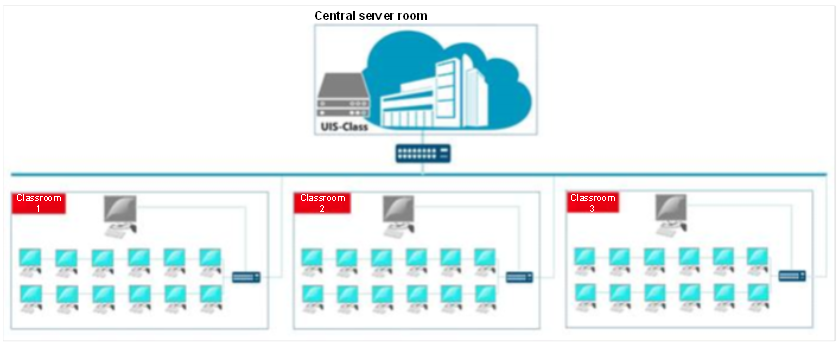
Based on the hyper converged architecture, the Learningspace education cloud desktop solution supports various deployment modes, with independent deployment and centralized deployment as the typical ones. Independent deployment refers to the deployment of the UIS management computing hyper converged server in each classroom separately with devices being arranged in the classroom. It is mainly intended for the scenarios that the campus network construction is relatively lagging behind and does not have the conditions for central server room deployment. The advantages are simple deployment and zero occupation of campus network bandwidth in use. Centralized deployment refers to the deployment of the Learningspace education cloud desktop in a central server room by using a server cluster.
When centralized deployment is used, the computation, storage and network resources at the backend are all connected to support elastic expansion.Virtual classrooms of different sizes can be flexibly divided according to the actual needs of the user scenarios, breaking the boundaries of physical classrooms and providing flexibility. With computing virtualization, cloud desktops can be evenly distributed across all cloud hosts within a cluster, providing greater performance as the computing resources each cloud desktop can dispatch increase exponentially, when maximum concurrent usage is not reached. Through storage virtualization, it provides a multi-copy data backup mechanism so that data will not be lost when the cloud host or hard disk fails, effectively ensuring data security.
2) Unified management platform

The Learningspace cloud desktop solution provides a unified management platform that can incorporate computation, storage and network resources of connected devices in the network in a unified way, enabling health monitoring of Learningspace management system and resources, as well as management and maintenance of functional modules such as course templates, virtual classrooms, cloud applications, cloud hosts, account systems and storage systems. When centralized deployment is used, the advantages of unified management is more prominent. The O&M and management of dozens of classrooms can be performed at one stop.
3) Rich teaching and interaction functions
Learningspace is deeply optimized for teaching scenarios and teachers' habits. It enables user-friendly UI interaction and is easy to use as most functions can be done in one click on the main interface. A variety of teaching management and interaction functions, such as screen broadcasting, black screen mute, student presentation, screen monitoring, file distribution, group teaching, terminal management, electronic sign-in, etc., which are commonly used in the teaching process, are provided at your fingertips.
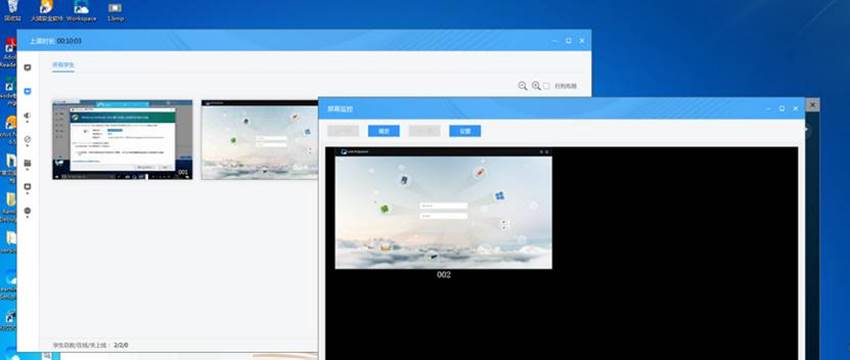
4) High availability
At the cloud host level, through centralized deployment in cluster mode, when a cloud host is down or disconnected, the carried cloud desktop will be automatically migrated to a normal cloud host, and the data stored on personal disk will not lost. For students, what they can feel is that the cloud desktop restarted automatically, and the entire process can be completed in 3 minutes (time can be set by policy). Moreover, even if all the cloud hosts are disconnected, as long as the internal network of the classroom is normal, teaching functions such as screen broadcasting and video broadcasting are still available to ensure that classes are not interrupted. At the cloud terminal level, when the network is disconnected, it can switched over to the local backup system to continue file editing and other operations. If the terminal hardware is faulty, the faulty hardware can be replaced in 1 minute.
5) Smooth operation
Based on the advantages of linked clone, storage acceleration, and cluster mode, the cloud desktop that students use starts up and opens applications quickly. With one-click remote startup, it takes only 90 seconds for hundreds of cloud desktops to be started simultaneously, 2 minutes for switching between exam and teaching scenarios, and less than 3 seconds for opening common teaching applications.
With the high performance of CAS virtualization platform and the H3C desktop connection protocol, users can get good experience from both operating software and watching high-definition videos.
6) Energy conservation and environment protection
Learningspace uses cloud terminals at the size of a TV set-top box to act as the chassis for traditional PCs, which not only saves enormous space, but also greatly reduces energy consumption and heat dissipation. Taken a classroom with 60 seats as example, the total energy consumption of the Learningspace system is about 1400W, which is only one-tenth of energy consumption of the traditional PC (15,000W). Low energy consumption leads to lower heat dissipation and lower cost of refrigeration. Moreover, the cloud terminals are designed with no fans, generating no noises and achieving energy saving and environmental protection.

