- Table of Contents
- Related Documents
-
| Title | Size | Download |
|---|---|---|
| 03-Data buffer configuration | 82.71 KB |
Contents
Cell resources and packet resources
Restrictions and guidelines: Data buffer configuration
Configuring data buffers manually
Display and maintenance commands for data buffers
Configuring data buffers
About data buffers
Data buffer types
Data buffers temporarily store packets to avoid packet loss.
The following data buffers are available:
· Ingress buffer—Stores incoming packets when the CPU is busy.
· Egress buffer—Stores outgoing packets when network congestion occurs.
Figure 1 shows the structure of ingress and egress buffers.
Figure 1 Data buffer structure
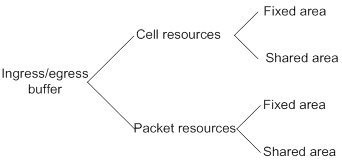
Cell resources and packet resources
A buffer uses the following types of resources:
· Cell resources—Store packets. The buffer uses cell resources based on packet sizes. Suppose a cell resource provides 208 bytes. The buffer allocates one cell resource to a 128-byte packet and two cell resources to a 300-byte packet.
· Packet resources—Store packet pointers. A packet pointer indicates where the packet is located in cell resources. The buffer uses one packet resource for each incoming or outgoing packet.
Fixed area and shared area
Each type of resources has a fixed area and a shared area.
· Fixed area—Partitioned into queues, each of which is equally divided by all the interfaces on the switch, as shown in Figure 2. When congestion occurs or the CPU is busy, the following rules apply:
a. An interface first uses the relevant queues of the fixed area to store packets.
b. When a queue is full, the interface uses the corresponding queue of the shared area.
c. When the queue in the shared area is also full, the interface discards subsequent packets.
The system allocates the fixed area among queues as specified by the user. Even if a queue is not full, other queues cannot preempt its space. Similarly, the share of a queue for an interface cannot be preempted by other interfaces even if it is not full.
· Shared area—Partitioned into queues, each of which is not equally divided by the interfaces, as shown in Figure 2. The system determines the actual shared-area space for each queue according to user configuration and the number of packets actually received and sent. If a queue is not full, other queues can preempt its space.
The system puts packets received or sent on all interfaces into a queue in the order they arrive. When the queue is full, subsequent packets are dropped.
Figure 2 Fixed area and shared area
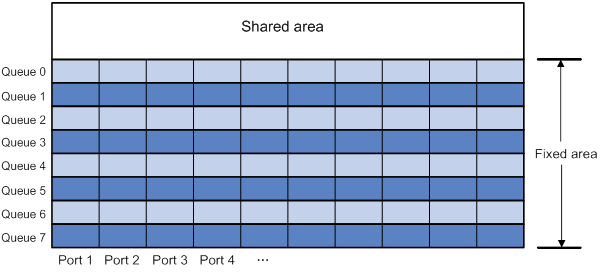
Restrictions and guidelines: Data buffer configuration
You can configure data buffers either manually or automatically by enabling the Burst feature. If you have configured data buffers in one way, delete the configuration before using the other way. Otherwise, the new configuration does not take effect.
After the Burst feature is enabled, the following data buffer settings are changed:
· Fixed-area space for a queue.
· Shared-area space for a queue.
· Total shared-area space.
You can display the data buffer setting changes by using the display buffer command.
Inappropriate data buffer changes can cause system problems. Before manually changing data buffer settings, make sure you understand its impact on your device. As a best practice, use the burst-mode enable command if the system requires large buffer spaces.
Data buffer tasks at a glance
To configure the data buffer, perform the following tasks:
· Configuring data buffers manually
Enabling the Burst feature
About the Burst feature
The Burst feature enables the device to automatically allocate cell and packet resources. It is well suited to the following scenarios:
· Broadcast or multicast traffic is intensive, resulting in bursts of traffic.
· Traffic comes in and goes out in one of the following ways:
¡ Enters a device from a high-speed interface and goes out of a low-speed interface.
¡ Enters from multiple same-rate interfaces at the same time and goes out of an interface with the same rate.
Procedure
1. Enter system view.
system-view
2. Enable the Burst feature.
burst-mode enable
By default, the Burst feature is disabled.
Configuring data buffers manually
About manual data buffer configuration
Each type of resources of a buffer, packet or cell, has a fixed size. After you set the shared-area ratio for a type of resources, the rest is automatically assigned to the fixed area.
By default, all queues have an equal share of the shared area and the fixed area. You can change the maximum shared-area ratio and the fixed-area ratio for a queue. The unconfigured queues use the default settings.
Restrictions and guidelines
In Release 6126P12 and later versions, you can set the following parameters to 100% in a multicast video scenario to relieve the problem of stuck pictures:
· The maximum shared-area ratio of cell resources for a queue.
· The total shared-area ratio of cell resources.
· The maximum shared-area ratio of packet resources for a queue.
· The total shared-area ratio of packet resources.
The preceding settings are mutually exclusive with the Burst function. Disable the Burst function before configuring these settings.
Procedure
1. Enter system view.
system-view
2. Perform at least one of the following tasks to configure buffer assignment rules:
¡ Set the total shared-area ratio.
buffer egress [ slot slot-number ] { cell | packet } total-shared ratio ratio
The default setting is 52% for cell resources and is 50% for packet resources.
¡ Set the maximum shared-area ratio for a queue.
buffer egress [ slot slot-number ] { cell | packet } [ queue queue-id ] shared ratio ratio
The default setting is 10% for both cell resources and packet resources.
The actual maximum shared-area ratio for each queue is determined based on your configuration and the number of packets to be received and sent.
¡ Set the fixed-area ratio for a queue.
buffer egress [ slot slot-number ] { cell | packet } queue queue-id guaranteed ratio ratio
The default setting is 12% for both cell resources and packet resources.
The sum of fixed-area ratios configured for all queues cannot exceed the total fixed-area ratio. Otherwise, the configuration fails.
3. Apply buffer assignment rules.
buffer apply
You cannot directly modify the applied configuration. To modify the configuration, you must cancel the application, reconfigure data buffers, and reapply the configuration.
Display and maintenance commands for data buffers
Execute display commands in any view.
|
Task |
Command |
|
Display buffer size settings. |
display buffer [ slot slot-number ] [ queue [ queue-id ] ] |

