| Title | Size | Downloads |
|---|---|---|
| H3C ANT-2009Y Yagi antenna installation guide-5PW100-book.pdf | 328.94 KB |
- Table of Contents
- Related Documents
-
- H3C ANT-2015P patch antenna installation guide-5PW100
- H3C ANT-2011P patch antenna installation guide-5PW100
- H3C ANT-2005W antenna installtion guide-5PW100
- H3C ANT-2003CM antenna installation guide-5PW100
- H3C ANT-5016P-M2 Patch Antenna Installation Guide-5W100
- H3C ANT-2513P-M2 Patch Antenna Installation Guide-5W100
Contents
H3C ANT-2009Y Yagi antenna installation guide
Tools and accessories required
Mounting the antenna on a mast
Technical specifications
The ANT-2009Y Yagi antenna is designed for use in outdoor environments. It is connected to the antenna port on an H3C indoor or outdoor AP through an N-type connector.
Figure 1 Antenna view

Table 1 Technical specifications
|
Antenna type |
ANT-2009Y |
|
Operating frequency range |
2400 MHz to 2500 MHz |
|
Peak gain |
10 ± 1 dBi |
|
Front and Back Ratio |
≥ 15 dB |
|
Horizontal beamwidth |
55 ± 3 degrees |
|
Vertical beamwidth |
50 ± 3 degrees |
|
Voltage standing wave ratio (VSWR) |
< 1.5 |
|
Impedance |
50 Ω |
|
Polarization type |
Vertical |
|
Max. power |
100 W |
|
Connector |
N-Female |
|
Lightning protection |
DC grounding |
|
Dimensions |
80 mm (3.15 in) in diameter and 215 mm (8.46 in) in length |
|
Weight |
0.4 kg (0.88 lb) |
|
Operating temperature |
–40°C to +60°C (–40°F to +140°F) |
|
Mast diameter |
40 to 50 mm (1.57 to 1.97 in) |
|
Wind resistance |
60 km (37.28 miles)/h |
|
Installation |
Mast mounting |
Figure 2 and Figure 3 show the horizontal and vertical radiation patterns.
Figure 2 Horizontal pattern
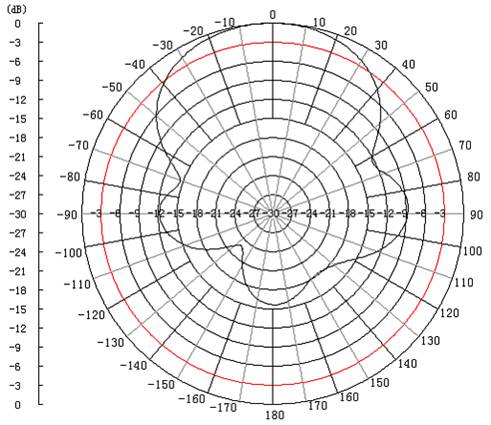
Figure 3 Vertical pattern
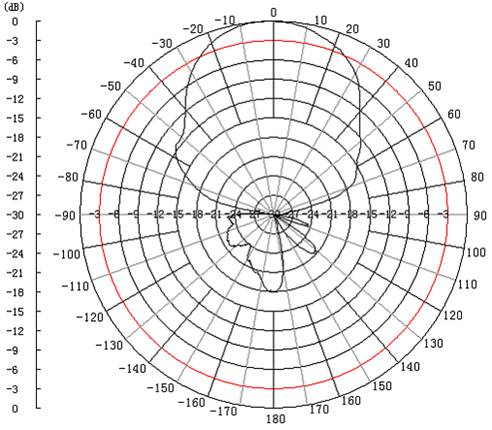
Safety precautions
|
|
WARNING! · Installing antennas is dangerous. For your safety, follow the installation directions. · Keep the antenna away from power source, street lamps, distribution box, or other places that may cause electrical shock. · Do not touch any power lines for your safety. |
· Keep safety in mind when you select your installation site. Keep the antenna away from electric power lines and other lines.
· Do not work alone when you install the antenna.
· If you need to raise the mast, work with other people to avoid bodily injury.
· Do not use a metal ladder. Do not work on a wet or windy day. Dress properly, for example, shoes with rubber soles. Wear rubber gloves.
· If the antenna, antenna cable, or any other installation accessory drops, get away from it to avoid bodily injury.
· If an accident, for example, electrical shock, occurs with the power lines, immediately call for qualified emergency help.
Installation guidelines
· Make sure the M6 hex nuts are tightened.
· Once the antenna is fastened, its orientation cannot be adjusted. Make sure the drain hole in the antenna faces downward.
· Attach a spring washer between a flat washer and an M6 hex nut.
· A backing plate has been attached to the antenna base.
· H3C recommends that you use a mast with a diameter of 40 to 50 mm (1.57 to 1.97 in).
Choosing a mounting location
Keep the antenna away from metal obstructions such as heating and air-conditioning ducts. Typically, the higher an antenna is above the ground, the better it performs. If possible, use a cable as short as possible to connect the antenna and AP.
Mounting the antenna
You can mount the ANT-2009Y Yagi antenna on a mast. The installation accessories are provided (installation tools are user supplied). If you intend to mount your antenna on another surface, you must provide the appropriate installation accessories.
Tools and accessories required
· Accessories provided with the antenna:
? Two mounting brackets
? Two U-bolts
? Four flat washers with an inner diameter of 6 mm (0.24 in)
? Four spring washers with an inner diameter of 6 mm (0.24 in)
? Four M6 hex nuts with an inner diameter of 6 mm (0.24 in)
· User-supplied tools:
? One adjustable wrench
? One pencil
? One mast with a diameter of 40 to 50 mm (1.57 to 1.97 in)
Mounting the antenna on a mast
1. Place a U-bolt around the mast, and pass the U-bolt through the installation holes on the mounting bracket. See Figure 4.
2. Thread the U-bolt through the mounting holes in the backing plate of the antenna and adjust the horizontal direction of the antenna.
Figure 5 shows the sizes of the backing plate and U-bolts.
3. Attach a flat washer and a spring washer, and then start an M6 hex nut on each end of the U-bolt.
4. Repeat steps 1 through 3 to attach the other U-bolt to the mounting brackets.
5. Fasten the four M6 hex nuts with an adjustable wrench until the antenna is secured in place.
Figure 4 Mounting the antenna on a mast
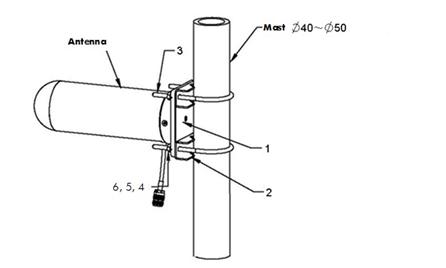
|
(1) Backing plate |
(2) Mounting bracket |
|
(3) U-bolt |
(4) Flat washer |
|
(5) Spring washer |
(6) M6 hex nut |
Figure 5 Backing plate and U-bolt sizes (mm)
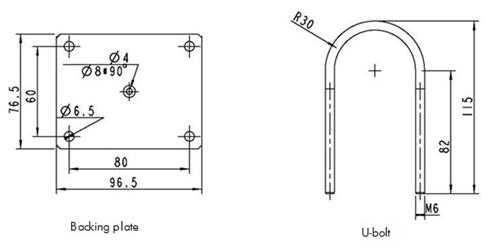
Recommended cable
H3C recommends that you use a high-quality, low-loss cable with the antenna. Coaxial cable loses efficiency as the frequency increases, causing signal loss. Keep the cable as short as possible because cable length also causes signal loss (the longer the run, the greater the loss).

