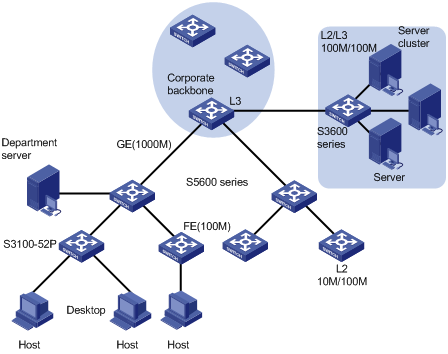| Title | Size | Downloads |
|---|---|---|
| H3C S3100-52P Ethernet Switch Operatioin Manual-Release 1702-6W100-book(CHM).zip | 4.71 MB | |
| H3C S3100-52P Ethernet Switch Operatioin Manual-Release 1702-6W100-book.pdf | 10.29 MB |
- Table of Contents
- Related Documents
-
- H3C Low-End Ethernet Switches Configuration Guide(V1.01)
- H3C Low-End Ethernet Switches Configuration Examples(V1.04)
- H3C S3100 Series Ethernet Switches Installation Manual-(V1.06)
- H3C S3100 Series Ethernet Switches Quick Start(V1.08)
- H3C S3100-52P Ethernet Switch Operation Manual-Release 1500(V1.02)
- H3C S3100-52P Ethernet Switch Installation Manual(V1.01)
![]()
To read the whole book, click the link on the right side to download the whole book; to read the individual chapters, click the links on the left.
1 About This Guide
The H3C S3100-52P Ethernet Switch Operation Manual, Release 1702 describes the software features available in the software release 1702 for the S3100-52P switch, and guides you to configure these features.
Audience
This guide is for administrators managing the S3100-52P switch, hereafter referred to as the switch.
Part Organization
Table 1-1 presents the part organization of this guide:
Table 1-1 Part organization
Part | Coverage |
1 CLI | l Introduction of CLI |
2 Login | l Logging In Through the Console Port l Logging into a switch through Web or NMS l Configuring Source IP Address for Telnet Service l Controlling user login using ACL |
3 Configuration File Management | l Saving the Current Configuration l Erasing the Startup Configuration File l Specifying a Configuration File for Next Startup |
4 VLAN | |
5 IP Address and Performance | l Configuring an IP address for a switch l Configuring the TCP attributes for a switch |
6 Voice VLAN | |
7 GVRP | |
8 Port Basic Configuration | l Configuring port auto-negotiation rate l Configuring flow control on a port l Duplicating the configuration of a port to other ports l Enabling giant-frame statistics function l Limiting traffic on a port l Setting broadcast storm suppression globally l Loopback detection supported l Cable test |
9 Link Aggregation | l Configuring manual aggregation group l Configuring static LACP aggregation group l Configuring dynamic LACP aggregation group |
10 Port Isolation | l Configuring port isolation group |
11 Port Security-Port Binding | l Setting the Maximum Number of Secure MAC Addresses Allowed on a Port l Setting the Port Security Mode l Configuring Port Security Features l Configuring Guest VLAN for a Port in macAddressOrUserLoginSecure mode l Ignoring the Authorization Information from the RADIUS Server l Configuring Secure MAC Addresses l Configuring MAC address-to-IP address-to-port binding |
12 DLDP | Device link detection protocol (DLDP) |
13 MAC Address Table Management | l Introduction of MAC Address Table Management l Configuring a MAC Address Entry l Setting the MAC Address Aging Timer l Setting the Maximum Number of MAC Addresses a Port Can Learn |
14 MSTP | l STP/RSTP/MSTP overview and basic configuration l Guard functions: BPDU guard, root guard, loop guard, TC-BPDU attack guard, and BPDU drop l Digest snooping l Rapid transition l VLAN-VPN TUNNEL l MSTP maintenance configuration l Trap messages conforming to 802.1d standard |
15 Static Route. | Configuring Static route |
16 Multicast | |
17 802.1x and System Guard | l 802.1X Authentication l Guest VLAN l Quick deployment of EAD l Huawei Authentication Bypass Protocol (HABP) l System Guard |
18 AAA | l Authentication, Authorization, and Accounting (AAA) l Remote Authentication Dial-In User Service (RADIUS) l Huawei Terminal Access Controller Access Control System (HWTACACS) l Endpoint Admission Defense (EAD) |
19 Web Authentication | l Web Authentication l HTTPS Access for Web Authentication l Customizing Web Authentication Pages |
20 MAC Address Authentication | l MAC address authentication l Enhanced MAC address authentication |
21 ARP | l ARP attack detection |
22 DHCP | l DHCP Snooping l DHCP packet rate limitation l DHCP client/BOOTP client |
23 ACL | l Basic ACLs l Advanced ACLs l Layer 2 ACLs l User-defined ACLs l IPv6 ACLs l Applying ACLs on ports l Applying ACLs to VLANs |
24 QoS-QoS Profile | l Quality of Service (QoS) l QoS profile |
25 Mirroring | l Traffic mirroring l Local port mirroring l Remote port mirroring |
26 Stack-Cluster | l Stack l Huawei Group Management Protocol (HGMP) v2 l Neighbor Discovery Protocol (NDP) l Neighbor Topology Discovery Protocol (NTDP) l Cluster Synchronization Functions |
27 SNMP-RMON | l Simple network management protocol (SNMP) v1, v2, v3 l Support of Trap parameters configuration l Remote monitoring (RMON) |
28 NTP | l Configuring NTP Implementation Modes l Configuring Access Control Right |
29 SSH | l SSH Overview l Configuring the SSH Server l Configuring the SSH Client |
30 File System Management | |
31 FTP-SFTP-TFTP | |
32 Information Center | |
33 System Maintenance and Debugging | l Boot ROM and Host Software Loading l Basic System Configuration and Debugging l Scheduled Task Configuration |
34 VLAN-VPN | l VLAN VPN (QinQ) l Enabling Transparent IGMP Message Transmission on a VLAN-VPN Port l Configuring TPID Value l Configuring VLAN VPN Interior-layer Priority Replication l Selective QinQ l BPDU Tunnel |
35 HWPing | l Operating as a HWPing server/HWPing client l Nine test types, including ICMP test, DHCP test, FTP test, HTTP test, DNS test, SNMP test, jitter test, TCP test, and UDP test |
36 IPv6 Management | l IPv6 management l IPv6 static route l IPv6 DNS |
37 DNS | IPv4 Domain Name System (DNS) |
38 Smart Link-Monitor Link | l Smart Link l Monitor Link |
39 LLDP | l Basic LLDP (Link Layer Discovery Protocol) configuration l CDP Compatibility l LLDP Trapping |
40 PKI | l Certificate Request in Auto Mode or in Manual Mode l PKI Certificate Verification, Retrieving and Deleting l Access Control Policy |
41 SSL | l Configuring an SSL Server Policy l Configuring an SSL Client Policy |
42 HTTPS | l HTTPS Service l HTTPS Service with an SSL Server Policy l HTTPS Service with a Certificate Attribute Access Control Policy l HTTPS Service with an ACL |
Correspondence Between Documentation and Software
H3C S3100-52P Ethernet Switch Operation Manual-Release 1702 and H3C S3100-52P Ethernet Switch Command Manual-Release 1702 are for the software version of Release1702 of the S3100-52P.
Compared with Release 1602, many new features are added in Release 1702. For details, refer to Table 1-2.
Table 1-2 Added features in Release 1702
Added feature in Release 1702 | Manual |
01-CLI | |
Canceling the System-Defined ACLs for ICMP Attack Guard | 05-IP Address and Performance |
Configuring QoS priority settings for voice traffic on an interface | 06-Voice VLAN |
Configuring flow control on Ethernet ports | 08-Port Basic Configuration |
Configuring loopback port auto-shutdown and loopback detection on Ethernet ports in bulk | |
Support of the kbps keyword in storm suppression thresholds | |
Support of various types of characters in port descriptions | |
Configuring Guest VLAN for port security | 11-Port Security-Port Binding |
Configuring the aging time for learned secure MAC address entries | |
Configuring port-MAC-IP binding | |
Configuring the source address to be carried in IGMP queries | 16-Multicast Protocol |
Support of the CPU protection feature | 17-802.1x and System-Guard |
Support of ignorance of assigned RADIUS authorization attributes | 18-AAA |
Support of the auto VLAN feature | |
Support of setting the maximum online time for Web authentication users | 19-Web Authentication |
ARP attack detection | 21-ARP |
Support of the qos-profile keyword and IP filtering for 802.1x authentication users are added in the IP filtering feature. | 22-DHCP |
IPv6 ACLs | 23-ACL |
Port Mirroring – STP Collaboration | 25-Mirroring |
26-Stack-Cluster | |
33-System Maintenance and Debugging | |
Enabling Transparent IGMP Message Transmission on a VLAN-VPN Port | 34-VLAN-VPN |
New HWPing commands are added including adv-factor, datafill, description, display hwping statistics, filesize, history keep-time, history-record enable, hwping-agent clear, hwping-agent max-requests, sendpacket passroute, statistics, statistics keep-time, test-time begin and ttl. | 35-HWping |
LLDP | 39-LLDP |
PKI | 40-PKI |
SSL | 41-SSL |
HTTPS | 42-HTTPS |
Conventions
Command conventions
Convention | Description |
Boldface | The keywords of a command line are in Boldface. |
italic | Command arguments are in italic. |
[ ] | Items (keywords or arguments) in square brackets [ ] are optional. |
{ x | y | ... } | Alternative items are grouped in braces and separated by vertical bars. One is selected. |
[ x | y | ... ] | Optional alternative items are grouped in square brackets and separated by vertical bars. One or none is selected. |
{ x | y | ... } * | Alternative items are grouped in braces and separated by vertical bars. A minimum of one or a maximum of all can be selected. |
[ x | y | ... ] * | Optional alternative items are grouped in square brackets and separated by vertical bars. Many or none can be selected. |
&<1-n> | The argument(s) before the ampersand (&) sign can be entered 1 to n times. |
# | A line starting with the # sign is comments. |
![]()
Command line interface (CLI) commands of H3C products are case insensitive.
GUI conventions
Convention | Description |
Boldface | Window names, button names, field names, and menu items are in Boldface. For example, the New User window appears; click OK. |
> | Multi-level menus are separated by angle brackets. For example, File > Create > Folder. |
Symbols
| Means reader be extremely careful. Improper operation may cause bodily injury. |
| Means reader be careful. Improper operation may cause data loss or damage to equipment. |
| Means a complementary description. |
| Means techniques helpful for you to make configuration with ease. |
2 H3C S3100-52P Documentation Guide
Obtaining Documentation and Technical Support
Hangzhou H3C Technologies Co., Ltd. (hereafter referred to as H3C) provides various ways for you to obtain product documents and new feature releases in a convenient and timely manner. The documentations are available with:
l CD-ROMs shipped with the devices
l H3C website
l Software release notes
CD-ROM
H3C delivers a CD-ROM together with each device. The CD-ROM contains a complete set of electronic documents of the product, including operation manuals and command manuals. After installing the reader program provided by the CD-ROM, you can search for the desired contents in a convenient way through the reader interface.
The contents in the manual are subject to update on an irregular basis due to product version upgrade or some other reasons. Therefore, the contents in the CD-ROM may not be the latest version. This manual serves the purpose of user guide only. Unless otherwise noted, all the information in the document set does not claim or imply any warranty. For the latest software documentation, go to the H3C website.
H3C Website
To obtain up-to-date documentation and technical support, go to http://www.h3c.com and select your country or region. Depending on your selection, you will be redirected to either of the following websites:
Go to the following columns for different categories of product documentation:
[Products & Solutions]: Provides information about products and technologies, as well as solutions.
[Technical Support & Document > Technical Documents]: Provides several categories of product documentation, such as installation, configuration, and maintenance.
[Technical Support & Document > Software Download]: Provides the documentation released with the software version.
Software Release Notes
With software upgrade, new software features may be added. You can acquire the information about the newly added software features through software release notes.
Related Documentation
H3C S3100-52P Ethernet Switch Command Manual describes the commands for the software features.
Other related documentation and their contents are listed in Table 2-1.
Table 2-1 Related documentation
Document title | Description |
H3C S3100-52P Ethernet Switch Command Manual, Release 1702 | Describes the commands for the S3100-52P Ethernet Switch. A master index of all commands covered by the whole manual is provided for your convenience. |
H3C S3100-52P Ethernet Switch Operation Manual, Release 1702 | Introduces the principles and configuration procedures of the software features for the S3100-52P Ethernet Switch. |
H3C S3100-52P Ethernet Switch Installation Manual | Introduces the appearance, installation, power-on and startup, troubleshooting and maintenance of the H3C S3100-52P Ethernet switch. |
H3C S3100-52P Ethernet Switch Compliance and Safety Manual | Introduces the security-preventive measures that you must comply with when installing and maintaining the H3C S3100-52P Ethernet switch. |
H3C Low-End Ethernet Switches Configuration Guide | Introduces the typical application scenarios of the H3C S3100-52P Ethernet switch, and the related configuration procedures and configuration guidelines. |
Reading Documents of Interest
l To get an idea of the basic principles and configuration procedures of supported software features, read H3C S3100-52P Ethernet Switch Operation Manual at the H3C website.
l To learn about the uses and parameters of commands and the meanings of displayed information, read H3C S3100-52P Ethernet Switch Command Manual at the H3C website.
l To learn about the hardware characteristics, installation, and troubleshooting of available switch models and pluggable hardware components, read H3C S3100-52P Ethernet Switch Installation Manual at the H3C website.
Documentation Feedback
You can e-mail your comments about product documentation to [email protected].
We appreciate your comments.
3 Product Overview
Product Overview
H3C S3100-52P Ethernet switch is a Layer 2 wire speed Ethernet switch developed by H3C independently. It is the intelligent and manageable switch designed for network environments where high performance, high port density, and ease of installation are required.
Table 3-1 S3100-52P Ethernet switch hardware specifications
Model | Power supply unit (PSU) | Number of service ports | Number of 100 Mbps ports | Number of 1,000 Mbps uplink ports | Console port |
H3C S3100-52P | AC-input | 52 | 48 10/100 Mbps ports(electrical) | 4 Gigabit (SFP) ports | 1 |
Networking Applications
You can deploy S3100-52P Ethernet switch on many types of networks, such as enterprise networks and broadband access networks. Following are several typical networking applications.
Broadband Ethernet Access for Residential Communities
On the broadband access network of a residential community, an S3100-52P Ethernet switch is located in the center. It is downlinked to S3100 series switches to reach the Ethernet users and uplinked to a core Layer 3 switch through a GE port to connect to the MAN backbone.
Figure 3-1 Connecting community Ethernet to MAN using S3100-52P Ethernet switch

Application for Connecting Branches or Small- to Medium-Sized Enterprises
For small-to medium-sized enterprises or branches of a large enterprise, S3100-52P Ethernet switch can serve as a downstream device connected to the backbone switch, and can be connected to the headquarters or other branches through Layer 3 switches or routers. As the enterprise size increases, the network also can expand by subtending the S3100-52P Ethernet switch.
Figure 3-2 S3100-52P Ethernet switch application in branch network of midsize/large enterprise
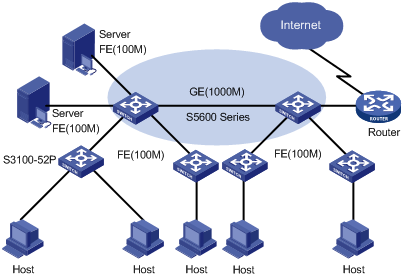
Application in Large Enterprise and Campus Networks
In a large enterprise or campus network, the S3100-52P Ethernet switch can operate on the access layer. They are uplinked to layer 3 switches, S3600 Series or S5600 Series for example; and uplinked to a layer 3 switch. These switches together provide a network-wide intranet solution that covers Gigabit-to-backbone and 100 Mbps-to-desktop.
Figure 3-3 S3100-52P Ethernet switch application in large enterprise and campus network