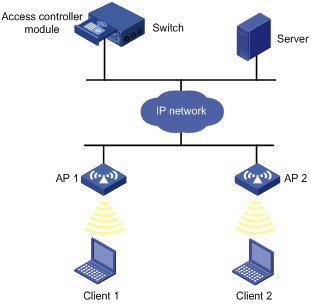| Title | Size | Downloads |
|---|---|---|
| 00-About the H3C access controller Configuration Guides-book.zip | 10.07 MB |
- Table of Contents
- Related Documents
-
About the H3C access controller configuration guides·
Access controllers except for the WX2500H series
About the H3C access controller configuration guides
|
Configuration guide |
Content |
|
Fundamentals Configuration Guide |
Describes how to access the command line interface (CLI), log in to and set up the device. This guide includes: · CLI (CLI overview and advanced CLI configuration) · RBAC · Login management (CLI login and user configuration and management) · FTP and TFTP · File system management · Configuration file management · Software upgrade · Device management · Tcl · Python · License management · Automatic configuration |
|
WLAN Configuration Guide |
Describes how to configure WLAN access, WLAN security, WLAN authentication, WLAN roaming, channel scanning, WLAN load balancing, WIPS, WM2U, and so on. This guide includes: · AP management · Radio management · WLAN access · WLAN security · WLAN authentication · WIPS · WLAN QoS · WLAN roaming · WLAN load balancing · WLAN radio resource measurement · Channel scanning · Band navigation · WLAN high availability · 802.11r · Bonjour gateway · Wireless locating · Hierarchy AC · WSA · WLAN mesh · WLAN multicast optimization · Hotspot 2.0 · WLAN RRM · WT · IoT AP · CM tunnel · WLAN fast forwarding · Cloud connection · WLAN optimization · WLAN DRS · WLAN IP snooping · WLAN fast forwarding |
|
Interface Configuration Guide |
Describes how to configure Ethernet interfaces, loopback interfaces, null interfaces, inloopback interfaces, and bulk interface settings. This guide includes: · Bulk interface configuration · Ethernet interface · Loopback, null, and inloopback interface |
|
Layer 2—LAN Switching Configuration Guide |
Describes how to configure MAC address table, Ethernet link aggregation, VLAN, spanning tree, LLDP, Layer 2 forwarding, and loop detection. This guide includes: · MAC address table · Ethernet link aggregation · VLAN · Loop detection · Spanning tree · LLDP · Layer 2 forwarding · VLAN termination · Port isolation |
|
Layer 2—WAN Access Configuration Guide |
Describes how to configure PPP and L2TP. This guide includes: · PPP · L2TP |
|
Layer 3—IP Services Configuration Guide |
Describers how to configure IP addressing (including static and dynamic IPv4 and IPv6 address assignment), network performance optimization, ARP, and interoperation between IPv4 and IPv6. This guide includes: · ARP (ARP and proxy ARP) · IP addressing · DHCP · DNS · NAT · IP performance optimization · IPv6 basics · DHCPv6 · GRE |
|
Layer 3—IP Routing Configuration Guide |
Describers how to configure basic IP routing and static routing. This guide includes: · Basic IP routing · Static routing · RIP · Policy-based routing · IPv6 static routing · RIPng · IPv6 policy-based routing |
|
IP Multicast Configuration Guide |
Describers how to configure IGMP snooping and MLD snooping. This guide includes: · Multicast overview · IGMP snooping · MLD snooping |
|
ACL and QoS Configuration Guide |
Describes how to classify traffic with ACLs, allocate network resources, and control traffic flows to improve network performance. This guide includes: · ACL · QoS (QoS overview, QoS policy, priority mapping, and so on) · Time range |
|
Security Configuration Guide |
Describes how to configure identity authentication (AAA and PKI), access security (802.1X, MAC authentication, and portal), secure management (SSH), and security protection (IP source guard and ARP attack protection). This guide includes: · AAA · 802.1X · 802.1X client · MAC authentication · Portal · Port security · User profile · Public key management · PKI · IPsec · SSH · SSL · Session management · Connection limit · Attack detection and prevention · IP source guard · ARP attack protection · ND attack defense · User isolation · Protocol packet rate limit · ASPF · Password control |
|
High Availability Configuration Guide |
Describes how to configure H3C high availability technologies. This guide includes: · Interface backup · Track |
|
Network Management and Monitoring Configuration Guide |
Describes how to manage networks, display system information, control network traffic, sample packets, analyze network performance, and debug network connectivity. This guide includes: · System maintenance and debugging (ping, tracert, and system debugging) · NQA · NTP · SNMP · RMON · NETCONF · EAA · Process monitoring and maintenance · PoE · sFlow · Flow log · Packet capture · Information center · Mirroring |
|
OAA Configuration Guide |
Describes how to log in to the H3C open application platform (OAP) card connected to your device and reset the operating system of the OAP card. H3C OAP cards use the open service architecture design, and enable you to provide custom services. |
|
IRF Configuration Guide |
Describes how to configure IRF. |
|
EVI Configuration Guide |
Describes how to configure EVI. |
|
Acronyms |
Lists the significant acronyms in the configuration guides. |
Product overview
H3C access controllers include the WX1800H, WX2500H, WX3000H, WX3500H, WX5500E, and WX5500H series access controllers and access controller modules.
H3C access controller models
Table 1 H3C access controller models
|
Product series |
Model |
|
|
WX1800H |
· WX1804H access controller · WX1810H access controller · WX1820H access controller |
|
|
WX2500H |
· WX2510H access controller · WX2540H access controller · WX2560H access controller |
|
|
WX3000H |
· WX3010H access controller · WX3010H-X access controller · WX3010H-L access controller · WX3010H access controller · WX3024H-L access controller |
|
|
WX3500H |
· WX3508H access controller · WX3510H access controller · WX3520H access controller · WX3540H access controller |
|
|
WX5500E |
· WX5510E access controller · WX5540E access controller |
|
|
WX5500H |
· WX5540H access controller · WX5560H access controller · WX5580H access controller |
|
|
Access controller modules |
· LSUM1WCME0 access controller module · EWPXM1WCME0 access controller module · LSQM1WCMX20 access controller module · LSUM1WCMX20RT access controller module · LSQM1WCMX40 access controller module · LSUM1WCMX40RT access controller module · EWPXM2WCMD0F access controller module · EWPXM1MAC0F access controller module |
|
Typical application scenarios
WX2500H series
As shown in Figure 1, the AC acts as the gateway for the PC and APs. The AC connects to the ISP network through a Layer 2 or Layer 3 switch, a router, or a modem.
You can configure routing features such as PPPoE on the WAN interfaces.
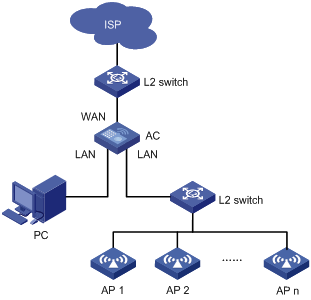
Access controllers except for the WX2500H series
As shown in Figure 2, the AC provides wireless access services for the clients through the APs. The AC can directly connect to a Layer 2 or Layer 3 switch, and the APs connect to the switch directly or over an IP network.

Access controller modules
As shown in Figure 3, the access controller module is installed on a Layer 2 or Layer 3 switch to provide wireless access services for the clients through the APs. The switch connects to the APs directly or over an IP network.