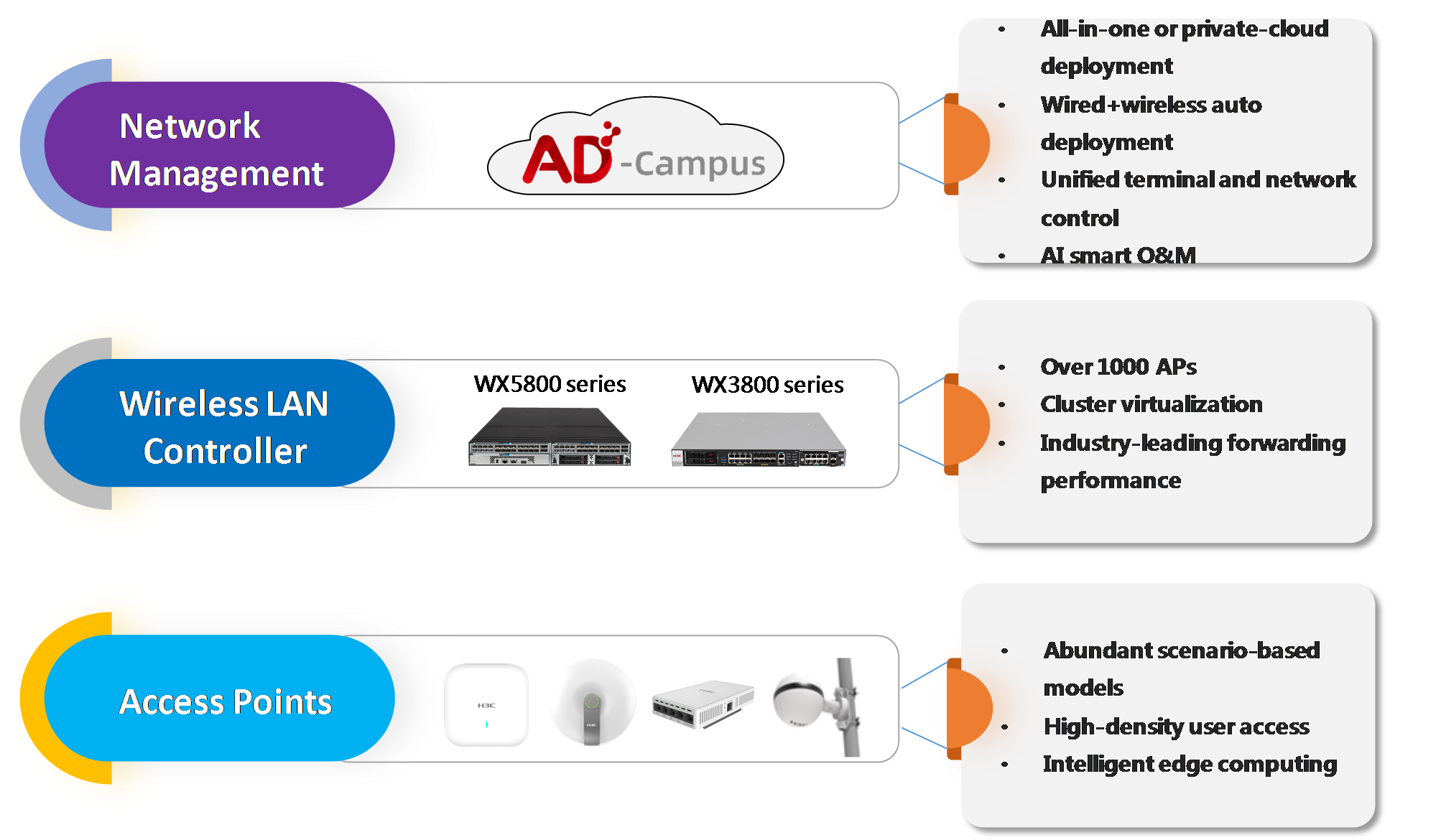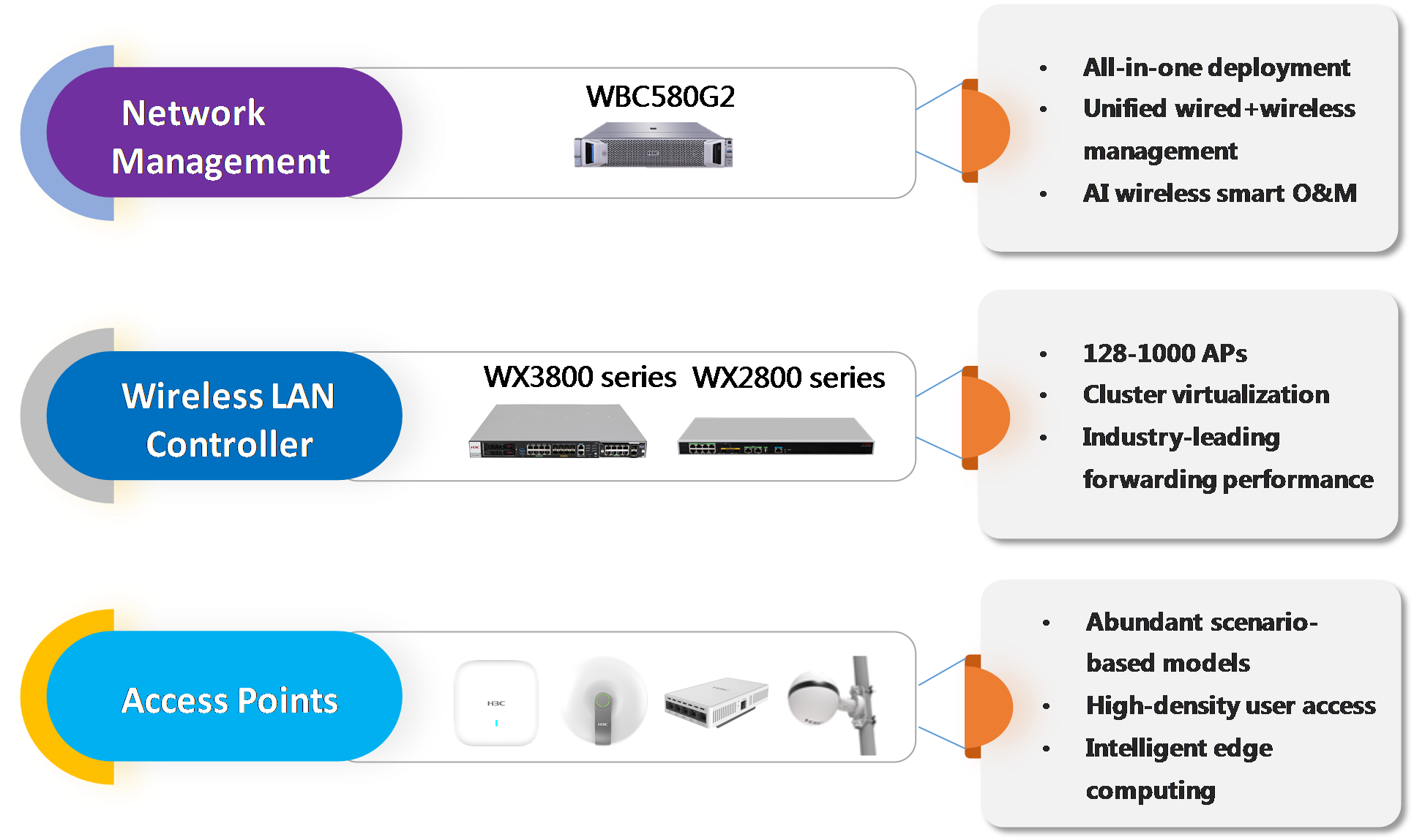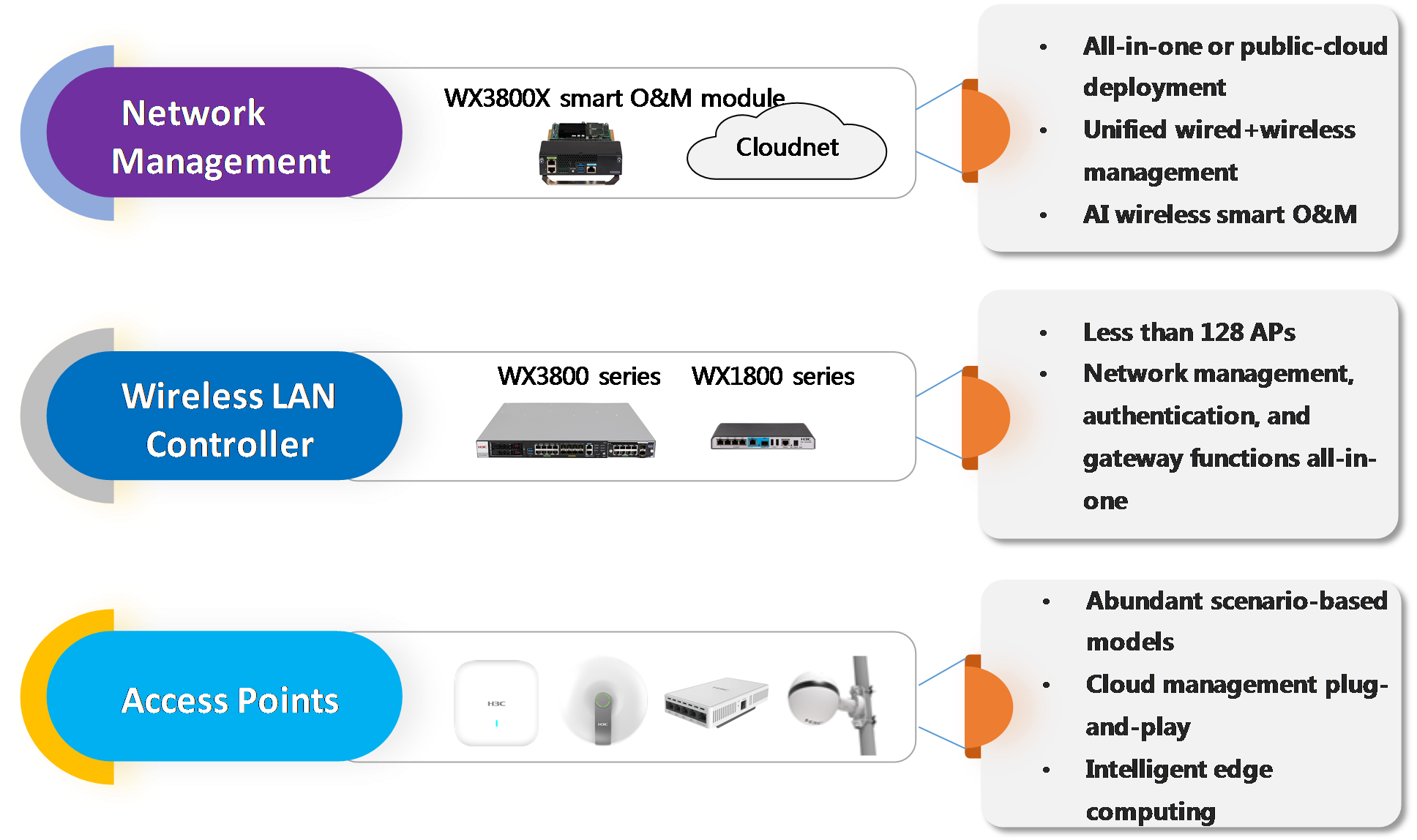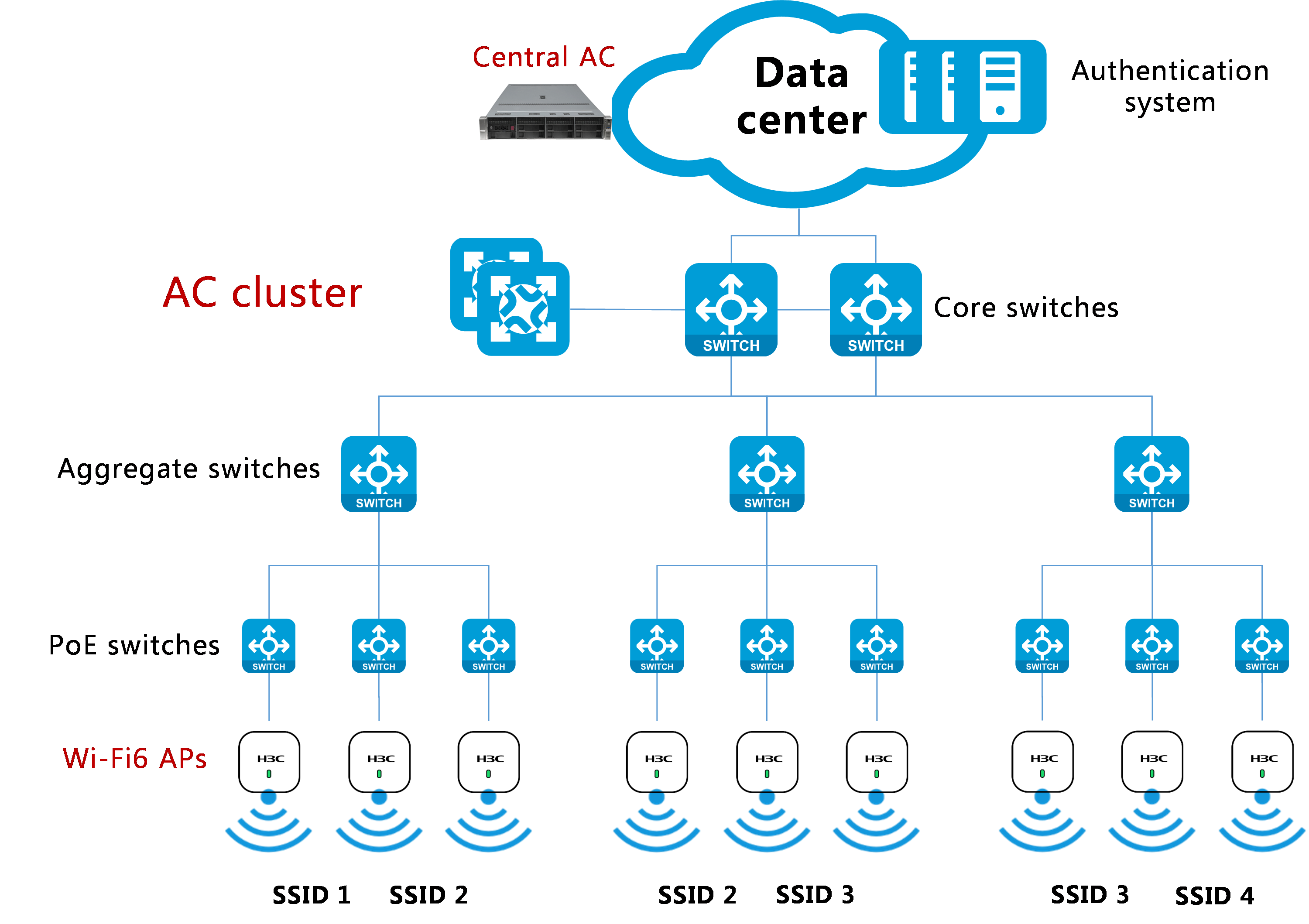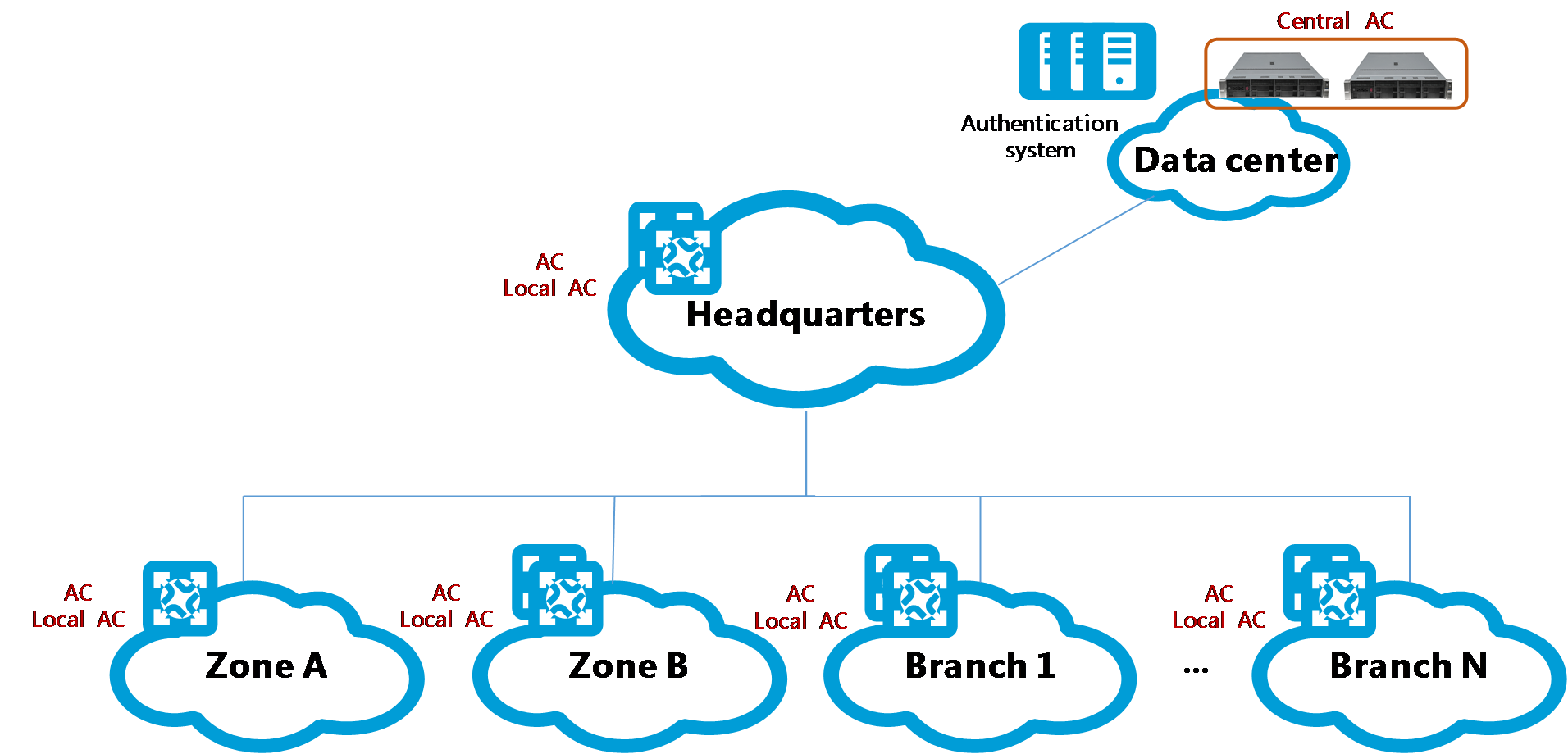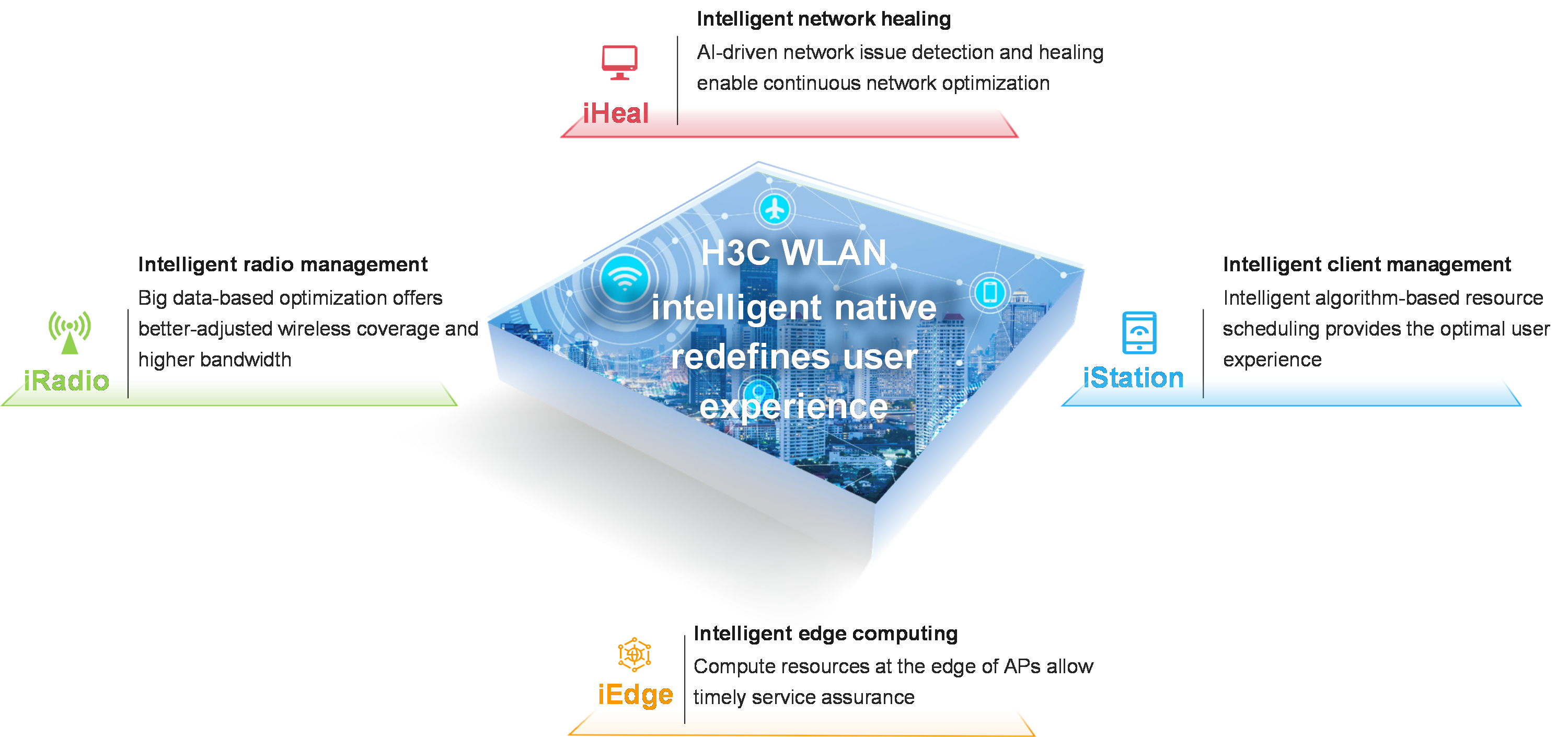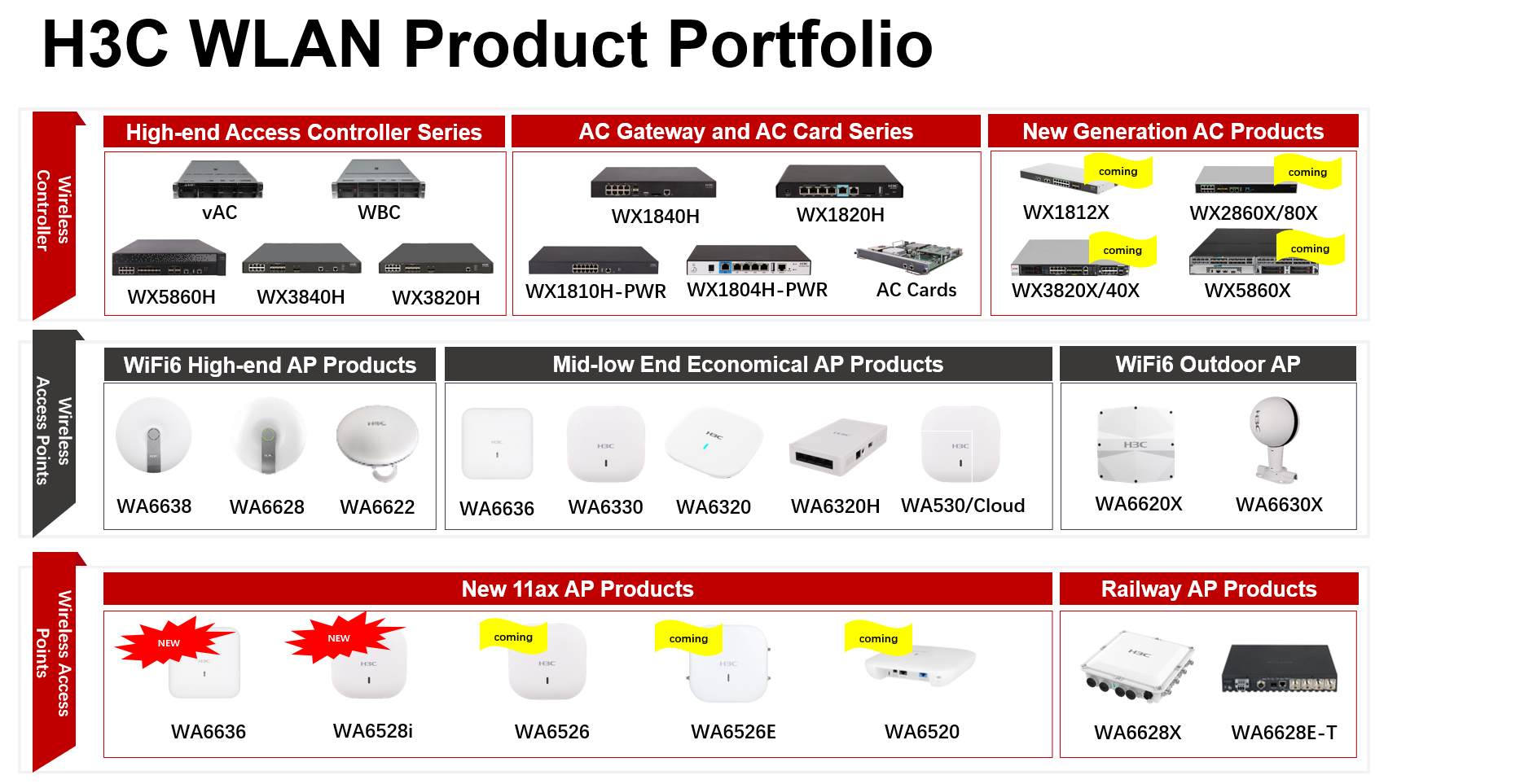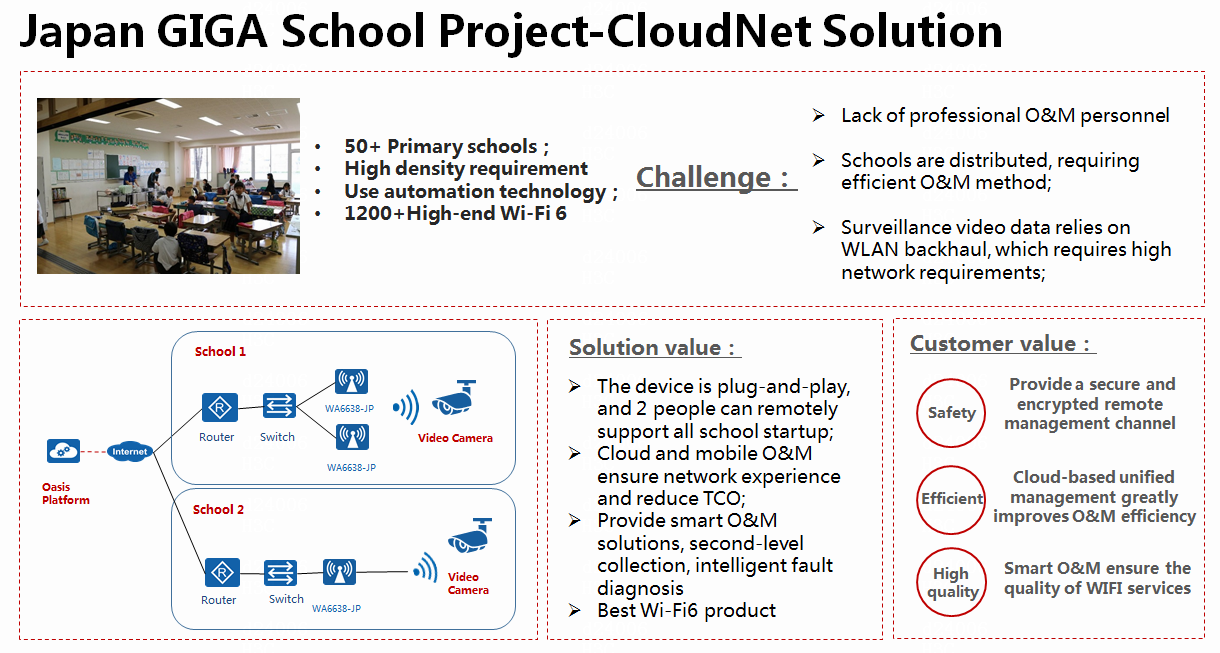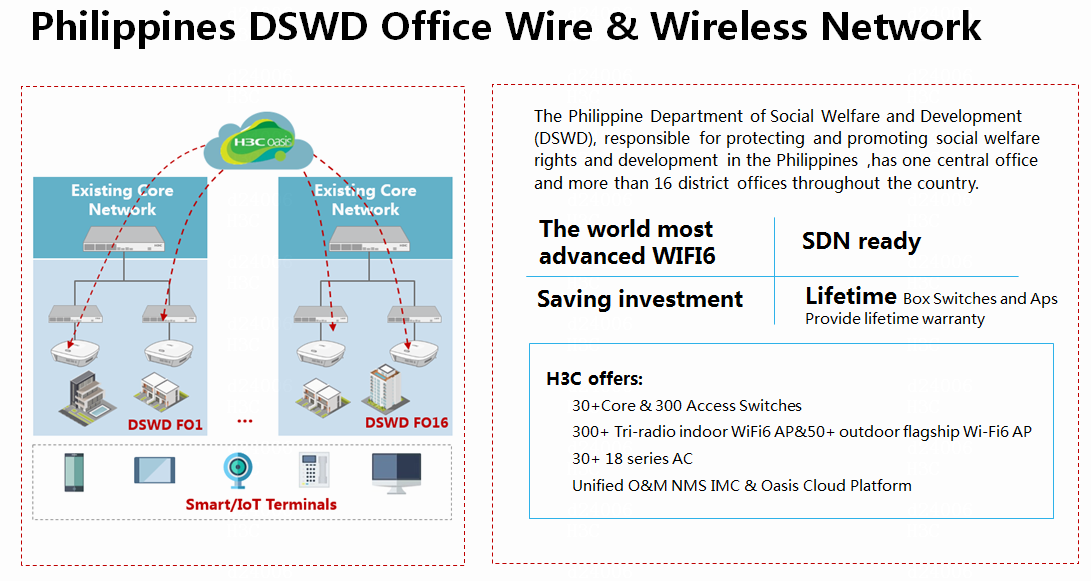- Released At: 24-07-2022
- Page Views:
- Downloads:
- Table of Contents
- Related Documents
-
H3C WLAN Campus Solution Technology White Paper
Copyright © 2022 New H3C Technologies Co., Ltd. All rights reserved
No part of this manual may be reproduced or transmitted in any form or by any means without prior written consent of New H3C Technologies Co., Ltd.
Except for the trademarks of New H3C Technologies Co., Ltd., any trademarks that may be mentioned in this document are the property of their respective owners.
The information in this document is subject to change without notice.
Contents
Large-scale campus WLAN solution
Medium-scale campus WLAN solution
Small-scale campus WLAN solution
Integration of wired and wireless campus solutions
Network optimization 4i system
Introduction
H3C WLAN campus solutions are designed for the development trend of enterprise campus WLANs in the next 3-5 years. With in-depth research and targeted solution optimization for the user needs and pain points encountered in the transformation of WLAN campus network, the solutions provide different networking schemes for three different network scales: large, medium and small campus WLANs.
Technical background
In the Internet era featuring high-speed informatization, with the popularization of mobile terminals and the large-scale application of cloud technologies, the services carried by wireless campus networks and users' habits are constantly changing. This poses new challenges to the traditional wireless campus networks, mainly in the following ways:
· WLANs are no longer the supplements to wired networks
Traditional campus network mainly provides wired access, and WLAN is only an extension to provide access to a small number of mobile terminals. The early wireless campus networks are often deployed independently of the wired network, and lack a comprehensive consideration of wired+wireless networking at the network design phase, and face the problem of fragmentation between wired and wireless networks in network construction.
¡ Fragmentation of management—Wired and wireless networks are managed simultaneously by two different groups of people.
¡ O&M—Problem location is limited to wireless or wired devices, and end-to-end O&M covering both wireless and wired cannot be provided.
¡ Fragmentation of policy enforcement: Wired enforcement is implemented on the switch, and wireless policy enforcement is implemented on the AC.
At present, the trend of mobile and wireless access of campus network is getting obvious. We must take wireless preferred as the principle of campus network construction, and make overall consideration of wired and wireless network in auto deployment, bearer service guarantee, O&M, and security.
· How can we manage expanding WLANs with high efficiency?
The scale of a traditional wireless campus network is generally small with one AC managing dozens or hundreds of APs, and the management, control and O&M of wireless network in this period is the management, control and O&M of all APs under a single AC. With the popularity of mobile terminals, especially after cell phones have become the mainstream way of mobile access, users require access to the network anytime and anywhere. The scale of wireless campus networks are getting larger and larger, especially in the education industry, where some large university campuses may have tens of thousands of APs. O&M might face the following issues:
¡ Low efficiency—ACs must be managed and configured one by one manually.
¡ Lack of unified network control—Roaming and RF resource allocation are controlled by a single AC.
¡ Lack of network-wide data analysis—O&M data are collected from a single AC.
· How can we reduce the O&M costs and improve the efficiency as the network scale increases?
As the scale of the wireless campus network continues to grow, enterprise IT is faced with increasing maintenance workload and O&M costs. Since the O&M investment of enterprise IT is relatively fixed, how to quickly find network faults in massive alarms and troubleshoot the network in the shortest time with the existing O&M manpower basically unchanged is a key concern of every WLAN vendor.
· How can we make your WLAN more intelligent and adapt to your network habits?
Traditional WLAN devices can only process real-time data and make adjustments to device control and management parameters based on the current collected network data, lacking analysis and learning of massive historical data. Thus, accurate control of the network and users cannot be achieved. With the maturity of cloud technologies, technologies such as big data analysis and AI learning can be applied to WLANs, allowing wireless devices to make more timely and accurate responses to sudden changes in the network through analysis and learning of long-term device operation data.
· How can we guarantee the optimal experience for latency-sensitive services, such as video and audio conferencing and cloud desktops
Affected by the epidemic, latency-sensitive services such as audio and video conferencing and cloud desktop telecommuting are being used more and more frequently in enterprises, and such services are very sensitive to the quality fluctuations of the wireless environment. Although traditional WLAN devices can identify some audio and video services, there are often some usage limitations that affect the final experience of users, mainly in the following aspects:
¡ ACs are responsible for service identification, and the performance of ACs often affect the performance of the entire network.
¡ Lack of visual measurement means for users' experience of using latency-sensitive services. Only when users complain do they know that the user experience is bad, no effective troubleshooting means are available.
· In an environment where the world is committed to reducing carbon emissions, how can we make WLAN devices more green and energy efficient
In wireless campus networks, APs are massive products and large energy consumers. How to effectively reduce the ineffective energy consumption of APs is a key concern for enterprises in the global environment of reducing carbon emissions. Traditional WLAN devices also have certain green energy-saving features, but these green energy-saving features often have certain limitations and cannot meet the increasingly refined energy-saving needs of enterprises.
¡ No visual display of energy saving effect, lack of measurement indicators of how much energy has been saved.
¡ Manually configured timed shutdown and startup of WLAN devices is not flexible enough, and there are conflicts and errors with the actual time of network usage by customers.
Large-scale campus WLAN solution
Figure 1 Large-scale campus WLAN components
Network management
An increasing number of enterprise customers are deploying large enterprise campus networks with unified wired and wireless deployment. We recommend the AD-Campus solution to provide network management functions in large campus WLAN deployment. Based on the cloud native architecture, AD-Campus achieves the integration of management, controls, and analysis functions, supports unified wireless and wired deployment, and provides a unified interface style, unified portal, and unified menu organization. On this basis, seamless integration of campus network device onboarding, network policy deployment, user access, intelligent analysis and security is completed. The Central AC component embedded in AD-Campus enables wireless network virtualization and unified configuration of wireless services across the network; unified control of AP load sharing, roaming and RRM across ACs; and more intelligent operation of WLAN networks based on big data analysis and AI.
AD-Campus contains the following basic components:
· Unified Platform—Provides global unified management, control, and intelligent analysis and service orchestration of the network. Unified Platform has a global perspective and can solve the problem of collaboration between different network management domains, thus simplifying O&M, reducing OPEX, and making the network smarter and able to serve businesses more concisely, intelligently and efficiently.
· Network management monitoring component—Provides network operation and user-related management functions, such as network topology, system alarms, network device management, and online user management.
· SeerEngine—Core of the network for control functions. The component provides a graphic interface for automated device onboarding, user access management, user group/policy management, service configuration management, and network O&M management. SeerEngine translates the administrator's operations into specific commands supported by network devices for distribution to the devices for execution. At the same time, the authentication system and DHCP system are also integrated into Unified Platform as components to provide terminal identification and address assignment.
· SeerAnalyzer—Intelligent analysis system introduced by AD-Campus. It uses Telemetry to achieve rapid network status awareness, and use big data analysis and machine learning to provide trend prediction and rapid fault location. It improves the efficiency of O&M management, and frees network administrators from the complicated network O&M work.
Wireless LAN controller
For large-scale campus WLANs with over 1000 APs, the WX5800 series and WX3800 series ACs are recommended for AP and user access management. The series ACs have industry-leading forwarding performance, support both centralized and local forwarding, and support portal authentication, 802.1X authentication, MAC authentication, and other common user authentication methods, as well as cluster virtualization for enhanced AC availability.
Access points
H3C high-performance Wi-Fi6 APs cover a wide range of application scenarios such as indoor installation, indoor wall-jack deployment, and outdoor installation to meet the requirements of large campus WLANs. The H3C tri-band high-density AP is recommended, which is ideal for deployment in conference rooms, classrooms, large venues, and other places with high user access density. In addition to user access control and user data forwarding, H3C high-performance Wi-Fi6 APs also have a built-in intelligent edge computing engine that monitors wireless resource usage in real time and automatically adjusts and optimizes RF resources according to the current application experience, so that the user experience is always optimal.
Medium-scale campus WLAN solution
Figure 2 Medium-scale campus WLAN components
Network management
As a management platform for medium-sized campus WLANs, WBC580G2 has many features that traditional wireless network management offices do not have:
· Support managing wired and wireless networks at the same time and ensure that wired service policies and security policies are consistent with the policies in wireless networks.
· Embedded with the Central AC component and can provide WLAN virtualization for unified wireless service configuration; provide unified control of AP load sharing, roaming, and RRM across ACs; use AI to perform more intelligent operations based on big data analysis.
· Embedded with the wireless smart O&M component to analyze campus historical data in an intelligent manner and use AI learning to fast locate network faults and troubleshoot the network.
· Embedded with AC functions and can act as the backup AC to improve network availability.
· Embedded with the License server function to achieve centralized management of AP management licenses in the entire network.
Wireless LAN controller
For medium-sized campus WLANs with 128-1000 APs, the WX3800 series or WX2800 series high-end ACs are recommended for AP and user access management. The WX3800 series and WX2800 series ACs have industry-leading forwarding performance and support both centralized forwarding and local forwarding, and support portal authentication, 802.1X authentication, MAC authentication, and other common user authentication methods, as well as cluster virtualization for enhanced AC availability.
Access points
H3C high-performance Wi-Fi6 APs cover a wide range of application scenarios such as indoor installation, indoor wall-jack deployment, and outdoor installation to meet the requirements of medium-sized campus WLANs. The H3C tri-band high-density AP is recommended, which is ideal for deployment in conference rooms, classrooms, hospital waiting areas, and other places with high user access density. In addition to user access control and user data forwarding, H3C high-performance Wi-Fi6 APs also have a built-in intelligent edge computing engine that monitors wireless resource usage in real time and automatically adjusts and optimizes RF resources according to the current application experience, so that the user experience is always optimal.
Small-scale campus WLAN solution
Figure 3 Small-scale campus WLAN components
Network management
The following management methods are available:
· If the WLAN devices in the campus are connected to the Internet and can access the public cloud, use Cloudnet public cloud for the O&M management of the devices as a best practice.
· If the WLAN devices in the campus cannot access the Internet, or if the latency of accessing the public cloud is unbearable, use the WX3800X smart O&M module to manage the devices for O&M as a best practice.
As the management platform for small-sized campus WLANs, Cloudnet public cloud and WX3800X smart O&M module has many features that traditional wireless network management does not have:
· No additional expensive network management device is required, reducing the purchase and maintenance investment.
· Support managing wired and wireless networks at the same time and ensure that wired service policies and security policies are consistent with the policies in wireless networks.
· Embedded with the wireless smart O&M component to analyze campus historical data in an intelligent manner and use AI learning to fast locate network faults and troubleshoot the network. The cloud RRM algorithm based on big data analysis + AI learning allows users to make the most of their existing wireless RF resources at every time of use of their WLAN.
· Allow users to use a mobile app to manage network devices and view network operation anywhere and anytime, and respond to network emergencies in time.
Wireless LAN controller
The WX3800X and WX1800 ACs are recommended for small- and medium-sized enterprises with limited funds, limited maintenance manpower and limited space for equipment. In addition to traditional wireless controller functions, the ACs also support egress gateway, local authentication account management, and VPN functions. The WX3800X also supports installing expansion modules to provide network management and O&M functions.
Access points
H3C high-performance Wi-Fi6 APs can be deployed either in Controller mode to be managed by an AC or in Controllerless mode to be directly managed by the Cloudnet public cloud. In addition to user access control and user data forwarding, the high-performance Wi-Fi6 APs also have a built-in intelligent edge computing engine to monitor wireless resource usage in real time, and can automatically adjust and automatically optimize RF resources according to the current application experience to ensure that user experience always remain optimal.
Solution benefits
Integration of wired and wireless campus solutions
Problems with traditional wired/wireless campus networks:
· Separate wired and wireless construction and management.
· Separate policy control—ACs manage wireless policies and switches manage wired policies. The separation causes management complexity.
· Separate O&M—Switches can locate only wired issues and ACs can locate only wireless issues.
Wired and wireless deep integration of AD-Campus adopts the following methods to support requirements in the future high-speed wireless era:
· Unified management—Uniform management of wired and wireless is achieved through SeerEngine. It uses one set of management system, unified wired and wireless topology display, unified authentication of wired and wireless users, and unified division of user groups based on 5W1H. 5W1H refers to who (user), whose (whose device), what (what device), when (time), where (location), and how (way).
· Unified policy—Wireless data forwarding is offloaded from AC to the switch, and the service policy is fully applicable to both wired and wireless traffic. Separate policy configuration is no longer required for wireless access. In addition, in AP local forwarding mode, the stateless wired network is used to solve the problems in Layer 3 roaming, allowing wireless terminals to roam across the whole campus without complicated processing on the AC side.
· Unified O&M—Supports root cause analysis for issues caused by DHCP, DNS, or AAA errors.
WLAN virtualization
WLAN virtualization is realized by adding a central AC to the traditional AC+fit AP network. Central AC is a component running on AD-Campus and WBC, which acts as the brain of the entire wireless network to divide the entire network into clusters based on physical locations or logical areas. ACs obtain configuration and authorization automatically from the central AC after being powered on. The central AC is responsible for the overall management of wireless network resources, real-time monitoring of network wireless resources, and selecting the optimal device to undertake services to achieve load sharing of the entire network services. Wireless devices in the network support plug-and-play and can be expanded in a flexible way.
WLAN virtualization is ideal for large campus scenarios and headquarters branch scenarios. The network virtualization configuration for large campus scenario is shown in Figure 4.
Using WLAN virtualization in a large-sized campus network brings the following benefits:
· Unified management portal, allowing users to manage multiple ACs in bulk.
· Unified wireless network configuration and upgrade.
· Hierarchical and permission-based account deployment.
· Unified control of AP onboarding and load balancing.
· Unified wireless O&M.
Figure 5 Network virtualization in headquarters+branch scenario
Using WLAN virtualization in the headquarters+branch scenario brings the following benefits:
· Unified management portal, allowing users to manage multiple ACs in bulk.
· Unified wireless network configuration and upgrade.
· Hierarchical and permission-based account deployment.
· Local AC customization
· Branch network plug-and-play (no O&M staff is required at branches).
· Centralized management of AP authorization without the need of registration on local AC.
· Unified wireless smart O&M.
Network optimization 4i system
H3C WLAN campus solutions use the 4i system to continuously optimize user networks and user experience.
Figure 6 4i system
The network optimization 4i system mainly uses the following technologies:
· iRadio
Open Wi-Fi frequency bands and limited spectrum resources make wireless signals susceptible to interference. Wireless clients in different locations of the same WLAN might have different network experience. iRadio implements intelligent radio resource scheduling through radio resource optimization, broadcast and multicast optimization, load balancing, fair time scheduling, low latency guarantee, and ISSU. It improves radio performance and reduces signal interference, packet loss, and latency, improving user experience and network performance.
The radio resource optimization feature of iRadio predicts the client flow trend by analyzing the historical client traffic, and dynamically adjusts radio bandwidth. It automatically sets the radio bandwidth to 40 MHz or higher when the number of clients is not large and sets the radio bandwidth to 20 MHz before the traffic peak hours, enabling the network to automatically adapt to environmental changes and improving client experience. iRadio provides automated and intelligent radio resource optimization to automatically adjust the channel, power, and bandwidth attributes of radios according to wireless environment changes, ensuring that the wireless signal coverage is always at an optimal level, effectively reducing interference, and simplifying configuration and maintenance.
¡ Broadcast and multicast optimization
The broadcast and multicast optimization feature of iRadio identifies the broadcast and multicast packets in the network and executes different policies for different scenarios, such as edge ARP reply, edge DHCP control, and user group isolation. It minimizes the impact of broadcast and multicast packets and improves radio performance.
The load balancing feature of iRadio uses not only user load among APs and radios but also client type and channel usage threshold as load balancing metrics to ensure load balancing across the entire network.
The fair time scheduling feature of iRadio allocates the same length of time window for each client to send packets, preventing the clients from occupying wireless resources disorderly. Fair time scheduling provides the following benefits:
- Ensure good experience for all clients.
- Provide higher performance for high-rate clients.
- Increase wireless spectrum resource usage.
The low latency guarantee feature of iRadio can identify services requiring low latency and ensure that packets for these services can be transmitted quickly by increasing the priority and using the optimal packet sending rate, the most reasonable frame length, and the optimal retransmission attempts. It effectively reduces the radio latency and guarantees the normal operations of real-time services.
The In-Service Software Upgrade (ISSU) feature of iRadio enables you to upgrade the AC and APs without interrupting the services, and the upgrade time can be flexibly selected. The system provides immediate upgrade, scheduled upgrade, and intelligent upgrade modes to meet different requirements and reduce the maintenance cost.
· iStation
Intelligent Station (iStation) mainly provides access optimization, intelligent roaming, VIP client levels, and bandwidth guarantee to improve user access speed and experience.
iStation provides optimization at each phase of client access.
- Scanning
At this phase, iStation optimizes client access by controlling Beacon frames to achieve unified control of transmit power across the network.
- Probing
During the probing process, iStation directs a client to a radio that has stronger signal strength by controlling the probe response sent to that client.
- Association
Some clients might still associate with a radio that has weak signal strength because of the diversified client and driver models. iStation can guide clients to associate with a radio that has stronger signal strength at the association stage.
WLAN protocols do not provide any client roaming mechanisms. Clients determine when to roam to another AP. However, different clients use different roaming mechanisms. iStation uses capability tags, for example, support for 5G, 802.11k, or 802.11v to classify clients and direct them to an optimal AP. iStation enables fast, smooth roaming of clients, and provides better user experience.
Traditional WLANs focus only on business and not on the identity priority of users when providing applications and services. Resources are allocated and forwarded based on the priorities of applications and services rather than the priorities of clients. However, some clients must be assigned the highest priority anytime anywhere in some scenarios. For example, in a live conference, clients used for media backhaul must have the highest priority, no matter what businesses the clients provide. iStation provides the VIP assurance feature to address the issue.
VIP assurance classifies clients into level-1, level-2, and level-3 VIP clients with priorities in descending order. Level-1 VIP clients have the following privileges:
- Highest access and forwarding priorities.
- Free from rate limiting.
- Reserved resources against burst traffic.
- Air interface priority.
- Dynamic speed limit clients of other levels.
If a WLAN intelligent O&M platform is deployed, VIP assurance supports VIP client health monitoring in 10s and enables a user to retain the VIP level even if the client used by the user has changed.
¡ Intelligent bandwidth assurance
When the traffic of a service is large, the available bandwidth for other services will be occupied. If rate limit is performed only for packets of a single service, idle bandwidth will be wasted when the total traffic is small. Intelligent bandwidth assurance provides a more flexible traffic control mechanism as follows:
- Packets from all services can pass through if the network is not congested.
- When network congestion occurs, each service can be assigned the guaranteed bandwidth.
This mechanism not only makes full use of the network bandwidth but also ensures fair usage of bandwidth of different wireless services.
· iHeal
As early as 2016, Gartner put forward the concept of intelligent operation and maintenance (AIOps), which combines artificial intelligence and operation and maintenance. AIOps means to use machine learning to resolve issues that cannot be solved by automated O&M based on existing operation and maintenance data, including flow data, log data, and network data. H3C integrates its more than 10 years of practical experience in WLAN field and innovatively combines AIOps with wireless WLAN scenarios to launch iHeal technology, which truly realizes the substantial leap from manual O&M to intelligent O&M.
iHeal mainly provides the following functions:
To achieve accurate O&M, you must obtain sufficient data. Traditional data obtaining methods, such as SNMP, CLI, and logging, cannot meet the requirement.
- SNMP and CLI send requests to obtain data on devices. In this method, the number of devices that can be monitored is limited and fast data obtaining is not supported.
- SNMP Trap and logging relay on active data report of devices to obtain data. In this method, only events and alarms are reported. The limited data type cannot accurately show the network condition.
To resolve the issue, iHeal uses Telemetry to help obtain O&M data. Telemetry is a remote data collection technology, which monitors device performance and faults and provides highly accurate data of an abundant range of types. The collected data can comprehensively reflect the network condition and help fast failure location. It has been proved in actual deployment that iHeal supports identification of over 30 types of issues in 9 categories. It allows users to discover issues before an alarm is reported and achieves intelligent proactive O&M.
iHeal can perform in-depth issue analysis, identify the root causes, select the optimal processing policy from the policy library, and deploy the policy to devices. Then, iHeal keeps monitoring network changes, and dynamically adjusts the policy parameters until the issue is resolved.
The entire process is performed automatically without any manual intervention, which greatly improves the O&M efficiency and productivity.
At present, iHeal can resolve issues of over 15 categories, including ping-pong roaming and roaming stickiness. The capability is continuously updated and expanded.
¡ Progressive optimization of the entire network
Auto issue discovery and solving are insufficient for the ever-changing WLAN. The network must be able to adapt itself to radio environment, service, and user scale changes and constantly optimize itself to maintain the high-performance and low-interference state, thus fundamentally reducing issue occurrence, and evolving to the truly high-experience and zero O&M level.
iHeal helps achieve progressive optimization of the entire network by using intelligent radio resource scheduling, dynamic topology calculation and tuning, as well as network-wide synergy.
- Intelligent radio resource scheduling
iHeal leverages AI to predict traffic peaks and valleys and the AP load trend, and optimize the bandwidth and power of specific APs in advance based on the prediction.
- Dynamic topology calculation and tuning
In actual network operation, APs are deployed at different locations and provide respective functions. For example, the user scale, trajectory, and traffic model of APs deployed at the entrance of a teaching building vary a lot from that of APs deployed in a stadium. Considering traffic peaks and valleys, applying one set of optimization parameters or rules to all APs cannot achieve the optimal results. You can configure APs manually to resolve the issue, but manual AP-based configuration requires a huge amount of work. Based on AP operation, iHeal automatically classifies APs at different locations, tags them as high-density, edge, or outdoor, and applies different optimization policies to APs with different tags.
AI performance is positively related to two key factors: design of the algorithm model of the logical system, and size of the training samples. iHeal has excellent algorithm prototypes and the ability of self-iterative learning, and uses algorithms incorporated with the features of machine learning. Data obtained from millions of operating APs and over ten millions online clients are being used to continuously train iHeal and adjust the recognition and tuning ability of iHeal, thus promoting network-wide synergistic progressive optimization.
· iEdge
In the era of Wi-Fi 6, each AP may generate more than 1G of traffic. If a single network element (such as a gateway) is used to identify or analyze traffic, the network performance will be limited by the performance of the device. It is imperative to equip AP with edge service awareness capability. H3C iEdge has the following major functions:
¡ Application identification and acceleration
iEdge uses the H3C-proprietary Wi-Fi 6 eXtreme Plus technology to identify applications and take snapshots of the identified applications. The system compares subsequent user traffic against the snapshots and processes matching packets at a high speed, which improves the DPI performance as well as DFI application identification accuracy.
On the smart O&M platform, iEdge provides application analysis and statistics from the campus, AP, and user aspects, allowing network administrators to view user experience through one click. Except for application traffic statistics and traffic ranking, the platform also provides 7×24 quality monitoring for critical applications (audio and video applications). Available application quality metrics include latency, jitter, and packet loss.
When iEdge detects traffic of a critical service, it enables APs to optimize roaming and radio switchover to ensure smooth user experience for critical services.
¡ Protocol snapshot and address cache
- Protocol snapshot—Protocol snapshotting records every critical moment during client association from client access, authentication, DHCP exchanging, and ARP exchanging to DNS translation, which provides strong support for evaluating user experience and device state in the entire network.
- Address cache—This feature analyzes client ARP requests to the gateway and as well as the IP obtaining process, and maintains an address cache table on each AP to store the MAC and IP addresses of the gateway and the clients. If the gateway fails to respond to an ARP request of a client, the corresponding AP responds with the gateway MAC address obtained from the table instead, enabling client fast association.
¡ Doctor AP
APs in doctor AP mode collect network failure information from the cloud platform and perform intelligent analysis of the collected data to help fast network recovery with reduced O&M cost.
Doctor AP also supports automatic routine inspection. You can specify the detection scope and time, and the system will automatically switch the optimal APs in service mode to doctor AP mode to perform routine inspection. The inspection result can be pushed to users through WeChat, SMS, or email.
Energy saving
In traditional Wi-Fi networks, APs are massive products and large energy consumers. How to effectively reduce the ineffective energy consumption during idle periods and adjust the working state of APs according to the changes of network operation is the key concern of H3C WLAN Campus Solution.
H3C WLAN products consistently adhere to the concept of energy saving from hardware and software design. Energy saving is implemented from various aspects such as standard research, system architecture, and professional design. The WLAN campus solutions with H3C WLAN products as the core have the following advantages in terms of energy saving:
· Intelligent analysis—H3C Cloudnet platform collects green energy-saving data from devices in the whole network in real time, makes intelligent adjustments by combining historical data, and sends energy-saving decisions to WLAN devices. This helps achieve intelligent analysis and intelligent decisions on the green energy-saving status of WLAN devices in the whole network.
· Intelligent learning—WLAN devices collect energy-saving data in real time and report to the Cloudnet platform, and execute energy-saving actions based on the intelligent analysis results and decisions of the platform. This allows the devices to sense environment changes in real time and intelligently switch back to normal state to provide access services for potential wireless users.
· Energy saving report—H3C Cloudnet platform presents customers with detailed energy-saving data and power consumption comparison, and makes energy-saving predictions based on energy-saving data. This reduces network energy consumption, and brings customers a more intuitive energy-saving comparison
Solution product portfolios
Indoor APs
Figure 7 Indoor APs (1)
|
AP |
WA6320 |
WA6320H |
WA6528i |
WA6628 |
|
Outlook |
||||
|
MIMO/Performance |
2+2/1.775G |
2+2/1.775G |
4+4/5.95G |
8+4/5.95G |
|
Antenna |
Omni |
Omni |
Omni |
Omni |
|
Power consumption |
≤ 12.42 W |
≤ 12.96 W |
≤ 25 W |
≤ 26.22 W |
|
Power supply |
PoE (802.3af) |
PoE (802.3af) |
PoE (802.3bt/at) |
PoE (802.3bt/at) |
|
Other features |
Wi-Fi6, BLE |
Wi-Fi6, BLE |
Wi-Fi6, BLE Scan radio |
Wi-Fi6, BLE |
Figure 8 Indoor APs (2)
|
AP |
WA6520 |
WA6622 |
WA6526 |
WA6526E |
|
Outlook |
|
|
|
|
|
MIMO/Performance |
2+2/2.975G |
4+2/2.975G |
4+2/5.375G |
4+2/5.375G |
|
Antenna |
Omni |
Omni |
Omni |
External |
|
Power consumption |
≤ 13 W |
≤ 22.5 W |
≤ 20.1 W |
≤ 20.1 W |
|
Power supply |
PoE (802.3af) |
PoE (802.3at/af) |
PoE (802.3at/af) |
PoE (802.3bt/at) |
|
Other features |
Wi-Fi6, BLE |
Wi-Fi6, BLE |
Wi-Fi6, BLE |
Wi-Fi6, BLE |
High-density access APs
|
AP |
WA6330 |
WA6636 |
WA6638 |
|
Outlook |
|||
|
MIMO/Performance |
2+2+2/3.267Gps |
4+2+4/7.15Gbps |
4+4+4/5.95Gps |
|
Antenna |
Omni |
Omni |
Omni |
|
Power consumption |
≤ 16.5 W |
< 22.5 W |
≤ 29.35 W |
|
Power supply |
PoE (802.3at/af) |
PoE (802.3bt/at) |
PoE (802.3bt/at) |
|
Other features |
Wi-Fi6, BLE |
Wi-Fi6, BLE |
Wi-Fi6, BLE |
Outdoor APs
|
AP |
WA6620X |
WA6630X |
|
Outlook |
||
|
MIMO/Performance |
2+2/2.4Gbps |
4+2+2/5.375Gbps |
|
Antenna |
Omni/Directional |
Omni |
|
Power consumption |
≤ 16 W |
≤ 33.6 W |
|
Power supply |
PoE (802.3at/af) |
PoE (802.3bt/at) |
|
Other features |
Wi-Fi6, BLE |
Wi-Fi6, BLE, GPS |
New AC models
|
AC |
WX2812X |
WX2860X/80X |
WX3820X/40X |
WX5860X |
|
Outlook |
|
|
|
|
|
Wireless throughput |
2Gbps |
10Gbps |
WX3820X: 20Gbps WX3840X: 40Gbps |
80/160Gbps (Single/Dual) |
|
AP management |
18 |
WX2860X: 144 WX2880X: 288 |
WX3820X: 768 WX3840X: 1536-2048 |
6656/8192 (Single/Dual) |
|
Interface |
WAN: 2*GE LAN: 12*GE+2*SFP+ |
WAN: 2*2.5G LAN: 8*GE + 2*SFP+ |
LAN: 8*GE + 8*SFP+1* interface card (optional, 8*GE+2*SFP+) |
Service card interface: 2 × 40G (QSFP+)+8 × 10G (SFP+)+8 × GE Combo |
|
Maximum number of STA |
1024 |
WX2860X: 4096 WX2880X: 8192 |
WX3820X: 15360 WX3840X: 30720 |
81920 |
Typical application cases