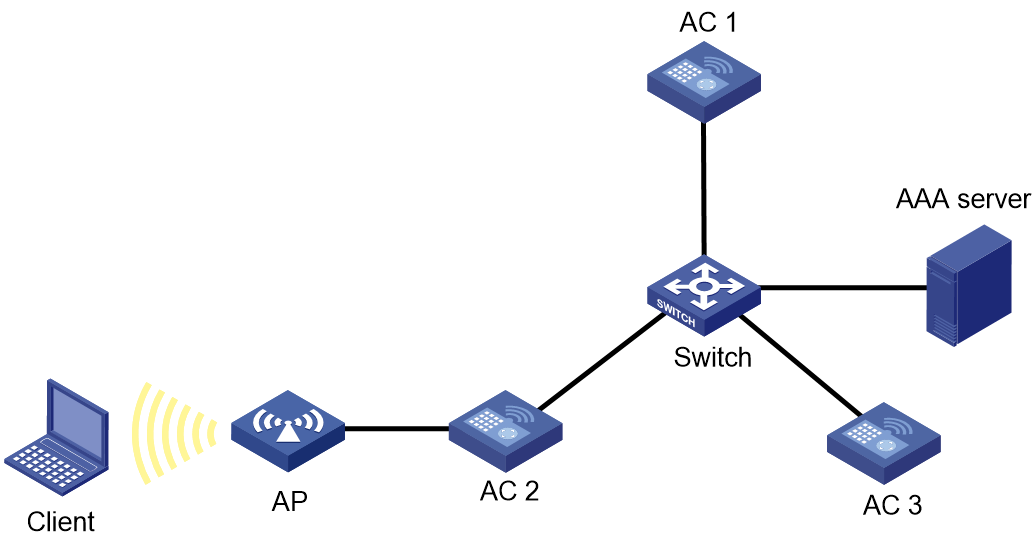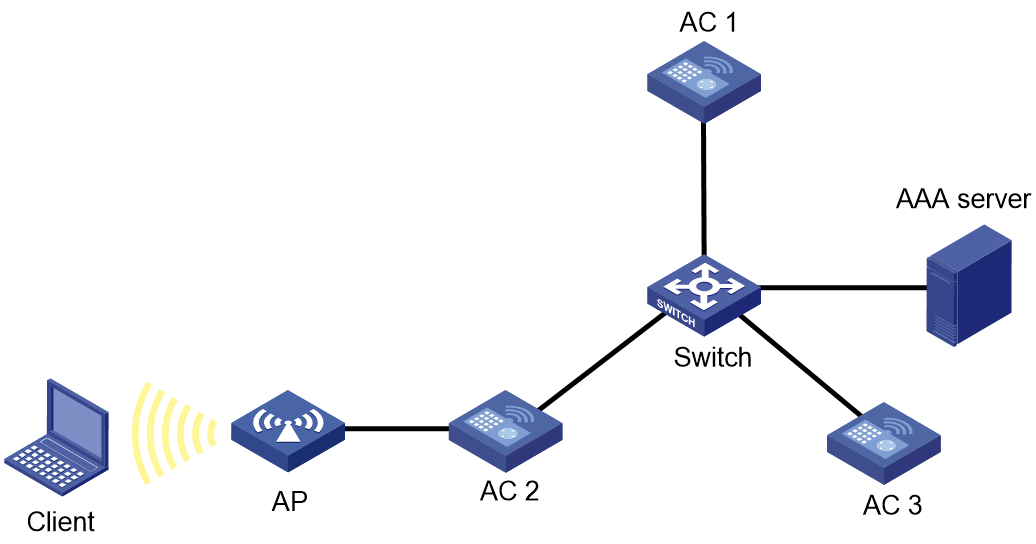- Released At: 19-12-2020
- Page Views:
- Downloads:
- Table of Contents
- Related Documents
-
|
|
|
WLAN Roaming Center |
|
Technology White Paper |
|
|
|
|
Copyright © 2020 New H3C Technologies Co., Ltd. All rights reserved.
No part of this manual may be reproduced or transmitted in any form or by any means without prior written consent of New H3C Technologies Co., Ltd.
Except for the trademarks of New H3C Technologies Co., Ltd., any trademarks that may be mentioned in this document are the property of their respective owners.
The information in this document is subject to change without notice.
Overview
Technical background
The explosive growth of users in campus networks is posing increasingly high requirements on wireless roaming performance. However, the intra-AC roaming feature for portal users cannot satisfy these requirements. WLAN roaming center is introduced to solve the issue by allowing portal users to roam between ACs without reauthentication. This technology is applicable to campus access networks and WANs.
Benefits
WLAN roaming center provides the following benefits:
· Ultimate wireless access experience—Provides seamless wireless roaming that provides uninterrupted Internet access experience.
· Convenient mobility group management—Controls ACs' access to a roaming network.
· Enhanced availability and robustness—Reduces authentication packet exchanges between devices and the AAA server, reducing workload on the server.
WLAN roaming center implementation
Concepts
A roaming center network must contain the following components:
· WLAN roaming center—An AC enabled with the WLAN roaming center feature. It manages client roaming and can also act as a portal roaming center to provide wireless services. Each network can have only one WLAN roaming center.
· Portal roaming centers—ACs enabled with the portal roaming center feature to provide access and roaming services to clients.
Mechanism
As shown in Figure 1, AC 1 acts as the WLAN roaming center. AC 2 and AC 3 act as portal roaming centers.
Figure 1 Inter-AC roaming of portal users
The client first comes online on AC 2, roams to AC 3, and then goes offline, as follows:
1. The client comes online on AC 2:
a. When the client requests to come online, AC 2 sends a user query request to AC 1.
b. AC 1 sends a user query response to AC 2 to notify AC 2 that no matching portal user has been found.
c. AC 2 authenticates the client as a portal server.
d. After the client passes portal authentication, AC 2 sends a user online packet to AC 1 to notify AC 1 that the client has come online. The user online packet contains authorization information that the AAA server has assigned to the client.
e. Upon receiving the user online packet, AC 1 creates a user entry for the client and then sends a user online response to AC 2. The user entry contains the IP address, MAC address, access device list, authorization information, and roaming information for the client.
2. The client roams from AC 2 to AC 3:
a. When the client requests to come online on AC 3, AC 3 sends a user query request to AC 1.
b. AC 1 sends a user query response to AC 3 to notify AC 3 that a matching user has been found. The user query response contains the authorization information that the user obtained when it came online through AC 2.
c. Upon receiving the user query response, AC 3 allows the client to come online without authentication and then sends a user online packet to AC 1.
d. Upon receiving the user online packet, AC 1 updates the roaming information in the user entry for the client and then sends a user online response to AC 3.
3. The client requests to go offline or the client is forcibly logged out by AC 3:
¡ If the client requests to go offline:
¡ AC 2 deletes the user and sends a user offline packet to AC 1.
- Upon receiving the user offline packet, AC 1 removes AC 2 from the access device list in the user entry. It also sends a user offline packet to the other access devices (AC 3 in this example) in the list.
- Upon receiving the user offline packet, AC 3 deletes the user entry and sends a user offline response to AC 1.
¡ If the client is forcibly logged out by AC 3:
- AC 3 sends a user offline packet to AC 1.
- Upon receiving the user offline packet, AC 1 removes AC 3 from the access device list in the user entry and sends a user offline response to AC 3.
A client can be forcibly logged out by events such as command execution, idle-cut, AP disassociation, DHCP lease timeout, AAA-triggered actions, and session timeout.
Application scenarios
WLAN roaming center
As shown in Figure 2, AC 1 acts as the WLAN roaming center, and AC 2 and AC 3 act as the portal roaming centers. The client comes online from AC 2 and can roam to AC 3 without reauthentication.