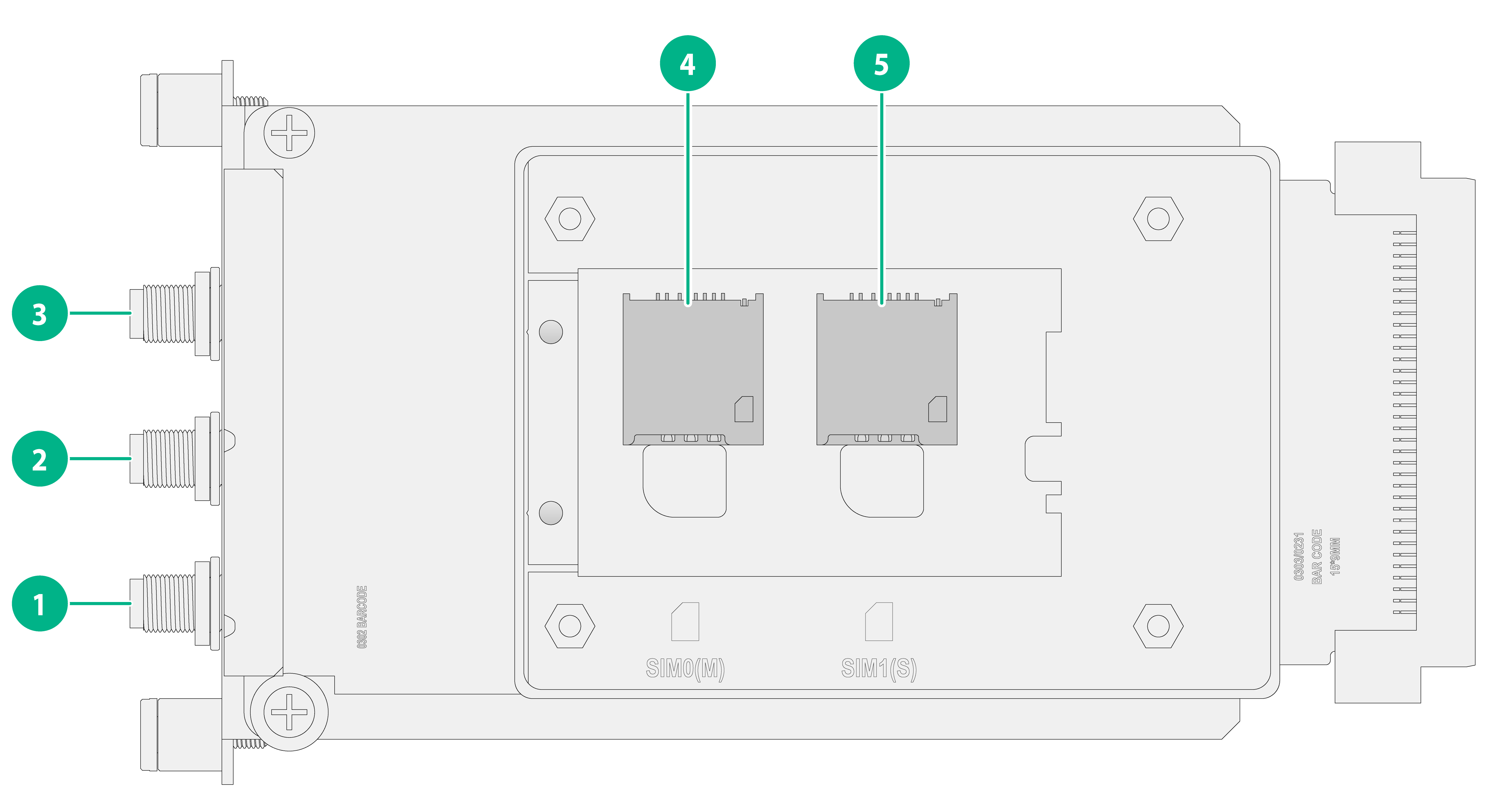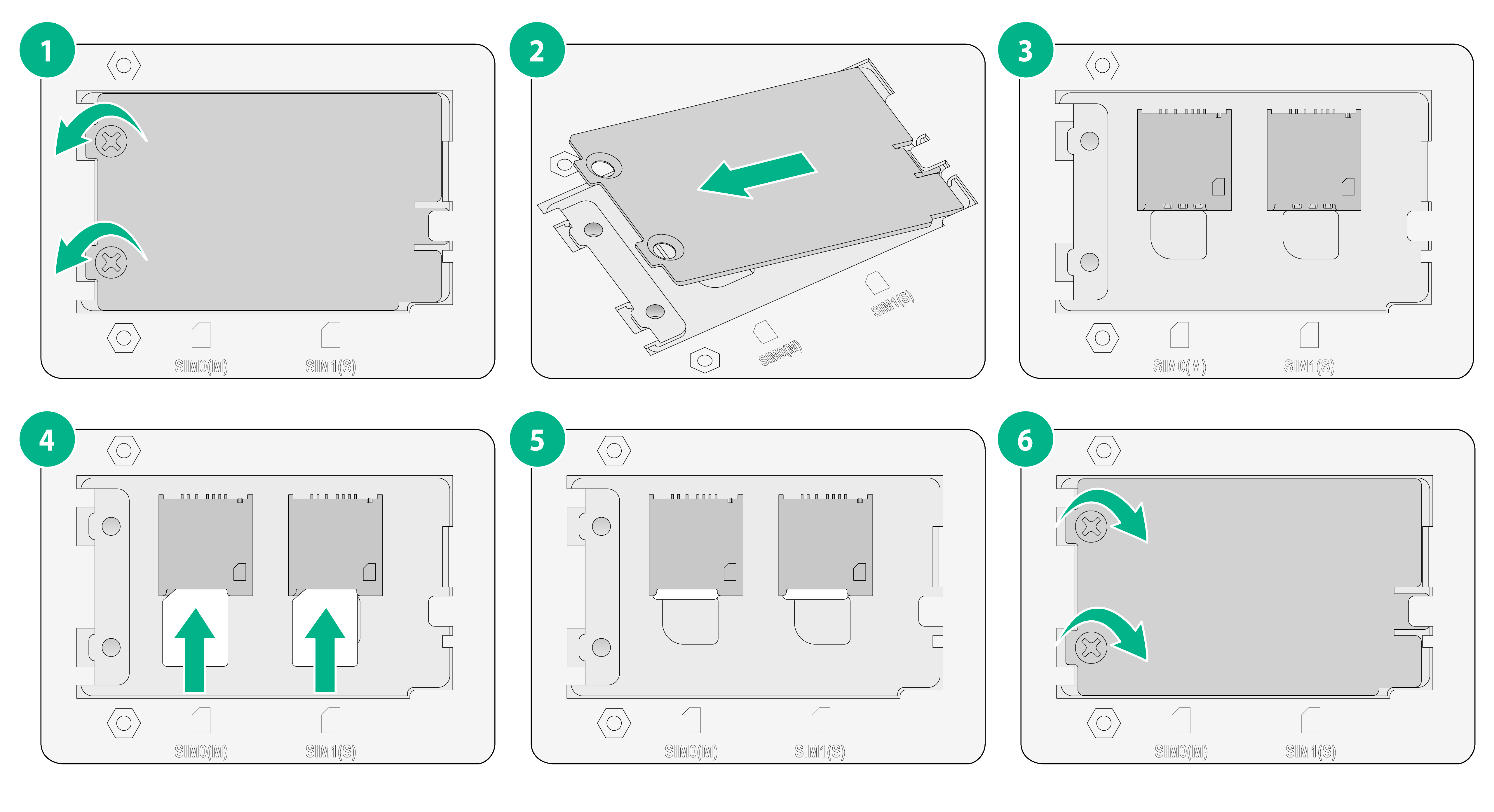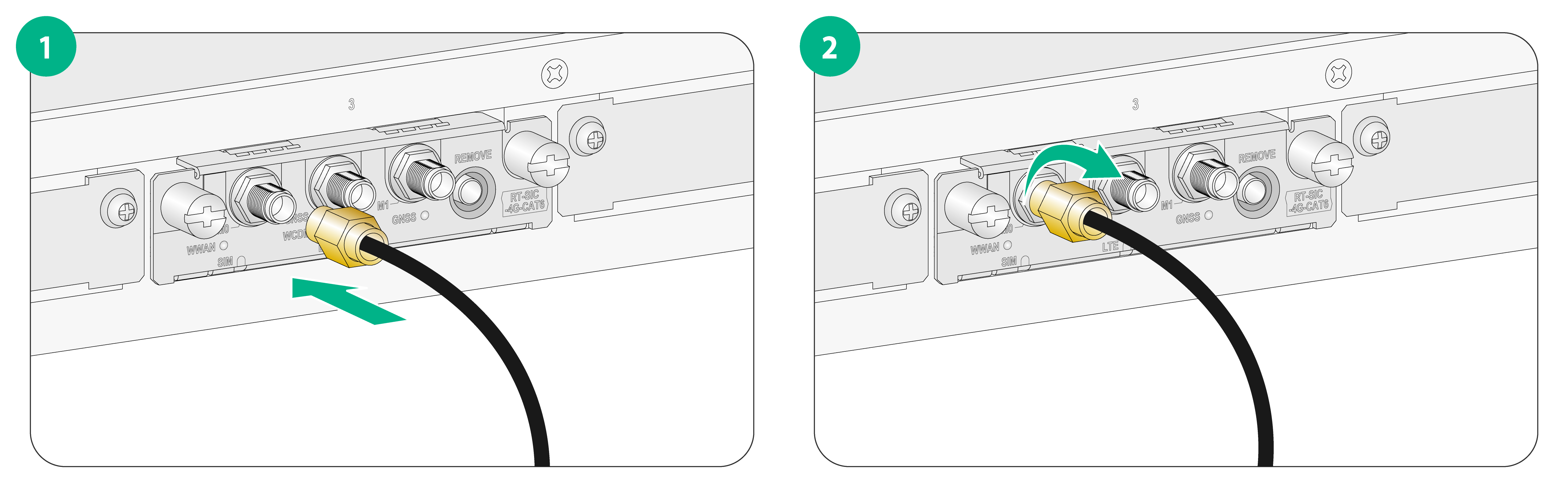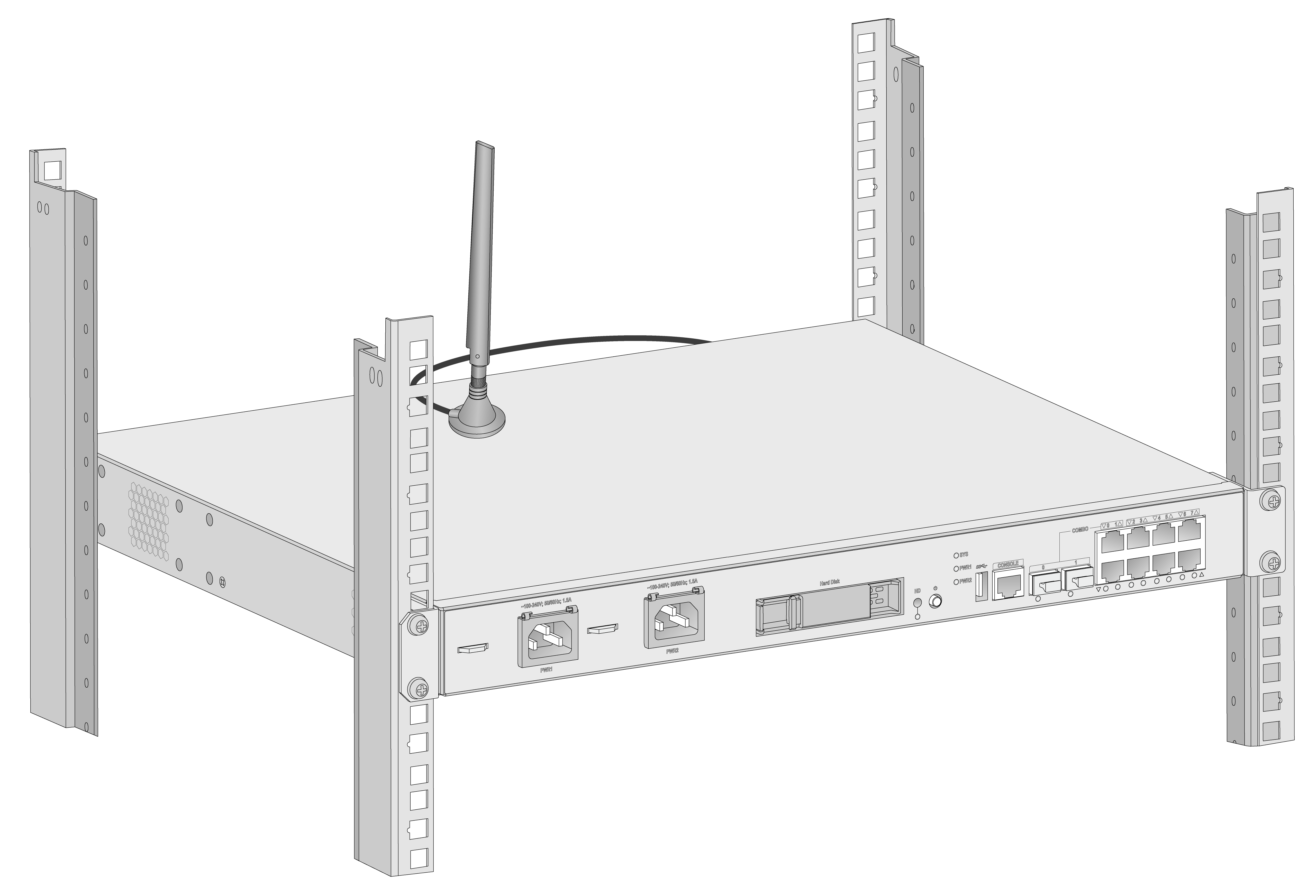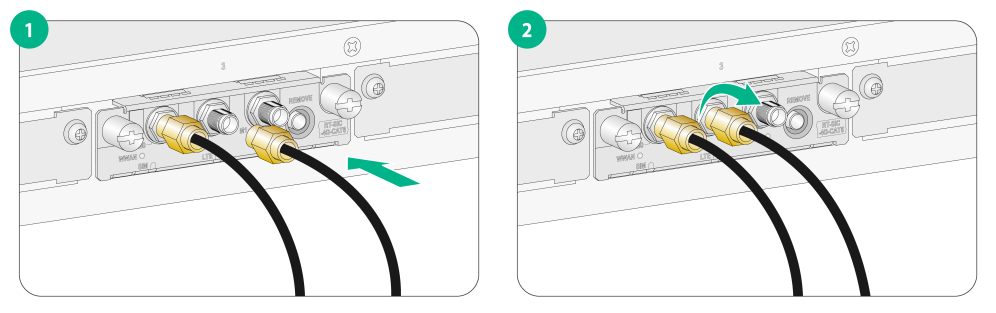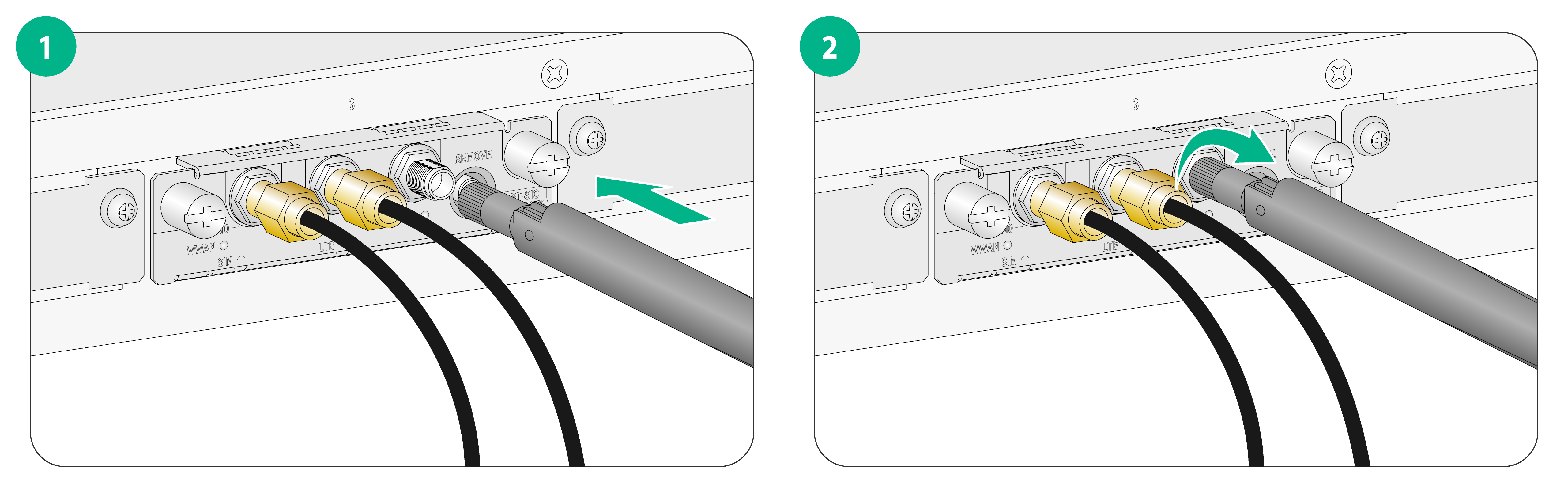H3C MSR 4G SIC-4G-CAT6 Module SIM Card&Antenna&Antenna Extension Cable Installation Guides-5W100-book.pdf(2.92 MB)
- Released At: 17-06-2022
- Page Views:
- Downloads:
- Table of Contents
- Related Documents
-
H3C MSR 4G SIC-4G-CAT6 Module SIM Card, Antenna, and Antenna Extension Cable Installation Guides
Installing a SIM card
The SIC-4G-CAT6 interface module uses micro SIM cards.
The SIC-4G-CAT6 interface module provides two SIM card slots, but only one is active at a time. If you install SIM cards in both slots, the SIM0 slot is active and the SIM1 slot is in standby state by default. To perform an active/standby switchover, execute the sim switch-to command. For more information about the command, see 3G/4G modem management commands in H3C MSR Router Series Layer 2—WAN Access Command Reference.
Figure 1 SIC-4G-CAT6 interface module
|
(1) M0 antenna port |
(2) GNSS antenna port |
(3) M1 antenna port |
|
(4) SIM0 slot |
(5) SIM1 slot |
|
Correct installation
To install a micro SIM card, push the card slowly into the slot until it is fully inserted and clicks into place. To remove a micro SIM card, push the card outward gently. The SIM card pops out.
Figure 2 Installing a micro SIM card (correct installation)
Installing an antenna
Installing a 4G antenna with a magnetic base
Insert the SMA male connector of the antenna into the antenna port M0 or M1 and fasten the SMA male connector. Connect the SMA female connector to the rod antenna. Make sure the antenna stand upright.
Figure 3 Installing a 4G antenna with a magnetic base
Figure 4 Attaching the magnetic base to a device
|
IMPORTANT: For the magnetic-base 4G antenna to have better signal receipt, place the antenna to a location near outdoors. |
Installing a GNSS antenna
Insert the SMA male connector of the GNSS antenna into the GNSS antenna port on the panel and fasten the SMA male connector. Keep the other end of the GNSS antenna as close to outdoors as possible.
Figure 5 Installing a GNSS antenna
Installing a 4G antenna
Insert the connector of the 4G antenna into the M0 antenna port or M1 antenna port, and then hold the antenna by its threaded connector to fasten the antenna.
Figure 6 Installing a 4G antenna
When you use a 4G antenna, rotate or bend the antenna by its joint. Orient the antenna correctly to ensure normal use of surrounding components and devices.
Copyright © 2022, New H3C Technologies Co., Ltd.
The information in this document is subject to change without notice.