- Table of Contents
-
- 06-Layer 3 - IP Services Configuration Guide
- 00-Preface
- 01-ARP Configuration
- 02-IP Addressing Configuration
- 03-DHCP Configuration
- 04-DNS Configuration
- 05-NAT Configuration
- 06-IP Forwarding Basics Configuration
- 07-Adjacency Table Configuration
- 08-IP Performance Optimization Configuration
- 09-UDP Helper Configuration
- 10-IPv6 Basics Configuration
- 11-DHCPv6 Configuration
- 12-IPv6 DNS Configuration
- 13-Tunneling Configuration
- 14-GRE Configuration
- Related Documents
-
| Title | Size | Download |
|---|---|---|
| 09-UDP Helper Configuration | 83.5 KB |
|
|
NOTE: UDP Helper can be configured on VLAN interfaces and Layer 3 Ethernet interfaces (including subinterfaces) only. |
Introduction to UDP Helper
UDP Helper functions as a relay agent that converts UDP broadcast packets into unicast packets and forwards them to a specified destination server. This is helpful when a host cannot obtain network configuration information or request device names through broadcasting because the server or host to be requested is located on another broadcast domain.
With UDP Helper enabled, the switch decides whether to forward a received UDP broadcast packet according to the UDP destination port number of the packet.
· If the destination port number of the packet matches the one pre-configured on the switch, the switch modifies the destination IP address in the IP header, and then sends the packet to the specified destination server.
· If not, the switch sends the packet to the upper layer protocol for processing.
Configuring UDP Helper
To configure UDP Helper:
|
Step |
Command |
Remarks |
|
1. Enter system view. |
system-view |
N/A |
|
2. Enable UDP Helper. |
udp-helper enable |
Disabled by default. |
|
3. Enable the forwarding of packets with the specified UDP destination port number(s). |
udp-helper port { port-number | dns | netbios-ds | netbios-ns | tacacs | tftp | time } |
No UDP port number is specified by default. |
|
4. Enter interface view. |
interface interface-type interface-number |
N/A |
|
5. Specify the destination server to which UDP packets are to be forwarded. |
udp-helper server ip-address |
No destination server is specified by default. |
|
|
CAUTION: · The UDP Helper enabled switch cannot forward DHCP broadcast packets. The UDP port number cannot be set to 67 or 68. · You can specify a port number or the corresponding parameter for an UDP port to forward packets. For example, udp-helper port 53 and udp-helper port dns specify the same UDP port number. · The configuration of all UDP ports is removed if you disable UDP Helper. · You can configure up to 256 UDP port numbers to enable the forwarding of packets with these UDP port numbers. · You can configure up to 20 destination servers on an interface. |
Displaying and maintaining UDP Helper
|
Task |
Command |
Remarks |
|
Displays the information of forwarded UDP packets. |
display udp-helper server [ interface interface-type interface-number ] [ | { begin | exclude | include } regular-expression ] |
Available in any view |
|
Clear statistics about packets forwarded. |
reset udp-helper packet |
Available in user view |
UDP Helper configuration example
|
|
NOTE: By default, the Ethernet interface, VLAN interfaces, and aggregate interfaces are down. Before configuring them, bring them up with the undo shutdown command. |
Network requirements
As shown in Figure 1, configure UDP Helper on Switch A to forward broadcast packets with UDP destination port number 55 and destination IP address 255.255.255.255 or 10.110.255.255 to the destination server 10.2.1.1/16.
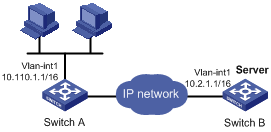
Configuration procedure
|
|
NOTE: Make sure that a route from Switch A to the network segment 10.2.0.0/16 is available. |
# Enable UDP Helper.
<SwitchA> system-view
[SwitchA] udp-helper enable
# Enable the forwarding broadcast packets with the UDP destination port 55.
[SwitchA] udp-helper port 55
# Specify the destination server 10.2.1.1 on VLAN-interface 1.
[SwitchA] interface vlan-interface 1
[SwitchA-Vlan-interface1] ip address 10.110.1.1 16
[SwitchA-Vlan-interface1] udp-helper server 10.2.1.1
