| Title | Size | Downloads |
|---|---|---|
| 24LFF Expander(0302A6CQ_Single_Card) 4.01.01.zip | 3.65 MB | |
| Storage_Controller_FirmwareC_FW_24LFF-Expander_0302A6CQ(Single-Card)_4.01.01 Release Notes.pdf | 578.05 KB |
|
Firmware Release Notes |
|
|
Copyright © 2024 New H3C Technologies Co., Ltd. All rights reserved.
No part of this manual may be reproduced or transmitted in any form or by any means without prior written consent of New H3C Technologies Co., Ltd.
Except for the trademarks of New H3C Technologies Co., Ltd., any trademarks that may be mentioned in this document are the property of their respective owners.
The information in this document is subject to change without notice.
Version information
This software is a single-card firmware program for the 24LFF Expander backplane, suitable for the 0302A6CQ backplanes.
Software feature and command updates
Using SSSF firmware in RAID configuration to improve sequential write performance of SATA drives.
Add a log to record PHY Up/Down events.
List of resolved problems
SATA SMR Drive Temperature reading failed.
Host detected I/O timeout when using 12G SSD and enabling 12G Connection Management.
Restrictions and cautions
Before updating the software version, as a best practice, learn about software feature changes between versions, evaluate potential impact of the changes on services, and refer to related documents.
Before upgrading, check if the firmware matches the backplane, and the backplane 0302 code is consistent with the firmware 0302 code. The method is as follows:
A: Viewing Backplane 0302 Encoding from HDM Interface
System System Overview Others Drive backplanes FrontBackplane1 Part Number
B: Viewing Backplane 0302 Encoding from SDS Log
Download and extract SDS Open Static folder Board_ Info.ini file [FrontBackplane1] BoardPartNum
If need to upgrade the backplane from single card firmware to dual card firmware, when connecting multiple array cards to the current Expander backplane, please unplug all SAS cables except for the SAS PORT 1 port on the backplane before upgrading. After upgrading the firmware, restore the environment.
After the Expander is updated, you must power off and then power on the host for the new firmware to take effect.
Updating Expander firmware
Linux:
1.Log in to the system using an administrator user.
2.Copy the firmware file and exptool upgrade tool to the system.
Note: The firmware files and exptool upgrade tools are in the same directory, which does not contain other Expander firmware files.
3.Execute ' chmod +x exptool.x86_64' to exptool. x86_ 64 grant execution permissions
4.Execute the './exptool.x86_64 update' to upgrade the firmware. After the update is successful, power down and restart will take effect.
Note: If you want to change to dual card firmware before upgrading to single card firmware, or if you need to change to single card firmware before upgrading to dual card firmware, you need to use the upgrade command './exptool.x86_64 forceupdate'. Similarly, step 5 also needs to be replaced with this command.
Warning: The 'forceupdate' command may cause data loss and backplane damage. When executing this command, it is necessary to ensure that the firmware and backplane code are completely corresponding. If necessary, contact 400 for confirmation.
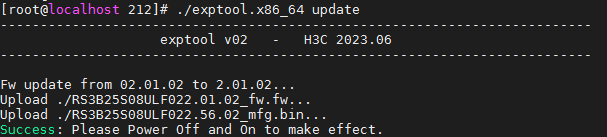
5.Execute './exptool.x86_64 update' again. After the update is successful, there is no need to restart.
6.Support checking whether the upgrade operation is successful within the OS and HDM interface.
OS: Enter the exptool path and execute './exptool.x86_64 show' to check if the version number is updated;
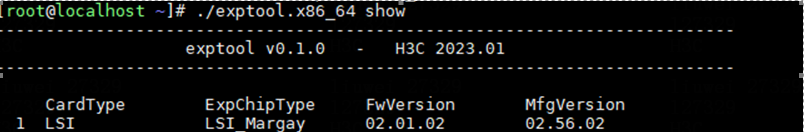
HDM:System System Overview Others Drive backplanes FrontBackplane1 Current firmware version;
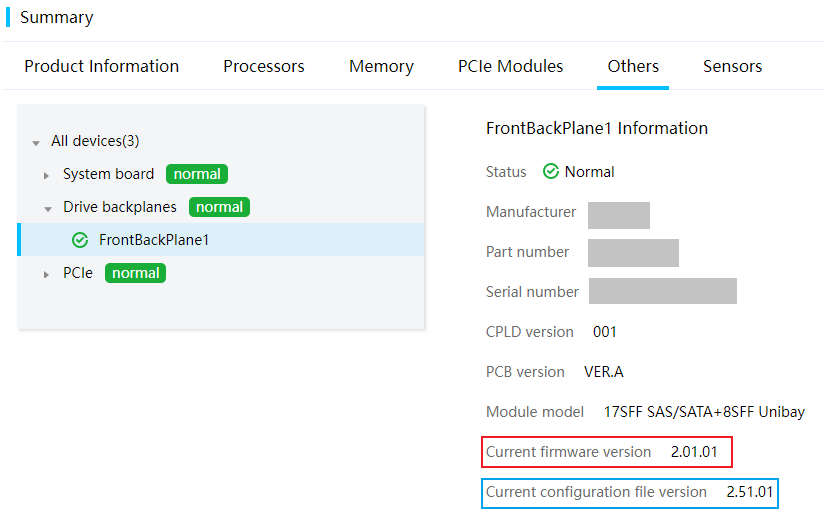
Windows:
Not currently supported. Please use USB flash drives, mobile hard drives, and other methods to operate under the Linux system.
Vmware:
Not currently supported. Please use USB flash drives, mobile hard drives, and other methods to operate under the Linux system.
Version Matching Relationship
The supported models and backplane models are shown in the table below.
Server Model | Backboard Model/Part Number |
H3C UniServer R4300 G5 | 0302A6CQ |
Update suggestion
As a best practice, update the Expander firmware.

