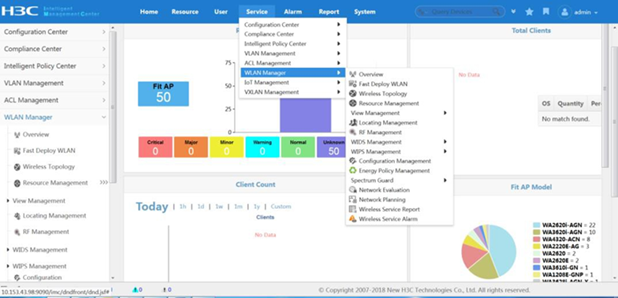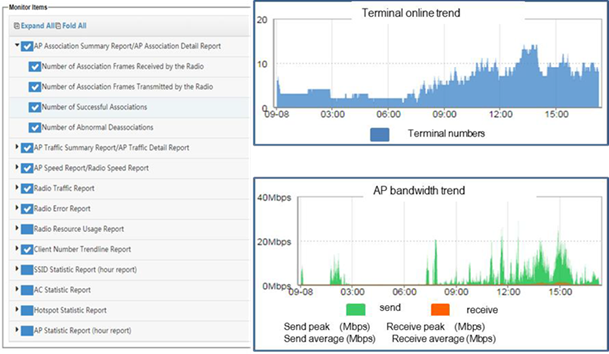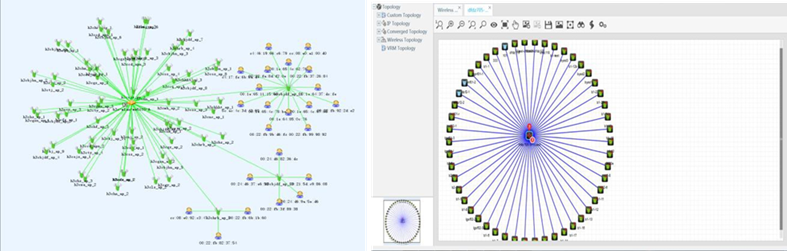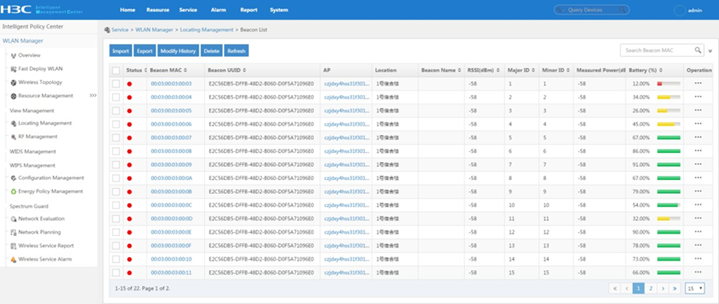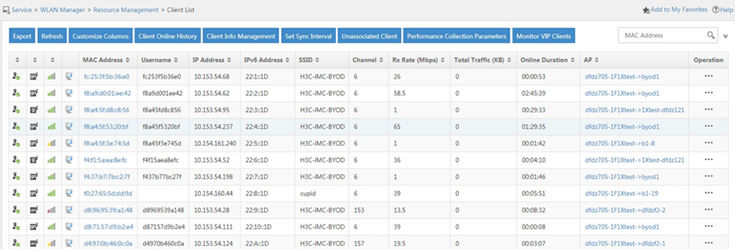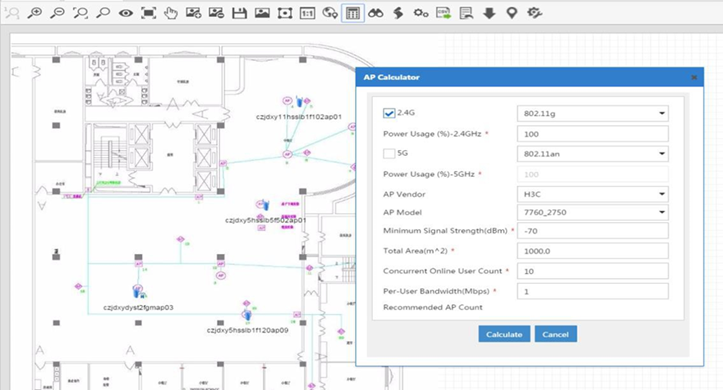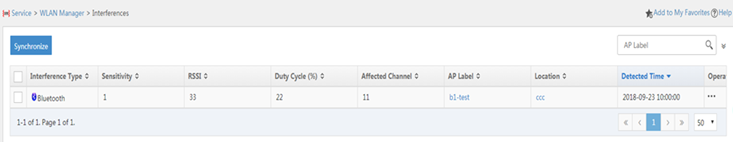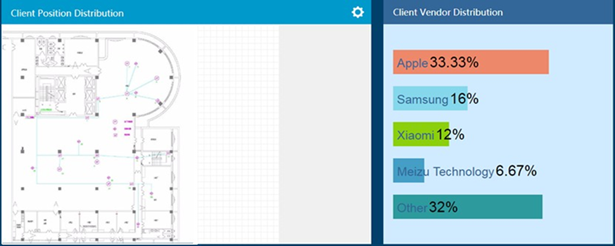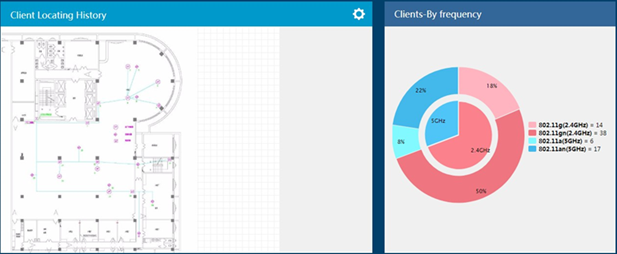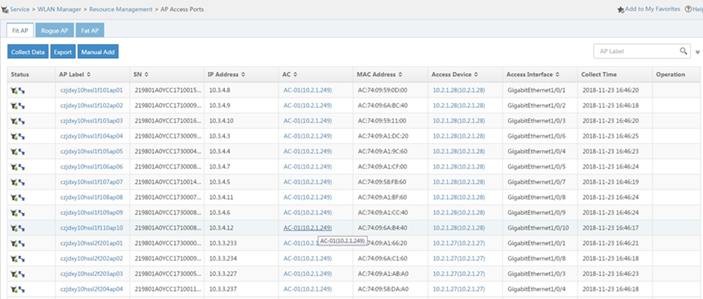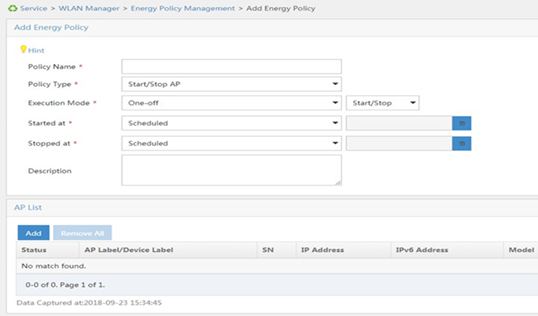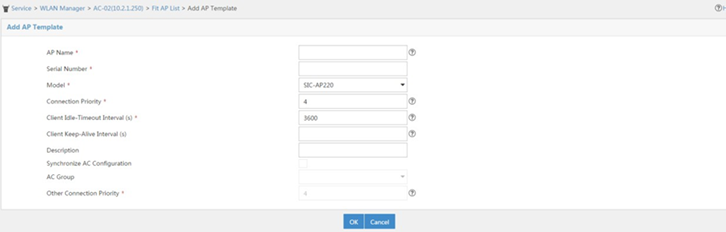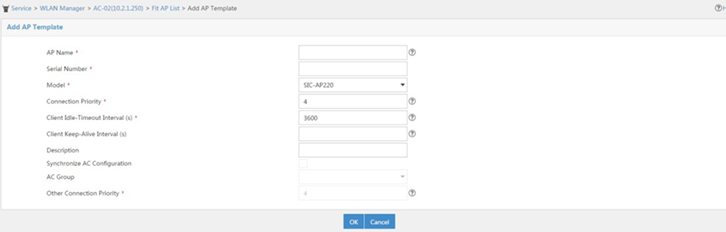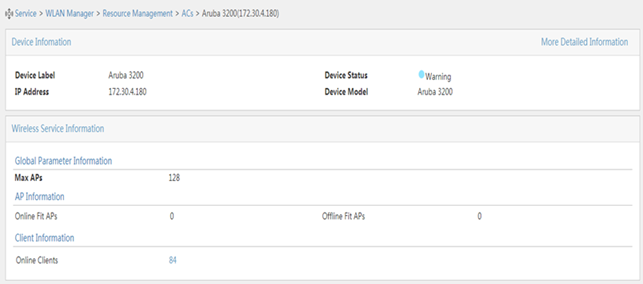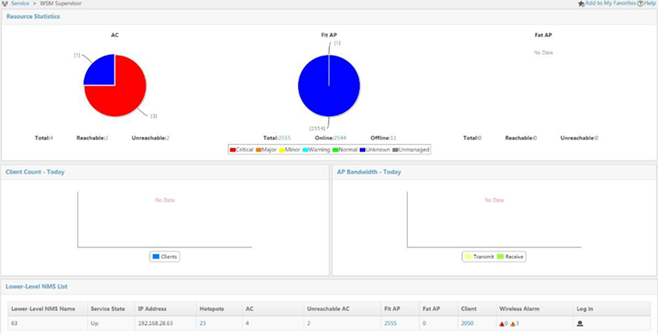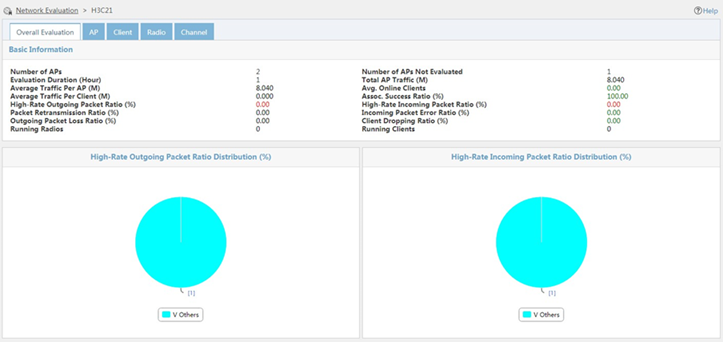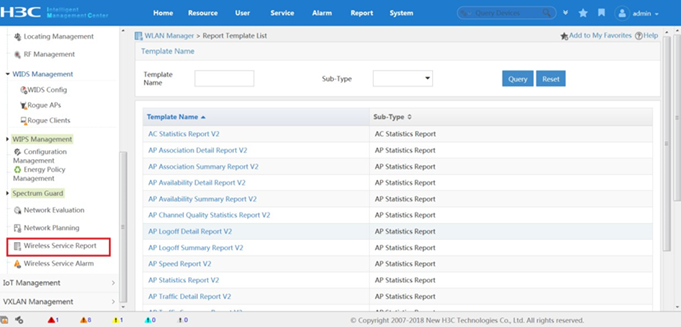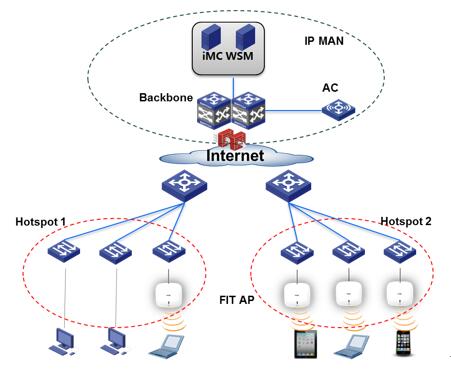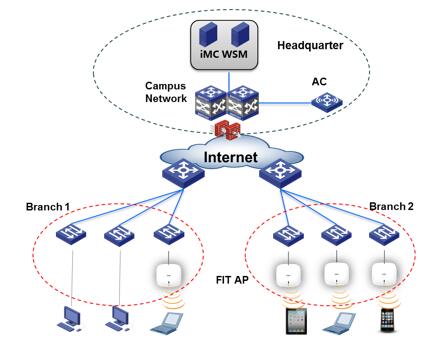Unified wired and wireless management
WSM provides centralized management of ACs, Fit APs, Fat APs, and wireless clients, allowing you to view device and running information in various views, and supporting device grouping in each view to help device management.
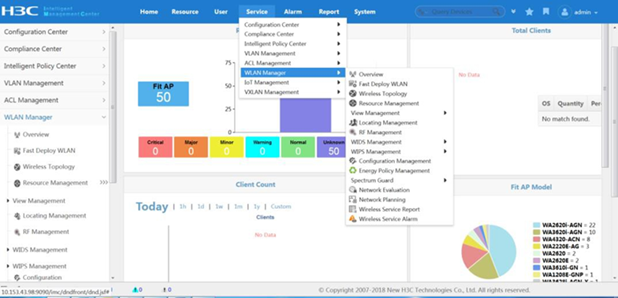
WLAN Manager Overview
Visualized maintenance
WSM offers dashboard functionality to present WLAN statistics such as online client quantity, AP quantity, data traffic, client vendor distribution, and client locations, helping you gain visual insights into the network for easy maintenance.
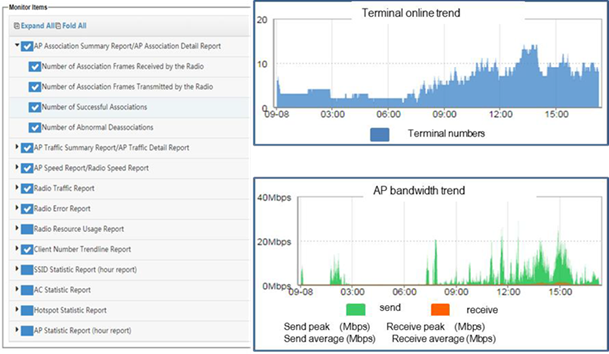
Visualized maintenance
Desktop view
The desktop view allows you to add frequently-used functions to a desktop as applications so that the functions can be accessed with a simple click.

Desktop view
Diversified topology management
WSM provides the following topologies to help you get a quick overview of network conditions, device and link status, and alarm status:
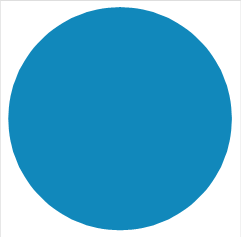 Wireless device topology—Displays all ACs and Fat APs in WSM. You can double-click an AC or a Fat AP in the topology to view its information.
Wireless device topology—Displays all ACs and Fat APs in WSM. You can double-click an AC or a Fat AP in the topology to view its information.
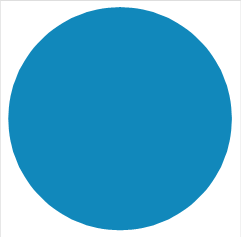 Location view topology—Displays information about APs and associated clients in location view.
Location view topology—Displays information about APs and associated clients in location view.
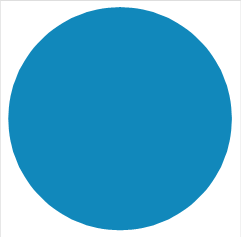 Custom view topology—Displays Fit APs and associated clients managed by a specific AC in custom view.
Custom view topology—Displays Fit APs and associated clients managed by a specific AC in custom view.
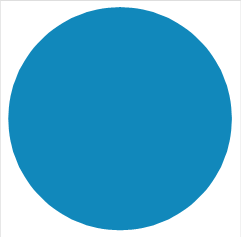 Converged topology—Displays wireless and wired devices and their connections in a network.
Converged topology—Displays wireless and wired devices and their connections in a network.
These topologies allow you to deploy devices in WSM according to the network setup tosimulate actual conditions.
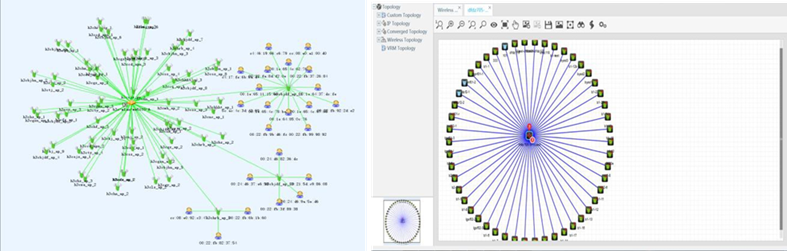
Wireless device topology
Beacon management
Through monitoring and bulk beacon configuration, you can view beacon information, such as remaining battery time, MAC address, and associated AP, and configure UUIDs, major IDs, and minor IDs.
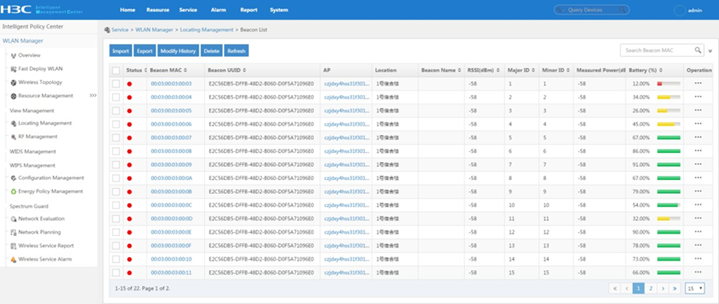
Beacon management
Client monitoring and roaming audit
WSM records client roaming and allows you to view client information, such as MAC address, signal strength, online duration, transmit power set, negotiated power set, RSSI, SSID, channel, associated AC, associated AP, and roaming records. This allows you to audit client movement.
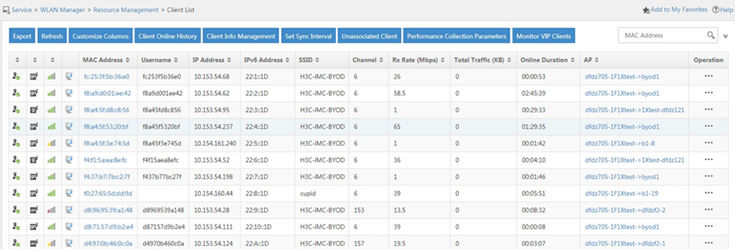
Online client list
RF heatmap
WSM provides RF heatmaps in location views for verifying the WLAN design before network setup. In a heatmap, you can configure wireless settings, such as signal strength, rate, and channel, and draw obstacles according to the actual conditions to identify whether the wireless coverage is as expected. WSM support working with floor plan maps, helping user to deploy wireless network easily.

Wireless coverage
WSM allows for both manual and automated network design and provides an AP calculator to help determine the number of APs required in your network.
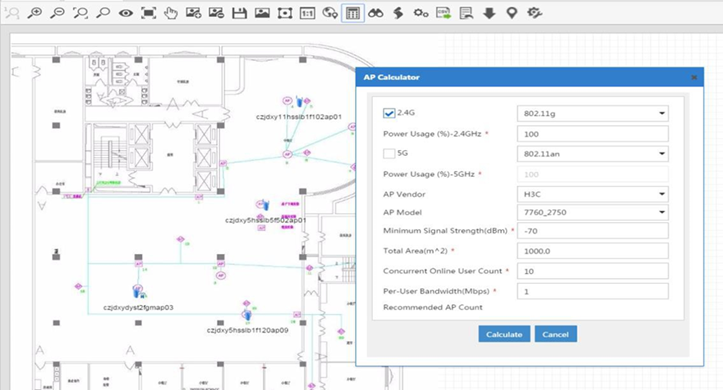
AP calculator
Spectrum analysis and spectrum guard
Spectrum analysis scans the 2.4 GHz and 5 GHz frequency bands to detect interference and affected channels and records real-time spectrum analysis data for you to determine wireless spectrum performance and WLAN security.
Spectrum guard summarizes and displays the spectrum analysis data, including history data, in graphs and charts, such as channel usage, channel quality, interference strength, FFT, FFT Duty Cycle, and Swept Spectrogram graphs. Based on the data, spectrum guard automatically adjusts radio settings to ensure optimal wireless performance. You can filter interference devices and AP channel quality information as needed.
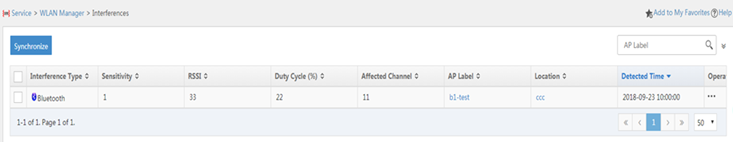
Interference devices
Wireless location and GIS view
Wireless location locates online clients, rogue clients, rogue APs, and iNode clients. Together with the GIS view that associates hotspots in location views with a map, you can easily determine the physical location of a device.
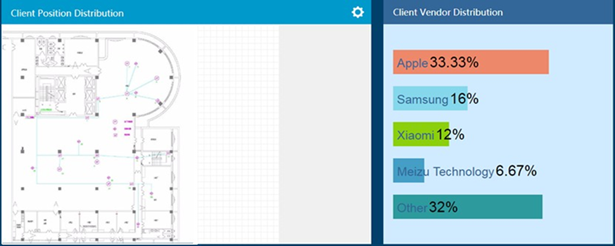
Client Position Distribution
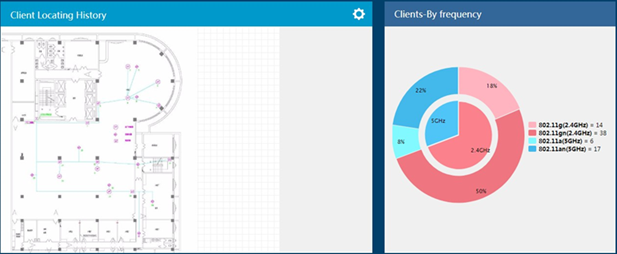
Client Locating History
PoE management
WSM provides the AP access port management function. You can view AP access ports that directly or indirectly connect APs to uplink devices. For a PoE-capable AP access port, you can enable or disable the PoE function to remotely perform a cold startup or shutdown of the AP.
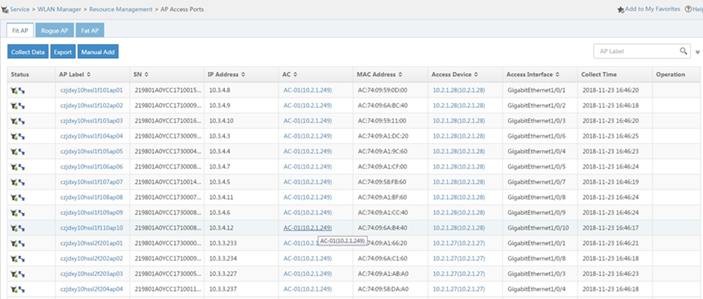
AP access ports
Green design
Energy policy management in WSM allows you to apply policies to wireless devices for energy saving. An energy policy can perform the following operations:
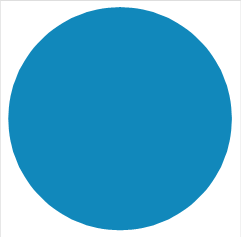 Scheduled startup and shutdown of APs or their radios.
Scheduled startup and shutdown of APs or their radios.
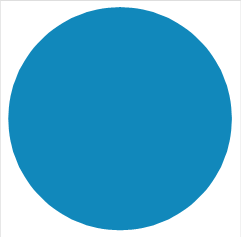 Automatic adjustment of AP transmit power.
Automatic adjustment of AP transmit power.
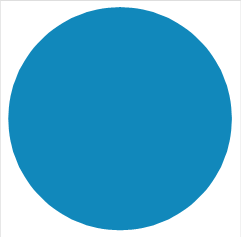 Scheduled enabling and disabling of SSIDs.
Scheduled enabling and disabling of SSIDs.
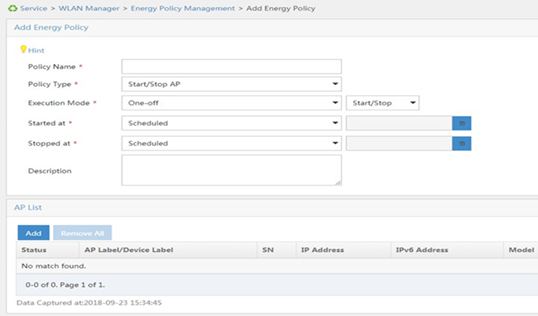
Energy policy
Primary and secondary AC management
WSM uses a primary/secondary AC mechanism to guarantee high availability, and both the primary and secondary ACs are taken into consideration during network performance analysis to improve analysis accuracy. You can view the status of connections between APs and the primary and secondary ACs, and, through AC grouping, deploy configuration to a primary AC and its secondary ACs in bulk.
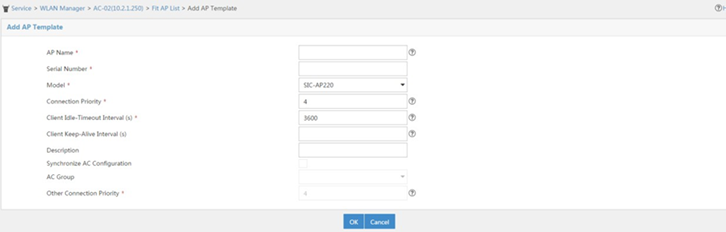
AC grouping in AP template
Wireless intrusion prevention system (WIPS)
WIPS helps protect enterprise networks and users from unauthorized wireless access based on user-defined security policies. WSM provides the following WIPS functions:
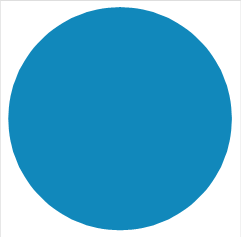 WIPS configuration.
WIPS configuration.
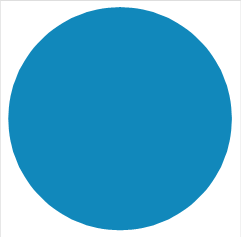 Information detection.
Information detection.
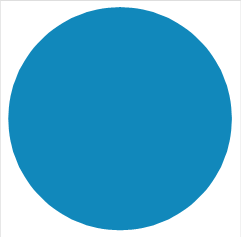 Viewing security events.
Viewing security events.
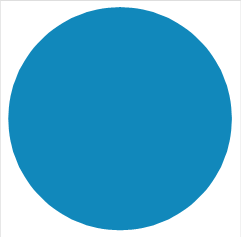 Virtual domain management.
Virtual domain management.
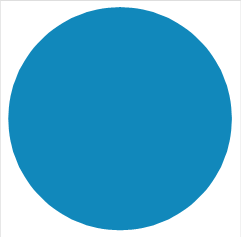 Intrusion prevention policy management.
Intrusion prevention policy management.
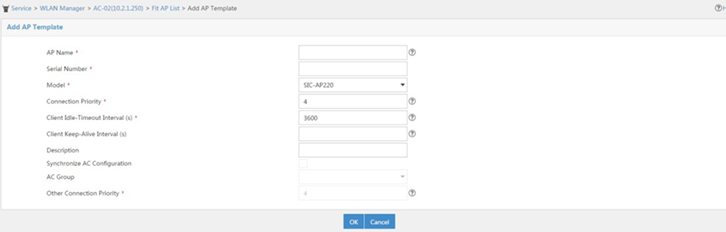
WIPS configuration
Fault location and troubleshooting
WSM provides a troubleshooting function, which allows you to perform RF ping or NQA operations to troubleshoot client access failures or unstable link status. In addition, you can view the spectrum analysis data in the troubleshooting page and export WLAN troubleshooting reports to locate problems in the WLAN.
Support of third-party devices
WSM allows you to manage 3rd network devices, including viewing basic device and client information, configuring global AC settings, managing groups and WLANs, and configuring radio parameters.
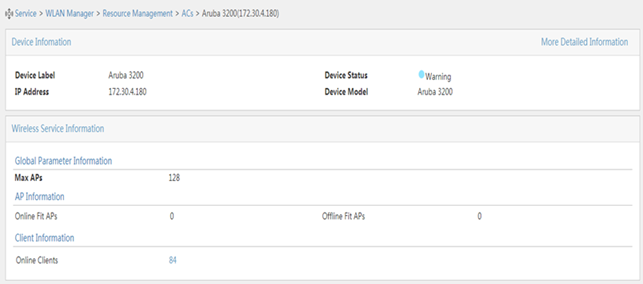
3rd device management
Hierarchical management of wireless services
IMC provides a management component named WSM Supervisor (WSMS) to manage WSM components. Each WSMS supports up to 10 WSM components and a maximum of 30000 APs. A WSMS administrator can manage resources of all subordinate WSM components globally or log in to a subordinate WSM component from WSMS for management.
WSMS enables you to manage a large-scale WLAN remotely, orchestrate wireless resources comprehensively, collect critical service statistics, and get a quick overview of the entire network.
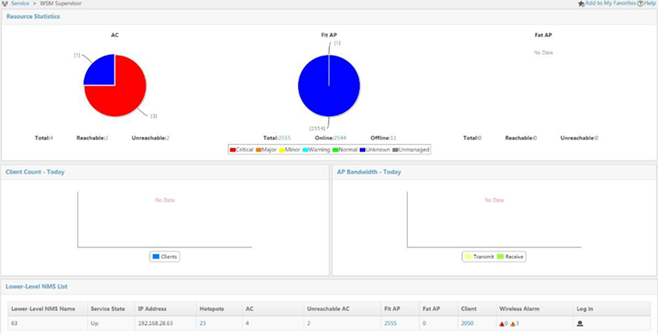
WSM Supervisor
Network evaluation
Network evaluation helps you determine AP operating status and user experience in an area and optimize the network based on the evaluation result and records.
After an evaluation task is created, WSM periodically collects data for APs and clients in the specified location view. When data collection completes, WSM evaluates APs and clients based on the predefined thresholds. You can view the evaluation report to obtain AP information in each location view, AP and client history records, and the evaluation summary.
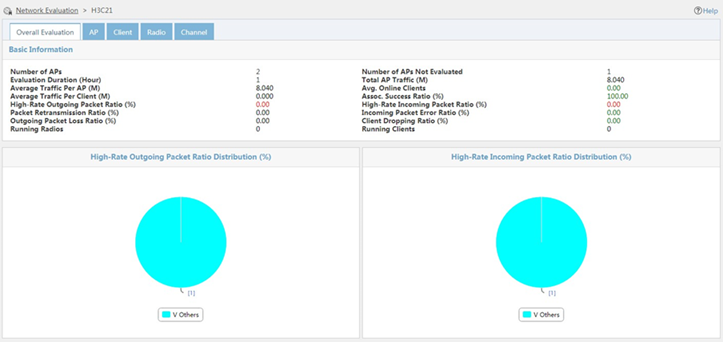
Network evaluation report
Wireless service report
WSM provides redundant wireless service reports to help you manage networks comprehensively. Through the hierarchical report system, you are able to manage reports of a large-scale WLAN, a service provider network for example.
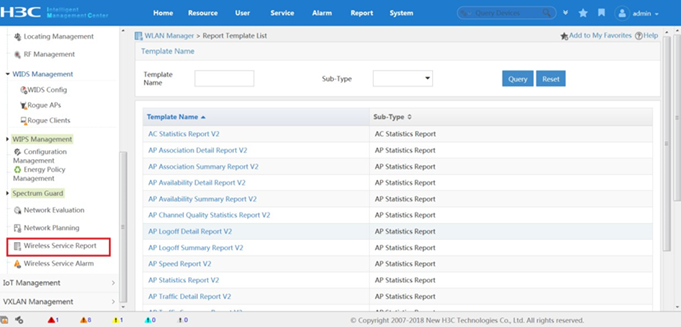
Report template list
![]() Panel management.
Panel management. ![]() Alarm management.
Alarm management. ![]() Performance monitoring.
Performance monitoring.![]() Software version management.
Software version management. ![]() Configuration file management.
Configuration file management. ![]() Access user management.
Access user management.![]() User authentication management.
User authentication management.

 Products and Solutions
Products and Solutions