- Table of Contents
-
- 08-MPLS Configuration Guide
- 00-Preface
- 01-Basic MPLS configuration
- 02-Static LSP configuration
- 03-LDP configuration
- 04-MPLS TE configuration
- 05-Static CRLSP configuration
- 06-RSVP configuration
- 07-Tunnel policy configuration
- 08-MPLS L3VPN configuration
- 09-MPLS L2VPN configuration
- 10-VPLS configuration
- 11-MCE configuration
- Related Documents
-
| Title | Size | Download |
|---|---|---|
| 10-VPLS configuration | 420.08 KB |
Configuration restrictions and guidelines
Configuring a BGP auto-discovery LDP PW
Configuring static PW redundancy
Configuring MAC address learning
Displaying and maintaining VPLS
Static PW configuration example
BGP auto-discovery LDP PW configuration example
H-VPLS using MPLS access configuration example
H-VPLS UPE dual homing configuration example
Configuring VPLS
Overview
Virtual Private LAN Service (VPLS) delivers a point-to-multipoint L2VPN service over an MPLS or IP backbone. The provider backbone emulates a switch to connect all geographically dispersed sites of each customer network. The backbone is transparent to the customer sites. The sites can communicate with each other as if they were on the same LAN.
Basic VPLS architecture
Figure 1 Basic VPLS architecture
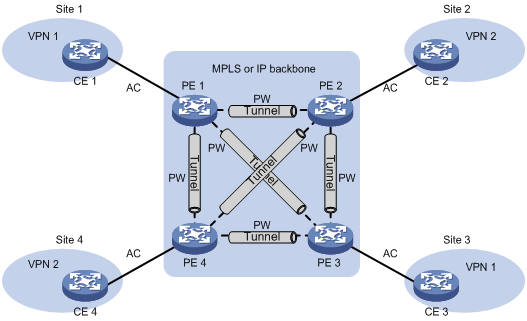
As shown in Figure 1, the VPLS architecture includes the following components:
· CE—A customer edge device is directly connected to the service provider network.
· PE—A provider edge device connects one or more CEs to the service provider network. A PE implements VPN access by mapping and forwarding packets between private networks and public network tunnels. A PE can be a UPE or NPE in a hierarchical VPLS.
· AC—An attachment circuit, physical or virtual, connects a CE and a PE, such as an Ethernet link or a VLAN.
· PW—A pseudowire is a bidirectional virtual connection between two PEs. An MPLS PW consists of two unidirectional MPLS LSPs in opposite directions.
· Tunnel—A tunnel can be an LSP tunnel or an MPLS TE tunnel. It carries one or more PWs over an IP/MPLS backbone. If a PW is carried on an LSP or MPLS TE tunnel, each packet on the PW contains two labels. The inner label is the PW label, which identifies the PW and makes sure the packet is forwarded to the correct VSI. The outer label is the public LSP or MPLS TE tunnel label, which makes sure the packet is correctly forwarded to the remote PE.
· VPLS instance—A customer network might include multiple geographically dispersed sites (such as site 1 and site 3 in Figure 1.) The service provider uses VPLS to connect all the sites to create a single Layer 2 VPN, which is referred to as a VPLS instance. Sites in different VPLS instances cannot communicate with each other at Layer 2.
· VSI—A virtual switch instance provides Layer 2 switching services for a VPLS instance on a PE. A VSI acts as a virtual switch that has all the functions of a conventional Ethernet switch, including source MAC address learning, MAC address aging, and flooding. VPLS uses VSIs to forward Layer 2 data packets in VPLS instances.
VPLS implementation
Creating a PW
PEs use PWs to forward packets among VPN sites. PWs include static PWs, LDP PWs, BGP PWs, and BGP auto-discovery LDP PWs.
· Static PW
To create a static PW, specify the address of the remote PE, the incoming label, and the outgoing label.
· LDP PW
To create an LDP PW, specify the address of the remote PE, and use LDP to advertise the PW-label binding to the remote PE. After the two PEs receive the PW-label binding from each other, they establish an LDP PW. The FEC type in the LDP message is PWid FEC Element that includes the PW ID field (FEC 128). The PW ID identifies the PW bound to the PW label.
· BGP PW
To create a BGP PW, BGP advertises label block information to the remote PE. After the two PEs receive label block information from each other, they use the label block information to calculate the incoming and outgoing labels and create the BGP PW. A PE also uses the received label block information to automatically find the remote PE.
· BGP auto-discovery LDP PW
To create a BGP auto-discovery LDP PW, a PE uses BGP to automatically find the remote PE, and uses LDP to advertise the PW-label binding to the remote PE. After the two PEs receive the PW-label binding from each other, they establish a BGP auto-discovery LDP PW.
The information advertised by BGP includes the ID (for example, LSR ID) and VPLS ID of the advertising PE. The receiving PE compares the received VPLS ID with its own VPLS ID. If the two VPLS IDs are identical, the two PEs use LDP to establish a PW. If not, the PEs do not establish a PW. The FEC type in the LDP message is Generalized PWid FEC Element (FEC 129), which contains the VPLS ID, Source Attachment Individual Identifier (SAII), and Target Attachment Individual Identifier (TAII). The SAII is the LSR ID of the advertising PE. The TAII identifies the remote PE and is advertised by the remote PE. VPLS ID+SAII+TAII uniquely identifies a PW in a VPLS instance.
|
|
NOTE: On the switch that acts as a PE, the interface connected to the public network does not support the Layer 3 multicast feature. |
MAC address learning, aging, and withdrawal
VPLS provides reachability through source MAC learning. A PE maintains a MAC address table for each VSI.
As shown in Figure 2, a PE learns source MAC addresses in the following ways:
· Learning the source MAC addresses of directly connected sites:
If the source MAC address of a packet from a CE does not exist in the MAC address table, the PE learns the source MAC address on the AC connected to the CE.
· Learning the source MAC addresses of remote sites connected through PWs:
A VSI regards a PW as a logical Ethernet interface. If the source MAC address of a packet from a PW does not exist in the MAC address table, the PE learns the source MAC address on the PW of the VSI.
Figure 2 Source MAC address learning on a PE
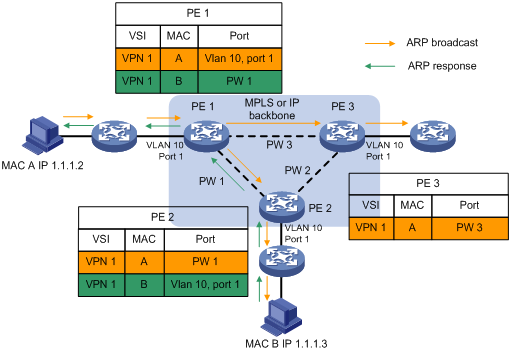
The MAC address table uses an aging timer for each dynamic MAC address entry. If no packet is received from a MAC address before the aging timer expires, VPLS deletes the MAC address.
When an AC or a PW goes down, the PE deletes MAC addresses on the AC or PW. Then it sends an LDP address withdrawal message to notify all other PEs in the VPLS instance to delete those MAC addresses.
Unicast traffic forwarding and flooding
After a PE receives a unicast packet from an AC, the PE searches the MAC address table of the VSI bound to the AC for packet forwarding.
· If a match is found, the PE forwards the packet according to the matching entry. If the outgoing interface in the entry is a PW, the PE inserts the PW label to the packet, and adds the public tunnel header to the packet. It then forwards the packet to the remote PE over the PW. If the outgoing interface in the entry is a local interface, the PE directly forwards the packet to the local interface.
· If no match is found, the PE floods the packet to all other ACs and PWs in the VSI.
After a PE receives a unicast packet from a PW, the PE searches the MAC address table of the VSI bound to the PW for packet forwarding.
· If a match is found, the PE forwards the packet through the egress interface in the matching entry.
· If no match is found, the PE floods the packet to all ACs in the VSI.
Multicast and broadcast traffic forwarding and flooding
After a PE receives a multicast or broadcast packet from an AC, the PE floods the packet to all other ACs and the PWs in the VSI bound to the AC.
After a PE receives a multicast or broadcast packet from a PW, the PE floods the packet to all ACs in the VSI bound to the PW.
PW full mesh and split horizon
A loop prevention protocol such as STP is required in a Layer 2 network to avoid loops. However, deploying a loop prevention protocol on PEs brings management and maintenance difficulties. Therefore, VPLS uses the following methods to prevent loops:
· Full mesh—Every two PEs in a VPLS instance must establish a PW to create a full mesh of PWs among PEs in the VPLS instance.
· Split horizon—A PE does not forward packets received from a PW to any other PW in the same VSI but only forwards those packets to ACs.
H-VPLS
VPLS requires a full mesh of PWs among all PEs in a VPLS instance. In a large-scale network, however, a full mesh of PWs causes very high PW signaling overhead and brings difficulties for network management and expansion. Hierarchical VPLS (H-VPLS) reduces the number of PWs by dividing a VPLS network into a backbone domain and edge domains.
Only static PWs and LDP PWs support H-VPLS.
In H-VPLS:
· An edge domain provides access for a user network to the backbone domain.
· The Network Provider Edge (NPE) devices are fully meshed in the backbone domain. A PW between NPEs is referred to as an N-PW.
· A User facing-Provider Edge (UPE) device only establishes a PW with the neighboring NPE. A PW between a UPE and an NPE is referred to as a U-PW.
H-VPLS access modes
The device supports only the MPLS access mode in the current software version.
Figure 3 H-VPLS using MPLS access
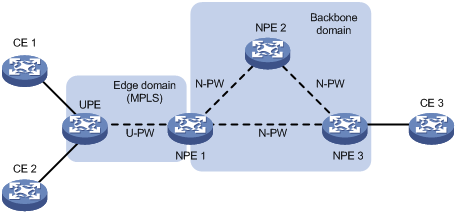
As shown in Figure 3, the edge domain is an MPLS network. The UPE creates a U-PW with NPE 1. The UPE does not create PWs to any remote PEs. After receiving a packet from a CE, the UPE adds the label assigned to the U-PW into the packet and forwards the packet to NPE 1 through a public tunnel. NPE 1 maps the packet to the VSI that corresponds to the PW label, and searches the MAC address table of the VSI to forward the packet.
|
|
NOTE: A U-PW created on the NPE must have split horizon disabled because the NPE needs to forward packets between U-PW and N-PW. |
UPE dual homing and PW redundancy
To provide U-PW redundancy for a UPE, you can connect the UPE to two NPEs. Even if a U-PW fails, all customer sites connected to the UPE maintain the connectivity.
In the H-VPLS using MPLS access as shown in Figure 4, the UPE is connected to two NPEs through primary and backup U-PWs. The UPE uses the primary U-PW to forward traffic. When the primary U-PW fails, the UPE uses the backup U-PW to forward traffic.
Figure 4 UPE dual homing and redundancy in H-VPLS using MPLS access
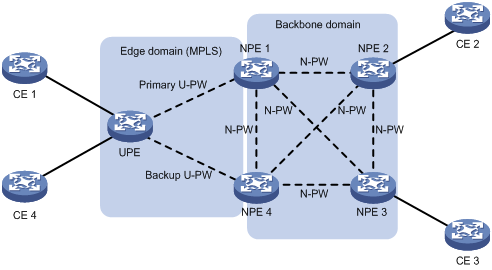
The backup U-PW is used in the following scenarios:
· The primary U-PW goes down because the tunnel that carries the primary U-PW is deleted or a fault detection mechanism such as BFD detects a tunnel failure.
· The primary U-PW is deleted by the control plane. For example, the LDP session on the primary U-PW link is down, causing the primary U-PW to be deleted.
· BFD detects a failure of the primary U-PW.
· A primary and backup U-PW switchover is triggered by a command.
Configuration restrictions and guidelines
Follow these guidelines when you configure VPLS:
· On a PE, the customer-facing interfaces do not support STP. Make sure the interfaces do not form loops.
· VPLS is exclusive with EVI and VXLAN.
VPLS configuration task list
To configure a VPLS network, perform the following tasks:
· Configure an IGP to ensure IP connectivity within the backbone.
· Configure basic MPLS, LDP, or MPLS TE to establish public tunnels on the backbone network.
· Configure VPLS on PEs. For example, configure a VSI, establish a PW, and associate an AC and a VSI.
This chapter describes only VPLS configurations on a PE. For more information about other configurations, see relevant configuration guides.
To configure VPLS on a PE, perform the following tasks:
|
Tasks at a glance |
Remarks |
|
(Required.) Enabling L2VPN |
N/A |
|
(Required.) Configuring an AC |
N/A |
|
(Required.) Configuring a VSI |
N/A |
|
· (Optional.) Configuring a PW class · (Required.) Perform one of the following tasks to configure a PW: |
Choose a PW configuration method depending on the VPLS implementation. |
|
(Required.) Binding an AC to a VSI |
In an H-VPLS using MPLS access, do not perform this task on the access NPEs of the UPEs. |
|
(Optional.) Configuring UPE dual homing: |
N/A |
|
(Required.) Configuring MAC address learning |
N/A |
Enabling L2VPN
Before you enable L2VPN, perform the following tasks:
· Configure an LSR ID for the PE with the mpls lsr-id command.
· Enable MPLS with the mpls enable command on the backbone interface of the PE.
To enable L2VPN:
|
Step |
Command |
Remarks |
|
1. Enter system view. |
system-view |
N/A |
|
2. Enable L2VPN. |
l2vpn enable |
By default, L2VPN is disabled. |
Configuring an AC
An AC can only be an Ethernet service instance on a Layer 2 Ethernet or Layer 2 aggregate interface. It forwards packets that are received on the interface and meet the match criteria of the Ethernet service instance to the bound VSI. If the match criterion is VLAN ID, the VLAN is unique on a per-interface basis rather than on a per-device basis.
|
|
NOTE: When VLANs are globally unique, packets with the same VLAN ID are forwarded by the same VSI regardless of the receiving interfaces. If VLANs are unique on a per interface basis, packets with the same VLAN ID from different interfaces can be forwarded by different VSIs. |
In the current software version, the device does not support assigning an AC to a port isolation group.
Configure an Ethernet service instance on a Layer 2 Ethernet or Layer 2 aggregate interface to match packets from the AC.
To configure an Ethernet service instance:
|
Step |
Command |
Remarks |
|
1. Enter system view. |
system-view |
N/A |
|
2. Enter Layer 2 Ethernet interface view or Layer 2 aggregate interface view. |
· Enter Layer 2 Ethernet interface view: · Enter Layer 2 aggregate interface view: |
N/A |
|
3. Create an Ethernet service instance and enter Ethernet service instance view. |
service-instance instance-id |
By default, no Ethernet service instance is created. |
|
4. Configure a packet match criterion for the Ethernet service instance. |
· encapsulation s-vid vlan-id [ only-tagged ] · encapsulation s-vid vlan-id c-vid vlan-id · encapsulation { default | tagged | untagged } |
By default, no packet match criterion is configured for the Ethernet service instance. |
Configuring a VSI
|
Step |
Command |
Remarks |
|
1. Enter system view. |
system-view |
N/A |
|
2. Create a VSI and enter VSI view. |
vsi vsi-name |
By default, no VSI is created. |
|
3. (Optional.) Configure a description for the VSI. |
description text |
By default, no description is configured for a VSI. |
|
4. (Optional.) Set the default PW ID for the VSI. |
default-pw-id default-pw-id |
By default, no default PW ID is configured for the VSI. |
|
5. Set an MTU for the VSI. |
mtu mtu |
By default, the MTU of a VSI is 1500 bytes. |
|
6. (Optional.) Enable the VSI. |
undo shutdown |
By default, a VSI is enabled. |
Configuring a PW
Configuring a PW class
In a PW class, you can configure PW attributes such as the PW type, and whether to enable control word. To simplify PW configuration, you can configure PWs with the same attributes by referencing the same PW class.
To configure a PW class:
|
Step |
Command |
Remarks |
|
1. Enter system view. |
system-view |
N/A |
|
2. Create a PW class and enter PW class view. |
pw-class class-name |
By default, no PW class is created. |
|
3. (Optional.) Enable control word. |
control-word enable |
By default, control word is disabled. |
|
4. (Optional.) Specify the PW type. |
pw-type { ethernet | vlan } |
By default, the PW type is VLAN. |
Configuring a static PW
|
Step |
Command |
Remarks |
|
1. Enter system view. |
system-view |
N/A |
|
2. Enter VSI view. |
vsi vsi-name |
N/A |
|
3. Specify static signaling for PWs, and enter VSI static view. |
pwsignaling static |
By default, no PW signaling protocol is specified. |
|
4. Configure a static PW, and enter VSI static PW view. |
peer ip-address [ pw-id pw-id ] in-label label-value out-label label-value [ hub | no-split-horizon | pw-class class-name | tunnel-policy tunnel-policy-name ] * |
By default, no static PW is configured. If both the default PW ID in the default-pw-id command and a PW ID in the peer command are configured, the PW ID in the peer command is used. If only a default PW ID is configured, the default PW ID is used. If no default PW ID is configured, you must provide a PW ID in the peer command. The hub keyword is not supported in the current software version. You must specify the no-split-horizon keyword to disable split horizon when you configure an NPE to establish a U-PW with a UPE. |
Configuring an LDP PW
Before you configure an LDP PW, enable global and interface MPLS LDP on the PE. For information about MPLS LDP configuration, see "Configuring LDP."
To configure an LDP PW:
|
Step |
Command |
Remarks |
|
1. Enter system view. |
system-view |
N/A |
|
2. Enter VSI view. |
vsi vsi-name |
N/A |
|
3. Specify LDP signaling for PWs, and enter VSI LDP signaling view. |
pwsignaling ldp |
By default, no PW signaling protocol is specified. |
|
4. Configure an LDP PW, and enter VSI LDP PW view. |
peer ip-address [ pw-id pw-id ] [ hub | no-split-horizon | pw-class class-name | tunnel-policy tunnel-policy-name ] * |
By default, no LDP PW is configured. If both the default PW ID in the default-pw-id command and a PW ID in the peer command are configured, the PW ID in the peer command is used. If only a default PW ID is configured, the default PW ID is used. If no default PW ID is configured, you must provide a PW ID in the peer command. The hub keyword is not supported in the current software version. You must specify the no-split-horizon keyword to disable split horizon when you configure an NPE to establish a U-PW with a UPE. |
Configuring a BGP PW
To configure a BGP PW, perform the following tasks on PEs:
· Configure BGP to advertise VPLS label block information.
· Create a BGP PW.
Configuring BGP to advertise VPLS label block information
|
Step |
Command |
Remarks |
|
1. Enter system view. |
system-view |
N/A |
|
2. Enable BGP and enter BGP view. |
bgp as-number |
By default, BGP is not enabled. |
|
3. Configure the remote PE as a BGP peer. |
peer { group-name | ip-address [ mask-length ] } as-number as-number |
By default, no BGP peer is configured. |
|
4. Create the BGP L2VPN address family and enter BGP L2VPN address family view. |
address-family l2vpn |
By default, the BGP L2VPN address family is not created. |
|
5. Enable BGP to exchange L2VPN information with the specified peer or peer group. |
peer { group-name | ip-address [ mask-length ] } enable |
By default, BGP cannot exchange L2VPN information with any peer or peer group. |
|
6. Enable BGP to exchange label block information with the specified peer or peer group. |
peer { group-name | ip-address [ mask-length ] } signaling |
By default, BGP can exchange label block information with a BGP L2VPN peer or peer group. |
|
7. (Optional.) Permit the local AS number to appear in routes from the specified peer or peer group and specify the appearance times. |
peer { group-name | ip-address [ mask-length ] } allow-as-loop [ number ] |
By default, the local AS number is not allowed in routes from a peer or peer group. |
|
8. (Optional.) Enable route target-based filtering of incoming BGP L2VPN information. |
policy vpn-target |
By default, route target-based filtering of incoming BGP L2VPN information is enabled. |
|
9. (Optional.) Configure the router as a route reflector and specify a peer or peer group as its client. |
peer { group-name | ip-address [ mask-length ] } reflect-client |
By default, no route reflector or client is configured. |
|
10. (Optional.) Enable L2VPN information reflection between clients. |
reflect between-clients |
By default, L2VPN information reflection is enabled between clients. |
|
11. (Optional.) Configure the cluster ID of the route reflector. |
reflector cluster-id { cluster-id | ip-address } |
By default, a route reflector uses its own router ID as the cluster ID. |
|
12. (Optional.) Configure the filtering of reflected L2VPN information. |
rr-filter extended-community-number |
By default, the route reflector does not filter reflected L2VPN information. |
|
13. (Optional.) Return to user view. |
return |
N/A |
|
14. (Optional.) Soft-reset L2VPN BGP sessions. |
refresh bgp { ip-address [ mask-length ] | all | external | group group-name | internal } { export | import } l2vpn |
N/A |
|
15. (Optional.) Reset L2VPN BGP sessions. |
reset bgp { as-number | ip-address [ mask-length ] | all | external | group group-name | internal } l2vpn |
N/A |
For more information about the peer as-number, peer enable, peer allow-as-loop, peer reflect-client, reflect between-clients, reflector cluster-id, refresh bgp l2vpn, and reset bgp l2vpn commands, see Layer 3—IP Routing Command Reference.
Creating a BGP PW
|
Step |
Command |
Remarks |
|
1. Enter system view. |
system-view |
N/A |
|
2. Enter VSI view. |
vsi vsi-name |
N/A |
|
3. Configure the VSI to automatically discover neighbors through BGP and enter auto-discovery VSI view. |
auto-discovery bgp |
By default, a VSI does not automatically discover neighbors through BGP. |
|
4. Configure an RD for the auto-discovery VSI. |
route-distinguisher route-distinguisher |
By default, no RD is configured for the auto-discovery VSI. |
|
5. Configure route targets for the auto-discovery VSI. |
vpn-target vpn-target&<1-8> [ both | export-extcommunity | import-extcommunity ] |
By default, no route targets are configured for the auto-discovery VSI. |
|
6. (Optional.) Specify a PW class for the auto-discovery VSI. |
pw-class class-name |
By default, no PW class is specified. |
|
7. (Optional.) Specify a tunnel policy for the auto-discovery VSI. |
tunnel-policy tunnel-policy-name |
By default, no tunnel policy is specified. |
|
8. Use BGP to create a PW to an automatically discovered remote PE and enter auto-discovery VSI BGP signaling view. |
signaling-protocol bgp |
By default, no signaling protocol is specified. |
|
9. Create a local site. |
site site-id [ range range-value ] [ default-offset default-offset ] |
By default, no local site is created. |
Configuring a BGP auto-discovery LDP PW
Before you perform this configuration, enable MPLS LDP on interfaces and globally. For details, see "Configuring LDP."
To configure a BGP auto-discovery LDP PW, perform the following configurations on PEs:
· Configure BGP to advertise VPLS PE information.
· Use LDP to create a PW.
Configuring BGP to advertise VPLS PE information
|
Step |
Command |
Remarks |
|
1. Enter system view. |
system-view |
N/A |
|
2. Enable BGP and enter BGP view. |
bgp as-number |
By default, BGP is not enabled. |
|
3. Configure the remote PE as a BGP peer. |
peer { group-name | ip-address [ mask-length ] } as-number as-number |
By default, no BGP peer is configured. |
|
4. Create the BGP L2VPN address family and enter BGP L2VPN address family view. |
address-family l2vpn |
By default, the BGP L2VPN address family is not created. |
|
5. Enable BGP to exchange VPLS PE information with the specified peer or peer group. |
peer { group-name | ip-address [ mask-length ] } enable |
By default, BGP cannot exchange VPLS PE information with a peer or peer group. |
|
6. Enable BGP to exchange VPLS PE information with the specified peer or peer group. |
peer { group-name | ip-address [ mask-length ] } auto-discovery [ non-standard ] |
By default, BGP can exchange VPLS PE information with a BGP L2VPN peer or peer group by using RFC 6074 MP_REACH_NLRI. |
|
7. (Optional.) Permit the local AS number to appear in routes from the specified peer or peer group and specify the appearance times. |
peer { group-name | ip-address [ mask-length ] } allow-as-loop [ number ] |
By default, the local AS number is not allowed in routes from a peer or peer group. |
|
8. (Optional.) Enable route target-based filtering of incoming BGP L2VPN information. |
policy vpn-target |
By default, route target-based filtering of incoming BGP L2VPN information is enabled. |
|
9. (Optional.) Configure the router as a route reflector and specify a peer or peer group as its client. |
peer { group-name | ip-address [ mask-length ] } reflect-client |
By default, no route reflector or client is configured. |
|
10. (Optional.) Enable L2VPN information reflection between clients. |
reflect between-clients |
By default, L2VPN information reflection is enabled between clients. |
|
11. (Optional.) Configure the cluster ID of the route reflector. |
reflector cluster-id { cluster-id | ip-address } |
By default, a route reflector uses its own router ID as the cluster ID. |
|
12. (Optional.) Configure the filtering of reflected L2VPN information. |
rr-filter extended-community-number |
By default, the route reflector does not filter reflected L2VPN information. |
|
13. (Optional.) Return to user view. |
return |
N/A |
|
14. (Optional.) Soft-reset L2VPN BGP sessions. |
refresh bgp { ip-address [ mask-length ] | all | external | group group-name | internal } { export | import } l2vpn |
N/A |
|
15. (Optional.) Reset L2VPN BGP sessions. |
reset bgp { as-number | ip-address [ mask-length ] | all | external | group group-name | internal } l2vpn |
N/A |
For more information about the peer as-number, peer enable, peer allow-as-loop, peer reflect-client, reflect between-clients, reflector cluster-id, refresh bgp l2vpn, and reset bgp l2vpn commands, see Layer 3—IP Routing Command Reference.
Creating a BGP auto-discovery LDP PW
|
Step |
Command |
Remarks |
|
1. Enter system view. |
system-view |
N/A |
|
2. Enter VSI view. |
vsi vsi-name |
N/A |
|
3. Configure the VSI to automatically discover neighbors through BGP and enter auto-discovery VSI view. |
auto-discovery bgp |
By default, a VSI does not automatically discover neighbors through BGP. |
|
4. Configure an RD for the auto-discovery VSI. |
route-distinguisher route-distinguisher |
By default, no RD is configured for the auto-discovery VSI. |
|
5. Configure route targets for the auto-discovery VSI. |
vpn-target vpn-target&<1-8> [ both | export-extcommunity | import-extcommunity ] |
By default, no route targets are configured for the auto-discovery VSI. |
|
6. (Optional.) Specify a PW class for the auto-discovery VSI. |
pw-class class-name |
By default, no PW class is specified. |
|
7. (Optional.) Specify a tunnel policy for the auto-discovery VSI. |
tunnel-policy tunnel-policy-name |
By default, no tunnel policy is specified. |
|
8. Use LDP to create a PW to an automatically discovered remote PE and enter auto-discovery VSI LDP signaling view. |
signaling-protocol ldp |
By default, no signaling protocol is specified. |
|
9. Configure a VPLS ID for the VSI. |
vpls-id vpls-id |
By default, no VPLS ID is configured. |
Binding an AC to a VSI
This task is mutually exclusive from Ethernet link aggregation. If a Layer 2 Ethernet interface has been added to a link aggregation group, you cannot bind an Ethernet service instance on the interface to a VSI, and vice versa.
On a Layer 2 Ethernet or Layer 2 aggregate interface, you can create an Ethernet service instance and bind it to a VSI. The Ethernet service instance matches packets received on that interface. The matching packets are then forwarded based on the MAC address table of the VSI. An Ethernet service instance can match all packets, tagged packets, or untagged packets.
To bind an Ethernet service instance to a VSI:
|
Step |
Command |
Remarks |
|
|
1. Enter system view. |
system-view |
N/A |
|
|
2. Enter Layer 2 Ethernet interface view or Layer 2 aggregate interface view. |
· Enter Layer 2 Ethernet interface view: · Enter Layer 2 aggregate interface view: |
N/A |
|
|
3. Create an Ethernet service instance and enter Ethernet service instance view. |
service-instance instance-id |
By default, no Ethernet service instance exists on an interface. |
|
|
4. Bind the Ethernet service instance to a VSI. |
xconnect vsi vsi-name access-mode { ethernet | vlan } |
By default, an Ethernet service instance is not bound to any VSI. |
|
Configuring UPE dual homing
This task includes the following configurations:
· Create a backup PW for the primary PW.
· Specify whether to switch traffic from the backup PW to the primary PW when the primary PW recovers, and set the wait time for the switchover.
· Perform a manual PW switchover.
Configuring static PW redundancy
|
Step |
Command |
Remarks |
|
1. Enter system view. |
system-view |
N/A |
|
2. Enter VSI view. |
vsi vsi-name |
N/A |
|
3. Specify static signaling for PWs, and enter VSI static configuration view. |
pwsignaling static |
By default, no PW signaling protocol is specified for the VSI. |
|
4. (Optional.) Specify whether to switch traffic from the backup PW to the primary PW when the primary PW recovers, and set the wait time for the switchover. |
revertive { wtr wtr-time | never } |
By default, when the primary PW recovers, traffic is immediately switched back from the backup PW to the primary PW. |
|
5. Configure a static PW and enter VSI static PW view. |
peer ip-address [ pw-id pw-id ] [ in-label label-value out-label label-value ] [ hub | no-split-horizon | pw-class class-name | tunnel-policy tunnel-policy-name ] * |
By default, no static PWs exist. The hub keyword is not supported in the current software version. |
|
6. Configure a backup static PW and enter VSI static backup PW view. |
backup-peer ip-address [ pw-id pw-id ] in-label label-value out-label label-value [ pw-class class-name | tunnel-policy tunnel-policy-name ] * |
By default, no backup static PW exists. If both the default PW ID in the default-pw-id command and a PW ID in the backup-peer command are configured, the PW ID in the backup-peer command is used. If only the default PW ID is configured, the default PW ID is used. If no default PW ID is configured, you must provide a PW ID in the backup-peer command. |
|
7. Return to user view. |
return |
N/A |
|
8. Manually switch traffic of the specified PW to its backup PW. |
l2vpn switchover peer ip-address pw-id pw-id |
N/A |
Configuring LDP PW redundancy
|
Step |
Command |
Remarks |
|
1. Enter system view. |
system-view |
N/A |
|
2. Enter VSI view. |
vsi vsi-name |
N/A |
|
3. Specify LDP signaling for PWs, and enter VSI LDP signaling view. |
pwsignaling ldp |
By default, no PW signaling protocol is specified for the VSI. |
|
4. (Optional.) Specify whether to switch traffic from the backup PW to the primary PW when the primary PW recovers, and set the wait time for the switchover. |
revertive { wtr wtr-time | never } |
By default, when the primary PW recovers, traffic is immediately switched back from the backup PW to the primary PW. |
|
5. Configure an LDP PW and enter VSI LDP PW view. |
peer ip-address [ pw-id pw-id ] [ hub | no-split-horizon | pw-class class-name | tunnel-policy tunnel-policy-name ] * |
By default, no LDP PWs exist. The hub keyword is not supported in the current software version. |
|
6. Configure a backup LDP PW and enter VSI LDP backup PW view. |
backup-peer ip-address [ pw-id pw-id ] [ pw-class class-name | tunnel-policy tunnel-policy-name ] * |
By default, no backup LDP PW exists. If both the default PW ID in the default-pw-id command and a PW ID in the backup-peer command are configured, the PW ID in the backup-peer command is used. If only the default PW ID is configured, the default PW ID is used. If no default PW ID is configured, you must provide a PW ID in the backup-peer command. |
|
7. Return to user view. |
return |
N/A |
|
8. Manually switch traffic of the specified PW to its backup PW. |
l2vpn switchover peer ip-address pw-id pw-id |
N/A |
Configuring MAC address learning
|
Step |
Command |
Remarks |
|
1. Enter system view. |
system-view |
N/A |
|
2. Enter VSI view. |
vsi vsi-name |
N/A |
|
3. Enable MAC address learning for the VSI. |
mac-learning enable |
By default, MAC address learning is enabled for a VSI. |
Displaying and maintaining VPLS
Execute display commands in any view and reset commands in user view.
|
Task |
Command |
|
Display LDP PW label information. |
display l2vpn ldp [ peer ip-address [ pw-id pw-id | vpls-id vpls-id ] | vsi vsi-name ] [ verbose ] |
|
Display L2VPN forwarding information (in standalone mode). |
display l2vpn forwarding { ac | pw } [ vsi vsi-name ] [ slot slot-number ] [ verbose ] |
|
Display L2VPN forwarding information (in IRF mode). |
display l2vpn forwarding { ac | pw } [ vsi vsi-name ] [ chassis chassis-number slot slot-number ] [ verbose ] |
|
Display MAC address table information for VSIs. |
display l2vpn mac-address [ vsi vsi-name ] [ dynamic ] [ count ] |
|
Display L2VPN PW information. |
display l2vpn pw [ vsi vsi-name ] [ protocol { bgp | ldp | static } ] [ verbose ] |
|
Display PW class information. |
display l2vpn pw-class [ class-name ] |
|
Display Ethernet service instance information. |
display l2vpn service-instance [ interface interface-type interface-number [ service-instance instance-id ] ] [ verbose ] |
|
Display VSI information. |
display l2vpn vsi [ name vsi-name ] [ verbose ] |
|
Display information about automatically discovered VPLS PEs. |
display l2vpn auto-discovery [ peer ip-address ] [ vsi vsi-name ] |
|
Display VPLS label block information. |
display l2vpn bgp [ peer ip-address | local ] [ vsi vsi-name ] [ verbose ] |
|
Display BGP L2VPN peer group information. |
display bgp group l2vpn [ group-name group-name ] |
|
Display VPLS PE information discovered by BGP. |
display bgp l2vpn auto-discovery [ peer ip-address { advertised | received } [ statistics ] | route-distinguisher route-distinguisher [ pe-address ip-address [ advertise-info ] ] | statistics ] |
|
Display VPLS label block information discovered by BGP. |
display bgp l2vpn signaling [ peer ip-address { advertised | received } [ statistics ] | route-distinguisher route-distinguisher [ site-id site-id [ label-offset label-offset [ advertise-info ] ] ] | statistics ] |
|
Display BGP L2VPN peer information. |
display bgp peer l2vpn [ ip-address mask-length | group-name group-name log-info | ip-address { log-info | verbose } | verbose ] |
|
Display BGP L2VPN update group information. |
display bgp update-group l2vpn [ ip-address ] |
|
Clear MAC address entries for VSIs. |
reset l2vpn mac-address [ vsi vsi-name ] |
|
Reset L2VPN BGP sessions. |
reset bgp { as-number | ip-address [ mask-length ] | all | external | group group-name | internal } l2vpn |
For more information about the display bgp group l2vpn, display bgp peer l2vpn, display bgp update-group l2vpn, and reset bgp l2vpn commands, see Layer 3—IP Routing Command Reference.
VPLS configuration examples
Static PW configuration example
Network requirements
Configure VPLS on each PE, and establish static PWs between the PEs to interconnect the CEs.
Figure 5 Network diagram
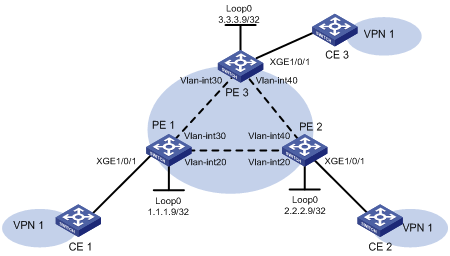
Configuration procedure
Before configuration, disable the spanning tree feature globally or map each VLAN to an MSTI. For more information, see Layer 2—LAN Switching Configuration Guide.
This task includes the following configurations:
· Establish static PWs: enable L2VPN, create static PWs, and specify labels.
1. Configure PE 1:
# Configure an LSR ID.
<PE1> system-view
[PE1] interface loopback 0
[PE1-LoopBack0] ip address 1.1.1.9 32
[PE1-LoopBack0] quit
[PE1] mpls lsr-id 1.1.1.9
# Enable L2VPN.
[PE1] l2vpn enable
# Enable global LDP.
[PE1] mpls ldp
[PE1-ldp] quit
# Configure VLAN-interface 20 (the interface connected to PE 2), and enable LDP on the interface.
[PE1] interface vlan-interface 20
[PE1-Vlan-interface20] ip address 20.1.1.1 24
[PE1-Vlan-interface20] mpls enable
[PE1-Vlan-interface20] mpls ldp enable
[PE1-Vlan-interface20] quit
# Configure VLAN-interface 30 (the interface connected to PE 3), and enable LDP on the interface.
[PE1] interface vlan-interface 30
[PE1-Vlan-interface30] ip address 30.1.1.1 24
[PE1-Vlan-interface30] mpls enable
[PE1-Vlan-interface30] mpls ldp enable
[PE1-Vlan-interface30] quit
# Configure OSPF for LDP to create LSPs.
[PE1] ospf
[PE1-ospf-1] area 0
[PE1-ospf-1-area-0.0.0.0] network 20.1.1.0 0.0.0.255
[PE1-ospf-1-area-0.0.0.0] network 30.1.1.0 0.0.0.255
[PE1-ospf-1-area-0.0.0.0] network 1.1.1.9 0.0.0.0
[PE1-ospf-1-area-0.0.0.0] quit
[PE1-ospf-1] quit
# Create a VSI, specify the peer PEs, and establish static PWs to the peer PEs.
[PE1] vsi svc
[PE1-vsi-svc] pwsignaling static
[PE1-vsi-svc-static] peer 2.2.2.9 pw-id 3 in-label 100 out-label 100
[PE1-vsi-svc-static-2.2.2.9-3] quit
[PE1-vsi-svc-static] peer 3.3.3.9 pw-id 3 in-label 200 out-label 200
[PE1-vsi-svc-static-3.3.3.9-3] quit
[PE1-vsi-svc-static] quit
[PE1-vsi-svc] quit
# Create Ethernet service instance 10 on Ten-GigabitEthernet 1/0/1 to match all packets.
[PE1] interface ten-gigabitethernet1/0/1
[PE1-Ten-GigabitEthernet1/0/1] service-instance 10
[PE1-Ten-GigabitEthernet1/0/1-srv10] encapsulation default
# Bind Ethernet service instance 10 to the VSI svc.
[PE1-Ten-GigabitEthernet1/0/1-srv10] xconnect vsi svc
2. Configure PE 2:
# Configure an LSR ID.
<PE2> system-view
[PE2] interface loopback 0
[PE2-LoopBack0] ip address 2.2.2.9 32
[PE2-LoopBack0] quit
[PE2] mpls lsr-id 2.2.2.9
# Enable L2VPN.
[PE2] l2vpn enable
# Enable global LDP.
[PE2] mpls ldp
[PE2-ldp] quit
# Configure VLAN-interface 20 (the interface connected to PE 1), and enable LDP on the interface.
[PE2] interface vlan-interface 20
[PE2-Vlan-interface20] ip address 20.1.1.2 24
[PE2-Vlan-interface20] mpls enable
[PE2-Vlan-interface20] mpls ldp enable
[PE2-Vlan-interface20] quit
# Configure VLAN-interface 40 (the interface connected to PE 3), and enable LDP on the interface.
[PE2] interface vlan-interface 40
[PE2-Vlan-interface40] ip address 40.1.1.2 24
[PE2-Vlan-interface40] mpls enable
[PE2-Vlan-interface40] mpls ldp enable
[PE2-Vlan-interface40] quit
# Configure OSPF for LDP to create LSPs.
[PE2] ospf
[PE2-ospf-1] area 0
[PE2-ospf-1-area-0.0.0.0] network 20.1.1.0 0.0.0.255
[PE2-ospf-1-area-0.0.0.0] network 40.1.1.0 0.0.0.255
[PE2-ospf-1-area-0.0.0.0] network 2.2.2.9 0.0.0.0
[PE2-ospf-1-area-0.0.0.0] quit
[PE2-ospf-1] quit
# Create a VSI, specify the peer PEs, and establish static PWs to the peer PEs.
[PE2] vsi svc
[PE2-vsi-svc] pwsignaling static
[PE2-vsi-svc-static] peer 1.1.1.9 pw-id 3 in-label 100 out-label 100
[PE2-vsi-svc-static-1.1.1.9-3] quit
[PE2-vsi-svc-static] peer 3.3.3.9 pw-id 3 in-label 300 out-label 300
[PE2-vsi-svc-static-3.3.3.9-3] quit
[PE2-vsi-svc-static] quit
[PE2-vsi-svc] quit
# Create Ethernet service instance 10 on Ten-GigabitEthernet 1/0/1 to match all packets.
[PE2] interface ten-gigabitethernet1/0/1
[PE2-Ten-GigabitEthernet1/0/1] service-instance 10
[PE2-Ten-GigabitEthernet1/0/1-srv10] encapsulation default
# Bind Ethernet service instance 10 to the VSI svc.
[PE2-Ten-GigabitEthernet1/0/1-srv10] xconnect vsi svc
3. Configure PE 3:
# Configure an LSR ID.
<PE3> system-view
[PE3] interface loopback 0
[PE3-LoopBack0] ip address 3.3.3.9 32
[PE3-LoopBack0] quit
[PE3] mpls lsr-id 3.3.3.9
# Enable L2VPN.
[PE3] l2vpn enable
# Enable global LDP.
[PE3] mpls ldp
[PE3-ldp] quit
# Configure VLAN-interface 30 (the interface connected to PE 1), and enable LDP on the interface.
[PE3] interface vlan-interface 30
[PE3-Vlan-interface30] ip address 30.1.1.3 24
[PE3-Vlan-interface30] mpls enable
[PE3-Vlan-interface30] mpls ldp enable
[PE3-Vlan-interface30] quit
# Configure VLAN-interface 40 (the interface connected to PE 2), and enable LDP on the interface.
[PE3] interface vlan-interface 40
[PE3-Vlan-interface40] ip address 40.1.1.3 24
[PE3-Vlan-interface40] mpls enable
[PE3-Vlan-interface40] mpls ldp enable
[PE3-Vlan-interface40] quit
# Configure OSPF for LDP to create LSPs.
[PE3] ospf
[PE3-ospf-1] area 0
[PE3-ospf-1-area-0.0.0.0] network 30.1.1.0 0.0.0.255
[PE3-ospf-1-area-0.0.0.0] network 40.1.1.0 0.0.0.255
[PE3-ospf-1-area-0.0.0.0] network 3.3.3.9 0.0.0.0
[PE3-ospf-1-area-0.0.0.0] quit
[PE3-ospf-1] quit
# Create a VSI, specify the peer PEs, and establish static PWs to the peer PEs.
[PE3] vsi svc
[PE3-vsi-svc] pwsignaling static
[PE3-vsi-svc-static] peer 1.1.1.9 pw-id 3 in-label 200 out-label 200
[PE3-vsi-svc-static-1.1.1.9-3] quit
[PE3-vsi-svc-static] peer 2.2.2.9 pw-id 3 in-label 300 out-label 300
[PE3-vsi-svc-static-2.2.2.9-3] quit
[PE3-vsi-svc-static] quit
[PE3-vsi-svc] quit
# Create Ethernet service instance 10 on Ten-GigabitEthernet 1/0/1 to match all packets.
[PE3] interface ten-gigabitethernet1/0/1
[PE3-Ten-GigabitEthernet1/0/1] service-instance 10
[PE3-Ten-GigabitEthernet1/0/1-srv10] encapsulation default
# Bind Ethernet service instance 10 to the VSI svc.
[PE3-Ten-GigabitEthernet1/0/1-srv10] xconnect vsi svc
Verifying the configuration
# Verify that two static PWs in up state have been established on PE 1.
[PE1] display l2vpn pw verbose
VSI Name: svc
Peer: 2.2.2.9 PW ID: 3
Signaling Protocol : Static
Link ID : 8 PW State : Up
In Label : 100 Out Label: 100
MTU : 1500
PW Attributes : Main
VCCV CC : -
VCCV BFD : -
Tunnel Group ID : 0x1800000160000001
Tunnel NHLFE IDs : 137
Peer: 3.3.3.9 PW ID: 3
Signaling Protocol : Static
Link ID : 9 PW State : Up
In Label : 200 Out Label: 200
MTU : 1500
PW Attributes : Main
VCCV CC : -
VCCV BFD : -
Tunnel Group ID : 0x1800000260000002
Tunnel NHLFE IDs : 138
LDP PW configuration example
Network requirements
Configure VPLS on each PE, and establish LDP PWs between the PEs to interconnect the CEs.
Figure 6 Network diagram
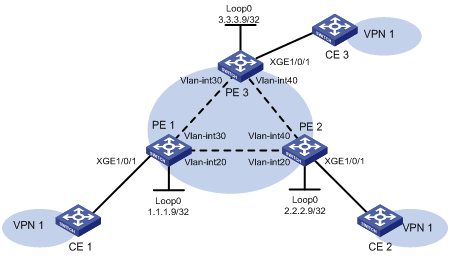
Configuration procedure
Before configuration, disable the spanning tree feature globally or map each VLAN to an MSTI. For more information, see Layer 2—LAN Switching Configuration Guide.
1. Configure an IGP and public tunnels on each PE. (Details not shown.)
2. Configure PE 1:
# Configure basic MPLS.
<PE1> system-view
[PE1] interface loopback 0
[PE1-LoopBack0] ip address 1.1.1.9 32
[PE1-LoopBack0] quit
[PE1] mpls lsr-id 1.1.1.9
[PE1] mpls ldp
[PE1-ldp] quit
# Enable L2VPN.
[PE1] l2vpn enable
# Configure VSI aaa that uses LDP as the PW signaling protocol, and establish PWs to PE 2 and PE 3.
[PE1] vsi aaa
[PE1-vsi-aaa] pwsignaling ldp
[PE1-vsi-aaa-ldp] peer 2.2.2.9 pw-id 500
[PE1-vsi-aaa-ldp-2.2.2.9-500] quit
[PE1-vsi-aaa-ldp] peer 3.3.3.9 pw-id 500
[PE1-vsi-aaa-ldp-3.3.3.9-500] quit
[PE1-vsi-aaa-ldp] quit
[PE1-vsi-aaa] quit
# Create Ethernet service instance 10 on Ten-GigabitEthernet 1/0/1 to match all packets.
[PE1] interface ten-gigabitethernet1/0/1
[PE1-Ten-GigabitEthernet1/0/1] service-instance 10
[PE1-Ten-GigabitEthernet1/0/1-srv10] encapsulation default
# Bind Ethernet service instance 10 to the VSI aaa.
[PE1-Ten-GigabitEthernet1/0/1-srv10] xconnect vsi aaa
3. Configure PE 2:
# Configure basic MPLS.
<PE2> system-view
[PE2] interface loopback 0
[PE2-LoopBack0] ip address 2.2.2.9 32
[PE2-LoopBack0] quit
[PE2] mpls lsr-id 2.2.2.9
[PE2] mpls ldp
[PE2-ldp] quit
# Enable L2VPN.
[PE2] l2vpn enable
# Configure VSI aaa that uses LDP as the PW signaling protocol, and establish PWs to PE 1 and PE 3.
[PE2] vsi aaa
[PE2-vsi-aaa] pwsignaling ldp
[PE2-vsi-aaa-ldp] peer 1.1.1.9 pw-id 500
[PE2-vsi-aaa-ldp-1.1.1.9-500] quit
[PE2-vsi-aaa-ldp] peer 3.3.3.9 pw-id 500
[PE2-vsi-aaa-ldp-3.3.3.9-500] quit
[PE2-vsi-aaa-ldp] quit
[PE2-vsi-aaa] quit
# Create Ethernet service instance 10 on Ten-GigabitEthernet 1/0/1 to match all packets.
[PE2] interface ten-gigabitethernet1/0/1
[PE2-Ten-GigabitEthernet1/0/1] service-instance 10
[PE2-Ten-GigabitEthernet1/0/1-srv10] encapsulation default
# Bind Ethernet service instance 10 to the VSI aaa.
[PE2-Ten-GigabitEthernet1/0/1-srv10] xconnect vsi aaa
4. Configure PE 3:
# Configure basic MPLS.
<PE3> system-view
[PE3] interface loopback 0
[PE3-LoopBack0] ip address 3.3.3.9 32
[PE3-LoopBack0] quit
[PE3] mpls lsr-id 3.3.3.9
[PE3] mpls ldp
[PE3-ldp] quit
# Enable L2VPN.
[PE3] l2vpn enable
# Configure VSI aaa that uses LDP as the PW signaling protocol, and establish PWs to PE 1 and PE 2.
[PE3] vsi aaa
[PE3-vsi-aaa] pwsignaling ldp
[PE3-vsi-aaa-ldp] peer 1.1.1.9 pw-id 500
[PE3-vsi-aaa-ldp-1.1.1.9-500] quit
[PE3-vsi-aaa-ldp] peer 2.2.2.9 pw-id 500
[PE3-vsi-aaa-ldp-2.2.2.9-500] quit
[PE3-vsi-aaa-ldp] quit
[PE3-vsi-aaa] quit
# Create Ethernet service instance 10 on Ten-GigabitEthernet 1/0/1 to match all packets.
[PE3] interface ten-gigabitethernet1/0/1
[PE3-Ten-GigabitEthernet1/0/1] service-instance 10
[PE3-Ten-GigabitEthernet1/0/1-srv10] encapsulation default
# Bind Ethernet service instance 10 to the VSI aaa.
[PE3-Ten-GigabitEthernet1/0/1-srv10] xconnect vsi aaa
Verifying the configuration
# Verify that two LDP PWs in up state have been established on PE 1.
[PE1] display l2vpn pw verbose
VSI Name: aaa
Peer: 2.2.2.9 PW ID: 500
Signaling Protocol : LDP
Link ID : 8 PW State : Up
In Label : 131179 Out Label: 131179
MTU : 1500
PW Attributes : Main
VCCV CC : -
VCCV BFD : -
Tunnel Group ID : 0x1800000260000000
Tunnel NHLFE IDs : 138
Peer: 3.3.3.9 PW ID: 500
Signaling Protocol : LDP
Link ID : 9 PW State : Up
In Label : 131178 Out Label: 131177
MTU : 1500
PW Attributes : Main
VCCV CC : -
VCCV BFD : -
Tunnel Group ID : 0x1800000360000001
Tunnel NHLFE IDs : 139
BGP PW configuration example
Network requirements
Create BGP PWs among PEs so CEs in different sites of VPN 1 can communicate with each other.
Figure 7 Network diagram
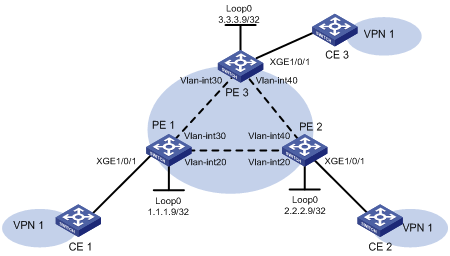
Configuration procedure
Before configuration, disable the spanning tree feature globally or map each VLAN to an MSTI. For more information, see Layer 2—LAN Switching Configuration Guide.
1. Configure the IGP and public tunnels. (Details not shown.)
2. Configure PE 1:
# Configure basic MPLS.
<PE1> system-view
[PE1] interface loopback 0
[PE1-LoopBack0] ip address 1.1.1.9 32
[PE1-LoopBack0] quit
[PE1] mpls lsr-id 1.1.1.9
[PE1] mpls ldp
[PE1-ldp] quit
# Establish IBGP connections to PE 2 and PE 3, and use BGP to advertise VPLS label block information.
[PE1] bgp 100
[PE1-bgp] peer 2.2.2.9 as-number 100
[PE1-bgp] peer 2.2.2.9 connect-interface loopback 0
[PE1-bgp] peer 3.3.3.9 as-number 100
[PE1-bgp] peer 3.3.3.9 connect-interface loopback 0
[PE1-bgp] address-family l2vpn
[PE1-bgp-l2vpn] peer 2.2.2.9 enable
[PE1-bgp-l2vpn] peer 3.3.3.9 enable
[PE1-bgp-l2vpn] quit
[PE1-bgp] quit
# Enable L2VPN.
[PE1] l2vpn enable
# Configure the VSI aaa to use BGP to establish BGP PWs to PE 2 and PE 3.
[PE1] vsi aaa
[PE1-vsi-aaa] auto-discovery bgp
[PE1-vsi-aaa-auto] route-distinguisher 1:1
[PE1-vsi-aaa-auto] vpn-target 1:1
[PE1-vsi-aaa-auto] signaling-protocol bgp
[PE1-vsi-aaa-auto-bgp] site 1 range 10 default-offset 0
[PE1-vsi-aaa-auto-bgp] quit
[PE1-vsi-aaa-auto] quit
[PE1-vsi-aaa] quit
# Create Ethernet service instance 10 on Ten-GigabitEthernet 1/0/1 to match all packets.
[PE1] interface ten-gigabitethernet1/0/1
[PE1-Ten-GigabitEthernet1/0/1] service-instance 10
[PE1-Ten-GigabitEthernet1/0/1-srv10] encapsulation default
# Bind Ethernet service instance 10 to the VSI aaa.
[PE1-Ten-GigabitEthernet1/0/1-srv10] xconnect vsi aaa
3. Configure PE 2:
# Configure basic MPLS.
<PE2> system-view
[PE2] interface loopback 0
[PE2-LoopBack0] ip address 2.2.2.9 32
[PE2-LoopBack0] quit
[PE2] mpls lsr-id 2.2.2.9
[PE2] mpls ldp
[PE2-ldp] quit
# Establish IBGP connections to PE 2 and PE 3, and use BGP to advertise VPLS label block information.
[PE2] bgp 100
[PE2-bgp] peer 1.1.1.9 as-number 100
[PE2-bgp] peer 1.1.1.9 connect-interface loopback 0
[PE2-bgp] peer 3.3.3.9 as-number 100
[PE2-bgp] peer 3.3.3.9 connect-interface loopback 0
[PE2-bgp] address-family l2vpn
[PE2-bgp-l2vpn] peer 1.1.1.9 enable
[PE2-bgp-l2vpn] peer 3.3.3.9 enable
[PE2-bgp-l2vpn] quit
[PE2-bgp] quit
# Enable L2VPN.
[PE2] l2vpn enable
# Configure the VSI aaa to use BGP to establish BGP PWs to PE 1 and PE 3.
[PE2] vsi aaa
[PE2-vsi-aaa] auto-discovery bgp
[PE2-vsi-aaa-auto] route-distinguisher 1:1
[PE2-vsi-aaa-auto] vpn-target 1:1
[PE2-vsi-aaa-auto] signaling-protocol bgp
[PE2-vsi-aaa-auto-bgp] site 2 range 10 default-offset 0
[PE2-vsi-aaa-auto-bgp] quit
[PE2-vsi-aaa-auto] quit
[PE2-vsi-aaa] quit
# Create Ethernet service instance 10 on Ten-GigabitEthernet 1/0/1 to match all packets.
[PE2] interface ten-gigabitethernet1/0/1
[PE2-Ten-GigabitEthernet1/0/1] service-instance 10
[PE2-Ten-GigabitEthernet1/0/1-srv10] encapsulation default
# Bind Ethernet service instance 10 to the VSI aaa.
[PE2-Ten-GigabitEthernet1/0/1-srv10] xconnect vsi aaa
4. Configure PE 3:
# Configure basic MPLS.
<PE3> system-view
[PE3] interface loopback 0
[PE3-LoopBack0] ip address 3.3.3.9 32
[PE3-LoopBack0] quit
[PE3] mpls lsr-id 3.3.3.9
[PE3] mpls ldp
[PE3-ldp] quit
# Establish IBGP connections to PE 1 and PE 2, and use BGP to advertise VPLS label block information.
[PE3] bgp 100
[PE3-bgp] peer 1.1.1.9 as-number 100
[PE3-bgp] peer 1.1.1.9 connect-interface loopback 0
[PE3-bgp] peer 2.2.2.9 as-number 100
[PE3-bgp] peer 2.2.2.9 connect-interface loopback 0
[PE3-bgp] address-family l2vpn
[PE3-bgp-l2vpn] peer 1.1.1.9 enable
[PE3-bgp-l2vpn] peer 2.2.2.9 enable
[PE3-bgp-l2vpn] quit
[PE3-bgp] quit
# Enable L2VPN.
[PE3] l2vpn enable
# Configure the VSI aaa to use BGP to establish BGP PWs to PE 1 and PE 2.
[PE3] vsi aaa
[PE3-vsi-aaa] auto-discovery bgp
[PE3-vsi-aaa-auto] route-distinguisher 1:1
[PE3-vsi-aaa-auto] vpn-target 1:1
[PE3-vsi-aaa-auto] signaling-protocol bgp
[PE3-vsi-aaa-auto-bgp] site 3 range 10 default-offset 0
[PE3-vsi-aaa-auto-bgp] quit
[PE3-vsi-aaa-auto] quit
[PE3-vsi-aaa] quit
# Create Ethernet service instance 10 on Ten-GigabitEthernet 1/0/1 to match all packets.
[PE3] interface ten-gigabitethernet1/0/1
[PE3-Ten-GigabitEthernet1/0/1] service-instance 10
[PE3-Ten-GigabitEthernet1/0/1-srv10] encapsulation default
# Bind Ethernet service instance 10 to the VSI aaa.
[PE3-Ten-GigabitEthernet1/0/1-srv10] xconnect vsi aaa
Verifying the configuration
# Verify that two BGP PWs have been established on PE 1.
[PE1] display l2vpn pw verbose
VSI Name: aaa
Peer: 2.2.2.9 Remote Site: 2
Signaling Protocol : BGP
Link ID : 9 PW State : Up
In Label : 131195 Out Label: 131225
MTU : 1500
PW Attributes : Main
VCCV CC : -
VCCV BFD : -
Tunnel Group ID : 0x1800000160000001
Tunnel NHLFE IDs : 137
Peer: 3.3.3.9 Remote Site: 3
Signaling Protocol : BGP
Link ID : 10 PW State : Up
In Label : 131196 Out Label: 131225
MTU : 1500
PW Attributes : Main
VCCV CC : -
VCCV BFD : -
Tunnel Group ID : 0x1800000060000000
Tunnel NHLFE IDs : 136
# Display VPLS label block information received from PE 2 and PE 3 on PE 1.
[PE1] display l2vpn bgp verbose
VSI Name: aaa
Remote Site ID : 2
Offset : 0
RD : 1:1
PW State : Up
Encapsulation : BGP-VPLS
MTU : 1500
Nexthop : 2.2.2.9
Local VC Label : 131195
Remote VC Label : 131225
Link ID : 9
Local Label Block : 131193/10/0
Remote Label Block : 131224/10/0
Export Route Target: 1:1
Remote Site ID : 3
Offset : 0
RD : 1:1
PW State : Up
Encapsulation : BGP-VPLS
MTU : 1500
Nexthop : 3.3.3.9
Local VC Label : 131196
Remote VC Label : 131225
Link ID : 10
Local Label Block : 131193/10/0
Remote Label Block : 131224/10/0
Export Route Target: 1:1
BGP auto-discovery LDP PW configuration example
Network requirements
Use BGP to discover remote PEs and use LDP to create PWs among PEs so CEs in different sites of VPN 1 can communicate with each other.
Figure 8 Network diagram
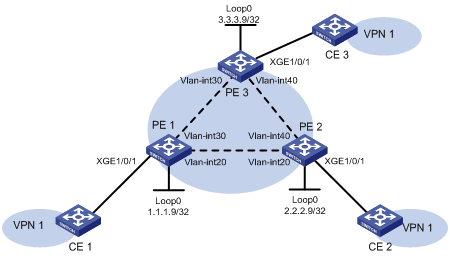
Configuration procedure
Before configuration, disable the spanning tree feature globally or map each VLAN to an MSTI. For more information, see Layer 2—LAN Switching Configuration Guide.
1. Configure the IGP and public tunnels. (Details not shown.)
2. Configure PE 1:
# Configure basic MPLS.
<PE1> system-view
[PE1] interface loopback 0
[PE1-LoopBack0] ip address 1.1.1.9 32
[PE1-LoopBack0] quit
[PE1] mpls lsr-id 1.1.1.9
[PE1] mpls ldp
[PE1-ldp] quit
# Establish IBGP connections to PE 1 and PE 2, and use BGP to advertise VPLS PE information.
[PE1] bgp 100
[PE1-bgp] peer 2.2.2.9 as-number 100
[PE1-bgp] peer 2.2.2.9 connect-interface loopback 0
[PE1-bgp] peer 3.3.3.9 as-number 100
[PE1-bgp] peer 3.3.3.9 connect-interface loopback 0
[PE1-bgp] address-family l2vpn
[PE1-bgp-l2vpn] peer 2.2.2.9 enable
[PE1-bgp-l2vpn] peer 3.3.3.9 enable
[PE1-bgp-l2vpn] quit
[PE1-bgp] quit
# Enable L2VPN.
[PE1] l2vpn enable
# Configure the VSI aaa to use BGP to discover remote PEs and use LDP to establish LDP PWs to PE 2 and PE 3.
[PE1] vsi aaa
[PE1-vsi-aaa] auto-discovery bgp
[PE1-vsi-aaa-auto] route-distinguisher 1:1
[PE1-vsi-aaa-auto] vpn-target 1:1
[PE1-vsi-aaa-auto] signaling-protocol ldp
[PE1-vsi-aaa-auto-ldp] vpls-id 100:100
[PE1-vsi-aaa-auto-ldp] quit
[PE1-vsi-aaa-auto] quit
[PE1-vsi-aaa] quit
# Create Ethernet service instance 10 on Ten-GigabitEthernet 1/0/1 to match all packets.
[PE1] interface ten-gigabitethernet1/0/1
[PE1-Ten-GigabitEthernet1/0/1] service-instance 10
[PE1-Ten-GigabitEthernet1/0/1-srv10] encapsulation default
# Bind Ethernet service instance 10 to the VSI aaa.
[PE1-Ten-GigabitEthernet1/0/1-srv10] xconnect vsi aaa
3. Configure PE 2:
# Configure basic MPLS.
<PE2> system-view
[PE2] interface loopback 0
[PE2-LoopBack0] ip address 2.2.2.9 32
[PE2-LoopBack0] quit
[PE2] mpls lsr-id 2.2.2.9
[PE2] mpls ldp
[PE2-ldp] quit
# Establish IBGP connections to PE 1 and PE 3, and use BGP to advertise VPLS PE information.
[PE2] bgp 100
[PE2-bgp] peer 1.1.1.9 as-number 100
[PE2-bgp] peer 1.1.1.9 connect-interface loopback 0
[PE2-bgp] peer 3.3.3.9 as-number 100
[PE2-bgp] peer 3.3.3.9 connect-interface loopback 0
[PE2-bgp] address-family l2vpn
[PE2-bgp-l2vpn] peer 1.1.1.9 enable
[PE2-bgp-l2vpn] peer 3.3.3.9 enable
[PE2-bgp-l2vpn] quit
[PE2-bgp] quit
# Enable L2VPN.
[PE2] l2vpn enable
# Configure the VSI aaa to use BGP to discover remote PEs and use LDP to establish LDP PWs to PE 1 and PE 3.
[PE2] vsi aaa
[PE2-vsi-aaa] auto-discovery bgp
[PE2-vsi-aaa-auto] route-distinguisher 1:1
[PE2-vsi-aaa-auto] vpn-target 1:1
[PE2-vsi-aaa-auto] signaling-protocol ldp
[PE2-vsi-aaa-auto-ldp] vpls-id 100:100
[PE2-vsi-aaa-auto-ldp] quit
[PE2-vsi-aaa-auto] quit
[PE2-vsi-aaa] quit
# Create Ethernet service instance 10 on Ten-GigabitEthernet 1/0/1 to match all packets.
[PE2] interface ten-gigabitethernet1/0/1
[PE2-Ten-GigabitEthernet1/0/1] service-instance 10
[PE2-Ten-GigabitEthernet1/0/1-srv10] encapsulation default
# Bind Ethernet service instance 10 to the VSI aaa.
[PE2-Ten-GigabitEthernet1/0/1-srv10] xconnect vsi aaa
4. Configure PE 3:
# Configure basic MPLS.
<PE3> system-view
[PE3] interface loopback 0
[PE3-LoopBack0] ip address 3.3.3.9 32
[PE3-LoopBack0] quit
[PE3] mpls lsr-id 3.3.3.9
[PE3] mpls ldp
[PE3-ldp] quit
# Establish IBGP connections to PE 1 and PE 2, and use BGP to advertise VPLS PE information.
[PE3] bgp 100
[PE3-bgp] peer 1.1.1.9 as-number 100
[PE3-bgp] peer 1.1.1.9 connect-interface loopback 0
[PE3-bgp] peer 2.2.2.9 as-number 100
[PE3-bgp] peer 2.2.2.9 connect-interface loopback 0
[PE3-bgp] address-family l2vpn
[PE3-bgp-l2vpn] peer 1.1.1.9 enable
[PE3-bgp-l2vpn] peer 2.2.2.9 enable
[PE3-bgp-l2vpn] quit
[PE3-bgp] quit
# Enable L2VPN.
[PE3] l2vpn enable
# Configure the VSI aaa to use BGP to discover remote PEs and use LDP to establish LDP PWs to PE 1 and PE 2.
[PE3] vsi aaa
[PE3-vsi-aaa] auto-discovery bgp
[PE3-vsi-aaa-auto] route-distinguisher 1:1
[PE3-vsi-aaa-auto] vpn-target 1:1
[PE3-vsi-aaa-auto] signaling-protocol ldp
[PE3-vsi-aaa-auto-ldp] vpls-id 100:100
[PE3-vsi-aaa-auto-ldp] quit
[PE3-vsi-aaa-auto] quit
[PE3-vsi-aaa] quit
# Create Ethernet service instance 10 on Ten-GigabitEthernet 1/0/1 to match all packets.
[PE3] interface ten-gigabitethernet1/0/1
[PE3-Ten-GigabitEthernet1/0/1] service-instance 10
[PE3-Ten-GigabitEthernet1/0/1-srv10] encapsulation default
# Bind Ethernet service instance 10 to the VSI aaa.
[PE3-Ten-GigabitEthernet1/0/1-srv10] xconnect vsi aaa
Verifying the configuration
# Verify that two LDP PWs have been established on PE 1.
[PE1] display l2vpn pw verbose
VSI Name: aaa
Peer: 2.2.2.9 VPLS ID: 100:100
Signaling Protocol : LDP
Link ID : 8 PW State : Up
In Label : 131155 Out Label: 131155
MTU : 1500
PW Attributes : Main
VCCV CC : -
VCCV BFD : -
Tunnel Group ID : 0x1800000060000000
Tunnel NHLFE IDs : 139
Peer: 3.3.3.9 VPLS ID: 100:100
Signaling Protocol : LDP
Link ID : 9 PW State : Up
In Label : 131154 Out Label: 131116
MTU : 1500
PW Attributes : Main
VCCV CC : -
VCCV BFD : -
Tunnel Group ID : 0x1800000160000001
Tunnel NHLFE IDs : 140
# Display LDP PW label information on PE 1.
[PE1] display l2vpn ldp verbose
Peer: 2.2.2.9 VPLS ID: 100:100
VSI Name: aaa
PW State: Up
PW Status Communication: Notification method
PW ID FEC (Local/Remote):
Local AII : (1.1.1.9, 2.2.2.9)
Remote AII : (2.2.2.9, 1.1.1.9)
PW Type : VLAN/VLAN
Group ID : 0/0
Label : 131155/131155
Control Word: Disabled/Disabled
VCCV CV Type: -/-
VCCV CC Type: -/-
MTU : 1500/1500
PW Status : PW forwarding/PW forwarding
Peer: 3.3.3.9 VPLS ID: 100:100
VSI Name: aaa
PW State: Up
PW Status Communication: Notification method
PW ID FEC (Local/Remote):
Local AII : (1.1.1.9, 3.3.3.9)
Remote AII : (3.3.3.9, 1.1.1.9)
PW Type : VLAN/VLAN
Group ID : 0/0
Label : 131154/131116
Control Word: Disabled/Disabled
VCCV CV Type: -/-
VCCV CC Type: -/-
MTU : 1500/1500
PW Status : PW forwarding/PW forwarding
H-VPLS using MPLS access configuration example
Network requirements
Configure an H-VPLS network using MPLS access to avoid full-mesh PW configuration. The H-VPLS uses LDP as the PW signaling protocol.
Figure 9 Network diagram

Configuration procedure
Before configuration, disable the spanning tree feature globally or map each VLAN to an MSTI. For more information, see Layer 2—LAN Switching Configuration Guide.
1. Configure an IGP and public tunnels on each PE. (Details not shown.)
2. Configure UPE:
# Configure basic MPLS.
<UPE> system-view
[UPE] interface loopback 0
[UPE-LoopBack0] ip address 1.1.1.9 32
[UPE-LoopBack0] quit
[UPE] mpls lsr-id 1.1.1.9
[UPE] mpls ldp
[UPE-ldp] quit
# Enable L2VPN.
[UPE] l2vpn enable
# Configure VSI aaa to use LDP to establish a U-PW to NPE 1.
[UPE] vsi aaa
[UPE-vsi-aaa] pwsignaling ldp
[UPE-vsi-aaa-ldp] peer 2.2.2.9 pw-id 500
[UPE-vsi-aaa-ldp-2.2.2.9-500] quit
[UPE-vsi-aaa-ldp] quit
[UPE-vsi-aaa] quit
# Create Ethernet service instance 10 on Ten-GigabitEthernet 1/0/1 to match all packets, and bind the Ethernet service instance to the VSI aaa.
[UPE] interface ten-gigabitethernet1/0/1
[UPE-Ten-GigabitEthernet1/0/1] service-instance 10
[UPE-Ten-GigabitEthernet1/0/1-srv10] encapsulation default
[UPE-Ten-GigabitEthernet1/0/1-srv10] xconnect vsi aaa
3. Configure NPE 1:
# Configure basic MPLS.
<NPE1> system-view
[NPE1] interface loopback 0
[NPE1-LoopBack0] ip address 2.2.2.9 32
[NPE1-LoopBack0] quit
[NPE1] mpls lsr-id 2.2.2.9
[NPE1] mpls ldp
[NPE1–ldp] quit
# Enable L2VPN.
[NPE1] l2vpn enable
# Configure VSI aaa that uses LDP as the PW signaling protocol, establish a U-PW to the UPE, and establish N-PWs to NPE 2 and NPE 3.
[NPE1] vsi aaa
[NPE1-vsi-aaa] pwsignaling ldp
[NPE1-vsi-aaa-ldp] peer 1.1.1.9 pw-id 500 no-split-horizon
[NPE1-vsi-aaa-ldp-1.1.1.9-500] quit
[NPE1-vsi-aaa-ldp] peer 3.3.3.9 pw-id 500
[NPE1-vsi-aaa-ldp-3.3.3.9-500] quit
[NPE1-vsi-aaa-ldp] peer 4.4.4.9 pw-id 500
[NPE1-vsi-aaa-ldp-4.4.4.9-500] quit
[NPE1-vsi-aaa-ldp] quit
[NPE1-vsi-aaa] quit
4. Configure NPE 2:
# Configure basic MPLS.
<NPE2> system-view
[NPE2] interface loopback 0
[NPE2-LoopBack0] ip address 3.3.3.9 32
[NPE2-LoopBack0] quit
[NPE2] mpls lsr-id 3.3.3.9
[NPE2] mpls ldp
[NPE2–ldp] quit
# Enable L2VPN.
[NPE2] l2vpn enable
# Configure VSI aaa that uses LDP as the PW signaling protocol, and establish N-PWs to NPE 1 and NPE 3.
[NPE2] vsi aaa
[NPE2-vsi-aaa] pwsignal ldp
[NPE2-vsi-aaa-ldp] peer 2.2.2.9 pw-id 500
[NPE2-vsi-aaa-ldp-2.2.2.9-500] quit
[NPE2-vsi-aaa-ldp] peer 4.4.4.9 pw-id 500
[NPE2-vsi-aaa-ldp-4.4.4.9-500] quit
[NPE2-vsi-aaa-ldp] quit
[NPE2-vsi-aaa] quit
# Create Ethernet service instance 10 on Ten-GigabitEthernet 1/0/1 to match all packets, and bind the Ethernet service instance to the VSI aaa.
[NPE2] interface ten-gigabitethernet1/0/1
[NPE2-Ten-GigabitEthernet1/0/1] service-instance 10
[NPE2-Ten-GigabitEthernet1/0/1-srv10] encapsulation default
[NPE2-Ten-GigabitEthernet1/0/1-srv10] xconnect vsi aaa
5. Configure NPE 3:
# Configure basic MPLS.
<NPE3> system-view
[NPE3] interface loopback 0
[NPE3-LoopBack0] ip address 4.4.4.9 32
[NPE3-LoopBack0] quit
[NPE3] mpls lsr-id 4.4.4.9
[NPE3] mpls ldp
[NPE3–ldp] quit
# Enable L2VPN.
[NPE3] l2vpn enable
# Configure VSI aaa that uses LDP as the PW signaling protocol, and establish N-PWs to NPE 1 and NPE 2.
[NPE3] vsi aaa
[NPE3-vsi-aaa] pwsignal ldp
[NPE3-vsi-aaa-ldp] peer 2.2.2.9 pw-id 500
[NPE3-vsi-aaa-ldp-2.2.2.9-500] quit
[NPE3-vsi-aaa-ldp] peer 3.3.3.9 pw-id 500
[NPE3-vsi-aaa-ldp-3.3.3.9-500] quit
[NPE3-vsi-aaa-ldp] quit
[NPE3-vsi-aaa] quit
# Create Ethernet service instance 10 on Ten-GigabitEthernet 1/0/1 to match all packets, and bind the Ethernet service instance to the VSI aaa.
[NPE3] interface ten-gigabitethernet1/0/1
[NPE3-Ten-GigabitEthernet1/0/1] service-instance 10
[NPE3-Ten-GigabitEthernet1/0/1-srv10] encapsulation default
[NPE3-Ten-GigabitEthernet1/0/1-srv10] xconnect vsi aaa
Verifying the configuration
# Verify that PWs in up state have been established on each PE.
[UPE] display l2vpn pw verbose
VSI Name: aaa
Peer: 2.2.2.9 PW ID: 500
Signaling Protocol : LDP
Link ID : 8 PW State : Up
In Label : 131177 Out Label: 131177
MTU : 1500
PW Attributes : Main
VCCV CC : -
VCCV BFD : -
Tunnel Group ID : 0x1800000460000000
Tunnel NHLFE IDs : 130
[NPE1] display l2vpn pw verbose
VSI Name: aaa
Peer: 1.1.1.9 PW ID: 500
Signaling Protocol : LDP
Link ID : 8 PW State : Up
In Label : 131177 Out Label: 131177
MTU : 1500
PW Attributes : Main, No-split-horizon
VCCV CC : -
VCCV BFD : -
Tunnel Group ID : 0x1800000460000000
Tunnel NHLFE IDs : 130
Peer: 3.3.3.9 PW ID: 500
Signaling Protocol : LDP
Link ID : 9 PW State : Up
In Label : 131176 Out Label: 131175
MTU : 1500
PW Attributes : Main
VCCV CC : -
VCCV BFD : -
Tunnel Group ID : 0x1800000560000001
Tunnel NHLFE IDs : 131
Peer: 4.4.4.9 PW ID: 500
Signaling Protocol : LDP
Link ID : 10 PW State : Up
In Label : 131178 Out Label: 131179
MTU : 1500
PW Attributes : Main
VCCV CC : -
VCCV BFD : -
Tunnel Group ID : 0x1800000570000001
Tunnel NHLFE IDs : 132
[NPE2] display l2vpn pw verbose
VSI Name: aaa
Peer: 2.2.2.9 PW ID: 500
Signaling Protocol : LDP
Link ID : 8 PW State : Up
In Label : 131175 Out Label: 131176
MTU : 1500
PW Attributes : Main
VCCV CC : -
VCCV BFD : -
Tunnel Group ID : 0x1800000660000000
Tunnel NHLFE IDs : 131
Peer: 4.4.4.9 PW ID: 500
Signaling Protocol : LDP
Link ID : 9 PW State : Up
In Label : 131177 Out Label: 131177
MTU : 1500
PW Attributes : Main
VCCV CC : -
VCCV BFD : -
Tunnel Group ID : 0x1800000670000000
Tunnel NHLFE IDs : 132
[NPE3] display l2vpn pw verbose
VSI Name: aaa
Peer: 2.2.2.9 PW ID: 500
Signaling Protocol : LDP
Link ID : 8 PW State : Up
In Label : 131179 Out Label: 131178
MTU : 1500
PW Attributes : Main
VCCV CC : -
VCCV BFD : -
Tunnel Group ID : 0x1800000660000000
Tunnel NHLFE IDs : 131
Peer: 3.3.3.9 PW ID: 500
Signaling Protocol : LDP
Link ID : 9 PW State : Up
In Label : 131177 Out Label: 131177
MTU : 1500
PW Attributes : Main
VCCV CC : -
VCCV BFD : -
Tunnel Group ID : 0x1800000670000000
Tunnel NHLFE IDs : 132
H-VPLS UPE dual homing configuration example
Network requirements
To improve reliability of the H-VPLS network, the UPE establishes a U-PW with NPE 1 and NPE 2. The U-PW between UPE and NPE 1 is the primary PW and that between UPE and NPE 2 is the backup PW. The backup PW works only when the primary PW fails.
The H-VPLS uses LDP as the PW signaling protocol.
Figure 10 Network diagram
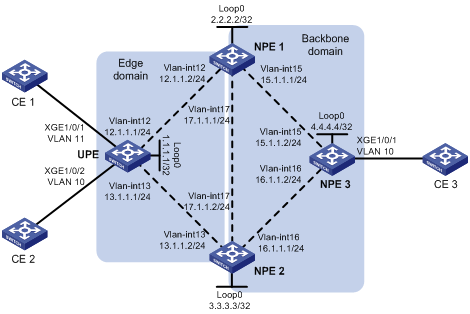
Configuration procedure
Before configuration, disable the spanning tree feature globally or map each VLAN to an MSTI. For more information, see Layer 2—LAN Switching Configuration Guide.
1. Configure an IGP and public tunnels on each PE. (Details not shown.)
2. Configure UPE:
# Configure basic MPLS.
<UPE> system-view
[UPE] interface loopback 0
[UPE-LoopBack0] ip address 1.1.1.1 32
[UPE-LoopBack0] quit
[UPE] mpls lsr-id 1.1.1.1
[UPE] mpls ldp
[UPE-ldp] quit
# Enable L2VPN.
[UPE] l2vpn enable
# Configure VSI aaa that uses LDP as the PW signaling protocol, and establish the primary PW to NPE 1 and the backup PW to NPE 2.
[UPE] vsi aaa
[UPE-vsi-aaa] pwsignaling ldp
[UPE-vsi-aaa-ldp] peer 2.2.2.2 pw-id 500
[UPE-vsi-aaa-ldp-2.2.2.2-500] backup-peer 3.3.3.3 pw-id 500
[UPE-vsi-aaa-ldp-3.3.3.3-500-backup] quit
[UPE-vsi-aaa-ldp-2.2.2.2-500] quit
[UPE-vsi-aaa-ldp] quit
[UPE-vsi-aaa] quit
# Create VLAN 10 and add Ten-GigabitEthernet 1/0/1 (the interface connected to CE 1) to the VLAN.
[UPE] vlan 10
[UPE-vlan10] port ten-gigabitethernet 1/0/1
[UPE-vlan10] quit
# Create Ethernet service instance 1000 on Ten-GigabitEthernet 1/0/1, and bind the Ethernet service instance to the VSI aaa.
[UPE] interface ten-gigabitethernet 1/0/1
[UPE-Ten-GigabitEthernet1/0/1] service-instance 1000
[UPE-Ten-GigabitEthernet1/0/1-srv1000] encapsulation s-vid 10
[UPE-Ten-GigabitEthernet1/0/1-srv1000] xconnect vsi aaa
[UPE-Ten-GigabitEthernet1/0/1-srv1000] quit
# Create VLAN 11 and add Ten-GigabitEthernet 1/0/2 (the interface connected to CE 2) to the VLAN.
[UPE] vlan 11
[UPE-vlan11] port ten-gigabitethernet 1/0/2
[UPE-vlan11] quit
# Create Ethernet service instance 1000 on Ten-GigabitEthernet 1/0/2, and bind the Ethernet service instance to the VSI aaa.
[UPE] interface ten-gigabitethernet 1/0/2
[UPE-Ten-GigabitEthernet1/0/2] service-instance 1000
[UPE-Ten-GigabitEthernet1/0/2-srv1000] encapsulation s-vid 11
[UPE-Ten-GigabitEthernet1/0/2-srv1000] xconnect vsi aaa
[UPE-Ten-GigabitEthernet1/0/2-srv1000] quit
3. Configure NPE 1:
# Configure basic MPLS.
<NPE1> system-view
[NPE1] interface loopback 0
[NPE1-LoopBack0] ip address 2.2.2.2 32
[NPE1-LoopBack0] quit
[NPE1] mpls lsr-id 2.2.2.2
[NPE1] mpls ldp
[NPE1–ldp] quit
# Enable L2VPN.
[NPE1] l2vpn enable
# Configure VSI aaa that uses LDP as the PW signaling protocol, and establish PWs to UPE, NPE 2, and NPE 3.
[NPE1] vsi aaa
[NPE1-vsi-aaa] pwsignaling ldp
[NPE1-vsi-aaa-ldp] peer 1.1.1.1 pw-id 500 no-split-horizon
[NPE1-vsi-aaa-ldp-1.1.1.1-500] quit
[NPE1-vsi-aaa-ldp] peer 3.3.3.3 pw-id 500
[NPE1-vsi-aaa-ldp-3.3.3.3-500] quit
[NPE1-vsi-aaa-ldp] peer 4.4.4.4 pw-id 500
[NPE1-vsi-aaa-ldp-4.4.4.4-500] quit
[NPE1-vsi-aaa-ldp] quit
[NPE1-vsi-aaa] quit
4. Configure NPE 2:
# Configure basic MPLS.
<NPE2> system-view
[NPE2] interface loopback 0
[NPE2-LoopBack0] ip address 3.3.3.3 32
[NPE2-LoopBack0] quit
[NPE2] mpls lsr-id 3.3.3.3
[NPE2] mpls ldp
[NPE2–ldp] quit
# Enable L2VPN.
[NPE2] l2vpn enable
# Configure VSI aaa that uses LDP as the PW signaling protocol, and establish PWs to UPE, NPE 2, and NPE 3.
[NPE2] vsi aaa
[NPE2-vsi-aaa] pwsignaling ldp
[NPE2-vsi-aaa-ldp] peer 1.1.1.1 pw-id 500 no-split-horizon
[NPE2-vsi-aaa-ldp-1.1.1.1-500] quit
[NPE2-vsi-aaa-ldp] peer 2.2.2.2 pw-id 500
[NPE2-vsi-aaa-ldp-2.2.2.2-500] quit
[NPE2-vsi-aaa-ldp] peer 4.4.4.4 pw-id 500
[NPE2-vsi-aaa-ldp-4.4.4.4-500] quit
[NPE2-vsi-aaa-ldp] quit
[NPE2-vsi-aaa] quit
5. Configure NPE 3:
# Configure basic MPLS.
<NPE3> system-view
[NPE3] interface loopback 0
[NPE3-LoopBack0] ip address 4.4.4.4 32
[NPE3-LoopBack0] quit
[NPE3] mpls lsr-id 4.4.4.4
[NPE3] mpls ldp
[NPE3–ldp] quit
# Enable L2VPN.
[NPE3] l2vpn enable
# Configure VSI aaa that uses LDP as the PW signaling protocol, and establish PWs to NPE 1 and NPE 2.
[NPE3] vsi aaa
[NPE3-vsi-aaa] pwsignaling ldp
[NPE3-vsi-aaa-ldp] peer 2.2.2.2 pw-id 500
[NPE3-vsi-aaa-ldp-2.2.2.2-500] quit
[NPE3-vsi-aaa-ldp] peer 3.3.3.3 pw-id 500
[NPE3-vsi-aaa-ldp-3.3.3.3-500] quit
[NPE3-vsi-aaa-ldp] quit
[NPE3-vsi-aaa] quit
# Create VLAN 10 and add Ten-GigabitEthernet 1/0/1 (the interface connected to CE 3) to the VLAN.
[NPE3] vlan 10
[NPE3-vlan10] port ten-gigabitethernet 1/0/1
[NPE3-vlan10] quit
# Create Ethernet service instance 1000 on Ten-GigabitEthernet 1/0/1, and bind the Ethernet service instance to the VSI aaa.
[NPE3] interface ten-gigabitethernet 1/0/1
[NPE3-Ten-GigabitEthernet1/0/1] service-instance 1000
[NPE3-Ten-GigabitEthernet1/0/1-srv1000] encapsulation s-vid 10
[NPE3-Ten-GigabitEthernet1/0/1-srv1000] xconnect vsi aaa
[NPE3-Ten-GigabitEthernet1/0/1-srv1000] quit
Verifying the configuration
# Verify that PWs in up state have been established on each PE.
[UPE] display l2vpn pw verbose
VSI Name: aaa
Peer: 2.2.2.2 PW ID: 500
Signaling Protocol : LDP
Link ID : 8 PW State : Up
In Label : 131151 Out Label: 131279
Wait to Restore Time: 0 sec
MTU : 1500
PW Attributes : Main
VCCV CC : -
VCCV BFD : -
Tunnel Group ID : 0x1800000260000002
Tunnel NHLFE IDs : 137
Peer: 3.3.3.3 PW ID: 500
Signaling Protocol : LDP
Link ID : 8 PW State : Blocked
In Label : 131150 Out Label: 131279
MTU : 1500
PW Attributes : Backup
VCCV CC : -
VCCV BFD : -
Tunnel Group ID : 0x1800000360000003
Tunnel NHLFE IDs : 135
[NPE1] display l2vpn pw verbose
VSI Name: aaa
Peer: 1.1.1.1 PW ID: 500
Signaling Protocol : LDP
Link ID : 8 PW State : Up
In Label : 131279 Out Label: 131151
MTU : 1500
PW Attributes : Main, No-split-horizon
VCCV CC : -
VCCV BFD : -
Tunnel Group ID : 0x180000060000000
Tunnel NHLFE IDs : 136
Peer: 3.3.3.3 PW ID: 500
Signaling Protocol : LDP
Link ID : 9 PW State : Up
In Label : 131280 Out Label: 131290
MTU : 1500
PW Attributes : Main
VCCV CC : -
VCCV BFD : -
Tunnel Group ID : 0x1800000160000005
Tunnel NHLFE IDs : 137
Peer: 4.4.4.4 PW ID: 500
Signaling Protocol : LDP
Link ID : 10 PW State : Up
In Label : 131278 Out Label: 131279
MTU : 1500
PW Attributes : Main
VCCV CC : -
VCCV BFD : -
Tunnel Group ID : 0x1800000160000001
Tunnel NHLFE IDs : 138
[NPE2] display l2vpn pw verbose
VSI Name: aaa
Peer: 1.1.1.1 PW ID: 500
Signaling Protocol : LDP
Link ID : 8 PW State : Up
In Label : 131279 Out Label: 131150
MTU : 1500
PW Attributes : Main, No-split-horizon
VCCV CC : -
VCCV BFD : -
Tunnel Group ID : 0x180000060000000
Tunnel NHLFE IDs : 136
Peer: 2.2.2.2 PW ID: 500
Signaling Protocol : LDP
Link ID : 9 PW State : Up
In Label : 131290 Out Label: 131280
MTU : 1500
PW Attributes : Main
VCCV CC : -
VCCV BFD : -
Tunnel Group ID : 0x1800000160000008
Tunnel NHLFE IDs : 137
Peer: 4.4.4.4 PW ID: 500
Signaling Protocol : LDP
Link ID : 10 PW State : Up
In Label : 131278 Out Label: 131278
MTU : 1500
PW Attributes : Main
VCCV CC : -
VCCV BFD : -
Tunnel Group ID : 0x1800000160000001
Tunnel NHLFE IDs : 138
[NPE3] display l2vpn pw verbose
VSI Name: aaa
Peer: 2.2.2.2 PW ID: 500
Signaling Protocol : LDP
Link ID : 8 PW State : Up
In Label : 131279 Out Label: 131278
MTU : 1500
PW Attributes : Main
VCCV CC : -
VCCV BFD : -
Tunnel Group ID : 0x180000060000000
Tunnel NHLFE IDs : 136
Peer: 3.3.3.3 PW ID: 500
Signaling Protocol : LDP
Link ID : 9 PW State : Up
In Label : 131278 Out Label: 131278
MTU : 1500
PW Attributes : Main
VCCV CC : -
VCCV BFD : -
Tunnel Group ID : 0x1800000160000001
Tunnel NHLFE IDs : 137
