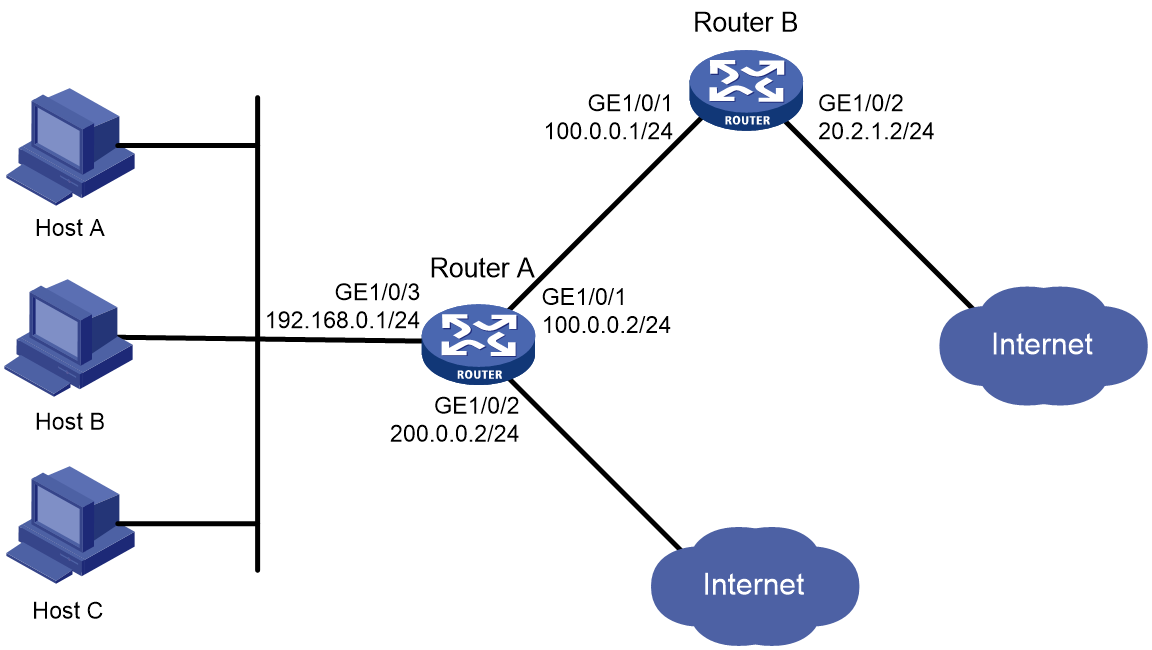- Table of Contents
- Related Documents
-
| Title | Size | Download |
|---|---|---|
| 01-MSR Routers Static Routing-Track-NQA Collaboration Configuration Examples | 76.88 KB |
MSR Routers
Static Routing-Track-NQA Collaboration Configuration Examples
Copyright © 2024 New H3C Technologies Co., Ltd. All rights reserved.
No part of this manual may be reproduced or transmitted in any form or by any means without prior written consent of New H3C Technologies Co., Ltd.
Except for the trademarks of New H3C Technologies Co., Ltd., any trademarks that may be mentioned in this document are the property of their respective owners.
The information in this document is subject to change without notice.
Introduction
The following information provides an example for configuring static routing-Track-NQA collaboration for the router.
Prerequisites
This document is not restricted to specific software or hardware versions. Procedures and information in the examples might be slightly different depending on the software or hardware version of the router.
The configuration examples were created and verified in a lab environment, and all the devices were started with the factory default configuration. When you are working on a live network, make sure you understand the potential impact of every command on your network.
The following information is provided based on the assumption that you have basic knowledge of static routing, Track, and NQA.
Software versions used
This example is applicable to MSR series routers of the H3C Comware 7 platform. This document takes version R6749P14 of the H3C MSR3610-X1 product as an example. The specific operations might differ by product model and software version.
Example: Configuring static routing-Track-NQA collaboration
Network configuration
As shown in Figure 1, Router A is connected to networks 100.0.0.0/24 and 200.0.0.0/24. Configure static routes on the router to enable internal network users to access the Internet through interfaces GE 1/0/1 and GE 1/0/2. In addition, configure route backup to enhance network reliability.
· The static route with next hop of 100.0.0.1 has a higher preference and acts as the primary route. When the route is reachable, internal network users access the Internet through the path from Router A—Router B.
· The static route with next hop 200.0.0.1 acts as the backup route.
· Configure static routing-Track-NQA collaboration on Router A to identify reachability of the primary route in real time. When the primary route is unreachable, the backup route takes over.
Procedures
Configuring Router A
# Configure IP addresses for interfaces.
<RouterA> system-view
[RouterA] interface gigabitethernet 1/0/3
[RouterA-GigabitEthernet1/0/3] ip address 192.168.0.1 255.255.255.0
[RouterA-GigabitEthernet1/0/3] quit
[RouterA] interface gigabitethernet 1/0/1
[RouterA-GigabitEthernet1/0/1] ip address 100.0.0.2 255.255.255.0
[RouterA-GigabitEthernet1/0/1] quit
[RouterA] interface gigabitethernet 1/0/2
[RouterA-GigabitEthernet1/0/2] ip address 200.0.0.2 255.255.255.0
# Enable interface GigabitEthernet 1/0/2 to translate the source addresses of all outgoing packets.
[RouterA-GigabitEthernet1/0/2] nat outbound
[RouterA-GigabitEthernet1/0/2] quit
# Configure the primary route with next hop address 100.0.0.1 and default preference 60, and associate this route with track entry 1.
[RouterA] ip route-static 0.0.0.0 0.0.0.0 100.0.0.1 track 1
# Configure the backup route with next hop address 200.0.0.1 (gateway address of interface GigabitEthernet 1/0/2) and preference 80.
[RouterA] ip route-static 0.0.0.0 0.0.0.0 200.0.0.1 preference 80
# Create an NQA operation with administrator name admin and operation tag test.
[RouterA] nqa entry admin test
# Specify the ICMP echo operation type.
[RouterA-nqa-admin-test] type icmp-echo
# Specify 20.2.1.2 as the destination IPv4 address for the ICMP echo operation.
[RouterA-nqa-admin-test-icmp-echo] destination ip 20.2.1.2
# Specify 100.0.0.1 as the next hop IPv4 address for the ICMP echo operation.
[RouterA-nqa-admin-test-icmp-echo] next-hop ip 100.0.0.1
# Configure the ICMP echo operation to repeat every 3000 milliseconds.
[RouterA-nqa-admin-test-icmp-echo] frequency 3000
# Create reaction entry 1. If the number of consecutive probe failures reaches 3, collaboration is triggered.
[RouterA-nqa-admin-test-icmp-echo] reaction 1 checked-element probe-fail threshold-type consecutive 3 action-type trigger-only
[RouterA-nqa-admin-test-icmp-echo] quit
# Start the NQA operation.
[RouterA] nqa schedule admin test start-time now lifetime forever
# Configure track entry 1, and associate it with reaction entry 1 of the NQA operation (with administrator admin and operation tag test).
[RouterA] track 1 nqa entry admin test reaction 1
Configuring Router B
# Configure IP addresses for interfaces.
<RouterB> system-view
[RouterB] interface gigabitethernet 1/0/1
[RouterB-GigabitEthernet1/0/1] ip address 100.0.0.1 255.255.255.0
[RouterB-GigabitEthernet1/0/1] quit
[RouterB] interface gigabitethernet 1/0/2
[RouterB-GigabitEthernet1/0/2] ip address 20.2.1.2 255.255.255.0
# Enable interface GigabitEthernet 1/0/2 to translate the source addresses of all outgoing packets.
[RouterB-GigabitEthernet1/0/2] nat outbound
[RouterB-GigabitEthernet1/0/2] quit
# Configure a static route destined to network 192.168.0.0/24.
[RouterB] ip route-static 192.168.0.0 255.255.255.0 gigabitethernet 1/0/1 100.0.0.2
Verifying the configuration
# Display track entry information on Router A.
[RouterA] display track 1
Track ID: 1
State: Positive
Duration: 0 days 0 hours 16 minutes 7 seconds
Tracked object type: NQA
Notification delay: Positive 0, Negative 0 (in seconds)
Tracked object:
NQA entry: admin test
Reaction: 1
# Display the IP routing table of Router A.
[RouterA] display ip routing-table
Destinations : 5 Routes : 5
Destination/Mask Proto Pre Cost NextHop Interface
0.0.0.0/0 Static 60 0 100.0.0.1 GE1/0/1
100.0.0.0/24 Direct 0 0 100.0.0.1 GE1/0/1
100.0.0.2/32 Static 60 0 127.0.0.1 InLoop0
127.0.0.0/8 Direct 0 0 127.0.0.1 InLoop0
127.0.0.0/12 Direct 0 0 127.0.0.1 InLoop0
The output shows that the primary route in the NQA operation is available (indicated by the Positive state of the track entry). Packets from internal network users are forwarded to the public network through output interface GE 1/0/1.
# Shut down interface GigabitEthernet 1/0/2, and then display track entry information on Router A.
[RouterA] display track 1
Track ID: 1
State:Negative
Duration: 0 days 0 hours 3 minutes 37 seconds
Notification delay: Positive 0, Negative 0 (in seconds)
Reference object:
NQA entry: admin test
Reaction: 1
# Display the IP routing table of Router A.
[RouterA] display ip routing-table
Destinations : 5 Routes : 5
Destination/Mask Proto Pre Cost NextHop Interface
0.0.0.0/0 Static 80 0 200.0.0.1 GE1/0/2
100.0.0.0/24 Direct 0 0 100.0.0.1 GE1/0/1
100.0.0.2/32 Static 60 0 127.0.0.1 InLoop0
127.0.0.0/8 Direct 0 0 127.0.0.1 InLoop0
127.0.0.0/12 Direct 0 0 127.0.0.1 InLoop0
The output shows that the primary route in the NQA operation is unavailable (indicated by the Negative state of the track entry), and the backup route takes effect. Packets from internal network users are forwarded to the public network through output interface GE 1/0/2.
Configuration files
· Router A:
#
interface gigabitethernet 1/0/3
ip address 192.168.0.1 255.255.255.0
#
interface gigabitethernet 1/0/1
ip address 100.0.0.2 255.255.255.0
#
interface gigabitethernet 1/0/2
ip address 200.0.0.2 255.255.255.0
nat outbound
#
ip route-static 0.0.0.0 0.0.0.0 100.0.0.1 track 1
ip route-static 0.0.0.0 0.0.0.0 200.0.0.1 preference 80
nqa entry admin test
type icmp-echo
destination 20.2.1.2
next-hop ip 100.0.0.1
frequency 3000
reaction 1 checked-element probe-fail threshold-type consecutive 3 action-type trigger-only
#
nqa schedule admin test start-time now lifetime forever
track 1 nqa entry admin test reaction 1
#
· Router B:
#
interface gigabitethernet 1/0/1
ip address 100.0.0.1 255.255.255.0
#
interface gigabitethernet 1/0/2
ip address 20.2.1.2 255.255.255.0
nat outbound
#
ip route-static 192.168.0.0 255.255.255.0 gigabitethernet 1/0/1 100.0.0.2
#