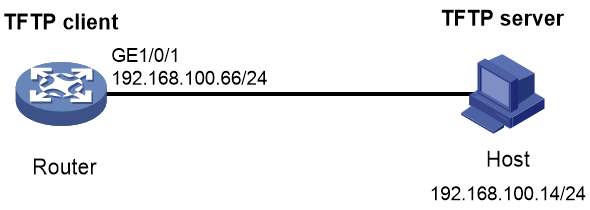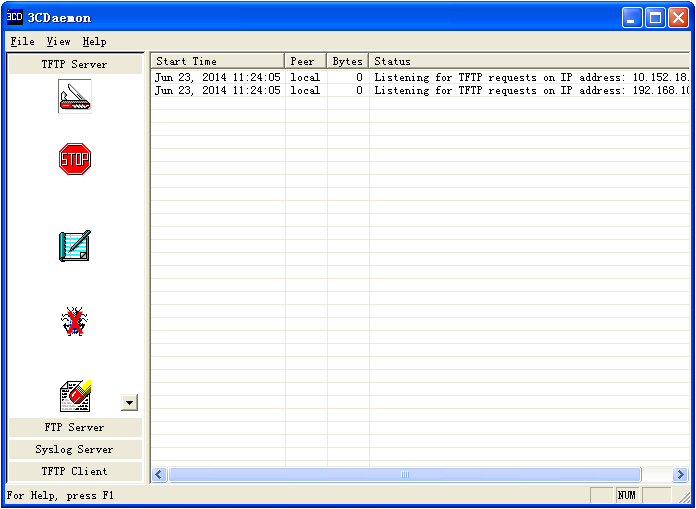- Table of Contents
- Related Documents
-
| Title | Size | Download |
|---|---|---|
| 02-MSR Routers Software Upgrade (CLI) | 91.27 KB |
MSR Router Software Upgrade (CLI)
Copyright © 2024 New H3C Technologies Co., Ltd. All rights reserved.
No part of this manual may be reproduced or transmitted in any form or by any means without prior written consent of New H3C Technologies Co., Ltd.
Except for the trademarks of New H3C Technologies Co., Ltd., any trademarks that may be mentioned in this document are the property of their respective owners.
The information in this document is subject to change without notice.
Introduction
The following information provides examples for upgrading software at the CLI.
Prerequisites
This document is not restricted to specific software or hardware versions. Procedures and information in the examples might be slightly different depending on the software or hardware version of the device.
The configuration examples were created and verified in a lab environment, and all the devices were started with the factory default configuration. When you are working on a live network, make sure you understand the potential impact of every command on your network.
The following information is provided based on the assumption that you have basic knowledge of TFTP.
Software versions used
This example was created and verified on MSR3610-X1 Release 6749P14. The operations might differ by product model and software version.
Example: Upgrading the software of the router as a TFTP client
Network configuration
As shown in Figure 1, the router acts as a TFTP client, and the host acts as a TFTP server.
Upgrading the software of the router through TFTP.
Analysis
For the router to use the new software version after restart, specify the new software version as the main startup software images.
Restrictions and guidelines
· If the storage space is insufficient, use the delete /unreserved file-url command to delete unused files.
· A software upgrade requires a device reboot. As a best practice, execute the save command to save the running configuration before a reboot.
Procedure
Configuring the host
# Assign IP address 192.168.100.14/24 to the host, enabling it to reach the router.
# Enable the TFTP server on the host, and configure TFTP server settings such as the download path. This example uses the 3CDaemon TFTP server.
Figure 2 Configuring the TFTP server
Configuring the router
# Configure IP addresses for interfaces.
<Router> system-view
[Router] interface gigabitethernet 1/0/1
[Router-GigabitEthernet1/0/1] ip address 192.168.100.66 255.255.255.0
[Router-GigabitEthernet1/0/1] quit
[Router] quit
# Ping the TFTP server from the router.
<Router> ping 192.168.100.14
PING 192.168.100.14: 56 data bytes, press CTRL_C to break
Reply from 192.168.100.14: bytes=56 Sequence=0 ttl=128 time=2 ms
Reply from 192.168.100.14: bytes=56 Sequence=1 ttl=128 time=1 ms
Reply from 192.168.100.14: bytes=56 Sequence=2 ttl=128 time=1 ms
Reply from 192.168.100.14: bytes=56 Sequence=3 ttl=128 time=1 ms
Reply from 192.168.100.14: bytes=56 Sequence=4 ttl=128 time=1 ms
--- 192.168.100.14 ping statistics ---
5 packet(s) transmitted
5 packet(s) received
0.00% packet loss
round-trip min/avg/max = 1/1/2 ms
# Download the msr36.ipe file on the TFTP server to the router.
<Router> tftp 192.168.100.14 get msr36x1.ipe
% Total % Received % Xferd Average Speed Time Time Time Current
Dload Upload Total Spent Left Speed
100 58.7M 100 58.7M 0 0 1193k 0 0:00:50 0:00:50 --:--:-- 1127k
# Specify msr36x1.ipe as the main startup image file.
<Router> boot-loader file flash:/msr36x1.ipe main
Verifying the IPE file and the images.....Done.
H3C MSR3610 images in IPE:
msr36x1-cmw710-boot-r6749.bin
msr36x1-cmw710-system-r6749.bin
msr36x1-cmw710-security-r6749.bin
msr36x1-cmw710-voice-r6749.bin
msr36x1-cmw710-data-r6749.bin
This command will set the main startup software images. Continue? [Y/N]:y
Add images to the device.
Decompressing file msr36x1-cmw710-boot-r6749.bin to flash:/msr36x1-cmw710-boot-r6749.bin.........Done.
Decompressing file msr36x1-cmw710-system-r6749.bin to flash:/msr36x1-cmw710-system-r6749.bin.................................Done.
Decompressing file msr36x1-cmw710-security-r6749.bin to flash:/msr36x1-cmw710-security-r6749.bin...Done.
Decompressing file msr36x1-cmw710-voice-r6749.bin to flash:/msr36x1-cmw710-voice-r6749.bin...Done.
Decompressing file msr36x1-cmw710-data-r6749.bin to flash:/msr36x1-cmw710-data-r6749.bin...Done.
The images that have passed all examinations will be used as the main startup so
ftware images at the next reboot on the device.
# Specify msr36x1-old.ipe as the backup startup image file.
<Router> boot-loader file flash:/msr36x1-old.ipe backup
This command will set the backup startup software images. Continue? [Y/N]:y
The images that have passed all examinations will be used as the backup startup
software images at the next reboot.
# Reboot the device.
<Router> reboot
Verifying the configuration
# Display version information.
<Router> display version
H3C Comware Software, Version 7.1.064, Release 6749
H3C MSR3610 images in IPE:
msr36x1-cmw710-boot-r6749.bin
msr36x1-cmw710-system-r6749.bin
msr36x1-cmw710-escan-r6749.bin
msr36x1-cmw710-security-r6749.bin
msr36x1-cmw710-voice-r6749.bin
msr36x1-cmw710-data-r6749.bin
This command will set the main startup software images. Please do not reboot the
device during the upgrade. Continue? [Y/N]:n
<MSR3610-X1>dis version
H3C Comware Software, Version 7.1.064, Release 6749
Copyright (c) 2004-2023 New H3C Technologies Co., Ltd. All rights reserved.
H3C MSR3610 uptime is 0 weeks, 0 days, 6 hours, 54 minutes
Last reboot reason : Power on
Boot image: flash:/msr36x1-cmw710-boot-r6749.bin
Boot image version: 7.1.064P80, Release 6749
Compiled Mar 10 2023 15:00:00
System image: flash:/msr36x1-cmw710-system-r6749.bin
System image version: 7.1.064, Release 6749
Compiled Mar 10 2023 15:00:00
Feature image(s) list:
flash:/msr36x1-cmw710-escan-r6749.bin, version: 7.1.064
Compiled Mar 10 2023 15:00:00
flash:/msr36x1-cmw710-security-r6749.bin, version: 7.1.064
Compiled Mar 10 2023 15:00:00
flash:/msr36x1-cmw710-voice-r6749.bin, version: 7.1.064
Compiled Mar 10 2023 15:00:00
flash:/msr36x1-cmw710-data-r6749.bin, version: 7.1.064
Compiled Mar 10 2023 15:00:00
CPU ID: 0x11
2G bytes DDR3 SDRAM Memory
8M bytes Flash Memory
PCB Version: 2.0
CPLD Version:129.0
Basic BootWare Version: 1.32
Extended BootWare Version: 1.32
[SLOT 0]AUX (Hardware)2.0, (Driver)1.0, (CPLD)2.0
[SLOT 0]GE1/0/1 (Hardware)2.0, (Driver)1.0, (CPLD)2.0
[SLOT 0]GE1/0/2 (Hardware)2.0, (Driver)1.0, (CPLD)2.0
[SLOT 0]GE1/0/3 (Hardware)2.0, (Driver)1.0, (CPLD)2.0
[SLOT 0]CELLULAR0/0 (Hardware)2.0, (Driver)1.0, (CPLD)2.0
[SLOT 0]CELLULAR0/1 (Hardware)2.0, (Driver)1.0, (CPLD)2.0
[SLOT 2]SIC-4FSW (Hardware)2.0, (Driver)1.0, (CPLD)2.0
[SLOT 6]HMIM-4GEE (Hardware)2.0, (Driver)1.0, (CPLD)0.0
[SLOT 8]HMIM-2SAE (Hardware)3.0, (Driver)1.0, (CPLD)4.0
# Display current software images and startup software images.
<Router> display boot-loader
Software images on the device:
Current software images:
flash:/msr36x1-cmw710-boot-r6749.bin
flash:/msr36x1-cmw710-system-r6749.bin
flash:/msr36x1-cmw710-security-r6749.bin
flash:/msr36x1-cmw710-voice-r6749.bin
flash:/msr36x1-cmw710-data-r6749.bin
Main startup software images:
flash:/msr36x1-cmw710-boot-r6749.bin
flash:/msr36x1-cmw710-system-r6749.bin
flash:/msr36x1-cmw710-security-r6749.bin
flash:/msr36x1-cmw710-voice-r6749.bin
flash:/msr36x1-cmw710-data-r6749.bin
Backup startup software images:
flash:/msr36x1-cmw710-boot-r000703.bin
flash:/msr36x1-cmw710-system-r000703.bin
flash:/msr36x1-cmw710-security-r000703.bin
flash:/msr36x1-cmw710-voice-r000703.bin
flash:/msr36x1-cmw710-data-r000703.bin
Configuration files
interface gigabitethernet1/0/1
ip address 192.168.100.66 255.255.255.0