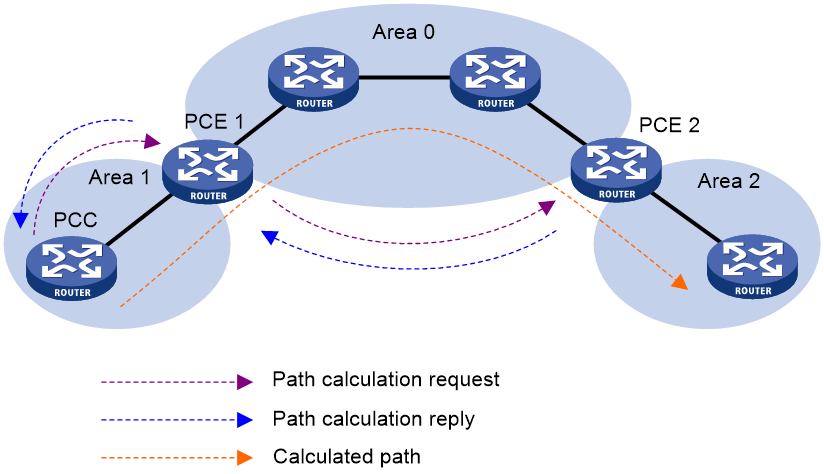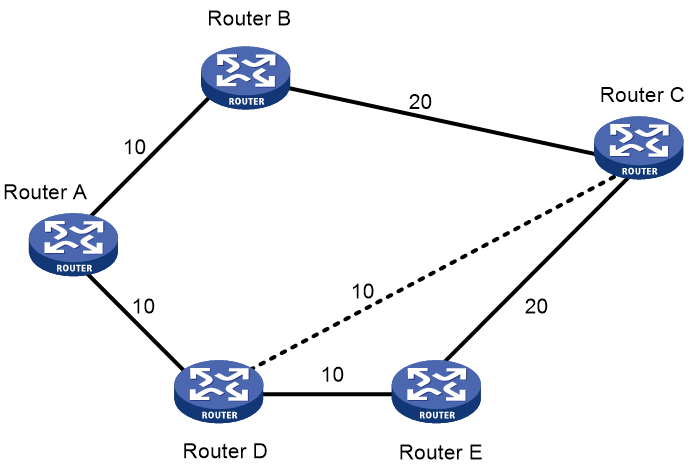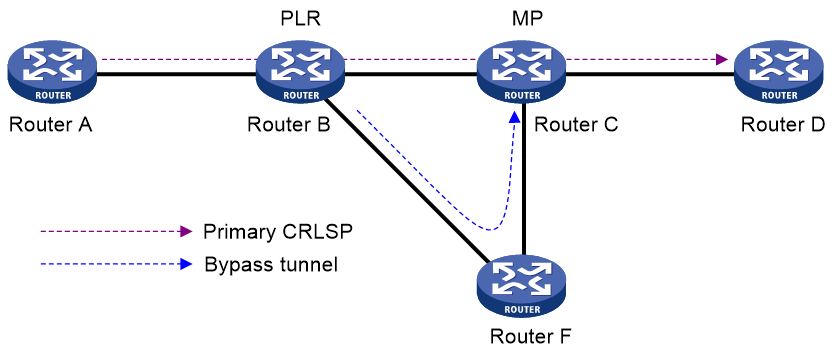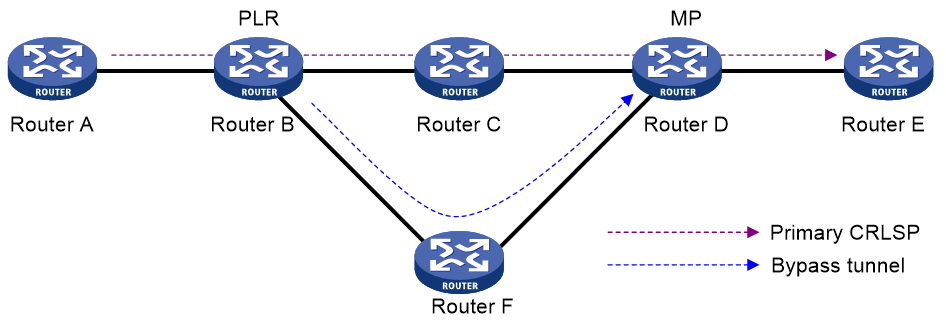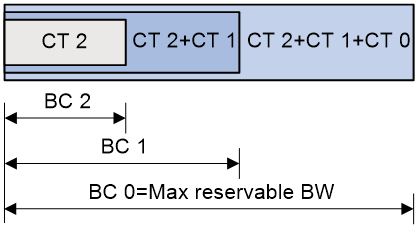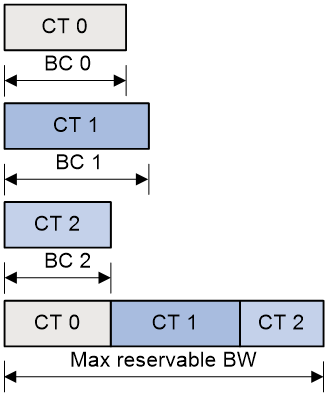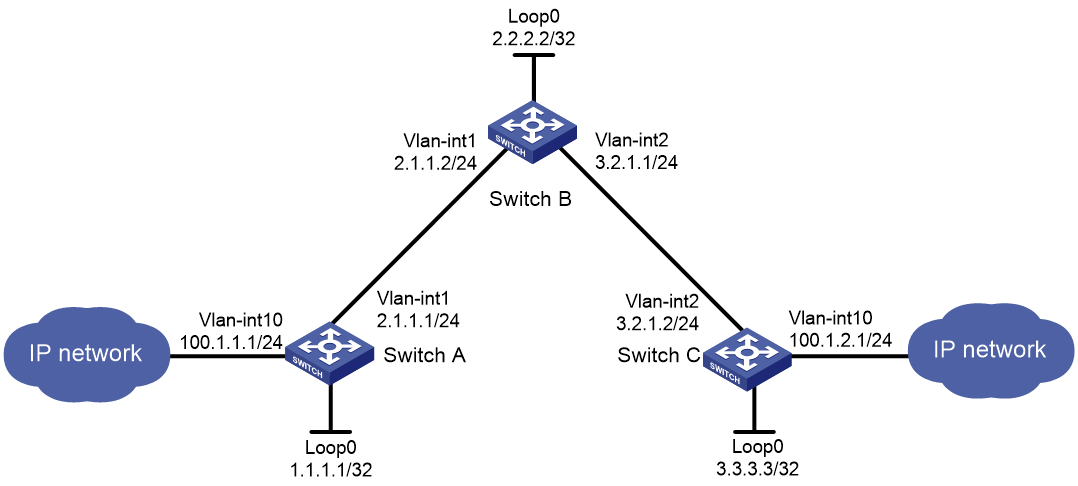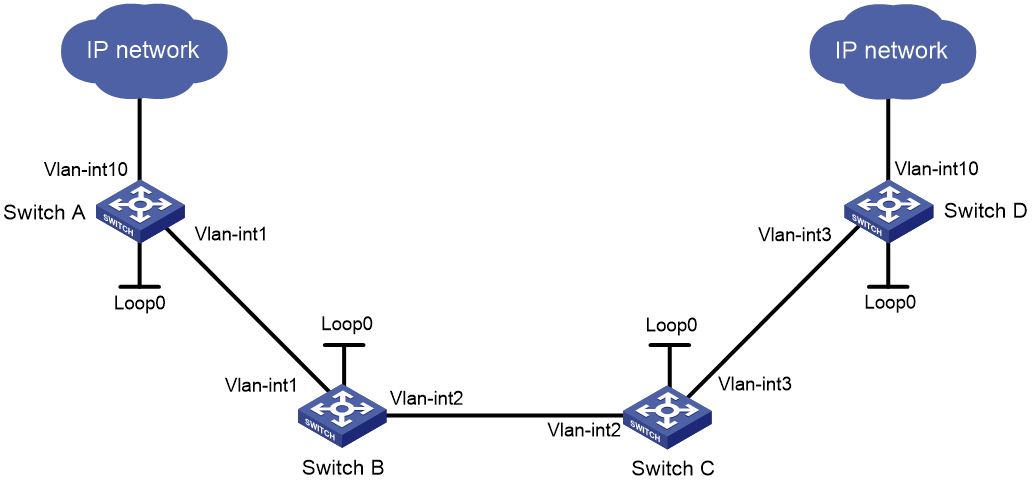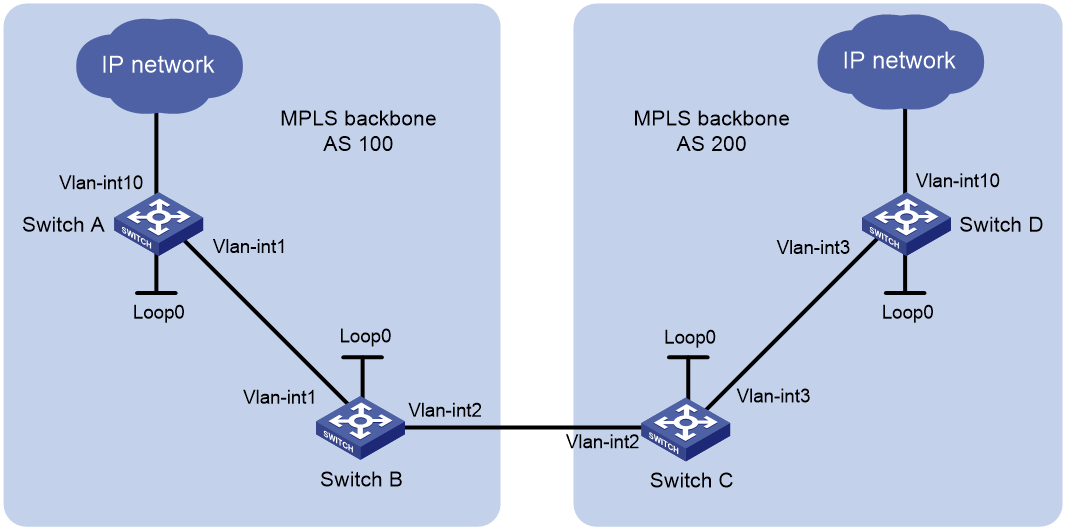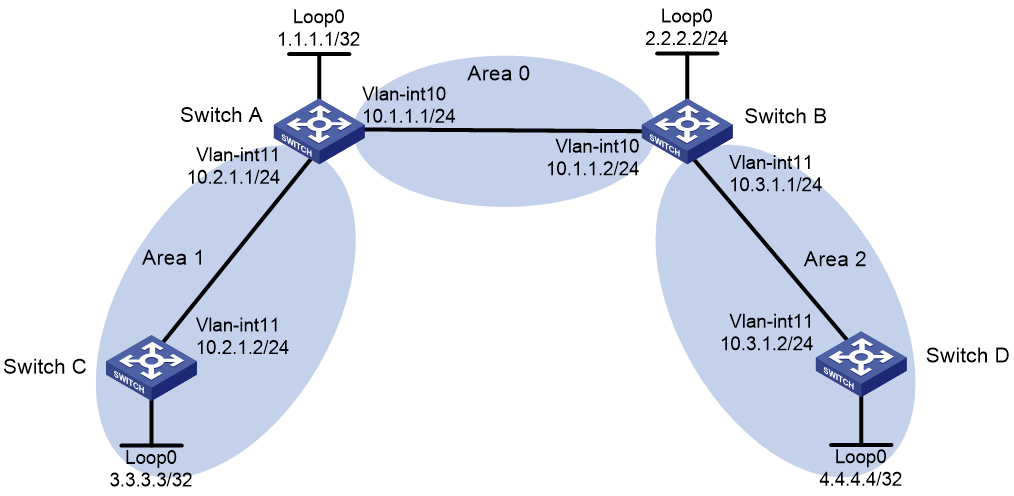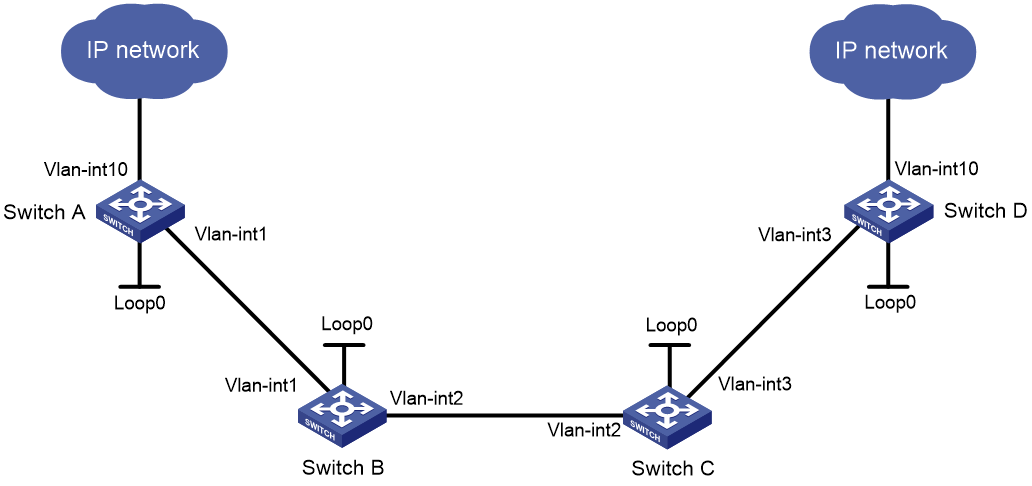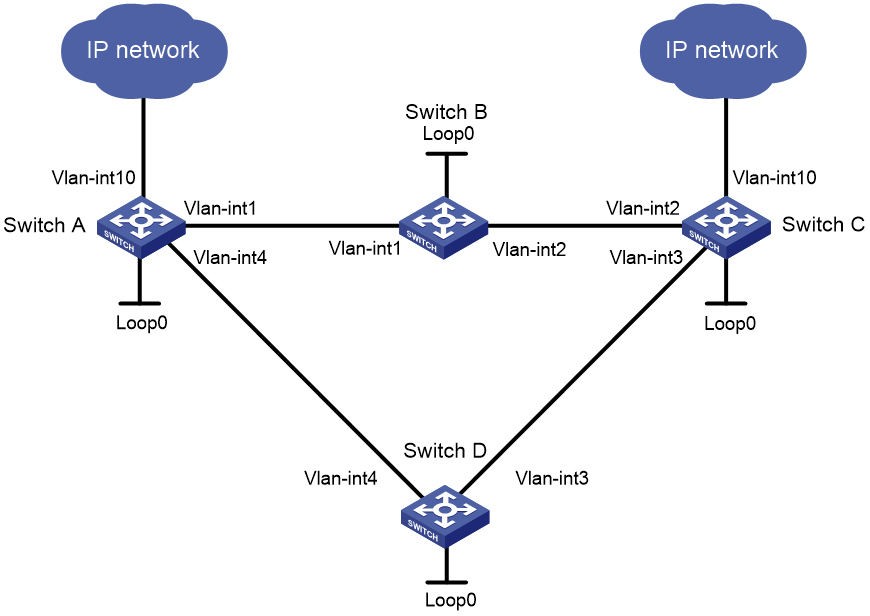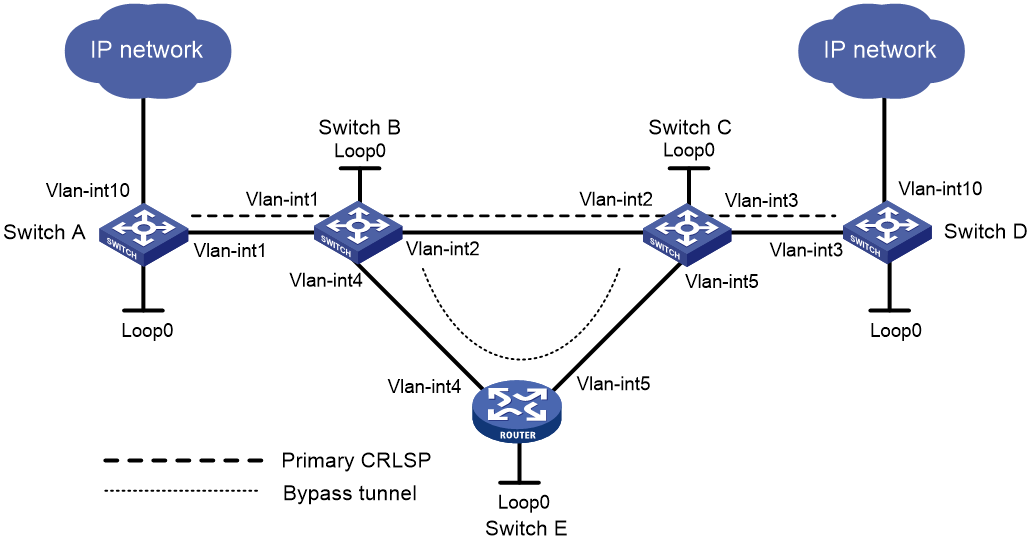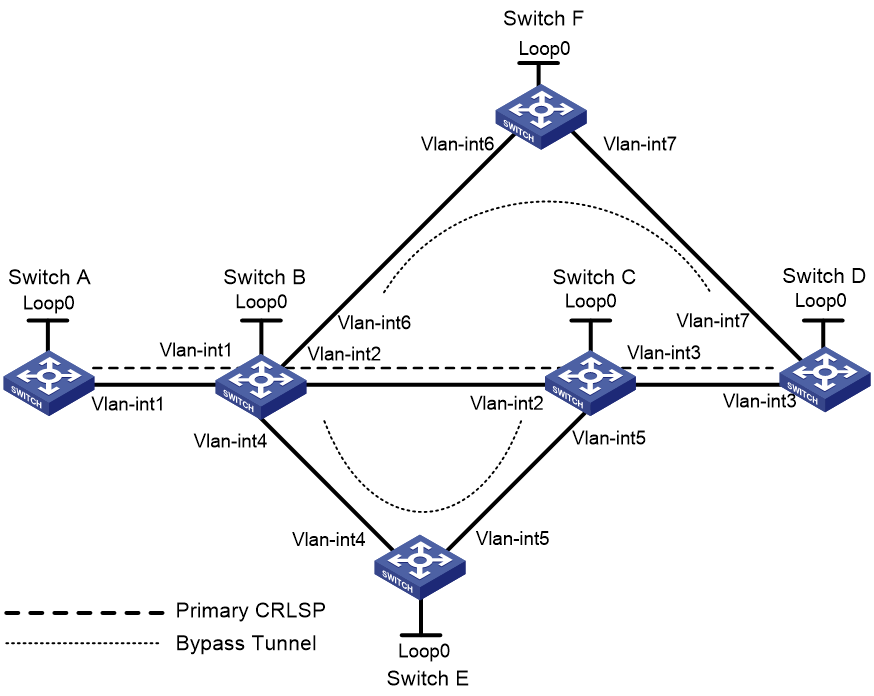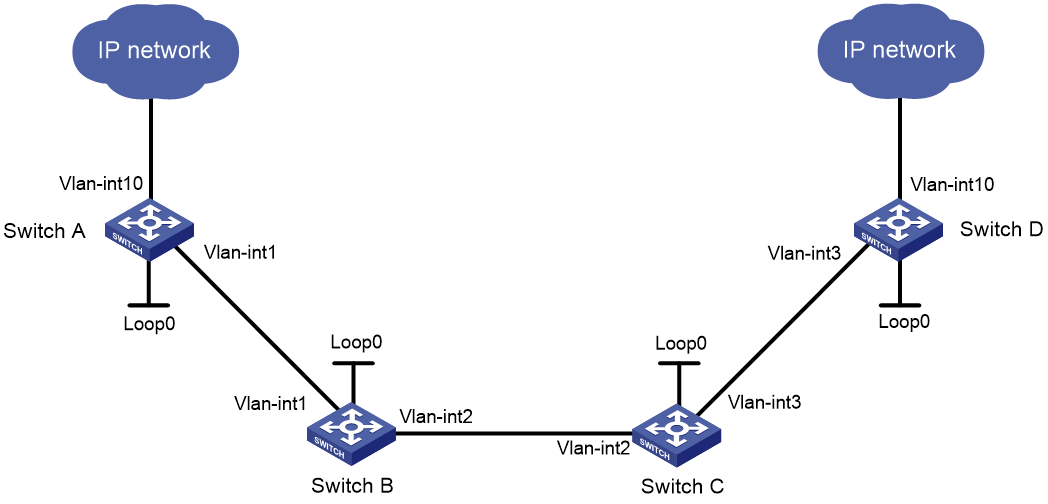- Table of Contents
-
- 07-MPLS Configuration Guide
- 00-Preface
- 01-Basic MPLS configuration
- 02-Static LSP configuration
- 03-LDP configuration
- 04-MPLS TE configuration
- 05-Static CRLSP configuration
- 06-RSVP configuration
- 07-Tunnel policy configuration
- 08-MPLS L3VPN configuration
- 09-MPLS L2VPN configuration
- 10-VPLS configuration
- 11-MPLS OAM configuration
- 12-MCE configuration
- 13-Static SR over MPLS configuration
- Related Documents
-
| Title | Size | Download |
|---|---|---|
| 04-MPLS TE configuration | 737.25 KB |
Contents
CRLSP establishment using PCE path calculation
Configuration restrictions and guidelines
MPLS TE configuration task list
Configuring a tunnel interface
Configuring an MPLS TE tunnel to use a static CRLSP
Configuring an MPLS TE tunnel to use a dynamic CRLSP
Configuring MPLS TE attributes for a link
Advertising link TE attributes by using IGP TE extension
Configuring MPLS TE tunnel constraints
Establishing an MPLS TE tunnel by using RSVP-TE
Controlling CRLSP path selection
Controlling MPLS TE tunnel setup
Configuring an MPLS TE tunnel to use a CRLSP calculated by PCEs
Establishing a CRLSP by using the path calculated by PCEs
Establishing a backup CRLSP by using the path calculated by PCEs
Configuring PCEP session parameters
Configuring traffic forwarding
Configuring static routing to direct traffic to an MPLS TE tunnel
Configuring automatic route advertisement to direct traffic to an MPLS TE tunnel
Configuring a bidirectional MPLS TE tunnel
Configuring the active end of a co-routed bidirectional MPLS TE tunnel
Configuring the passive end of a co-routed bidirectional MPLS TE tunnel
Configuring an associated bidirectional MPLS TE tunnel
Configuring a bypass tunnel on the PLR
Configuring node fault detection
Setting the optimal bypass tunnel selection interval
Enabling SNMP notifications for MPLS TE
Displaying and maintaining MPLS TE
MPLS TE configuration examples
Establishing an MPLS TE tunnel over a static CRLSP
Establishing an MPLS TE tunnel with RSVP-TE
Establishing an inter-AS MPLS TE tunnel with RSVP-TE
Establishing an inter-area MPLS TE tunnel over a CRLSP calculated by PCEs
Bidirectional MPLS TE tunnel configuration example
CRLSP backup configuration example
Manual bypass tunnel for FRR configuration example
Auto FRR configuration example
IETF DS-TE configuration example
Configuring MPLS TE
Overview
TE and MPLS TE
Network congestion can degrade the network backbone performance. It might occur when network resources are inadequate or when load distribution is unbalanced. Traffic engineering (TE) is intended to avoid the latter situation where partial congestion might occur because of improper resource allocation.
TE can make the best use of network resources and avoid uneven load distribution by using the following functionalities:
· Real-time monitoring of traffic and traffic load on network elements.
· Dynamic tuning of traffic management attributes, routing parameters, and resources constraints.
MPLS TE combines the MPLS technology and traffic engineering. It reserves resources by establishing LSP tunnels along the specified paths, allowing traffic to bypass congested nodes to achieve appropriate load distribution.
With MPLS TE, a service provider can deploy traffic engineering on the existing MPLS backbone to provide various services and optimize network resources management.
MPLS TE basic concepts
· CRLSP—Constraint-based Routed Label Switched Path. To establish a CRLSP, you must configure routing, and specify constraints, such as the bandwidth and explicit paths.
· MPLS TE tunnel—A virtual point-to-point connection from the ingress node to the egress node. Typically, an MPLS TE tunnel consists of one CRLSP. To deploy CRLSP backup or transmit traffic over multiple paths, you need to establish multiple CRLSPs for one class of traffic. In this case, an MPLS TE tunnel consists of a set of CRLSPs. An MPLS TE tunnel is identified by an MPLS TE tunnel interface on the ingress node. When the outgoing interface of a traffic flow is an MPLS TE tunnel interface, the traffic flow is forwarded through the CRLSP of the MPLS TE tunnel.
Static CRLSP establishment
A static CRLSP is established by manually specifying the incoming label, outgoing label, and other constraints on each hop along the path that the traffic travels. Static CRLSPs feature simple configuration, but they cannot automatically adapt to network changes.
For more information about static CRLSPs, see "Configuring a static CRLSP."
Dynamic CRLSP establishment
Dynamic CRLSPs are dynamically established as follows:
1. An IGP advertises TE attributes for links.
2. MPLS TE uses the CSPF algorithm to calculate the shortest path to the tunnel destination.
The path must meet constraints such as bandwidth and explicit routing.
3. A label distribution protocol (such as RSVP-TE) advertises labels to establish CRLSPs and reserves bandwidth resources on each node along the calculated path.
Dynamic CRLSPs adapt to network changes and support CRLSP backup and fast reroute, but they require complicated configurations.
Advertising TE attributes
MPLS TE uses extended link state IGPs, such as OSPF and IS-IS, to advertise TE attributes for links.
TE attributes include the maximum bandwidth, maximum reservable bandwidth, non-reserved bandwidth for each priority, and the link attribute. The IGP floods TE attributes on the network. Each node collects the TE attributes of all links on all routers within the local area or at the same level to build up a TE database (TEDB).
Calculating paths
Based on the TEDB, MPLS TE uses the Constraint-based Shortest Path First (CSPF) algorithm, an improved SPF algorithm, to calculate the shortest, TE constraints-compliant path to the tunnel destination.
CSPF first prunes TE constraints-incompliant links from the TEDB, and then it performs SPF calculation to identify the shortest path (a set of LSR addresses) to an egress. CSPF calculation is usually performed on the ingress node of an MPLS TE tunnel.
TE constraints include the bandwidth, affinity, setup and holding priorities, and explicit path. They are configured on the ingress node of an MPLS TE tunnel.
· Bandwidth
Bandwidth constraints specify the class of service and the required bandwidth for the traffic to be forwarded along the MPLS TE tunnel. A link complies with the bandwidth constraints when the reservable bandwidth for the class type is greater than or equal to the bandwidth required by the class type.
· Affinity
Affinity determines which links a tunnel can use. The affinity attribute and its mask, and the link attribute are all 32-bit long. A link is available for a tunnel if the link attribute meets the following requirements:
¡ The link attribute bits corresponding to the affinity attribute's 1 bits whose mask bits are 1 must have a minimum of one bit set to 1.
¡ The link attribute bits corresponding to the affinity attribute's 0 bits whose mask bits are 1 must have no bit set to 1.
The link attribute bits corresponding to the 0 bits in the affinity mask are not checked.
For example, if the affinity attribute is 0xFFFFFFF0 and its mask is 0x0000FFFF, a link is available for the tunnel when its link attribute bits meet the following requirements:
¡ The highest 16 bits each can be 0 or 1 (no requirements).
¡ The 17th through 28th bits must have a minimum of one bit whose value is 1.
¡ The lowest four bits must be 0.
· Setup priority and holding priority
If MPLS TE cannot find a qualified path to set up an MPLS TE tunnel, it removes an existing MPLS TE tunnel and preempts its bandwidth.
MPLS TE uses the setup priority and holding priority to make preemption decisions. For a new MPLS TE tunnel to preempt an existing MPLS TE tunnel, the setup priority of the new tunnel must be higher than the holding priority of the existing tunnel. Both setup and holding priorities are in the range of 0 to 7. A smaller value represents a higher priority.
To avoid flapping caused by improper preemptions, the setup priority value of a tunnel must be equal to or greater than the holding priority value.
· Explicit path
Explicit path specifies the nodes to pass and the nodes to not pass for a tunnel.
Explicit paths include the following types:
¡ Strict explicit path—Among the nodes that the path must traverse, a node and its previous hop must be directly connected. Strict explicit path precisely specifies the path that an MPLS TE tunnel must traverse.
¡ Loose explicit path—Among the nodes that the path must traverse, a node and its previous hop can be indirectly connected. Loose explicit path vaguely specifies the path that an MPLS TE tunnel must traverse.
Strict explicit path and loose explicit path can be used together to specify that some nodes are directly connected and some nodes have other nodes in between.
Setting up a CRLSP through RSVP-TE
After calculating a path by using CSPF, MPLS TE uses a label distribution protocol to set up the CRLSP and reserves resources on each node of the path.
The device supports the label distribution protocol of RSVP-TE for MPLS TE. Resource Reservation Protocol (RSVP) reserves resources on each node along a path. Extended RSVP can support MPLS label distribution and allow resource reservation information to be transmitted with label bindings. This extended RSVP is called RSVP-TE.
For more information about RSVP, see "Configuring RSVP."
CRLSP establishment using PCE path calculation
On an MPLS TE network, a Path Computation Client (PCC), usually an LSR, uses the path calculated by Path Computation Elements (PCEs) to establish a CRLSP through RSVP-TE.
Basic concepts
· PCE—An entity that can calculate a path based on the TEDB, bandwidth, and other MPLS TE tunnel constraints. A PCE can provide intra-area or inter-area path calculation. A PCE can be manually specified on a PCC or automatically discovered through the PCE information advertised by OSPF TE.
· PCC—A PCC sends a request to PCEs for path calculation and uses the path information returned by PCEs to establish a CRLSP.
· PCEP—Path Computation Element Communication Protocol. PCEP runs between a PCC and a PCE, or between PCEs. It is used to establish PCEP sessions to exchange PCEP messages over TCP connections.
PCE path calculation
PCE path calculation has the following types:
· EPC—External Path Computation. EPC path calculation is performed by one PCE. It is applicable to intra-area path calculation.
· BRPC—Backward-Recursive PCE-Based Computation. BRPC path calculation is performed by multiple PCEs. It is applicable to inter-area path calculation.
As shown in Figure 1, PCE 1 is the ABR that can calculate paths in Area 0 and Area 1. PCE 2 is the ABR that can calculate paths in Area 1 and Area 2. The CRLSP that PCC uses to reach a destination in Area 2 is established as follows:
1. PCC sends a path calculation request to PCE 1 to request the path to the CRLSP destination.
2. PCE 1 forwards the request to PCE 2.
PCE 1 cannot calculate paths in Area 2, so it forwards the request to PCE 2, the PCE responsible for Area 2 that contains the CRLSP destination.
3. After receiving the request from PCE 1, PCE 2 calculates potential paths to the CRLSP destination and sends the path information back to PCE 1 in a reply.
4. PCE 1 uses the local and received path information to select an end-to-end path for the PCC to reach the CRLSP destination, and sends the path to PCC as a reply.
5. PCC uses the path calculated by PCEs to establish the CRLSP through RSVP-TE.
Figure 1 BRPC path calculation
Traffic forwarding
After an MPLS TE tunnel is established, traffic is not forwarded on the tunnel automatically. You must direct the traffic to the tunnel by using one of the following methods:
Static routing
You can direct traffic to an MPLS TE tunnel by creating a static route that reaches the destination through the tunnel interface. This is the easiest way to implement MPLS TE tunnel forwarding. When traffic to multiple networks is to be forwarded through the MPLS TE tunnel, you must configure multiple static routes, which are complicated to configure and difficult to maintain.
For more information about static routing, see Layer 3—IP Routing Configuration Guide.
Automatic route advertisement
You can also configure automatic route advertisement to forward traffic through an MPLS TE tunnel. Automatic route advertisement distributes the MPLS TE tunnel to the IGP (OSPF or IS-IS), so the MPLS TE tunnel can participate in IGP routing calculation. Automatic route advertisement is easy to configure and maintain.
Automatic route advertisement can be implemented by using the following methods:
· IGP shortcut—Also known as AutoRoute Announce. It considers the MPLS TE tunnel as a link that directly connects the tunnel ingress node and the egress node. Only the ingress node uses the MPLS TE tunnel during IGP route calculation.
· Forwarding adjacency—Considers the MPLS TE tunnel as a link that directly connects the tunnel ingress node and the egress node, and advertises the link to the network through an IGP. Every node in the network uses the MPLS TE tunnel during IGP route calculation.
As shown in Figure 2, an MPLS TE tunnel exists from Router D to Router C. IGP shortcut enables only the ingress node Router D to use the MPLS TE tunnel in the IGP route calculation. Router A cannot use this tunnel to reach Router C. With forwarding adjacency enabled, Router A can learn this MPLS TE tunnel and transfer traffic to Router C by forwarding the traffic to Router D.
Figure 2 IGP shortcut and forwarding adjacency diagram
Make-before-break
Make-before-break is a mechanism to change an MPLS TE tunnel with minimum data loss and without using extra bandwidth.
In case of tunnel reoptimization, traffic forwarding is interrupted if the existing CRLSP is removed before a new CRLSP is established. The make-before-break mechanism ensures that the existing CRLSP is removed after the new CRLSP is established and the traffic is switched to the new CRLSP. However, this wastes bandwidth resources if some links on the old and new CRLSPs are the same. This is because you need to reserve bandwidth on these links for the old and new CRLSPs separately. The make-before-break mechanism uses the SE resource reservation style to address this problem.
The resource reservation style refers to the style in which RSVP-TE reserves bandwidth resources during CRLSP establishment. The resource reservation style used by an MPLS TE tunnel is determined by the ingress node, and is advertised to other nodes through RSVP.
The device supports the following resource reservation styles:
· FF—Fixed-filter, where resources are reserved for individual senders and cannot be shared among senders on the same session.
· SE—Shared-explicit, where resources are reserved for senders on the same session and shared among them. SE is mainly used for make-before-break.
As shown in Figure 3, a CRLSP with 30 M reserved bandwidth has been set up from Router A to Router D through the path Router A—Router B—Router C—Router D.
To increase the reserved bandwidth to 40 M, a new CRLSP must be set up through the path Router A—Router E—Router C—Router D. To achieve this purpose, RSVP-TE needs to reserve 30 M bandwidth for the old CRLSP and 40 M bandwidth for the new CRLSP on the link Router C—Router D. However, there is not enough bandwidth.
After the make-before-break mechanism is used, the new CRLSP can share the bandwidth reserved for the old CRLSP. After the new CRLSP is set up, traffic is switched to the new CRLSP without service interruption, and then the old CRLSP is removed.
Figure 3 Diagram for make-before-break
Route pinning
Route pinning enables CRLSPs to always use the original optimal path even if a new optimal route has been learned.
On a network where route changes frequently occur, you can use route pinning to avoid re-establishing CRLSPs upon route changes.
Tunnel reoptimization
Tunnel reoptimization allows you to manually or dynamically trigger the ingress node to recalculate a path. If the ingress node recalculates a better path, it creates a new CRLSP, switches traffic from the old CRLSP to the new, and then deletes the old CRLSP.
MPLS TE uses the tunnel reoptimization feature to implement dynamic CRLSP optimization. For example, if a link on the optimal path does not have enough reservable bandwidth, MPLS TE sets up the tunnel on another path. When the link has enough bandwidth, the tunnel optimization feature can switch the MPLS TE tunnel to the optimal path.
CRLSP backup
CRLSP backup uses a CRLSP to back up a primary CRLSP. When the ingress detects that the primary CRLSP fails, it switches traffic to the backup CRLSP. When the primary CRLSP recovers, the ingress switches traffic back.
CRLSP backup has the following modes:
· Hot standby—A backup CRLSP is created immediately after a primary CRLSP is created.
· Ordinary—A backup CRLSP is created after the primary CRLSP fails.
FRR
Fast reroute (FRR) protects CRLSPs from link and node failures. FRR can implement 50-millisecond CRLSP failover.
After FRR is enabled for an MPLS TE tunnel, once a link or node fails on the primary CRLSP, FRR reroutes the traffic to a bypass tunnel. The ingress node attempts to set up a new CRLSP. After the new CRLSP is set up, traffic is forwarded on the new CRLSP.
CRLSP backup provides end-to-end path protection for a CRLSP without time limitation. FRR provides quick but temporary protection for a link or node on a CRLSP.
Basic concepts
· Primary CRLSP—Protected CRLSP.
· Bypass tunnel—An MPLS TE tunnel used to protect a link or node of the primary CRLSP.
· Point of local repair—A PLR is the ingress node of the bypass tunnel. It must be located on the primary CRLSP but must not be the egress node of the primary CRLSP.
· Merge point—An MP is the egress node of the bypass tunnel. It must be located on the primary CRLSP but must not be the ingress node of the primary CRLSP.
Protection modes
FRR provides the following protection modes:
· Link protection—The PLR and the MP are connected through a direct link and the primary CRLSP traverses this link. When the link fails, traffic is switched to the bypass tunnel. As shown in Figure 4, the primary CRLSP is Router A—Router B—Router C—Router D, and the bypass tunnel is Router B—Router F—Router C. This mode is also called next-hop (NHOP) protection.
· Node protection—The PLR and the MP are connected through a device and the primary CRLSP traverses this device. When the device fails, traffic is switched to the bypass tunnel. As shown in Figure 5, the primary CRLSP is Router A—Router B—Router C—Router D—Router E, and the bypass tunnel is Router B—Router F—Router D. Router C is the protected device. This mode is also called next-next-hop (NNHOP) protection.
DiffServ-aware TE
DiffServ is a model that provides differentiated QoS guarantees based on class of service. MPLS TE is a traffic engineering solution that focuses on optimizing network resources allocation.
DiffServ-aware TE (DS-TE) combines DiffServ and TE to optimize network resources allocation on a per-service class basis. DS-TE defines different bandwidth constraints for class types. It maps each traffic class type to the CRLSP that is constraint-compliant for the class type.
The device supports the following DS-TE modes:
· Prestandard mode—H3C proprietary DS-TE.
· IETF mode—Complies with RFC 4124, RFC 4125, and RFC 4127.
Basic concepts
· CT—Class Type. DS-TE allocates link bandwidth, implements constraint-based routing, and performs admission control on a per-class type basis. A given traffic flow belongs to the same CT on all links.
· BC—Bandwidth Constraint. BC restricts the bandwidth for one or more CTs.
· Bandwidth constraint model—Algorithm for implementing bandwidth constraints on different CTs. A BC model contains two factors, the maximum number of BCs (MaxBC) and the mappings between BCs and CTs. DS-TE supports two BC models, Russian Dolls Model (RDM) and Maximum Allocation Model (MAM).
· TE class—Defines a CT and a priority. The setup priority or holding priority of an MPLS TE tunnel for a CT must be the same as the priority of the TE class.
The prestandard and IETF modes of DS-TE have the following differences:
· The prestandard mode supports two CTs (CT 0 and CT 1), eight priorities, and a maximum of 16 TE classes. The IETF mode supports four CTs (CT 0 through CT 3), eight priorities, and a maximum of eight TE classes.
· The prestandard mode does not allow you to configure TE classes. The IETF mode allows for TE class configuration.
· The prestandard mode supports only RDM. The IETF mode supports both RDM and MAM.
· A device operating in prestandard mode cannot communicate with devices from some vendors. A device operating in IETF mode can communicate with devices from other vendors.
How DS-TE operates
A device takes the following steps to establish an MPLS TE tunnel for a CT:
1. Determines the CT.
A device classifies traffic according to your configuration:
¡ When configuring a dynamic MPLS TE tunnel, you can use the mpls te bandwidth command on the tunnel interface to specify a CT for the traffic to be forwarded by the tunnel.
¡ When configuring a static MPLS TE tunnel, you can use the bandwidth keyword to specify a CT for the traffic to be forwarded along the tunnel.
2. Verifies that bandwidth is enough for the CT.
You can use the mpls te max-reservable-bandwidth command on an interface to configure the bandwidth constraints of the interface. The device determines whether the bandwidth is enough to establish an MPLS TE tunnel for the CT.
The relation between BCs and CTs varies by BC model.
¡ In RDM model, a BC constrains the total bandwidth of multiple CTs, as shown in Figure 6:
- BC 2 is for CT 2. The total bandwidth for CT 2 cannot exceed BC 2.
- BC 1 is for CT 2 and CT 1. The total bandwidth for CT 2 and CT 1 cannot exceed BC 1.
- BC 0 is for CT 2, CT 1, and CT 0. The total bandwidth for CT 2, CT 1, and CT 0 cannot exceed BC 0. In this model, BC 0 equals the maximum reservable bandwidth of the link.
In cooperation with priority preemption, the RDM model can also implement bandwidth isolation between CTs. RDM is suitable for networks where traffic is unstable and traffic bursts might occur.
Figure 6 RDM bandwidth constraints model
¡ In MAM model, a BC constrains the bandwidth for only one CT. This ensures bandwidth isolation among CTs no matter whether preemption is used or not. Compared with RDM, MAM is easier to configure. MAM is suitable for networks where traffic of each CT is stable and no traffic bursts occur. Figure 7 shows an example:
- BC 0 is for CT 0. The bandwidth occupied by the traffic of CT 0 cannot exceed BC 0.
- BC 1 is for CT 1. The bandwidth occupied by the traffic of CT 1 cannot exceed BC 1.
- BC 2 is for CT 2. The bandwidth occupied by the traffic of CT 2 cannot exceed BC 2.
- The total bandwidth occupied by CT 0, CT 1, and CT 2 cannot exceed the maximum reservable bandwidth.
Figure 7 MAM bandwidth constraints model
3. Verifies that the CT and the LSP setup/holding priority match an existing TE class.
An MPLS TE tunnel can be established for the CT only when the following conditions are met:
¡ Every node along the tunnel has a TE class that matches the CT and the LSP setup priority.
¡ Every node along the tunnel has a TE class that matches the CT and the LSP holding priority.
Bidirectional MPLS TE tunnel
MPLS Transport Profile (MPLS-TP) uses bidirectional MPLS TE tunnels to implement 1:1 and 1+1 protection switching, and to support in-band detection tools and signaling protocols such as OAM and PSC.
A bidirectional MPLS TE tunnel includes a pair of CRLSPs in opposite directions. It can be established in the following modes:
· Co-routed mode—Uses the extended RSVP-TE protocol to establish a bidirectional MPLS TE tunnel. RSVP-TE uses a Path message to advertise the labels assigned by the upstream LSR to the downstream LSR. RSVP-TE uses a Resv message to advertise the labels assigned by the downstream LSR to the upstream LSR. During the delivery of the path message, a CRLSP in one direction is established. During the delivery of the Resv message, a CRLSP in the other direction is established. The CRLSPs of a bidirectional MPLS TE tunnel established in co-routed mode use the same path.
· Associated mode—In this mode, you establish a bidirectional MPLS TE tunnel by binding two unidirectional CRLSPs in opposite directions. The two CRLSPs can be established in different modes and use different paths. For example, one CRLSP is established statically and the other CRLSP is established dynamically by RSVP-TE.
For more information about establishing MPLS TE tunnel through RSVP-TE, the Path message, and the Resv message, see "Configuring RSVP."
Protocols and standards
· RFC 2702, Requirements for Traffic Engineering Over MPLS
· RFC 3564, Requirements for Support of Differentiated Service-aware MPLS Traffic Engineering
· RFC 3812, Multiprotocol Label Switching (MPLS) Traffic Engineering (TE) Management Information Base (MIB)
· RFC 4124, Protocol Extensions for Support of Diffserv-aware MPLS Traffic Engineering
· RFC 4125, Maximum Allocation Bandwidth Constraints Model for Diffserv-aware MPLS Traffic Engineering
· RFC 4127, Russian Dolls Bandwidth Constraints Model for Diffserv-aware MPLS Traffic Engineering
· ITU-T Recommendation Y.1720, Protection switching for MPLS networks
· RFC 4655, A Path Computation Element (PCE)-Based Architecture
· RFC 5088, OSPF Protocol Extensions for Path Computation Element Discovery
· RFC 5440, Path Computation Element (PCE) Communication Protocol (PCEP)
· RFC 5441, A Backward-Recursive PCE-Based Computation (BRPC) Procedure to Compute Shortest Constrained Inter-Domain Traffic Engineering LSP
· RFC 5455, Diffserv-Aware Class-Type Object for the Path Computation Element Communication Protocol
· RFC 5521, Extensions to the Path Computation Element Communication Protocol (PCEP) for Route Exclusions
· RFC 5886, A Set of Monitoring Tools for Path Computation Element (PCE)-Based Architecture
· draft-ietf-pce-stateful-pce-07
Configuration restrictions and guidelines
MPLS shares hardware resources with VXLAN when the VXLAN hardware resource mode is the Layer 2 gateway mode on the following devices:
· S6800-2C-FC switches.
· S6800-54HF switches.
· S6800-54HT switches.
· Switches labeled with the following product codes:
¡ LS-6800-2C-H1.
¡ LS-6800-32Q-H1.
¡ LS-6800-4C-H1.
¡ LS-6800-54QF-H1.
¡ LS-6800-54QF-H3.
¡ LS-6800-54QT-H1.
¡ LS-6800-54QT-H3.
To configure MPLS TE on these devices, you must set the VXLAN hardware resource mode to Layer 2 gateway mode. In any other mode than Layer 2 gateway mode, MPLS features are not available because no hardware resources can be used for MPLS. For more information about VXLAN hardware resource modes, see VXLAN Configuration Guide.
MPLS TE configuration task list
To configure an MPLS TE tunnel to use a static CRLSP, perform the following tasks:
1. Enable MPLS TE on each node and interface that the MPLS TE tunnel traverses.
2. Create a tunnel interface on the ingress node of the MPLS TE tunnel, and specify the tunnel destination address—the address of the egress node.
3. Create a static CRLSP on each node that the MPLS TE tunnel traverses.
For information about creating a static CRLSP, see "Configuring a static CRLSP."
4. On the ingress node of the MPLS TE tunnel, configure the tunnel interface to use the created static CRLSP.
5. On the ingress node of the MPLS TE tunnel, configure static routing or automatic route advertisement to direct traffic to the MPLS TE tunnel.
To configure an MPLS TE tunnel to use a CRLSP dynamically established by RSVP-TE, perform the following tasks:
1. Enable MPLS TE and RSVP on each node and interface that the MPLS TE tunnel traverses.
For information about enabling RSVP, see "Configuring RSVP."
2. Create a tunnel interface on the ingress node of the MPLS TE tunnel. On the tunnel interface, specify the tunnel destination address (the egress node IP address), and configure MPLS TE tunnel constraints (such as the tunnel bandwidth constraints and affinity).
3. Configure the link TE attributes (such as the maximum link bandwidth and link attribute) on each interface that the MPLS TE tunnel traverses.
4. Configure an IGP on each node that the MPLS TE tunnel traverses, and configure the IGP to support MPLS TE. Then, the nodes can advertise the link TE attributes through the IGP.
5. On the ingress node of the MPLS TE tunnel, configure RSVP-TE to establish a CRLSP based on the tunnel constraints and link TE attributes.
6. On the ingress node of the MPLS TE tunnel, configure static routing or automatic route advertisement to direct traffic to the MPLS TE tunnel.
To configure an MPLS TE tunnel to use a PCE-calculated path to establish a CRLSP, perform the following tasks:
1. Enable MPLS TE and RSVP on each node and interface that the MPLS TE tunnel traverses.
For information about enabling RSVP, see "Configuring RSVP."
2. Specify an LSR as a PCE and configure an IP address for the PCE.
3. Create a tunnel interface on the ingress node of the MPLS TE tunnel. On the tunnel interface, specify the tunnel destination address (the egress node IP address), and configure MPLS TE tunnel constraints (such as the tunnel bandwidth constraints and affinity).
4. Configure link TE attributes (such as the maximum link bandwidth and link attribute) on each interface that the MPLS TE tunnel traverses.
5. Configure an IGP on each node that the MPLS TE tunnel traverses, and configure the IGP to support MPLS TE. Then, the nodes can advertise the link TE attributes through the IGP.
6. Configure the ingress node of the MPLS TE tunnel to use the path calculated by the PCE. Manually specify the PCE or configure OSPF TE to dynamically discover the PCE on the ingress node (PCC).
7. On the ingress node of the MPLS TE tunnel, configure RSVP-TE to establish a CRLSP based on the path calculated by the PCE.
8. On the ingress node of the MPLS TE tunnel, configure static routing or automatic route advertisement to direct traffic to the MPLS TE tunnel.
You can also configure other MPLS TE features such as the DS-TE and FRR as needed.
To configure MPLS TE, perform the following tasks:
|
Tasks at a glance |
|
(Required.) Enabling MPLS TE |
|
(Required.) Configuring a tunnel interface |
|
(Optional.) Configuring DS-TE |
|
(Required.) Perform one of the following tasks to configure an MPLS TE tunnel: · Configuring an MPLS TE tunnel to use a static CRLSP · Configuring an MPLS TE tunnel to use a dynamic CRLSP · Configuring an MPLS TE tunnel to use a CRLSP calculated by PCEs |
|
(Required.) Configuring traffic forwarding: · Configuring static routing to direct traffic to an MPLS TE tunnel · Configuring automatic route advertisement to direct traffic to an MPLS TE tunnel |
|
(Optional.) Configuring a bidirectional MPLS TE tunnel |
|
(Optional.) Configuring CRLSP backup Only MPLS TE tunnels established by RSVP-TE support this configuration. |
|
(Optional.) Configuring MPLS TE FRR Only MPLS TE tunnels established by RSVP-TE support this configuration. |
|
(Optional.) Enabling SNMP notifications for MPLS TE |
Enabling MPLS TE
Enable MPLS TE on each node and interface that the MPLS TE tunnel traverses.
Before you enable MPLS TE, perform the following tasks:
· Configure static routing or IGP to ensure that all LSRs can reach each other.
· Enable MPLS. For information about enabling MPLS, see "Configuring basic MPLS."
To enable MPLS TE:
|
Step |
Command |
Remarks |
|
1. Enter system view. |
system-view |
N/A |
|
2. Enter MPLS TE view. |
mpls te |
By default, MPLS TE is disabled. |
|
3. Return to system view. |
quit |
N/A |
|
4. Enter interface view. |
interface interface-type interface-number |
N/A |
|
5. Enable MPLS TE for the interface. |
mpls te enable |
By default, MPLS TE is disabled on an interface. |
Configuring a tunnel interface
To configure an MPLS TE tunnel, you must create an MPLS TE tunnel interface and enter tunnel interface view. All MPLS TE tunnel attributes are configured in tunnel interface view. For more information about tunnel interfaces, see Layer 3—IP Services Configuration Guide.
Perform this task on the ingress node of the MPLS TE tunnel.
To configure a tunnel interface:
|
Step |
Command |
Remarks |
|
1. Enter system view. |
system-view |
N/A |
|
2. Create an MPLS TE tunnel interface and enter tunnel interface view. |
interface tunnel tunnel-number mode mpls-te |
By default, no tunnel interfaces exist. |
|
3. Configure an IP address for the tunnel interface. |
ip address ip-address { mask-length | mask } |
By default, a tunnel interface does not have an IP address. |
|
4. Specify the tunnel destination address. |
destination ip-address |
By default, no tunnel destination address is specified. |
Configuring DS-TE
DS-TE is configurable on any node that an MPLS TE tunnel traverses.
To configure DS-TE:
|
Step |
Command |
Remarks |
|
1. Enter system view. |
system-view |
N/A |
|
2. Enter MPLS TE view. |
mpls te |
N/A |
|
3. (Optional.) Configure the DS-TE mode as IETF. |
ds-te mode ietf |
By default, the DS-TE mode is prestandard. |
|
4. (Optional.) Configure the BC model of IETF DS-TE as MAM. |
ds-te bc-model mam |
By default, the BC model of IETF DS-TE is RDM. |
|
5. Configure a TE class. |
ds-te te-class te-class-index class-type class-type-number priority priority |
The default TE classes for IETF mode are shown in Table 1. In prestandard mode, you cannot configure TE classes. |
Table 1 Default TE classes in IETF mode
|
TE Class |
CT |
Priority |
|
0 |
0 |
7 |
|
1 |
1 |
7 |
|
2 |
2 |
7 |
|
3 |
3 |
7 |
|
4 |
0 |
0 |
|
5 |
1 |
0 |
|
6 |
2 |
0 |
|
7 |
3 |
0 |
Configuring an MPLS TE tunnel to use a static CRLSP
To configure an MPLS TE tunnel to use a static CRLSP, perform the following tasks:
· Establish the static CRLSP.
· Specify the MPLS TE tunnel establishment mode as static.
· Configure the MPLS TE tunnel to use the static CRLSP.
Other configurations, such as tunnel constraints and IGP extension, are not needed.
To configure an MPLS TE tunnel to use a static CRLSP:
|
Step |
Command |
Remarks |
|
1. Enter system view. |
system-view |
N/A |
|
2. Create a static CRLSP. |
See "Configuring a static CRLSP." |
N/A |
|
3. Enter MPLS TE tunnel interface view. |
interface tunnel tunnel-number [ mode mpls-te ] |
Execute this command on the ingress node. |
|
4. Specify the MPLS TE tunnel establishment mode as static. |
mpls te signaling static |
By default, MPLS TE uses RSVP-TE to establish a tunnel. |
|
5. Apply the static CRLSP to the tunnel interface. |
mpls te static-cr-lsp lsp-name |
By default, a tunnel does not use any static CRLSP. |
Configuring an MPLS TE tunnel to use a dynamic CRLSP
To configure an MPLS TE tunnel to use a CRLSP dynamically established by RSVP-TE, perform the following tasks:
· Configure MPLS TE attributes for the links.
· Configure IGP TE extension to advertise link TE attributes, so as to generate a TEDB on each node.
· Configure tunnel constraints.
· Establish the CRLSP by using the signaling protocol RSVP-TE.
You must configure the IGP TE extension to form a TEDB. Otherwise, the path is created based on IGP routing rather than computed by CSPF.
Configuration task list
To establish an MPLS TE tunnel by using a dynamic CRLSP:
|
Tasks at a glance |
|
(Required.) Configuring MPLS TE attributes for a link |
|
(Required.) Advertising link TE attributes by using IGP TE extension |
|
(Required.) Configuring MPLS TE tunnel constraints |
|
(Required.) Establishing an MPLS TE tunnel by using RSVP-TE |
|
(Optional.) Controlling CRLSP path selection |
|
(Optional.) Controlling MPLS TE tunnel setup |
Configuring MPLS TE attributes for a link
MPLS TE attributes for a link include the maximum link bandwidth, the maximum reservable bandwidth, and the link attribute.
Perform this task on each interface that the MPLS TE tunnel traverses.
To configure the link TE attributes:
|
Step |
Command |
Remarks |
|
1. Enter system view. |
system-view |
N/A |
|
2. Enter interface view. |
interface interface-type interface-number |
N/A |
|
3. Set the maximum link bandwidth for MPLS TE traffic. |
mpls te max-link-bandwidth { bandwidth-value | percent percent-bandwidth } |
By default, the maximum link bandwidth for MPLS TE traffic is 0. The percent percent-bandwidth option is available in F2611 and later. |
|
4. Set the maximum reservable bandwidth. |
· Configure the maximum reservable bandwidth of the
link (BC 0) and BC 1 in RDM model of the prestandard DS-TE: · Configure the maximum reservable bandwidth of
the link and the BCs in MAM model of the IETF DS-TE: · Configure the maximum reservable bandwidth of the
link and the BCs in RDM model of the IETF DS-TE: |
Use one command according to the DS-TE mode and BC model configured in "Configuring DS-TE." By default, the maximum reservable bandwidth of a link is 0 kbps and each BC is 0 kbps. In RDM model, BC 0 is the maximum reservable bandwidth of a link. The percent percent-bandwidth option is available in F2611 and later. |
|
5. Set the link attribute. |
mpls te link-attribute attribute-value |
By default, the link attribute value is 0x00000000. |
Advertising link TE attributes by using IGP TE extension
Both OSPF and IS-IS are extended to advertise link TE attributes. The extensions are called OSPF TE and IS-IS TE. If both OSPF TE and IS-IS TE are available, OSPF TE takes precedence.
Configuring OSPF TE
OSPF TE uses Type-10 opaque LSAs to carry the TE attributes for a link. Before you configure OSPF TE, you must enable opaque LSA advertisement and reception by using the opaque-capability enable command. For more information about opaque LSA advertisement and reception, see Layer 3—IP Routing Configuration Guide.
MPLS TE cannot reserve resources and distribute labels for an OSPF virtual link, and cannot establish a CRLSP through an OSPF virtual link. Therefore, make sure no virtual link exists in an OSPF area before you configure MPLS TE.
|
Step |
Command |
Remarks |
|
1. Enter system view. |
system-view |
N/A |
|
2. Enter OSPF view. |
ospf [ process-id ] |
N/A |
|
3. Enable opaque LSA advertisement and reception. |
opaque-capability enable |
By default, opaque LSA advertisement and reception are enabled. For more information about this command, see Layer 3—IP Routing Command Reference. |
|
4. Enter area view. |
area area-id |
N/A |
|
5. Enable MPLS TE for the OSPF area. |
mpls te enable |
By default, MPLS TE is disabled for an OSPF area. |
Configuring IS-IS TE
IS-IS TE uses a sub-TLV of the extended IS reachability TLV (type 22) to carry TE attributes. Because the extended IS reachability TLV carries wide metrics, specify a wide metric-compatible metric style for the IS-IS process before enabling IS-IS TE. Available metric styles for IS-IS TE include wide, compatible, or wide-compatible. For more information about IS-IS, see Layer 3—IP Routing Configuration Guide.
On IS-IS enabled interfaces, set the MTU to a minimum of 512 bytes to ensure that IS-IS LSPs of different lengths can be flooded to the network.
To configure IS-IS TE:
|
Step |
Command |
Remarks |
|
1. Enter system view. |
system-view |
N/A |
|
2. Create an IS-IS process and enter IS-IS view. |
isis [ process-id ] |
By default, no IS-IS process exists. |
|
3. Specify a metric style. |
cost-style { narrow | wide | wide-compatible | { compatible | narrow-compatible } [ relax-spf-limit ] } |
By default, only narrow metric style packets can be received and sent. For more information about this command, see Layer 3—IP Routing Command Reference. |
|
4. Enable MPLS TE for the IS-IS process. |
mpls te enable [ Level-1 | Level-2 ] |
By default, MPLS TE is disabled for an IS-IS process. |
|
5. Specify the types of the sub-TLVs for carrying DS-TE parameters. |
te-subtlv { bw-constraint value | unreserved-subpool-bw value } * |
By default, the bw-constraint parameter is carried in sub-TLV 252, and the unreserved-bw-sub-pool parameter is carried in sub-TLV 251. |
Configuring MPLS TE tunnel constraints
Perform this task on the ingress node of the MPLS TE tunnel.
Configuring bandwidth constraints for an MPLS TE tunnel
|
Step |
Command |
Remarks |
|
1. Enter system view. |
system-view |
N/A |
|
2. Enter MPLS TE tunnel interface view. |
interface tunnel tunnel-number [ mode mpls-te ] |
N/A |
|
3. Configure bandwidth required for the tunnel, and specify a CT for the tunnel's traffic. |
mpls te bandwidth [ ct0 | ct1 | ct2 | ct3 ] bandwidth |
By default, no bandwidth is assigned, and the class type is CT 0. |
Configuring the affinity attribute for an MPLS TE tunnel
The associations between the link attribute and the affinity attribute might vary by vendor. To ensure the successful establishment of a tunnel between two devices from different vendors, correctly configure their respective link attribute and affinity attribute.
To configure the affinity attribute for an MPLS TE tunnel:
|
Step |
Command |
Remarks |
|
1. Enter system view. |
system-view |
N/A |
|
2. Enter MPLS TE tunnel interface view. |
interface tunnel tunnel-number [ mode mpls-te ] |
N/A |
|
3. Set an affinity for the MPLS TE tunnel. |
mpls te affinity-attribute attribute-value [ mask mask-value ] |
By default, the affinity is 0x00000000, and the mask is 0x00000000. The default affinity matches all link attributes. |
Setting a setup priority and a holding priority for an MPLS TE tunnel
|
Step |
Command |
Remarks |
|
1. Enter system view. |
system-view |
N/A |
|
2. Enter MPLS TE tunnel interface view. |
interface tunnel tunnel-number [ mode mpls-te ] |
N/A |
|
3. Set a setup priority and a holding priority for the MPLS TE tunnel. |
mpls te priority setup-priority [ hold-priority ] |
By default, the setup priority and the holding priority are both 7 for an MPLS TE tunnel. |
Configuring an explicit path for an MPLS TE tunnel
An explicit path is a set of nodes. The relationship between any two neighboring nodes on an explicit path can be either strict or loose.
· Strict—The two nodes must be directly connected.
· Loose—The two nodes can have devices in between.
When establishing an MPLS TE tunnel between areas or ASs, you must perform the following tasks:
· Use a loose explicit path.
· Specify the ABR or ASBR as the next hop of the path.
· Make sure the tunnel's ingress node and the ABR or ASBR can reach each other.
To configure an explicit path for a MPLS TE tunnel:
|
Step |
Command |
Remarks |
|
1. Enter system view. |
system-view |
N/A |
|
2. Create an explicit path and enter its view. |
explicit-path path-name |
By default, no explicit paths exist. |
|
3. Enable the explicit path. |
undo disable |
By default, an explicit path is enabled. |
|
4. Add or modify a node in the explicit path. |
nexthop [ index index-number ] ip-address [ exclude | include [ loose | strict ] ] |
By default, an explicit path does not include any node. You can specify the include keyword to have the CRLSP traverse the specified node or the exclude keyword to have the CRLSP bypass the specified node. |
|
5. Return to system view. |
quit |
N/A |
|
6. Enter MPLS TE tunnel interface view. |
interface tunnel tunnel-number [ mode mpls-te ] |
N/A |
|
7. Configure the MPLS TE tunnel interface to use the explicit path, and specify a preference value for the explicit path. |
mpls te path preference value explicit-path path-name [ no-cspf ] |
By default, MPLS TE uses the calculated path to establish a CRLSP. |
Establishing an MPLS TE tunnel by using RSVP-TE
Before you configure this task, you must use the rsvp command and the rsvp enable command to enable RSVP on all nodes and interfaces that the MPLS TE tunnel traverses.
Perform this task on the ingress node of the MPLS TE tunnel.
To configure RSVP-TE to establish an MPLS TE tunnel:
|
Step |
Command |
Remarks |
|
1. Enter system view. |
system-view |
N/A |
|
2. Enter MPLS TE tunnel interface view. |
interface tunnel tunnel-number [ mode mpls-te ] |
N/A |
|
3. Configure MPLS TE to use RSVP-TE to establish the tunnel. |
mpls te signaling rsvp-te |
By default, MPLS TE uses RSVP-TE to establish a tunnel. |
|
4. Specify an explicit path for the MPLS TE tunnel, and specify the path preference value. |
mpls te path preference value { dynamic | explicit-path path-name } [ no-cspf ] |
By default, MPLS TE uses the calculated path to establish a CRLSP. |
Controlling CRLSP path selection
Before performing the configuration tasks in this section, be aware of each configuration objective and its impact on your device.
MPLS TE uses CSPF to calculate a path according to the TEDB and constraints and sets up the CRLSP through RSVP-TE. MPLS TE provides measures that affect the CSPF calculation. You can use these measures to tune the path selection for CRLSP.
Configuring the metric type for path selection
Each MPLS TE link has two metrics: IGP metric and TE metric. By planning the two metrics, you can select different tunnels for different classes of traffic. For example, use the IGP metric to represent a link delay (a smaller IGP metric value indicates a lower link delay), and use the TE metric to represent a link bandwidth value (a smaller TE metric value indicates a bigger link bandwidth value).
You can establish two MPLS TE tunnels: Tunnel 1 for voice traffic and Tunnel 2 for video traffic. Configure Tunnel 1 to use IGP metrics for path selection, and configure Tunnel 2 to use TE metrics for path selection. As a result, the video service (with larger traffic) travels through the path that has larger bandwidth, and the voice traffic travels through the path that has lower delay.
To configure the metric type for tunnel path selection:
|
Step |
Command |
Remarks |
|
1. Enter system view. |
system-view |
N/A |
|
2. Enter MPLS TE view. |
mpls te |
N/A |
|
3. Specify the metric type to use when no metric type is explicitly configured for a tunnel. |
path-metric-type { igp | te } |
By default, a tunnel uses the TE metric for path selection. Execute this command on the ingress node of an MPLS TE tunnel. |
|
4. Return to system view. |
quit |
N/A |
|
5. Enter MPLS TE tunnel interface view. |
interface tunnel tunnel-number [ mode mpls-te ] |
N/A |
|
6. Specify the metric type for path selection. |
mpls te path-metric-type { igp | te } |
By default, no link metric type is specified and the one specified in MPLS TE view is used. Execute this command on the ingress node of an MPLS TE tunnel. |
|
7. Return to system view. |
quit |
N/A |
|
8. Enter interface view. |
interface interface-type interface-number |
N/A |
|
9. Assign a TE metric to the link. |
mpls te metric value |
By default, the link uses its IGP metric as the TE metric. This command is available on every interface that the MPLS TE tunnel traverses. |
Configuring route pinning
When route pinning is enabled, MPLS TE tunnel reoptimization is not available.
Perform this task on the ingress node of an MPLS TE tunnel.
To configure route pinning:
|
Step |
Command |
Remarks |
|
1. Enter system view. |
system-view |
N/A |
|
2. Enter MPLS TE tunnel interface view. |
interface tunnel tunnel-number [ mode mpls-te ] |
N/A |
|
3. Enable route pinning. |
mpls te route-pinning |
By default, route pinning is disabled. |
Configuring tunnel reoptimization
Tunnel reoptimization allows you to manually or dynamically trigger the ingress node to recalculate a path. If the ingress node recalculates a better path, it creates a new CRLSP, switches the traffic from the old CRLSP to the new CRLSP, and then deletes the old CRLSP.
Perform this task on the ingress node of an MPLS TE tunnel.
To configure tunnel reoptimization:
|
Step |
Command |
Remarks |
|
1. Enter system view. |
system-view |
N/A |
|
2. Enter MPLS TE tunnel interface view. |
interface tunnel tunnel-number [ mode mpls-te ] |
N/A |
|
3. Enable tunnel reoptimization. |
mpls te reoptimization [ frequency seconds ] |
By default, tunnel reoptimization is disabled. |
|
4. Return to user view. |
return |
N/A |
|
5. (Optional.) Immediately reoptimize all MPLS TE tunnels that are enabled with the tunnel reoptimization feature. |
mpls te reoptimization |
N/A |
Setting TE flooding thresholds and interval
When the bandwidth of an MPLS TE link changes, IGP floods the new bandwidth information, so the ingress node can use CSPF to recalculate the path.
To prevent such recalculations from consuming too many resources, you can configure IGP to flood only significant bandwidth changes by setting the following flooding thresholds:
· Up threshold—When the percentage of the reservable-bandwidth increase to the maximum reservable bandwidth reaches the threshold, IGP floods the TE information.
· Down threshold—When the percentage of the reservable-bandwidth decrease to the maximum reservable bandwidth reaches the threshold, IGP floods the TE information.
You can also set the flooding interval at which bandwidth changes that cannot trigger immediate flooding are flooded.
This task can be performed on all nodes that the MPLS TE tunnel traverses.
To set TE flooding thresholds and the flooding interval:
|
Step |
Command |
Remarks |
|
1. Enter system view. |
system-view |
N/A |
|
2. Enter interface view. |
interface interface-type interface-number |
N/A |
|
3. Set the up/down threshold. |
mpls te bandwidth change thresholds { down | up } percent |
By default, the up/down threshold is 10% of the link reservable bandwidth. |
|
4. Return to system view. |
quit |
N/A |
|
5. Enter MPLS TE view. |
mpls te |
N/A |
|
6. Set the flooding interval. |
link-management periodic-flooding timer interval |
By default, the flooding interval is 180 seconds. |
Controlling MPLS TE tunnel setup
Before performing the configuration tasks in this section, be aware of each configuration objective and its impact on your device.
Perform the tasks in this section on the ingress node of the MPLS TE tunnel.
Enabling route and label recording
Perform this task to record the nodes that an MPLS TE tunnel traverses and the label assigned by each node. The recorded information helps you know about the path used by the MPLS TE tunnel and the label distribution information, and when the tunnel fails, it helps you locate the fault.
To enable route and label recording:
|
Step |
Command |
Remarks |
|
1. Enter system view. |
system-view |
N/A |
|
2. Enter MPLS TE tunnel interface view. |
interface tunnel tunnel-number [ mode mpls-te ] |
N/A |
|
3. Record routes or record both routes and labels. |
· To record routes: · To record both routes and labels: |
By default, both route recording and label recording are disabled. |
Enabling loop detection
Enabling loop detection also enables the route recording feature, regardless of whether you have configured the mpls te record-route command. Loop detection enables each node of the tunnel to detect whether a loop has occurred according to the recorded route information.
|
Step |
Command |
Remarks |
|
1. Enter system view. |
system-view |
N/A |
|
2. Enter MPLS TE tunnel interface view. |
interface tunnel tunnel-number [ mode mpls-te ] |
N/A |
|
3. Enable loop detection. |
mpls te loop-detection |
By default, loop detection is disabled. |
Setting tunnel setup retry
If the ingress node fails to establish an MPLS TE tunnel, it waits for the retry interval, and then tries to set up the tunnel again. It repeats this process until the tunnel is established or until the number of attempts reaches the maximum. If the tunnel cannot be established when the number of attempts reaches the maximum, the ingress waits for a longer period and then repeats the previous process.
To set tunnel setup retry:
|
Step |
Command |
Remarks |
|
1. Enter system view. |
system-view |
N/A |
|
2. Enter MPLS TE tunnel interface view. |
interface tunnel tunnel-number [ mode mpls-te ] |
N/A |
|
3. Set the maximum number of tunnel setup attempts. |
mpls te retry retries |
By default, the maximum number of attempts is 3. |
|
4. Set the retry interval. |
mpls te timer retry seconds |
By default, the retry interval is 2 seconds. |
Configuring RSVP resource reservation style
|
Step |
Command |
Remarks |
|
1. Enter system view. |
system-view |
N/A |
|
2. Enter MPLS TE tunnel interface view. |
interface tunnel tunnel-number [ mode mpls-te ] |
N/A |
|
3. Configure the resources reservation style for the tunnel. |
mpls te resv-style { ff | se } |
By default, the resource reservation style is SE. In current MPLS TE applications, tunnels are established usually by using the make-before-break mechanism. As a best practice, use the SE style. |
Configuring an MPLS TE tunnel to use a CRLSP calculated by PCEs
Configuring a PCE
|
Step |
Command |
Remarks |
|
1. Enter system view. |
system-view |
N/A |
|
2. Enter MPLS TE view. |
mpls te |
N/A |
|
3. Configure a PCE IP address. |
pce address ip-address |
By default, no PCE address is configured. |
Discovering PCEs
After the PCE is manually specified or dynamically discovered, a PCC sends a PCEP connection request to the PCE, but it does not accept a request from the PCE.
Manually specifying a PCE
|
Step |
Command |
Remarks |
|
1. Enter system view. |
system-view |
N/A |
|
2. Enter MPLS TE view. |
mpls te |
N/A |
|
3. Specify the IP address of the PCE. |
pce static ip-address |
By default, no PCE peers exist. |
Dynamically discovering PCEs
OSPF TE advertises PCE IP addresses for PCCs and other PCEs to dynamically discover the PCEs and establish PCEP sessions to them. For OSPF TE configuration, see "Configuring OSPF TE."
Establishing a CRLSP by using the path calculated by PCEs
|
Step |
Command |
Remarks |
|
1. Enter system view. |
system-view |
N/A |
|
2. Enter MPLS TE tunnel interface view. |
interface tunnel tunnel-number [ mode mpls-te ] |
N/A |
|
3. Establish a CRLSP by using the path calculated by PCEs. |
mpls te path preference value dynamic pce [ ip-address ]&<0-8> |
By default, the automatically calculated path is used to establish a CRLSP. After this command is executed, the local device acts as a PCC and establishes PCEP sessions to the specified PCEs. If you do not specify a PCE, the local device establishes PCEP sessions to all discovered PCEs. |
Establishing a backup CRLSP by using the path calculated by PCEs
Perform this task to enable the specified PCEs to calculate a backup CRLSP for the PCC. When the primary CRLSP fails, traffic is switched to the backup CRLSP to ensure continuous traffic forwarding.
To establish a backup CRLSP by using the path calculated by PCEs:
|
Step |
Command |
Remarks |
|
1. Enter system view. |
system-view |
N/A |
|
2. Enter MPLS TE tunnel interface view. |
interface tunnel tunnel-number [ mode mpls-te ] |
N/A |
|
3. Enable tunnel backup and specify the backup mode. |
mpls te backup { hot-standby | ordinary } |
By default, tunnel backup is disabled. |
|
4. Establish a backup CRLSP by using the path calculated by PCEs. |
mpls te backup-path preference value dynamic pce [ ip-address ]&<0-8> |
By default, the automatically calculated path is used to establish a backup CRLSP. After this command is executed, the local device acts as a PCC and establishes PCEP sessions to the specified PCEs. If you do not specify a PCE, the local device establishes PCEP sessions to all discovered PCEs. |
Configuring PCEP session parameters
|
Step |
Command |
Remarks |
|
1. Enter system view. |
system-view |
N/A |
|
2. Enter MPLS TE view. |
mpls te |
N/A |
|
3. Set the path calculation request timeout time. |
pce request-timeout value |
By default, the request timeout time is 10 seconds. |
|
4. Set the PCEP session deadtimer. |
pce deadtimer value |
By default, the PCEP session deadtimer is 120 seconds. |
|
5. Set the keepalive interval for PCEP sessions. |
pce keepalive interval |
By default, the keepalive interval is 30 seconds. |
|
6. Set the minimum acceptable keepalive interval and the maximum number of allowed unknown messages received from the peer. |
pce tolerance { min-keepalive value | max-unknown-messages value } |
By default, the minimum acceptable keepalive interval is 10 seconds, and the maximum number of allowed unknown messages in a minute is 5. |
Configuring traffic forwarding
Perform the tasks in this section on the ingress node of the MPLS TE tunnel.
Configuring static routing to direct traffic to an MPLS TE tunnel
|
Step |
Command |
Remarks |
|
1. Enter system view. |
system-view |
N/A |
|
2. Configure a static route to direct traffic to an MPLS TE tunnel. |
See Layer 3—IP Routing Command Reference. |
By default, no static routes exist. The interface specified in this command can be an MPLS TE tunnel interface. |
Configuring automatic route advertisement to direct traffic to an MPLS TE tunnel
You can use either IGP shortcut or forwarding adjacency to implement automatic route advertisement. When you use IGP shortcut, you can specify a metric for the TE tunnel. If you assign an absolute metric, the metric is directly used as the MPLS TE tunnel's metric. If you assign a relative metric, the MPLS TE tunnel's metric is the assigned metric plus the IGP link metric.
Before configuring automatic route advertisement, perform the following tasks:
· Enable OSPF or IS-IS on the tunnel interface to advertise the interface address to OSPF or IS-IS.
· Enable MPLS TE for an OSPF area or an IS-IS process by executing the mpls te enable command in OSPF area view or IS-IS view.
Follow these restrictions and guidelines when you configure automatic route advertisement:
· The destination address of the MPLS TE tunnel can be the LSR ID of the egress node or the primary IP address of an interface on the egress node. As a best practice, configure the destination address of the MPLS TE tunnel as the LSR ID of the egress node.
· If you configure the tunnel destination address as the primary IP address of an interface on the egress node, you must enable MPLS TE, and configure OSPF or IS-IS on that interface. This makes sure the primary IP address of the interface can be advertised to its peer.
· The route to the tunnel interface address and the route to the tunnel destination must be in the same OSPF area or at the same IS-IS level.
Configuring IGP shortcut
|
Step |
Command |
Remarks |
|
1. Enter system view. |
system-view |
N/A |
|
2. Enter interface view. |
interface tunnel tunnel-number [ mode mpls-te ] |
N/A |
|
3. Enable IGP shortcut. |
mpls te igp shortcut [ isis | ospf ] |
By default, IGP shortcut is disabled. If no IGP is specified, both OSPF and IS-IS will include the MPLS TE tunnel in route calculation. |
|
4. Assign a metric to the MPLS TE tunnel. |
mpls te igp metric { absolute value | relative value } |
By default, the metric of an MPLS TE tunnel equals its IGP metric. |
Configuring forwarding adjacency
To use forwarding adjacency, you must establish two MPLS TE tunnels in opposite directions between two nodes, and configure forwarding adjacency on both the nodes.
To configure forwarding adjacency in tunnel interface view:
|
Step |
Command |
Remarks |
|
1. Enter system view. |
system-view |
N/A |
|
2. Enter MPLS TE tunnel interface view. |
interface tunnel tunnel-number [ mode mpls-te ] |
N/A |
|
3. Enable forwarding adjacency. |
mpls te igp advertise [ hold-time value ] |
By default, forwarding adjacency is disabled. |
Configuring a bidirectional MPLS TE tunnel
Restrictions and guidelines
To create a bidirectional MPLS TE tunnel, create an MPLS TE tunnel interface on both ends of the tunnel and enable the bidirectional tunnel feature on the tunnel interfaces:
· For a co-routed bidirectional tunnel, configure one end of the tunnel as the active end and the other end as the passive end, and specify the reverse CRLSP at the passive end.
· For an associated bidirectional tunnel, specify a reverse CRLSP at both ends of the tunnel.
Prerequisites
Before you create a bidirectional MPLS TE tunnel, perform the following tasks:
· Disable the PHP feature on both ends of the tunnel.
· To set up a bidirectional MPLS TE tunnel in co-routed mode, you must specify the signaling protocol as RSVP-TE.
Configuring the active end of a co-routed bidirectional MPLS TE tunnel
|
Step |
Command |
Remarks |
|
1. Enter system view. |
system-view |
N/A |
|
2. Enter MPLS TE tunnel interface view. |
interface tunnel tunnel-number [ mode mpls-te ] |
N/A |
|
3. Configure a co-routed bidirectional MPLS TE tunnel and specify the local end as the active end of the tunnel. |
mpls te bidirectional co-routed active |
By default, bidirectional tunnel is disabled on the tunnel interface, and tunnels established on the tunnel interface are unidirectional MPLS TE tunnels. |
Configuring the passive end of a co-routed bidirectional MPLS TE tunnel
|
Step |
Command |
Remarks |
|
1. Enter system view. |
system-view |
N/A |
|
2. Enter MPLS TE tunnel interface view. |
interface tunnel tunnel-number [ mode mpls-te ] |
N/A |
|
3. Configure a co-routed bidirectional MPLS TE tunnel and specify the local end as the passive end of the tunnel. |
mpls te bidirectional co-routed passive reverse-lsp lsr-id ingress-lsr-id tunnel-id tunnel-id |
By default, bidirectional tunnel is disabled on the tunnel interface, and tunnels established on the tunnel interface are unidirectional MPLS TE tunnels. |
Configuring an associated bidirectional MPLS TE tunnel
|
Step |
Command |
Remarks |
|
1. Enter system view. |
system-view |
N/A |
|
2. Enter MPLS TE tunnel interface view. |
interface tunnel tunnel-number [ mode mpls-te ] |
N/A |
|
3. Configure an associated bidirectional MPLS TE tunnel. |
mpls te bidirectional associated reverse-lsp { lsp-name lsp-name | lsr-id ingress-lsr-id tunnel-id tunnel-id } } |
By default, bidirectional tunnel is disabled on the tunnel interface, and tunnels established on the tunnel interface are unidirectional MPLS TE tunnels. |
Configuring CRLSP backup
CRLSP backup provides end-to-end CRLSP protection. Only MPLS TE tunnels established through RSVP-TE support CRLSP backup.
Perform this task on the ingress node of an MPLS TE tunnel.
To configure CRLSP backup:
|
Step |
Command |
Remarks |
|
1. Enter system view. |
system-view |
N/A |
|
2. Enter MPLS TE tunnel interface view. |
interface tunnel tunnel-number [ mode mpls-te ] |
N/A |
|
3. Enable tunnel backup and specify the backup mode. |
mpls te backup { hot-standby | ordinary } |
By default, tunnel backup is disabled. |
|
4. Specify a path for the primary CRLSP and set the preference of the path. |
mpls te path preference value { dynamic | explicit-path path-name } [ no-cspf ] |
By default, MPLS TE uses the dynamically calculated path to set up the primary CRLSP. |
|
5. Specify a path for the backup CRLSP and set the preference of the path. |
mpls te backup-path preference value { dynamic | explicit-path path-name } [ no-cspf ] |
By default, MPLS TE uses the dynamically calculated path to set up the backup CRLSP. |
Configuring MPLS TE FRR
MPLS TE FRR provides temporary link or node protection on a CRLSP. When you configure FRR, follow these restrictions and guidelines:
· Do not configure both FRR and RSVP authentication on the same interface.
· Only MPLS TE tunnels established through RSVP-TE support FRR.
Enabling FRR
Perform this task on the ingress node of a primary CRLSP.
To enable FRR:
|
Step |
Command |
Remarks |
|
1. Enter system view. |
system-view |
N/A |
|
2. Enter tunnel interface view of the primary CRLSP. |
interface tunnel tunnel-number [ mode mpls-te ] |
N/A |
|
3. Enable FRR. |
mpls te fast-reroute [ bandwidth ] |
By default, FRR is disabled. If you specify the bandwidth keyword, the primary CRLSP must have bandwidth protection. |
Configuring a bypass tunnel on the PLR
Overview
To configure FRR, you must configure bypass tunnels for primary CRLSPs on the PLR by using the following methods:
· Manually configuring a bypass tunnel on the PLR—Create an MPLS TE tunnel on the PLR, and configure the tunnel as a bypass tunnel for a primary CRLSP. You need to specify the bandwidth and CT that the bypass tunnel can protect, and bind the bypass tunnel to the output interface of the primary CRLSP.
You can configure a maximum of three bypass tunnels for a primary CRLSP.
· Configuring the PLR to set up bypass tunnels automatically—Configure the automatic bypass tunnel setup feature (also referred to as the auto FRR feature) on the PLR. The PLR automatically sets up two bypass tunnels for each of its primary CRLSPs: one in link protection mode and the other in node protection mode. Automatically created bypass tunnels can be used to protect any type of CT, but they cannot provide bandwidth protection.
A primary tunnel can have both manually configured and automatically created bypass tunnels. The PLR will select one bypass tunnel to protect the primary CRLSP. The selected bypass tunnel is bound to the primary CRLSP.
Manually created bypass tunnels take precedence over automatically created bypass tunnels. An automatically created bypass tunnel in node protection mode takes precedence over an automatically created bypass tunnel in link protection mode. Among manually created bypass tunnels, the PLR selects the bypass tunnel for protecting the primary CRLSP by following these rules:
1. Selects a bypass tunnel according to the principles, as shown in Table 2.
2. Prefers the bypass tunnel in node protection mode over the one in link protection mode.
3. Prefers the bypass tunnel with a smaller ID over the one with a bigger tunnel ID.
Table 2 FRR protection principles
|
Bandwidth required by primary CRLSP |
Primary CRLSP requires bandwidth protection or not |
Bypass tunnel providing bandwidth protection |
Bypass tunnel providing no bandwidth protection |
|
0 |
Yes |
The primary CRLSP cannot be bound to the bypass tunnel. |
The primary CRLSP can be bound to the bypass tunnel if CT 0 or no CT is specified for the bypass tunnel. After binding, the RRO message does not carry the bandwidth protection flag. The bypass tunnel does not provide bandwidth protection for the primary CRLSP, and performs best-effort forwarding for traffic of the primary CRLSP. |
|
No |
|||
|
None-zero |
Yes |
The primary CRLSP can be bound to the bypass tunnel when all the following conditions are met: · The bandwidth that the bypass tunnel can protect is no less than the bandwidth required by the primary CRLSP. · There is not a CT specified for the bypass tunnel, or the specified CT is the same as that specified for the primary CRLSP. After binding, the RRO message carries the bandwidth protection flag, and the bypass tunnel provides bandwidth protection for the primary CRLSP. The primary CRLSP prefers bypass tunnels that provide bandwidth protection over those providing no bandwidth protection. |
The primary CRLSP can be bound to the bypass tunnel when one of the following conditions is met: · No CT is specified for the bypass tunnel. · The specified CT is the same as that specified for the primary CRLSP. After binding, the RRO message does not carry the bandwidth protection flag. This bypass tunnel is selected only when no bypass tunnel that provides bandwidth protection can be bound to the primary CRLSP. |
|
Non-zero |
No |
The primary CRLSP can be bound to the bypass tunnel when all the following conditions are met: · The bandwidth that the bypass tunnel can protect is no less than the bandwidth required by the primary CRLSP. · No CT that the bypass tunnel can protect is specified, or the specified CT is the same as that of the traffic on the primary CRLSP. After binding, the RRO message carries the bandwidth protection flag. This bypass tunnel is selected only when no bypass tunnel that does not provide bandwidth protection can be bound to the primary CRLSP. |
The primary CRLSP can be bound to the bypass tunnel when one of the following conditions is met: · No CT is specified for the bypass tunnel. · The specified CT is the same as that of the traffic on the primary CRLSP. After binding, the RRO message does not carry the bandwidth protection flag. The primary CRLSP prefers bypass tunnels that does not provide bandwidth protection over those providing bandwidth protection. |
Configuration restrictions and guidelines
When you configure a bypass tunnel on the PLR, follow these restrictions and guidelines:
· Use bypass tunnels to protect only critical interfaces or links when bandwidth is insufficient. Bypass tunnels are pre-established and require extra bandwidth.
· Make sure the bandwidth assigned to the bypass tunnel is no less than the total bandwidth needed by all primary CRLSPs to be protected by the bypass tunnel. Otherwise, some primary CRLSPs might not be protected by the bypass tunnel.
· A bypass tunnel typically does not forward data when the primary CRLSP operates correctly. For a bypass tunnel to also forward data during tunnel protection, you must assign adequate bandwidth to the bypass tunnel.
· A bypass tunnel cannot be used for services such as VPN.
· You cannot configure FRR for a bypass tunnel. A bypass tunnel cannot act as a primary CRLSP.
· Make sure the protected node or interface is not on the bypass tunnel.
· After you associate a primary CRLSP that does not require bandwidth protection with a bypass tunnel that provides bandwidth protection, the primary CRLSP occupies the bandwidth that the bypass tunnel protects. The bandwidth is protected on a first-come-first-served basis. The primary CRLSP that needs bandwidth protection cannot preempt the one that does not need bandwidth protection.
· After an FRR, the primary CRLSP will be down if you modify the bandwidth that the bypass tunnel can protect and your modification results in one of the following:
¡ The CT type changes.
¡ The bypass tunnel cannot protect adequate bandwidth as configured.
¡ FRR protection type (whether or not to provide bandwidth protection for the primary CRLSP) changes.
Manually configuring a bypass tunnel
The bypass tunnel setup method is the same as a normal MPLS TE tunnel. This section describes only FRR-related configurations.
To configure a bypass tunnel on the PLR:
|
Step |
Command |
Remarks |
|
1. Enter system view. |
system-view |
N/A |
|
2. Enter tunnel interface view of the bypass tunnel. |
interface tunnel tunnel-number [ mode mpls-te ] |
N/A |
|
3. Specify the destination address of the bypass tunnel. |
destination ip-address |
The bypass tunnel destination address is the LSR ID of the MP. |
|
4. Configure the bandwidth and the CT to be protected by the bypass tunnel. |
mpls te backup bandwidth [ ct0 | ct1 | ct2 | ct3 ] { bandwidth | un-limited } |
By default, the bandwidth and the CT to be protected by the bypass tunnel are not specified. |
|
5. Return to system view. |
quit |
N/A |
|
6. Enter interface view of the output interface of a primary CRLSP. |
interface interface-type interface-number |
N/A |
|
7. Specify a bypass tunnel for the protected interface. |
mpls te fast-reroute bypass-tunnel tunnel tunnel-number |
By default, no bypass tunnel is specified for an interface. |
Automatically setting up bypass tunnels
With auto FRR, if the PLR is the penultimate node of a primary CRLSP, the PLR does not create a node-protection bypass tunnel for the primary CRLSP.
An automatically created bypass tunnel can protect multiple primary CRLSPs. A bypass tunnel is unused when the bypass tunnel is not bound to any primary CRLSP. When a bypass tunnel is unused for the period of time configured by the timers removal unused command, MPLS TE removes the bypass tunnel.
To configure auto FRR on the PLR:
|
Step |
Command |
Remarks |
|
1. Enter system view. |
system-view |
N/A |
|
2. Enter MPLS TE view. |
mpls te |
N/A |
|
3. Enable the auto FRR feature globally. |
auto-tunnel backup |
By default, the auto FRR feature is disabled globally. |
|
4. Specify an interface number range for the automatically created bypass tunnels. |
tunnel-number min min-number max max-number |
By default, no interface number range is specified, and the PLR cannot set up a bypass tunnel automatically. |
|
5. (Optional.) Configure the PLR to create only link-protection bypass tunnels. |
nhop-only |
By default, the PLR automatically creates both a link-protection and a node-protection bypass tunnel for each of its primary CRLSPs. Execution of this command deletes all existing node-protection bypass tunnels automatically created for MPLS TE auto FRR. |
|
6. (Optional.) Set a removal timer for unused bypass tunnels. |
timers removal unused seconds |
By default, a bypass tunnel is removed after it is unused for 3600 seconds. |
|
7. (Optional.) Return to system view. |
quit |
N/A |
|
8. (Optional.) Enter interface view. |
interface interface-type interface-number |
N/A |
|
9. (Optional.) Disable the auto FRR feature on the interface. |
mpls te auto-tunnel backup disable |
By default, the auto FRR feature is enabled on all RSVP-enabled interfaces after it is enabled globally. Execution of this command deletes all existing bypass tunnels automatically created on the interface for MPLS TE auto FRR. |
Configuring node fault detection
Perform this task to configure the RSVP hello mechanism or BFD on the PLR and the protected node to detect the node faults caused by signaling protocol faults. FRR does not need to use the RSVP hello mechanism or BFD to detect the node faults caused by the link faults between the PLR and the protected node.
You do not need to perform this task for FRR link protection.
To configure node fault detection:
|
Step |
Command |
Remarks |
|
1. Enter system view. |
system-view |
N/A |
|
2. Enter interface view. |
interface interface-type interface-number |
On the PLR, enter the view of the interface connected to the protected node. On the protected node, enter the view of the interface connected to the PLR. |
|
3. Configure node fault detection. |
· (Method 1) Enable RSVP hello extension
on the interface: · (Method 2) Enable BFD on the interface: |
By default, RSVP hello extension is disabled, and BFD is not configured. For more information about the rsvp hello enable command and the rsvp bfd enable command, see "Configuring RSVP." |
Setting the optimal bypass tunnel selection interval
If you have specified multiple bypass tunnels for a primary CRLSP, MPLS TE selects an optimal bypass tunnel to protect the primary CRLSP. Sometimes, a bypass tunnel might become better than the current optimal bypass tunnel because, for example, the reservable bandwidth changes. Therefore, MPLS TE needs to poll the bypass tunnels periodically to update the optimal bypass tunnel.
Perform this task on the PLR to set the interval for selecting an optimal bypass tunnel:
|
Step |
Command |
Remarks |
|
1. Enter system view. |
system-view |
N/A |
|
2. Enter MPLS TE view. |
mpls te |
N/A |
|
3. Set the interval for selecting an optimal bypass tunnel. |
fast-reroute timer interval |
By default, the interval is 300 seconds. |
Enabling SNMP notifications for MPLS TE
This feature enables generating SNMP notifications for MPLS TE upon MPLS TE state changes, as defined in RFC 3812. For MPLS TE event notifications to be sent correctly, you must also configure SNMP on the device. For more information about SNMP configuration, see the network management and monitoring configuration guide for the device.
To enable SNMP notifications for MPLS TE:
|
Step |
Command |
Remarks |
|
1. Enter system view. |
system-view |
N/A |
|
2. Enable SNMP notifications for MPLS TE. |
snmp-agent trap enable te |
By default, SNMP notifications for MPLS TE are enabled. |
Displaying and maintaining MPLS TE
Execute display commands in any view and reset commands in user view.
For more information about the display interface tunnel command, see tunneling commands in Layer 3—IP Services Command Reference. The device does not support MPLS TE tunnel interface statistics in the current software version. The values of the relative statistic fields are fixed at 0.
|
Task |
Command |
|
Display information about explicit paths. |
display explicit-path [ path-name ] |
|
Display tunnel interface information. |
display interface [ tunnel [ number ] ] [ brief [ description | down ] ] |
|
Display link and node information in an IS-IS TEDB. |
display isis mpls te advertisement [ [ level-1 | level-2 ] | [ originate-system system-id | local ] | verbose ] * [ process-id ] |
|
Display sub-TLV information for IS-IS TE. |
display isis mpls te configured-sub-tlvs [ process-id ] |
|
Display network information in an IS-IS TEDB. |
display isis mpls te network [ [ level-1 | level-2 ] | local | lsp-id lsp-id ]* [ process-id ] |
|
Display IS-IS tunnel interface information. |
display isis mpls te tunnel [ level-1 | level-2 ] [ process-id ] |
|
Display DS-TE information. |
display mpls te ds-te |
|
Display bandwidth information on MPLS TE-enabled interfaces. |
display mpls te link-management bandwidth-allocation [ interface interface-type interface-number ] |
|
Display information about discovered PCEs. |
display mpls te pce discovery [ ip-address ] [ verbose ] |
|
Display PCC and PCE peer information. |
display mpls te pce peer [ ip-address ] [ verbose ] |
|
Display PCC and PCE statistics. |
display mpls te pce statistics [ ip-address ] |
|
Display MPLS TEDB information. |
display mpls te tedb { { isis { level-1 | level-2 } | ospf area area-id } | link ip-address | network | node [ local | mpls-lsr-id ] | summary } |
|
Display information about MPLS TE tunnel interfaces. |
display mpls te tunnel-interface [ tunnel number ] |
|
Display information about PCEs discovered by OSPF. |
display ospf [ process-id ] [ area area-id ] mpls te pce [ originate-router advertising-router-id | self-originate ] |
|
Display link and node information in an OSPF TEDB. |
display ospf [ process-id ] [ area area-id ] mpls te advertisement [ originate-router advertising-router-id | self-originate ] |
|
Display network information in an OSPF TEDB. |
display ospf [ process-id ] [ area area-id ] mpls te network [ originate-router advertising-router-id | self-originate ] |
|
Display OSPF tunnel interface information. |
display ospf [ process-id ] [ area area-id ] mpls te tunnel |
|
Clear PCC and PCE statistics. |
reset mpls te pce statistics [ ip-address ] |
MPLS TE configuration examples
Establishing an MPLS TE tunnel over a static CRLSP
Network requirements
Switch A, Switch B, and Switch C run IS-IS.
Establish an MPLS TE tunnel over a static CRLSP from Switch A to Switch C to transmit data between the two IP networks.
The MPLS TE tunnel requires a bandwidth of 2000 kbps. The maximum bandwidth of the link that the tunnel traverses is 10000 kbps. The maximum reservable bandwidth of the link is 5000 kbps.
Figure 8 Network diagram
Configuration procedure
1. Configure IP addresses and masks for interfaces. (Details not shown.)
2. Configure IS-IS to advertise interface addresses, including the loopback interface address:
# Configure Switch A.
<SwitchA> system-view
[SwitchA] isis 1
[SwitchA-isis-1] network-entity 00.0005.0000.0000.0001.00
[SwitchA-isis-1] quit
[SwitchA] interface vlan-interface 1
[SwitchA-Vlan-interface1] isis enable 1
[SwitchA-Vlan-interface1] quit
[SwitchA] interface loopback 0
[SwitchA-LoopBack0] isis enable 1
[SwitchA-LoopBack0] quit
# Configure Switch B.
<SwitchB> system-view
[SwitchB] isis 1
[SwitchB-isis-1] network-entity 00.0005.0000.0000.0002.00
[SwitchB-isis-1] quit
[SwitchB] interface vlan-interface 1
[SwitchB-Vlan-interface1] isis enable 1
[SwitchB-Vlan-interface1] quit
[SwitchB] interface vlan-interface 2
[SwitchB-Vlan-interface2] isis enable 1
[SwitchB-Vlan-interface2] quit
[SwitchB] interface loopback 0
[SwitchB-LoopBack0] isis enable 1
[SwitchB-LoopBack0] quit
# Configure Switch C.
<SwitchC> system-view
[SwitchC] isis 1
[SwitchC-isis-1] network-entity 00.0005.0000.0000.0003.00
[SwitchC-isis-1] quit
[SwitchC] interface vlan-interface 2
[SwitchC-Vlan-interface2] isis enable 1
[SwitchC-Vlan-interface2] quit
[SwitchC] interface loopback 0
[SwitchC-LoopBack0] isis enable 1
[SwitchC-LoopBack0] quit
# Execute the display ip routing-table command on each switch to verify that the switches have learned the routes to one another, including the routes to the loopback interfaces. (Details not shown.)
3. Configure an LSR ID, and enable MPLS and MPLS TE:
# Configure Switch A.
[SwitchA] mpls lsr-id 1.1.1.1
[SwitchA] mpls te
[SwitchA-te] quit
[SwitchA] interface vlan-interface 1
[SwitchA-Vlan-interface1] mpls enable
[SwitchA-Vlan-interface1] mpls te enable
[SwitchA-Vlan-interface1] quit
# Configure Switch B.
[SwitchB] mpls lsr-id 2.2.2.2
[SwitchB] mpls te
[SwitchB-te] quit
[SwitchB] interface vlan-interface 1
[SwitchB-Vlan-interface1] mpls enable
[SwitchB-Vlan-interface1] mpls te enable
[SwitchB-Vlan-interface1] quit
[SwitchB] interface vlan-interface 2
[SwitchB-Vlan-interface2] mpls enable
[SwitchB-Vlan-interface2] mpls te enable
[SwitchB-Vlan-interface2] quit
# Configure Switch C.
[SwitchC] mpls lsr-id 3.3.3.3
[SwitchC] mpls te
[SwitchC-te] quit
[SwitchC] interface vlan-interface 2
[SwitchC-Vlan-interface2] mpls enable
[SwitchC-Vlan-interface2] mpls te enable
[SwitchC-Vlan-interface2] quit
4. Configure MPLS TE attributes of links:
# Set the maximum link bandwidth and maximum reservable bandwidth on Switch A.
[SwitchA] interface vlan-interface 1
[SwitchA-Vlan-interface1] mpls te max-link-bandwidth 10000
[SwitchA-Vlan-interface1] mpls te max-reservable-bandwidth 5000
[SwitchA-Vlan-interface1] quit
# Set the maximum link bandwidth and maximum reservable bandwidth on Switch B.
[SwitchB] interface vlan-interface 1
[SwitchB-Vlan-interface1] mpls te max-link-bandwidth 10000
[SwitchB-Vlan-interface1] mpls te max-reservable-bandwidth 5000
[SwitchB-Vlan-interface1] quit
[SwitchB] interface vlan-interface 2
[SwitchB-Vlan-interface2] mpls te max-link-bandwidth 10000
[SwitchB-Vlan-interface2] mpls te max-reservable-bandwidth 5000
[SwitchB-Vlan-interface2] quit
# Set the maximum link bandwidth and maximum reservable bandwidth on Switch C.
[SwitchC] interface vlan-interface 2
[SwitchC-Vlan-interface2] mpls te max-link-bandwidth 10000
[SwitchC-Vlan-interface2] mpls te max-reservable-bandwidth 5000
[SwitchC-Vlan-interface2] quit
5. Configure an MPLS TE tunnel on Switch A:
# Configure MPLS TE tunnel interface Tunnel 1.
[SwitchA] interface tunnel 1 mode mpls-te
[SwitchA-Tunnel1] ip address 6.1.1.1 255.255.255.0
# Specify the tunnel destination address as the LSR ID of Switch C.
[SwitchA-Tunnel1] destination 3.3.3.3
# Configure MPLS TE to use a static CRLSP to establish the tunnel.
[SwitchA-Tunnel1] mpls te signaling static
[SwitchA-Tunnel1] quit
6. Create a static CRLSP:
# Configure Switch A as the ingress node of the static CRLSP, and specify the next hop address as 2.1.1.2, outgoing label as 20, and bandwidth for the tunnel as 2000 kbps.
[SwitchA] static-cr-lsp ingress static-cr-lsp-1 nexthop 2.1.1.2 out-label 20 bandwidth 2000
# On Switch A, configure tunnel 1 to use static CRLSP static-cr-lsp-1.
[SwitchA] interface Tunnel1
[SwitchA-Tunnel1] mpls te static-cr-lsp static-cr-lsp-1
[SwitchA-Tunnel1] quit
# Configure Switch B as the transit node of the static CRLSP, and specify the incoming label as 20, next hop address as 3.2.1.2, outgoing label as 30, and bandwidth for the tunnel as 2000 kbps.
[SwitchB] static-cr-lsp transit static-cr-lsp-1 in-label 20 nexthop 3.2.1.2 out-label 30 bandwidth 2000
# Configure Switch C as the egress node of the static CRLSP, and specify the incoming label as 30.
[SwitchC] static-cr-lsp egress static-cr-lsp-1 in-label 30
7. Configure a static route on Switch A to direct traffic destined for subnet 100.1.2.0/24 to MPLS TE tunnel 1.
[SwitchA] ip route-static 100.1.2.0 24 tunnel 1 preference 1
Verifying the configuration
# Verify that the tunnel interface is up on Switch A.
[SwitchA] display interface tunnel
Tunnel1
Current state: UP
Line protocol state: UP
Description: Tunnel1 Interface
Bandwidth: 64kbps
Maximum transmission unit: 1496
Internet address: 6.1.1.1/24 (primary)
Tunnel source unknown, destination 3.3.3.3
Tunnel TTL 255
Tunnel protocol/transport CR_LSP
Output queue - Urgent queuing: Size/Length/Discards 0/100/0
Output queue - Protocol queuing: Size/Length/Discards 0/500/0
Output queue - FIFO queuing: Size/Length/Discards 0/75/0
Last clearing of counters: Never
Last 300 seconds input rate: 0 bytes/sec, 0 bits/sec, 0 packets/sec
Last 300 seconds output rate: 0 bytes/sec, 0 bits/sec, 0 packets/sec
Input: 0 packets, 0 bytes, 0 drops
Output: 0 packets, 0 bytes, 0 drops
# Display detailed information about the MPLS TE tunnel on Switch A.
[SwitchA] display mpls te tunnel-interface
Tunnel Name : Tunnel 1
Tunnel State : Up (Main CRLSP up)
Tunnel Attributes :
LSP ID : 1 Tunnel ID : 1
Admin State : Normal
Ingress LSR ID : 1.1.1.1 Egress LSR ID : 3.3.3.3
Signaling : Static Static CRLSP Name : static-cr-lsp-1
Resv Style : -
Tunnel mode : -
Reverse-LSP name : -
Reverse-LSP LSR ID : - Reverse-LSP Tunnel ID: -
Class Type : - Tunnel Bandwidth : -
Reserved Bandwidth : -
Setup Priority : 0 Holding Priority : 0
Affinity Attr/Mask : -/-
Explicit Path : -
Backup Explicit Path : -
Metric Type : TE
Record Route : - Record Label : -
FRR Flag : - Bandwidth Protection : -
Backup Bandwidth Flag: - Backup Bandwidth Type: -
Backup Bandwidth : -
Bypass Tunnel : - Auto Created : -
Route Pinning : -
Retry Limit : 3 Retry Interval : 2 sec
Reoptimization : - Reoptimization Freq : -
Backup Type : - Backup LSP ID : -
Auto Bandwidth : - Auto Bandwidth Freq : -
Min Bandwidth : - Max Bandwidth : -
Collected Bandwidth : -
# Display static CRLSP information on each switch.
[SwitchA] display mpls lsp
FEC Proto In/Out Label Interface/Out NHLFE
1.1.1.1/0/1 StaticCR -/20 Vlan1
2.1.1.2 Local -/- Vlan1
Tunnel1 Local -/- NHLFE1025
[SwitchB] display mpls lsp
FEC Proto In/Out Label Interface/Out NHLFE
- StaticCR 20/30 Vlan2
3.2.1.2 Local -/- Vlan2
[SwitchC] display mpls lsp
FEC Proto In/Out Label Interface/Out NHLFE
- StaticCR 30/- -
[SwitchA] display mpls static-cr-lsp
Name LSR Type In/Out Label Out Interface State
static-cr-lsp-1 Ingress Null/20 Vlan1 Up
[SwitchB] display mpls static-cr-lsp
Name LSR Type In/Out Label Out Interface State
static-cr-lsp-1 Transit 20/30 Vlan2 Up
[SwitchC] display mpls static-cr-lsp
Name LSR Type In/Out Label Out Interface State
static-cr-lsp1 Egress 30/Null - Up
# Execute the display ip routing-table command on Switch A. The output shows a static route entry with interface Tunnel 1 as the output interface. (Details not shown.)
Establishing an MPLS TE tunnel with RSVP-TE
Network requirements
Switch A, Switch B, Switch C, and Switch D run IS-IS and all of them are Level-2 switches.
Use RSVP-TE to establish an MPLS TE tunnel from Switch A to Switch D to transmit data between the two IP networks. The MPLS TE tunnel requires a bandwidth of 2000 kbps.
The maximum bandwidth of the link that the tunnel traverses is 10000 kbps and the maximum reservable bandwidth of the link is 5000 kbps.
Figure 9 Network diagram
Table 3 Interface and IP address assignment
|
Interface |
IP address |
Device |
Interface |
IP address |
|
|
Switch A |
Loop0 |
1.1.1.9/32 |
Switch D |
Loop0 |
4.4.4.9/32 |
|
|
Vlan-int1 |
10.1.1.1/24 |
|
Vlan-int3 |
30.1.1.2/24 |
|
|
Vlan-int10 |
100.1.1.1/24 |
|
Vlan-int10 |
100.1.2.1/24 |
|
Switch B |
Loop0 |
2.2.2.9/32 |
Switch C |
Loop0 |
3.3.3.9/32 |
|
|
Vlan-int1 |
10.1.1.2/24 |
|
Vlan-int3 |
30.1.1.1/24 |
|
|
Vlan-int2 |
20.1.1.1/24 |
|
Vlan-int2 |
20.1.1.2/24 |
Configuration procedure
1. Configure IP addresses and masks for interfaces. (Details not shown.)
2. Configure IS-IS to advertise interface addresses, including the loopback interface address:
# Configure Switch A.
<SwitchA> system-view
[SwitchA] isis 1
[SwitchA-isis-1] network-entity 00.0005.0000.0000.0001.00
[SwitchA-isis-1] quit
[SwitchA] interface vlan-interface 1
[SwitchA-Vlan-interface1] isis enable 1
[SwitchA-Vlan-interface1] isis circuit-level level-2
[SwitchA-Vlan-interface1] quit
[SwitchA] interface loopback 0
[SwitchA-LoopBack0] isis enable 1
[SwitchA-LoopBack0] isis circuit-level level-2
[SwitchA-LoopBack0] quit
# Configure Switch B.
<SwitchB> system-view
[SwitchB] isis 1
[SwitchB-isis-1] network-entity 00.0005.0000.0000.0002.00
[SwitchB-isis-1] quit
[SwitchB] interface vlan-interface 1
[SwitchB-Vlan-interface1] isis enable 1
[SwitchB-Vlan-interface1] isis circuit-level level-2
[SwitchB-Vlan-interface1] quit
[SwitchB] interface vlan-interface 2
[SwitchB-Vlan-interface2] isis enable 1
[SwitchB-Vlan-interface2] isis circuit-level level-2
[SwitchB-Vlan-interface2] quit
[SwitchB] interface loopback 0
[SwitchB-LoopBack0] isis enable 1
[SwitchB-LoopBack0] isis circuit-level level-2
[SwitchB-LoopBack0] quit
# Configure Switch C.
<SwitchC> system-view
[SwitchC] isis 1
[SwitchC-isis-1] network-entity 00.0005.0000.0000.0003.00
[SwitchC-isis-1] quit
[SwitchC] interface vlan-interface 3
[SwitchC-Vlan-interface3] isis enable 1
[SwitchC-Vlan-interface3] isis circuit-level level-2
[SwitchC-Vlan-interface3] quit
[SwitchC] interface vlan-interface 2
[SwitchC-Vlan-interface2] isis enable 1
[SwitchC-Vlan-interface2] isis circuit-level level-2
[SwitchC-Vlan-interface2] quit
[SwitchC] interface loopback 0
[SwitchC-LoopBack0] isis enable 1
[SwitchC-LoopBack0] isis circuit-level level-2
[SwitchC-LoopBack0] quit
# Configure Switch D.
<SwitchD> system-view
[SwitchD] isis 1
[SwitchD-isis-1] network-entity 00.0005.0000.0000.0004.00
[SwitchD-isis-1] quit
[SwitchD] interface vlan-interface 3
[SwitchD-Vlan-interface3] isis enable 1
[SwitchD-Vlan-interface3] isis circuit-level level-2
[SwitchD-Vlan-interface3] quit
[SwitchD] interface loopback 0
[SwitchD-LoopBack0] isis enable 1
[SwitchD-LoopBack0] isis circuit-level level-2
[SwitchD-LoopBack0] quit
# Execute the display ip routing-table command on each switch to verify that the switches have learned the routes to one another, including the routes to the loopback interfaces. (Details not shown.)
3. Configure an LSR ID, and enable MPLS, MPLS TE, and RSVP-TE:
# Configure Switch A.
[SwitchA] mpls lsr-id 1.1.1.9
[SwitchA] mpls te
[SwitchA-te] quit
[SwitchA] rsvp
[SwitchA-rsvp] quit
[SwitchA] interface vlan-interface 1
[SwitchA-Vlan-interface1] mpls enable
[SwitchA-Vlan-interface1] mpls te enable
[SwitchA-Vlan-interface1] rsvp enable
[SwitchA-Vlan-interface1] quit
# Configure Switch B.
[SwitchB] mpls lsr-id 2.2.2.9
[SwitchB] mpls te
[SwitchB-te] quit
[SwitchB] rsvp
[SwitchB-rsvp] quit
[SwitchB] interface vlan-interface 1
[SwitchB-Vlan-interface1] mpls enable
[SwitchB-Vlan-interface1] mpls te enable
[SwitchB-Vlan-interface1] rsvp enable
[SwitchB-Vlan-interface1] quit
[SwitchB] interface vlan-interface 2
[SwitchB-Vlan-interface2] mpls enable
[SwitchB-Vlan-interface2] mpls te enable
[SwitchB-Vlan-interface2] rsvp enable
[SwitchB-Vlan-interface2] quit
# Configure Switch C.
[SwitchC] mpls lsr-id 3.3.3.9
[SwitchC] mpls te
[SwitchC-te] quit
[SwitchC] rsvp
[SwitchC-rsvp] quit
[SwitchC] interface vlan-interface 3
[SwitchC-Vlan-interface3] mpls enable
[SwitchC-Vlan-interface3] mpls te enable
[SwitchC-Vlan-interface3] rsvp enable
[SwitchC-Vlan-interface3] quit
[SwitchC] interface vlan-interface 2
[SwitchC-Vlan-interface2] mpls enable
[SwitchC-Vlan-interface2] mpls te enable
[SwitchC-Vlan-interface2] rsvp enable
[SwitchC-Vlan-interface2] quit
# Configure Switch D.
[SwitchD] mpls lsr-id 4.4.4.9
[SwitchD] mpls te
[SwitchD-te] quit
[SwitchD] rsvp
[SwitchD-rsvp] quit
[SwitchD] interface vlan-interface 3
[SwitchD-Vlan-interface3] mpls enable
[SwitchD-Vlan-interface3] mpls te enable
[SwitchD-Vlan-interface3] rsvp enable
[SwitchD-Vlan-interface3] quit
4. Configure IS-IS TE:
# Configure Switch A.
[SwitchA] isis 1
[SwitchA-isis-1] cost-style wide
[SwitchA-isis-1] mpls te enable level-2
[SwitchA-isis-1] quit
# Configure Switch B.
[SwitchB] isis 1
[SwitchB-isis-1] cost-style wide
[SwitchB-isis-1] mpls te enable level-2
[SwitchB-isis-1] quit
# Configure Switch C.
[SwitchC] isis 1
[SwitchC-isis-1] cost-style wide
[SwitchC-isis-1] mpls te enable level-2
[SwitchC-isis-1] quit
# Configure Switch D.
[SwitchD] isis 1
[SwitchD-isis-1] cost-style wide
[SwitchD-isis-1] mpls te enable level-2
[SwitchD-isis-1] quit
5. Configure MPLS TE attributes of links:
# Set the maximum link bandwidth and maximum reservable bandwidth on Switch A.
[SwitchA] interface vlan-interface 1
[SwitchA-Vlan-interface1] mpls te max-link-bandwidth 10000
[SwitchA-Vlan-interface1] mpls te max-reservable-bandwidth 5000
[SwitchA-Vlan-interface1] quit
# Set the maximum link bandwidth and maximum reservable bandwidth on Switch B.
[SwitchB] interface vlan-interface 1
[SwitchB-Vlan-interface1] mpls te max-link-bandwidth 10000
[SwitchB-Vlan-interface1] mpls te max-reservable-bandwidth 5000
[SwitchB-Vlan-interface1] quit
[SwitchB] interface vlan-interface 2
[SwitchB-Vlan-interface2] mpls te max-link-bandwidth 10000
[SwitchB-Vlan-interface2] mpls te max-reservable-bandwidth 5000
[SwitchB-Vlan-interface2] quit
# Set the maximum link bandwidth and maximum reservable bandwidth on Switch C.
[SwitchC] interface vlan-interface 3
[SwitchC-Vlan-interface3] mpls te max-link-bandwidth 10000
[SwitchC-Vlan-interface3] mpls te max-reservable-bandwidth 5000
[SwitchC-Vlan-interface3] quit
[SwitchC] interface vlan-interface 2
[SwitchC-Vlan-interface2] mpls te max-link-bandwidth 10000
[SwitchC-Vlan-interface2] mpls te max-reservable-bandwidth 5000
[SwitchC-Vlan-interface2] quit
# Set the maximum link bandwidth and maximum reservable bandwidth on Switch D.
[SwitchD] interface vlan-interface 3
[SwitchD-Vlan-interface3] mpls te max-link-bandwidth 10000
[SwitchD-Vlan-interface3] mpls te max-reservable-bandwidth 5000
[SwitchD-Vlan-interface3] quit
6. Configure an MPLS TE tunnel on Switch A:
# Configure MPLS TE tunnel interface Tunnel 1.
[SwitchA] interface tunnel 1 mode mpls-te
[SwitchA-Tunnel1] ip address 7.1.1.1 255.255.255.0
# Specify the tunnel destination address as the LSR ID of Switch D.
[SwitchA-Tunnel1] destination 4.4.4.9
# Configure MPLS TE to use RSVP-TE to establish the tunnel.
[SwitchA-Tunnel1] mpls te signaling rsvp-te
# Assign 2000 kbps bandwidth to the tunnel.
[SwitchA-Tunnel1] mpls te bandwidth 2000
[SwitchA-Tunnel1] quit
7. Configure a static route on Switch A to direct the traffic destined for subnet 100.1.2.0/24 to MPLS TE tunnel 1.
[SwitchA] ip route-static 100.1.2.0 24 tunnel 1 preference 1
Verifying the configuration
# Verify that the tunnel interface is up on Switch A.
[SwitchA] display interface tunnel
Tunnel1
Current state: UP
Line protocol state: UP
Description: Tunnel1 Interface
Bandwidth: 64kbps
Maximum transmission unit: 1496
Internet address: 7.1.1.1/24 (primary)
Tunnel source unknown, destination 4.4.4.9
Tunnel TTL 255
Tunnel protocol/transport CR_LSP
Last clearing of counters: Never
Last 300 seconds input rate: 0 bytes/sec, 0 bits/sec, 0 packets/sec
Last 300 seconds output rate: 6 bytes/sec, 48 bits/sec, 0 packets/sec
Input: 0 packets, 0 bytes, 0 drops
Output: 177 packets, 11428 bytes, 0 drops
# Display detailed information about the MPLS TE tunnel on Switch A.
[SwitchA] display mpls te tunnel-interface
Tunnel Name : Tunnel 1
Tunnel State : Up (Main CRLSP up, Shared-resource CRLSP down)
Tunnel Attributes :
LSP ID : 23331 Tunnel ID : 1
Admin State : Normal
Ingress LSR ID : 1.1.1.9 Egress LSR ID : 4.4.4.9
Signaling : RSVP-TE Static CRLSP Name : -
Resv Style : SE
Tunnel mode : -
Reverse-LSP name : -
Reverse-LSP LSR ID : - Reverse-LSP Tunnel ID: -
Class Type : CT0 Tunnel Bandwidth : 2000 kbps
Reserved Bandwidth : 2000 kbps
Setup Priority : 7 Holding Priority : 7
Affinity Attr/Mask : 0/0
Explicit Path : -
Backup Explicit Path : -
Metric Type : TE
Record Route : Disabled Record Label : Disabled
FRR Flag : Disabled Bandwidth Protection : Disabled
Backup Bandwidth Flag: Disabled Backup Bandwidth Type: -
Backup Bandwidth : -
Bypass Tunnel : No Auto Created : No
Route Pinning : Disabled
Retry Limit : 10 Retry Interval : 2 sec
Reoptimization : Disabled Reoptimization Freq : -
Backup Type : None Backup LSP ID : -
Auto Bandwidth : Disabled Auto Bandwidth Freq : -
Min Bandwidth : - Max Bandwidth : -
Collected Bandwidth : -
# Execute the display ip routing-table command on Switch A. The output shows a static route entry with interface Tunnel 1 as the output interface. (Details not shown.)
Establishing an inter-AS MPLS TE tunnel with RSVP-TE
Network requirements
Switch A and Switch B are in AS 100. Switch C and Switch D are in AS 200. AS 100 and AS 200 use OSPF as the IGP.
Establish an EBGP connection between ASBRs Switch B and Switch C. Redistribute BGP routes into OSPF and OSPF routes into BGP, so that a route is available between AS 100 and AS 200.
Use RSVP-TE to establish an MPLS TE tunnel from Switch A to Switch D to transmit data between the two IP networks. The tunnel requires a bandwidth of 2000 kbps. The maximum bandwidth of the link that the tunnel traverses is 10000 kbps and the maximum reservable bandwidth of the link is 5000 kbps.
Figure 10 Network diagram
Table 4 Interface and IP address assignment
|
Device |
Interface |
IP address |
Device |
Interface |
IP address |
|
Switch A |
Loop0 |
1.1.1.9/32 |
Switch D |
Loop0 |
4.4.4.9/32 |
|
|
Vlan-int1 |
10.1.1.1/24 |
|
Vlan-int3 |
30.1.1.2/24 |
|
|
Vlan-int10 |
100.1.1.1/24 |
|
Vlan-int10 |
100.1.2.1/24 |
|
Switch B |
Loop0 |
2.2.2.9/32 |
Switch C |
Loop0 |
3.3.3.9/32 |
|
|
Vlan-int1 |
10.1.1.2/24 |
|
Vlan-int3 |
30.1.1.1/24 |
|
|
Vlan-int2 |
20.1.1.1/24 |
|
Vlan-int2 |
20.1.1.2/24 |
Configuration procedure
1. Configure IP addresses and masks for interfaces. (Details not shown.)
2. Configure OSPF to advertise routes within the ASs, and redistribute the direct and BGP routes into OSPF on Switch B and Switch C:
# Configure Switch A.
<SwitchA> system-view
[SwitchA] ospf
[SwitchA-ospf-1] area 0
[SwitchA-ospf-1-area-0.0.0.0] network 10.1.1.0 0.0.0.255
[SwitchA-ospf-1-area-0.0.0.0] network 1.1.1.9 0.0.0.0
[SwitchA-ospf-1-area-0.0.0.0] quit
[SwitchA-ospf-1] quit
# Configure Switch B.
<SwitchB> system-view
[SwitchB] ospf
[SwitchB-ospf-1] import-route direct
[SwitchB-ospf-1] import-route bgp
[SwitchB-ospf-1] area 0
[SwitchB-ospf-1-area-0.0.0.0] network 10.1.1.0 0.0.0.255
[SwitchB-ospf-1-area-0.0.0.0] network 2.2.2.9 0.0.0.0
[SwitchB-ospf-1-area-0.0.0.0] quit
[SwitchB-ospf-1] quit
# Configure Switch C.
<SwitchC> system-view
[SwitchC] ospf
[SwitchC-ospf-1] import-route direct
[SwitchC-ospf-1] import-route bgp
[SwitchC-ospf-1] area 0
[SwitchC-ospf-1-area-0.0.0.0] network 30.1.1.0 0.0.0.255
[SwitchC-ospf-1-area-0.0.0.0] network 3.3.3.9 0.0.0.0
[SwitchC-ospf-1-area-0.0.0.0] quit
[SwitchC-ospf-1] quit
# Configure Switch D.
<SwitchD> system-view
[SwitchD] ospf
[SwitchD-ospf-1] area 0
[SwitchD-ospf-1-area-0.0.0.0] network 30.1.1.0 0.0.0.255
[SwitchD-ospf-1-area-0.0.0.0] network 4.4.4.9 0.0.0.0
[SwitchD-ospf-1-area-0.0.0.0] quit
[SwitchD-ospf-1] quit
# Verify that the switches have learned the routes to one another, including the routes to the loopback interfaces. This example uses Switch A.
[SwitchA] display ip routing-table
Destinations : 6 Routes : 6
Destination/Mask Proto Pre Cost NextHop Interface
1.1.1.9/32 Direct 0 0 127.0.0.1 InLoop0
2.2.2.9/32 O_INTRA 10 1 10.1.1.2 Vlan1
10.1.1.0/24 Direct 0 0 10.1.1.1 Vlan1
10.1.1.1/32 Direct 0 0 127.0.0.1 InLoop0
127.0.0.0/8 Direct 0 0 127.0.0.1 InLoop0
127.0.0.1/32 Direct 0 0 127.0.0.1 InLoop0
3. Configure BGP on Switch B and Switch C to ensure that the ASs can communicate with each other:
# Configure Switch B.
[SwitchB] bgp 100
[SwitchB-bgp] peer 20.1.1.2 as-number 200
[SwitchB-bgp] address-family ipv4 unicast
[SwitchB-bgp-ipv4] peer 20.1.1.2 enable
[SwitchB-bgp-ipv4] import-route ospf
[SwitchB-bgp-ipv4] import-route direct
[SwitchB-bgp-ipv4] quit
[SwitchB-bgp] quit
# Configure Switch C.
[SwitchC] bgp 200
[SwitchC-bgp] peer 20.1.1.1 as-number 100
[SwitchC-bgp] address-family ipv4 unicast
[SwitchC-bgp-ipv4] peer 20.1.1.1 enable
[SwitchC-bgp-ipv4] import-route ospf
[SwitchC-bgp-ipv4] import-route direct
[SwitchC-bgp-ipv4] quit
[SwitchC-bgp] quit
# Verify that the switches have learned AS-external routes.
[SwitchA] display ip routing-table
Destinations : 10 Routes : 10
Destination/Mask Proto Pre Cost NextHop Interface
1.1.1.9/32 Direct 0 0 127.0.0.1 InLoop0
2.2.2.9/32 O_INTRA 10 1 10.1.1.2 Vlan1
3.3.3.9/32 O_ASE 150 1 10.1.1.2 Vlan1
4.4.4.9/32 O_ASE 150 1 10.1.1.2 Vlan1
10.1.1.0/24 Direct 0 0 10.1.1.1 Vlan1
10.1.1.1/32 Direct 0 0 127.0.0.1 InLoop0
20.1.1.0/24 O_ASE 150 1 10.1.1.2 Vlan1
30.1.1.0/24 O_ASE 150 1 10.1.1.2 Vlan1
127.0.0.0/8 Direct 0 0 127.0.0.1 InLoop0
127.0.0.1/32 Direct 0 0 127.0.0.1 InLoop0
4. Configure an LSR ID, and enable MPLS, MPLS TE, and RSVP-TE:
# Configure Switch A.
[SwitchA] mpls lsr-id 1.1.1.9
[SwitchA] mpls te
[SwitchA-te] quit
[SwitchA] rsvp
[SwitchA-rsvp] quit
[SwitchA] interface vlan-interface 1
[SwitchA-Vlan-interface1] mpls enable
[SwitchA-Vlan-interface1] mpls te enable
[SwitchA-Vlan-interface1] rsvp enable
[SwitchA-Vlan-interface1] quit
# Configure Switch B.
[SwitchB] mpls lsr-id 2.2.2.9
[SwitchB] mpls te
[SwitchB-te] quit
[SwitchB] rsvp
[SwitchB-rsvp] quit
[SwitchB] interface vlan-interface 1
[SwitchB-Vlan-interface1] mpls enable
[SwitchB-Vlan-interface1] mpls te enable
[SwitchB-Vlan-interface1] rsvp enable
[SwitchB-Vlan-interface1] quit
[SwitchB] interface vlan-interface 2
[SwitchB-Vlan-interface2] mpls enable
[SwitchB-Vlan-interface2] mpls te enable
[SwitchB-Vlan-interface2] rsvp enable
[SwitchB-Vlan-interface2] quit
# Configure Switch C.
[SwitchC] mpls lsr-id 3.3.3.9
[SwitchC] mpls te
[SwitchC-te] quit
[SwitchC] rsvp
[SwitchC-rsvp] quit
[SwitchC] interface vlan-interface 2
[SwitchC-Vlan-interface2] mpls enable
[SwitchC-Vlan-interface2] mpls te enable
[SwitchC-Vlan-interface2] rsvp enable
[SwitchC-Vlan-interface2] quit
[SwitchC] interface vlan-interface 3
[SwitchC-Vlan-interface3] mpls enable
[SwitchC-Vlan-interface3] mpls te enable
[SwitchC-Vlan-interface3] rsvp enable
[SwitchC-Vlan-interface3] quit
# Configure Switch D.
[SwitchD] mpls lsr-id 4.4.4.9
[SwitchD] mpls te
[SwitchD-te] quit
[SwitchD] rsvp
[SwitchD-rsvp] quit
[SwitchD] interface vlan-interface 3
[SwitchD-Vlan-interface3] mpls enable
[SwitchD-Vlan-interface3] mpls te enable
[SwitchD-Vlan-interface3] rsvp enable
[SwitchD-Vlan-interface3] quit
5. Configure OSPF TE:
# Configure Switch A.
[SwitchA] ospf
[SwitchA-ospf-1] opaque-capability enable
[SwitchA-ospf-1] area 0
[SwitchA-ospf-1-area-0.0.0.0] mpls te enable
[SwitchA-ospf-1-area-0.0.0.0] quit
[SwitchA-ospf-1] quit
# Configure Switch B.
[SwitchB] ospf
[SwitchB-ospf-1] opaque-capability enable
[SwitchB-ospf-1] area 0
[SwitchB-ospf-1-area-0.0.0.0] mpls te enable
[SwitchB-ospf-1-area-0.0.0.0] quit
[SwitchB-ospf-1] quit
# Configure Switch C.
[SwitchC] ospf
[SwitchC-ospf-1] opaque-capability enable
[SwitchC-ospf-1] area 0
[SwitchC-ospf-1-area-0.0.0.0] mpls te enable
[SwitchC-ospf-1-area-0.0.0.0] quit
[SwitchC-ospf-1] quit
# Configure Switch D.
[SwitchD] ospf
[SwitchD-ospf-1] opaque-capability enable
[SwitchD-ospf-1] area 0
[SwitchD-ospf-1-area-0.0.0.0] mpls te enable
[SwitchD-ospf-1-area-0.0.0.0] quit
[SwitchD-ospf-1] quit
6. Configure an explicit path on Switch A. Specify Switch B and Switch D as loose nodes, and Switch C as a strict node.
[SwitchA] explicit-path atod
[SwitchA-explicit-path-atod] nexthop 10.1.1.2 include loose
[SwitchA-explicit-path-atod] nexthop 20.1.1.2 include strict
[SwitchA-explicit-path-atod] nexthop 30.1.1.2 include loose
[SwitchA-explicit-path-atod] quit
7. Configure MPLS TE attributes of links:
# Set the maximum link bandwidth and maximum reservable bandwidth on Switch A.
[SwitchA] interface vlan-interface 1
[SwitchA-Vlan-interface1] mpls te max-link-bandwidth 10000
[SwitchA-Vlan-interface1] mpls te max-reservable-bandwidth 5000
[SwitchA-Vlan-interface1] quit
# Set the maximum link bandwidth and maximum reservable bandwidth on Switch B.
[SwitchB] interface vlan-interface 1
[SwitchB-Vlan-interface1] mpls te max-link-bandwidth 10000
[SwitchB-Vlan-interface1] mpls te max-reservable-bandwidth 5000
[SwitchB-Vlan-interface1] quit
[SwitchB] interface vlan-interface 2
[SwitchB-Vlan-interface2] mpls te max-link-bandwidth 10000
[SwitchB-Vlan-interface2] mpls te max-reservable-bandwidth 5000
[SwitchB-Vlan-interface2] quit
# Set the maximum link bandwidth and maximum reservable bandwidth on Switch C.
[SwitchC] interface vlan-interface 2
[SwitchC-Vlan-interface2] mpls te max-link-bandwidth 10000
[SwitchC-Vlan-interface2] mpls te max-reservable-bandwidth 5000
[SwitchC-Vlan-interface2] quit
[SwitchC] interface vlan-interface 3
[SwitchC-Vlan-interface3] mpls te max-link-bandwidth 10000
[SwitchC-Vlan-interface3] mpls te max-reservable-bandwidth 5000
[SwitchC-Vlan-interface3] quit
# Set the maximum link bandwidth and maximum reservable bandwidth on Switch D.
[SwitchD] interface vlan-interface 3
[SwitchD-Vlan-interface3] mpls te max-link-bandwidth 10000
[SwitchD-Vlan-interface3] mpls te max-reservable-bandwidth 5000
[SwitchD-Vlan-interface3] quit
8. Configure an MPLS TE tunnel on Switch A:
# Configure MPLS TE tunnel interface Tunnel 1.
[SwitchA] interface tunnel 1 mode mpls
[SwitchA-Tunnel1] ip address 7.1.1.1 255.255.255.0
# Specify the tunnel destination address as the LSR ID of Switch D.
[SwitchA-Tunnel1] destination 4.4.4.9
# Configure MPLS TE to use RSVP-TE to establish the tunnel.
[SwitchA-Tunnel1] mpls te signaling rsvp-te
# Assign 2000 kbps bandwidth to the tunnel.
[SwitchA-Tunnel1] mpls te bandwidth 2000
# Specify explicit path atod for the tunnel.
[SwitchA-Tunnel1] mpls te path preference 5 explicit-path atod
[SwitchA-Tunnel1] quit
9. Configure a static route on Switch A to direct the traffic destined for subnet 100.1.2.0/24 to MPLS TE tunnel 1.
[SwitchA] ip route-static 100.1.2.0 24 tunnel 1 preference 1
Verifying the configuration
# Verify that the tunnel interface is up on Switch A.
[SwitchA] display interface tunnel 1
Tunnel1
Current state: UP
Line protocol state: UP
Description: Tunnel1 Interface
Bandwidth: 64kbps
Maximum transmission unit: 1496
Internet address: 7.1.1.1/24 (primary)
Tunnel source unknown, destination 4.4.4.9
Tunnel TTL 255
Tunnel protocol/transport CR_LSP
Last clearing of counters: Never
Last 300 seconds input rate: 0 bytes/sec, 0 bits/sec, 0 packets/sec
Last 300 seconds output rate: 0 bytes/sec, 0 bits/sec, 0 packets/sec
Input: 0 packets input, 0 bytes, 0 drops
Output: 3077 packets output, 197028 bytes, 0 drops
# Display detailed information about the MPLS TE tunnel on Switch A.
[SwitchA] display mpls te tunnel-interface
Tunnel Name : Tunnel 1
Tunnel State : Up (Main CRLSP up, Shared-resource CRLSP down)
Tunnel Attributes :
LSP ID : 23549 Tunnel ID : 1
Admin State : Normal
Ingress LSR ID : 1.1.1.9 Egress LSR ID : 4.4.4.9
Signaling : RSVP-TE Static CRLSP Name : -
Resv Style : SE
Tunnel mode : -
Reverse-LSP name : -
Reverse-LSP LSR ID : - Reverse-LSP Tunnel ID: -
Class Type : CT0 Tunnel Bandwidth : 2000 kbps
Reserved Bandwidth : 2000 kbps
Setup Priority : 7 Holding Priority : 7
Affinity Attr/Mask : 0/0
Explicit Path : atod
Backup Explicit Path : -
Metric Type : TE
Record Route : Disabled Record Label : Disabled
FRR Flag : Disabled Bandwidth Protection : Disabled
Backup Bandwidth Flag: Disabled Backup Bandwidth Type: -
Backup Bandwidth : -
Bypass Tunnel : No Auto Created : No
Route Pinning : Disabled
Retry Limit : 10 Retry Interval : 2 sec
Reoptimization : Disabled Reoptimization Freq : -
Backup Type : None Backup LSP ID : -
Auto Bandwidth : Disabled Auto Bandwidth Freq : -
Min Bandwidth : - Max Bandwidth : -
Collected Bandwidth : -
# Verify that Switch A has a static route entry with interface Tunnel1 as the output interface.
[SwitchA] display ip routing-table
Destinations : 14 Routes : 14
Destination/Mask Proto Pre Cost NextHop Interface
1.1.1.9/32 Direct 0 0 127.0.0.1 InLoop0
2.2.2.9/32 O_INTRA 10 1 10.1.1.2 Vlan1
3.3.3.9/32 O_ASE 150 1 10.1.1.2 Vlan1
4.4.4.9/32 O_ASE 150 1 10.1.1.2 Vlan1
7.1.1.0/24 Direct 0 0 7.1.1.1 Tun1
7.1.1.1/32 Direct 0 0 127.0.0.1 InLoop0
10.1.1.0/24 Direct 0 0 10.1.1.1 Vlan1
10.1.1.1/32 Direct 0 0 127.0.0.1 InLoop0
20.1.1.0/24 O_ASE 150 1 10.1.1.2 Vlan1
100.1.2.0/24 Static 1 0 0.0.0.0 Tun1
127.0.0.0/8 Direct 0 0 127.0.0.1 InLoop0
127.0.0.1/32 Direct 0 0 127.0.0.1 InLoop0
Establishing an inter-area MPLS TE tunnel over a CRLSP calculated by PCEs
Network requirements
Switch A, Switch B, Switch C, and Switch D support MPLS TE and run OSPF.
Configure Switch A and Switch B as PCEs, and configure Switch C as a PCC to automatically discover the PCEs.
Establish an MPLS TE tunnel over a CRLSP from Switch C to Switch D that uses the inter-area path calculated by PCEs.
Figure 11 Network diagram
Configuration procedure
1. Configure IP addresses and masks for interfaces. (Details not shown.)
2. Configure OSPF to advertise interface addresses and configure OSPF TE:
# Configure Switch A.
<SwitchA> system-view
[SwitchA] ospf
[SwitchA-ospf-1] area 0
[SwitchA-ospf-1-area-0.0.0.0] network 10.1.1.0 0.0.0.255
[SwitchA-ospf-1-area-0.0.0.0] network 1.1.1.1 0.0.0.0
[SwitchA-ospf-1-area-0.0.0.0] mpls te enable
[SwitchA-ospf-1-area-0.0.0.0] quit
[SwitchA-ospf-1] area 1
[SwitchA-ospf-1-area-0.0.0.1] network 10.2.1.0 0.0.0.255
[SwitchA-ospf-1-area-0.0.0.1] mpls te enable
[SwitchA-ospf-1-area-0.0.0.1] quit
[SwitchA-ospf-1] quit
# Configure Switch B.
<SwitchB> system-view
[SwitchB] ospf
[SwitchB-ospf-1] area 0
[SwitchB-ospf-1-area-0.0.0.0] network 10.1.1.0 0.0.0.255
[SwitchB-ospf-1-area-0.0.0.0] network 2.2.2.2 0.0.0.0
[SwitchB-ospf-1-area-0.0.0.0] mpls te enable
[SwitchB-ospf-1-area-0.0.0.0] quit
[SwitchB-ospf-1] area 2
[SwitchB-ospf-1-area-0.0.0.2] network 10.3.1.0 0.0.0.255
[SwitchB-ospf-1-area-0.0.0.2] mpls te enable
[SwitchB-ospf-1-area-0.0.0.2] quit
[SwitchB-ospf-1] quit
# Configure Switch C.
<SwitchC> system-view
[SwitchC] ospf
[SwitchC-ospf-1] area 1
[SwitchC-ospf-1-area-0.0.0.1] network 10.2.1.0 0.0.0.255
[SwitchC-ospf-1-area-0.0.0.1] network 3.3.3.3 0.0.0.0
[SwitchC-ospf-1-area-0.0.0.1] mpls te enable
[SwitchC-ospf-1-area-0.0.0.1] quit
[SwitchC-ospf-1] quit
# Configure Switch D.
<SwitchD> system-view
[SwitchD] ospf
[SwitchD-ospf-1] area 2
[SwitchD-ospf-1-area-0.0.0.2] network 10.3.1.0 0.0.0.255
[SwitchD-ospf-1-area-0.0.0.2] network 4.4.4.4 0.0.0.0
[SwitchD-ospf-1-area-0.0.0.2] mpls te enable
[SwitchD-ospf-1-area-0.0.0.2] quit
[SwitchD-ospf-1] quit
3. Configure an LSR ID, and enable MPLS, MPLS TE, and RSVP-TE:
# Configure Switch A.
[SwitchA] mpls lsr-id 1.1.1.1
[SwitchA] mpls te
[SwitchA-te] quit
[SwitchA] rsvp
[SwitchA-rsvp] quit
[SwitchA] interface vlan-interface 10
[SwitchA-Vlan-interface10] mpls enable
[SwitchA-Vlan-interface10] mpls te enable
[SwitchA-Vlan-interface10] rsvp enable
[SwitchA-Vlan-interface10] quit
[SwitchA] interface vlan-interface 11
[SwitchA-Vlan-interface11] mpls enable
[SwitchA-Vlan-interface11] mpls te enable
[SwitchA-Vlan-interface11] rsvp enable
[SwitchA-Vlan-interface11] quit
# Configure Switch B.
[SwitchB] mpls lsr-id 2.2.2.2
[SwitchB] mpls te
[SwitchB-te] quit
[SwitchB] rsvp
[SwitchB-rsvp] quit
[SwitchB] interface vlan-interface 10
[SwitchB-Vlan-interface10] mpls enable
[SwitchB-Vlan-interface10] mpls te enable
[SwitchB-Vlan-interface10] rsvp enable
[SwitchB-Vlan-interface10] quit
[SwitchB] interface vlan-interface 11
[SwitchB-Vlan-interface11] mpls enable
[SwitchB-Vlan-interface11] mpls te enable
[SwitchB-Vlan-interface11] rsvp enable
[SwitchB-Vlan-interface11] quit
# Configure Switch C.
[SwitchC] mpls lsr-id 3.3.3.3
[SwitchC] mpls te
[SwitchC-te] quit
[SwitchC] rsvp
[SwitchC-rsvp] quit
[SwitchC] interface vlan-interface 11
[SwitchC-Vlan-interface11] mpls enable
[SwitchC-Vlan-interface11] mpls te enable
[SwitchC-Vlan-interface11] rsvp enable
[SwitchC-Vlan-interface11] quit
# Configure Switch D.
[SwitchD] mpls lsr-id 4.4.4.4
[SwitchD] mpls te
[SwitchD-te] quit
[SwitchD] rsvp
[SwitchD-rsvp] quit
[SwitchD] interface vlan-interface 11
[SwitchD-Vlan-interface11] mpls enable
[SwitchD-Vlan-interface11] mpls te enable
[SwitchD-Vlan-interface11] rsvp enable
[SwitchD-Vlan-interface11] quit
4. Configure Switch A and Switch B as PCEs:
# Configure Switch A.
[SwitchA] mpls te
[SwitchA-te] pce address 1.1.1.1
# Configure Switch B.
[SwitchB] mpls te
[SwitchB-te] pce address 2.2.2.2
5. Configure Switch C as a PCC to use the path calculated by PCEs:
# Configure MPLS TE tunnel interface Tunnel 1.
[SwitchC] interface tunnel 1 mode mpls-te
[SwitchC-Tunnel1] ip address 7.1.1.1 255.255.255.0
# Specify the tunnel destination address as the LSR ID of Switch D.
[SwitchC-Tunnel1] destination 4.4.4.4
# Configure MPLS TE to use RSVP-TE to establish the tunnel.
[SwitchC-Tunnel1] mpls te signaling rsvp-te
# Configure the tunnel to use the path calculated by PCEs.
[SwitchC-Tunnel1] mpls te path preference 2 dynamic pce 1.1.1.1 2.2.2.2
[SwitchC-Tunnel1] quit
Verifying the configuration
# Display discovered PCE information on each switch. This example uses Switch A.
[SwitchA] display mpls te pce discovery verbose
PCE address: 2.2.2.2
Discovery methods: OSPF
Path scopes:
Path scope Preference
Compute intra-area paths 7
Act as PCE for inter-area TE LSP computation 6
Act as a default PCE for inter-area TE LSP computation 6
Capabilities:
Bidirectional path computation
Support for request prioritization
Support for multiple requests per message
Domains:
OSPF 1 area 0.0.0.0
OSPF 1 area 0.0.0.2
# Verify that PCEP sessions have been established on each switch. This example uses Switch A.
[SwitchA] display mpls te pce peer verbose
Peer address: 2.2.2.2
TCP connection : 1.1.1.1:29507 -> 2.2.2.2:4189
Peer type : PCE
Session type : Stateless
Session state : UP
Mastership : Normal
Role : Active
Session up time : 0000 days 00 hours 00 minutes
Session ID : Local 0, Peer 0
Keepalive interval : Local 30 sec, Peer 30 sec
Recommended DeadTimer : Local 120 sec, Peer 120 sec
Tolerance:
Min keepalive interval: 10 sec
Max unknown messages : 5
Request timeout : 10 sec
Delegation timeout : 30 sec
Peer address: 3.3.3.3
TCP connection : 3.3.3.3:29507 -> 1.1.1.1:4189
Peer type : PCC
Session type : Stateless
Session state : UP
Mastership : Normal
Role : Active
Session up time : 0000 days 00 hours 00 minutes
Session ID : Local 2, Peer 0
Keepalive interval : Local 30 sec, Peer 30 sec
Recommended DeadTimer : Local 120 sec, Peer 120 sec
Tolerance:
Min keepalive interval: 10 sec
Max unknown messages : 5
Request timeout : 10 sec
Delegation timeout : 30 sec
Bidirectional MPLS TE tunnel configuration example
Network requirements
Switch A, Switch B, Switch C, and Switch D all run IS-IS and they are all level-2 switches.
Use RSVP-TE to establish a bidirectional MPLS TE tunnel between Switch A and Switch D.
Figure 12 Network diagram
Table 5 Interface and IP address assignment
|
Device |
Interface |
IP address |
Device |
Interface |
IP address |
|
Switch A |
Loop0 |
1.1.1.9/32 |
Switch D |
Loop0 |
4.4.4.9/32 |
|
|
Vlan-int1 |
10.1.1.1/24 |
|
Vlan-int3 |
30.1.1.2/24 |
|
|
Vlan-int10 |
100.1.1.1/24 |
|
Vlan-int10 |
100.1.2.1/24 |
|
Switch B |
Loop0 |
2.2.2.9/32 |
Switch C |
Loop0 |
3.3.3.9/32 |
|
|
Vlan-int1 |
10.1.1.2/24 |
|
Vlan-int3 |
30.1.1.1/24 |
|
|
Vlan-int2 |
20.1.1.1/24 |
|
Vlan-int2 |
20.1.1.2/24 |
Configuration procedure
1. Configure IP addresses and masks for interfaces. (Details not shown.)
2. Configure IS-IS to advertise interface addresses, including the loopback interface address.
For more information, see "Establishing an MPLS TE tunnel with RSVP-TE."
3. Configure an LSR ID, and enable MPLS, MPLS TE, and RSVP-TE on each switch. Configure Switch A and Switch D to assign a non-null label to the penultimate hop:
# Configure Switch A.
<SwitchA> system-view
[SwitchA] mpls lsr-id 1.1.1.9
[SwitchA] mpls label advertise non-null
[SwitchA] mpls te
[SwitchA-te] quit
[SwitchA] rsvp
[SwitchA-rsvp] quit
[SwitchA] interface vlan-interface 1
[SwitchA-Vlan-interface1] mpls enable
[SwitchA-Vlan-interface1] mpls te enable
[SwitchA-Vlan-interface1] rsvp enable
[SwitchA-Vlan-interface1] quit
# Configure Switch B.
<SwitchB> system-view
[SwitchB] mpls lsr-id 2.2.2.9
[SwitchB] mpls te
[SwitchB-te] quit
[SwitchB] rsvp
[SwitchB-rsvp] quit
[SwitchB] interface vlan-interface 1
[SwitchB-Vlan-interface1] mpls enable
[SwitchB-Vlan-interface1] mpls te enable
[SwitchB-Vlan-interface1] rsvp enable
[SwitchB-Vlan-interface1] quit
[SwitchB] interface vlan-interface 2
[SwitchB-Vlan-interface2] mpls enable
[SwitchB-Vlan-interface2] mpls te enable
[SwitchB-Vlan-interface2] rsvp enable
[SwitchB-Vlan-interface1] quit
# Configure Switch C.
<SwitchC> system-view
[SwitchC] mpls lsr-id 3.3.3.9
[SwitchC] mpls te
[SwitchC-te] quit
[SwitchC] rsvp
[SwitchC-rsvp] quit
[SwitchC] interface vlan-interface 3
[SwitchC-Vlan-interface3] mpls enable
[SwitchC-Vlan-interface3] mpls te enable
[SwitchC-Vlan-interface3] rsvp enable
[SwitchC-Vlan-interface3] quit
[SwitchC] interface vlan-interface 2
[SwitchC-Vlan-interface2] mpls enable
[SwitchC-Vlan-interface2] mpls te enable
[SwitchC-Vlan-interface2] rsvp enable
[SwitchC-Vlan-interface2] quit
# Configure Switch D.
<SwitchD> system-view
[SwitchD] mpls lsr-id 4.4.4.9
[SwitchD] mpls label advertise non-null
[SwitchD] mpls te
[SwitchD-te] quit
[SwitchD] rsvp
[SwitchD-rsvp] quit
[SwitchD] interface vlan-interface 3
[SwitchD-Vlan-interface3] mpls enable
[SwitchD-Vlan-interface3] mpls te enable
[SwitchD-Vlan-interface3] rsvp enable
[SwitchD-Vlan-interface3] quit
4. Configure IS-IS TE:
# Configure Switch A.
[SwitchA] isis 1
[SwitchA-isis-1] cost-style wide
[SwitchA-isis-1] mpls te enable level-2
[SwitchA-isis-1] quit
# Configure Switch B.
[SwitchB] isis 1
[SwitchB-isis-1] cost-style wide
[SwitchB-isis-1] mpls te enable level-2
[SwitchB-isis-1] quit
# Configure Switch C.
[SwitchC] isis 1
[SwitchC-isis-1] cost-style wide
[SwitchC-isis-1] mpls te enable level-2
[SwitchC-isis-1] quit
# Configure Switch D.
[SwitchD] isis 1
[SwitchD-isis-1] cost-style wide
[SwitchD-isis-1] mpls te enable level-2
[SwitchD-isis-1] quit
5. Configure a co-routed bidirectional MPLS TE tunnel:
# Configure Switch A as the active end of the co-routed bidirectional tunnel.
[SwitchA] interface tunnel 1 mode mpls-te
[SwitchA-Tunnel1] ip address 7.1.1.1 255.255.255.0
[SwitchA-Tunnel1] destination 4.4.4.9
[SwitchA-Tunnel1] mpls te signaling rsvp-te
[SwitchA-Tunnel1] mpls te resv-style ff
[SwitchA-Tunnel1] mpls te bidirectional co-routed active
[SwitchA-Tunnel1] quit
# Configure Switch D as the passive end of the co-routed bidirectional tunnel.
[SwitchD] interface tunnel 4 mode mpls-te
[SwitchD-Tunnel4] ip address 8.1.1.1 255.255.255.0
[SwitchD-Tunnel4] destination 1.1.1.9
[SwitchD-Tunnel4] mpls te signaling rsvp-te
[SwitchD-Tunnel4] mpls te resv-style ff
[SwitchD-Tunnel4] mpls te bidirectional co-routed passive reverse-lsp lsr-id 1.1.1.9 tunnel-id 1
[SwitchD-Tunnel4] quit
6. Create static routes to direct the traffic to the MPLS TE tunnels.
# Create a static route on Switch A to direct traffic destined for 100.1.2.0/24 to MPLS TE tunnel 1.
[SwitchA] ip route-static 100.1.2.0 24 tunnel 1 preference 1
# Create a static route on Switch D to direct traffic destined for 100.1.1.0/24 to MPLS TE tunnel 4.
[SwitchD] ip route-static 100.1.1.0 24 tunnel 4 preference 1
Verifying the configuration
# Verify that the tunnel interface is up on Switch A.
[SwitchA] display interface tunnel
Tunnel1
Current state: UP
Line protocol state: UP
Description: Tunnel1 Interface
Bandwidth: 64kbps
Maximum transmission unit: 1496
Internet address: 7.1.1.1/24 (primary)
Tunnel source unknown, destination 4.4.4.9
Tunnel protocol/transport CR_LSP
Last clearing of counters: Never
Last 300 seconds input rate: 0 bytes/sec, 0 bits/sec, 0 packets/sec
Last 300 seconds output rate: 0 bytes/sec, 0 bits/sec, 0 packets/sec
Input: 0 packets, 0 bytes, 0 drops
Output: 0 packets, 0 bytes, 0 drops
# Display detailed information about the MPLS TE tunnel on Switch A.
[SwitchA] display mpls te tunnel-interface
Tunnel Name : Tunnel 1
Tunnel State : Up (Main CRLSP up, Reverse CRLSP up)
Tunnel Attributes :
LSP ID : 30478 Tunnel ID : 1
Admin State : Normal
Ingress LSR ID : 1.1.1.9 Egress LSR ID : 4.4.4.9
Signaling : RSVP-TE Static CRLSP Name : -
Resv Style : FF
Tunnel mode : Co-routed, active
Reverse-LSP name : -
Reverse-LSP LSR ID : - Reverse-LSP Tunnel ID: -
Class Type : CT0 Tunnel Bandwidth : 0 kbps
Reserved Bandwidth : 0 kbps
Setup Priority : 7 Holding Priority : 7
Affinity Attr/Mask : 0/0
Explicit Path : -
Backup Explicit Path : -
Metric Type : TE
Record Route : Disabled Record Label : Disabled
FRR Flag : Disabled Bandwidth Protection : Disabled
Backup Bandwidth Flag: Disabled Backup Bandwidth Type: -
Backup Bandwidth : -
Bypass Tunnel : No Auto Created : No
Route Pinning : Disabled
Retry Limit : 10 Retry Interval : 2 sec
Reoptimization : Disabled Reoptimization Freq : -
Backup Type : None Backup LSP ID : -
Auto Bandwidth : Disabled Auto Bandwidth Freq : -
Min Bandwidth : - Max Bandwidth : -
Collected Bandwidth : -
# Display detailed information about the bidirectional MPLS TE tunnel on Switch A.
[SwitchA] display mpls lsp verbose
Destination : 4.4.4.9
FEC : 1.1.1.9/1/30478
Protocol : RSVP
LSR Type : Ingress
Service : -
NHLFE ID : 1027
State : Active
Out-Label : 1149
Nexthop : 10.1.1.2
Out-Interface: Vlan1
Destination : 4.4.4.9
FEC : 1.1.1.9/1/30478
Protocol : RSVP
LSR Type : Egress
Service : -
In-Label : 1151
State : Active
Nexthop : 127.0.0.1
Out-Interface: -
Destination : 10.1.1.2
FEC : 10.1.1.2
Protocol : Local
LSR Type : Ingress
Service : -
NHLFE ID : 1026
State : Active
Nexthop : 10.1.1.2
Out-Interface: Vlan1
Destination : 4.4.4.9
FEC : Tunnel1
Protocol : Local
LSR Type : Ingress
Service : -
NHLFE ID : 268435457
State : Active
Out-Interface: NHLFE74
# Verify that the tunnel interface is up on Switch D.
[SwitchD] display interface tunnel
Tunnel4
Current state: UP
Line protocol current state: UP
Description: Tunnel4 Interface
Bandwidth: 64kbps
Maximum transmission unit: 1496
Internet address: 8.1.1.1/24 (primary)
Tunnel source unknown, destination 1.1.1.9
Tunnel TTL 255
Tunnel protocol/transport CR_LSP
Last clearing of counters: Never
Last 300 seconds input rate: 0 bytes/sec, 0 bits/sec, 0 packets/sec
Last 300 seconds output rate: 0 bytes/sec, 0 bits/sec, 0 packets/sec
Input: 0 packets input, 0 bytes, 0 drops
Output: 0 packets output, 0 bytes, 0 drops
# Display detailed information about the MPLS TE tunnel on Switch D.
[SwitchD] display mpls te tunnel-interface
Tunnel Name : Tunnel 4
Tunnel State : Up (Main CRLSP up, Reverse CRLSP up)
Tunnel Attributes :
LSP ID : - Tunnel ID : 8
Admin State : Normal
Ingress LSR ID : - Egress LSR ID : -
Signaling : RSVP-TE Static CRLSP Name : -
Resv Style : FF
Tunnel mode : Co-routed, passive
Reverse-LSP name : -
Reverse-LSP LSR ID : 1.1.1.9 Reverse-LSP Tunnel ID: 1
Class Type : - Tunnel Bandwidth : -
Reserved Bandwidth : -
Setup Priority : - Holding Priority : -
Affinity Attr/Mask : -/-
Explicit Path : -
Backup Explicit Path : -
Metric Type : -
Record Route : - Record Label : -
FRR Flag : - Bandwidth Protection : -
Backup Bandwidth Flag: - Backup Bandwidth Type: -
Backup Bandwidth : -
Bypass Tunnel : - Auto Created : No
Route Pinning : -
Retry Limit : - Retry Interval : -
Reoptimization : - Reoptimization Freq : -
Backup Type : - Backup LSP ID : -
Auto Bandwidth : - Auto Bandwidth Freq : -
Min Bandwidth : - Max Bandwidth : -
Collected Bandwidth : -
# Display detailed information about the bidirectional MPLS TE tunnel on Switch D.
[SwitchD] display mpls lsp verbose
Destination : 4.4.4.9
FEC : 1.1.1.9/1/30478
Protocol : RSVP
LSR Type : Egress
Service : -
In-Label : 3
State : Active
Nexthop : 127.0.0.1
Out-Interface: -
Destination : 4.4.4.9
FEC : 1.1.1.9/1/30478
Protocol : RSVP
LSR Type : Ingress
Service : -
NHLFE ID : 1025
State : Active
Out-Label : 1150
Nexthop : 30.1.1.1
Out-Interface: Vlan1
Destination : 30.1.1.1
FEC : 30.1.1.1
Protocol : Local
LSR Type : Ingress
Service : -
NHLFE ID : 1024
State : Active
Nexthop : 30.1.1.1
Out-Interface: Vlan1
Destination : 4.4.4.9
FEC : Tunnel1
Protocol : Local
LSR Type : Ingress
Service : -
NHLFE ID : 268435457
State : Active
Out-Interface: NHLFE74
CRLSP backup configuration example
Network requirements
Switch A, Switch B, Switch C, and Switch D run IS-IS and IS-IS TE.
Use RSVP-TE to establish an MPLS TE tunnel from Switch A to Switch C to transmit data between the two IP networks. Enable CRLSP hot backup for the tunnel to simultaneously establish a primary CRLSP and a backup CRLSP. When the primary CRLSP fails, traffic is switched to the backup CRLSP.
Figure 13 Network diagram
Table 6 Interface and IP address assignment
|
Interface |
IP address |
Device |
Interface |
IP address |
|
|
Switch A |
Loop0 |
1.1.1.9/32 |
Switch D |
Loop0 |
4.4.4.9/32 |
|
|
Vlan-int1 |
10.1.1.1/24 |
|
Vlan-int4 |
30.1.1.2/24 |
|
|
Vlan-int4 |
30.1.1.1/24 |
|
Vlan-int3 |
40.1.1.1/24 |
|
|
Vlan-int10 |
100.1.1.1/24 |
Switch C |
Loop0 |
3.3.3.9/32 |
|
Switch B |
Loop0 |
2.2.2.9/32 |
|
Vlan-int2 |
20.1.1.2/24 |
|
|
Vlan-int1 |
10.1.1.2/24 |
|
Vlan-int3 |
40.1.1.2/24 |
|
|
Vlan-int2 |
20.1.1.1/24 |
|
Vlan-int10 |
100.1.2.1/24 |
Configuration procedure
Before configuration, disable the spanning tree feature globally or map each VLAN to an MSTI. For more information, see Layer 2—LAN Switching Configuration Guide.
1. Configure IP addresses and masks for interfaces. (Details not shown.)
2. Configure IS-IS to advertise interface addresses, including the loopback interface address, and configure IS-IS TE. (Details not shown.)
3. Configure an LSR ID, and enable MPLS, MPLS TE, and RSVP-TE:
# Configure Switch A.
<SwitchA> system-view
[SwitchA] mpls lsr-id 1.1.1.9
[SwitchA] mpls te
[SwitchA-te] quit
[SwitchA] rsvp
[SwitchA-rsvp] quit
[SwitchA] interface vlan-interface 1
[SwitchA-Vlan-interface1] mpls enable
[SwitchA-Vlan-interface1] mpls te enable
[SwitchA-Vlan-interface1] rsvp enable
[SwitchA-Vlan-interface1] quit
[SwitchA] interface vlan-interface 4
[SwitchA-Vlan-interface4] mpls enable
[SwitchA-Vlan-interface4] mpls te enable
[SwitchA-Vlan-interface4] rsvp enable
[SwitchA-Vlan-interface4] quit
# Configure Switch B, Switch C, and Switch D in the same way that Switch A is configured. (Details not shown.)
4. Configure an MPLS TE tunnel on Switch A:
# Configure MPLS TE tunnel interface Tunnel 3.
[SwitchA] interface tunnel 3 mode mpls-te
[SwitchA-Tunnel3] ip address 9.1.1.1 24
# Specify the tunnel destination address as the LSR ID of Switch C.
[SwitchA-Tunnel3] destination 3.3.3.9
# Configure MPLS TE to use RSVP-TE to establish the tunnel.
[SwitchA-Tunnel3] mpls te signaling rsvp-te
# Enable CRLSP hot backup for the tunnel.
[SwitchA-Tunnel3] mpls te backup hot-standby
[SwitchA-Tunnel3] quit
5. Configure a static route on Switch A to direct the traffic destined for subnet 100.1.2.0/24 to MPLS TE tunnel 3.
[SwitchA] ip route-static 100.1.2.0 24 tunnel 3 preference 1
Verifying the configuration
# Verify that the tunnel interface Tunnel 3 is up on Switch A.
[SwitchA] display interface tunnel
Tunnel3
Current state: UP
Line protocol state: UP
Description: Tunnel3 Interface
Bandwidth: 64kbps
Maximum transmission unit: 1496
Internet address: 9.1.1.1/24 (primary)
Tunnel source unknown, destination 3.3.3.9
Tunnel TTL 255
Tunnel protocol/transport CR_LSP
Output queue - Urgent queuing: Size/Length/Discards 0/100/0
Output queue - Protocol queuing: Size/Length/Discards 0/500/0
Output queue - FIFO queuing: Size/Length/Discards 0/75/0
Last clearing of counters: Never
Last 300 seconds input rate: 0 bytes/sec, 0 bits/sec, 0 packets/sec
Last 300 seconds output rate: 0 bytes/sec, 0 bits/sec, 0 packets/sec
Input: 0 packets, 0 bytes, 0 drops
Output: 0 packets, 0 bytes, 0 drops
# Verify that two CRLSPs exist on Switch A, one with the output interface VLAN-interface 1 and the other with the output interface VLAN-interface 4.
[SwitchA] display mpls lsp
FEC Proto In/Out Label Interface/Out NHLFE
1.1.1.9/3/34311 RSVP -/1150 Vlan1
1.1.1.9/3/34312 RSVP -/1151 Vlan4
10.1.1.2 Local -/- Vlan1
30.1.1.2 Local -/- Vlan4
Tunnel3 Local -/- NHLFE1026
Backup -/- NHLFE1028
# Display the paths used by the two CRLSPs on Switch A.
[SwitchA] display rsvp lsp verbose
Tunnel name: SwitchA_t3
Destination: 3.3.3.9 Source: 1.1.1.9
Tunnel ID: 3 LSP ID: 30106
LSR type: Ingress Direction: Unidirectional
Setup priority: 7 Holding priority: 7
In-Label: - Out-Label: 1137
In-Interface: - Out-Interface: Vlan1
Nexthop: 10.1.1.2 Exclude-any: 0
Include-Any: 0 Include-all: 0
Mean rate (CIR): 0 kbps Mean burst size (CBS): 1000.00 bytes
Path MTU: 1500 Class type: CT0
RRO number: 6
10.1.1.1/32 Flag: 0x00 (No FRR)
10.1.1.2/32 Flag: 0x00 (No FRR/In-Int)
2.2.2.9/32 Flag: 0x20 (No FRR/Node-ID)
20.1.1.1/32 Flag: 0x00 (No FRR)
20.1.1.2/32 Flag: 0x00 (No FRR/In-Int)
3.3.3.9/32 Flag: 0x20 (No FRR/Node-ID)
Fast Reroute protection: None
Tunnel name: Tunnel3
Destination: 3.3.3.9 Source: 1.1.1.9
Tunnel ID: 3 LSP ID: 30107
LSR type: Ingress Direction: Unidirectional
Setup priority: 7 Holding priority: 7
In-Label: - Out-Label: 1150
In-Interface: - Out-Interface: Vlan4
Nexthop: 30.1.1.2 Exclude-any: 0
Include-Any: 0 Include-all: 0
Mean rate (CIR): 0 kbps Mean burst size (CBS): 1000.00 bytes
Path MTU: 1500 Class type: CT0
RRO number: 6
30.1.1.1/32 Flag: 0x00 (No FRR)
30.1.1.2/32 Flag: 0x00 (No FRR/In-Int)
4.4.4.9/32 Flag: 0x20 (No FRR/Node-ID)
40.1.1.1/32 Flag: 0x00 (No FRR)
40.1.1.2/32 Flag: 0x00 (No FRR/In-Int)
3.3.3.9/32 Flag: 0x20 (No FRR/Node-ID)
Fast Reroute protection: None
# Trace the path that MPLS TE tunnel 3 traverses. The output shows that the used CRLSP is the one that traverses Switch B.
[SwitchA] tracert mpls te tunnel 3
MPLS trace route TE tunnel Tunnel3
TTL Replier Time Type Downstream
0 Ingress 10.1.1.2/[1147]
1 10.1.1.2 1 ms Transit 20.1.1.2/[3]
2 20.1.1.2 2 ms Egress
# Shut down interface VLAN-interface 2 on Switch B, and then tracert tunnel 3. The output shows that packets are forwarded on the CRLSP that traverses Switch D.
[SwitchA] tracert mpls te tunnel 3
MPLS trace route TE tunnel Tunnel3
TTL Replier Time Type Downstream
0 Ingress 30.1.1.2/[1148]
1 30.1.1.2 2 ms Transit 40.1.1.2/[3]
2 40.1.1.2 3 ms Egress
# Verify that only one CRLSP exists on Switch A.
[SwitchA] display mpls lsp
FEC Proto In/Out Label Interface/Out NHLFE
1.1.1.9/3/34313 RSVP -/1150 Vlan4
30.1.1.2 Local -/- Vlan4
Tunnel3 Local -/- NHLFE1029
# Execute the display ip routing-table command on Switch A. The output shows a static route entry with interface Tunnel 3 as the output interface. (Details not shown.)
Manual bypass tunnel for FRR configuration example
Network requirements
On the primary CRLSP Switch A—Switch B—Switch C—Switch D, use FRR to protect the link Switch B—Switch C.
Use RSVP-TE to establish the primary CRLSP and bypass tunnel based on the constraints of the explicit paths to transmit data between the two IP networks. The bypass tunnel uses path Switch B—Switch E—Switch C. Switch B is the PLR and Switch C is the MP.
Configure BFD for RSVP-TE between Switch B and Switch C. When the link between Switch B and Switch C fails, BFD can detect the failure quickly and notify RSVP-TE of the failure, so RSVP-TE can switch traffic to the bypass tunnel.
Figure 14 Network diagram
Table 7 Interface and IP address assignment
|
Interface |
IP address |
Device |
Interface |
IP address |
|
|
Switch A |
Loop0 |
1.1.1.1/32 |
Switch B |
Loop0 |
2.2.2.2/32 |
|
|
Vlan-int1 |
2.1.1.1/24 |
|
Vlan-int1 |
2.1.1.2/24 |
|
|
Vlan-int10 |
100.1.1.1/24 |
|
Vlan-int2 |
3.1.1.1/24 |
|
Switch D |
Loop0 |
4.4.4.4/32 |
|
Vlan-int4 |
3.2.1.1/24 |
|
|
Vlan-int3 |
4.1.1.2/24 |
Switch C |
Loop0 |
3.3.3.3/32 |
|
|
Vlan-int10 |
100.1.1.1/24 |
|
Vlan-int3 |
4.1.1.1/24 |
|
Switch E |
Loop0 |
5.5.5.5/32 |
|
Vlan-int2 |
3.1.1.2/24 |
|
|
Vlan-int4 |
3.2.1.2/24 |
|
Vlan-int5 |
3.3.1.2/24 |
|
|
Vlan-int5 |
3.3.1.1/24 |
|
|
|
Configuration procedure
1. Configure IP addresses and masks for interfaces. (Details not shown.)
2. Configure IS-IS to advertise interface addresses, including the loopback interface address. (Details not shown.)
3. Configure an LSR ID, and enable MPLS, MPLS TE, and RSVP-TE on each switch. Enable BFD for RSVP-TE on Switch B and Switch C:
# Configure Switch A.
<SwitchA> system-view
[SwitchA] mpls lsr-id 1.1.1.1
[SwitchA] mpls te
[SwitchA-te] quit
[SwitchA] rsvp
[SwitchA-rsvp] quit
[SwitchA] interface vlan-interface 1
[SwitchA-Vlan-interface1] mpls enable
[SwitchA-Vlan-interface1] mpls te enable
[SwitchA-Vlan-interface1] rsvp enable
[SwitchA-Vlan-interface1] quit
# Configure Switch B.
<SwitchB> system-view
[SwitchB] mpls lsr-id 2.2.2.2
[SwitchB] mpls te
[SwitchB-te] quit
[SwitchB] rsvp
[SwitchB-rsvp] quit
[SwitchB] interface vlan-interface 1
[SwitchB-Vlan-interface1] mpls enable
[SwitchB-Vlan-interface1] mpls te enable
[SwitchB-Vlan-interface1] rsvp enable
[SwitchB-Vlan-interface1] quit
[SwitchB] interface vlan-interface 2
[SwitchB-Vlan-interface2] mpls enable
[SwitchB-Vlan-interface2] mpls te enable
[SwitchB-Vlan-interface2] rsvp enable
[SwitchB-Vlan-interface2] rsvp bfd enable
[SwitchB-Vlan-interface2] quit
[SwitchB] interface vlan-interface 4
[SwitchB-Vlan-interface4] mpls enable
[SwitchB-Vlan-interface4] mpls te enable
[SwitchB-Vlan-interface4] rsvp enable
[SwitchB-Vlan-interface4] quit
# Configure Switch C in the same way that Switch B is configured. Configure Switch D and Switch E in the same way that Switch A is configured. (Details not shown.)
4. Configure an MPLS TE tunnel on Switch A, the ingress node of the primary CRLSP:
# Configure an explicit path for the primary CRLSP.
[SwitchA] explicit-path pri-path
[SwitchA-explicit-path-pri-path] nexthop 2.1.1.2
[SwitchA-explicit-path-pri-path] nexthop 3.1.1.2
[SwitchA-explicit-path-pri-path] nexthop 4.1.1.2
[SwitchA-explicit-path-pri-path] nexthop 4.4.4.4
[SwitchA-explicit-path-pri-path] quit
# Create MPLS TE tunnel interface Tunnel 4 for the primary CRLSP.
[SwitchA] interface tunnel 4 mode mpls-te
[SwitchA-Tunnel4] ip address 10.1.1.1 255.255.255.0
# Specify the tunnel destination address as the LSR ID of Switch D.
[SwitchA-Tunnel4] destination 4.4.4.4
# Specify the tunnel signaling protocol as RSVP-TE.
[SwitchA-Tunnel4] mpls te signaling rsvp-te
# Specify the explicit path to be used as pri-path.
[SwitchA-Tunnel4] mpls te path preference 1 explicit-path pri-path
# Enable FRR for the MPLS TE tunnel.
[SwitchA-Tunnel4] mpls te fast-reroute
[SwitchA-Tunnel4] quit
# Verify that the tunnel interface Tunnel 4 is up on Switch A.
[SwitchA] display interface tunnel
Tunnel4
Current state: UP
Line protocol current state: UP
Description: Tunnel4 Interface
Bandwidth: 64kbps
Maximum transmission unit: 1496
Internet address: 10.1.1.1/24 (primary)
Tunnel source unknown, destination 4.4.4.4
Tunnel TTL 255
Tunnel protocol/transport CR_LSP
Last clearing of counters: Never
Last 300 seconds input rate: 0 bytes/sec, 0 bits/sec, 0 packets/sec
Last 300 seconds output rate: 1911 bytes/sec, 15288 bits/sec, 0 packets/sec
Input: 0 packets input, 0 bytes, 0 drops
Output: 1526 packets output, 22356852 bytes, 0 drops
# Display detailed information about the MPLS TE tunnel on Switch A.
[SwitchA] display mpls te tunnel-interface
Tunnel Name : Tunnel 4
Tunnel State : Up (Main CRLSP up, Shared-resource CRLSP down)
Tunnel Attributes :
LSP ID : 48960 Tunnel ID : 4
Admin State : Normal
Ingress LSR ID : 1.1.1.1 Egress LSR ID : 3.3.3.3
Signaling : RSVP-TE Static CRLSP Name : -
Resv Style : SE
Tunnel mode : -
Reverse-LSP name : -
Reverse-LSP LSR ID : - Reverse-LSP Tunnel ID: -
Class Type : CT0 Tunnel Bandwidth : 0 kbps
Reserved Bandwidth : 0 kbps
Setup Priority : 7 Holding Priority : 7
Affinity Attr/Mask : 0/0
Explicit Path : pri-path
Backup Explicit Path : -
Metric Type : TE
Record Route : Enabled Record Label : Enabled
FRR Flag : Enabled Bandwidth Protection : Disabled
Backup Bandwidth Flag: Disabled Backup Bandwidth Type: -
Backup Bandwidth : -
Bypass Tunnel : No Auto Created : No
Route Pinning : Disabled
Retry Limit : 10 Retry Interval : 2 sec
Reoptimization : Disabled Reoptimization Freq : -
Backup Type : None Backup LSP ID : -
Auto Bandwidth : Disabled Auto Bandwidth Freq : -
Min Bandwidth : - Max Bandwidth : -
Collected Bandwidth : -
5. Configure a bypass tunnel on Switch B (the PLR):
# Configure an explicit path for the bypass tunnel.
[SwitchB] explicit-path by-path
[SwitchB-explicit-path-by-path] nexthop 3.2.1.2
[SwitchB-explicit-path-by-path] nexthop 3.3.1.2
[SwitchB-explicit-path-by-path] nexthop 3.3.3.3
[SwitchB-explicit-path-by-path] quit
# Create MPLS TE tunnel interface Tunnel 5 for the bypass tunnel.
[SwitchB] interface tunnel 5 mode mpls-te
[SwitchB-Tunnel5] ip address 11.1.1.1 255.255.255.0
# Specify the tunnel destination address as LSR ID of Switch C.
[SwitchB-Tunnel5] destination 3.3.3.3
# Specify the tunnel signaling protocol as RSVP-TE.
[SwitchB-Tunnel5] mpls te signaling rsvp-te
# Specify the explicit path to be used as by-path.
[SwitchB-Tunnel5] mpls te path preference 1 explicit-path by-path
# Set the bandwidth that the bypass tunnel can protect.
[SwitchB-Tunnel5] mpls te backup bandwidth un-limited
[SwitchB-Tunnel5] quit
# Bind the bypass tunnel to the protected interface.
[SwitchB] interface vlan-interface 2
[SwitchB-Vlan-interface2] mpls te fast-reroute bypass-tunnel tunnel 5
[SwitchB-Vlan-interface2] quit
# Execute the display interface tunnel command on Switch B to verify that the tunnel interface Tunnel 5 is up. (Details not shown.)
6. Configure a static route on Switch A to direct the traffic destined for subnet 100.1.2.0/24 to MPLS TE tunnel 4.
[SwitchA] ip route-static 100.1.2.0 24 tunnel 4 preference 1
Verifying the configuration
# Display LSP entries on each switch to verify that Switch B and Switch C each have two CRLSPs and the bypass tunnel backs up the primary CRLSP.
[SwitchA] display mpls lsp
FEC Proto In/Out Label Interface/Out NHLFE
1.1.1.1/4/61400 RSVP -/1245 Vlan1
2.1.1.2 Local -/- Vlan1
[SwitchB] display mpls lsp
FEC Proto In/Out Label Interface/Out NHLFE
1.1.1.1/4/614000 RSVP 1245/3 Vlan2
Backup 1245/3 Tun5
2.2.2.2/5/30914 RSVP -/1150 Vlan2
3.2.1.2 Local -/- Vlan4
3.1.1.2 Local -/- Vlan2
[SwitchE] display mpls lsp
FEC Proto In/Out Label Interface/Out NHLFE
2.2.2.2/5/30914 RSVP 1150/3 Vlan5
3.3.1.2 Local -/- Vlan5
# Shut down the protected interface VLAN-interface 2 on the PLR (Switch B).
[SwitchB] interface vlan-interface 2
[SwitchB-Vlan-interface2] shutdown
[SwitchB-Vlan-interface2] quit
# Execute the display interface tunnel 4 command on Switch A to display information about the primary CRLSP. The output shows that the tunnel interface is still up. (Details not shown.)
# Display detailed information about the tunnel interface on Switch A.
[SwitchA] display mpls te tunnel-interface
Tunnel Name : Tunnel 4
Tunnel State : Up (Main CRLSP up, Shared-resource CRLSP being set up)
Tunnel Attributes :
LSP ID : 18753 Tunnel ID : 4
Admin State : Normal
Ingress LSR ID : 1.1.1.1 Egress LSR ID : 3.3.3.3
Signaling : RSVP-TE Static CRLSP Name : -
Resv Style : SE
Tunnel mode : -
Reverse-LSP name : -
Reverse-LSP LSR ID : - Reverse-LSP Tunnel ID: -
Class Type : CT0 Tunnel Bandwidth : 0 kbps
Reserved Bandwidth : 0 kbps
Setup Priority : 7 Holding Priority : 7
Affinity Attr/Mask : 0/0
Explicit Path : pri-path
Backup Explicit Path : -
Metric Type : TE
Record Route : Enabled Record Label : Enabled
FRR Flag : Enabled Bandwidth Protection : Disabled
Backup Bandwidth Flag: Disabled Backup Bandwidth Type: -
Backup Bandwidth : -
Bypass Tunnel : No Auto Created : No
Route Pinning : Disabled
Retry Limit : 10 Retry Interval : 2 sec
Reoptimization : Disabled Reoptimization Freq : -
Backup Type : None Backup LSP ID : -
Auto Bandwidth : Disabled Auto Bandwidth Freq : -
Min Bandwidth : - Max Bandwidth : -
Collected Bandwidth : -
|
|
NOTE: If you execute the display mpls te tunnel-interface command immediately after an FRR, you can see two CRLSPs in up state. This is because FRR uses the make-before-break mechanism to set up a new LSP, and the old LSP is deleted after the new one has been established for a while. |
# Verify that the bypass tunnel is in use on Switch B.
[SwitchB] display mpls lsp
FEC Proto In/Out Label Interface/Out NHLFE
1.1.1.1/4/61400 RSVP 1136/3 Tun5
2.2.2.2/5/30914 RSVP -/1149 Vlan4
3.2.1.2 Local -/- Vlan4
# On the PLR, configure the interval for selecting an optimal bypass tunnel as 5 seconds.
[SwitchB] mpls te
[SwitchB-te] fast-reroute timer 5
[SwitchB-te] quit
# On the PLR, bring up the protected interface VLAN-interface 2.
[SwitchB] interface vlan-interface 2
[SwitchB-Vlan-interface2] undo shutdown
# Execute the display interface tunnel 4 command on Switch A to display information about the primary CRLSP. The output shows that the tunnel interface is in up state. (Details not shown.)
# Wait for about 5 seconds, execute the display mpls lsp verbose command on Switch B. The output shows that Tunnel 5 is bound to interface VLAN-interface 2 but not in use. (Details not shown.)
# Execute the display ip routing-table command on Switch A. The output shows a static route entry with interface Tunnel 4 as the output interface. (Details not shown.)
Auto FRR configuration example
Network requirements
Use RSVP-TE to set up a primary CRLSP that explicitly uses path Switch A—Switch B—Switch C—Switch D.
Configure auto FRR on Switch B to automatically set up bypass tunnels for the primary CRLSP.
Configure BFD for RSVP-TE between Switch B and Switch C. When the link between Switch B and Switch C fails, BFD can detect the failure quickly and notify RSVP-TE of the failure, so RSVP-TE can switch traffic to the bypass tunnel.
Figure 15 Network diagram
Table 8 Interface and IP address assignment
|
Device |
Interface |
IP address |
Device |
Interface |
IP address |
|
Switch A |
Loop0 |
1.1.1.1/32 |
Switch E |
Loop0 |
5.5.5.5/32 |
|
|
Vlan-int1 |
2.1.1.1/24 |
|
Vlan-int4 |
3.2.1.2/24 |
|
Switch B |
Loop0 |
2.2.2.2/32 |
|
Vlan-int5 |
3.4.1.1/24 |
|
|
Vlan-int1 |
2.1.1.2/24 |
Switch C |
Loop0 |
3.3.3.3/32 |
|
|
Vlan-int2 |
3.1.1.1/24 |
|
Vlan-int3 |
4.1.1.1/24 |
|
|
Vlan-int4 |
3.2.1.1/24 |
|
Vlan-int2 |
3.1.1.2/24 |
|
|
Vlan-int6 |
3.3.1.1/24 |
|
Vlan-int5 |
3.4.1.2/24 |
|
Switch D |
Loop0 |
4.4.4.4/32 |
Switch F |
Loop0 |
6.6.6.6/32 |
|
|
Vlan-int3 |
4.1.1.2/24 |
|
Vlan-int6 |
3.3.1.2/24 |
|
|
Vlan-int7 |
4.2.1.2/24 |
|
Vlan-int7 |
4.2.1.1/24 |
Configuration procedure
Before configuration, disable the spanning tree feature globally or map each VLAN to an MSTI. For more information, see Layer 2—LAN Switching Configuration Guide.
1. Configure IP addresses and masks for interfaces. (Details not shown.)
2. Configure IS-IS to advertise interface addresses, including the loopback interface address. (Details not shown.)
3. Configure an LSR ID, and enable MPLS, MPLS TE, and RSVP-TE on each switch. Enable BFD for RSVP-TE on Switch B and Switch C:
# Configure Switch A.
<SwitchA> system-view
[SwitchA] mpls lsr-id 1.1.1.1
[SwitchA] mpls te
[SwitchA-te] quit
[SwitchA] rsvp
[SwitchA-rsvp] quit
[SwitchA] interface vlan-interface 1
[SwitchA-Vlan-interface1] mpls enable
[SwitchA-Vlan-interface1] mpls te enable
[SwitchA-Vlan-interface1] rsvp enable
[SwitchA-Vlan-interface1] quit
# Configure Switch B.
<SwitchB> system-view
[SwitchB] mpls lsr-id 2.2.2.2
[SwitchB] mpls te
[SwitchB-te] quit
[SwitchB] rsvp
[SwitchB-rsvp] quit
[SwitchB] interface vlan-interface 1
[SwitchB-Vlan-interface1] mpls enable
[SwitchB-Vlan-interface1] mpls te enable
[SwitchB-Vlan-interface1] rsvp enable
[SwitchB-Vlan-interface1] quit
[SwitchB] interface vlan-interface 2
[SwitchB-Vlan-interface2] mpls enable
[SwitchB-Vlan-interface2] mpls te enable
[SwitchB-Vlan-interface2] rsvp enable
[SwitchB-Vlan-interface2] rsvp bfd enable
[SwitchB-Vlan-interface2] quit
[SwitchB] interface vlan-interface 4
[SwitchB-Vlan-interface4] mpls enable
[SwitchB-Vlan-interface4] mpls te enable
[SwitchB-Vlan-interface4] rsvp enable
[SwitchB-Vlan-interface4] quit
[SwitchB] interface vlan-interface 6
[SwitchB-Vlan-interface6] mpls enable
[SwitchB-Vlan-interface6] mpls te enable
[SwitchB-Vlan-interface6] rsvp enable
[SwitchB-Vlan-interface6] quit
# Configure Switch C in the same way that Switch B is configured. Configure Switch D, Switch E, and Switch F in the same way that Switch A is configured. (Details not shown.)
4. Configure an MPLS TE tunnel on Switch A, the ingress node of the primary CRLSP:
# Configure an explicit path named pri-path for the primary CRLSP.
[SwitchA] explicit-path pri-path
[SwitchA-explicit-path-pri-path] nexthop 2.1.1.2
[SwitchA-explicit-path-pri-path] nexthop 3.1.1.2
[SwitchA-explicit-path-pri-path] nexthop 4.1.1.2
[SwitchA-explicit-path-pri-path] nexthop 4.4.4.4
[SwitchA-explicit-path-pri-path] quit
# Configure an MPLS TE tunnel.
[SwitchA] interface tunnel 1 mode mpls-te
[SwitchA-Tunnel1] ip address 10.1.1.1 255.255.255.0
# Specify the tunnel destination address as the LSR ID of Switch D.
[SwitchA-Tunnel1] destination 4.4.4.4
# Specify the tunnel signaling protocol as RSVP-TE.
[SwitchA-Tunnel1] mpls te signaling rsvp-te
# Specify the explicit path as pri-path.
[SwitchA-Tunnel1] mpls te path preference 1 explicit-path pri-path
# Enable FRR for the MPLS TE tunnel.
[SwitchA-Tunnel1] mpls te fast-reroute
[SwitchA-Tunnel1] quit
# Verify that the MPLS TE interface Tunnel1 is up on Switch A.
[SwitchA] display interface tunnel
Tunnel1
Current state: UP
Line protocol state: UP
Description: Tunnel1 Interface
Bandwidth: 64kbps
Maximum transmission unit: 1496
Internet address: 10.1.1.1/24 (primary)
Tunnel source unknown, destination 4.4.4.4
Tunnel TTL 255
Tunnel protocol/transport CR_LSP
Last clearing of counters: Never
Last 300 seconds input rate: 0 bytes/sec, 0 bits/sec, 0 packets/sec
Last 300 seconds output rate: 1911 bytes/sec, 15288 bits/sec, 0 packets/sec
Input: 0 packets input, 0 bytes, 0 drops
Output: 1526 packets output, 22356852 bytes, 0 drops
# Display detailed information about the MPLS TE tunnel interface on Switch A.
[SwitchA] display mpls te tunnel-interface
Tunnel Name : Tunnel 1
Tunnel State : Up (Main CRLSP up, Shared-resource CRLSP down)
Tunnel Attributes :
LSP ID : 16802 Tunnel ID : 1
Admin State : Normal
Ingress LSR ID : 2.2.2.2 Egress LSR ID : 4.4.4.4
Signaling : RSVP-TE Static CRLSP Name : -
Resv Style : SE
Tunnel mode : -
Reverse-LSP name : -
Reverse-LSP LSR ID : - Reverse-LSP Tunnel ID: -
Class Type : CT0 Tunnel Bandwidth : 0 kbps
Reserved Bandwidth : 0 kbps
Setup Priority : 7 Holding Priority : 7
Affinity Attr/Mask : 0/0
Explicit Path : exp1
Backup Explicit Path : -
Metric Type : TE
Record Route : Enabled Record Label : Enabled
FRR Flag : Enabled Bandwidth Protection : Disabled
Backup Bandwidth Flag: Disabled Backup Bandwidth Type: -
Backup Bandwidth : -
Bypass Tunnel : No Auto Created : No
Route Pinning : Disabled
Retry Limit : 3 Retry Interval : 2 sec
Reoptimization : Disabled Reoptimization Freq : -
Backup Type : None Backup LSP ID : -
Auto Bandwidth : Disabled Auto Bandwidth Freq : -
Min Bandwidth : - Max Bandwidth : -
Collected Bandwidth : -
5. Configure auto FRR on Switch B (the PLR):
# Enable the automatic bypass tunnel setup feature globally.
[SwitchB] mpls te
[SwitchB-te] auto-tunnel backup
# Specify interface numbers 50 to 100 for the automatically created bypass tunnels.
[SwitchB-te-auto-bk] tunnel-number min 50 max 100
[SwitchB-te-auto-bk] quit
Verifying the configuration
# Verify that two tunnels have been created automatically on Switch B.
[SwitchB] display interface tunnel brief
Brief information on interfaces in route mode:
Link: ADM - administratively down; Stby - standby
Protocol: (s) - spoofing
Interface Link Protocol Primary IP Description
Tun50 UP DOWN --
Tun51 UP DOWN --
# Display information about Tunnel 50 and Tunnel 51 on Switch B. The output shows that Tunnel 50 and Tunnel 51 are automatically created bypass tunnels. Tunnel 50 is a node-protection bypass tunnel (egress LSR ID is 4.4.4.4, the LSR ID of Switch D). Tunnel 51 is a link-protection bypass tunnel (egress LSR ID is 3.3.3.3, the LSR ID of Switch C).
[SwitchB] display mpls te tunnel-interface tunnel 50
Tunnel Name : Tunnel 50
Tunnel State : Up (Main CRLSP up, Shared-resource CRLSP down)
Tunnel Attributes :
LSP ID : 16802 Tunnel ID : 50
Admin State : Normal
Ingress LSR ID : 2.2.2.2 Egress LSR ID : 4.4.4.4
Signaling : RSVP-TE Static CRLSP Name : -
Resv Style : SE
Tunnel mode : -
Reverse-LSP name : -
Reverse-LSP LSR ID : - Reverse-LSP Tunnel ID: -
Class Type : CT0 Tunnel Bandwidth : 0 kbps
Reserved Bandwidth : 0 kbps
Setup Priority : 7 Holding Priority : 7
Affinity Attr/Mask : 0/0
Explicit Path : -
Backup Explicit Path : -
Metric Type : TE
Record Route : Enabled Record Label : Disabled
FRR Flag : Disabled Bandwidth Protection : Disabled
Backup Bandwidth Flag: Disabled Backup Bandwidth Type: -
Backup Bandwidth : -
Bypass Tunnel : Yes Auto Created : Yes
Route Pinning : Disabled
Retry Limit : 3 Retry Interval : 2 sec
Reoptimization : Disabled Reoptimization Freq : -
Backup Type : None Backup LSP ID : -
Auto Bandwidth : Disabled Auto Bandwidth Freq : -
Min Bandwidth : - Max Bandwidth : -
Collected Bandwidth : -
[SwitchB] display mpls te tunnel-interface tunnel 51
Tunnel Name : Tunnel 51
Tunnel State : Up (Main CRLSP up, Shared-resource CRLSP down)
Tunnel Attributes :
LSP ID : 16802 Tunnel ID : 51
Admin State : Normal
Ingress LSR ID : 2.2.2.2 Egress LSR ID : 3.3.3.3
Signaling : RSVP-TE Static CRLSP Name : -
Resv Style : SE
Tunnel mode : -
Reverse-LSP name : -
Reverse-LSP LSR ID : - Reverse-LSP Tunnel ID: -
Class Type : CT0 Tunnel Bandwidth : 0 kbps
Reserved Bandwidth : 0 kbps
Setup Priority : 7 Holding Priority : 7
Affinity Attr/Mask : 0/0
Explicit Path : -
Backup Explicit Path : -
Metric Type : TE
Record Route : Enabled Record Label : Disabled
FRR Flag : Disabled Bandwidth Protection : Disabled
Backup Bandwidth Flag: Disabled Backup Bandwidth Type: -
Backup Bandwidth : -
Bypass Tunnel : Yes Auto Created : Yes
Route Pinning : Disabled
Retry Limit : 3 Retry Interval : 2 sec
Reoptimization : Disabled Reoptimization Freq : -
Backup Type : None Backup LSP ID : -
Auto Bandwidth : Disabled Auto Bandwidth Freq : -
Min Bandwidth : - Max Bandwidth : -
Collected Bandwidth : -
# Verify that the current bypass tunnel that protects the primary CRLSP is tunnel 50.
[SwitchB] display mpls lsp
FEC Proto In/Out Label Interface/Out NHLFE
2.2.2.2/51/16802 RSVP -/3 Vlan4
2.2.2.2/1/16802 RSVP -/1151 Vlan2
Backup -/3 Tun50
2.2.2.2/50/16802 RSVP -/3 Vlan6
3.2.1.2 Local -/- Vlan6
3.3.1.2 Local -/- Vlan6
# Display detailed information about MPLS TE Tunnel1 (the tunnel for the primary CRLSP) on Switch A. The output shows that Tunnel1 is protected by the bypass tunnel Tunnel50, and the protected node is 3.1.1.1.
[SwitchA] display rsvp lsp tunnel-id 1 verbose
Tunnel name: Tunnel1
Destination: 4.4.4.4 Source: 1.1.1.1
Tunnel ID: 1 LSP ID: 16802
LSR type: Ingress Direction: Unidirectional
Setup priority: 7 Holding priority: 7
In-Label: - Out-Label: 1150
In-Interface: - Out-Interface: Vlan1
Nexthop: 2.1.1.2 Exclude-any: 0
Include-Any: 0 Include-all: 0
Average bitrate: 0 kbps Maximum burst: 1000.00 bytes
Path MTU: 1500 Class type: CT0
RRO number: 12
2.1.1.1/32 Flag: 0x00 (No FRR)
2.1.1.2/32 Flag: 0x00 (No FRR)
1150 Flag: 0x01 (Global label)
2.2.2.2/32 Flag: 0x20 (No FRR/Node-ID)
3.1.1.1/32 Flag: 0x09 (FRR Avail/Node-Prot)
3.1.1.2/32 Flag: 0x00 (No FRR)
1151 Flag: 0x01 (Global label)
3.3.3.3/32 Flag: 0x20 (No FRR/Node-ID)
4.1.1.1/32 Flag: 0x00 (No FRR)
4.1.1.2/32 Flag: 0x00 (No FRR)
3 Flag: 0x01 (Global label)
4.4.4.4/32 Flag: 0x20 (No FRR/Node-ID)
Fast Reroute protection: Ready
FRR inner label: 3 Bypass tunnel: Tunnel50
IETF DS-TE configuration example
Network requirements
Switch A, Switch B, Switch C, and Switch D run IS-IS and all of them are Level-2 switches.
Use RSVP-TE to establish an MPLS TE tunnel from Switch A to Switch D to transmit data between the two IP networks. Traffic of the tunnel belongs to CT 2, and the tunnel needs a bandwidth of 4000 kbps.
The maximum bandwidth of the link that the tunnel traverses is 10000 kbps and the maximum reservable bandwidth of the link is 10000 kbps. BC 1, BC 2, and BC 3 are 8000 kbps, 5000 kbps, and 2000 kbps.
Figure 16 Network diagram
Table 9 Interface and IP address assignment
|
Device |
Interface |
IP address |
Device |
Interface |
IP address |
|
Switch A |
Loop0 |
1.1.1.9/32 |
Switch D |
Loop0 |
4.4.4.9/32 |
|
|
Vlan-int1 |
10.1.1.1/24 |
|
Vlan-int3 |
30.1.1.2/24 |
|
|
Vlan-int10 |
100.1.1.1/24 |
|
Vlan-int10 |
100.1.2.1/24 |
|
Switch B |
Loop0 |
2.2.2.9/32 |
Switch C |
Loop0 |
3.3.3.9/32 |
|
|
Vlan-int1 |
10.1.1.2/24 |
|
Vlan-int3 |
30.1.1.1/24 |
|
|
Vlan-int2 |
20.1.1.1/24 |
|
Vlan-int2 |
20.1.1.2/24 |
Configuration procedure
1. Configure IP addresses and masks for interfaces. (Details not shown.)
2. Configure IS-IS to advertise interface addresses, including the loopback interface address:
# Configure Switch A.
<SwitchA> system-view
[SwitchA] isis 1
[SwitchA-isis-1] network-entity 00.0005.0000.0000.0001.00
[SwitchA-isis-1] quit
[SwitchA] interface vlan-interface 1
[SwitchA-Vlan-interface1] isis enable 1
[SwitchA-Vlan-interface1] isis circuit-level level-2
[SwitchA-Vlan-interface1] quit
[SwitchA] interface loopback 0
[SwitchA-LoopBack0] isis enable 1
[SwitchA-LoopBack0] isis circuit-level level-2
[SwitchA-LoopBack0] quit
# Configure Switch B.
<SwitchB> system-view
[SwitchB] isis 1
[SwitchB-isis-1] network-entity 00.0005.0000.0000.0002.00
[SwitchB-isis-1] quit
[SwitchB] interface vlan-interface 1
[SwitchB-Vlan-interface1] isis enable 1
[SwitchB-Vlan-interface1] isis circuit-level level-2
[SwitchB-Vlan-interface1] quit
[SwitchB] interface vlan-interface 2
[SwitchB-Vlan-interface2] isis enable 1
[SwitchB-Vlan-interface2] isis circuit-level level-2
[SwitchB-Vlan-interface2] quit
[SwitchB] interface loopback 0
[SwitchB-LoopBack0] isis enable 1
[SwitchB-LoopBack0] isis circuit-level level-2
[SwitchB-LoopBack0] quit
# Configure Switch C.
<SwitchC> system-view
[SwitchC] isis 1
[SwitchC-isis-1] network-entity 00.0005.0000.0000.0003.00
[SwitchC-isis-1] quit
[SwitchC] interface vlan-interface 3
[SwitchC-Vlan-interface3] isis enable 1
[SwitchC-Vlan-interface3] isis circuit-level level-2
[SwitchC-Vlan-interface3] quit
[SwitchC] interface vlan-interface 2
[SwitchC-Vlan-interface2] isis enable 1
[SwitchC-Vlan-interface2] isis circuit-level level-2
[SwitchC-Vlan-interface2] quit
[SwitchC] interface loopback 0
[SwitchC-LoopBack0] isis enable 1
[SwitchC-LoopBack0] isis circuit-level level-2
[SwitchC-LoopBack0] quit
# Configure Switch D.
<SwitchD> system-view
[SwitchD] isis 1
[SwitchD-isis-1] network-entity 00.0005.0000.0000.0004.00
[SwitchD-isis-1] quit
[SwitchD] interface vlan-interface 3
[SwitchD-Vlan-interface3] isis enable 1
[SwitchD-Vlan-interface3] isis circuit-level level-2
[SwitchD-Vlan-interface3] quit
[SwitchD] interface loopback 0
[SwitchD-LoopBack0] isis enable 1
[SwitchD-LoopBack0] isis circuit-level level-2
[SwitchD-LoopBack0] quit
# Verify that the switches have learned the routes to one another, including the routes to the loopback interfaces. This example uses Switch A.
[SwitchA] display ip routing-table
Destinations : 10 Routes : 10
Destination/Mask Proto Pre Cost NextHop Interface
1.1.1.9/32 Direct 0 0 127.0.0.1 InLoop0
2.2.2.9/32 IS_L1 15 10 10.1.1.2 Vlan1
3.3.3.9/32 IS_L1 15 20 10.1.1.2 Vlan1
4.4.4.9/32 IS_L1 15 30 10.1.1.2 Vlan1
10.1.1.0/24 Direct 0 0 10.1.1.1 Vlan1
10.1.1.1/32 Direct 0 0 127.0.0.1 InLoop0
20.1.1.0/24 IS_L1 15 20 10.1.1.2 Vlan1
30.1.1.0/24 IS_L1 15 30 10.1.1.2 Vlan1
127.0.0.0/8 Direct 0 0 127.0.0.1 InLoop0
127.0.0.1/32 Direct 0 0 127.0.0.1 InLoop0
3. Configure an LSR ID, enable MPLS, MPLS TE, and RSVP-TE, and configure the DS-TE mode as IETF:
# Configure Switch A.
[SwitchA] mpls lsr-id 1.1.1.9
[SwitchA] mpls te
[SwitchA-te] ds-te mode ietf
[SwitchA-te] quit
[SwitchA] rsvp
[SwitchA-rsvp] quit
[SwitchA] interface vlan-interface 1
[SwitchA-Vlan-interface1] mpls enable
[SwitchA-Vlan-interface1] mpls te enable
[SwitchA-Vlan-interface1] rsvp enable
[SwitchA-Vlan-interface1] quit
# Configure Switch B.
[SwitchB] mpls lsr-id 2.2.2.9
[SwitchB] mpls te
[SwitchB-te] ds-te mode ietf
[SwitchB-te] quit
[SwitchB] rsvp
[SwitchB-rsvp] quit
[SwitchB] interface vlan-interface 1
[SwitchB-Vlan-interface1] mpls enable
[SwitchB-Vlan-interface1] mpls te enable
[SwitchB-Vlan-interface1] rsvp enable
[SwitchB-Vlan-interface1] quit
[SwitchB] interface vlan-interface 2
[SwitchB-Vlan-interface2] mpls enable
[SwitchB-Vlan-interface2] mpls te enable
[SwitchB-Vlan-interface2] rsvp enable
[SwitchB-Vlan-interface2] quit
# Configure Switch C.
[SwitchC] mpls lsr-id 3.3.3.9
[SwitchC] mpls te
[SwitchC-te] ds-te mode ietf
[SwitchC-te] quit
[SwitchC] rsvp
[SwitchC-rsvp] quit
[SwitchC] interface vlan-interface 3
[SwitchC-Vlan-interface3] mpls enable
[SwitchC-Vlan-interface3] mpls te enable
[SwitchC-Vlan-interface3] rsvp enable
[SwitchC-Vlan-interface3] quit
[SwitchC] interface vlan-interface 2
[SwitchC-Vlan-interface2] mpls enable
[SwitchC-Vlan-interface2] mpls te enable
[SwitchC-Vlan-interface2] rsvp enable
[SwitchC-Vlan-interface2] quit
# Configure Switch D.
[SwitchD] mpls lsr-id 4.4.4.9
[SwitchD] mpls te
[SwitchD-te] ds-te mode ietf
[SwitchD-te] quit
[SwitchD] rsvp
[SwitchD-rsvp] quit
[SwitchD] interface vlan-interface 3
[SwitchD-Vlan-interface3] mpls enable
[SwitchD-Vlan-interface3] mpls te enable
[SwitchD-Vlan-interface3] rsvp enable
[SwitchD-Vlan-interface3] quit
4. Configure IS-IS TE:
# Configure Switch A.
[SwitchA] isis 1
[SwitchA-isis-1] cost-style wide
[SwitchA-isis-1] mpls te enable level-2
[SwitchA-isis-1] quit
# Configure Switch B.
[SwitchB] isis 1
[SwitchB-isis-1] cost-style wide
[SwitchB-isis-1] mpls te enable level-2
[SwitchB-isis-1] quit
# Configure Switch C.
[SwitchC] isis 1
[SwitchC-isis-1] cost-style wide
[SwitchC-isis-1] mpls te enable level-2
[SwitchC-isis-1] quit
# Configure Switch D.
[SwitchD] isis 1
[SwitchD-isis-1] cost-style wide
[SwitchD-isis-1] mpls te enable level-2
[SwitchD-isis-1] quit
5. Configure MPLS TE attributes of links:
# Set the maximum bandwidth, maximum reservable bandwidth, and bandwidth constraints on Switch A.
[SwitchA] interface vlan-interface 1
[SwitchA-Vlan-interface1] mpls te max-link-bandwidth 10000
[SwitchA-Vlan-interface1] mpls te max-reservable-bandwidth rdm 10000 bc1 8000 bc2 5000 bc3 2000
[SwitchA-Vlan-interface1] quit
# Set the maximum bandwidth, maximum reservable bandwidth, and bandwidth constraints on Switch B.
[SwitchB] interface vlan-interface 1
[SwitchB-Vlan-interface1] mpls te max-link-bandwidth 10000
[SwitchB-Vlan-interface1] mpls te max-reservable-bandwidth rdm 10000 bc1 8000 bc2 5000 bc3 2000
[SwitchB-Vlan-interface1] quit
[SwitchB] interface vlan-interface 2
[SwitchB-Vlan-interface2] mpls te max-link-bandwidth 10000
[SwitchB-Vlan-interface2] mpls te max-reservable-bandwidth rdm 10000 bc1 8000 bc2 5000 bc3 2000
[SwitchB-Vlan-interface2] quit
# Set the maximum bandwidth, maximum reservable bandwidth, and bandwidth constraints on Switch C.
[SwitchC] interface vlan-interface 3
[SwitchC-Vlan-interface3] mpls te max-link-bandwidth 10000
[SwitchC-Vlan-interface3] mpls te max-reservable-bandwidth rdm 10000 bc1 8000 bc2 5000 bc3 2000
[SwitchC-Vlan-interface3] quit
[SwitchC] interface vlan-interface 2
[SwitchC-Vlan-interface2] mpls te max-link-bandwidth 10000
[SwitchC-Vlan-interface2] mpls te max-reservable-bandwidth rdm 10000 bc1 8000 bc2 5000 bc3 2000
[SwitchC-Vlan-interface2] quit
# Set the maximum bandwidth, maximum reservable bandwidth, and bandwidth constraints on Switch D.
[SwitchD] interface vlan-interface 3
[SwitchD-Vlan-interface3] mpls te max-link-bandwidth 10000
[SwitchD-Vlan-interface3] mpls te max-reservable-bandwidth rdm 10000 bc1 8000 bc2 5000 bc3 2000
[SwitchD-Vlan-interface3] quit
6. Configure an MPLS TE tunnel on Switch A:
# Create MPLS TE tunnel interface Tunnel 1.
[SwitchA] interface Tunnel 1 mode mpls-te
[SwitchA-Tunnel1] ip address 7.1.1.1 255.255.255.0
# Specify the tunnel destination address as the LSR ID of Switch D.
[SwitchA-Tunnel1] destination 4.4.4.9
# Configure MPLS TE to use RSVP-TE to establish the tunnel.
[SwitchA-Tunnel1] mpls te signaling rsvp-te
# Assign 4000 kbps bandwidth to CT 2 for the tunnel.
[SwitchA-Tunnel1] mpls te bandwidth ct2 4000
# Set the tunnel setup priority and holding priority both to 0.
[SwitchA-Tunnel1] mpls te priority 0
[SwitchA-Tunnel1] quit
7. Configure a static route on Switch A to direct the traffic destined for subnet 100.1.2.0/24 to MPLS TE tunnel 1.
[SwitchA] ip route-static 100.1.2.0 24 tunnel 1 preference 1
Verifying the configuration
# Verify that the tunnel interface is up on Switch A.
[SwitchA] display interface tunnel
Tunnel4
Current state: UP
Line protocol current state: UP
Description: Tunnel4 Interface
Bandwidth: 64kbps
Maximum transmission unit: 1496
Internet address: 7.1.1.1/24 (primary)
Tunnel source unknown, destination 4.4.4.9
Tunnel TTL 255
Tunnel protocol/transport CR_LSP
Last clearing of counters: Never
Last 300 seconds input rate: 0 bytes/sec, 0 bits/sec, 0 packets/sec
Last 300 seconds output rate: 0 bytes/sec, 0 bits/sec, 0 packets/sec
Input: 0 packets, 0 bytes, 0 drop
Output: 0 packets, 0 bytes, 0 drop
# Display detailed information about the MPLS TE tunnel on Switch A.
[SwitchA] display mpls te tunnel-interface
Tunnel Name : Tunnel 1
Tunnel State : Up (Main CRLSP up, Shared-resource CRLSP down)
Tunnel Attributes :
LSP ID : 36882 Tunnel ID : 1
Admin State : Normal
Ingress LSR ID : 1.1.1.9 Egress LSR ID : 4.4.4.9
Signaling : RSVP-TE Static CRLSP Name : -
Resv Style : SE
Tunnel mode : -
Reverse-LSP name : -
Reverse-LSP LSR ID : - Reverse-LSP Tunnel ID: -
Class Type : CT2 Tunnel Bandwidth : 4000 kbps
Reserved Bandwidth : 4000 kbps
Setup Priority : 0 Holding Priority : 0
Affinity Attr/Mask : 0/0
Explicit Path : -
Backup Explicit Path : -
Metric Type : TE
Record Route : Disabled Record Label : Disabled
FRR Flag : Disabled Bandwidth Protection : Disabled
Backup Bandwidth Flag: Disabled Backup Bandwidth Type: -
Backup Bandwidth : -
Bypass Tunnel : No Auto Created : No
Route Pinning : Disabled
Retry Limit : 10 Retry Interval : 2 sec
Reoptimization : Disabled Reoptimization Freq : -
Backup Type : None Backup LSP ID : -
Auto Bandwidth : Disabled Auto Bandwidth Freq : -
Min Bandwidth : - Max Bandwidth : -
Collected Bandwidth : -
# Display bandwidth information on interface VLAN-interface 1 on Switch A.
[SwitchA] display mpls te link-management bandwidth-allocation interface vlan-interface 1
Interface: Vlan-interface1
Max Link Bandwidth : 10000 kbps
Max Reservable Bandwidth of Prestandard RDM : 0 kbps
Max Reservable Bandwidth of IETF RDM : 10000 kbps
Max Reservable Bandwidth of IETF MAM : 0 kbps
Allocated Bandwidth-Item Count : 1
Allocated Bandwidth : 0 kbps
Physical Link Status : Up
BC Prestandard RDM(kbps) IETF RDM(kbps) IETF MAM(kbps)
0 0 10000 0
1 0 8000 0
2 - 5000 0
3 - 2000 0
TE Class Class Type Priority BW Reserved(kbps) BW Available(kbps)
0 0 0 0 0
1 0 1 0 0
2 0 2 0 0
3 0 3 0 0
4 0 4 0 0
5 0 5 0 0
6 0 6 0 0
7 0 7 0 0
# Execute the display ip routing-table command on Switch A. The output shows a static route entry with interface Tunnel 1 as the output interface. (Details not shown.)
Troubleshooting MPLS TE
No TE LSA generated
Symptom
OSPF TE is configured but no TE LSAs can be generated to describe MPLS TE attributes.
Analysis
For TE LSAs to be generated, a minimum of one OSPF neighbor must reach FULL state.
Solution
1. To resolve the problem:
a. Use the display current-configuration command to verify that MPLS TE is configured on involved interfaces.
b. Use the debugging ospf mpls-te command to verify that OSPF can receive the TE LINK establishment message.
c. Use the display ospf peer command to verify that OSPF neighbors are established correctly.
2. If the problem persists, contact H3C Support.