- Table of Contents
-
- 06-Layer 3 - IP Routing Configuration Guide
- 00-Preface
- 01-IP Routing Basics
- 02-Static Routing Configuration
- 03-RIP Configuration
- 04-OSPF Configuration
- 05-IS-IS Configuration
- 06-BGP Configuration
- 07-Policy-Based Routing Configuration
- 08-IPv6 Static Routing Configuration
- 09-RIPng Configuration
- 10-OSPFv3 Configuration
- 11-IPv6 IS-IS Configuration
- 12-IPv6 BGP Configuration
- 13-IPv6 Policy-Based Routing Configuration
- 14-Routing Policy Configuration
- 15-QoS Policy Routing Configuration
- Related Documents
-
| Title | Size | Download |
|---|---|---|
| 15-QoS Policy Routing Configuration | 129.7 KB |
Configuring QoS policy routing
Configuring QoS policy routing
QoS policy routing configuration examples
|
|
NOTE: In this documentation, SPC cards refer to the cards prefixed with SPC, for example, SPC-GT48L, and SPE cards refer to the cards prefixed with SPE, for example, SPE-1020-E-II. |
Overview
QoS policy routing is a technique used to make routing decisions based on user-defined QoS policies. Different from destination-based routing, QoS policy routing makes routing decisions based on the source address and other criteria. For more information about QoS policies, see ACL and QoS Configuration Guide.
QoS policy routing takes precedence over destination-based routing. If a packet meets the match criteria, QoS policy routing applies; otherwise, destination-based routing applies.
Configuring QoS policy routing
|
|
NOTE: For more information about the configuration commands used in this section, see ACL and QoS Command Reference. |
Configuring a QoS policy
To configure a QoS policy:
|
Step |
Command |
|
1. Enter system view. |
system-view |
|
2. Create a class and enter class view. |
traffic classifier tcl-name [ operator { and | or } ] |
|
3. Configure match criteria. |
if-match match-criteria |
|
4. Exit to system view. |
quit |
|
5. Create a traffic behavior and enter traffic behavior view. |
traffic behavior behavior-name |
|
6. Configure the action of redirecting traffic to the next hop. |
redirect next-hop { ipv4-add1 [ track track-entry-number ] [ ipv4-add2 [ track track-entry-number ] ] | ipv6-add1 [ interface-type interface-number ] [ track track-entry-number ] [ ipv6-add2 [ interface-type interface-number ] [ track track-entry-number ] ] } [ fail-action { discard | forward } ] |
|
7. Exit to system view. |
quit |
|
8. Create a QoS policy and enter QoS policy view. |
qos policy policy-name |
|
9. Associate the traffic behavior with the class. |
classifier tcl-name behavior behavior-name |
Applying the QoS policy
You can apply a QoS policy globally, to interfaces, or to VLANs. The QoS policy used for configuring policy routing can be applied in only the inbound direction.
· Applied globally, the QoS policy takes effect on all traffic received on the router.
· Applied to an interface, the QoS policy takes effect on the traffic received on the interface.
· Applied to a VLAN, the QoS policy takes effect on the traffic received on all ports in the VLAN.
Applying the QoS policy globally
To apply the QoS policy globally:
|
Step |
Command |
|
1. Enter system view. |
system-view |
|
2. Apply the QoS policy globally in the inbound direction. |
qos apply policy policy-name global inbound |
Applying the QoS policy to interfaces
To apply the QoS policy to interfaces:
|
Step |
Command |
Remarks |
|
1. Enter system view. |
system-view |
N/A |
|
2. Enter Ethernet interface view or port group view. |
·
Enter Ethernet interface view: ·
Enter port group view: |
Use either approach. Settings made in interface view take effect on the current interface only. Settings made in port group view take effect on all ports in the port group. |
|
3. Apply the QoS policy to the interface or interfaces in the port group in the inbound direction. |
qos apply policy policy-name inbound |
N/A |
Applying the QoS policy to VLANs
To apply the QoS policy to VLANs:
|
Step |
Command |
|
1. Enter system view. |
system-view |
|
2. Apply the QoS policy to VLANs in the inbound direction. |
qos vlan-policy policy-name vlan vlan-id-list inbound |
|
|
NOTE: · QoS policies cannot be applied to dynamic VLANs, for example, VLANs created by GVRP. · You can apply the QoS policy globally only on SPC cards. |
QoS policy routing configuration examples
IPv4 QoS policy routing configuration example
Network requirements
As shown in Figure 1, redirect all packets received on GigabitEthernet 3/1/1 of Router A to the next hop 202.1.1.2.
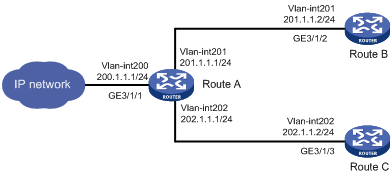
Configuration procedure
# Configure ACL 2000.
<RouterA> system-view
[RouterA] acl number 2000
[RouterA-acl-basic-2000] rule 0 permit source any
[RouterA-acl-basic-2000] quit
# Define a match criterion for class a to match ACL 2000.
[RouterA] traffic classifier a
[RouterA-classifier-a] if-match acl 2000
[RouterA-classifier-a] quit
# Configure the action of redirecting traffic to the next hop 202.1.1.2 for behavior a.
[RouterA] traffic behavior a
[RouterA-behavior-a] redirect next-hop 202.1.1.2
[RouterA-behavior-a] quit
# Associate class a with behavior a in QoS policy a.
[RouterA] qos policy a
[RouterA-qospolicy-a] classifier a behavior a
[RouterA-qospolicy-a] quit
# Apply QoS policy a to the inbound direction of GigabitEthernet 3/1/1.
[RouterA] interface GigabitEthernet 3/1/1
[RouterA-GigabitEthernet3/1/1] qos apply policy a inbound
Verifying the configuration
IPv6 QoS policy routing configuration example
Network requirements
As shown in Figure 2, redirect all packets received on GigabitEthernet 3/1/1 of Router A to the next hop 202::2.
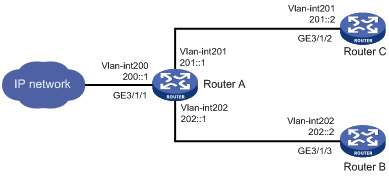
Configuration procedure
# Configure IPv6 ACL 2000.
<RouterA> system-view
[RouterA] acl ipv6 number 2000
[RouterA-acl6-basic-2000] rule 0 permit source any
[RouterA-acl6-basic-2000] quit
# Define a match criterion for class a to match IPv6 ACL 2000.
[RouterA] traffic classifier a
[RouterA-classifier-a] if-match acl ipv6 2000
[RouterA-classifier-a] quit
# Configure the action of redirecting traffic to the next hop 202::2 for behavior a.
[RouterA] traffic behavior a
[RouterA-behavior-a] redirect next-hop 202::2
[RouterA-behavior-a] quit
# Associate class a with behavior a in QoS policy a.
[RouterA] qos policy a
[RouterA-qospolicy-a] classifier a behavior a
[RouterA-qospolicy-a] quit
# Apply QoS policy a to the inbound direction of GigabitEthernet 3/1/1.
[RouterA] interface GigabitEthernet 3/1/1
[RouterA-GigabitEthernet3/1/1] qos apply policy a inbound
Verifying the configuration
After completing the configuration, verify that when Router A receives packets with destination IP address 201::2, it forwards the packets to Router C instead of Router B.
