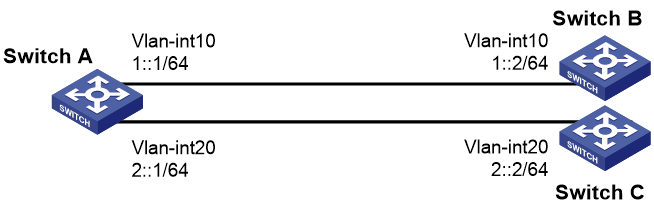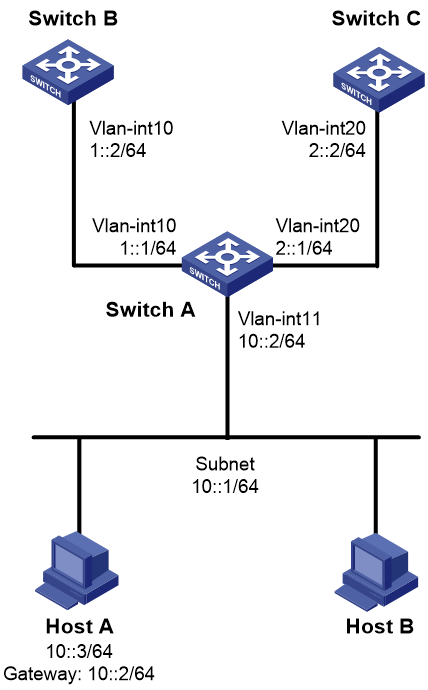- Table of Contents
-
- 05-Layer 3-IP Routing Configuration Guide
- 00-Preface
- 01-Basic IP routing configuration
- 02-Static routing configuration
- 03-RIP configuration
- 04-OSPF configuration
- 05-IS-IS configuration
- 06-BGP configuration
- 07-Policy-based routing configuration
- 08-IPv6 static routing configuration
- 09-RIPng configuration
- 10-OSPFv3 configuration
- 11-IPv6 policy-based routing configuration
- 12-Routing policy configuration
- Related Documents
-
| Title | Size | Download |
|---|---|---|
| 11-IPv6 policy-based routing configuration | 132.46 KB |
Contents
IPv6 packet forwarding process
Restrictions and guidelines: IPv6 PBR configuration
Setting match criteria for an IPv6 node
Configuring actions for an IPv6 node
Specifying a policy for IPv6 PBR
Specifying an IPv6 policy for IPv6 local PBR
Specifying an IPv6 policy for IPv6 interface PBR
Display and maintenance commands for IPv6 PBR
IPv6 PBR configuration examples
Configuring IPv6 PBR
About IPv6 PBR
IPv6 policy-based routing (PBR) uses user-defined policies to route IPv6 packets. A policy can specify parameters for packets that match specific criteria such as ACLs. The parameters include the next hop, output interface, default next hop, and default output interface.
IPv6 packet forwarding process
The device forwards received IPv6 packets using the following process:
1. The device uses PBR to forward matching packets.
2. If one of the following events occurs, the device searches for a route (except the default route) in the routing table to forward packets:
¡ The packets do not match the PBR policy.
¡ The PBR-based forwarding fails.
3. If the forwarding fails, the device uses the default next hop or default output interface defined in PBR to forward packets.
4. If the forwarding fails, the device uses the default route to forward packets.
IPv6 PBR types
IPv6 PBR includes the following types:
· Local PBR—Guides the forwarding of locally generated packets, such as the ICMP packets generated by using the ping command.
· Interface PBR—Guides the forwarding of packets received on an interface only.
Policy
An IPv6 policy includes match criteria and actions to be taken on the matching packets. A policy can have one or multiple nodes as follows:
· Each node is identified by a node number. A smaller node number has a higher priority.
· A node contains if-match and apply clauses. An if-match clause specifies a match criterion, and an apply clause specifies an action.
· A node has a match mode of permit or deny.
An IPv6 policy compares packets with nodes in priority order. If a packet matches the criteria on a node, it is processed by the action on the node. If the packet does not match any criteria on the node, it goes to the next node for a match. If the packet does not match the criteria on any node, the device performs a routing table lookup for the packet.
Relationship between if-match clauses
IPv6 PBR supports only the if-match acl clause to set an ACL match criterion. On a node, you can specify only one if-match clause.
Relationship between apply clauses
You can specify multiple apply clauses for a node, but some of them might not be executed. For more information about the relationship between the apply clauses, see "Configuring actions for an IPv6 node."
Relationship between the match mode and clauses on the node
|
Match mode |
||
|
In permit mode |
In deny mode |
|
|
Yes |
· If the node contains apply clauses, IPv6 PBR executes the apply clauses on the node. If the IPv6 PBR-based forwarding succeeds, IPv6 PBR does not compare the packet with the next node. · If the node does not contain apply clauses, the device performs a routing table lookup for the packet. |
The device performs a routing table lookup for the packet. |
|
No |
IPv6 PBR compares the packet with the next node. |
IPv6 PBR compares the packet with the next node. |
|
|
NOTE: A node that has no if-match clauses matches any packet. |
IPv6 PBR and Track
IPv6 PBR can work with the Track feature to dynamically adapt the availability status of an apply clause to the link status of a tracked object. The tracked object can be a next hop, output interface, default next hop, or default output interface.
· When the track entry associated with an object changes to Negative, the apply clause is invalid.
· When the track entry changes to Positive or NotReady, the apply clause is valid.
For more information about Track-IPv6 PBR collaboration, see High Availability Configuration Guide.
Restrictions and guidelines: IPv6 PBR configuration
IPv6 PBR tasks at a glance
To configure IPv6 PBR, perform the following tasks:
b. Setting match criteria for an IPv6 node
c. Configuring actions for an IPv6 node
2. Specifying a policy for IPv6 PBR
Choose the following tasks as needed:
¡ Specifying an IPv6 policy for IPv6 local PBR
¡ Specifying an IPv6 policy for IPv6 interface PBR
Configuring an IPv6 policy
Creating an IPv6 node
1. Enter system view.
system-view
2. Create an IPv6 policy or policy node and enter its view.
ipv6 policy-based-route policy-name [ deny | permit ] node node-number
Setting match criteria for an IPv6 node
1. Enter system view.
system-view
2. Enter IPv6 policy node view.
ipv6 policy-based-route policy-name [ deny | permit ] node node-number
3. Set match criteria.
¡ Set an ACL match criterion.
if-match acl { ipv6-acl-number | name ipv6-acl-name }
By default, no ACL match criterion is set.
The ACL match criterion cannot match Layer 2 information.
An ACL match criterion does not use the permit or deny action and the time range of the specified ACL to match packets.
Configuring actions for an IPv6 node
About apply clauses
The apply clauses allow you to specify actions to take on the matching packets on a node.
The following apply clauses determine the packet forwarding paths in a descending order:
· apply next-hop
· apply output-interface
· apply default-next-hop
· apply default-output-interface
IPv6 PBR supports the apply clauses in Table 1.
Table 1 Apply clauses supported in IPv6 PBR
|
Clause |
Meaning |
Remarks |
|
apply precedence |
Sets an IP precedence. |
This clause is always executed. |
|
apply next-hop and apply output-interface |
Sets next hops and sets output interfaces. |
If both clauses are configured, only the apply next-hop clause is executed. |
|
apply default-next-hop and apply default-output-interface |
Sets default next hops and sets default output interfaces. |
If both clauses are configured, only the apply default-next-hop clause is executed. The clauses take effect only in the following cases: · No next hops or output interfaces are set or the next hops and output interfaces are invalid. · The IPv6 packet does not match any route in the routing table. |
|
apply fail-action-drop next-hop |
Sets the action that drops matching packets when all next hops become invalid. |
If no next hops are specified on the IPv6 policy node, this clause drops all packets that match the IPv6 policy node. This clause is typically used in scenarios that require strict routing paths. |
Restrictions and guidelines for action configuration
If you specify a next hop or default next hop, IPv6 PBR periodically performs a lookup in the FIB table to determine its availability. Temporary service interruption might occur if IPv6 PBR does not update the route immediately after its availability status changes.
Setting an IP preference
1. Enter system view.
system-view
2. Enter IPv6 policy node view.
ipv6 policy-based-route policy-name [ deny | permit ] node node-number
3. Set an IP precedence.
apply precedence { type | value }
By default, no IP precedence is specified.
Configuring actions for a node
1. Enter system view.
system-view
2. Enter IPv6 policy node view.
ipv6 policy-based-route policy-name [ deny | permit ] node node-number
3. Configure actions for a node.
¡ Set next hops.
apply next-hop [ vpn-instance vpn-instance-name ] { ipv6-address [ direct ] [ track track-entry-number ] } &<1-2>
By default, no next hop is specified.
You can specify multiple next hops for backup in one command line or by executing this command multiple times. You can specify a maximum of two next hops for a node.
¡ Set output interfaces.
apply output-interface { interface-type interface-number [ track track-entry-number ] }
By default, no output interface is specified.
The interface specified in this command must be an MPLS TE tunnel interface, tunnel bundle interface, or null interface.
¡ Set default next hops.
apply default-next-hop [ vpn-instance vpn-instance-name ] { ipv6-address [ direct ] [ track track-entry-number ] }&<1-2>
By default, no default next hop is specified.
You can specify multiple default next hops for backup in one command line or by executing this command multiple times. You can specify a maximum of 2 default next hops for a node.
¡ Set default output interfaces.
apply default-output-interface { interface-type interface-number [ track track-entry-number ] }
By default, no default output interface is specified.
The interface specified in this command must be an MPLS TE tunnel interface, tunnel bundle interface, or null interface.
¡ Set the action that drops matching packets when all next hops specified on the IPv6 policy node are invalid.
apply fail-action-drop next-hop
By default, the drop action is not configured. The matching packets are forwarded based on the typical packet forwarding process as described in "IPv6 packet forwarding process."
This command does not apply to software-forwarded packets.
Specifying a policy for IPv6 PBR
Specifying an IPv6 policy for IPv6 local PBR
About IPv6 local PBR
Perform this task to specify an IPv6 policy for IPv6 local PBR to guide the forwarding of locally generated packets.
Restrictions and guidelines
You can specify only one policy for IPv6 local PBR and must make sure the specified policy already exists. Before you apply a new policy, you must first remove the current policy.
IPv6 local PBR might affect local services, such as ping and Telnet. When you use IPv6 local PBR, make sure you fully understand its impact on local services of the device.
Procedure
1. Enter system view.
system-view
2. Specify an IPv6 policy for IPv6 local PBR.
ipv6 local policy-based-route policy-name
By default, IPv6 local PBR is not enabled.
Specifying an IPv6 policy for IPv6 interface PBR
About interface PBR
Perform this task to apply an IPv6 policy to an interface to guide the forwarding of packets received on the interface only.
To apply an IPv6 policy to multiple VLAN interfaces at the same time, you can use the ipv6 policy-based-route apply command. Using this command simplifies configuration and saves device resources.
Restrictions and guidelines
You can apply only one policy to an interface and must make sure the specified policy already exists. Before you apply a new policy, you must first remove the current policy from the interface.
You can apply a policy to multiple interfaces.
Procedure
1. Enter system view.
system-view
2. Enter interface view.
interface interface-type interface-number
3. Specify an IPv6 policy for IPv6 interface PBR.
ipv6 policy-based-route policy-name [ share-mode ]
By default, no IPv6 policy is applied to the interface.
4. (Optional.) Specify an IPv6 policy for a list of VLAN interfaces:
a. Return to system view.
quit
b. Specify an IPv6 policy for a list of VLAN interfaces.
ipv6 policy-based-route policy-name apply vlan-interface interface-list
By default, no IPv6 policy is applied to the specified VLAN interfaces.
Use this command only when you want to specify an IPv6 policy for multiple VLAN interfaces.
Display and maintenance commands for IPv6 PBR
Execute display commands in any view and reset commands in user view.
|
Task |
Command |
|
Display IPv6 PBR policy information. |
display ipv6 policy-based-route [ policy policy-name ] |
|
Display the IPv6 PBR configuration and statistics for a VLAN interface. |
display ipv6 policy-based-route apply vlan-interface interface-number [ slot slot-number ] |
|
Display IPv6 interface PBR configuration and statistics. |
display ipv6 policy-based-route interface interface-type interface-number [ slot slot-number ] |
|
Display IPv6 local PBR configuration and statistics. |
display ipv6 policy-based-route local [ slot slot-number ] |
|
Display IPv6 PBR configuration. |
display ipv6 policy-based-route setup |
|
Clear IPv6 PBR statistics. |
reset ipv6 policy-based-route statistics [ policy policy-name ] |
IPv6 PBR configuration examples
Example: Configuring packet type-based IPv6 local PBR
Network configuration
As shown in Figure 1, Switch B and Switch C are connected through Switch A. Switch B and Switch C do not have a route to reach each other.
Configure IPv6 PBR on Switch A to forward all TCP packets to the next hop 1::2 (Switch B).
Procedure
|
IMPORTANT: By default, interfaces on the device are disabled (in ADM or Administratively Down state). To have an interface operate, you must use the undo shutdown command to enable that interface. |
1. Configure Switch A:
# Create VLAN 10 and VLAN 20.
<SwitchA> system-view
[SwitchA] vlan 10
[SwitchA-vlan10] quit
[SwitchA] vlan 20
[SwitchA-vlan20] quit
# Configure the IPv6 addresses of VLAN-interface 10 and VLAN-interface 20.
[SwitchA] interface vlan-interface 10
[SwitchA-Vlan-interface10] ipv6 address 1::1 64
[SwitchA-Vlan-interface10] quit
[SwitchA] interface vlan-interface 20
[SwitchA-Vlan-interface20] ipv6 address 2::1 64
[SwitchA-Vlan-interface20] quit
# Configure ACL 3001 to match TCP packets.
[SwitchA] acl ipv6 advanced 3001
[SwitchA-acl-ipv6-adv-3001] rule permit tcp
[SwitchA-acl-ipv6-adv-3001] quit
# Configure Node 5 for policy aaa to forward TCP packets to next hop 1::2.
[SwitchA] ipv6 policy-based-route aaa permit node 5
[SwitchA-pbr6-aaa-5] if-match acl 3001
[SwitchA-pbr6-aaa-5] apply next-hop 1::2
[SwitchA-pbr6-aaa-5] quit
# Configure IPv6 local PBR by applying policy aaa to Switch A.
[SwitchA] ipv6 local policy-based-route aaa
2. Configure Switch B:
# Create VLAN 10.
<SwitchB> system-view
[SwitchB] vlan 10
[SwitchB-vlan10] quit
# Configure the IPv6 address of VLAN-interface 10.
[SwitchB] interface vlan-interface 10
[SwitchB-Vlan-interface10] ipv6 address 1::2 64
3. Configure Switch C:
# Create VLAN 20.
<SwitchC> system-view
[SwitchC] vlan 20
[SwitchC-vlan20] quit
# Configure the IPv6 address of VLAN-interface 20.
[SwitchC] interface vlan-interface 20
[SwitchC-Vlan-interface20] ipv6 address 2::2 64
Verifying the configuration
# Telnet to Switch B on Switch A. The operation succeeds.
# Telnet to Switch C on Switch A. The operation fails.
# Ping Switch C from Switch A. The operation succeeds.
Telnet uses TCP and ping uses ICMP. The results show the following:
· All TCP packets sent from Switch A are forwarded to the next hop 1::2.
· Other packets are forwarded through VLAN-interface 20.
· The IPv6 local PBR configuration is effective.
Example: Configuring packet type-based IPv6 interface PBR
Network configuration
As shown in Figure 2, Switch B and Switch C do not have a route to reach each other.
Configure IPv6 PBR on Switch A to forward all TCP packets received on VLAN-interface 11 to the next hop 1::2 (Switch B).
Procedure
|
IMPORTANT: By default, interfaces on the device are disabled (in ADM or Administratively Down state). To have an interface operate, you must use the undo shutdown command to enable that interface. |
1. Configure Switch A:
# Create VLAN 10 and VLAN 20.
<SwitchA> system-view
[SwitchA] vlan 10
[SwitchA-vlan10] quit
[SwitchA] vlan 20
[SwitchA-vlan20] quit
# Configure RIPng.
[SwitchA] ripng 1
[SwitchA-ripng-1] quit
[SwitchA] interface vlan-interface 10
[SwitchA-Vlan-interface10] ipv6 address 1::1 64
[SwitchA-Vlan-interface10] ripng 1 enable
[SwitchA-Vlan-interface10] quit
[SwitchA] interface vlan-interface 20
[SwitchA-Vlan-interface20] ipv6 address 2::1 64
[SwitchA-Vlan-interface20] ripng 1 enable
[SwitchA-Vlan-interface20] quit
# Configure ACL 3001 to match TCP packets.
[SwitchA] acl ipv6 advanced 3001
[SwitchA-acl-ipv6-adv-3001] rule permit tcp
[SwitchA-acl-ipv6-adv-3001] quit
# Configure Node 5 for policy aaa to forward TCP packets to next hop 1::2.
[SwitchA] ipv6 policy-based-route aaa permit node 5
[SwitchA-pbr6-aaa-5] if-match acl 3001
[SwitchA-pbr6-aaa-5] apply next-hop 1::2
[SwitchA-pbr6-aaa-5] quit
# Configure IPv6 interface PBR by applying policy aaa to VLAN-interface 11.
[SwitchA] interface vlan-interface 11
[SwitchA-Vlan-interface11] ipv6 address 10::2 64
[SwitchA-Vlan-interface11] undo ipv6 nd ra halt
[SwitchA-Vlan-interface11] ripng 1 enable
[SwitchA-Vlan-interface11] ipv6 policy-based-route aaa
2. Configure Switch B:
# Create VLAN 10.
<SwitchB> system-view
[SwitchB] vlan 10
[SwitchB-vlan10] quit
# Configure RIPng.
[SwitchB] ripng 1
[SwitchB-ripng-1] quit
[SwitchB] interface vlan-interface 10
[SwitchB-Vlan-interface10] ipv6 address 1::2 64
[SwitchB-Vlan-interface10] ripng 1 enable
[SwitchB-Vlan-interface10] quit
3. Configure Switch C:
# Create VLAN 20.
<SwitchC> system-view
[SwitchC] vlan 20
[SwitchC-vlan20] quit
# Configure RIPng.
[SwitchC] ripng 1
[SwitchC-ripng-1] quit
[SwitchC] interface vlan-interface 20
[SwitchC-Vlan-interface20] ipv6 address 2::2 64
[SwitchC-Vlan-interface20] ripng 1 enable
[SwitchC-Vlan-interface20] quit
Verifying the configuration
# Enable IPv6 and configure the IPv6 address 10::3 for Host A.
C:\>ipv6 install
Installing...
Succeeded.
C:\>ipv6 adu 4/10::3
# On Host A, Telnet to Switch B that is directly connected to Switch A. The operation succeeds.
# On Host A, Telnet to Switch C that is directly connected to Switch A. The operation fails.
# Ping Switch C from Host A. The operation succeeds.
Telnet uses TCP, and ping uses ICMP. The results show the following:
· All TCP packets arriving on VLAN-interface 11 of Switch A are forwarded to next hop 1::2.
· Other packets are forwarded through VLAN-interface 20.
· The IPv6 interface PBR configuration is effective.