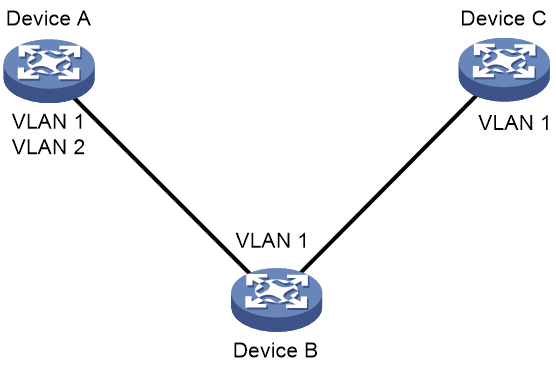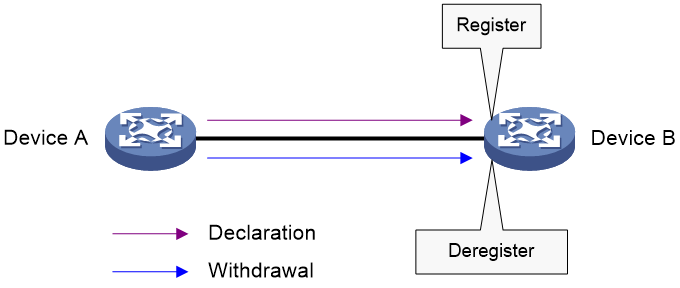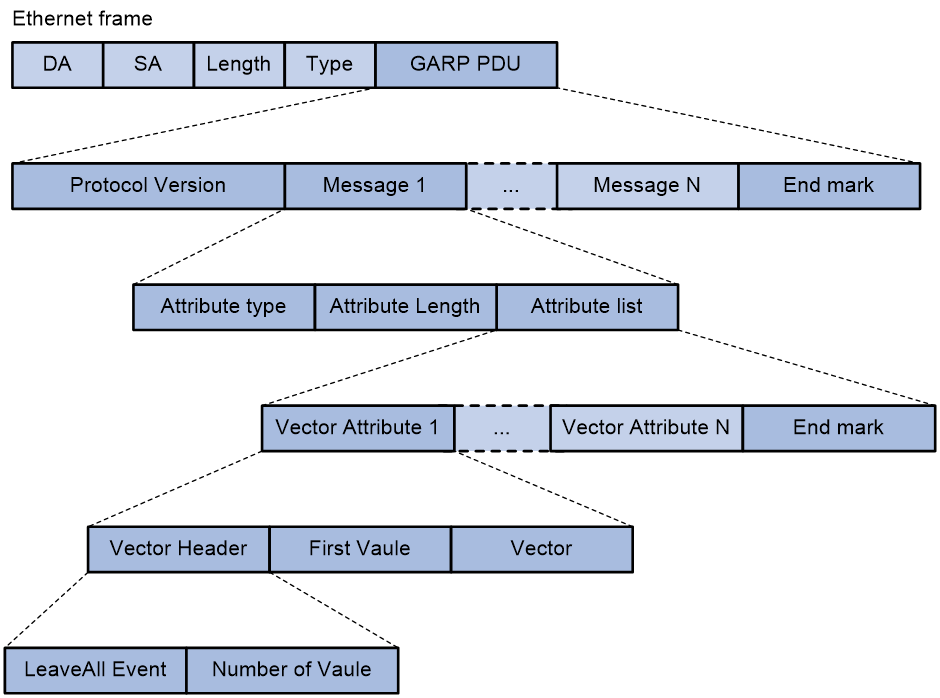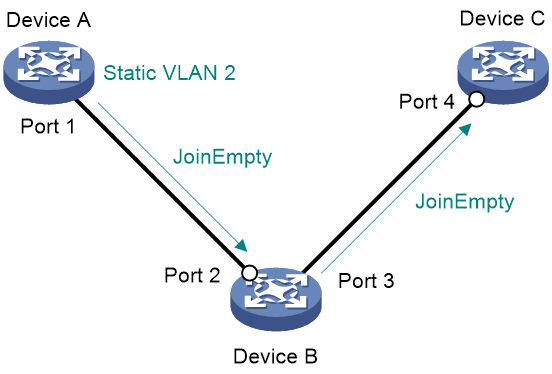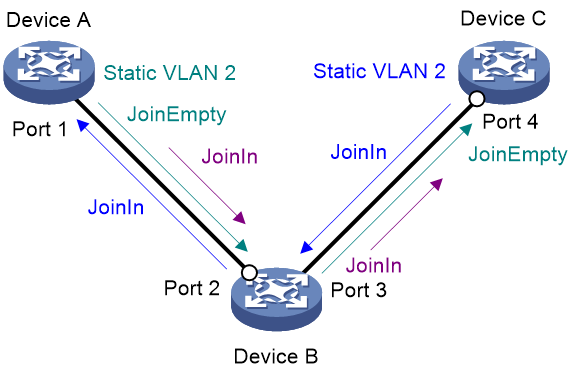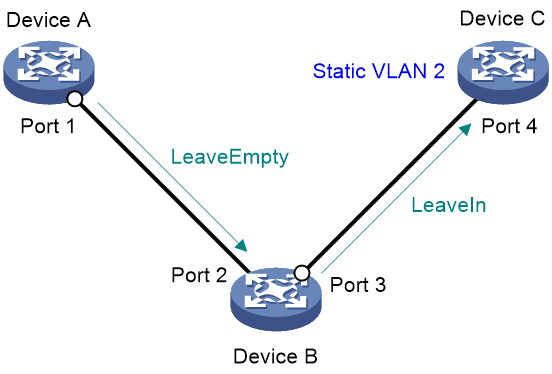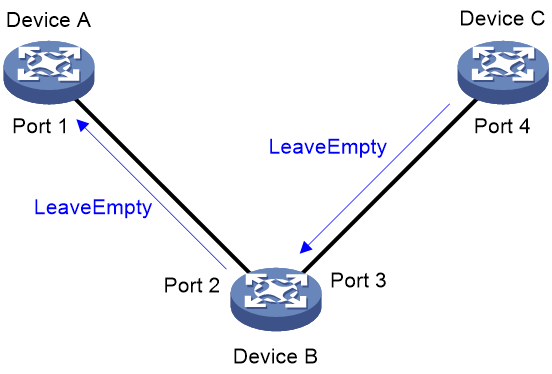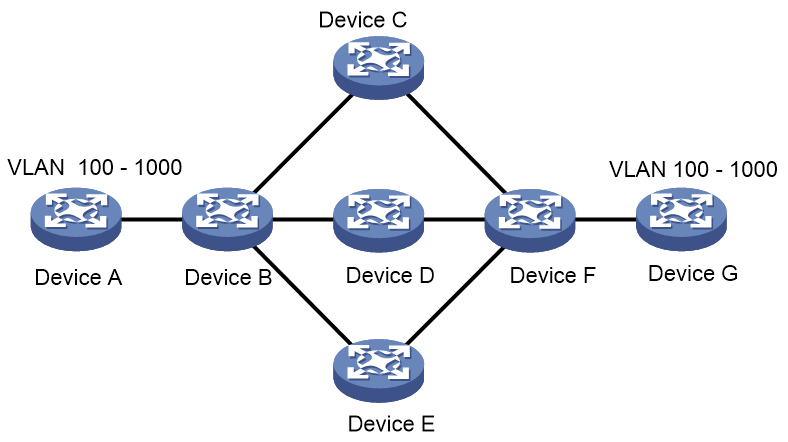- Released At: 28-02-2025
- Page Views:
- Downloads:
- Table of Contents
- Related Documents
-
|
|
|
|
|
MVRP Technology White Paper |
|
|
|
|
Copyright © 2021 New H3C Technologies Co., Ltd. All rights reserved.
No part of this manual may be reproduced or transmitted in any form or by any means without prior written consent of New H3C Technologies Co., Ltd.
Except for the trademarks of New H3C Technologies Co., Ltd., any trademarks that may be mentioned in this document are the property of their respective owners.
This document provides generic technical information, some of which might not be applicable to your products.
The information in this document is subject to change without notice.
Contents
VLAN registration and deregistration
Unidirectional VLAN attribute registration
Bidirectional VLAN attribute registration
Unidirectional VLAN attribute deregistration
Bidirectional VLAN attribute deregistration
Overview
Technical background
To configure a VLAN for each device in a network, you need to manually configure it device by device. As shown in Figure 1, VLAN 2 is configured on Device A, while only VLAN 1 exists on Device B and Device C; the three devices are interconnected through trunk links. To transmit traffic of VLAN 2 from Device A to Device C, you need to manually create VLAN 2 on Device B and Device C.
In a simple network as shown in Figure 1, it is easy to create VLANs manually. In a complicated network, however, you can hardly get a complete view of the topology in a short time or have to deal with a lot of VLANs. In either case, configuration errors may result and heavy workload is involved. To address the problem, you can use the automatic VLAN registration function of Multiple VLAN Registration Protocol (MVRP) to complete VLAN configuration.
Benefits
Multiple Registration Protocol (MRP) is an attribute registration protocol used to transmit attribute values. MVRP is a typical MRP application. It synchronizes VLAN information among devices and greatly reduces the workload of network administrators.
MVRP implementation
MVRP application participants
On a device, each port participating in a protocol is regarded as a participant of the protocol. On an MRP-enabled device, each MRP-enabled port is an MRP participant. For example, an MVRP-enabled port is called an MVRP participant.
VLAN registration and deregistration
MVRP can register and deregister VLAN attributes automatically.
· VLAN registration—Assigns a port to a VLAN.
· VLAN deregistration—Removes a port from a VLAN.
MVRP registers and deregisters VLAN attributes automatically by sending declarations and withdrawals.
· When a port receives a VLAN attribute declaration, the port registers the VLAN information contained in the declaration, that is, joins the specified VLAN.
· When a port receives a VLAN attribute withdrawal declaration, the port deregisters the VLAN information contained in the declaration, that is, exits the specified VLAN.
VLAN attribute registration or deregistration occurs only on ports receiving MVRP PDUs.
Figure 2 VLAN registration and deregistration
MRP messages
MRP frame format
MRP sends stored MRP messages in MRP frames. The MRP protocols use fixed destination multicast MAC addresses. When a device receives frames from MRP participants, it distributes the frames to different MRP applications based on their destination MAC addresses. For example, a MVRP frame has a fixed destination address 01-80-C2-00-00-21 and a type field value 88F5.
MRP frames use IEEE 802.3 Ethernet encapsulation as shown in Figure 3.
Figure 3 MRP frame format
Table 1 shows the format of an MRP protocol packet.
Table 1 MRP protocol packet fields
|
Field |
Description |
Value |
|
MRPDU |
MRP protocol data unit (MRPDU) encapsulated in the MRP protocol packet. |
N/A |
|
Protocol Version |
Protocol identifier for MRP. |
0 |
|
Message |
Attribute message, which consists of an Attribute Type, an Attribute Length, and an Attribute List. An MRPDU can include multiple attribute messages. |
N/A |
|
End Mark |
End mark of the MRPDU or an attribute list field. |
0x00 |
|
Attribute Type |
Attribute type, which is VID Vector specified by the value of 1. |
1 for VID Vector. |
|
Attribute Length |
Length of the First Value field. |
2 for MVRP. |
|
Attribute List |
A list of multiple attributes. |
N/A |
|
Vector Attribute |
Consisting of a Vector Header, a First Value, and a Vector. |
N/A |
|
Vector Header |
Consisting of a LeaveAll and a Number Of Values. |
N/A |
|
First Value |
First attribute value encapsulated in the MRP protocol packet, in 2 bytes. |
VLAN ID for MVRP. |
|
Vector |
Event described by the attribute. |
· 0x00—LeaveAll Event. · 0x01—JoinEmpty Event. · 0x02—JoinIn Event. · 0x03—LeaveEmpty Event. · 0x04—LeaveIn Event. · 0x05—Empty Event. |
|
LeaveAll Event |
LeaveAll event indicator. |
· 0—Not a LeaveAll event. · 1—A LeaveAll event. |
|
Number of Values |
13-bit field, which shows the number of attribute values encoded in the Vector field. |
N/A |
MRP message types
MRP messages include the following the following types:
· Declaration—Includes Join and New messages.
· Withdrawal—Includes Leave and LeaveAll messages.
Join message
An MRP participant sends a Join message to request the peer participant to register attributes in the Join message.
When receiving a Join message from the peer participant, an MRP participant performs the following tasks:
· Registers the attributes in the Join message.
· Propagates the Join message to all other participants on the device.
After receiving the Join message, other participants send the Join message to their respective peer participants.
Join messages sent from a local participant to its peer participant include the following types:
· JoinEmpty—Declares an unregistered attribute. For example, when an MRP participant joins an unregistered static VLAN, it sends a JoinEmpty message.
VLANs created manually and locally are called static VLANs. VLANs learned through MRP are called dynamic VLANs.
· JoinIn—Declares a registered attribute. A JoinIn message is used in one of the following situations:
¡ An MRP participant joins an existing static VLAN and sends a JoinIn message after registering the VLAN.
¡ The MRP participant receives a Join message propagated by another participant on the device and sends a JoinIn message after registering the VLAN.
New message
Similar to a Join message, a New message enables MRP participants to register attributes.
When the MSTP topology changes, an MRP participant sends a New message to the peer participant to declare the topology change.
Upon receiving a New message from the peer participant, an MRP participant performs the following tasks:
· Registers the attributes in the message.
· Propagates the New message to all other participants on the device.
· After receiving the New message, other participants send the New message to their respective peer participants.
Leave message
An MRP participant sends a Leave message to the peer participant when it wants the peer participant to deregister attributes that it has deregistered.
When the peer participant receives the Leave message, it performs the following tasks:
· Deregisters the attribute in the Leave message.
· Propagates the Leave message to all other participants on the device.
After a participant on the device receives the Leave message, it determines whether to send the Leave message to its peer participant depending on the attribute status on the device.
· If the VLAN in the Leave message is a dynamic VLAN not registered by any participants on the device, both of the following events occur:
¡ The VLAN is deleted on the device.
¡ The participant sends the Leave message to its peer participant.
· If the VLAN in the Leave message is a static VLAN, the participant will not send the Leave message to its peer participant.
LeaveAll message
Each MRP participant starts its LeaveAll timer when starting up. When the timer expires, the MRP participant sends LeaveAll messages to the peer participant.
Upon sending or receiving a LeaveAll message, the local participant starts the Leave timer. The local participant determines whether to send a Join message depending on its attribute status. A participant can re-register the attributes in the received Join message before the Leave timer expires.
When the Leave timer expires, a participant deregisters all attributes that have not been re-registered to periodically clear useless attributes in the network.
MRP timers
MRP uses the four timers to control message transmission.
Periodic timer
The Periodic timer controls the transmission of MRP messages. An MRP participant starts its own Periodic timer upon startup, and stores MRP messages to be sent before the Periodic timer expires. When the Periodic timer expires, MRP sends stored MRP messages in as few MRP frames as possible and restarts the Periodic timer. This mechanism reduces the number of MRP frames sent.
You can enable or disable the Periodic timer. When the Periodic timer is disabled, MRP does not periodically send MRP messages. Instead, an MRP participant sends MRP messages when the LeaveAll timer expires or the participant receives a LeaveAll message from the peer participant.
Join timer
The Join timer controls the transmission of Join messages. An MRP participant starts the Join timer after sending a Join message to the peer participant. Before the Join timer expires, the participant does not resend the Join message when the following conditions exist:
· The participant receives a JoinIn message from the peer participant.
· The received JoinIn message has the same attributes as the sent Join message.
When both the Join timer and the Periodic timer expire, the participant resends the Join message.
Leave timer
The Leave timer controls the deregistration of attributes.
An MRP participant starts the Leave timer in one of the following conditions:
· The participant receives a Leave message from its peer participant.
· The participant receives or sends a LeaveAll message.
The MRP participant does not deregister the attributes in the Leave or LeaveAll message if the following conditions exist:
· The participant receives a Join message before the Leave timer expires.
· The Join message includes the attributes that have been encapsulated in the Leave or LeaveAll message.
If the participant does not receive a Join message for these attributes before the Leave timer expires, MRP deregisters the attributes.
LeaveAll timer
After startup, an MRP participant starts its own LeaveAll timer. When the LeaveAll timer expires, the MRP participant sends out a LeaveAll message and restarts the LeaveAll timer.
Upon receiving the LeaveAll message, other participants restart their LeaveAll timer. The value of the LeaveAll timer is randomly selected between the LeaveAll timer and 1.5 times the LeaveAll timer. This mechanism provides the following benefits:
· Effectively reduces the number of LeaveAll messages in the network.
· Prevents the LeaveAll timer of a particular participant from always expiring first.
MVRP registration modes
VLAN information propagated by MVRP includes dynamic VLAN information from other devices and local static VLAN information.
Based on how an MVRP participant handles registration of dynamic VLANs, MVRP has the following registration modes:
· Normal—An MVRP participant in normal registration mode registers and deregisters dynamic VLANs.
· Fixed—An MVRP participant in fixed registration mode disables deregistering dynamic VLANs and drops received MVRP frames. The MVRP participant does not deregister dynamic VLANs or register new dynamic VLANs.
· Forbidden—An MVRP participant in forbidden registration mode disables registering dynamic VLANs and drops received MVRP frames. When you set the forbidden registration mode for a port, VLAN 1 of the port retains and all dynamically registered VLANs of the port will be deleted.
Working mechanisms
This section describes how MVRP works using a simplified example. This example describes how MVRP registers and deregisters VLAN attributes in four sub-sections.
Unidirectional VLAN attribute registration
Figure 4 Unidirectional VLAN attribute registration
Manually create static VLAN 2 on Device A. In response to this action, MVRP automatically assigns the MVRP-enabled ports on Device B and Device C to VLAN 2 through unidirectional VLAN attribute registration as follows:
· Upon manual creation of static VLAN 2 on Device A, Port 1 starts its Join timer and Hold timer. When the Hold timer expires, Port 1 sends out the first JoinEmpty message to Device B. When the Join timer expires, the Hold timer restarts. When the Hold timer expires, Port 1 sends out the second JoinEmpty message.
· Upon receiving the first JoinEmpty message, Device B dynamically creates VLAN 2, assigns the receiving port Port 2 to VLAN 2, and instructs Port 3 to start its Join timer and Hold timer at the same time. When the Hold timer expires, Port 3 sends out the first JoinEmpty message to Device C. When the Join timer expires, the Hold timer restarts. When the Hold timer expires, Port 3 sends out the second JoinEmpty message. Upon receiving the second JoinEmpty message from Device A, Device B does not perform any processing, because Port 2 has already been assigned to VLAN 2.
· Upon receiving the first JoinEmpty message, Device C dynamically creates VLAN 2, and assigns the receiving port Port 4 to VLAN 2. Upon receiving the second JoinEmpty message, Device C does not perform any processing, because Port 4 has already been assigned to VLAN 2.
· Thereafter, when the LeaveAll timer expires on a device or a LeaveAll message is received on a device, the device restarts the LeaveAll timer, Join timers, Hold timers, and Leave timers on it. Port 1 on Device A sends the first JoinEmpty message when the Hold timer expires and sends the second JoinEmpty message when the period of the Join timer value plus the Hold timer value is reached. This process is true for Device B to send JoinEmpty messages to Device C.
Bidirectional VLAN attribute registration
Figure 5 Bidirectional VLAN attribute registration
The process described in Unidirectional VLAN attribute registration assigns to VLAN 2 Port 1, Port 2, and Port 4 but not Port 3, because only the port receiving a JoinEmpty or JoinIn message can be dynamically assigned to a VLAN. To transmit traffic of VLAN 2 in both directions, VLAN attribute registration must be performed from Device C to Device A as follows:
· After VLAN attribute registration is completed in the direction from Device A to Device C, manually create VLAN 2 on Device C, changing its attribute from dynamic to static. Upon the creation, Port 4 starts its Join timer and Hold timer at the same time. When the Hold timer expires, Port 4 sends out the first JoinIn message (a JoinIn message is sent because VLAN 2 has been registered on Port 4) to Device B. When the Join timer expires, Port 4 restarts the Hold timer. When the Hold timer expires, Port 4 sends out the second JoinIn message.
· Upon receiving the first JoinIn message, Device B dynamically assigns the receiving port Port 3 to VLAN 2, and instructs Port 2 to start its Join timer and Hold timer at the same time. When the Hold timer expires, Port 2 sends out the first JoinIn message to Device A. When the Join timer expires, Port 2 restarts the Hold timer. When the Hold timer expires, Port 2 sends out the second JoinIn message. Upon receiving the second JoinIn message, Device B does not perform any processing, because Port 3 has been assigned to dynamic VLAN 2.
· Upon receiving a JoinIn message, Device A stops sending JoinEmpty messages to Device B. Thereafter, when the LeaveAll timer expires on a device or a LeaveAll message is received on a device, the device re-starts the LeaveAll timer, Join timers, Hold timers, and Leave timers on it. When the Hold timer on Port 1 expires, Port 1 sends a JoinIn message.
· Device B sends a JoinIn message to Device C.
· Upon receiving the JoinIn message, Device C does not dynamically create VLAN 2, because static VLAN 2 already exists on it.
Unidirectional VLAN attribute deregistration
Figure 6 Unidirectional VLAN attribute deregistration
If none of the devices in the network needs VLAN 2 any more, MVRP can help you remove VLAN 2 from these devices through VLAN attribute deregistration as follows.
· Remove static VLAN 2 from Device A. Upon the removal action, Port 1 starts its Hold timer. When the Hold timer expires, Port 1 sends a LeaveEmpty message to Device B. Note that the LeaveEmpty message is sent only once.
· Upon receiving the LeaveEmpty message, Port 2 on Device B starts its Leave timer. When the Leave timer expires, Port 2 deregisters VLAN 2 on it to leave VLAN 2. (In this case, as Port 3 is still in VLAN 2, Device B does not remove VLAN 2.) At the same time, Port 2 instructs Port 3 to start its Hold timer and Leave timer. When the Hold timer expires, Port 3 sends a LeaveIn message to Device C. Because static VLAN 2 has not been removed from Device C yet, Port 3 can still receive JoinIn messages from Port 4 before its Leave timer expires. As a result, Device A and Device B can still learn dynamic VLAN 2.
· Upon receiving the LeaveIn message, Device C does not remove Port 4 from VLAN 2, because static VLAN 2 still exists on it.
Bidirectional VLAN attribute deregistration
Figure 7 Bidirectional VLAN attribute deregistration
To remove VLAN 2 from all devices in the network, you must trigger bidirectional VLAN attribute deregistration in the reverse direction as follows:
· Remove static VLAN 2 from Device C. Immediately, Port 4 starts its Hold timer. When the Hold timer expires, Device C sends a LeaveEmpty message to Device B.
· Upon receiving the LeaveEmpty message, Port 3 on Device B starts its Leave timer. When the Leave timer expires, Port 3 deregisters VLAN 2 on it, that is, Port 3 exits VLAN 2, and dynamic VLAN 2 is removed as a result. At the same time, Port 2 is instructed to start the Hold timer. When the Hold timer expires, Port 2 sends a LeaveEmpty message to Device A.
· Upon receiving the LeaveEmpty message, Port 1 on Device A starts its Leave timer. When the Leave timer expires, Port 1 deregisters VLAN 2 on it, that is, Port 1 exits dynamic VLAN 2, and dynamic VLAN 2 is removed as a result.
Restrictions and guidelines
When you configure MVRP, follow these restrictions and guidelines:
· MVRP can work with STP, RSTP, or MSTP. Ports blocked by STP, RSTP, or MSTP can receive and send MVRP frames. Do not configure MVRP with other link layer topology protocols (such as service loopback, PVST, RRPP, and Smart Link) on the same port.
· Do not configure both MVRP and remote port mirroring on a port. Otherwise, MVRP might register the remote probe VLAN with incorrect ports, which would cause the monitor port to receive undesired copies.
· Enabling MVRP on a Layer 2 aggregate interface takes effect on the aggregate interface and all Selected member ports in the link aggregation group.
· MVRP configuration made on an aggregation group member port takes effect only after the port is removed from the aggregation group.
When you enable GVRP compatibility, follow these restrictions and guidelines:
· GVRP compatibility enables MVRP to work with STP or RSTP, but not MSTP.
· When the system is busy, disable the Period timer to prevent the participant from frequently registering or deregistering attributes.
Application scenarios
MVRP maintains and updates VLAN information on different devices dynamically. With MVRP, you just need to perform VLAN configuration on few devices and the VLAN configuration will be applied to the whole switched network, thus saving the time of topology analysis and configuration management.
As shown in Figure 8, all devices are MVRP-enabled and connected with trunk ports permitting traffic of all VLANs to pass through. Manually configure static VLANs 100 through VLAN 1000 on Device A and Device G. Then, Device B through Device F can learn these VLANs with MVRP. At last, VLAN 100 through VLAN 1000 are created on each device in the network.
Figure 8 Application scenarios