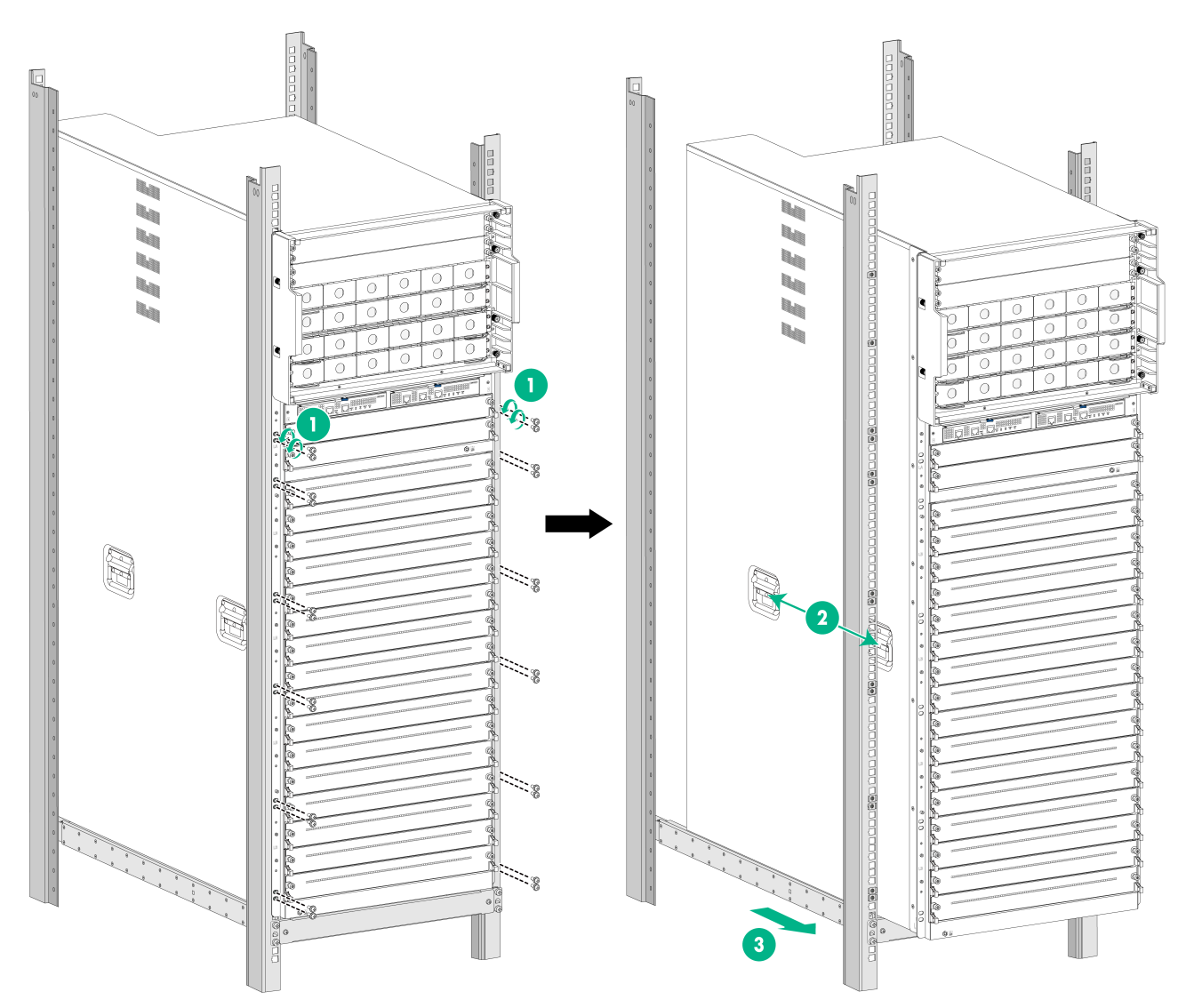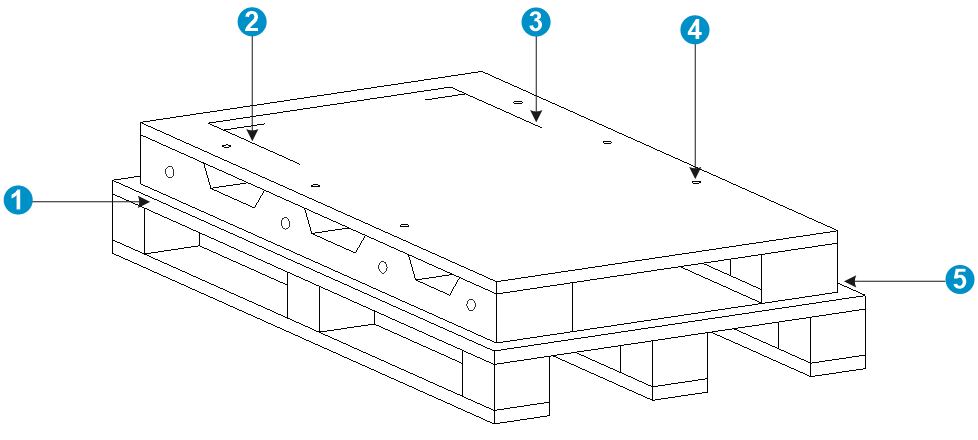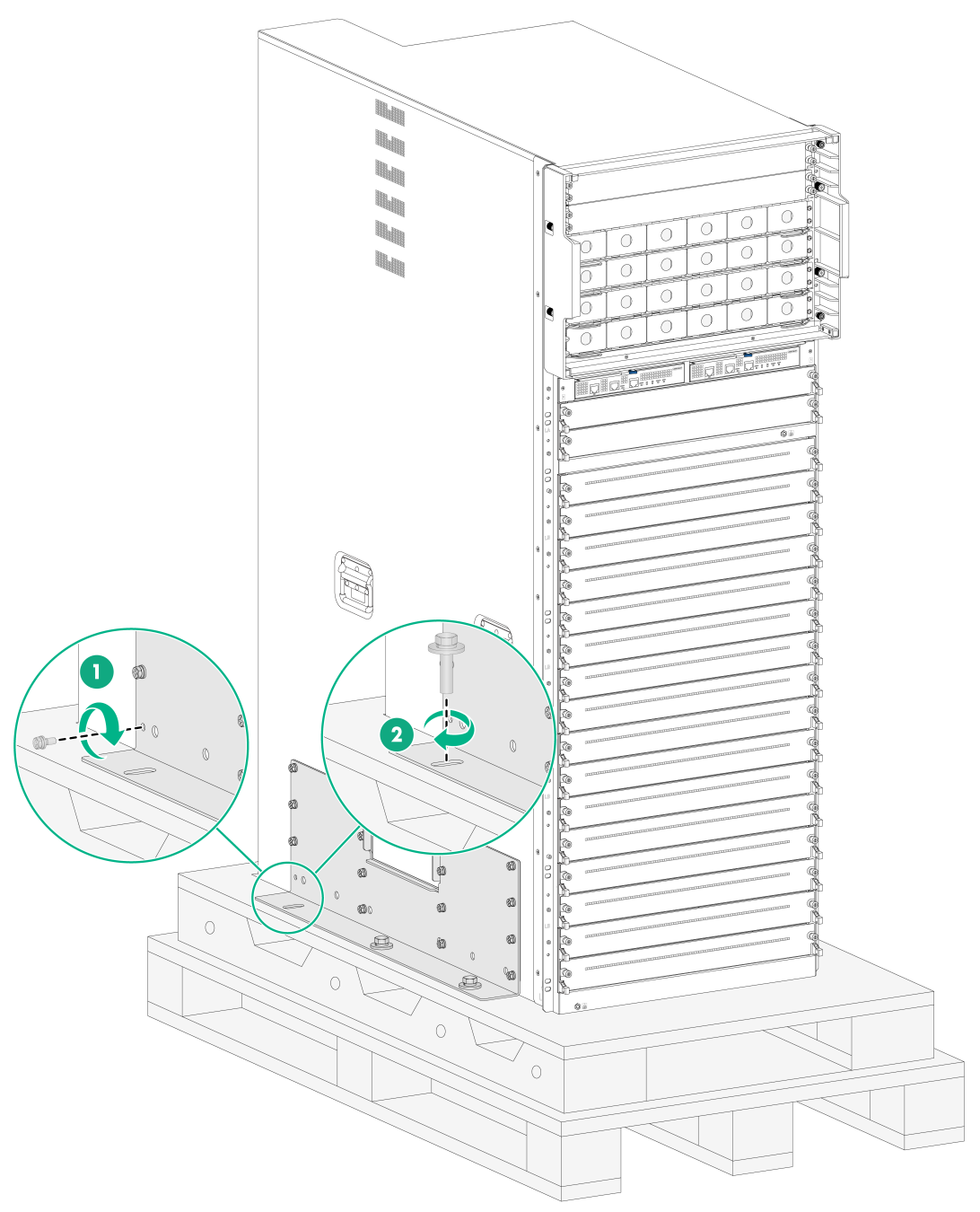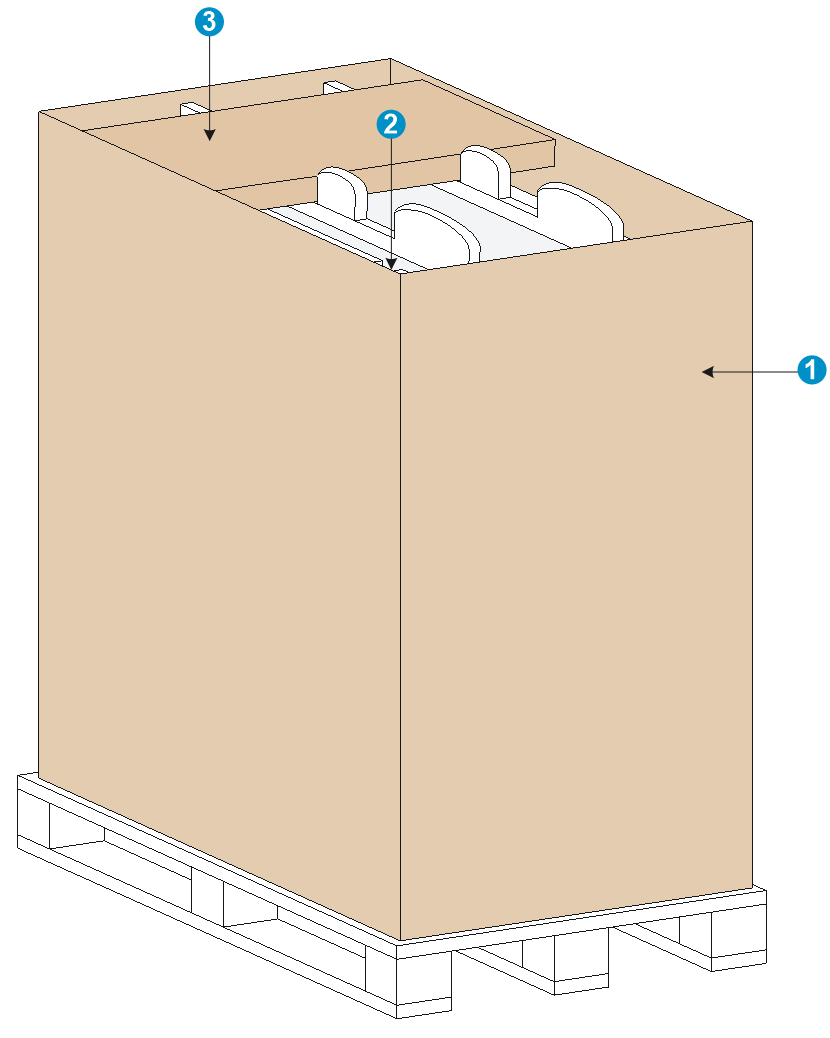- Table of Contents
-
- H3C S12500CR Switch Router Series Installation Guide-6W101
- 00-Preface
- 01-Chapter 1 Preparing for Installation
- 02-Chapter 2 Installing the Device
- 03-Chapter 3 Installing Removable Components
- 04-Chapter 4 Connecting Your Device to the Network
- 05-Chapter 5 Troubleshooting
- 06-Chapter 6 Replacement Procedures
- 07-Appendix A Engineering labels
- 08-Appendix B Cabling Recommendations
- 09-Appendix C Repackaging the Device
- Related Documents
-
| Title | Size | Download |
|---|---|---|
| 09-Appendix C Repackaging the Device | 565.89 KB |
9 Appendix C Repacking the device
Removing cables from the device
Removing the twisted pair cables and optical fibers
Repacking the removable components
Repacking the fabric module slot filler panels
Removing the chassis from the rack
9 Appendix C Repacking the device
This chapter describes how to repack the chassis, power supplies, and modules.
Removing cables from the device
Before repacking the device, remove all cables such as the power cords, console cable, twisted pair cables, optical fibers, and grounding cable from the device.
Removing the power cords
1. Switch off the circuit breakers at the input end of all power cords.
2. Wear an ESD wrist strap, and make sure it makes good skin contact and is reliably grounded.
For more information, see "Attaching an ESD wrist strap."
3. Remove power cords.
¡ For an AC power cord, remove the cable tie, and then remove the power cord connector from the power supply.
¡ For a DC power cord, loosen the screws on the power cord connector, and then remove the connector from the power supply.
4. Perform the same step to remove the other power cords.
Removing the console cable
1. Pull the RJ-45 connector of the console cable out from the console port of the device.
2. Pull the DB-9 connector of the console cable out from the serial port of the PC or the terminal.
Removing the grounding cable
Use a screwdriver to loosen the two screws at the grounding point of the chassis and then remove the grounding cable from the chassis.
Removing the twisted pair cables and optical fibers
You must remove all twisted pair cables and optical fibers from the interfaces of the device.
|
|
NOTE: After pulling out an optical fiber from an optical transceiver module, cover the connector of the optical fiber with a dust cap to keep the connector clean. |
Repacking the removable components
Repacking power supplies
|
CAUTION: Before removing power supplies, switch off the circuit breakers at the input ends of all power cords, and remove all the power cords to avoid device damage and bodily injury. |
1. Prepare the original packing materials, including the anti-static bag, foam cushion, and packing box for a power supply. Make sure these packing materials are clean, dry, and not damaged.
2. Remove the power supply from the chassis.
For more information, see "Replacing a power supply."
3. Put the removed power supply into the anti-static bag.
4. Place the foam cushion over the power supply.
5. Place the power supply and the foam cushion in the packing box, and seal the box with tape.
6. Perform the same steps to repack the other power supplies.
Repacking the modules
1. Prepare the original packing materials, including the anti-static shielding bag, foam cushion, and packing box, for a module. Make sure these packing materials are clean, dry, and not damaged.
2. Remove the transceiver modules from the module.
If no transceiver module is installed, skip this step.
For information about how to remove a transceiver module, see "Replacing a transceiver module."
3. Remove the module from the chassis slot.
If a filler panel is provided for the module slot, install the filler panel in the slot after you remove the chassis from the rack. For information about how to remove a module and install a filler panel, see "Replacing a module."
4. Put the removed module into the anti-static bag.
For a module that has a protection box, put the removed module first into the protection box and then put the box into the anti-static bag.
5. Place the foam cushion over the module.
6. Put the module and the foam cushion into the box, and seal the box with tape.
7. Perform the same steps to repack the other modules.
Repacking the fabric module slot filler panels
1. Prepare the original packing materials, including the packing bag, foam cushion, and packing box, for a fabric module slot filler panel. Make sure these packing materials are clean, dry, and not damaged.
2. Remove the fabric module slot filler panel. For more information, see "Removing a filler panel from a fabric module slot."
3. Place the removed fabric module slot filler panel in the packing bag.
4. Place the foam cushion over the packing bag.
5. Place the fabric module slot filler panel and the foam cushion in the packing box, and seal the box with tape.
6. Perform the same steps to repack the other fabric module slot filler panels.
Repacking the chassis
Removing the chassis from the rack
The device is heavy. Use a mechanical lift to move the device.
To remove the chassis from the rack:
1. Prepare the wooden pallet base, carton, and packing bag of the chassis. Make sure they are clean, dry, and not damaged.
2. Put the wooden pallet base to a proper place.
3. As shown in callout 1 in Figure 9-1, use a Phillips screwdriver to loosen the screws that attach the mounting brackets to the rack.
4. As shown in callouts 2 and 3 in Figure 9-1, cooperate with a minimum of four people to slide the chassis outwards along the slide rails. When most part of the chassis is removed from the slide rails, lift up the chassis by holding the handles at the chassis sides to completely remove the chassis from the rack.
5. Put the chassis onto the wooden pallet base.
Figure 9-1 Removing the device from the rack (S12516CR)
Repacking the chassis
1. Align the left and right edges of the chassis bottom with the left and right positioning lines respectively on the wooden pallet base. See Figure 9-2 for the wooden pallet base.
|
(1) Wooden pallet base |
(2) Left positioning line |
|
(3) Right positioning line |
(4) Screw hole |
|
(5) Front of the base (same direction as the front panel of the chassis) |
|
2. Use screws to attach brackets to the chassis, as shown by callout 1 in Figure 9-3.
3. Move the chassis so that the mounting holes on the horizontal ear of the brackets align with the mounting holes on the wooden pallet base. Use screws to attach the brackets to the wooden pallet base, as shown by callout 2 in Figure 9-3.
4. Cover the chassis with the packing bag from the top down, and then tape the bag to the plastic cover of pallet base.
5. Erect one paper angle bead along each vertical edge of the chassis, and use the carton to cover the chassis from top down with the mark side facing the front panel of the chassis
6. Cover the foam cushion to the chassis top, and make sure the mounting brackets seat into the internal notches of the foam cushion. See callout 2 of Figure 9-4.
7. Put the box of packed accessories into the notch of the foam cushion that is near to the rear end of the chassis, as shown in callout 3 of Figure 9-4.
8. Cover the top cap to the carton.
Figure 9-3 Attaching the bracket to the pallet base (S12516CR)
|
(1) Use screws to secure the bracket to the chassis |
|
(2) Use screws to attach the brackets to the wooden pallet base |
Figure 9-4 Locating the foam cushion and the accessory box
|
(1) Chassis front panel side |
|
(2) Seat the mounting brackets into the internal notches of the foam cushion |
|
(3) Accessory box |