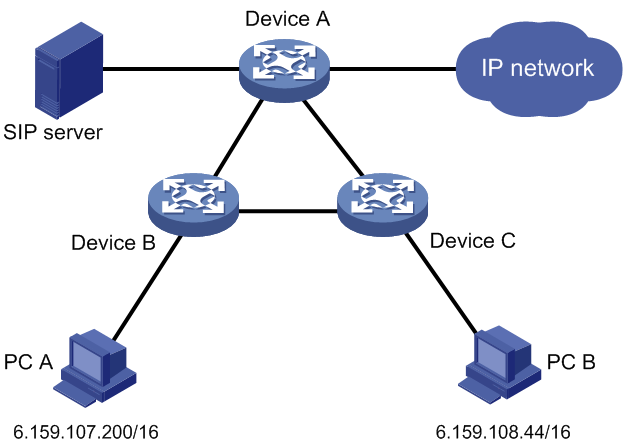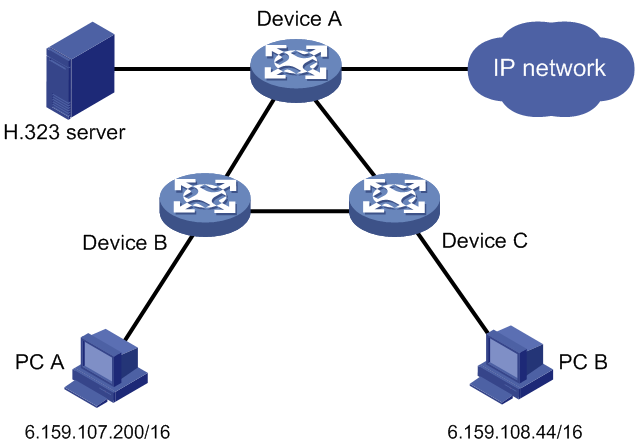- Table of Contents
-
- 11-Network Management and Monitoring Configuration Guide
- 00-Preface
- 01-System maintenance and debugging configuration
- 02-NQA configuration
- 03-iNQA configuration
- 04-NTP configuration
- 05-PTP configuration
- 06-Network synchronization configuration
- 07-SNMP configuration
- 08-RMON configuration
- 09-Event MIB configuration
- 10-NETCONF configuration
- 11-Ansible configuration
- 12-Puppet configuration
- 13-Chef configuration
- 14-CWMP configuration
- 15-EAA configuration
- 16-Process monitoring and maintenance configuration
- 17-Mirroring configuration
- 18-sFlow configuration
- 19-Information center configuration
- 20-Packet capture configuration
- 21-VCF fabric configuration
- 22-eMDI configuration
- 23-SQA configuration
- Related Documents
-
| Title | Size | Download |
|---|---|---|
| 23-SQA configuration | 100.02 KB |
Contents
Restrictions and guidelines: SQA configuration
Re-marking a priority of VoIP protocol packets
Display and maintenance commands for SQA
Example: Configuring SIP-based SQA
Example: Configuring H.323-based SQA
Configuring SQA
About SQA
Service quality analysis (SQA) enables the device to identify SIP- or H.323-based multimedia traffic and preferentially forward this traffic to ensure multimedia service quality. Use this feature to decrease multimedia stuttering and improve user experience.
Restrictions and guidelines: SQA configuration
SQA does not support analysis of encrypted SIP or H.323 protocol packets or fragments.
SQA task at a glance
To configure SQA, perform the following tasks:
1. Configure SQA
Perform one of the following tasks according to the type of the VoIP protocol used.
2. (Optional.) Re-marking a priority of VoIP protocol packets
Configuring SIP-based SQA
Restrictions and guidelines
Make sure SQA uses different port numbers to listen for SIP and H.323 packets.
Procedure
system-view
2. Enter SQA view.
sqa
3. Enable SIP-based SQA.
sqa-sip enable
By default, SIP-based SQA is disabled.
4. Specify the SIP listening port number.
sqa-sip port port-number
By default, the SIP listening port number is 5060.
Make sure the SIP listening port number on the device is the same as that on the SIP server.
5. (Optional.) Specify an IP address range for SIP-based SQA.
sqa-sip filter address start-address end-address
By default, no IP address range is specified for SIP-based SQA. The device performs SQA on all SIP packets.
After this command is executed, the device performs SQA only on SIP calls in the specified IP address range.
If you execute this command multiple times, the most recent configuration takes effect.
Configuring H.323-based SQA
Restrictions and guidelines
Make sure SQA uses different port numbers to listen for SIP and H.323 packets.
Procedure
1. Enter system view.
system-view
2. Enter SQA view.
sqa
3. Enable H.323-based SQA.
sqa-h323 enable
By default, H.323-based SQA is disabled.
4. Specify the H.255 listening port number.
sqa-h225 port port-number
By default, the H.255 listening port number is 1720.
Make sure the H.255 listening port number on the device is the same as that on the H.323 server.
5. (Optional.) Specify an IP address range for H.323-based SQA.
sqa-h323 filter address start-address end-address
By default, no IP address range is specified for H.323-based SQA. The device performs SQA on all H.323 packets.
After this command is executed, the device performs SQA only on H.323 calls in the specified IP address range.
If you execute this command multiple times, the most recent configuration takes effect.
Re-marking a priority of VoIP protocol packets
About this task
To cooperate with QoS to schedule application packets of different forwarding priorities, perform this task to re-mark a priority of VoIP packets.
Restrictions and guidelines
You can use the remark { sip | h323 } dot1p dot1p-value command or the remark dot1p command to re-mark the 802.1p priority of VoIP packets. If you configure both of the commands, the 802.1p priority set by using the remark { sip | h323 } dot1p dot1p-value command takes effect.
Procedure
1. Enter system view.
system-view
2. Enter SQA view.
sqa
3. Re-marks a priority of VoIP protocol pakcets.
remark { sip | h323 } { dot1p dot1p-value | dscp { dscp-name | dscp-value } }
By default, the device does not re-mark the DSCP priority of VoIP protocol packets. Whether the device re-marks the 802.1p priority of VoIP protocol packets depends on the SQA configuration.
¡ If SIP or H.323-based SQA is enabled, the device re-marks the 802.1p priority of VoIP protocol packets to the default value (0).
¡ If SIP or H.323-based SQA is disabled, the device does not re-mark the 802.1p priority of VoIP protocol packets.
Display and maintenance commands for SQA
Execute display commands in any view .
|
Task |
Command |
|
Display SIP or H.323 call information. |
display sqa { h323 | sip } call [ [ call-id call-id ] verbose ] |
|
Display SIP or H.323 call statistics. |
display sqa { h323 | sip } call-statistics |
SQA configuration examples
Example: Configuring SIP-based SQA
Network configuration
As shown in Figure 1, the SIP server installed with third-party VoIP server software acts as both the SIP proxy server and SIP registrar to manage SIP UA registration and SIP calls. Host A and Host B installed with third-party client software can place calls to each other.
Configure SIP-based SQA on Device A, Device B, and Device C to optimize multimedia traffic of SIP calls to provide high-quality multimedia services.
Prerequisites
Assign IP addresses to interfaces, and make sure the devices can reach each other.
Procedure
1. Configure the SIP server:
Install third-party VoIP server software, register UAs, and specify the usernames (phone numbers) and passwords for the clients. (Details not shown.)
2. Configure PC A and PC B:
Install third-party VoIP client software, specify the IP address of the SIP server, and configure the username (phone number), password, and other parameters on each PC. (Details not shown.)
3. Configure Device A:
# Enable SIP-based SQA.
<DeviceA> system-view
[DeviceA] sqa
[DeviceA-sqa] sqa-sip enable
# Specify 5066 as the SIP listening port number. (Make sure this SIP listening port number is the same as that on the SIP server.)
[DeviceA-sqa] sqa-sip port 5066
# Specify an IP address range for SIP-based SQA. (Make sure Host A's IP address is included in the range.)
[DeviceA-sqa] sqa-sip filter address 6.159.107.200 6.159.107.210
[DeviceA-sqa] quit
[DeviceA] quit
4. Configure Device B and Device C:
# Configure Device B and Device C in the same way as Device A is configured. (Details not shown.)
Verifying the configuration
# Place a call from Host A to Host B. (Details not shown.)
# Display brief information about all SIP calls on Device A.
<DeviceA> display sqa sip call
Caller Callee CallId
6.159.107.207:49172 6.159.108.51:52410 3101326658
6.159.107.203:49172 6.159.108.47:52410 4530332933
6.159.107.208:49172 6.159.108.52:52410 4445702693
6.159.107.206:49172 6.159.108.50:52410 8263542841
6.159.107.201:49172 6.159.108.45:52410 4752123310
6.159.107.200:49172 6.159.108.44:52410 99462146
The output shows that Device A has performed SQA on the call that Host A placed to Host B.
# Display detailed information about the SIP call that Host A placed to Host B.
<DeviceA> display sqa sip call call-id 99462146 verbose
Call ID: 99462146
Caller information:
IP: 6.159.107.200 Port: 49172 MAC: a036-9fd4-b5bd
Tag: [email protected]
Callee information:
IP: 6.159.108.44 Port: 52410 MAC: a036-9fd4-b5bc
Tag: [email protected]
Type: Audio VLAN: 1 StartTime: 2019-7-14 15:40:39
MOS(F): 4 MOS(R): 4
Forward flow (octets): 4793344 Forward flow (packets): 4681
Reverse flow (octets): 3810304 Reverse flow (packets): 3721
The output shows that the MOS value for both originating and returning traffic is high, which indicates the quality of the audio service is high.
Example: Configuring H.323-based SQA
Network configuration
As shown in Figure 2, the H.323 server installed with third-party VoIP server software acts as both the H.323 proxy server and H.323 registrar to manage H.323 user registration and H.323 calls. Host A and Host B installed with third-party client software can place calls to each other.
Configure H.323-based SQA on Device A, Device B, and Device C to optimize multimedia traffic of H.323 calls to provide high-quality multimedia services.
Prerequisites
Assign IP addresses to interfaces, and make sure the devices can reach each other.
Procedure
1. Configure the H.323 proxy server:
Install third-party VoIP server software, and specify the usernames (phone numbers) and passwords for the clients. (Details not shown.)
2. Configure PC A and PC B:
Install third-party VoIP client software, specify the IP address of the H.323 server, and configure the username (phone number), password, and other parameters on each PC. (Details not shown.)
3. Configure Device A:
# Enable H.323-based SQA.
<DeviceA> system-view
[DeviceA] sqa
[DeviceA-sqa] sqa-h323 enable
# Specify 1720 as the H.323 listening port number. (Make sure this H.323 listening port number is the same as that on the H.323 server.)
[DeviceA-sqa] sqa-h225 port 1720
# Specify an IP address range for SQA. (Make sure Host A's IP address is included in the range.)
[DeviceA-sqa] sqa-h323 filter address 6.159.107.200 6.159.107.210
[DeviceA-sqa] quit
[DeviceA] quit
4. Configure Device B and Device C:
# Configure Device B and Device C in the same way as Device A is configured. (Details not shown.)
Verifying the configuration
# Place a call from Host A to Host B. (Details not shown.)
# Display brief information about all H.323 calls on Device A.
<DeviceA> display sqa h323 call
Caller Callee CallId
6.159.107.207:49172 6.159.108.51:52410 42910c03-e31c-1910-9a63-000c29209aa9
6.159.107.203:49172 6.159.108.47:52410 3e33ecbd-6f1d-1910-8b52-6805ca5d1208
6.159.107.208:49172 6.159.108.52:52410 01a788fe-e21c-1910-8ee7-000c29209aa9
6.159.107.206:49172 6.159.108.50:52410 4e9516ff-e21c-1910-8f98-000c29209aa9
6.159.107.200:49172 6.159.108.44:52410 703b6fff-e21c-1910-9f51-000c29209aa9
The output shows that Device A has performed SQA on the call that Host A placed to Host B.
# Display detailed information about the H.323 call that Host A placed to Host B.
<DeviceA> display sqa h323 call call-id 703b6fff-e21c-1910-9f51-000c29209aa9 verbose
Call ID: 703b6fff-e21c-1910-9f51-000c29209aa9
Caller information:
IP: 6.159.107.200 Port: 49172 MAC: a036-9fd4-b5bd
Callee information:
IP: 6.159.108.44 Port: 52410 MAC: a036-9fd4-b5bc
GUID: 703b6fff-e21c-1910-9f61-000c29209aa9
Protocol: TCP(6)
Session ID: 2
Type: Audio Vlan: 1 StartTime: 2019-7-14 15:40:39
MOS(F): 4 MOS(R): 4
Forward flow (octets): 4793344 Forward flow (packets): 4681
Reverse flow (octets): 3810304 Reverse flow (packets): 3721
The output shows that the MOS value for both originating and returning traffic is high, which indicates the quality of the audio service is high.