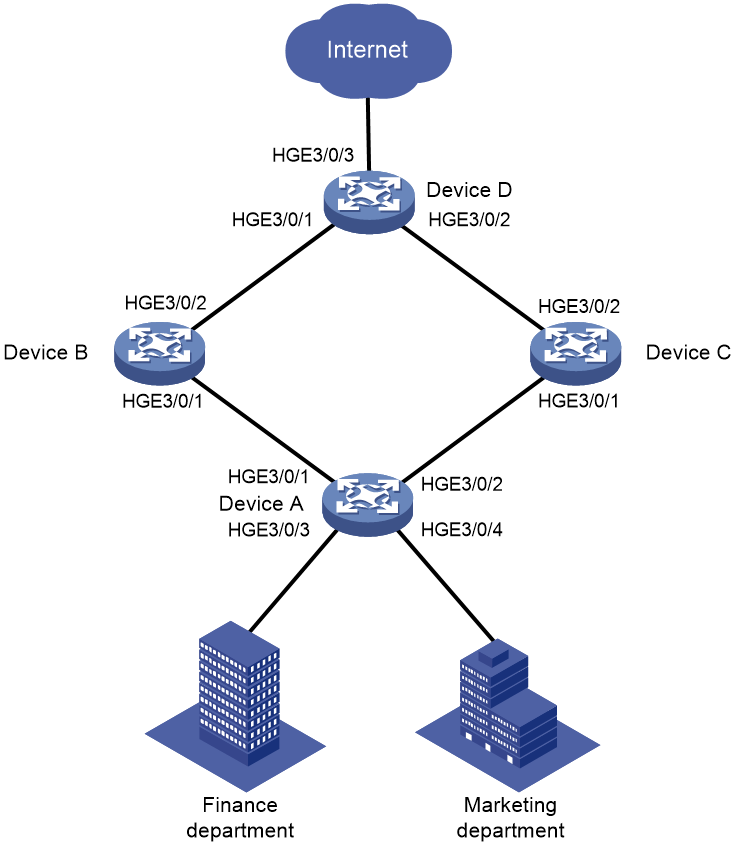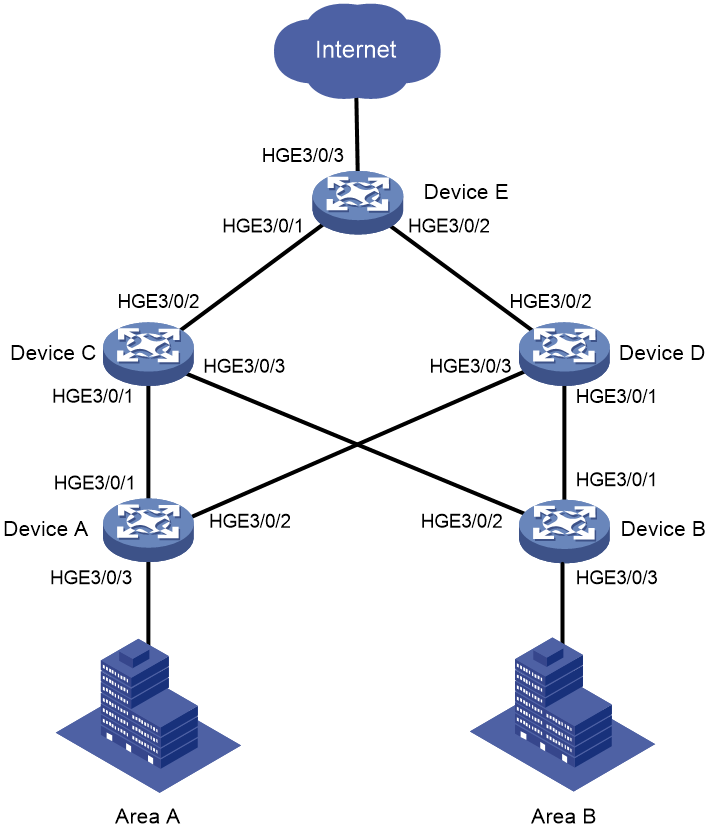- Table of Contents
-
- 10-High Availability Configuration Examples
- 01-H3C_Ethernet_OAM_Configuration_Examples
- 02-H3C_CFD_Configuration_Examples
- 03-H3C_DLDP_Configuration_Examples
- 04-H3C_RRPP_configuration_examples
- 05-H3C_Smart_Link_Configuration_Examples
- 06-H3C_VRRP_Configuration_Examples
- 07-H3C_BFD_Configuration_Examples
- Related Documents
-
| Title | Size | Download |
|---|---|---|
| 05-H3C_Smart_Link_Configuration_Examples | 189.28 KB |
|
|
|
H3C Smart Link Configuration Examples |
|
|
|
|
Software version: Release 7595
Document version: 6W100-20201031
Copyright © 2020 New H3C Technologies Co., Ltd. All rights reserved.
No part of this manual may be reproduced or transmitted in any form or by any means without prior written consent of New H3C Technologies Co., Ltd.
Except for the trademarks of New H3C Technologies Co., Ltd., any trademarks that may be mentioned in this document are the property of their respective owners.
The information in this document is subject to change without notice.
Contents
General restrictions and guidelines
Example: Configuring Smart Link load sharing
Example: Configuring Smart Link and Monitor Link collaboration
Introduction
This document provides Smart Link configuration examples.
Prerequisites
The configuration examples in this document were created and verified in a lab environment, and all the devices were started with the factory default configuration. When you are working on a live network, make sure you understand the potential impact of every command on your network.
This document assumes that you have basic knowledge of Smart Link, Monitor Link, and IRF.
General restrictions and guidelines
If you configure a port as both an aggregation group member and a smart link group member, only the aggregation group configuration takes effect. The port is not shown in the output from the display smart-link group command.
Example: Configuring Smart Link load sharing
Network configuration
As shown in Figure 1, VLAN 10 and VLAN 11 are assigned to the Finance department and the Marketing department of an enterprise, respectively. Traffic of VLAN 10 and VLAN 11 on Device A is dually uplinked to Device D by Device B and Device C. Configure Smart Link to meet the following requirements:
· When the link between Device A and Device B and the link between Device A and Device C are both available, the traffic of the Finance department is forwarded trough the link between Device A and Device B. The traffic of the Marketing department is forwarded through the link between Device A and Device C.
· When one link fails, the traffic on the link is switched to another link. When the link recovers, the traffic is switched back to the link.
Table 1 Interfaces and IP address assignment
|
Device |
Interface |
VLAN |
Device |
Interface |
VLAN |
|
Device A |
HGE3/0/1 |
10, 11 |
Device C |
HGE3/0/1 |
10, 11 |
|
HGE3/0/2 |
10, 11 |
HGE3/0/2 |
10, 11 |
||
|
HGE3/0/3 |
10 |
Device D |
HGE3/0/1 |
10, 11 |
|
|
HGE3/0/4 |
11 |
HGE3/0/2 |
10, 11 |
||
|
Device B |
HGE3/0/1 |
10, 11 |
HGE3/0/3 |
10, 11 |
|
|
HGE3/0/2 |
10, 11 |
|
|
Analysis
To implement load sharing on the two uplinks, create two smart link groups with the same member ports on Device A. The role of each port must be different in the two smart link groups. Use the VLANs of the Finance department and Marketing department as the protected VLANs of the corresponding smart link groups.
For the traffic to switch back to the recovered link, enable role preemption for the two smart link groups.
For the upstream device to refresh MAC address entries and ARP/ND entries when link switchover occurs in a smart link group, perform the following tasks:
· Enable flush message sending on Device A.
· Enable flush message receiving on ports of the primary and secondary links from Device A to Device D.
Restrictions and guidelines
When you configure Smart Link load sharing, follow these restrictions and guidelines:
· Before you configure a port as a smart link group member, shut down the port to prevent loops. You can bring up the port only after completing the smart link group configuration.
· Disable the spanning tree feature and RRPP on the ports you want to add to a smart link group.
· Make sure the receive control VLAN configured on the upstream device is the same as the transmit control VLAN configured on the smart link device.
· The control VLAN configured for a smart link group must be different from the control VLAN configured for any other smart link groups.
· The control VLAN of a smart link group must also be one of its protected VLANs. Do not remove the control VLAN. Otherwise, flush messages cannot be sent correctly.
Configuring Device A
1. Create VLAN 10 and VLAN 11.
<DeviceA> system-view
[DeviceA] vlan 10 to 11
2. Configure HundredGigE 3/0/1:
# Configure HundredGigE 3/0/1 as a trunk port.
[DeviceA] interface hundredgige 3/0/1
[DeviceA-HundredGigE3/0/1] port link-type trunk
# Assign the port to VLAN 10 and VLAN 11.
[DeviceA-HundredGigE3/0/1] port trunk permit vlan 10 11
# Remove the port from VLAN 1.
[DeviceA-HundredGigE3/0/1] undo port trunk permit vlan 1
# Disable the spanning tree feature on the port.
[DeviceA-HundredGigE3/0/1] undo stp enable
# Shut down the port.
[DeviceA-HundredGigE3/0/1] shutdown
[DeviceA-HundredGigE3/0/1] quit
3. Configure HundredGigE 3/0/2 in the same way HundredGigE 3/0/1 is configured.
[DeviceA] interface hundredgige 3/0/2
[DeviceA-HundredGigE3/0/2] port link-type trunk
[DeviceA-HundredGigE3/0/2] port trunk permit vlan 10 11
[DeviceA-HundredGigE3/0/2] undo port trunk permit vlan 1
[DeviceA-HundredGigE3/0/2] undo stp enable
[DeviceA-HundredGigE3/0/2] shutdown
[DeviceA-HundredGigE3/0/2] quit
4. Configure HundredGigE 3/0/3:
# Configure HundredGigE 3/0/3 as an access port and assign the port to VLAN 10.
[DeviceA] interface hundredgige 3/0/3
[DeviceA-HundredGigE3/0/3] port access vlan 10
# Bring up the port.
[DeviceA-HundredGigE3/0/3] undo shutdown
[DeviceA-HundredGigE3/0/3] quit
5. Configure HundredGigE 3/0/4:
# Configure HundredGigE 3/0/4 as an access port and assign the port to VLAN 11.
[DeviceA] interface hundredgige 3/0/4
[DeviceA-HundredGigE3/0/4] port access vlan 11
# Bring up the port.
[DeviceA-HundredGigE3/0/4] undo shutdown
[DeviceA-HundredGigE3/0/4] quit
6. Configure the mapping between the VLANs and MSTIs:
# Enter MST region view.
[DeviceA] stp region-configuration
# Map VLAN 10 to MSTI 1, and VLAN 11 to MSTI 2.
[DeviceA-mst-region] instance 1 vlan 10
[DeviceA-mst-region] instance 2 vlan 11
# Activate the MST region configuration.
[DeviceA-mst-region] active region-configuration
[DeviceA-mst-region] quit
7. Configure smart link group 1:
# Create smart link group 1 and configure the VLAN mapped to MSTI 1, VLAN 10, as the protected VLAN.
[DeviceA] smart-link group 1
[DeviceA-smlk-group1] protected-vlan reference-instance 1
# Configure HundredGigE 3/0/1 as the primary port and HundredGigE 3/0/2 as the secondary port.
[DeviceA-smlk-group1] port hundredgige 3/0/1 primary
[DeviceA-smlk-group1] port hundredgige 3/0/2 secondary
# Enable flush message sending, and configure VLAN 10 as the transmit control VLAN.
[DeviceA-smlk-group1] flush enable control-vlan 10
# Enable role preemption and set the preemption delay to 10 seconds.
[DeviceA-smlk-group1] preemption mode role
[DeviceA-smlk-group1] preemption delay 10
[DeviceA-smlk-group1] quit
8. Configure smart link group 2:
# Create smart link group 2 and configure the VLAN mapped to MSTI 2, VLAN 11, as the protected VLAN.
[DeviceA] smart-link group 2
[DeviceA-smlk-group2] protected-vlan reference-instance 2
# Configure HundredGigE 3/0/2 as the primary port and HundredGigE 3/0/1 as the secondary port.
[DeviceA-smlk-group2] port hundredgige 3/0/2 primary
[DeviceA-smlk-group2] port hundredgige 3/0/1 secondary
# Enable flush message sending, and configure VLAN 11 as the transmit control VLAN.
[DeviceA-smlk-group2] flush enable control-vlan 11
# Enable role preemption and set the preemption delay to 10 seconds.
[DeviceA-smlk-group2] preemption mode role
[DeviceA-smlk-group2] preemption delay 10
[DeviceA-smlk-group2] quit
9. Bring up the ports:
# Bring up HundredGigE 3/0/1.
[DeviceA] interface hundredgige 3/0/1
[DeviceA-HundredGigE3/0/1] undo shutdown
[DeviceA-HundredGigE3/0/1] quit
# Bring up HundredGigE 3/0/2.
[DeviceA] interface hundredgige 3/0/2
[DeviceA-HundredGigE3/0/2] undo shutdown
[DeviceA-HundredGigE3/0/2] quit
Configuring Device B
1. Create VLAN 10 and VLAN 11.
<DeviceB> system-view
[DeviceB] vlan 10 to 11
2. Configure HundredGigE 3/0/1:
# Configure HundredGigE 3/0/1 as a trunk port.
[DeviceB] interface hundredgige 3/0/1
[DeviceB-HundredGigE3/0/1] port link-type trunk
# Assign the port to VLAN 10 and VLAN 11.
[DeviceB-HundredGigE3/0/1] port trunk permit vlan 10 11
# Remove the port from VLAN 1.
[DeviceB-HundredGigE3/0/1] undo port trunk permit vlan 1
# Enable flush message receiving and configure VLAN 10 and VLAN 11 as the receive control VLANs on the port.
[DeviceB-HundredGigE3/0/1] smart-link flush enable control-vlan 10 11
# Bring up the port.
[DeviceB-HundredGigE3/0/1] undo shutdown
[DeviceB-HundredGigE3/0/1] quit
3. Configure HundredGigE 3/0/2 in the same way HundredGigE 3/0/1 is configured.
[DeviceB] interface hundredgige 3/0/2
[DeviceB-HundredGigE3/0/2] port link-type trunk
[DeviceB-HundredGigE3/0/2] port trunk permit vlan 10 11
[DeviceB-HundredGigE3/0/2] undo port trunk permit vlan 1
[DeviceB-HundredGigE3/0/2] smart-link flush enable control-vlan 10 11
[DeviceB-HundredGigE3/0/2] undo shutdown
[DeviceB-HundredGigE3/0/2] quit
Configuring Device C
1. Create VLAN 10 and VLAN 11.
<DeviceC> system-view
[DeviceC] vlan 10 to 11
2. Configure HundredGigE 3/0/1:
# Configure HundredGigE 3/0/1 as a trunk port.
[DeviceC] interface hundredgige 3/0/1
[DeviceC-HundredGigE3/0/1] port link-type trunk
# Assign the port to VLAN 10 and VLAN 11.
[DeviceC-HundredGigE3/0/1] port trunk permit vlan 10 11
# Remove the port from VLAN 1.
[DeviceC-HundredGigE3/0/1] undo port trunk permit vlan 1
# Enable flush message receiving and configure VLAN 10 and VLAN 11 as the receive control VLANs on the port.
[DeviceC-HundredGigE3/0/1] smart-link flush enable control-vlan 10 11
# Bring up the port.
[DeviceC-HundredGigE3/0/1] undo shutdown
[DeviceC-HundredGigE3/0/1] quit
3. Configure HundredGigE 3/0/2 in the same way HundredGigE 3/0/1 is configured.
[DeviceC] interface hundredgige 3/0/2
[DeviceC-HundredGigE3/0/2] port link-type trunk
[DeviceC-HundredGigE3/0/2] port trunk permit vlan 10 11
[DeviceC-HundredGigE3/0/2] undo port trunk permit vlan 1
[DeviceC-HundredGigE3/0/2] smart-link flush enable control-vlan 10 11
[DeviceC-HundredGigE3/0/2] undo shutdown
[DeviceC-HundredGigE3/0/2] quit
Configuring Device D
1. Create VLAN 10 and VLAN 11.
<DeviceD> system-view
[DeviceD] vlan 10 to 11
2. Configure HundredGigE 3/0/1:
# Configure HundredGigE 3/0/1 as a trunk port.
[DeviceD] interface hundredgige 3/0/1
[DeviceD-HundredGigE3/0/1] port link-type trunk
# Assign the port to VLAN 10 and VLAN 11.
[DeviceD-HundredGigE3/0/1] port trunk permit vlan 10 11
# Remove the port from VLAN 1.
[DeviceD-HundredGigE3/0/1] undo port trunk permit vlan 1
# Enable flush message receiving and configure VLAN 10 and VLAN 11 as the receive control VLANs on the port.
[DeviceD-HundredGigE3/0/1] smart-link flush enable control-vlan 10 11
# Bring up the port.
[DeviceD-HundredGigE3/0/1] undo shutdown
[DeviceD-HundredGigE3/0/1] quit
3. Configure HundredGigE 3/0/2 in the same way HundredGigE 3/0/1 is configured.
[DeviceD] interface hundredgige 3/0/2
[DeviceD-HundredGigE3/0/2] port link-type trunk
[DeviceD-HundredGigE3/0/2] port trunk permit vlan 10 11
[DeviceD-HundredGigE3/0/2] undo port trunk permit vlan 1
[DeviceD-HundredGigE3/0/2] smart-link flush enable control-vlan 10 11
[DeviceD-HundredGigE3/0/2] undo shutdown
[DeviceD-HundredGigE3/0/2] quit
4. Configure HundredGigE 3/0/3:
# Configure HundredGigE 3/0/3 as a trunk port
[DeviceD] interface hundredgige 3/0/3
[DeviceD-HundredGigE3/0/3] port link-type trunk
# Assign the port to VLAN 10 and VLAN 11.
[DeviceD-HundredGigE3/0/3] port trunk permit vlan 10 11
# Remove the port from VLAN 1.
[DeviceD-HundredGigE3/0/3] undo port trunk permit vlan 1
# Bring up the port.
[DeviceD-HundredGigE3/0/3] undo shutdown
[DeviceD-HundredGigE3/0/3] quit
Verifying the configuration
1. Verify the Smart Link configuration when Device A is operating correctly:
# Display information about all smart link groups on Device A.
[DeviceA] display smart-link group all
Smart link group 1 information:
Device ID : 0000-fc00-2500
Preemption mode : ROLE
Preemption delay: 10(s)
Control VLAN : 10
Protected VLAN : Reference Instance 1
Member Role State Flush-count Last-flush-time
-----------------------------------------------------------------------------
HGE3/0/1 PRIMARY ACTIVE 0 NA
HGE3/0/2 SECONDARY STANDBY 2 16:22:40 2019/12/29
Smart link group 2 information:
Device ID : 0000-fc00-2500
Preemption mode : ROLE
Preemption delay: 10(s)
Control VLAN : 11
Protected VLAN : Reference Instance 2
Member Role State Flush-count Last-flush-time
-----------------------------------------------------------------------------
HGE3/0/2 PRIMARY ACTIVE 2 16:22:40 2019/12/29
HGE3/0/1 SECONDARY STANDBY 0 NA
The output shows the following information:
¡ In smart link group 1, HundredGigE 3/0/1 is active to transmit traffic for MSTI 1.
¡ In smart link group 2, HundredGigE 3/0/2 is active to transmit traffic for MSTI 2.
2. Verify the Smart Link configuration when HundredGigE 3/0/1 on Device A is down:
# Display information about all smart link groups on Device A.
[DeviceA] display smart-link group all
Smart link group 1 information:
Device ID : 0000-fc00-2500
Preemption mode : ROLE
Preemption delay: 10(s)
Control VLAN : 10
Protected VLAN : Reference Instance 1
Member Role State Flush-count Last-flush-time
-----------------------------------------------------------------------------
HGE3/0/1 PRIMARY DOWN 0 NA
HGE3/0/2 SECONDARY ACTIVE 3 17:43:06 2019/12/29
Smart link group 2 information:
Device ID : 0000-fc00-2500
Preemption mode : ROLE
Preemption delay: 10(s)
Control VLAN : 11
Protected VLAN : Reference Instance 2
Member Role State Flush-count Last-flush-time
-----------------------------------------------------------------------------
HGE3/0/2 PRIMARY ACTIVE 2 16:22:40 2019/12/29
HGE3/0/1 SECONDARY DOWN 0 NA
The output shows the following information:
¡ In smart link group 1, HundredGigE 3/0/2 becomes active to transmit traffic for MSTI 1.
¡ In smart link group 2, HundredGigE 3/0/2 remains active to transmit traffic for MSTI 2.
# Display information about the received flush messages on Device B.
[DeviceB] display smart-link flush
Received flush packets : 1
Receiving interface of the last flush packet : HundredGigE3/0/2
Receiving time of the last flush packet : 07:57:22 2019/10/23
Device ID of the last flush packet : 0000-fc00-2500
Control VLAN of the last flush packet : 10
Configuration files
· Device A:
#
vlan 1
#
vlan 10 to 11
#
stp region-configuration
instance 1 vlan 10
instance 2 vlan 11
active region-configuration
#
smart-link group 1
preemption mode role
preemption delay 10
flush enable control-vlan 10
protected-vlan reference-instance 1
smart-link group 2
preemption mode role
preemption delay 10
flush enable control-vlan 11
protected-vlan reference-instance 2
#
interface HundredGigE3/0/1
port link-mode bridge
port link-type trunk
undo port trunk permit vlan 1
port trunk permit vlan 10 to 11
undo stp enable
port smart-link group 1 primary
port smart-link group 2 secondary
#
interface HundredGigE3/0/2
port link-mode bridge
port link-type trunk
undo port trunk permit vlan 1
port trunk permit vlan 10 to 11
undo stp enable
port smart-link group 1 secondary
port smart-link group 2 primary
#
· Device B:
#
vlan 1
#
vlan 10 to 11
#
monitor-link group 1
#
interface HundredGigE3/0/1
port link-mode bridge
port link-type trunk
undo port trunk permit vlan 1
port trunk permit vlan 10 to 11
smart-link flush enable control-vlan 10 to 11
port monitor-link group 1 downlink
#
interface HundredGigE3/0/2
port link-mode bridge
port link-type trunk
undo port trunk permit vlan 1
port trunk permit vlan 10 to 11
smart-link flush enable control-vlan 10 to 11
port monitor-link group 1 uplink
#
· Device C:
#
vlan 1
#
vlan 10 to 11
#
monitor-link group 1
#
interface HundredGigE3/0/1
port link-mode bridge
port link-type trunk
undo port trunk permit vlan 1
port trunk permit vlan 10 to 11
smart-link flush enable control-vlan 10 to 11
port monitor-link group 1 downlink
#
interface HundredGigE3/0/2
port link-mode bridge
port link-type trunk
undo port trunk permit vlan 1
port trunk permit vlan 10 to 11
smart-link flush enable control-vlan 10 to 11
port monitor-link group 1 uplink
#
· Device D:
#
vlan 1
#
vlan 10 to 11
#
interface HundredGigE3/0/1
port link-mode bridge
port link-type trunk
undo port trunk permit vlan 1
port trunk permit vlan 10 to 11
smart-link flush enable control-vlan 10 to 11
#
interface HundredGigE3/0/2
port link-mode bridge
port link-type trunk
undo port trunk permit vlan 1
port trunk permit vlan 10 to 11
smart-link flush enable control-vlan 10 to 11
#
interface HundredGigE3/0/3
port link-mode bridge
port link-type trunk
undo port trunk permit vlan 1
port trunk permit vlan 10 to 11
#
Example: Configuring Smart Link and Monitor Link collaboration
Network configuration
As shown in Figure 2, VLAN 10 and VLAN 11 are assigned to Area A and Area B, respectively. Traffic of VLAN 10 on Device A and traffic of VLAN 11 on Device B are dually uplinked to Device E by Device C and Device D. Configure Smart Link and Monitor Link to meet the following requirements:
· When the link between Device A and Device C and the link between Device A and Device D are both available, the traffic of Area A is forwarded trough the link between Device A and Device C. When the link between Device A and Device C fails, the traffic is switched to the link between Device A and Device D. When the link between Device A and Device C recovers, the traffic switches back to the link.
· When the link between Device B and Device C and the link between Device B and Device D are both available, the traffic of Area B is forwarded trough the link between Device B and Device D. When the link between Device B and Device D fails, the traffic is switched to the link between Device B and Device C. When the link between Device B and Device D recovers, the traffic switches back to the link.
· Configure Monitor Link on Device C and Device D to associate the state of downlink interfaces on Device C and Device D with the state of uplink interfaces. When Monitor link shuts down the downlink interfaces because of an uplink failure, Smart Link triggers a link switchover.
Table 2 Interfaces and IP address assignment
|
Device |
Interface |
VLAN |
Device |
Interface |
VLAN |
|
Device A |
HGE3/0/1 |
10 |
Device D |
HGE3/0/1 |
11 |
|
HGE3/0/2 |
10 |
HGE3/0/2 |
10, 11 |
||
|
HGE3/0/3 |
10 |
HGE3/0/3 |
10 |
||
|
Device B |
HGE3/0/1 |
11 |
Device E |
HGE3/0/1 |
10, 11 |
|
HGE3/0/2 |
11 |
HGE3/0/2 |
10, 11 |
||
|
HGE3/0/3 |
11 |
HGE3/0/3 |
10, 11 |
||
|
Device C |
HGE3/0/1 |
10 |
|
|
|
|
HGE3/0/2 |
10, 11 |
|
|
|
|
|
HGE3/0/3 |
11 |
|
|
|
Analysis
To implement dual uplink backup on Device A and Device B, perform the following tasks:
· Create a smart link group on Device A and Device B, respectively.
· Configure the VLANs of Area A and Area B as the protected VLANs of the corresponding smart link groups.
For the traffic to switch back to the recovered link, enable role preemption for the two smart link groups.
For the upstream device to refresh MAC address forwarding entries and ARP/ND entries when link switchover occurs in a smart link group, perform the following tasks:
· Enable flush message sending on Device A and Device B.
· Enable flush message receiving on the downlink ports on Device C and Device D.
Restrictions and guidelines
When you configure Smart Link and Monitor Link collaboration, follow these restrictions and guidelines:
· Before you configure a port as a smart link group member, shut down the port to prevent loops. You can bring up the port only after completing the smart link group configuration.
· Disable the spanning tree feature and RRPP on the ports you want to add to the smart link group.
· Make sure the receive control VLAN configured on the upstream device is the same as the transmit control VLAN configured on the smart link device.
· The control VLAN configured for a smart link group must be different from the control VLAN configured for any other smart link groups.
· The control VLAN of a smart link group must also be one of its protected VLANs. Do not remove the control VLAN. Otherwise, flush messages cannot be sent correctly.
· You can assign a port to only one monitor link group.
· Do not use the shutdown command or the undo shutdown command to change the state of the downlink interfaces in a monitor link group.
Procedures
Configuring Device A
1. Create VLAN 10 and VLAN 11.
<DeviceA> system-view
[DeviceA] vlan 10 to 11
2. Configure HundredGigE 3/0/1:
# Configure HundredGigE 3/0/1 as a trunk port.
[DeviceA] interface hundredgige 3/0/1
[DeviceA-HundredGigE3/0/1] port link-type trunk
# Assign the port to VLAN 10.
[DeviceA-HundredGigE3/0/1] port trunk permit vlan 10
# Remove the port from VLAN 1.
[DeviceA-HundredGigE3/0/1] undo port trunk permit vlan 1
# Disable the spanning tree feature on the port.
[DeviceA-HundredGigE3/0/1] undo stp enable
# Shut down the port.
[DeviceA-HundredGigE3/0/1] shutdown
[DeviceA-HundredGigE3/0/1] quit
3. Configure HundredGigE 3/0/2 in the same way HundredGigE 3/0/1 is configured.
[DeviceA] interface hundredgige 3/0/2
[DeviceA-HundredGigE3/0/2] port link-type trunk
[DeviceA-HundredGigE3/0/2] port trunk permit vlan 10 11
[DeviceA-HundredGigE3/0/2] undo port trunk permit vlan 1
[DeviceA-HundredGigE3/0/2] undo stp enable
[DeviceA-HundredGigE3/0/2] shutdown
[DeviceA-HundredGigE3/0/2] quit
4. Configure HundredGigE 3/0/3:
# Configure HundredGigE 3/0/3 as an access port and assign the port to VLAN 10.
[DeviceA] interface hundredgige 3/0/3
[DeviceA-HundredGigE3/0/3] port access vlan 10
# Bring up the port.
[DeviceA-HundredGigE3/0/3] undo shutdown
[DeviceA-HundredGigE3/0/3] quit
5. Configure the mapping between VLAN 10 and an MSTI:
# Enter MST region view.
[DeviceA] stp region-configuration
# Map VLAN 10 to MSTI 1.
[DeviceA-mst-region] instance 1 vlan 10
# Activate the MST region configuration.
[DeviceA-mst-region] active region-configuration
[DeviceA-mst-region] quit
6. Configure smart link group 1.
# Create smart link group 1 and configure the VLAN mapped to MSTI 1, VLAN 10, as the protected VLAN.
[DeviceA] smart-link group 1
[DeviceA-smlk-group1] protected-vlan reference-instance 1
# Configure HundredGigE 3/0/1 as the primary port and HundredGigE 3/0/2 as the secondary port.
[DeviceA-smlk-group1] port hundredgige 3/0/1 primary
[DeviceA-smlk-group1] port hundredgige 3/0/2 secondary
# Enable flush message sending, and configure VLAN 10 as the transmit control VLAN.
[DeviceA-smlk-group1] flush enable control-vlan 10
# Enable role preemption and set the preemption delay to 10 seconds.
[DeviceA-smlk-group1] preemption mode role
[DeviceA-smlk-group1] preemption delay 10
[DeviceA-smlk-group1] quit
7. Bring up the ports:
# Bring up HundredGigE 3/0/1.
[DeviceA] interface hundredgige 3/0/1
[DeviceA-HundredGigE3/0/1] undo shutdown
[DeviceA-HundredGigE3/0/1] quit
# Bring up HundredGigE 3/0/2.
[DeviceA] interface hundredgige 3/0/2
[DeviceA-HundredGigE3/0/2] undo shutdown
[DeviceA-HundredGigE3/0/2] quit
Configuring Device B
1. Create VLAN 10 and VLAN 11.
<DeviceB> system-view
[DeviceB] vlan 10 to 11
2. Configure HundredGigE 3/0/1:
# Configure HundredGigE 3/0/1 as a trunk port.
[DeviceB] interface hundredgige 3/0/1
[DeviceB-HundredGigE3/0/1] port link-type trunk
# Assign the port to VLAN 11.
[DeviceB-HundredGigE3/0/1] port trunk permit vlan 11
# Remove the port from VLAN 1.
[DeviceB-HundredGigE3/0/1] undo port trunk permit vlan 1
# Disable the spanning tree feature on the port.
[DeviceB-HundredGigE3/0/1] undo stp enable
# Shut down the port.
[DeviceB-HundredGigE3/0/1] shutdown
[DeviceB-HundredGigE3/0/1] quit
3. Configure HundredGigE 3/0/2 in the same way HundredGigE 3/0/1 is configured.
[DeviceB] interface hundredgige 3/0/2
[DeviceB-HundredGigE3/0/2] port link-type trunk
[DeviceB-HundredGigE3/0/2] port trunk permit vlan 11
[DeviceB-HundredGigE3/0/2] undo port trunk permit vlan 1
[DeviceB-HundredGigE3/0/2] undo stp enable
[DeviceB-HundredGigE3/0/2] shutdown
[DeviceB-HundredGigE3/0/2] quit
4. Configure HundredGigE 3/0/3:
# Configure HundredGigE 3/0/3 as an access port and assign the port to VLAN 11.
[DeviceB] interface hundredgige 3/0/3
[DeviceB-HundredGigE3/0/3] port access vlan 11
# Bring up the port.
[DeviceB-HundredGigE3/0/3] undo shutdown
[DeviceB-HundredGigE3/0/3] quit
5. Configure the mapping between VLAN 11 and an MSTI:
# Enter MST region view.
[DeviceB] stp region-configuration
# Map VLAN 11 to MSTI 1.
[DeviceB-mst-region] instance 1 vlan 11
# Activate the MST region configuration
[DeviceB-mst-region] active region-configuration
[DeviceB-mst-region] quit
6. Configure smart link group 1.
# Create smart link group 1 and configure the VLAN mapped to MSTI 1, VLAN 11, as the protected VLAN.
[DeviceB] smart-link group 1
[DeviceB-smlk-group1] protected-vlan reference-instance 1
# Configure HundredGigE 3/0/1 as the primary port and HundredGigE 3/0/2 as the secondary port.
[DeviceB-smlk-group1] port hundredgige 3/0/1 primary
[DeviceB-smlk-group1] port hundredgige 3/0/2 secondary
# Enable flush message sending, and configure VLAN 11 as the transmit control VLAN.
[DeviceA-smlk-group1] flush enable control-vlan 11
# Enable role preemption and set the preemption delay to 10 seconds.
[DeviceB-smlk-group1] preemption mode role
[DeviceB-smlk-group1] preemption delay 10
[DeviceB-smlk-group1] quit
7. Bring up the ports:
# Bring up HundredGigE 3/0/1.
[DeviceB] interface hundredgige 3/0/1
[DeviceB-HundredGigE3/0/1] undo shutdown
[DeviceB-HundredGigE3/0/1] quit
# Bring up HundredGigE 3/0/2.
[DeviceB] interface hundredgige 3/0/2
[DeviceB-HundredGigE3/0/2] undo shutdown
[DeviceB-HundredGigE3/0/2] quit
Configuring Device C
1. Create VLAN 10 and VLAN 11.
<DeviceC> system-view
[DeviceC] vlan 10 to 11
2. Configure HundredGigE 3/0/1:
# Configure HundredGigE 3/0/1 as a trunk port.
[DeviceC] interface hundredgige 3/0/1
[DeviceC-HundredGigE3/0/1] port link-type trunk
# Assign the port to VLAN 10.
[DeviceC-HundredGigE3/0/1] port trunk permit vlan 10
# Remove the port from VLAN 1.
[DeviceC-HundredGigE3/0/1] undo port trunk permit vlan 1
# Enable flush message receiving and configure VLAN 10 as the receive control VLAN on the port.
[DeviceC-HundredGigE3/0/1] smart-link flush enable control-vlan 10
# Bring up the port.
[DeviceC-HundredGigE3/0/1] undo shutdown
[DeviceC-HundredGigE3/0/1] quit
3. Configure HundredGigE 3/0/2:
# Configure HundredGigE 3/0/2 as a trunk port.
[DeviceC] interface hundredgige 3/0/2
[DeviceC-HundredGigE3/0/2] port link-type trunk
# Assign the port to VLAN 10 and VLAN 11.
[DeviceC-HundredGigE3/0/2] port trunk permit vlan 10 11
# Remove the port from VLAN 1.
[DeviceC-HundredGigE3/0/2] undo port trunk permit vlan 1
# Enable flush message receiving and configure VLAN 10 and VLAN 11 as the receive control VLANs on the port.
[DeviceC-HundredGigE3/0/2] smart-link flush enable control-vlan 10 11
# Bring up the port.
[DeviceC-HundredGigE3/0/2] undo shutdown
[DeviceC-HundredGigE3/0/2] quit
4. Configure HundredGigE 3/0/3:
# Configure HundredGigE 3/0/3 as a trunk port.
[DeviceC] interface hundredgige 3/0/3
[DeviceC-HundredGigE3/0/3] port link-type trunk
# Assign the port to VLAN 11.
[DeviceC-HundredGigE3/0/3] port trunk permit vlan 11
# Remove the port from VLAN 1.
[DeviceC-HundredGigE3/0/3] undo port trunk permit vlan 1
# Enable flush message receiving and configure VLAN 11 as the receive control VLAN on the port.
[DeviceC-HundredGigE3/0/3] smart-link flush enable control-vlan 11
# Bring up the port.
[DeviceB-HundredGigE3/0/3] undo shutdown
[DeviceB-HundredGigE3/0/3] quit
5. Configure monitor link group 1:
# Create monitor link group 1.
[DeviceC] monitor-link group 1
# Configure HundredGigE 3/0/2 as the uplink port and HundredGigE 3/0/1 and HundredGigE 3/0/3 as the downlink ports.
[DeviceC-mtlk-group1] port hundredgige 3/0/2 uplink
[DeviceC-mtlk-group1] port hundredgige 3/0/1 downlink
[DeviceC-mtlk-group1] port hundredgige 3/0/3 downlink
[DeviceC-mtlk-group1] quit
Configuring Device D
1. Create VLAN 10 and VLAN 11.
<DeviceD> system-view
[DeviceD] vlan 10 to 11
2. Configure HundredGigE 3/0/1:
# Configure HundredGigE 3/0/1 as a trunk port.
[DeviceD] interface hundredgige 3/0/1
[DeviceD-HundredGigE3/0/1] port link-type trunk
# Assign the port to VLAN 11.
[DeviceD-HundredGigE3/0/1] port trunk permit vlan 11
# Remove the port from VLAN 1.
[DeviceD-HundredGigE3/0/1] undo port trunk permit vlan 1
# Enable flush message receiving and configure VLAN 11 as the receive control VLAN on the port.
[DeviceD-HundredGigE3/0/1] smart-link flush enable control-vlan 11
# Bring up the port.
[DeviceD-HundredGigE3/0/1] undo shutdown
[DeviceD-HundredGigE3/0/1] quit
3. Configure HundredGigE 3/0/2:
# Configure HundredGigE 3/0/2 as a trunk port.
[DeviceD] interface hundredgige 3/0/2
[DeviceD-HundredGigE3/0/2] port link-type trunk
# Assign the port to VLAN 10 and VLAN 11.
[DeviceD-HundredGigE3/0/2] port trunk permit vlan 10 11
# Remove the port from VLAN 1.
[DeviceD-HundredGigE3/0/2] undo port trunk permit vlan 1
# Enable flush message receiving and configure VLAN 10 and VLAN 11 as the receive control VLANs on the port.
[DeviceD-HundredGigE3/0/2] smart-link flush enable control-vlan 10 11
# Bring up the port.
[DeviceD-HundredGigE3/0/2] undo shutdown
[DeviceD-HundredGigE3/0/2] quit
4. Configure HundredGigE 3/0/3:
# Configure HundredGigE 3/0/3 as a trunk port.
[DeviceD] interface hundredgige 3/0/3
[DeviceD-HundredGigE3/0/3] port link-type trunk
# Assign the port to VLAN 10.
[DeviceD-HundredGigE3/0/3] port trunk permit vlan 10
# Remove the port from VLAN 1.
[DeviceD-HundredGigE3/0/3] undo port trunk permit vlan 1
# Enable flush message receiving and configure VLAN 10 as the receive control VLAN on the port.
[DeviceD-HundredGigE3/0/3] smart-link flush enable control-vlan 10
# Bring up the port.
[DeviceD-HundredGigE3/0/3] undo shutdown
[DeviceD-HundredGigE3/0/3] quit
5. Configure monitor link group 1:
# Create monitor link group 1.
[DeviceD] monitor-link group 1
# Configure HundredGigE 3/0/2 as the uplink port and HundredGigE 3/0/1 and HundredGigE 3/0/3 as the downlink ports.
[DeviceD-mtlk-group1] port hundredgige 3/0/2 uplink
[DeviceD-mtlk-group1] port hundredgige 3/0/1 downlink
[DeviceD-mtlk-group1] port hundredgige 3/0/3 downlink
[DeviceD-mtlk-group1] quit
Configuring Device E
1. Create VLAN 10 and VLAN 11.
<DeviceE> system-view
[DeviceE] vlan 10 to 11
2. Configure HundredGigE 3/0/1:
# Configure HundredGigE 3/0/1 as a trunk port.
[DeviceE] interface hundredgige 3/0/1
[DeviceE-HundredGigE3/0/1] port link-type trunk
# Assign the port to VLAN 10 and VLAN 11.
[DeviceE-HundredGigE3/0/1] port trunk permit vlan 10 11
# Remove the port from VLAN 1.
[DeviceE-HundredGigE3/0/1] undo port trunk permit vlan 1
# Enable flush message receiving and configure VLAN 10 and VLAN 11 as the receive control VLANs on the port.
[DeviceE-HundredGigE3/0/1] smart-link flush enable control-vlan 10 11
# Bring up the port.
[DeviceE-HundredGigE3/0/1] undo shutdown
[DeviceE-HundredGigE3/0/1] quit
3. Configure HundredGigE 3/0/2 in the same way HundredGigE 3/0/1 is configured.
[DeviceE] interface hundredgige 3/0/2
[DeviceE-HundredGigE3/0/2] port link-type trunk
[DeviceE-HundredGigE3/0/2] port trunk permit vlan 10 11
[DeviceE-HundredGigE3/0/2] undo port trunk permit vlan 1
[DeviceE-HundredGigE3/0/2] smart-link flush enable control-vlan 10 11
[DeviceE-HundredGigE3/0/2] undo shutdown
[DeviceE-HundredGigE3/0/2] quit
4. Configure HundredGigE 3/0/3:
# Configure HundredGigE 3/0/3 as a trunk port.
[DeviceE] interface hundredgige 3/0/3
[DeviceE-HundredGigE3/0/3] port link-type trunk
# Assign the port to VLAN 10 and VLAN 11.
[DeviceE-HundredGigE3/0/3] port trunk permit vlan 10 11
# Remove the port from VLAN 1.
[DeviceE-HundredGigE3/0/3] undo port trunk permit vlan 1
# Bring up the port.
[DeviceE-HundredGigE3/0/3] undo shutdown
[DeviceE-HundredGigE3/0/3] quit
Verifying the configuration
1. Verify the configuration when Device A and Device B are operating correctly:
# Display information about all smart link groups on Device A.
[DeviceA] display smart-link group all
Smart link group 1 information:
Device ID : 0000-fc00-2500
Preemption mode : ROLE
Preemption delay: 10(s)
Control VLAN : 10
Protected VLAN : Reference Instance 1
Member Role State Flush-count Last-flush-time
-----------------------------------------------------------------------------
HGE3/0/1 PRIMARY ACTIVE 1 19:37:49 2019/12/29
HGE3/0/2 SECONDARY STANDBY 3 17:43:06 2019/12/29
The output shows that HundredGigE 3/0/1 in smart link group 1 is active to transmit traffic for MSTI 1.
# Display information about all smart link groups on Device B.
[DeviceB] display smart-link group all
Smart link group 1 information:
Device ID : 0000-fc00-2500
Preemption mode : ROLE
Preemption delay: 10(s)
Control VLAN : 11
Protected VLAN : Reference Instance 2
Member Role State Flush-count Last-flush-time
-----------------------------------------------------------------------------
HGE3/0/1 PRIMARY ACTIVE 2 16:22:40 2019/12/29
HGE3/0/2 SECONDARY STANDBY 0 NA
The output shows that HundredGigE 3/0/1 in smart link group 1 is active to transmit traffic for MSTI 2.
2. Verify the configuration when Device C and Device D are operating correctly:
# Display information about all monitor link groups on Device C.
[DeviceC] display monitor-link group all
Monitor link group 1 information:
Group status : UP
Downlink up-delay: 0(s)
Last-up-time : 10:07:26 2019/10/23
Last-down-time : -
Member Role Status
--------------------------------------------
HGE3/0/2 UPLINK UP
HGE3/0/1 DOWNLINK UP
HGE3/0/3 DOWNLINK UP
The output shows when the uplink port HundredGigE 3/0/2 is up, the status of monitor link group 1 is up.
# Display information about all monitor link groups on Device D.
[DeviceD] display monitor-link group all
Monitor link group 1 information:
Group status : UP
Downlink up-delay: 0(s)
Last-up-time : 19:49:33 2019/12/29
Last-down-time : -
Member Role Status
--------------------------------------------
HGE3/0/2 UPLINK UP
HGE3/0/1 DOWNLINK UP
HGE3/0/3 DOWNLINK UP
The output shows when the uplink port HundredGigE 3/0/2 is up, the status of monitor link group 1 is up.
3. Verify the configuration when HundredGigE 3/0/1 on Device A or Device B is down:
# Display information about all smart link groups on Device A.
[DeviceA] display smart-link group all
Smart link group 1 information:
Device ID : 0000-fc00-2500
Preemption mode : ROLE
Preemption delay: 10(s)
Control VLAN : 10
Protected VLAN : Reference Instance 1
Member Role State Flush-count Last-flush-time
-----------------------------------------------------------------------------
HGE3/0/1 PRIMARY DOWN 1 NA
HGE3/0/2 SECONDAR ACTIVE 3 17:43:06 2019/12/29
The output shows that HundredGigE 3/0/2 in smart link group 1 becomes active to transmit traffic for MSTI 1.
# Display information about all smart link groups on Device B.
[DeviceB] display smart-link group all
Smart link group 1 information:
Device ID : 0000-fc00-2500
Preemption mode : ROLE
Preemption delay: 10(s)
Control VLAN : 11
Protected VLAN : Reference Instance 2
Member Role State Flush-count Last-flush-time
-----------------------------------------------------------------------------
HGE3/0/1 PRIMARY DOWN 1 NA
HGE3/0/2 SECONDAR ACTIVE 3 17:43:06 2019/12/29
The output shows that HundredGigE 3/0/2 in smart link group 1 becomes active to transmit traffic for MSTI 2.
# Display information about the received flush messages on Device C.
[DeviceC] display smart-link flush
Received flush packets : 1
Receiving interface of the last flush packet : HundredGigE3/0/1
Receiving time of the last flush packet : 07:57:22 2019/10/23
Device ID of the last flush packet : 0000-fc00-2500
Control VLAN of the last flush packet : 10
# Display information about the received flush messages on Device D.
[DeviceD] display smart-link flush
Received flush packets : 1
Receiving interface of the last flush packet : HundredGigE3/0/1
Receiving time of the last flush packet : 07:57:22 2019/10/23
Device ID of the last flush packet : 0000-fc00-2500
Control VLAN of the last flush packet : 11
4. Verify the configuration when the uplink ports on Device C or Device D fail:
# Display information about all monitor link groups on Device C.
[DeviceC] display monitor-link group all
Monitor link group 1 information:
Group status : DOWN
Downlink up-delay: 0(s)
Last-up-time : 10:07:26 2019/10/23
Last-down-time : -
Member Role Status
--------------------------------------------
HGE3/0/2 UPLINK DOWN
HGE3/0/1 DOWNLINK DOWN
HGE3/0/3 DOWNLINK DOWN
The output shows that when the uplink port HundredGigE 3/0/2 is down, the status of monitor link group 1 is down.
# Display information about all monitor link groups on Device D.
DeviceD] display monitor-link group all
Monitor link group 1 information:
Group status : DOWN
Downlink up-delay: 0(s)
Last-up-time : 19:49:33 2019/12/29
Last-down-time : -
Member Role Status
--------------------------------------------
HGE3/0/2 UPLINK DOWN
HGE3/0/1 DOWNLINK DOWN
HGE3/0/3 DOWNLINK DOWN
The output shows that when the uplink port HundredGigE 3/0/2 is down, the status of monitor link group 1 is down.
Configuration files
· Device A:
#
vlan 1
#
vlan 10
#
stp region-configuration
instance 1 vlan 10
active region-configuration
#
smart-link group 1
preemption mode role
flush enable control-vlan 10
protected-vlan reference-instance 1
#
interface HundredGigE3/0/1
port link-mode bridge
port link-type trunk
undo port trunk permit vlan 1
port trunk permit vlan 10
undo stp enable
port smart-link group 1 primary
#
interface HundredGigE3/0/2
port link-mode bridge
port link-type trunk
undo port trunk permit vlan 1
port trunk permit vlan 10
undo stp enable
port smart-link group 1 secondary
#
interface HundredGigE3/0/3
port link-mode bridge
port access vlan 10
#
· Device B:
#
vlan 1
#
vlan 11
#
stp region-configuration
instance 1 vlan 11
active region-configuration
#
smart-link group 1
preemption mode role
flush enable control-vlan 11
protected-vlan reference-instance 1
#
interface HundredGigE3/0/1
port link-mode bridge
port link-type trunk
undo port trunk permit vlan 1
port trunk permit vlan 11
undo stp enable
port smart-link group 1 primary
#
interface HundredGigE3/0/2
port link-mode bridge
port link-type trunk
undo port trunk permit vlan 1
port trunk permit vlan 11
undo stp enable
port smart-link group 1 secondary
#
interface HundredGigE3/0/3
port link-mode bridge
port access vlan 11
#
· Device C:
#
vlan 1
#
vlan 10 to 11
#
monitor-link group 1
monitor-link group 2
#
interface HundredGigE3/0/1
port link-mode bridge
port link-type trunk
undo port trunk permit vlan 1
port trunk permit vlan 10
smart-link flush enable control-vlan 10
port monitor-link group 1 downlink
#
interface HundredGigE3/0/2
port link-mode bridge
port link-type trunk
undo port trunk permit vlan 1
port trunk permit vlan 10 to 11
smart-link flush enable control-vlan 10 to 11
port monitor-link group 1 uplink
#
interface HundredGigE3/0/3
port link-mode bridge
port link-type trunk
undo port trunk permit vlan 1
port trunk permit vlan 11
smart-link flush enable control-vlan 11
port monitor-link group 1 downlink
#
· Device D:
#
vlan 1
#
vlan 10 to 11
#
monitor-link group 1
monitor-link group 2
#
interface HundredGigE3/0/1
port link-mode bridge
port link-type trunk
undo port trunk permit vlan 1
port trunk permit vlan 11
smart-link flush enable control-vlan 11
port monitor-link group 1 downlink
#
interface HundredGigE3/0/2
port link-mode bridge
port link-type trunk
undo port trunk permit vlan 1
port trunk permit vlan 10 to 11
smart-link flush enable control-vlan 10 to 11
port monitor-link group 1 uplink
#
interface HundredGigE3/0/3
port link-mode bridge
port link-type trunk
undo port trunk permit vlan 1
port trunk permit vlan 10
smart-link flush enable control-vlan 10
port monitor-link group 1 downlink
#
· Device E:
#
vlan 1
#
vlan 10 to 11
#
interface HundredGigE3/0/1
port link-mode bridge
port link-type trunk
undo port trunk permit vlan 1
port trunk permit vlan 10 to 11
smart-link flush enable control-vlan 10 to 11
#
interface HundredGigE3/0/2
port link-mode bridge
port link-type trunk
undo port trunk permit vlan 1
port trunk permit vlan 10 to 11
smart-link flush enable control-vlan 10 to 11
#
interface HundredGigE3/0/3
port link-mode bridge
port link-type trunk
undo port trunk permit vlan 1
port trunk permit vlan 10 to 11
#
Related documentation
· H3C S7500X Switch Series High Availability Command Reference-R759X
· H3C S7500X Switch Series High Availability Configuration Guide-R759X
· H3C S7500X Switch Series Layer 2—LAN Switching Command Reference-R759X
· H3C S7500X Switch Series Layer 2—LAN Switching Configuration Guide-R759X
· H3C S7500X Switch Series Virtual Technologies Command Reference-R759X
· H3C S7500X Switch Series Virtual Technologies Configuration Guide-R759X