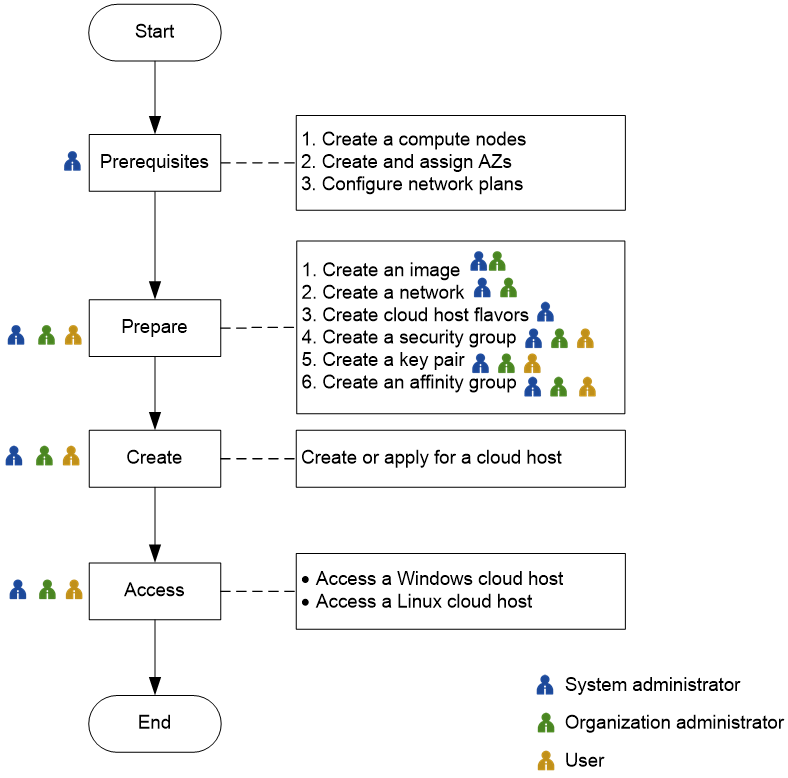Configuration flowchart
Figure-1 Configuration flowchart
Table-1 Configuration procedure
|
Step |
Description |
|
|
Prerequisites |
Create compute nodes for interconnection with virtualization platforms |
For more information, see system administrator configurations in "Initial configurations." |
|
Create and assign AZs for resource isolation |
||
|
Configure network plans to specify the VLAN ID range for the network egress of compute nodes |
||
|
Prepare |
Required. You can upload or manage images or convert host images to images as needed. To create a GPU or vGPU cloud host, the image to use must incorporate the corresponding graphics driver. |
|
|
Required. At cloud host creation, you must specify an IP address of an existing network to the host. Perform this task to create a VPC or legacy network. For more information about VPCs and legacy networks, see "About VPCs " and "About legacy networks " respectively. |
||
|
Optional. Perform this task to create custom resource specifications for cloud host creation. The system provides default resource specifications for common cloud hosts. To create a vGPU or GPU cloud host, you must perform this task first. |
||
|
Optional. By default, all NICs of a cloud host belong to security group default if no security group is assigned. The default security group permits all packets. |
||
|
Optional. The system supports using the system-generated password, manually set password, key authentication, and image default password to access a cloud host. This step is required if you want to use key authentication. |
||
|
Optional. Perform this task to create affinity groups to control whether cloud hosts can be deployed on the same physical host. Cloud hosts in the same affinity group of the affinity type reside on the same physical host. Cloud hosts in the same affinity group of the anti-affinity type reside on different physical hosts. For the cloud hosts in the same AZ, make sure the number of cloud hosts managed an anti-affinity group is not greater than the number of physical hosts in the AZ. If this condition is not met, an error might occur upon cloud host creation. If you have specific plans for cloud host distribution on the physical hosts, you can create affinity groups and then select them upon cloud host creation. |
||
|
Create |
Required. Configure cloud host parameters to create a cloud host. Creating a VGPU or GPU cloud host requires GPU resources on the virtualization platform. For more information, see "Appendix GPU passthrough and vGPU settings." Only CAS supports VGPU and GPU cloud hosts. |
|
|
Access |
You can access a Windows cloud host from the console or through mstsc. |
|
|
You can access a Linux host from the console or through SSH connection. Console login requires a password and SSH connection requires a password or key. |
|
For more information about a configuration item, see the online help chapter for the configuration. |