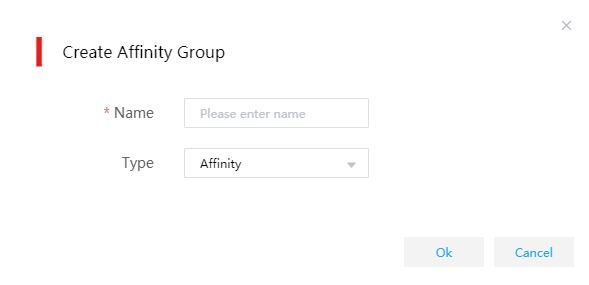Create an affinity group
|
Affinity groups support only the CAS virtualization platform. For the cloud hosts in the same AZ, make sure the number of cloud hosts managed an anti-affinity group is not greater than the number of physical hosts in the AZ. If this condition is not met, an error might occur upon cloud host creation. |
On the top navigation bar, click Cloud Services, and then select Cloud Hosts from the Compute menu.
From the left navigation pane, select Virtual Affinity Groups.
Click Create.
Figure-1 Creating an affinity group
Specify the affinity group name and select the group type.
Click OK.
Table-1 Creating an affinity group
|
Parameter |
Description |
|
Name |
Specify the affinity group name. |
|
Type |
Select the affinity group type. Options include Affinity and Anti-affinity. Cloud hosts in the same affinity group of the affinity type reside on the same physical host. Cloud hosts in the same affinity group of the anti-affinity type reside on different physical hosts. |