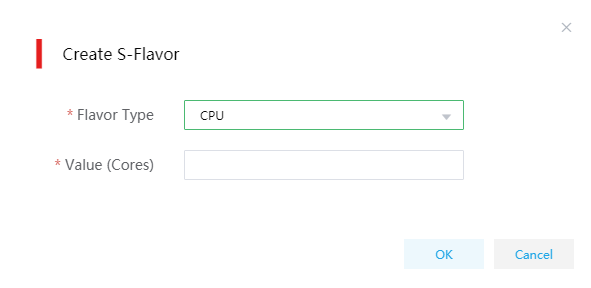Create cloud host flavors
|
· The system provides default cloud host flavors for common cloud hosts. To create a vGPU or GPU cloud host, you must perform this task first. · Make sure the specified vGPU or GPU type is the same as the setting on the CAS virtualization platform. |
On the top navigation bar, click Cloud Services, and then select Cloud Hosts from the Compute menu.
From the left navigation pane, select Advanced Settings.
Select Cloud Host Flavors.
Select the cloud host type. Options include common cloud host, VGPU cloud host, and GPU cloud host.
On the S-Flavor tab, click Create. Create CPU, memory, system disk, storage, VGPU type, VGPU quantity, GPU type, and GPU quantity flavors as needed.
VGPU type and VGPU quantity are available for VGPU cloud hosts, and GPU type and GPU quantity are available for GPU cloud hosts.
Click the M-Flavor tab, and then click Create. Use the S-flavors to create M-flavors.
Figure-1 Creating an S-flavor