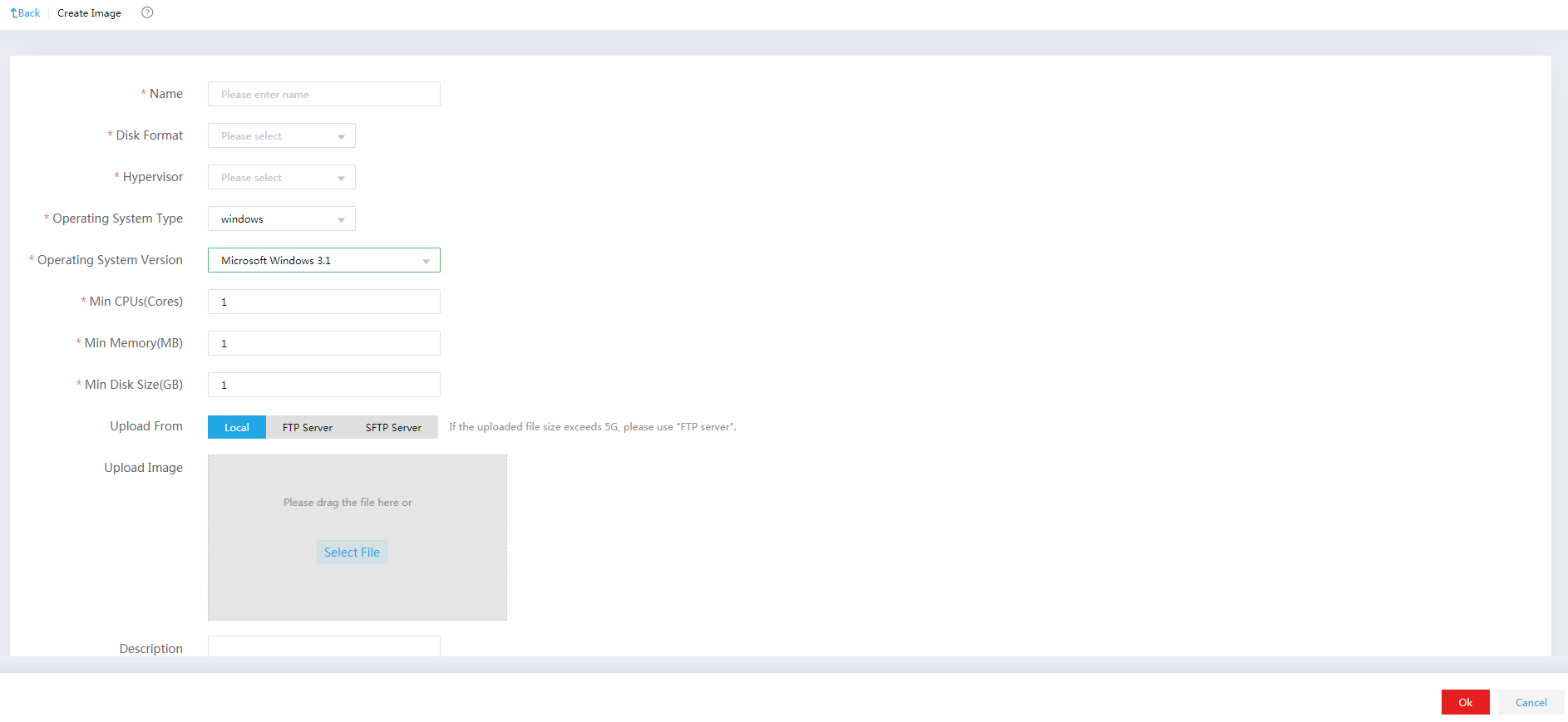Create an image
On the top navigation bar, click Cloud Services, and then select Images from the Compute menu.
On the Public Image or Private Image page, click Create to upload a public or private image.
Figure-1 Creating an image
Configure image parameters as needed.
Table-1 Creating an image
|
Parameter |
Description |
|
Operating System Version |
Select the operating system version. By default, the system provides operating system versions frequently used by CAS and VMware. If the target version cannot be found, go to the Advanced Settings page for images to add the operating system version. |
|
Upload From |
Select the upload method. If the file size is 5G or less, select Local. If the file size exceeds 5G, select FTP Server or SFTP Server. |
|
· For information about parameters not mentioned above, see "Upload an image." · To create a GPU or vGPU cloud host, make sure the image to use incorporates the corresponding graphics driver. |