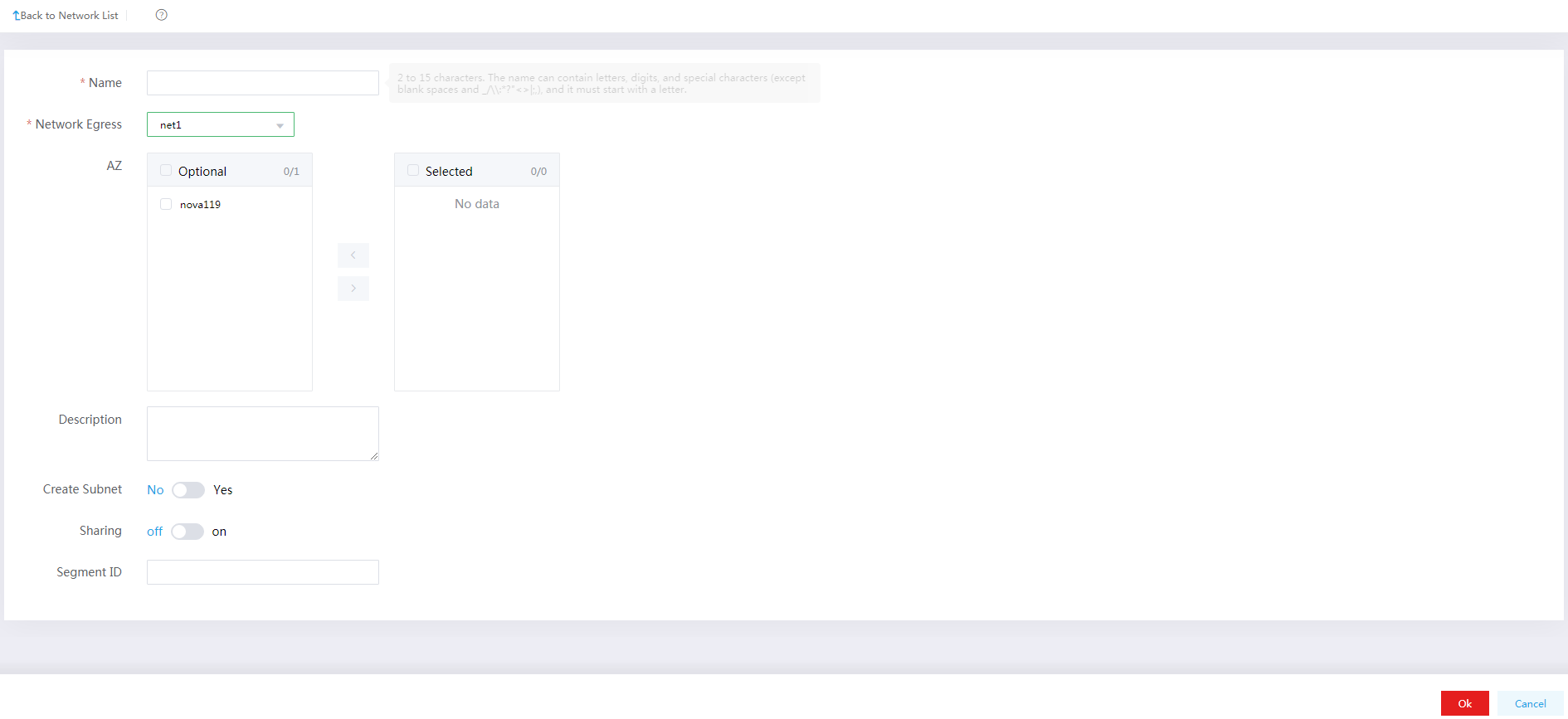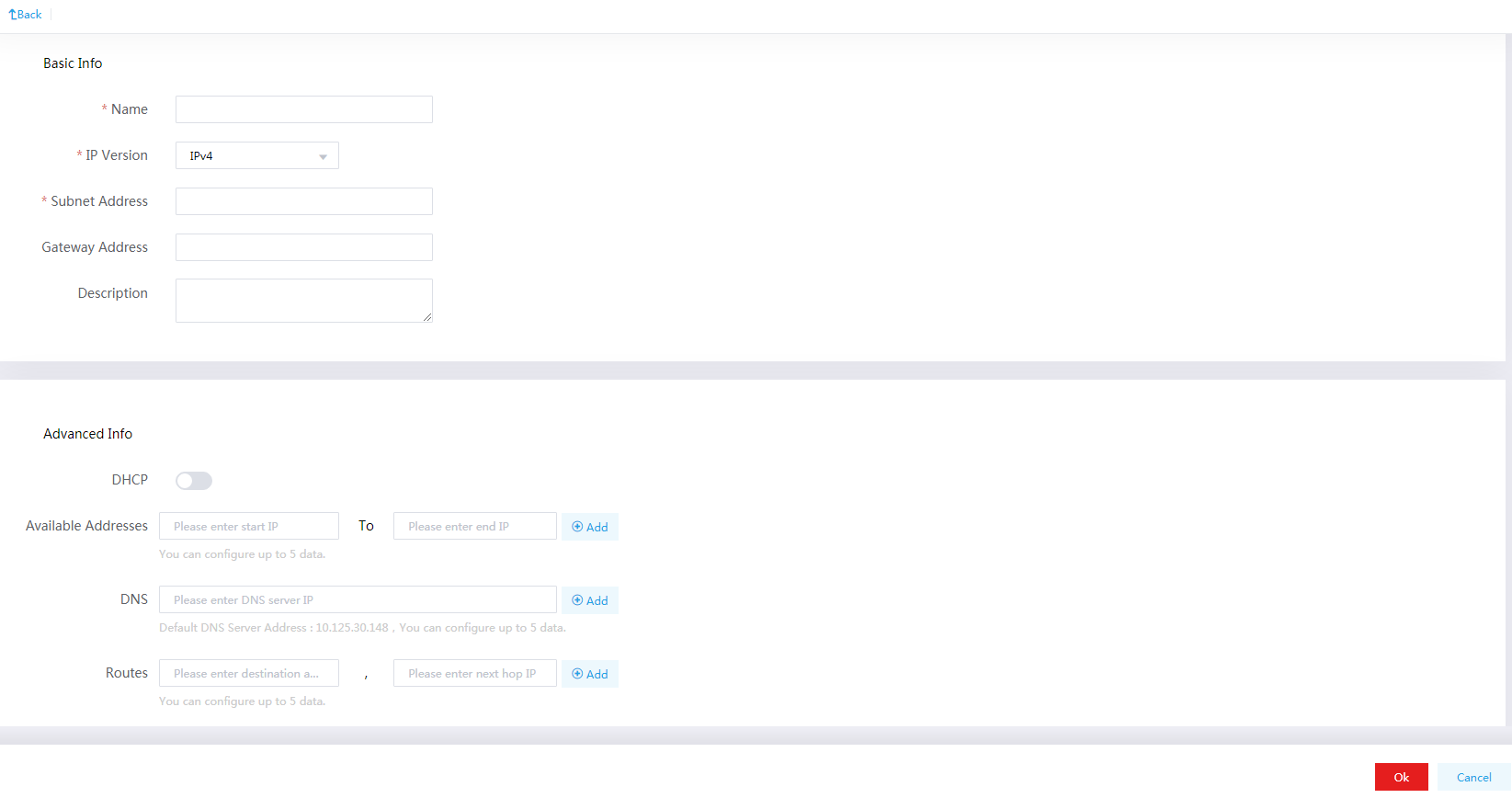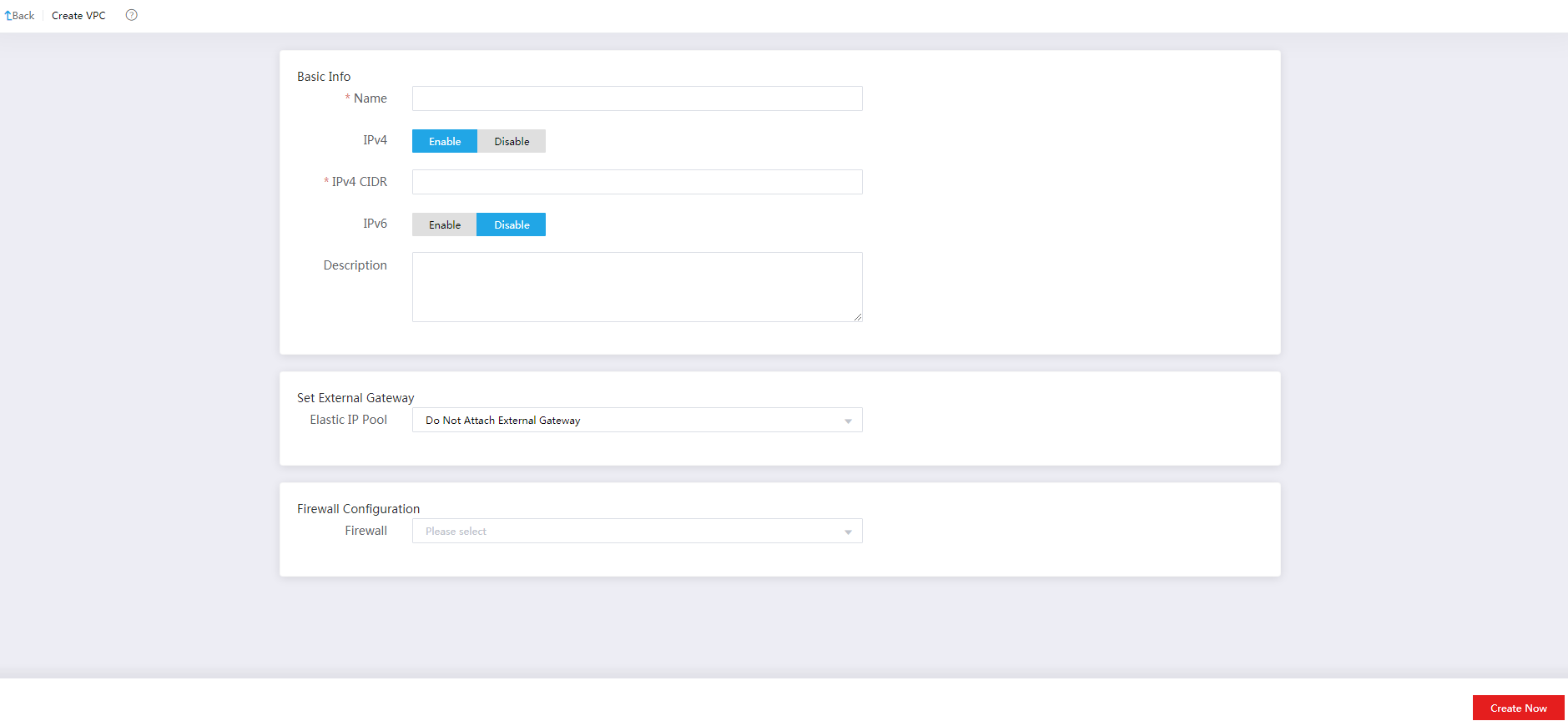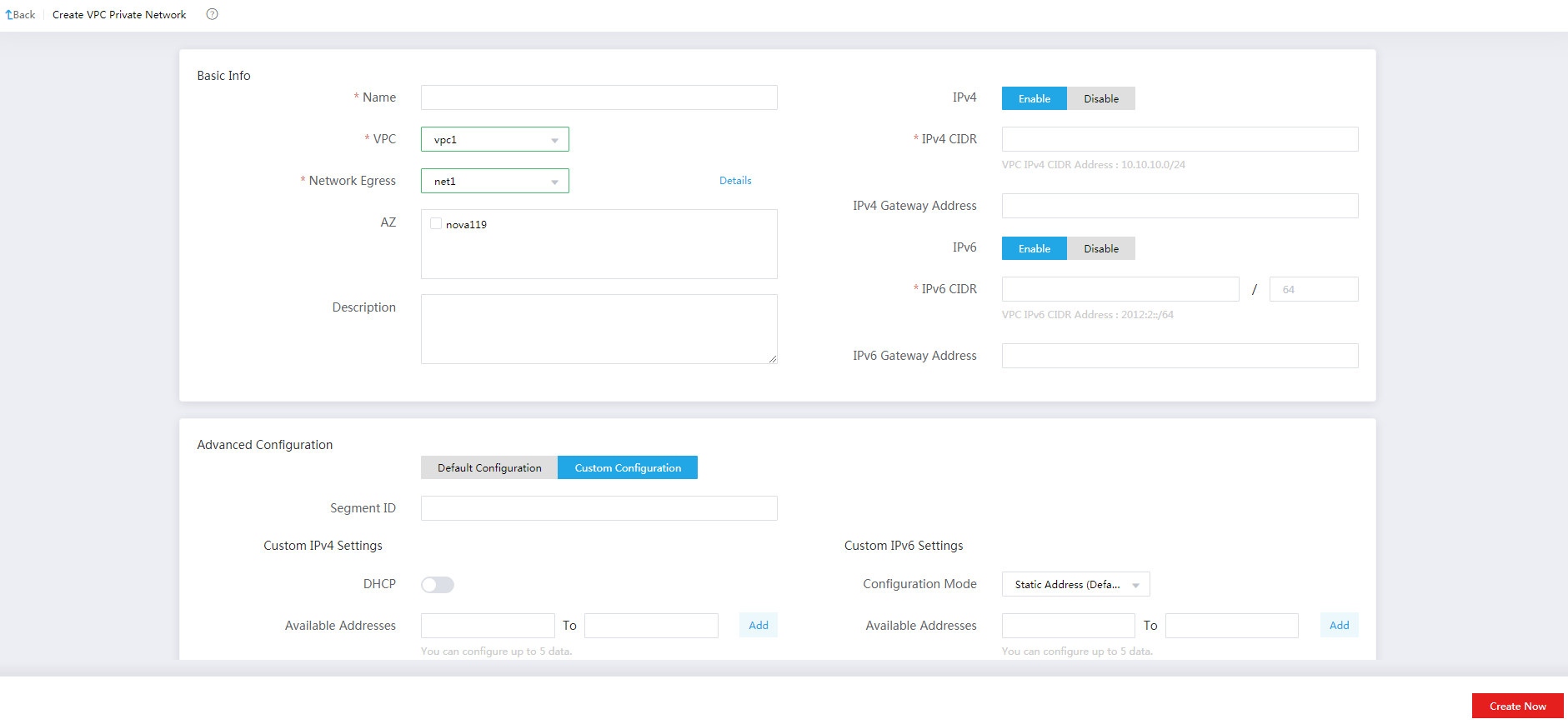Create a network
Create a legacy network
On the top navigation bar, click Cloud Services, and then select Legacy Networks from the Network menu.
Click Create and configure network parameters.
Figure-1 Creating a legacy network
Click the name of the created network in the network list, and then click Create on the Subnet tab. Configure subnet parameters as needed.
Figure-2 Creating a subnet
If router functions are required, create a router and connect the router to the created network. For more information, see "About legacy networks."
Create a VPC
On the top navigation bar, click Cloud Services, and then select VPCs from the Network menu.
Click Create to create a VPC.
Figure-3 Creating a VPC
From the left navigation pane, select Private Networks and then click Create to create a VPC private network.
Figure-4 Creating a VPC private network
If router functions are required, create a router and connect the router to the created network. For more information, see "About VPCs."