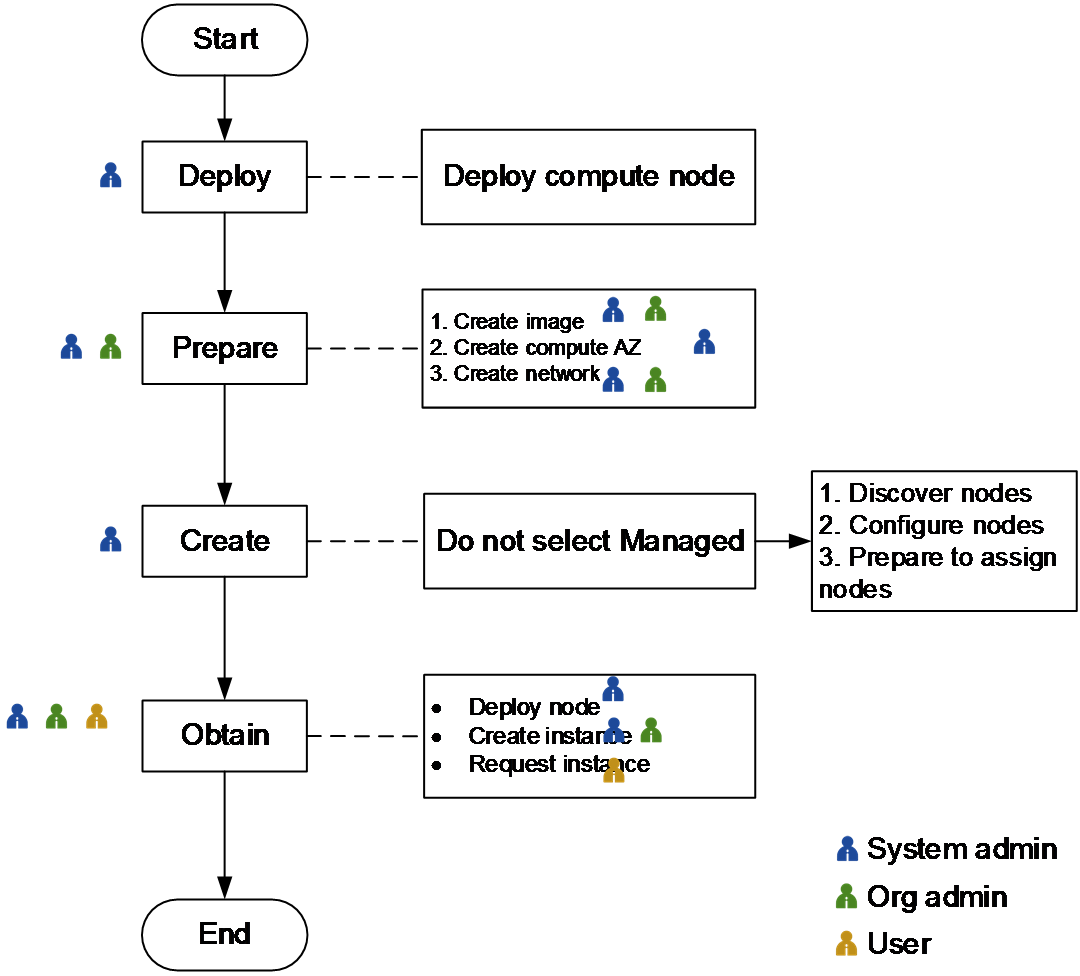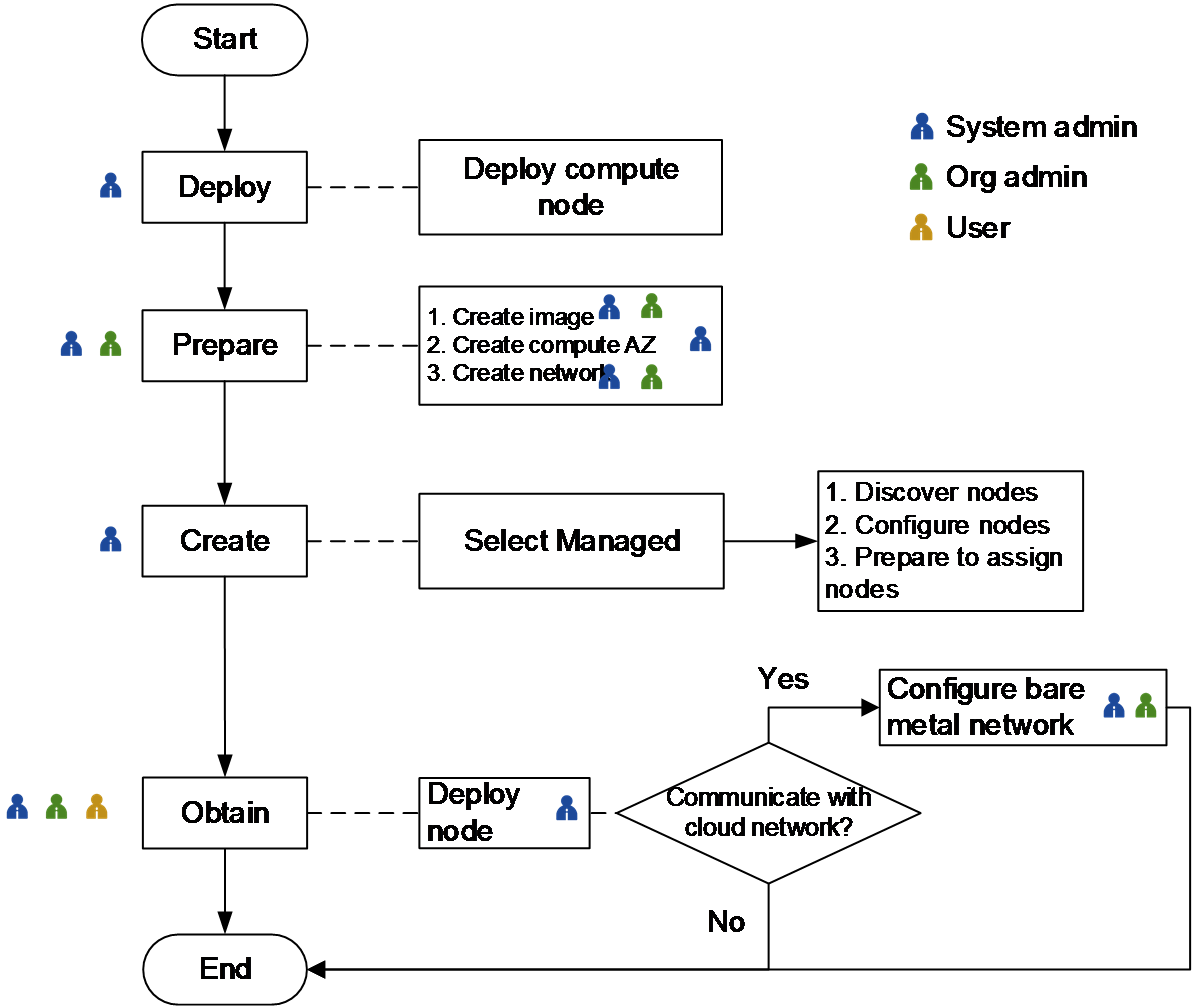Configuration procedure
Deployment scenario
Add bare metal servers that do not have any operating system installed or require a new operating system to the system. The system will deploy an operating system to the servers and configure networks for the servers automatically.
Figure-1 Configuration procedure
Table-1 Configuration procedure
|
Task |
Step |
Description |
|
Deploy |
Deploy bare metal compute nodes before using bare metal service. |
|
|
Prepare |
An image is the source of the operating system for the bare metal server. |
|
|
Perform this task to add a bare metal server to the compute AZ with the BareMetal hypervisor type. |
||
|
You must create a management network or service network for bare metal service. The system provides classic and VPC network services. You can create only a classic network for bare metal service. |
||
|
Create |
Perform this task to add bare metal node information to the system so that the system can discover and deploy the bare metal nodes. You can add bare metal nodes one by one or import them in bulk. When you add a bare metal node, follow these restrictions and guidelines:
|
|
|
Perform this task to discover flavor information about a bare metal node. |
||
|
After you add a single bare metal node to the system, you can perform this task to configure bare metal node settings. After you import multiple bare metal nodes to the system, you can perform this task to edit their settings. |
||
|
Perform this task to place a bare metal node in running state. A bare metal node can be deployed only when it is in running state. |
||
|
Obtain (Choose one of the tasks) |
A system administrator performs this task to obtain a bare metal instance. |
|
|
Any user role can obtain a bare metal instance. |
Incorporation scenario
Add bare metal servers that have an operating system or application installed to the system. The operating system does not change.
Figure-2 Configuration procedure
Table-2 Configuration procedure
|
Task |
Step |
Description |
|
Deploy |
Deploy bare metal compute nodes before using bare metal service. |
|
|
Prepare |
An image is the source of the operating system for the bare metal server. |
|
|
Perform this task to add a bare metal server to the compute AZ with the BareMetal hypervisor type. |
||
|
You must create a management network or service network for bare metal service. The system provides classic and VPC network services. You can create only a classic network for bare metal service. |
||
|
Create |
Perform this task to add bare metal node information to the system so that the system can discover and deploy the bare metal nodes. Select Managed in the incorporation scenario. |
|
|
Perform this task to discover flavor information about a bare metal node. |
||
|
Perform this task to configure bare metal node settings. The settings do not change the original server settings. |
||
|
Perform this task to place a bare metal node in running state. A bare metal node can be deployed only when it is in running state. |
||
|
Obtain |
Perform this task to add the server to the bare metal list for management. The operation does not change the server operating system settings. |
|
|
Optional. Perform this task when an incorporated bare metal server must communicate with the service networks in the system. |