01-S12500_ISSU_Configuration_Examples
Chapters Download (251.64 KB)
| Title | Size | Download |
|---|---|---|
| 01-S12500_ISSU_Configuration_Examples | 251.64 KB |
Contents
General configuration restrictions and guidelines
ISSU examples using install series commands
Example: Upgrading the HTTP feature in standalone mode
Configuration restrictions and guidelines
Example: Rolling back the HTTP feature in standalone mode
Configuration restrictions and guidelines
Example: Upgrading the HTTP feature in IRF mode
Configuration restrictions and guidelines
Example: Rolling back the HTTP feature in IRF mode
Configuration restrictions and guidelines
ISSU examples using issu series commands
Example: Upgrading the HTTP feature to a compatible version in standalone mode
Configuration restrictions and guidelines
Example: Upgrading the HTTP feature to an incompatible version in standalone mode
Configuration restrictions and guidelines
Example: Rolling back the HTTP feature in standalone mode
Configuration restrictions and guidelines
Example: Upgrading the HTTP feature to a compatible version in IRF mode
Configuration restrictions and guidelines
Example: Upgrading the HTTP feature to an incompatible version in IRF mode
Configuration restrictions and guidelines
Example: Rolling back the HTTP feature in IRF mode
Configuration restrictions and guidelines
This document provides examples for performing an ISSU by using the install or issu series commands.
The In-Service Software Upgrade (ISSU) function enables software upgrade with the least amount of downtime.
ISSU provides the following upgrade methods: incremental upgrade, ISSU reboot, and reboot. The device determines the method to be used after examining the current software version and the new software version.
To perform an ISSU, you can use either of the install series commands or the issu series commands.
Table 1 Comparison between the two command series
|
Item |
issu series commands |
install series commands |
|
Required compatibility between the old and new software versions |
Compatible or incompatible. |
Compatible. |
|
Supports installing and uninstalling patches? |
No. |
Yes. |
|
Upgrade mode |
Upgrade an IRF fabric as per member device. |
Advanced upgrade mode; upgrade the system as per MPU. |
|
Effect scope of the upgrade operation |
Large. |
Small. |
|
Technical skill requirements |
Low, suitable for most administrators. |
High. Administrators must have a profound understanding of the system and the effects of each upgrade action. |
|
Recommended for common administrators? |
Yes. |
No. |
The configuration examples in this document were created and verified in a lab environment, and all the devices were started with the factory default configuration. When you are working on a live network, make sure you understand the potential impact of every command on your network.
This document assumes that you have basic knowledge of ISSU.
When you perform an ISSU, follow these restrictions and guidelines:
· For service continuity, make sure the device has at least two switching fabric modules that are operating correctly. The switching fabric modules support sequential upgrade. This ISSU method reboots one switching fabric module at a time, and proceeds to reboot another switching fabric module only when the previously upgraded one starts up again.
· For a successful upgrade, make sure all hardware components on the device are operating correctly and that none of them are being upgraded.
· An LPU with 512-MB memory does not support the ISSU reboot method.
Before starting an ISSU, follow these guidelines:
· Read the software release notes to do the following:
¡ Identify the software images to be upgraded to and their compatibility.
¡ Identify the compatibility between the new images and the images that are being used.
¡ Determine the command series to use for the upgrade.
· Log in to the device through the console port. If you use Telnet or SSH, you might be disconnected from the device before the ISSU is completed.
· Use the display device command to verify that the system is operating correctly. If there are any problems with the system, troubleshoot the system before performing an ISSU.
· Use the display mdc command to verify that all MDCs are in active state.
· Verify that the storage media on the MPUs have enough free space for the new image files.
· Make sure the long LACP timeout interval is used (the lacp period short command is not configured) on all member ports of the dynamic aggregation groups.
· Do one of the following:
¡ To upgrade an IRF fabric to a compatible version, configure the IRF bridge MAC address persistence by using the irf mac-address persistent timer or irf mac-address persistent always command.
¡ To upgrade the IRF fabric to an incompatible version, configure the irf mac-address persistent always command if the bridge MAC address is the MAC address of the device for which you want to execute the issu load command.
· Do the following:
¡ Enable GR or NSR for the following protocols: LDP, RSVP, OSPF, ISIS, and BGP.
¡ Disable BFD for the following protocols: LDP, RSVP, OSPF, ISIS, RIP, BGP, VRRP, and NQA.
Otherwise, service might be interrupted during the ISSU.
During an ISSU, follow these guidelines:
· Make sure you are the only one who is logged in to the device and that no other administrators will log in during the upgrade.
· Do not reboot, install, or remove any card, and make sure the network topology is stable.
· Do not execute any command that is not relevant to the ISSU process.
· Do not modify, delete, or rename any image files.
· The issu series configuration commands and the install series configuration commands are mutually exclusive. You can use only one series of configuration commands for one ISSU process.
· Device has two MPUs: one in slot 0 (active MPU) and the other in slot 1 (standby MPU).
· Device is running R0201 HTTP.
· The R0202 HTTP image is compatible with the R0201 HTTP image and is saved on the TFTP server.
· The TFTP client and TFTP server can reach each other.
Upgrade the HTTP feature from R0201 to R0202.

This configuration example was created and verified on S12500-CMW710-R7129.
When you use install series commands to upgrade a feature in standalone mode, follow these restrictions and guidelines:
· To use an image in an .ipe file for ISSU, first decompress the .ipe file. An .ipe file contains one or more images. You can use the display install ipe-info command to view the software images included in an .ipe file.
· You only need to use TFTP to transfer the software image file (in .bin or .ipe file format) to the root directory of the active MPU's storage medium. Before installing or upgrading an image on a standby MPU, the system will copy the files to the standby MPU with your permission.
· To upgrade an image on a dual-MPU device, upgrade the image on the standby MPU before upgrading the image on the active MPU.
# Download the .ipe file that contains the R0202 HTTP feature image from the TFTP server.
<Device> tftp 2.2.2.2 get http-r0202.ipe
# Decompress the .ipe file.
<Device> install add flash:/http-r0202.ipe flash:/
# Display active software images.
<Device> display install active
Active packages on slot 0:
flash:/boot-r0201.bin
flash:/system-r0201.bin
flash:/http-r0201.bin
Active packages on slot 0.1:
flash:/boot-r0201.bin
flash:/system-r0201.bin
flash:/http-r0201.bin
Active packages on slot 1:
flash:/boot-r0201.bin
flash:/system-r0201.bin
flash:/http-r0201.bin
Active packages on slot 1.1:
flash:/boot-r0201.bin
flash:/system-r0201.bin
flash:/http-r0201.bin
# Check for the ISSU methods to be used for the upgrade, and view the possible impact of the upgrade.
<Device> install activate feature flash:/http-r0202.bin slot 1 test
Upgrade summary according to following table:
flash:/http-r0202.bin
Running Version New Version
Alpha 0201 Alpha 0202
Slot Upgrade Way
1 Service Upgrade
1.1 File Upgrade
Influenced service according to following table on slot 1:
flash:/http-r0202.bin
HTTP CFA
<Device> install activate feature flash:/http-r0202.bin slot 0 test
Upgrade summary according to following table:
flash:/http-r0202.bin
Running Version New Version
Alpha 0201 Alpha 0202
Slot Upgrade Way
0 Service Upgrade
0.1 File Upgrade
Influenced service according to following table on slot 0:
flash:/http-r0202.bin
HTTP CFA
The output shows the following information:
· An incremental upgrade (service upgrade or file upgrade) applies.
· The HTTP and CFA modules will be affected during the upgrade process.
# Activate the new HTTP image to upgrade the HTTP feature.
<Device> install activate feature flash:/http-r0202.bin slot 1
Upgrade summary according to following table:
flash:/http-r0202.bin
Running Version New Version
Alpha 0201 Alpha 0202
Slot Upgrade Way
1 Service Upgrade
1.1 File Upgrade
Upgrading software images to compatible versions. Continue? [Y/N]: y
<Device> install activate feature flash:/http-r0202.bin slot 0
Upgrade summary according to following table:
flash:/http-r0202.bin
Running Version New Version
Alpha 0201 Alpha 0202
Slot Upgrade Way
0 Service Upgrade
0.1 File Upgrade
Upgrading software images to compatible versions. Continue? [Y/N]: y
# Confirm the software change.
<Device> install commit
# Verify that the HTTP feature has been upgraded.
<Device> display install active
Active packages on slot 0:
flash:/boot-r0201.bin
flash:/system-r0201.bin
flash:/http-r0202.bin
Active packages on slot 0.1:
flash:/boot-r0201.bin
flash:/system-r0201.bin
flash:/http-r0202.bin
Active packages on slot 1:
flash:/boot-r0201.bin
flash:/system-r0201.bin
flash:/http-r0202.bin
Active packages on slot 1.1:
flash:/boot-r0201.bin
flash:/system-r0201.bin
flash:/http-r0202.bin
As shown in Figure 2:
· Device has two MPUs: one in slot 0 (active MPU) and the other in slot 1 (standby MPU).
· The HTTP feature on Device has been upgraded from R0201 to R0202 as described in "Example: Upgrading the HTTP feature in standalone mode." However, the install commit command has not been executed to confirm the upgrade.
Roll back the HTTP image to R0201.

This configuration example was created and verified on S12500-CMW710-R7129.
When you use install series commands to roll back a feature in standalone mode, follow these restrictions and guidelines:
· The install commit command concludes an ISSU process that uses install commands. After executing this command, you cannot roll back the upgrade.
· To make a rollback for an incremental upgrade take effect after a reboot, you must use the install commit command to confirm the software change.
· For an incremental upgrade, up to 50 rollback points are supported. After the limit is reached, the oldest rollback points are deleted to make room for newly created rollback points.
# Display active software images.
<Device> display install active
Active packages on slot 0:
flash:/boot-r0201.bin
flash:/system-r0201.bin
flash:/http-r0202.bin
Active packages on slot 0.1:
flash:/boot-r0201.bin
flash:/system-r0201.bin
flash:/http-r0202.bin
Active packages on slot 1:
flash:/boot-r0201.bin
flash:/system-r0201.bin
flash:/http-r0202.bin
Active packages on slot 1.1:
flash:/boot-r0201.bin
flash:/system-r0201.bin
flash:/http-r0202.bin
# Display available rollback points.
<Device> display install rollback
Install rollback information 1 on slot 0:
Updating from flash:/http-r0201.bin
to flash:/http-r0202.bin.
Install rollback information 2 on slot 1:
Updating from flash:/http-r0201.bin
to flash:/http-r0202.bin.
# Roll back the HTTP feature to R0201.
<Device> install rollback to 1
<Device> install rollback to 2
# Confirm the software change.
<Device> install commit
# Verify that the HTTP feature has been rolled back.
<Device> display install active
Active packages on slot 0:
flash:/boot-r0201.bin
flash:/system-r0201.bin
flash:/http-r0201.bin
Active packages on slot 0.1:
flash:/boot-r0201.bin
flash:/system-r0201.bin
flash:/http-r0201.bin
Active packages on slot 1:
flash:/boot-r0201.bin
flash:/system-r0201.bin
flash:/http-r0201.bin
Active packages on slot 1.1:
flash:/boot-r0201.bin
flash:/system-r0201.bin
flash:/http-r0201.bin
As shown in Figure 3:
· The IRF fabric has two members.
· Each member has two MPUs: one in slot 0 (active MPU) and the other in slot 1 (standby MPU).
· The IRF fabric is running R0201 HTTP.
· The R0202 HTTP image is compatible with the R0201 HTTP image and is saved on the TFTP server.
· The TFTP client and TFTP server can reach each other.
Upgrade the HTTP feature from R0201 to R0202.
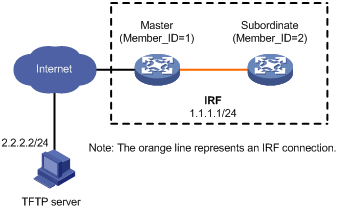
This configuration example was created and verified on S12500-CMW710-R7129.
When you use install series commands to upgrade a feature in IRF mode, follow these restrictions and guidelines:
· To use an image in an .ipe file for ISSU, first decompress the .ipe file. An .ipe file contains one or more images. You can use the display install ipe-info command to view the software images included in an .ipe file.
· You only need to use TFTP to transfer the software image file (in .bin or .ipe file format) to the root directory of the global active MPU's storage medium. Before upgrading a standby MPU in the IRF fabric, the system will copy the files to the standby MPU with your permission.
· To upgrade an image for a multichassis IRF fabric, upgrade the subordinate members before upgrading the master.
· To upgrade an image for a member with a standby MPU, you must upgrade the image on the standby MPU before upgrading the image on the active MPU.
# Download the .ipe file that contains the R0202 HTTP feature image from the TFTP server.
<Master> tftp 2.2.2.2 get http-r0202.ipe
# Decompress the .ipe file to the flash memory of the global active MPU.
<Master> install add flash:/http-r0202.ipe flash:
# Display active software images.
<Master> display install active
Active packages on chassis 1 slot 0:
flash:/boot-r0201.bin
flash:/system-r0201.bin
flash:/http-r0201.bin
Active packages on chassis 1 slot 0.1:
flash:/boot-r0201.bin
flash:/system-r0201.bin
flash:/http-r0201.bin
Active packages on chassis 1 slot 1:
flash:/boot-r0201.bin
flash:/system-r0201.bin
flash:/http-r0201.bin
Active packages on chassis 1 slot 1.1:
flash:/boot-r0201.bin
flash:/system-r0201.bin
flash:/http-r0201.bin
Active packages on chassis 2 slot 0:
flash:/boot-r0201.bin
flash:/system-r0201.bin
flash:/http-r0201.bin
Active packages on chassis 2 slot 0.1:
flash:/boot-r0201.bin
flash:/system-r0201.bin
flash:/http-r0201.bin
Active packages on chassis 2 slot 1:
flash:/boot-r0201.bin
flash:/system-r0201.bin
flash:/http-r0201.bin
Active packages on chassis 2 slot 1.1:
flash:/boot-r0201.bin
flash:/system-r0201.bin
flash:/http-r0201.bin
# Check for the ISSU methods to be used for the upgrade, and view the possible impact of the upgrade.
<Master> install activate feature flash:/http-r0202.bin chassis 2 slot 1 test
Upgrade summary according to following table:
flash:/http-r0202.bin
Running Version New Version
Alpha 0201 Alpha 0202
Chassis Slot Upgrade Way
2 1 Service Upgrade
2 1.1 File Upgrade
Influenced service according to following table on chassis 2 slot 1:
flash:/http-r0202.bin
HTTP CFA
<Master> install activate feature flash:/http-r0202.bin chassis 2 slot 0 test
Upgrade summary according to following table:
flash:/http-r0202.bin
Running Version New Version
Alpha 0201 Alpha 0202
Chassis Slot Upgrade Way
2 0 Service Upgrade
2 0.1 File Upgrade
Influenced service according to following table on chassis 2 slot 0:
flash:/http-r0202.bin
HTTP CFA
<Master> install activate feature flash:/http-r0202.bin chassis 1 slot 1 test
Upgrade summary according to following table:
flash:/http-r0202.bin
Running Version New Version
Alpha 0201 Alpha 0202
Chassis Slot Upgrade Way
1 1 Service Upgrade
1 1.1 File Upgrade
Influenced service according to following table on chassis 1 slot 1:
flash:/http-r0202.bin
HTTP CFA
<Master> install activate feature flash:/http-r0202.bin chassis 1 slot 0 test
Upgrade summary according to following table:
flash:/http-r0202.bin
Running Version New Version
Alpha 0201 Alpha 0202
Chassis Slot Upgrade Way
1 0 Service Upgrade
1 0.1 File Upgrade
Influenced service according to following table on chassis 1 slot 0:
flash:/http-r0202.bin
HTTP CFA
The output shows the following information:
· An incremental upgrade (service upgrade or file upgrade) applies.
· The HTTP and CFA modules will be affected during the upgrade process.
# Activate the new HTTP image to upgrade the HTTP feature.
<Master> install activate feature flash:/http-r0202.bin chassis 2 slot 1
Upgrade summary according to following table:
flash:/http-r0202.bin
Running Version New Version
Alpha 0201 Alpha 0202
Chassis Slot Upgrade Way
2 1 Service Upgrade
2 1.1 File Upgrade
Upgrading software images to compatible versions. Continue? [Y/N]: y
<Master> install activate feature flash:/http-r0202.bin chassis 2 slot 0
Upgrade summary according to following table:
flash:/http-r0202.bin
Running Version New Version
Alpha 0201 Alpha 0202
Chassis Slot Upgrade Way
2 0 Service Upgrade
2 0.1 File Upgrade
Upgrading software images to compatible versions. Continue? [Y/N]: y
<Master> install activate feature flash:/http-r0202.bin chassis 1 slot 1
Upgrade summary according to following table:
flash:/http-r0202.bin
Running Version New Version
Alpha 0201 Alpha 0202
Chassis Slot Upgrade Way
1 1 Service Upgrade
1 1.1 File Upgrade
Upgrading software images to compatible versions. Continue? [Y/N]: y
<Master> install activate feature flash:/http-r0202.bin chassis 1 slot 0
Upgrade summary according to following table:
flash:/http-r0202.bin
Running Version New Version
Alpha 0201 Alpha 0202
Chassis Slot Upgrade Way
1 0 Service Upgrade
1 0.1 File Upgrade
Upgrading software images to compatible versions. Continue? [Y/N]: y
# Confirm the software change.
<Master> install commit
# Verify that the HTTP feature has been upgraded.
<Master> display install active
Active packages on chassis 1 slot 0:
flash:/boot-r0201.bin
flash:/system-r0201.bin
flash:/http-r0202.bin
Active packages on chassis 1 slot 0.1:
flash:/boot-r0201.bin
flash:/system-r0201.bin
flash:/http-r0202.bin
Active packages on chassis 1 slot 1:
flash:/boot-r0201.bin
flash:/system-r0201.bin
flash:/http-r0202.bin
Active packages on chassis 1 slot 1.1:
flash:/boot-r0201.bin
flash:/system-r0201.bin
flash:/http-r0202.bin
Active packages on chassis 2 slot 0:
flash:/boot-r0201.bin
flash:/system-r0201.bin
flash:/http-r0202.bin
Active packages on chassis 2 slot 0.1:
flash:/boot-r0201.bin
flash:/system-r0201.bin
flash:/http-r0202.bin
Active packages on chassis 2 slot 1:
flash:/boot-r0201.bin
flash:/system-r0201.bin
flash:/http-r0202.bin
Active packages on chassis 2 slot 1.1:
flash:/boot-r0201.bin
flash:/system-r0201.bin
flash:/http-r0202.bin
As shown in Figure 4:
· The IRF fabric has two members.
· Each member has two MPUs: one in slot 0 (active MPU) and the other in slot 1 (standby MPU).
· The HTTP feature has been upgraded from R0201 to R0202 by following the configuration procedures for "Example: Upgrading the HTTP feature in IRF mode." However, the install commit command has not been executed to confirm the upgrade.
Roll back the HTTP image to R0201.
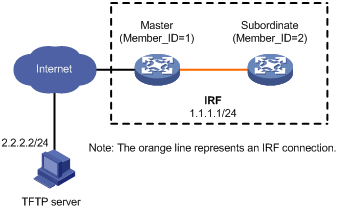
This configuration example was created and verified on S12500-CMW710-R7129.
When you use install series commands to roll back a feature in IRF mode, follow these restrictions and guidelines:
· The install commit command concludes an ISSU process that uses install commands. After executing this command, you cannot roll back the upgrade.
· To make a rollback for an incremental upgrade take effect after a reboot, you must use the install commit command to confirm the software change.
· For an incremental upgrade, up to 50 rollback points are supported. After the limit is reached, the oldest rollback points are deleted to make room for newly created rollback points.
# Display active software images.
<Master> display install active
Active packages on chassis 1 slot 0:
flash:/boot-r0201.bin
flash:/system-r0201.bin
flash:/http-r0202.bin
Active packages on chassis 1 slot 0.1:
flash:/boot-r0201.bin
flash:/system-r0201.bin
flash:/http-r0202.bin
Active packages on chassis 1 slot 1:
flash:/boot-r0201.bin
flash:/system-r0201.bin
flash:/http-r0202.bin
Active packages on chassis 1 slot 1.1:
flash:/boot-r0201.bin
flash:/system-r0201.bin
flash:/http-r0202.bin
Active packages on chassis 2 slot 0:
flash:/boot-r0201.bin
flash:/system-r0201.bin
flash:/http-r0202.bin
Active packages on chassis 2 slot 0.1:
flash:/boot-r0201.bin
flash:/system-r0201.bin
flash:/http-r0202.bin
Active packages on chassis 2 slot 1:
flash:/boot-r0201.bin
flash:/system-r0201.bin
flash:/http-r0202.bin
Active packages on chassis 2 slot 1.1:
flash:/boot-r0201.bin
flash:/system-r0201.bin
flash:/http-r0202.bin
# Display available rollback points.
<Master> display install rollback
Install rollback information 1 on chassis 1 slot 0:
Updating from flash:/http-r0201.bin
to flash:/http-r0202.bin.
Install rollback information 2 on chassis 1 slot 1:
Updating from flash:/http-r0201.bin
to flash:/http-r0202.bin.
Install rollback information 3 on chassis 2 slot 0:
Updating from flash:/http-r0201.bin
to flash:/http-r0202.bin.
Install rollback information 4 on chassis 2 slot 1:
Updating from flash:/http-r0201.bin
to flash:/http-r0202.bin.
# Roll back the HTTP feature to R0201.
<Master> install rollback to 1
<Master> install rollback to 2
<Master> install rollback to 3
<Master> install rollback to 4
# Confirm the software change.
<Master> install commit
# Verify that the HTTP feature has been rolled back.
<Master> display install active
Active packages on chassis 1 slot 0:
flash:/boot-r0201.bin
flash:/system-r0201.bin
flash:/http-r0201.bin
Active packages on chassis 1 slot 0.1:
flash:/boot-r0201.bin
flash:/system-r0201.bin
flash:/http-r0201.bin
Active packages on chassis 1 slot 1:
flash:/boot-r0201.bin
flash:/system-r0201.bin
flash:/http-r0201.bin
Active packages on chassis 1 slot 1.1:
flash:/boot-r0201.bin
flash:/system-r0201.bin
flash:/http-r0201.bin
Active packages on chassis 2 slot 0:
flash:/boot-r0201.bin
flash:/system-r0201.bin
flash:/http-r0201.bin
Active packages on chassis 2 slot 0.1:
flash:/boot-r0201.bin
flash:/system-r0201.bin
flash:/http-r0201.bin
Active packages on chassis 2 slot 1:
flash:/boot-r0201.bin
flash:/system-r0201.bin
flash:/http-r0201.bin
Active packages on chassis 2 slot 1.1:
flash:/boot-r0201.bin
flash:/system-r0201.bin
flash:/http-r0201.bin
The examples in this chapter upgrade or rollback the HTTP feature. The procedures for upgrading or rolling back the boot image or the system image are the same. However, the upgrade method, the impact on the system, and the prompt information might be different.
As shown in Figure 5:
· Device has two MPUs: one in slot 0 (active MPU) and the other in slot 1 (standby MPU).
· Device is running R0201 HTTP.
· The R0202 HTTP image is compatible with the R0201 HTTP image and is saved on the TFTP server.
· The TFTP client and TFTP server can reach each other.
Upgrade the HTTP feature from R0201 to R0202.

This configuration example was created and verified on S12500-CMW710-R7129.
When you use issu series commands to upgrade a feature to a compatible version in standalone mode, follow these restrictions and guidelines:
· You only need to use TFTP to transfer the software image file (in .bin or .ipe file format) to the root directory of the active MPU's storage medium. Before installing or upgrading an image on a standby MPU, the system will copy the files to the standby MPU with your permission.
· To ensure a successful ISSU of an image on a dual-MPU device, you must follow this upgrade procedure:
a. Upgrade the image on the standby MPU.
b. Perform an active/standby switchover.
c. Upgrade the original active MPU.
# Download the R0202 HTTP feature image from the TFTP server.
<Device> tftp 2.2.2.2 get http-r0202.bin
# Display active software images.
<Device> display install active
Active packages on slot 0:
flash:/boot-r0201.bin
flash:/system-r0201.bin
flash:/http-r0201.bin
Active packages on slot 0.1:
flash:/boot-r0201.bin
flash:/system-r0201.bin
flash:/http-r0201.bin
Active packages on slot 1:
flash:/boot-r0201.bin
flash:/system-r0201.bin
flash:/http-r0201.bin
Active packages on slot 1.1:
flash:/boot-r0201.bin
flash:/system-r0201.bin
flash:/http-r0201.bin
# Display version compatibility, recommended ISSU methods, and potential upgrade impacts.
<Device> display version comp-matrix file feature flash:/http-r0202.bin
Feature image: flash:/http-r0202.bin
Version:
V700R001B31D002
Version compatibility list:
V700R001B31D001
V700R001B31D002
Version dependency system list:
V700R001B31D001
V700R001B31D002
Slot Upgrade Way
0 Service Upgrade
0.1 File Upgrade
1 Service Upgrade
1.1 File Upgrade
Influenced service according to following table on slot 0:
flash:/http-r0202.bin
HTTP CFA
Influenced service according to following table on slot 1:
flash:/http-r0202.bin
HTTP CFA
The output shows the following information:
· The two versions are compatible (V700R001B31D001 is on the Version compatibility list).
· An incremental upgrade (service upgrade or file upgrade) applies.
· The HTTP and CFA modules will be rebooted during the upgrade process.
# Upgrade the HTTP feature on the standby MPU.
<Device> issu load file feature flash:/http-r0202.bin slot 1
This operation will delete the rollback point information and ISSU log information for the previous upgrade and get unsaved configuration lost. Continue? [Y/N]:y
Upgrade summary according to following table:
flash:/http-r0202.bin
Running Version New Version
Alpha 0201 Alpha 0202
Slot Upgrade Way
1 Service Upgrade
1.1 File Upgrade
Upgrading software images to compatible versions. Continue? [Y/N]: y
# Perform an active/standby switchover.
<Device> issu run switchover
Upgrade summary according to following table:
flash:/http-r0202.bin
Running Version New Version
Alpha 0201 Alpha 0202
Slot Upgrade Way
0 Active standby process switchover
0.1 Active standby process switchover
Upgrading software images to compatible versions. Continue? [Y/N]: y
# Upgrade the HTTP feature on the original active MPU.
<Device> issu commit slot 0
Upgrade summary according to following table:
flash:/http-r0202.bin
Running Version New Version
Alpha 0201 Alpha 0202
Slot Upgrade Way
0 Service Upgrade
0.1 File Upgrade
Upgrading software images to compatible versions. Continue? [Y/N]: y
# Verify that the HTTP feature has been upgraded.
<Device> display install active
Active packages on slot 0:
flash:/boot-r0201.bin
flash:/system-r0201.bin
flash:/http-r0202.bin
Active packages on slot 0.1:
flash:/boot-r0201.bin
flash:/system-r0201.bin
flash:/http-r0202.bin
Active packages on slot 1:
flash:/boot-r0201.bin
flash:/system-r0201.bin
flash:/http-r0202.bin
Active packages on slot 1.1:
flash:/boot-r0201.bin
flash:/system-r0201.bin
flash:/http-r0202.bin
As shown in Figure 6:
· Device has two MPUs: one in slot 0 (active MPU) and the other in slot 1 (standby MPU).
· Device is running R0201 HTTP.
· The R0202 HTTP image is incompatible with the R0201 HTTP image and is saved on the TFTP server.
· The TFTP client and TFTP server can reach each other.
Upgrade the HTTP feature from R0201 to R0202.

This configuration example was created and verified on S12500-CMW710-R7129.
When you use issu series commands to upgrade a feature to an incompatible version in standalone mode, follow these restrictions and guidelines:
· You only need to use TFTP to transfer the software image file (in .bin or .ipe file format) to the root directory of the active MPU's storage medium. Before installing or upgrading an image on a standby MPU, the system will copy the files to the standby MPU with your permission.
· To upgrade an image on a dual-MPU device, upgrade the image on the standby MPU before upgrading the image on the active MPU.
# Download the R0202 HTTP feature image from the TFTP server.
<Device> tftp 2.2.2.2 get http-r0202.bin
# Display active software images.
<Device> display install active
Active packages on slot 0:
flash:/boot-r0201.bin
flash:/system-r0201.bin
flash:/http-r0201.bin
Active packages on slot 0.1:
flash:/boot-r0201.bin
flash:/system-r0201.bin
flash:/http-r0201.bin
Active packages on slot 1:
flash:/boot-r0201.bin
flash:/system-r0201.bin
flash:/http-r0201.bin
Active packages on slot 1.1:
flash:/boot-r0201.bin
flash:/system-r0201.bin
flash:/http-r0201.bin
# Display version compatibility, recommended ISSU methods, and potential upgrade impacts.
<Device> display version comp-matrix file feature flash:/http-r0202.bin
Feature image: flash:/http-r0202.bin
Version:
V700R001B31D002
Version compatibility list:
V700R001B31D002
Version dependency system list:
V700R001B31D001
V700R001B31D002
Incompatible upgrade.
The output shows the following information:
· The two versions are incompatible (V700R001B31D001 is not on the Version compatibility list).
· An incompatible upgrade applies. MPUs will be rebooted during the upgrade.
# Upgrade the HTTP feature on the standby MPU.
<Device> issu load file feature flash:/http-r0202.bin slot 1
This operation will delete the rollback point information and ISSU log information for the previous upgrade and get unsaved configuration lost. Continue? [Y/N]:y
Upgrade summary according to following table:
flash:/http-r0202.bin
Running Version New Version
Alpha 0201 Alpha 0202
Slot Upgrade Way
1 Reboot
1.1 Reboot
Upgrading software images to incompatible versions. Continue? [Y/N]: y
# Upgrade the feature on the original active MPU.
<Device> issu run switchover
Upgrade summary according to following table:
flash:/http-r0202.bin
Running Version New Version
Alpha 0201 Alpha 0202
Slot Upgrade Way
0 Reboot
0.1 Reboot
Upgrading software images to incompatible versions. Continue? [Y/N]: y
# Verify that the HTTP feature has been upgraded.
<Device> display install active
Active packages on slot 0:
flash:/boot-r0201.bin
flash:/system-r0201.bin
flash:/http-r0202.bin
Active packages on slot 0.1:
flash:/boot-r0201.bin
flash:/system-r0201.bin
flash:/http-r0202.bin
Active packages on slot 1:
flash:/boot-r0201.bin
flash:/system-r0201.bin
flash:/http-r0202.bin
Active packages on slot 1.1:
flash:/boot-r0201.bin
flash:/system-r0201.bin
flash:/http-r0202.bin
As shown in Figure 7:
· Device has two MPUs: one in slot 0 (active MPU) and the other in slot 1 (standby MPU).
· The HTTP feature has been upgraded from R0201 to R0202 by following the configuration procedures for "Example: Upgrading the HTTP feature to a compatible version in standalone mode." However, the issu commit command has not been executed to confirm the upgrade.
Roll back the HTTP image to R0201.

This configuration example was created and verified on S12500-CMW710-R7129.
When you use issu series commands to roll back a feature in standalone mode, follow these restrictions and guidelines:
· You can perform a manual rollback while an ISSU is in one of the following states: Loading, Loaded, Switching (during an upgrade to a compatible version), Switchover (during an upgrade to a compatible version), or Accepted.
· If you perform a manual rollback while an ISSU is in Loading state, the ISSU process ends without changing the original software configuration.
· When an ISSU to an incompatible version is in Switching state, you cannot perform a manual rollback.
· When an ISSU is in Committing state, neither manual nor automatic rollback can be performed.
# Display active software images.
<Device> display install active
Active packages on slot 0:
flash:/boot-r0201.bin
flash:/system-r0201.bin
flash:/http-r0202.bin
Active packages on slot 0.1:
flash:/boot-r0201.bin
flash:/system-r0201.bin
flash:/http-r0202.bin
Active packages on slot 1:
flash:/boot-r0201.bin
flash:/system-r0201.bin
flash:/http-r0202.bin
Active packages on slot 1.1:
flash:/boot-r0201.bin
flash:/system-r0201.bin
flash:/http-r0202.bin
# Roll back the HTTP feature to R0201.
<Device> issu rollback
This command will quit the ISSU process and the specified card will roll back to the previous version. Continue? [Y/N]:Y
# Verify that the HTTP feature has been rolled back.
<Device> display install active
Active packages on slot 0:
flash:/boot-r0201.bin
flash:/system-r0201.bin
flash:/http-r0201.bin
Active packages on slot 0.1:
flash:/boot-r0201.bin
flash:/system-r0201.bin
flash:/http-r0201.bin
Active packages on slot 1:
flash:/boot-r0201.bin
flash:/system-r0201.bin
flash:/http-r0201.bin
Active packages on slot 1.1:
flash:/boot-r0201.bin
flash:/system-r0201.bin
flash:/http-r0201.bin
As shown in Figure 8:
· The IRF fabric has two members.
· Each member has two MPUs: one in slot 0 (active MPU) and the other in slot 1 (standby MPU).
· The IRF fabric is running R0201 HTTP.
· The R0202 HTTP image is compatible with the R0201 HTTP image and is saved on the TFTP server.
· The TFTP client and TFTP server can reach each other.
Upgrade the HTTP feature from R0201 to R0202.
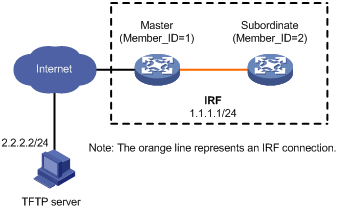
This configuration example was created and verified on S12500-CMW710-R7129.
When you use issu series commands to upgrade a feature to a compatible version in IRF mode, follow these restrictions and guidelines:
· You only need to use TFTP to transfer the software image file (in .bin or .ipe file format) to the root directory of the global active MPU's storage medium. Before upgrading a standby MPU in the IRF fabric, the system will copy the files to the standby MPU with your permission.
· To upgrade an image for a multichassis IRF fabric, upgrade the subordinate members before upgrading the master.
· To upgrade an image for a member with a standby MPU, you must upgrade the image on the standby MPU before upgrading the image on the active MPU.
# Download the R0202 HTTP feature image from the TFTP server.
<Master> tftp 2.2.2.2 get http-r0202.bin
# Display active software images.
<Master> display install active
Active packages on chassis 1 slot 0:
flash:/boot-r0201.bin
flash:/system-r0201.bin
flash:/http-r0201.bin
Active packages on chassis 1 slot 0.1:
flash:/boot-r0201.bin
flash:/system-r0201.bin
flash:/http-r0201.bin
Active packages on chassis 1 slot 1:
flash:/boot-r0201.bin
flash:/system-r0201.bin
flash:/http-r0201.bin
Active packages on chassis 1 slot 1.1:
flash:/boot-r0201.bin
flash:/system-r0201.bin
flash:/http-r0201.bin
Active packages on chassis 2 slot 0:
flash:/boot-r0201.bin
flash:/system-r0201.bin
flash:/http-r0201.bin
Active packages on chassis 2 slot 0.1:
flash:/boot-r0201.bin
flash:/system-r0201.bin
flash:/http-r0201.bin
Active packages on chassis 2 slot 1:
flash:/boot-r0201.bin
flash:/system-r0201.bin
flash:/http-r0201.bin
Active packages on chassis 2 slot 1.1:
flash:/boot-r0201.bin
flash:/system-r0201.bin
flash:/http-r0201.bin
# Display the compatibility between the two versions, the ISSU method to be used for the upgrade, and the possible impact of the upgrade.
<Master> display version comp-matrix file feature flash:/http-r0202.bin
Feature image: flash:/http-r0202.bin
Version:
V700R001B31D002
Version compatibility list:
V700R001B31D001
V700R001B31D002
Version dependency system list:
V700R001B31D001
V700R001B31D002
Chassis Slot Upgrade Way
1 0 Service Upgrade
1 0.1 File Upgrade
1 1 Service Upgrade
1 1.1 File Upgrade
2 0 Service Upgrade
2 0.1 File Upgrade
2 1 Service Upgrade
2 1.1 File Upgrade
Influenced service according to following table on chassis 1 slot 0:
flash:/http-r0202.bin
HTTP CFA
Influenced service according to following table on chassis 1 slot 1:
flash:/http-r0202.bin
HTTP CFA
Influenced service according to following table on chassis 2 slot 0:
flash:/http-r0202.bin
HTTP CFA
Influenced service according to following table on chassis 2 slot 1:
flash:/http-r0202.bin
HTTP CFA
The output shows the following information:
· The two versions are compatible (V700R001B31D001 is on the Version compatibility list).
· An incremental upgrade (service upgrade or file upgrade) applies.
· The HTTP and CFA modules will be affected during the upgrade process.
# Upgrade the HTTP feature on the subordinate member.
<Master> issu load file feature flash:/http-r0202.bin chassis 2
This operation will delete the rollback point information and ISSU log information for the previous upgrade and get unsaved configuration lost. Continue? [Y/N]:y
Upgrade summary according to following table:
flash:/http-r0202.bin
Running Version New Version
Alpha 0201 Alpha 0202
Chassis Slot Upgrade Way
2 0 Service Upgrade
2 0.1 File Upgrade
2 1 Service Upgrade
2 1.1 File Upgrade
Upgrading software images to compatible versions. Continue? [Y/N]: y
# Perform a master/subordinate switchover.
<Master> issu run switchover
Upgrade summary according to following table:
flash:/http-r0202.bin
Running Version New Version
Alpha 0201 Alpha 0202
Chassis Slot Switchover Way
1 0 Active standby process switchover
1 0.1 Active standby process switchover
Upgrading software images to compatible versions. Continue? [Y/N]: y
# Upgrade the feature on the original master and confirm the software change.
<Master> issu commit chassis 1
This operation will delete the rollback point information and ISSU log information for the previous upgrade and get unsaved configuration lost. Continue? [Y/N]:y
Upgrade summary according to following table:
flash:/http-r0202.bin
Running Version New Version
Alpha 0201 Alpha 0202
Chassis Slot Upgrade Way
1 0 Service Upgrade
1 1.1 File Upgrade
1 1 Service Upgrade
1 1.1 File Upgrade
Upgrading software images to compatible versions. Continue? [Y/N]: y
# Verify that the HTTP feature has been upgraded.
<Master> display install active
Active packages on chassis 1 slot 0:
flash:/boot-r0201.bin
flash:/system-r0201.bin
flash:/http-r0202.bin
Active packages on chassis 1 slot 0.1:
flash:/boot-r0201.bin
flash:/system-r0201.bin
flash:/http-r0202.bin
Active packages on chassis 1 slot 1:
flash:/boot-r0201.bin
flash:/system-r0201.bin
flash:/http-r0202.bin
Active packages on chassis 1 slot 1.1:
flash:/boot-r0201.bin
flash:/system-r0201.bin
flash:/http-r0202.bin
Active packages on chassis 2 slot 0:
flash:/boot-r0201.bin
flash:/system-r0201.bin
flash:/http-r0202.bin
Active packages on chassis 2 slot 0.1:
flash:/boot-r0201.bin
flash:/system-r0201.bin
flash:/http-r0202.bin
Active packages on chassis 2 slot 1:
flash:/boot-r0201.bin
flash:/system-r0201.bin
flash:/http-r0202.bin
Active packages on chassis 2 slot 1.1:
flash:/boot-r0201.bin
flash:/system-r0201.bin
flash:/http-r0202.bin
As shown in Figure 9:
· The IRF fabric has two members.
· Each member has two MPUs: one in slot 0 (active MPU) and the other in slot 1 (standby MPU).
· The IRF fabric is running R0201 HTTP.
· The R0202 HTTP image is incompatible with the R0201 HTTP image and is saved on the TFTP server.
· The TFTP client and TFTP server can reach each other.
Upgrade the HTTP feature from R0201 to R0202.
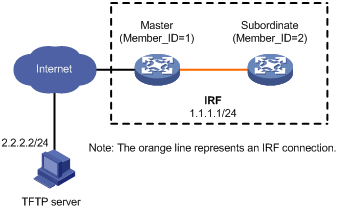
This configuration example was created and verified on S12500-CMW710-R7129.
When you use issu series commands to upgrade a feature to an incompatible version in IRF mode, follow these restrictions and guidelines:
· You only need to use TFTP to transfer the software image file (in .bin or .ipe file format) to the root directory of the global active MPU's storage medium. Before upgrading a standby MPU in the IRF fabric, the system will copy the files to the standby MPU with your permission.
· To upgrade an image for a multichassis IRF fabric, upgrade the subordinate members before upgrading the master.
· To upgrade an image for a member with a standby MPU, you must upgrade the image on the standby MPU before upgrading the image on the active MPU.
# Download the R0202 HTTP feature image from the TFTP server.
<Master> tftp 2.2.2.2 get http-r0202.bin
# Display active software images.
<Master> display install active
Active packages on chassis 1 slot 0:
flash:/boot-r0201.bin
flash:/system-r0201.bin
flash:/http-r0201.bin
Active packages on chassis 1 slot 0.1:
flash:/boot-r0201.bin
flash:/system-r0201.bin
flash:/http-r0201.bin
Active packages on chassis 1 slot 1:
flash:/boot-r0201.bin
flash:/system-r0201.bin
flash:/http-r0201.bin
Active packages on chassis 1 slot 1.1:
flash:/boot-r0201.bin
flash:/system-r0201.bin
flash:/http-r0201.bin
Active packages on chassis 2 slot 0:
flash:/boot-r0201.bin
flash:/system-r0201.bin
flash:/http-r0201.bin
Active packages on chassis 2 slot 0.1:
flash:/boot-r0201.bin
flash:/system-r0201.bin
flash:/http-r0201.bin
Active packages on chassis 2 slot 1:
flash:/boot-r0201.bin
flash:/system-r0201.bin
flash:/http-r0201.bin
Active packages on chassis 2 slot 1.1:
flash:/boot-r0201.bin
flash:/system-r0201.bin
flash:/http-r0201.bin
# Display the compatibility between the two versions, the ISSU method to be used for the upgrade, and the possible impact of the upgrade.
<Master> display version comp-matrix file feature flash:/http-r0202.bin
Feature image: flash:/http-r0202.bin
Version:
V700R001B31D002
Version compatibility list:
V700R001B31D002
Version dependency system list:
V700R001B31D001
V700R001B31D002
Incompatible upgrade
The output shows the following information:
· The two versions are incompatible (V700R001B31D001 is not on the Version compatibility list).
· An incompatible upgrade applies, and member devices will be rebooted during the upgrade.
# Upgrade the HTTP feature on the subordinate member. After the upgrade, the subordinate member will leave the original IRF fabric and form a new IRF fabric by itself.
<Master> issu load file feature flash:/http-r0202.bin chassis 2
This operation will delete the rollback point information and ISSU log information for the previous upgrade and get unsaved configuration lost. Continue? [Y/N]:y
Upgrade summary according to following table:
flash:/http-r0202.bin
Running Version New Version
Alpha 0201 Alpha 0202
Chassis Slot Upgrade Way
2 0 Reboot
2 0.1 Reboot
2 1 Reboot
2 1.1 Reboot
Upgrading software images to incompatible versions. Continue? [Y/N]: y
# Perform a master/subordinate switchover to upgrade the original master. The original master will reboot and join the new IRF fabric.
<Master> issu run switchover
Upgrade summary according to following table:
flash:/http-r0202.bin
Running Version New Version
Alpha 0201 Alpha 0202
Chassis Slot Upgrade Way
1 0 Reboot
1 0.1 Reboot
1 1 Reboot
1 1.1 Reboot
Upgrading software images to incompatible versions. Continue? [Y/N]: y
# Verify that the HTTP feature has been upgraded.
<Master> display install active
Active packages on chassis 1 slot 0:
flash:/boot-r0201.bin
flash:/system-r0201.bin
flash:/http-r0202.bin
Active packages on chassis 1 slot 0.1:
flash:/boot-r0201.bin
flash:/system-r0201.bin
flash:/http-r0202.bin
Active packages on chassis 1 slot 1:
flash:/boot-r0201.bin
flash:/system-r0201.bin
flash:/http-r0202.bin
Active packages on chassis 1 slot 1.1:
flash:/boot-r0201.bin
flash:/system-r0201.bin
flash:/http-r0202.bin
Active packages on chassis 2 slot 0:
flash:/boot-r0201.bin
flash:/system-r0201.bin
flash:/http-r0202.bin
Active packages on chassis 2 slot 0.1:
flash:/boot-r0201.bin
flash:/system-r0201.bin
flash:/http-r0202.bin
Active packages on chassis 2 slot 1:
flash:/boot-r0201.bin
flash:/system-r0201.bin
flash:/http-r0202.bin
Active packages on chassis 2 slot 1.1:
flash:/boot-r0201.bin
flash:/system-r0201.bin
flash:/http-r0202.bin
As shown in Figure 10:
· The IRF fabric has two members.
· Each member has two MPUs: one in slot 0 (active MPU) and the other in slot 1 (standby MPU).
· The HTTP feature has been upgraded from R0201 to R0202 by following the configuration procedures for "Example: Upgrading the HTTP feature to a compatible version in IRF mode." However, the issu commit command has not been executed to confirm the upgrade.
Roll back the HTTP image to R0201.
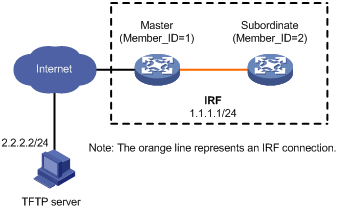
This configuration example was created and verified on S12500-CMW710-R7129.
When you use issu series commands to roll back a feature in IRF mode, follow these restrictions and guidelines:
· When you execute the issu run switchover command during an ISSU to a compatible version, the system starts the automatic-rollback timer (45 minutes, by default). If you do not execute the issu accept or issu commit command before the timer expires, the system automatically rolls back to the original software configuration, the software configuration prior to the ISSU.
· Automatic rollback is not supported during an ISSU to an incompatible version.
· A manual rollback and an automatic rollback do the same operations. The only difference between the two types of rollbacks is that a manual rollback can be performed when an ISSU is in accepted state, but an automatic rollback cannot.
· After the issu commit command is executed, neither manual nor automatic rollback can be performed.
# Display active software images.
<Master> display install active
Active packages on chassis 1 slot 0:
flash:/boot-r0201.bin
flash:/system-r0201.bin
flash:/http-r0202.bin
Active packages on chassis 1 slot 0.1:
flash:/boot-r0201.bin
flash:/system-r0201.bin
flash:/http-r0202.bin
Active packages on chassis 1 slot 1:
flash:/boot-r0201.bin
flash:/system-r0201.bin
flash:/http-r0202.bin
Active packages on chassis 1 slot 1.1:
flash:/boot-r0201.bin
flash:/system-r0201.bin
flash:/http-r0202.bin
Active packages on chassis 2 slot 0:
flash:/boot-r0201.bin
flash:/system-r0201.bin
flash:/http-r0202.bin
Active packages on chassis 2 slot 0.1:
flash:/boot-r0201.bin
flash:/system-r0201.bin
flash:/http-r0202.bin
Active packages on chassis 2 slot 1:
flash:/boot-r0201.bin
flash:/system-r0201.bin
flash:/http-r0202.bin
Active packages on chassis 2 slot 1.1:
flash:/boot-r0201.bin
flash:/system-r0201.bin
flash:/http-r0202.bin
# Roll back the HTTP feature to R0201.
<Master> issu rollback
This operation will delete the rollback point information and ISSU log information for the previous upgrade and get unsaved configuration lost. Continue? [Y/N]: Y
# Verify that the HTTP feature has been rolled back.
<Master> display install active
Active packages on chassis 1 slot 0:
flash:/boot-r0201.bin
flash:/system-r0201.bin
flash:/http-r0201.bin
Active packages on chassis 1 slot 0.1:
flash:/boot-r0201.bin
flash:/system-r0201.bin
flash:/http-r0201.bin
Active packages on chassis 1 slot 1:
flash:/boot-r0201.bin
flash:/system-r0201.bin
flash:/http-r0201.bin
Active packages on chassis 1 slot 1.1:
flash:/boot-r0201.bin
flash:/system-r0201.bin
flash:/http-r0201.bin
Active packages on chassis 2 slot 0:
flash:/boot-r0201.bin
flash:/system-r0201.bin
flash:/http-r0201.bin
Active packages on chassis 2 slot 0.1:
flash:/boot-r0201.bin
flash:/system-r0201.bin
flash:/http-r0201.bin
Active packages on chassis 2 slot 1:
flash:/boot-r0201.bin
flash:/system-r0201.bin
flash:/http-r0201.bin
Active packages on chassis 2 slot 1.1:
flash:/boot-r0201.bin
flash:/system-r0201.bin
flash:/http-r0201.bin
· H3C S12500 Routing Switch Series Fundamentals Configuration Guide
· H3C S12500 Routing Switch Series Fundamentals Command Reference