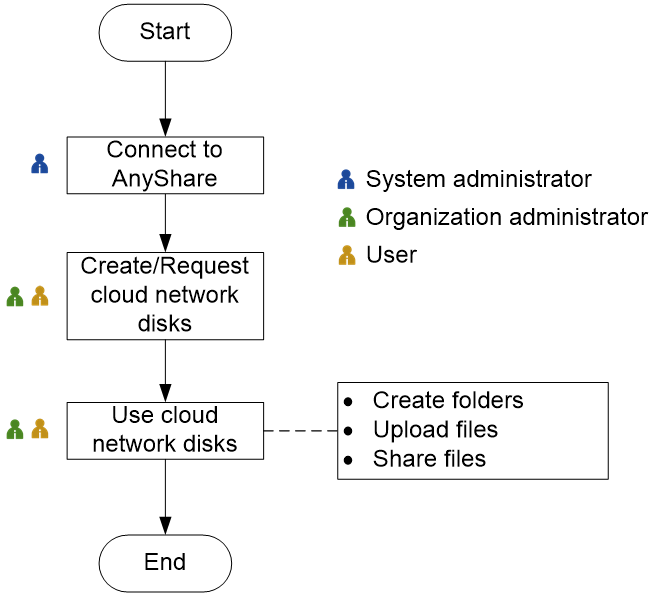Configuration flowchart
Figure-1 Configuration flowchart
Table-1 Configuration procedure
|
Step |
Description |
|
|
Specify the management IP address and App ID/App Key of AnyShare on the system. |
||
|
Use an organization administrator account to create cloud network disks or use a user account to apply for cloud network disks on the system. After the application is approved, the system automatically pushes the created cloud network disk to the user portal interface automatically. |
||
|
Create folders to classify uploaded files. Folders cannot be uploaded to a cloud network disk. |
||
|
Upload files to the root directory of a cloud network disk or to a folder. |
||
|
Grant other users in the same organization permissions to personal files. |
||