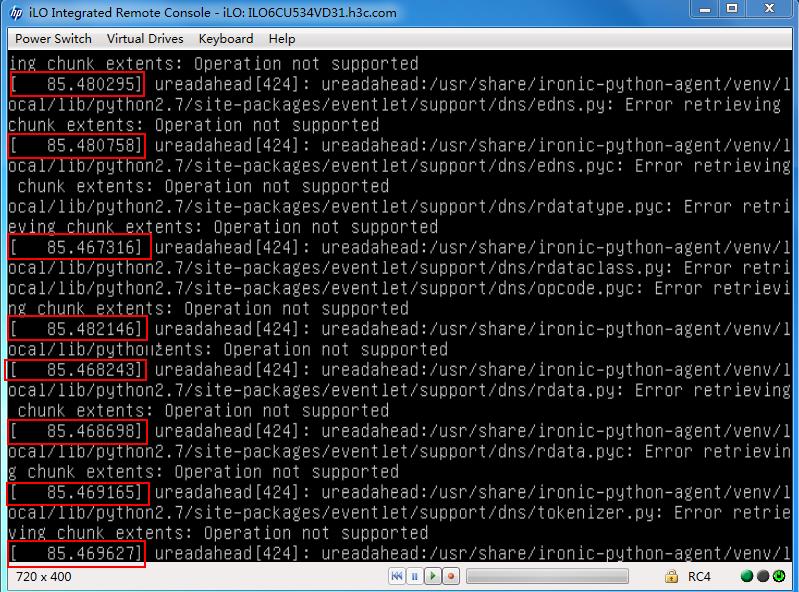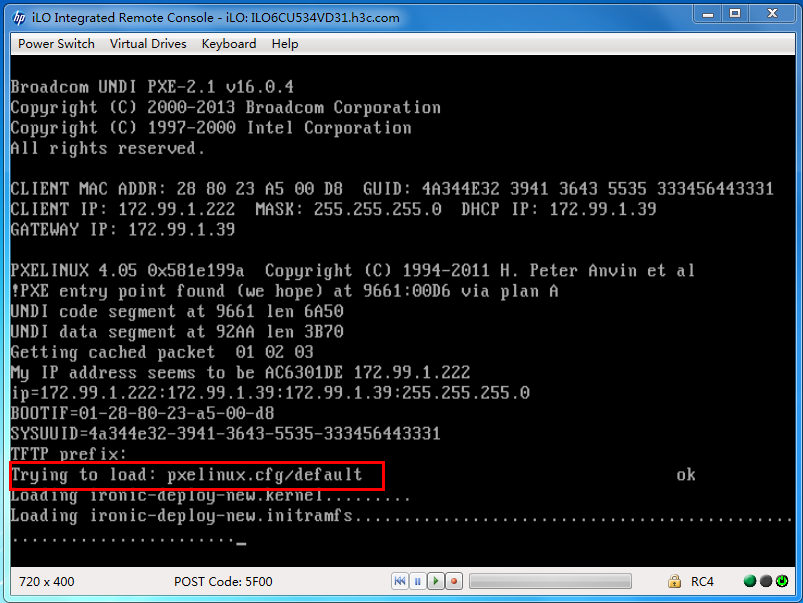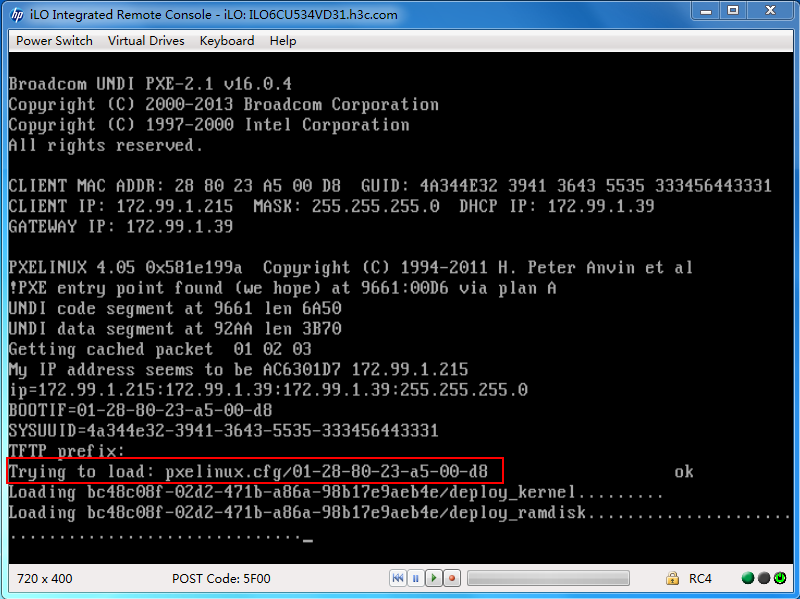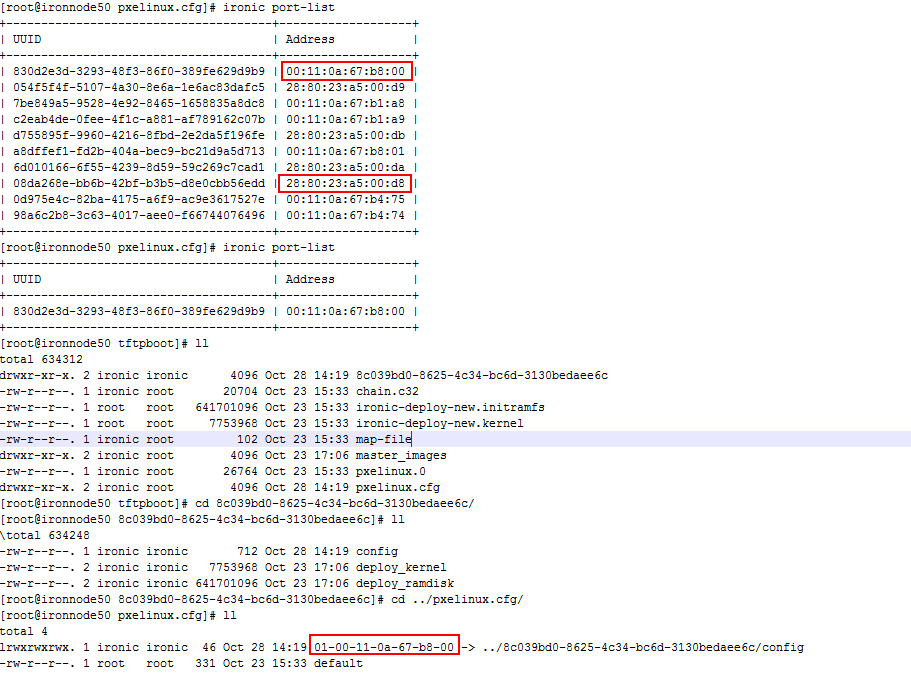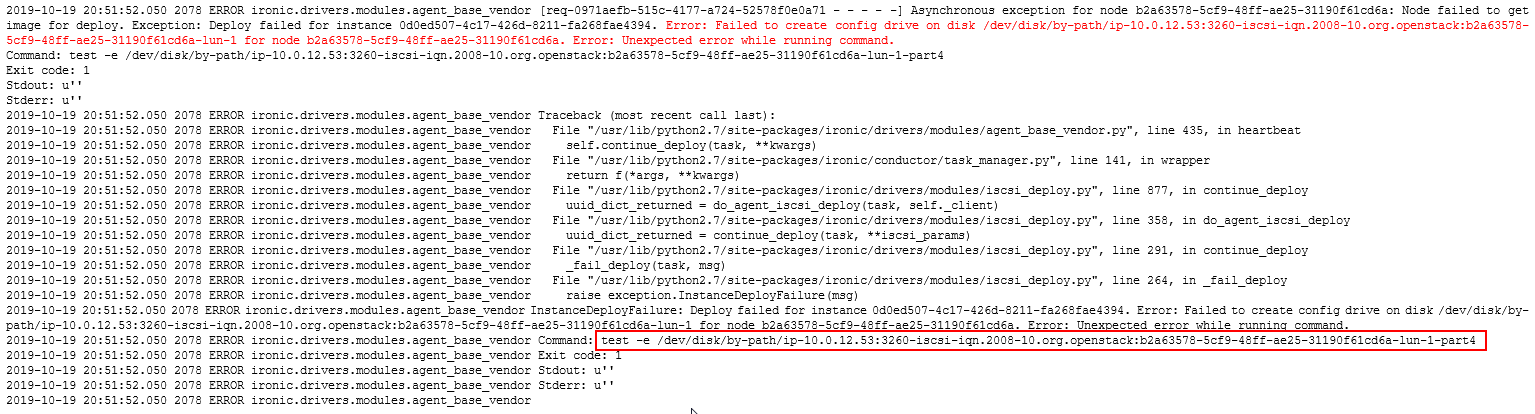Deploying nodes
Restrictions and guidelines
The PXE NIC used to obtain addresses through DHCP during device discovery is the NIC used during deployment. After a device is discovered, do not switch network connections or disconnect the network. To switch network connection, discovery devices again.
When you assign bare metal node addresses, follow these guidelines:
The management interface does not support NIC bonding. You must configure the address manually.
The service interface supports fiber and copper NIC bonding. If you use a bond NIC, configure the address manually. If you do not use a bond NIC, DHCP assignment is supported.
Deployment fails because the compute node space is insufficient
Create an image with a small-sized disk or scale out the compute node disks.
Deployment fails because of node deployment timeout
In the /var/log/ironic/ironic-conductor.log file on the compute node, an error message example is as follows:
2019-07-30 19:57:23.011 5701 INFO ironic.conductor.task_manager [req-ab37450c-fd75-4520-b55f-5d8e6acf52d1 - - - - -] Node b3d6be6e-2139-4629-ac52-cf12a54bd922 moved to provision state "deploy failed" from state "wait call-back"; target provision state is "active"
2019-07-30 19:57:23.015 5701 ERROR ironic.conductor.utils [req-ab37450c-fd75-4520-b55f-5d8e6acf52d1 - - - - -] Timeout reached while waiting for callback for node b3d6be6e-2139-4629-ac52-cf12a54bd922
This issue occurs because of the following reasons:
The image tool system cannot reach the master node and bare metal compute node during deployment.
The network where the system resides has multiple DHCP servers, causing inconsistent IP addresses, TFTP servers, and DHCP servers.
The server enters discovery phase after deployment
During discovery, the console displays the following information after the image tool starts as shown in Figure-1.
Figure-1 Information displayed during discovery
Figure-2 Feature information displayed during node discovery on the server console
Figure-3 Feature information displayed during node deployment on the server console
The issue occurs because of the following reasons:
The monitoring script logic is incorrect. The config file in the uuid folder under the /tftpboot directory is deleted by mistake.
To resolve the issue, stop the openstack-compute-monitor.service service on the compute node. You can also edit the /opt/tools/shell/openstack-compute-monitor.sh script that the service uses, comment out monitor_ironic_service, and restart the service.
The server boot mode is UEFI, which is not supported by the system version.
To resolve the issue, set the server boot mode to Legacy BIOS and perform node discovery and deployment again.
The front end processes data incorrectly and assigns a wrong port. In the example, the correct port is 28:80:23:a5:00:d8.
To resolve the issue, execute the mv 01-00-11-0a-67-b8-00 01-28-80-23-a5-00-d8 command.
Figure-4 Port information
The conductor log prompts "'NoneType' object is not iterable"
This issue occurs if the ramdisk image tool file does not exist. The glance image-list command indicates the image tool file exists, but it has been deleted from storage. The ironic-deploy-new.initramfs file on the glance component and the ironic-deploy-new.kernel file in the /tftpboot directory on the compute mode are the same.
To resolve the issue, upload the deleted file to glance.
Figure-5 Conductor logs