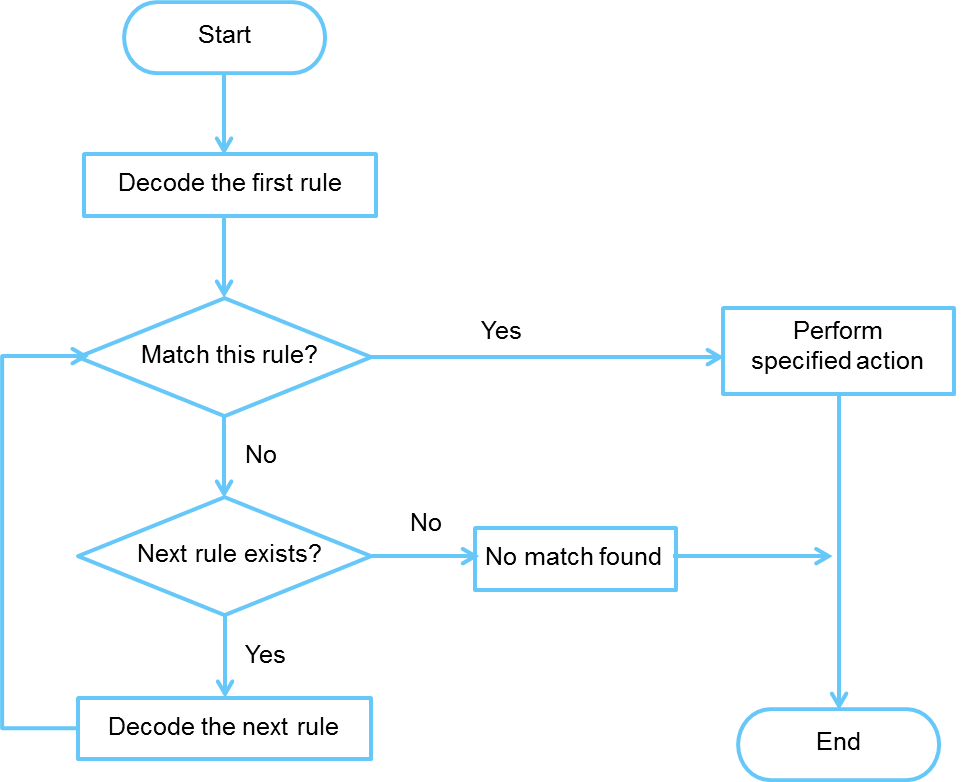Edit rule priorities
About rule priorities
If a firewall has multiple rules, the system matches packets against the rules by rule priority. A smaller priority value represents a higher priority. A rule with a higher priority is matched against first. By default, the system assigns a priority to a rule as follows:
A newly added rule has a higher priority than existing rules.
In a bulk import file, a rule has a higher priority than the rules listed above it.
If Lowest Priority for Firewall Rules is enabled, the system reverses the previous priority assignment logics for firewall rules. For more information, see "Firewall settings."
The system stops rule matching for a packet if a match is found and takes the action defined in the rule on the packet.
Figure-1 Rule matching mechanism
Procedure
On the top navigation bar, click Cloud Services, and then select Firewalls Service from the Network menu.
Click the name of the target firewall.
On the Firewall Rules tab, click Edit Rule Priorities.
Drag-and-drop rules to adjust their priorities.
A rule with a higher priority comes first in the list.