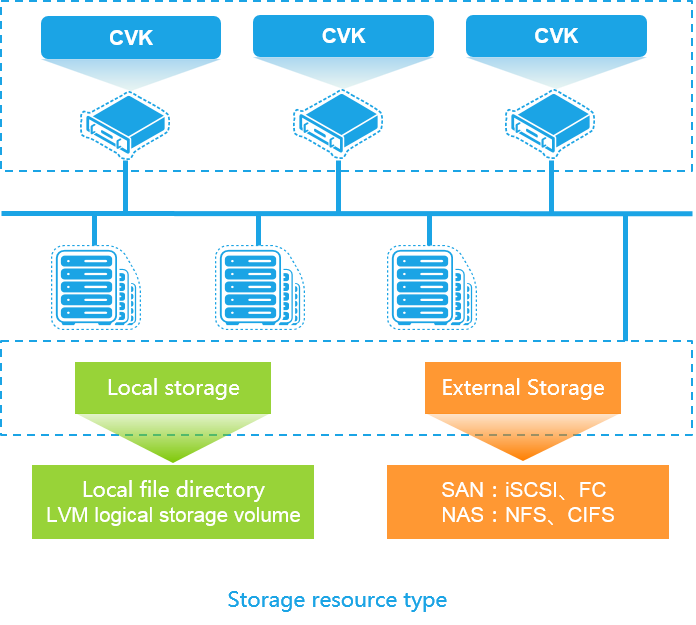Manage storage resources for hosts
In CVM, storages store the OS, application files, and application-related data of VMs to ensure correct operation of the VMs. Storage resources include the local storage and the shared storage.
Local storage—Local storage refers to disks on a host or external storage systems attached to a host through SAS or SATA.
External storage—External storage refers to network storage systems that can be shared by multiple hosts. CAS supports IP SAN, FC SAN, and NAS.
IP SAN—Hosts act as iSCSI initiators to access the remote special-purpose storage devices (iSCSI targets) over an IP network. The hosts have native iSCSI initiator software. They can access IP SAN storage as long as they have a standard network adapter.
FC SAN—Hosts access remote special-purpose storage devices through Fibre Channel. An FC SAN is typically used for high-performance storage. To access an FC SAN, the hosts must have an FC host bus adapter (HBA). Alternatively, you can install a Fibre Channel over Ethernet (FCoE) adapter on a host so it can access the FC storage devices over Ethernet.
Network attached storage (NAS)—Hosts access the shared file system on a remote file server over a TCP/IP network to store VM files. CVM supports network file systems (NFSs) and Windows shared directories.