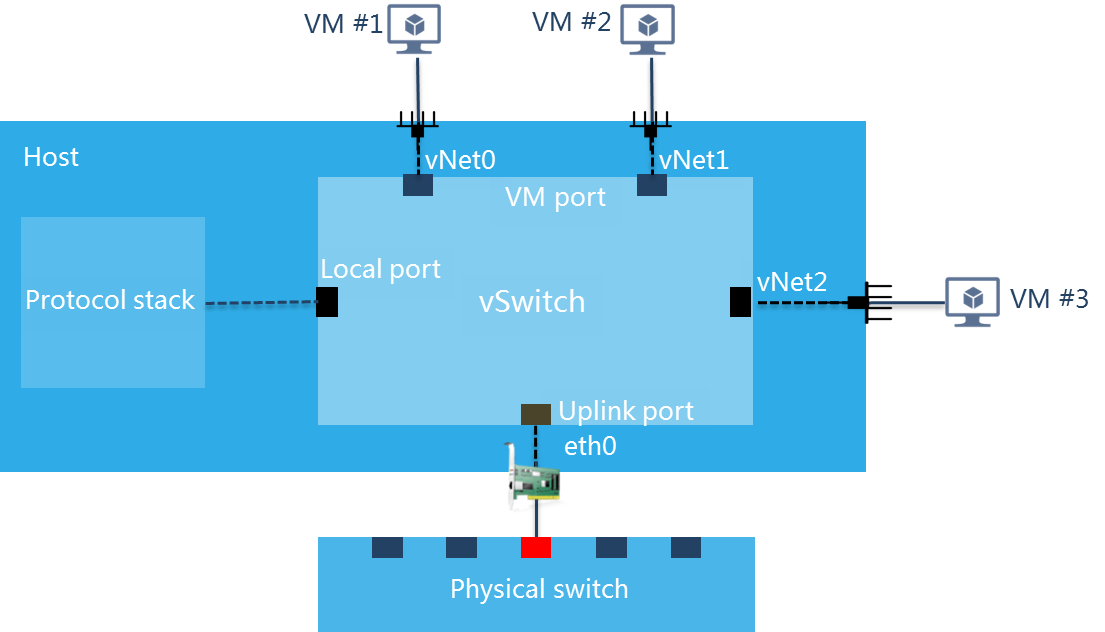Configure virtual switches for a cluster
About virtual switch management
A virtual switch provides software-based switching between VMs, hosts, and the external network. A virtual switch offers the following features:
Virtual ports—Connected to VMs, hosts, or external networks. The system can adjust the number of virtual ports on a virtual switch automatically.
VLAN-based network isolation—Isolates different VMs and traffic types with VLANs. For example, you can isolate the service network, storage network, and management network with VLANs to meet the performance requirements of the networks.
A virtual switch provides the following ports:
VM port—A virtual NIC that connects to a VM, vNet0 through vNet2 in Figure-1 for example.
Local port—A port that connects to the protocol stack on the host, vswitch0 for example.
Uplink port—A physical NIC that connects to the host, eth0 in Figure-1 for example. An uplink port by default permits all VLANs. If you assign a VM port or the local port to a VLAN, you must assign the uplink port to that VLAN. You can aggregate multiple uplink ports for link redundancy.
Figure-1 Ports on a virtual switch
You can create virtual switches either in a cluster or on a host.
|
Location |
Description |
|
Cluster |
You can create virtual switches for all hosts in a cluster. |
|
Host |
|
The following information introduces virtual switch management for a cluster.
Configuration workflow
Add a virtual switch—Create a virtual switch for each network, such as the management network, service network, storage network, migration network, and backup network.
Configure advanced settings—Configure port mirroring and DHCP.
Apply a virtual switch—Attach a virtual switch to a VM as described in "Edit a VM."