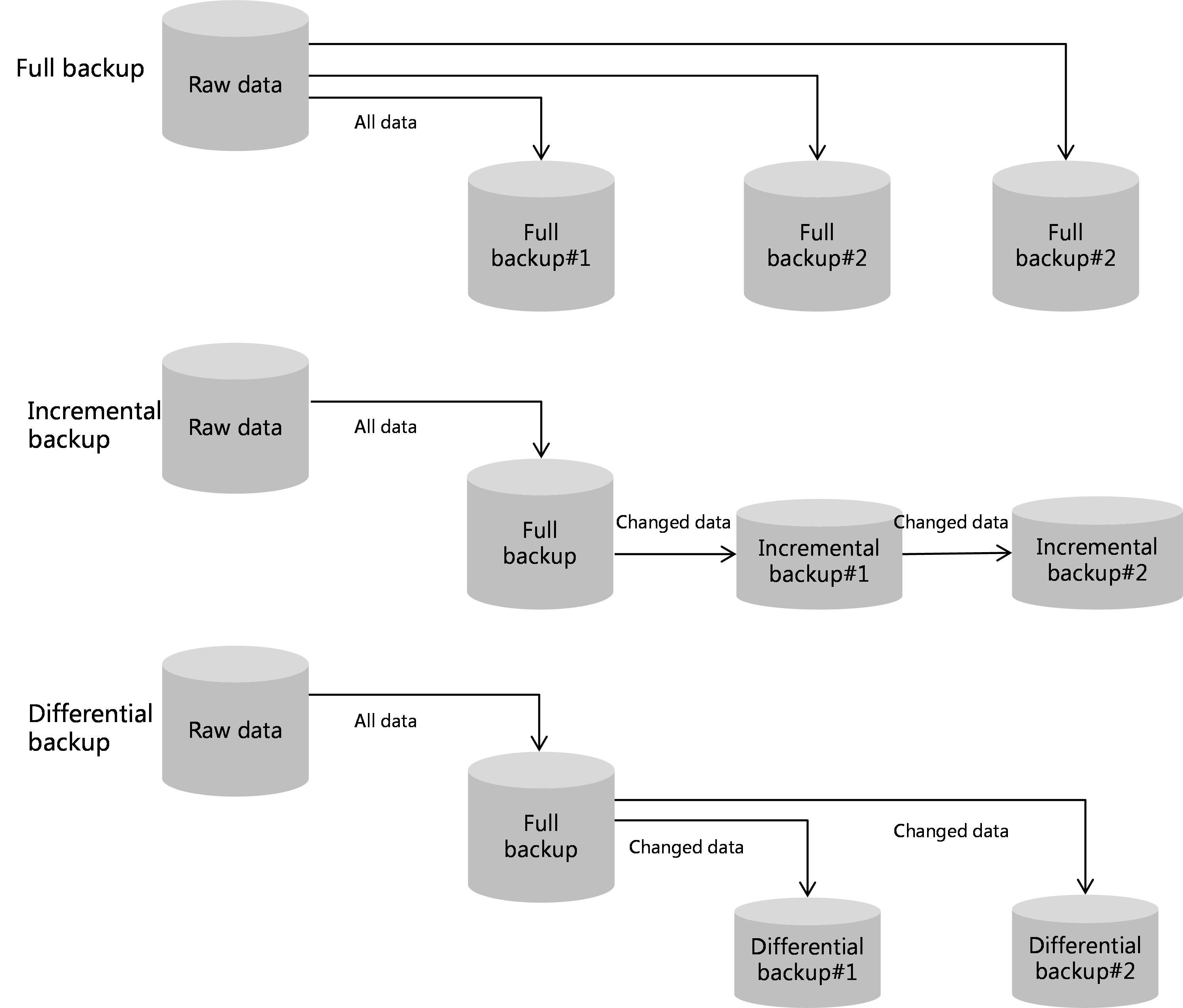Manage VM backup and restoration
VM backup is a stable disaster recovery functionality. The backup file for a VM will not be lost if the VM image file is damaged or deleted.
When VM data loss occurs because of server or storage device failure, software bug or virus, or misoperations, you can use the backup file to restore a VM.
VM backup
You can select any of the following backup types to back up your VMs as needed:
By backup time:
Scheduled backup—Backs up data through back up policies. See "Manage backup policies."
Backup now—Allows for manual data backup in real time. See "Back up VMs in real time."
By file location:
Local backup—Backs up data to the local directory.
Remote backup—Backs up data to the remote server.
By data size:
VM backup—Backs up the entire VM, including data on all disks and VM configuration files. You can restore the VM by using the backup file.
Disk backup—Backs up only data on the VM. You can restore the data on the VM by using the backup file.
By backup method:
Full backup—Backs up all data and applications before a specific time. The entire VM can be restored. This method provides the best protection at the expense of large storage space.
Incremental—Backs up the data that has changed since the previous full or incremental backup. This method does not back up duplicated data and consumes a short time, but the data recovery process is complicated. The first incremental backup is a full backup.
Differential—Backs up the data that has changed since the previous full backup. Compared with incremental backup, this method backs up duplicated data but the data recovery process is simple. The first differential backup is a full backup.
VM restoration
You can use the following methods to restore a VM:
Restore a VM—Restores a VM to a state at a specific time by specifying a backup file.
Import VMs—Restores a VM to a state at a specific time by importing a backup file.
Restore VMs—Restores the state of VMs to a past point in time, which is called a restore point. You must create restore points before you can perform this task. See "Create a restore point."