QoS
This help contains the following topics:
Introduction
In data communications, Quality of Service (QoS) provides differentiated service guarantees for diversified traffic in terms of bandwidth, delay, jitter, and drop rate, all of which can affect QoS.
QoS manages network resources and prioritizes traffic to balance system resources.
QoS policy
A QoS policy has two components: traffic class and traffic behavior. By associating a traffic class with a traffic behavior in a QoS policy, you can perform QoS actions on matching packets.
A QoS policy can only be applied to an interface to perform bandwidth control. Only one QoS policy can be applied to one direction of an interface. In the current software version, a QoS policy can be applied to the inbound or outbound direction of an interface.
Traffic class
A traffic class is as set of criteria used to match packets. The device supports only IPv4 ACLs and IPv6 ACLs as criteria.
Traffic behavior
A traffic behavior is used control the amount of bandwidth consumed by matching packets.
Enahcned mode
If you enable this mode on an interface, the device performs hardware-based bandwidth control based on the QoS policy. If you do not enable this mode on an interface, the device performs software-based bandwidth control.
Global CAR
Global committed access rate (CAR) is an approach to policing traffic flows globally. It adds flexibility to common CAR where traffic policing is performed only on a per-traffic class or per-interface basis. In this approach, CAR actions are created in system view and each can be used to police multiple traffic flows as a whole.
Global CAR provides the following CAR actions: aggregate CAR and hierarchical CAR. Only aggregate CAR is supported in the current software version. A QoS policy can use global CAR to control bandwidth.
An aggregate CAR action is created globally. It can be directly applied to interfaces or used in the traffic behaviors associated with different traffic classes to police multiple traffic flows as a whole. The total rate of the traffic flows must conform to the traffic policing specifications set in the aggregate CAR action.
vSystem support information
Support of non-default vSystems for this feature depends on the device model. This feature is available on the Web interface only if it is supported.
Restrictions and guidelines
If you do not enable the enhanced mode for an interface, you must select
If you configure the EBS for global CAR, you must configure the CBS or PIR. If you configure the PIR, the PIR must be greater than or equal to the CIR.
Configure QoS
Prerequisites
Complete the following tasks before you configure this feature:
Assign IP addresses to interfaces on the
Network >Interface Configuration >Interfaces page.Configure routes on the
Network >Routing page. Make sure the routes are available.Create security zones on the
Network >Security Zones page.Add interfaces to security zones. You can add interfaces to a security zone on the
Security Zones page or select a security zone for an interface on theInterfaces page.Configure security policies to permit the target traffic on the
Policies >Security Policies page.
Configure global CAR
In the navigation pane, select
QoS Policies >Global CAR .Click
Create .Create a global CAR action.
Figure-1 Creating a global CAR action
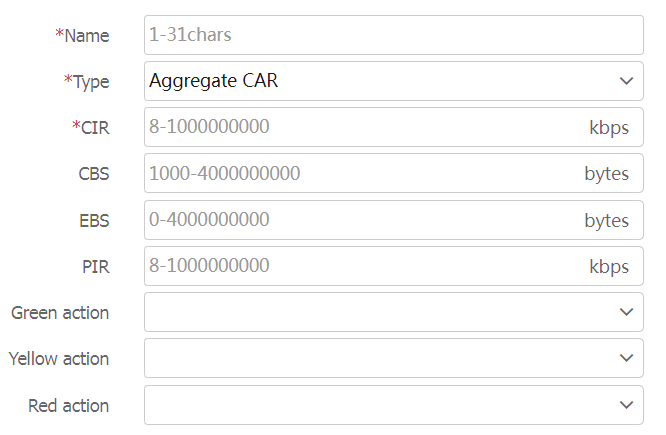
Table-1 Global CAR configuration items
Item
Description
Name
Enter a name for the global CAR action.
CIR
Specifies the committed information rate (CIR) in kbps,
CBS
Specifies the committed burst size (CBS) in bytes.
EBS
Specifies the excess burst size (EBS) in bytes.
PIR
Specifies the peak information rate (PIR) in kbps.
Green action
Specifies the action to take on packets that conform to the CIR.
pass : Permits the packet to pass through.remark-dot1p-pass : Sets the 802.1p priority of the packet to a new value and permits the packet to pass through. The value range is 0 to 7.remark-dscp-pass : Sets the DSCP priority of the packet to a new value and permits the packet to pass through. The value range is 0 to 63.remark-mpls-exp-pass : Sets the EXP priority of the MPLS packet to a new value and permits the packet to pass through. The value range is 0 to 7.remark-prec-pass : Sets the IP precedence of the MPLS packet to a new value and permits the packet to pass through. The value range is 0 to 7.discard : Drops the packet.
Yellow action
Specifies the action to take on packets that conform to the PIR but not to the CIR. Available actions are the same as those for the green action.
Red action
Specifies the action to take on packets that conform to neither CIR nor PIR. Available actions are the same as those for the green action.
Click
OK .
Configure a QoS policy
Click the
Policies tab.In the navigation pane, select
QoS Policies >QoS Policies .Click
Create . The page for creating a QoS policy opens. select an interface apply a QoS policy.Figure-2 Creating a QoS policy
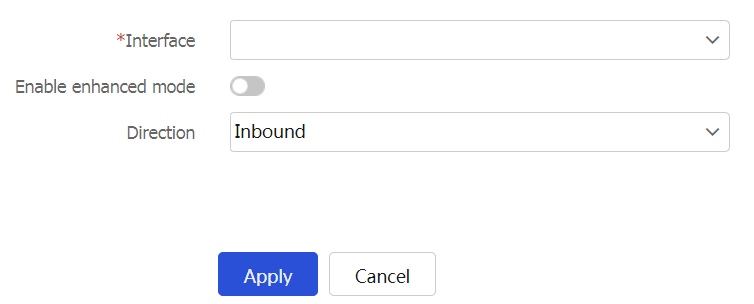
Table-2 Global CAR configuration items
Item
Description
Name
Select an interface apply a QoS policy.
Enable enhanced mode
Enable enhanced mode for the interface.
Direction
Select the direction to apply the QoS policy.
Click the value in the
Direction column for the new QoS policy. On the page that opens, clickCreate .Figure-3 Traffic behavior and class list
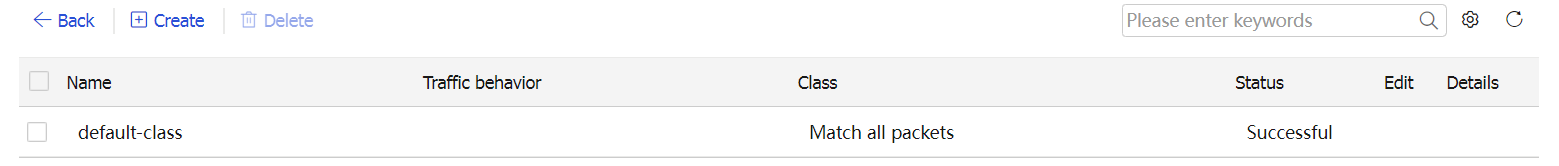
Figure-4 Configuring a traffic behavior and a traffic class (enhanced mode enabled)
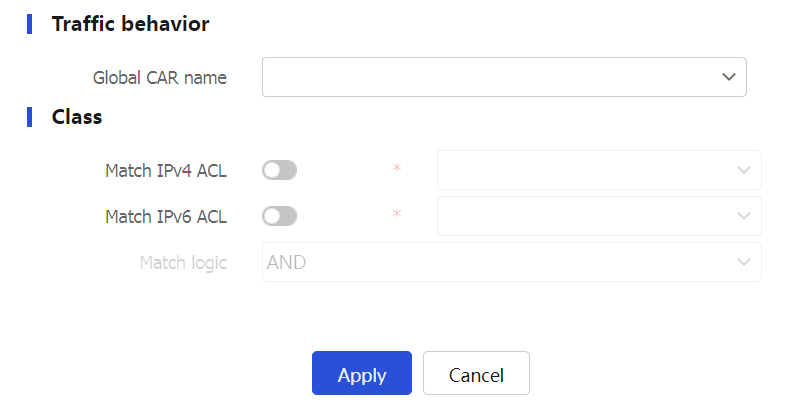
Figure-5 Configuring a traffic behavior and a traffic class (enhanced mode not enabled)
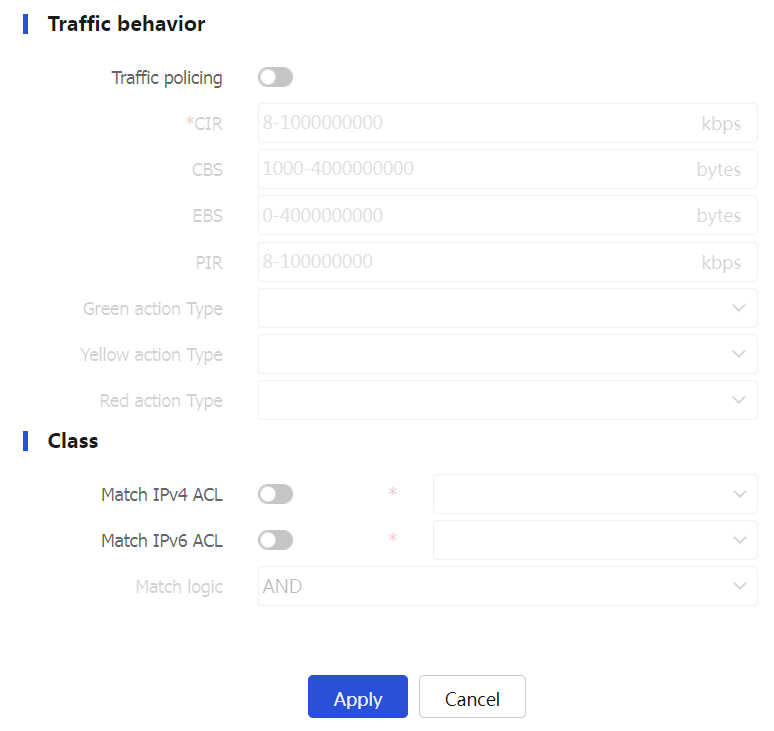
Table-3 Traffic behavior and traffic class configuration items
Item
Description
Global CAR name
Specify a global CAR name as the traffic behavior. You can select a global CAR action
or create a global CAR action. For more information, see " Configure global CAR ."This parameter is available only if the enhanced mode is enabled.
Traffic policing
Configure traffic policing.
Match IPv4 ACL
Specify an IPv4 ACL by its number as the match criterion. The value range for the ACL number is 2000 to 3999.
Match IPv6 ACL
Specify an IPv6 ACL by its number as the match criterion. The value range for the ACL number is 2000 to 3999.
Match logic
Specify a match logic.
AND: To match a traffic class, a packet must match all IPv4 or IPv6 ACLs of the traffic class.
OR: To match a traffic class, a packet needs to match only one IPv4 or IPv6 ACL of the traffic class.
Global CAR name
Specify a global CAR name as the traffic behavior.
CIR
Specify the CIR.
CBS
Specify the CBS.
EBS
Specify the EBS.
PIR
Specify the PIR.
Green action
Specifies the action to take on packets that conform to the CIR.
pass : Permits the packet to pass through.remark-dot1p-pass : Sets the 802.1p priority of the packet to a new value and permits the packet to pass through. The value range is 0 to 7.remark-dscp-pass : Sets the DSCP priority of the packet to a new value and permits the packet to pass through. The value range is 0 to 63.remark-mpls-exp-pass : Sets the EXP priority of the MPLS packet to a new value and permits the packet to pass through. The value range is 0 to 7.remark-prec-pass : Sets the IP precedence of the MPLS packet to a new value and permits the packet to pass through. The value range is 0 to 7.discard : Drops the packet.
Yellow action
Specifies the action to take on packets that conform to the PIR but not to the CIR. Available actions are the same as those for the green action.
Red action
Specifies the action to take on packets that conform to neither CIR nor PIR. Available actions are the same as those for the green action.
Click
OK .