MAC address whitelist
This help contains the following topics:
Introduction
To allow trustworthy endpoints to access the network without MAC authentication, add them to the MAC address whitelist.
You can add trustworthy endpoints to the MAC address whitelist manually or from the EPS system by using its endpoint scanning feature. On the EPS system, you can configure authentication settings such as passwords for these endpoints as needed.
When a MAC address is added to the MAC address whitelist, the device automatically add a local user account for that MAC address. You can view the local user account on the
vSystem support information
Support of non-default vSystems for this feature depends on the device model. This feature is available on the Web interface only if it is supported.
Prerequisites
Complete the following tasks before you configure this feature:
Create security zones on the
Network >Security Zones page.Add interfaces to security zones. You can add interfaces to a security zone on the
Security Zones page or select a security zone for an interface on theInterfaces page.Configure security policies to permit the target traffic on the
Policies >Security Policies page.
Configure the MAC address whitelist
After you add a user to the MAC address whitelist, the device does not perform MAC authentication on that user.
Manually create the MAC address whitelist
Click the
Network tab.In the navigation pane, select
Security Access >MAC Access >MAC Address Whitelist .Click
Create .Figure-1 Adding a user to the MAC address whitelist
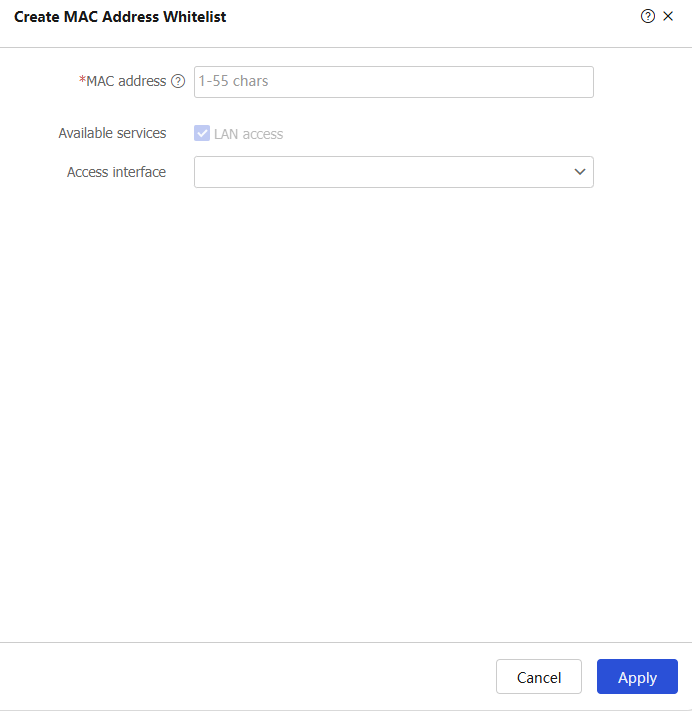
Configure MAC address whitelist parameters.
Table-1 MAC address whitelist configuration items
Item
Description
MAC address
MAC address of the whitelist user.
Available services
Services available for the user. By default, LAN access is selected.
This item is not user configurable.
Access interface
Select the interface through which the user accesses the device.
If you select an interface that is not the user access interface, the user will fail authentication.
Click
OK . The new MAC whitelist user will be displayed in the list on theMAC Address Whitelist page.