IPv4 multicast routing
This help contains the following topics:
Introduction
Only when IPv4 multicast routing is enabled, other Layer 3 multicast features (such as IGMP and PIM) can take effect.
The following tables are involved in IPv4 multicast routing and forwarding:
IPv4 multicast routing table of each multicast routing protocol, such as the PIM routing table.
General IPv4 multicast routing table that summarizes multicast routing information generated by different multicast routing protocols.
vSystem support information
Support of non-default vSystems for this feature depends on the device model. This feature is available on the Web interface only if it is supported.
Configure IPv4 multicast routing
Prerequisites
Complete the following tasks before you configure this feature:
Assign IP addresses to interfaces on the
Network >Interface Configuration >Interfaces page.Configure routes on the
Network >Routing page. Make sure the routes are available.Create security zones on the
Network >Security Zones page.Add interfaces to security zones. You can add interfaces to a security zone on the
Security Zones page or select a security zone for an interface on theInterfaces page.Configure security policies to permit the target traffic on the
Policies >Security Policies page.
Procedure
Select
Network >IP Multicast >IPv4 Multicast Routing .Select the public network or a specific VPN instance.
Figure-1 Enabling IPv4 multicast routing
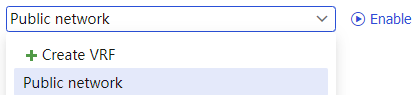
Click
Enable .