IGMP
This help contains the following topics:
Introduction
Internet Group Management Protocol (IGMP) establishes and maintains the multicast group memberships between a Layer 3 multicast device and the hosts on the directly connected subnet.
IGMP has the following versions:
IGMPv1 —IGMPv1 manages multicast group memberships based on the query and response mechanism.IGMPv2 —Backwards-compatible with IGMPv1, IGMPv2 has introduced a querier election mechanism and a leave-group mechanism.IGMPv3 —Based on and compatible with IGMPv1 and IGMPv2, IGMPv3 enhances the control capabilities of hosts and the query and report capabilities of IGMP routers.IGMPv3 introduced two source filtering modes (Include and Exclude). These modes allow a host to receive or reject multicast data from the specified multicast sources.
IGMPv3 introduces IGMP group-and-source queries and IGMP reports carrying group records.
After IGMP is enabled on an interface, the interface can establish and maintain multicast group memberships.
vSystem support information
Support of non-default vSystems for this feature depends on the device model. This feature is available on the Web interface only if it is supported.
Configure IGMP
Prerequisites
Complete the following tasks before you configure this feature:
Assign IP addresses to interfaces on the
Network >Interface Configuration >Interfaces page.Configure routes on the
Network >Routing page. Make sure the routes are available.Create security zones on the
Network >Security Zones page.Add interfaces to security zones. You can add interfaces to a security zone on the
Security Zones page or select a security zone for an interface on theInterfaces page.Configure security policies to permit the target traffic on the
Policies >Security Policies page.
Procedure
Select
Network >IP Multicast >IGMP .Select the public network or a specific VPN instance.
Click
Enable IGMP on interfaces , and then enable IGMP on the interfaces as needed.Figure-1 Clicking
Enable IGMP on interfaces 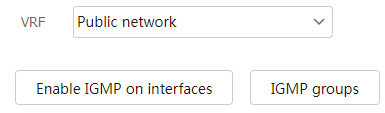
Figure-2 Selecting interfaces
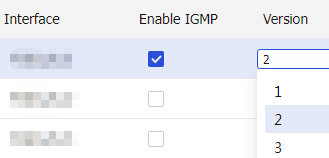
Click
Apply at the upper left corner of the page. You can view details of IGMP multicast groups on the IGMP multicast group page.