Dropped-packet statistics
This help contains the following topics:
Introduction
This page displays and analyzes the statistics for packets dropped by the forwarding process and security service modules such as attack protection, session management, and connection limit modules. It provides the detailed reasons to help you quickly troubleshoot network issues.
On the
Click
Stats conditions to set the filter. Dropped-packet statistics can be filtered by IP address or user. The filter applies only to packets dropped after you set the filter. To view statistics about all dropped packets, clear the filter.Display dropped-packet statistics for services and display the detailed reasons.
Enable saving of dropped packets. After you enable saving of dropped packets, you can download the packet that is most recently dropped by a service that supports saving dropped packets. This feature will cause the CPU usage to be high. Please use this feature with caution.
vSystem support information
Support of non-default vSystems for this feature depends on the device model. This feature is available on the Web interface only if it is supported.
Configure dropped-packet statistics
Prerequisites
Complete the following tasks before you configure this feature:
Assign IP addresses to interfaces on the
Network >Interface Configuration >Interfaces page.Configure routes on the
Network >Routing page. Make sure the routes are available.Create security zones on the
Network >Security Zones page.Add interfaces to security zones. You can add interfaces to a security zone on the
Security Zones page or select a security zone for an interface on theInterfaces page.Configure security policies to permit the target traffic on the
Policies >Security Policies page.
Collect dropped-packet statistics
Click the
System tab.In the navigation pane, select
Diagnosis Center Dropped-Packet Statistics .Click
Stats conditions .Configure statistics filters as shown in Table-1.
Figure-1 Statistics filters
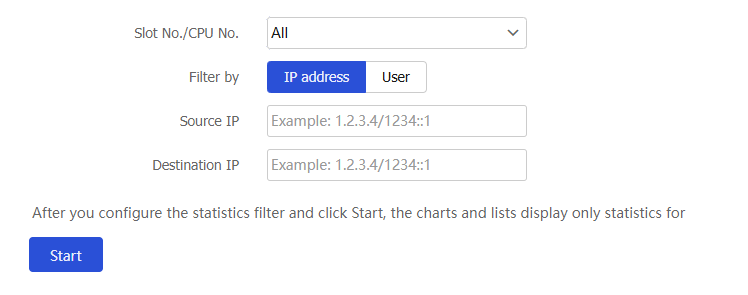
Table-1 Statistics filter configuration items
Item
Description
Chassis No./Slot No./CPU No.
Select a chassis/slot/CPU number or
All for dropped-packet statistics collection.Filter by
Select a dropped-packet statistics collection mode.
IP address .User .
Source IP
Specify a source IP address for dropped-packet statistics collection.
Destination IP
Specify a destination IP address for dropped-packet statistics collection.
User
Select a user for dropped-packet statistics collection.
Click
Start . TheDrop ped-Packet Stat istics page displays the number of dropped packets for each service module and detailed dropping reasons.