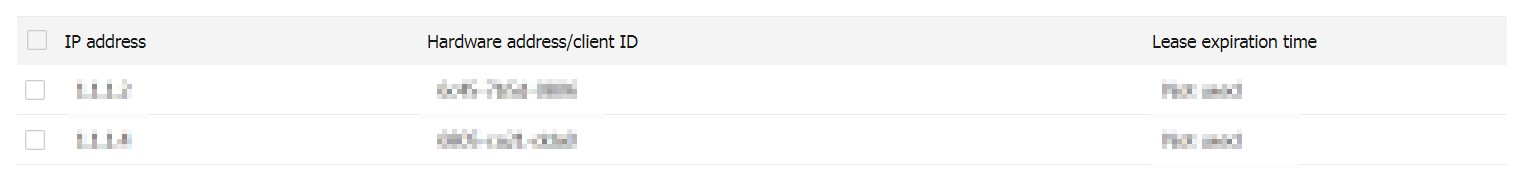DHCP
This help contains the following topics:
Introduction
The Dynamic Host Configuration Protocol (DHCP) provides a framework to assign network configuration information to network devices.
DHCP uses the client-server model. A DHCP network typically contains a DHCP server and multiple DHCP clients. If DHCP clients and the DHCP server are on different subnets, the DHCP clients can obtain configuration parameters from the DHCP server through a DHCP relay agent.
DHCP server
Use a DHCP server to assign IP addresses for the following networks:
A large-sized network that requires centralized management.
A network without sufficient IP address space. If the number of hosts is larger than the number of assignable IP addresses, not all hosts can have an IP address at the same time.
A network with only a few hosts requiring fixed IP addresses.
A DHCP server stores the following information in an address pool: IP addresses, lease duration, network information, domain name suffix, DNS server addresses, WINS server addresses, NetBIOS node types, and DHCP option information. The DHCP server selects an IP address and configuration parameters from the address pool and allocates them to a requesting DHCP client.
Before assigning the IP address to the client, the DHCP server performs IP address conflict detection.
DHCP address pool
The following address assignment mechanisms are available:
Static address binding —Manually bind the MAC address or ID of a client to an IP address in a DHCP address pool. When the client requests an IP address, the DHCP server assigns the IP address in the static binding to the client.Dynamic address allocation —Specify IP address ranges in a DHCP address pool. Upon receiving a DHCP request, the DHCP server dynamically selects an IP address from the matching IP address range in the address pool.
You can specify the lease duration for statically and dynamically allocated addresses.
The DHCP server observes the following principles to select an address pool for a client:
If there is an address pool where an IP address is statically bound to the MAC address or ID of the client, the DHCP server selects this address pool and assigns the statically bound IP address and other configuration parameters to the client.
If the above condition is not met, the DHCP server selects an address pool depending on the client location.
Client on the same subnet as the server —The DHCP server compares the IP address of the receiving interface with subnets of all address pools, and selects the address pool with the longest-matching subnet.Client on a different subnet than the server —The DHCP server compares the IP address in thegiaddr field of the DHCP request with subnets of all address pools, and selects the address pool with the longest-matching primary subnet.
IP address allocation sequence
The DHCP server selects an IP address for a client in the following sequence:
IP address statically bound to the client's MAC address or ID.
IP address that was ever assigned to the client.
IP address designated by the Option 50 field in the DHCP-DISCOVER message sent by the client.
Option 50 is the Requested IP Address option. The client uses this option to specify the wanted IP address in a DHCP-DISCOVER message. The content of Option 50 is user defined.
First assignable IP address found based on the dynamic allocation rule.
IP address that was a conflict or passed its lease duration. If no IP address is assignable, the server does not respond.
DHCP options
DHCP uses the options field to carry information for dynamic address allocation and provide additional configuration information for clients.
Use the
Add new DHCP options.
Define vendor-specific option contents. For example, you can pad vendor-specific information into Option 43.
Configure functions that are not supported on other DHCP Web pages. For example, you can use Option 4 to specify the IP address 1.1.1.1 as the time server address for DHCP clients.
Extend existing DHCP options to meet user requirements. For example, a maximum of eight DNS server addresses can be configured on the Web page. If you need to configure more DNS servers, you can use the DHCP options for extension.
Table-1 lists common DHCP options.
Option number
Option name
Recommended option padding type
3
Router Option
IP address
6
Domain Name Server Option
IP address
15
Domain Name
ASCII string
43
Vendor Specific Information
Hexadecimal string
44
NetBIOS over TCP/IP Name Server Option
IP address
46
NetBIOS over TCP/IP Node Type Option
Hexadecimal string
66
TFTP server name
ASCII string
67
Bootfile name
ASCII string
IP address conflict detection
Before assigning an IP address, the DHCP server pings that IP address.
If the server receives a response within the specified period, it selects and pings another IP address.
If it receives no response, the server continues to ping the IP address until the maximum number of ping packets are sent. If still no response is received, the server assigns the IP address to the requesting client.
vSystem support information
Support of non-default vSystems for this feature depends on the device model. This feature is available on the Web interface only if it is supported.
Configure DHCP
DHCP configuration flow
Figure-1 DHCP configuration flow chart
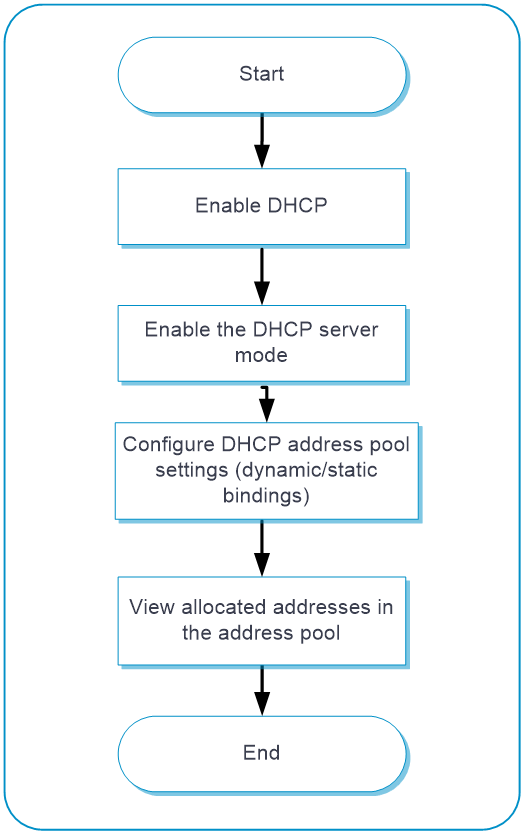
Prerequisites
Complete the following tasks before you configure this feature:
Assign IP addresses to interfaces on the
Network >Interface Configuration >Interfaces page.Configure routes on the
Network >Routing page. Make sure the routes are available.Create security zones on the
Network >Security Zones page.Add interfaces to security zones. You can add interfaces to a security zone on the
Security Zones page or select a security zone for an interface on theInterfaces page.Configure security policies to permit the target traffic on the
Policies >Security Policies page.
Configure the DHCP server
To implement the DHCP server function, perform the following tasks:
Enable DHCP service.
Configure the interface to operate in DHCP server mode.
Configure a DHCP address pool. You can perform the following configuration tasks for the address pool:
Configure address allocation settings
Navigate to the
Network >DHCP >DHCP Service page, and then e nable the DHCP service.Figure-2 DHCP Service page
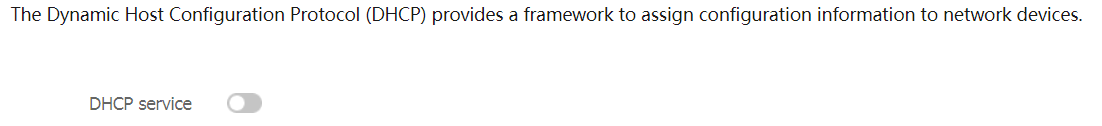
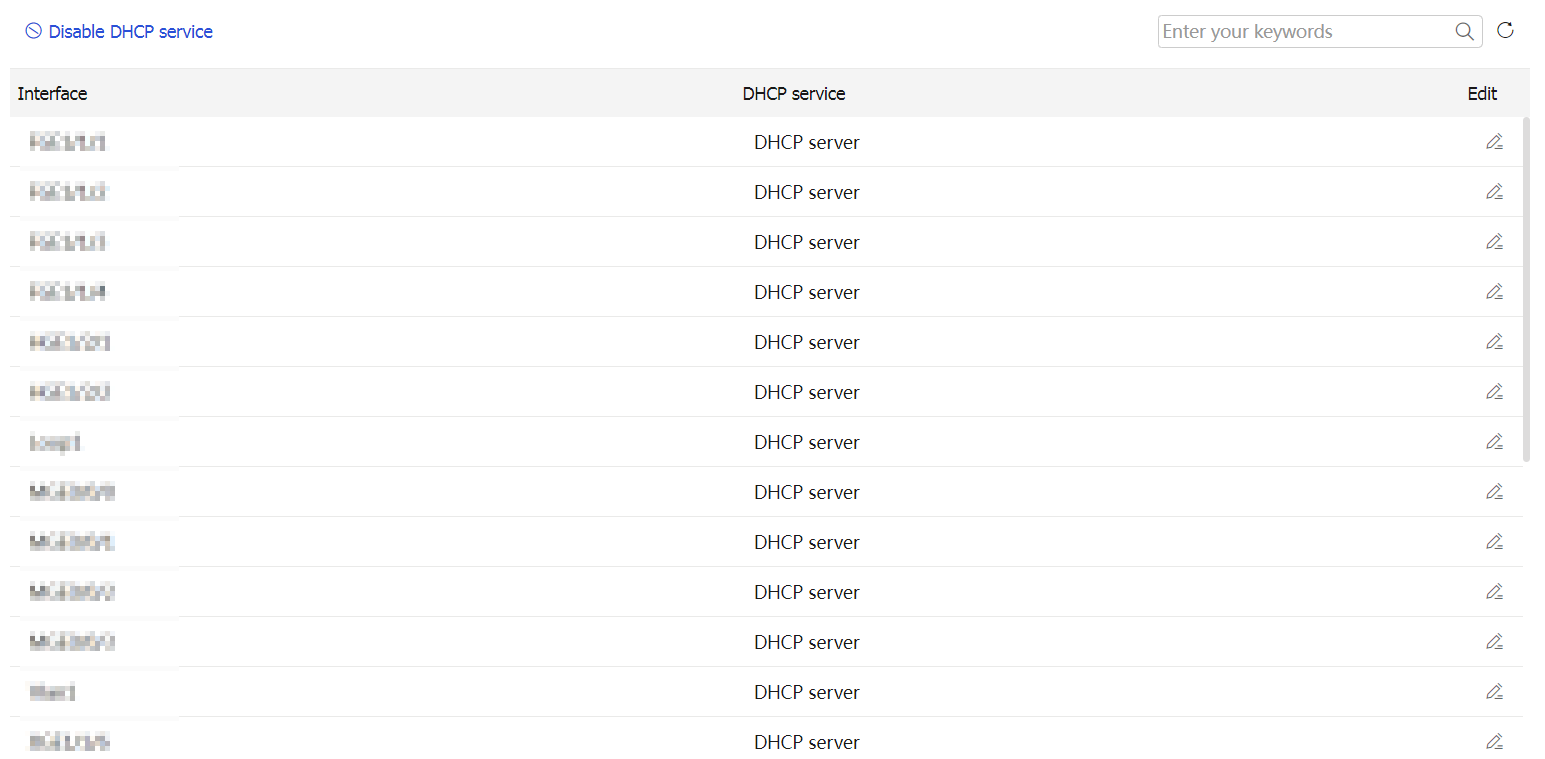
To enable the DHCP server mode on an interface, click the
Edit icon in theDHCP service column for the interface, and then selectDHCP server . By default, an interface operates in DHCP server mode.Figure-3 Configure the DHCP operating mode of an interface
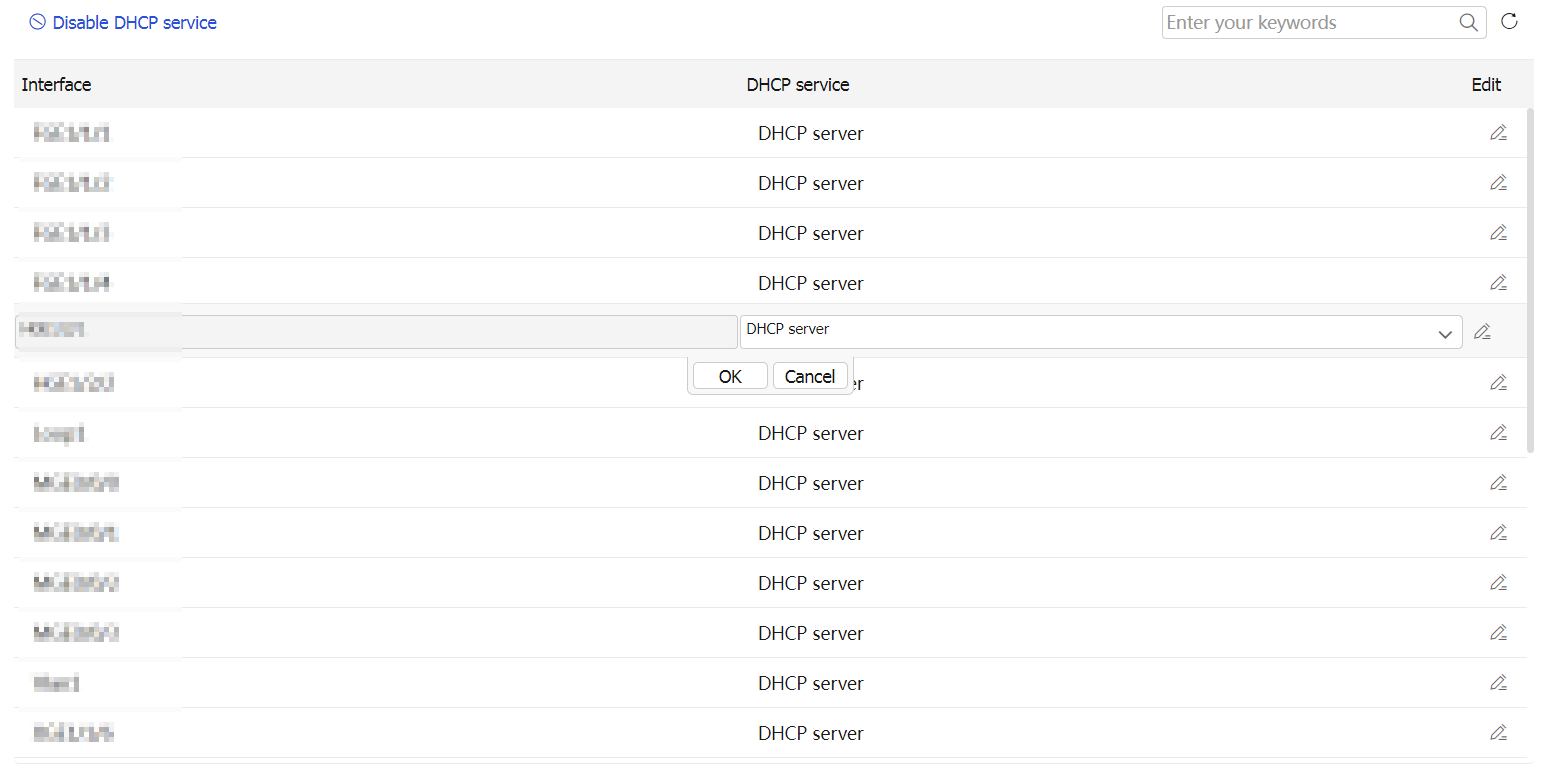
Navigate to the
Network >DHCP >DHCP Address Pools page .Figure-4 DHCP Address Pools page
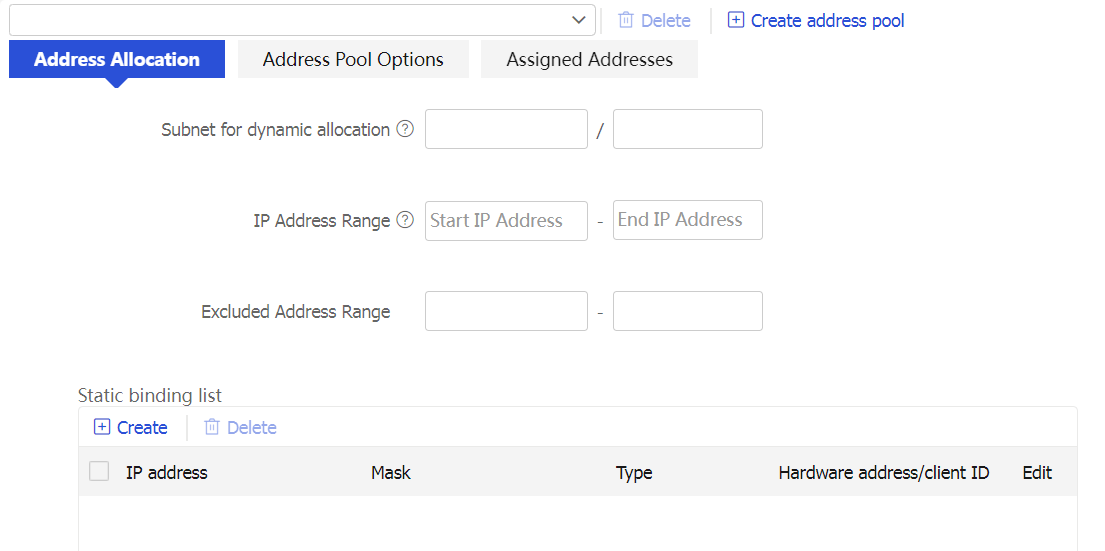
Choose one of the following options as needed:
To edit the address allocation settings of an existing address pool, select the address pool on the box above the
Address Allocation tab.To create an address pool and configure its address allocation settings, click
Create address pool , enter an address pool name, and then clickOK .Figure-5 Create a DHCP address pool

Click the
Address Allocation tab, and then configure the following address allocation settings as needed:Figure-6 Configure address allocation settings
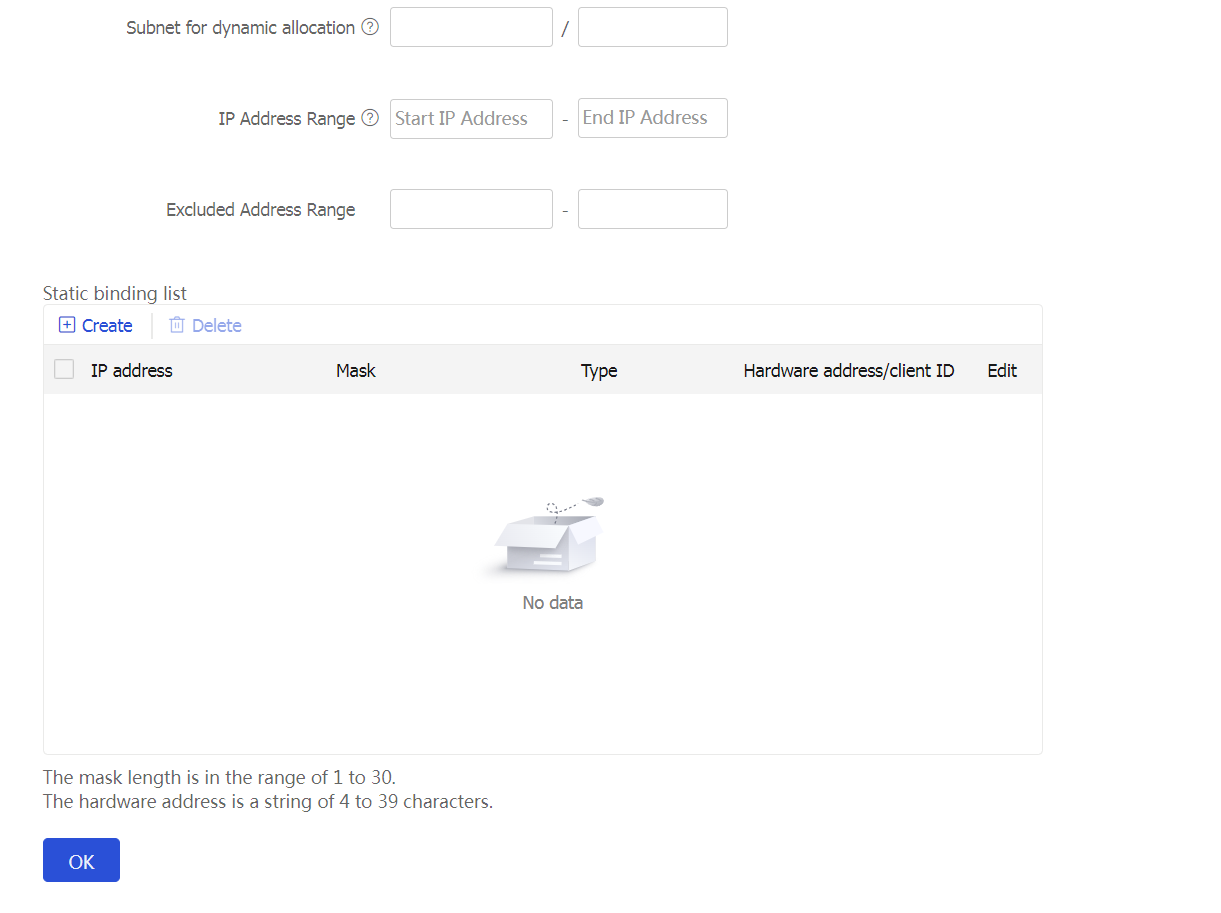
Table-2 Address allocation configuration items
Configure address pool options
Navigate to the
Network >DHCP >DHCP Address Pools page .Click the
Address Pool Options tab, and then configure the following address pool option settings as needed:Figure-7 Configure address pool options
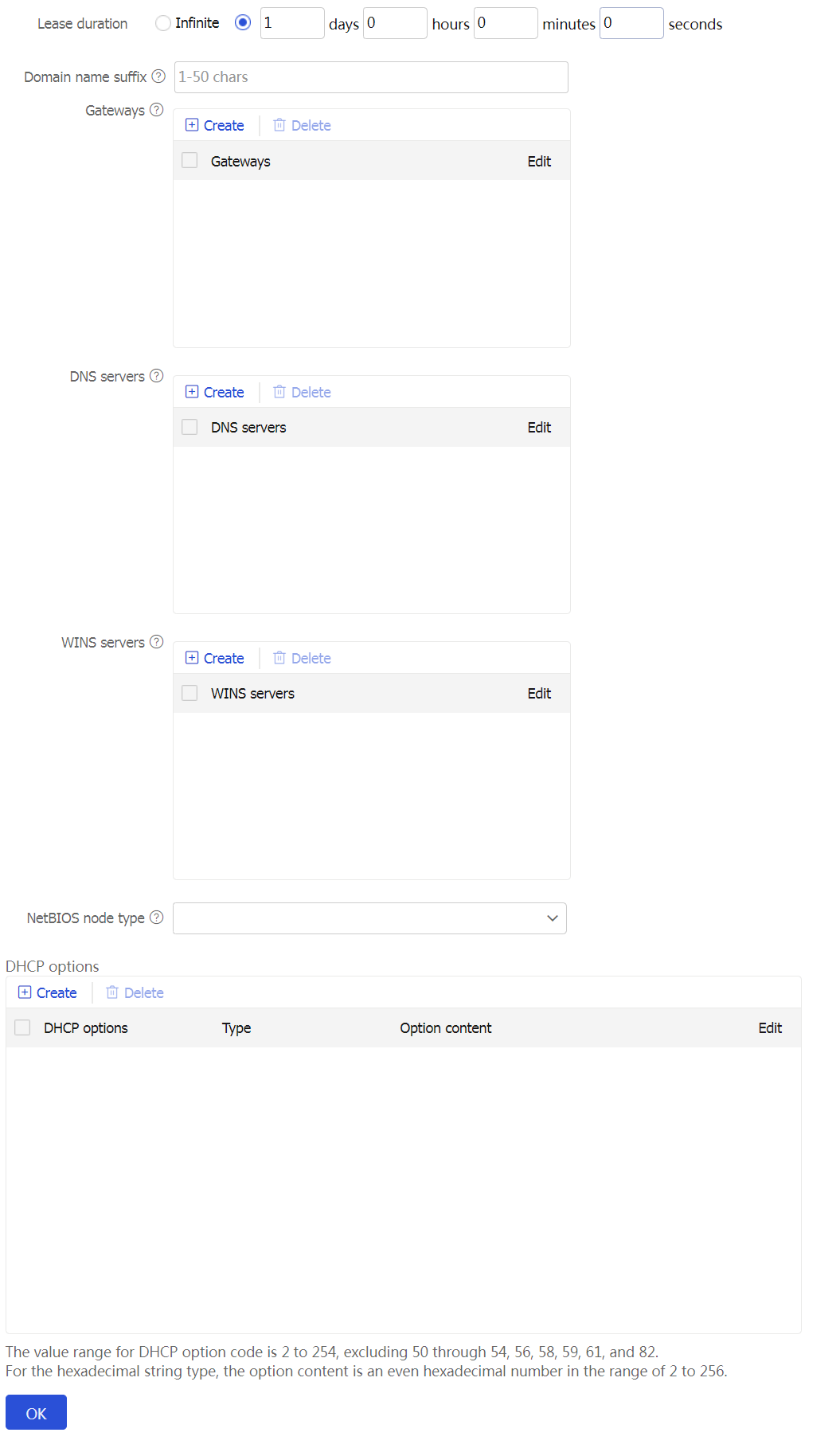
Table-3 Address pool option configuration items
Click
OK .
View allocated IP addresses
To view information about allocated IP addresses, click the
Figure-8 View allocated IP addresses