RIP
This help contains the following topics:
Introduction
Routing Information Protocol (RIP) is a distance-vector Interior Gateway Protocol (IGP) suited to small-sized networks. It is still widely used because of easy configuration and maintenance.
Restrictions and guidelines
The Advertise all networks option is not available when multiple RIP processes exist.
An interface preferentially uses the interface-specific RIP version. If no interface-specific version is specified, the interface uses the global RIP version.
vSystem support information
Support of non-default vSystems for this feature depends on the device model. This feature is available on the Web interface only if it is supported.
Prerequisites
Complete the following tasks before you configure this feature:
Assign IP addresses to interfaces on the
Network >Interface Configuration >Interfaces page.
Configure RIP
RIP is a dynamic routing protocol used to exchange routing information within an autonomous system. This protocol uses the hop count as the metric to determine the best path.
Click the
Network tab.In the navigation pane, select
Routing >RIP .Click
Create .Figure-1 Creating an RIP instance
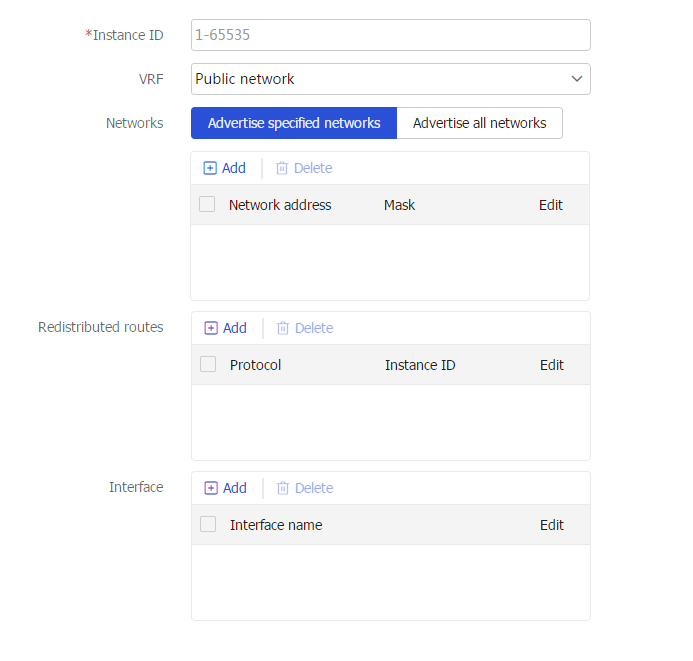
Configure RIP instance parameters.
Table-1 RIP instance configuration items
Item
Description
Instance ID
Enter a RIP instance ID.
VRF
Select a VPN instance or public network for the RIP instance.
Networks
Enable RIP on the specified networks. Options include:
Advertise specified networks Click
Add to add network addresses and the associated masks.Click
OK .
Advertise all networks
Redistributed routes
Enable route redistribution from another routing protocol or another RIP instance.
Click
Add , and select a protocol.Enter an instance ID. This parameter applies to only IS-IS, OSPF, EIGRP, and RIP.
Click
OK .
Interface
Enable RIP on the specified interface. To specify an interface to enable RIP, click
Add .On the
Create RIP Instance page, clickAdd in the interface list to enable RIP on the specified interface.Figure-2 RIP interface parameters
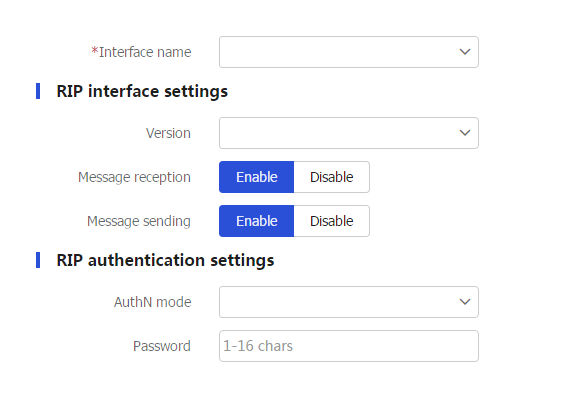
Configure RIP interface parameters.
Table-2 RIP interface configuration items
Item
Description
Interface name
Specify an interface name.
RIP interface settings
Version
Specify a RIP version. Options include:
RIPv1 .RIPv2 : Packets are sent in multicast.RIPv2 Broadcast : RIPv2 packets are sent in broadcast.
Message reception
Enable or disable RIP packet reception on the interface.
Message sending
Enable or disable RIP packet sending on the interface.
RIP authentication settings
AuthN mode
Specify a RIPv2 packet authentication mode. Options include:
Simple .MD5 (RFC 2082) : Uses the message format defined in RFC 2082 for MD5 authentication.MD5 (RFC 2453) : Uses the message format defined in RFC 2453 (IETF standard) for MD5 authentication.
Although you can specify an authentication mode for RIPv1, the configuration does not take effect because RIPv1 does not support authentication.
Password
Enter a password.
Key ID
Enter an authentication key ID.
This parameter is displayed only when you select
MD5 ( RFC 2082 ) forAuthN mode .On the
RIP Interface Settings page, clickOK .The added interface will be displayed in the interface list.
On the
Create RIP Instance page, clickOK .The created RIP instance will be displayed in the RIP instance list.