NTP
Introduction
Network Time Protocol (NTP) is used to synchronize system clocks among distributed time servers and clients on a network.
Various tasks, including network management, charging, auditing, and distributed computing depend on accurate and synchronized system time setting on the network devices. NTP is typically used in large networks to dynamically synchronize time among network devices.
NTP uses UDP at the transport layer. NTP messages are communicated by using UDP port 123.
If devices on a network cannot synchronize to an authoritative time source, you can perform the following tasks to achieve NTP synchronization on the network:
Select a device that has a relatively accurate clock on the network.
Configure the local clock of the device as its reference source.
Configure the device as a time server to synchronize other devices on the network.
You can configure a local clock as the reference source from the Web interface.
Restrictions and guidelines
Before configuring a local clock as the reference source, adjust the time on the local clock to ensure that it is accurate.
vSystem support information
Support of non-default vSystems for this feature depends on the device model. This feature is available on the Web interface only if it is supported.
Configure NTP
Prerequisites
Complete the following tasks before you configure this feature:
Configure the NTP service
Click the
Network In the navigation pane, select
Services >NTP .Enable NTP.
Figure-1 Enabling NTP
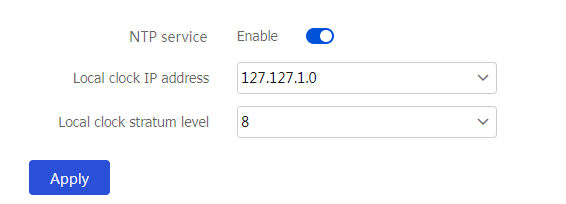
Select the local clock IP address. The IP address is 127.127.1.
u , whereu represents the NTP process ID in the range of 0 to 3.Select the local clock stratum level. NTP uses the stratum level to define the clock accuracy. The smaller the stratum level, the higher the clock accuracy.
Click
Apply .(Optional.) Enable NTP authentication on networks that require high security. NTP authentication ensures that the NTP client synchronizes time only with an authenticated NTP server. This prevents the client from obtaining wrong time synchronization information from an unauthenticated server. After NTP authentication is enabled, the device uses the MD5 algorithm for authentication. For the authentication to be performed, you also need to set an authentication key and configure it as trusted.
Figure-2 Enabling NTP authentication
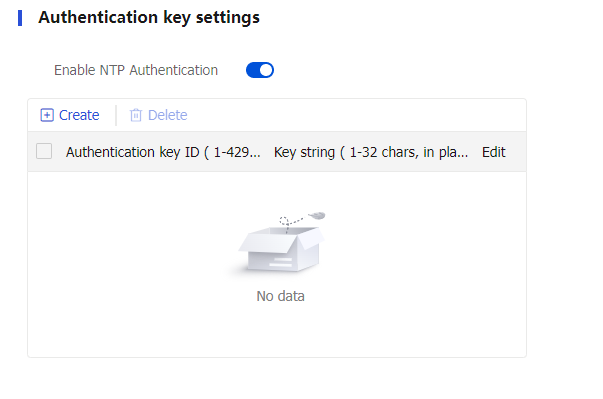
Click
Create . Configure NTP authentication key configuration items.Table-1 NTP authentication key configuration items
Item
Description
Authentication key ID
ID of the authentication key.
Key string
Authentication key string, case sensitive.
For the NTP client to synchronize the time with the NTP server, you must configure the same key ID and key for the NTP client and server and make sure the NTP server can use the key ID for authentication.
Click
OK .