Load balancing test
This help contains the following topics:
Introduction
The administrator can test the load balancing result by specifying the protocol, source IPv4/IPv6 address, source port number, destination IPv4/IPv6 address, and destination port number.
vSystem support information
Support of non-default vSystems for this feature depends on the device model. This feature is available on the Web interface only if it is supported.
Perform a load balancing test
Prerequisites
Complete the following tasks before you configure this feature:
Perform a load balancing test
Select
System >Diagnosis Center >Load Balancing Test .Configure test parameters.
Figure-1 Load balancing test settings
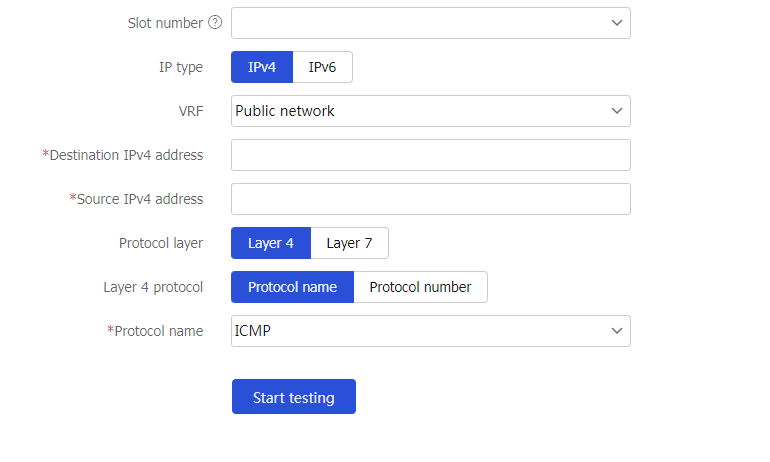
Table-1 Test parameter configuration items
Item
Description
Slot number
Specify the slot number to be tested.
IP type
IP address type:
IPv4
IPv6
VPN instance
Specify the VPN instance to be tested.
Destination IPv4 address
Specify the destination IPv4 address to be tested. Typically, specify the IPv4 address of the virtual server. This parameter is available only when you select the IPv4 address type.
Source IPv4 address
Specify the source IPv4 address to be tested. This parameter is available only when you select the IPv4 address type.
Destination IPv6 address
Specify the destination IPv6 address to be tested. Typically, specify the IPv6 address of the virtual server. This parameter is available only when you select the IPv6 address type.
Source IPv6 address
Specify the source IPv6 address to be tested. This parameter is available only when you select the IPv6 address type.
Protocol layer
Specify the layer of the information that can be identified by load balancing.
Layer 4: Identifies network layer and transport layer information.
Layer 7: Identifies network layer, transport layer, and application layer information.
Layer 4 protocol
Select a way to identify a protocol:
Protocol name
Protocol number
This parameter is displayed only when you select
Layer 4 forProtocol layer .Protocol name
Specify the protocol to be tested:
ICMP
TCP
UDP
Protocol number
Enter the number of the protocol to be tested.
Layer 7 protocol
Specify a way to identify an HTTP packet:
Import HTTP packet
Construct HTTP packet
This parameter is displayed only when you select
Layer 7 forProtocol layer .Import HTTP packet
Import the HTTP packet to be tested.
The file containing the HTTP packet content must be suffixed with .txt, and cannot be larger than 5000 bytes.
HTTP request method
Specify an HTTP request method:
GET
POST
URL
Specify a URL for the HTTP packet, case sensitive. A URL can contain letters, digits, hyphens (-), underscores (_), and periods (.). The URL cannot contain consecutive periods and question marks (?).
HTTP packet header
Specify a space-separated list of up to 10 HTTP packet headers. A header cannot contain question marks (?).
HTTP packet content
Specify the content of the HTTP packet body. The HTTP packet content cannot contain question marks (?).
Destination port number
Enter the destination port number to be tested. Support for this parameter depends on the protocol.
Source port number
Enter the source port number to be tested. Support for this parameter depends on the protocol.
Click
Start testing . For more information about the test result, seeField
Description
Slot number
Slot number of the device. The displayed value for this field depends on your configuration.
Chassis number/Slot number/CPU number
Chassis/slot/CPU number of the device. The displayed value for this field depends on your configuration.
Matched virtual server name
Name of the matching virtual server. The displayed value for this field depends on your configuration.
No virtual server is matched
N/A
Matched class name
Name of the matching class. The displayed value for this field depends on your configuration.
Default action is matched
N/A
Matched server farm name
Name of the matching default server farm. The displayed value for this field depends on your configuration.
Matched link group name
Name of the matching default link group. The displayed value for this field depends on your configuration.
Forwarding mode
Forwarding mode:
Load balancing is not performed because the destination address is the address of the local device.
Load balancing is not supported because an HTTP virtual server is matched.
Forwards packets.
Forwards packets to the real server.
Forwards packets to the link.
Drops packets.
Redirects packets.
Selected real server name
Name of the matching real server. The displayed value for this field depends on your configuration.
Selected link name
Name of the matching link. The displayed value for this field depends on your configuration.
Scheduling algorithm used to select a real server
Scheduling algorithm used to select the real server:
Predictor
Sticky method
Scheduling algorithm used to select a link
Scheduling algorithm used to select the link:
Predictor
Sticky method
Proximity
Packet drop reason
Packet drop reason:
Number of connections or bandwidth for the virtual server exceeded the limit.
No class is matched and no available server farm is configured.
No class is matched and no available link group is configured.
No available real server in the server farm.
No available link in the link group.
Action is drop.
A sticky entry was matched but the number of connections or bandwidth for the real server exceeded the limit.
A sticky entry was matched but the number of connections or bandwidth for the link exceeded the limit.
A class was matched but no available server farm exists in the action of the class.
A class was matched but no available link group exists in the action of the class.
The HTTP packet is invalid.
The HTTP request line is invalid.
The HTTP header is invalid.
The chunk HTTP content is invalid.