Local intelligent DNS
This help contains the following topics:
Introduction
How it works
Local intelligent DNS load balances traffic among the links from the external network to the internal network. This feature provides link redundancy and increased link efficiency.
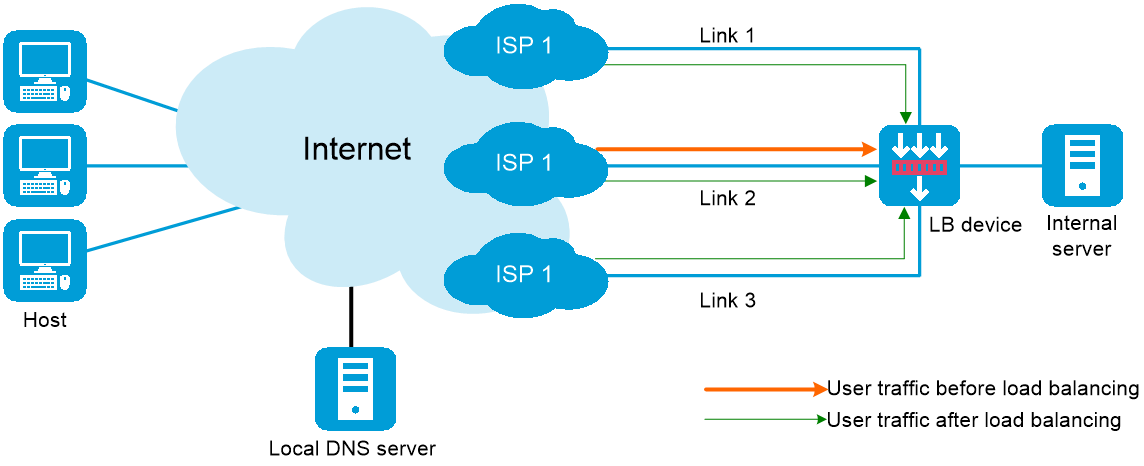
Workflow on the device
Figure-2 Workflow
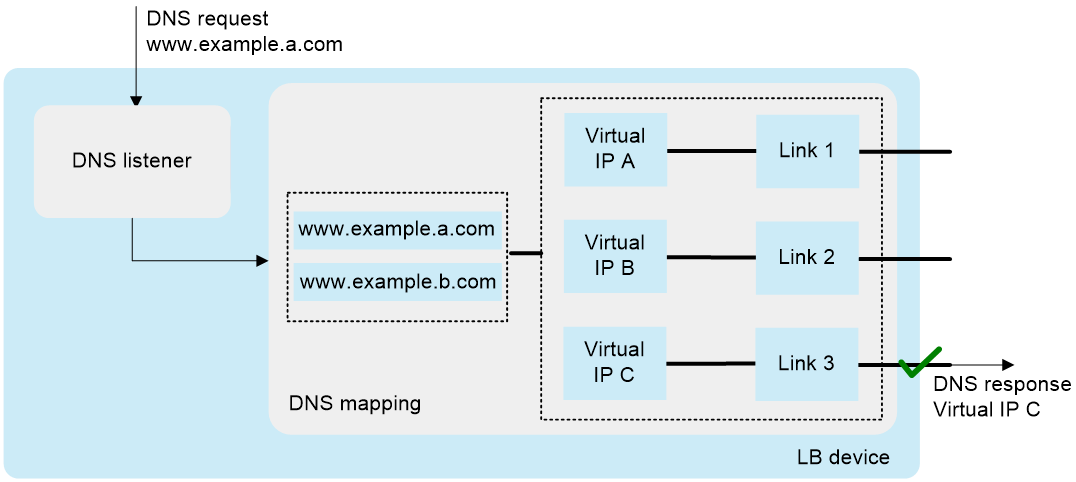
When the device receives a DNS request with the destination IP address matching the DNS listener IP address, it queries the virtual IP addresses associated with the domain name in DNS mappings. Then, the device selects a virtual IP address for the best link according to the configured scheduling algorithm. The device sends the virtual IP address to the client in the outgoing DNS response. The client uses the virtual IP address as the destination IP address to access the internal server.
Restrictions and guidelines
To ensure correct operation of local intelligent DNS when
vSystem support information
Support of non-default vSystems for this feature depends on the device model. This feature is available on the Web interface only if it is supported.
Configure local intelligent DNS
Analysis
Figure-3 shows the configuration procedure for local intelligent DNS.
Figure-3 Local intelligent DNS configuration procedure
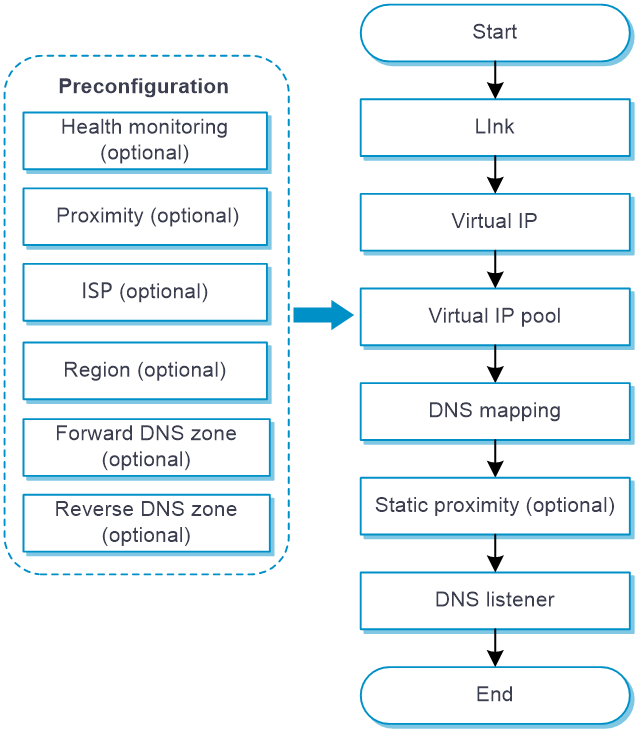
Prerequisites
Complete the following tasks before you configure this feature:
Assign IP addresses to interfaces on the
Network >Interface Configuration >Interfaces page.Configure routes on the
Network >Routing page. Make sure the routes are available.Configure links on the LB >Common Configuration >Links page.(Optional.)
Configure health monitoring on the You can specify a health monitoring probe template for a DNS server or DNS server pool.LB >Common Configuration >Health Monitoring page.(Optional.)
Configure proximity on the LB >Common Configuration >P roximity page.(Optional.)
Configure ISPs on the LB >Common Configuration >ISP page.(Optional.)
Configure regions on the LB >Common Configuration >Regions page.
Configure a forward DNS zone (optional)
During DNS resolution, an LB device looks up the resource records configured in a forward DNS zone for the host name corresponding to the target domain name. DNS resource records are used by an LB device to resolve DNS requests and have the following types:
Canonical name (CNAME) —Maps multiple aliases to one host name (server). For example, an enterprise intranet has a server with host namehost.example.com . The server provides both Web service and mail service. You can configure two aliases (www. example .com andmail. example .com ) in a CNAME resource record for this server. When a user requests Web service, the user accesseswww. example .com . When a user requests mail service, the user accessesmail. example .com . Actually, the user accesseshost. example .com in both cases.Mail exchanger (MX) —Specifies the mail server for a forward DNS zone.Name server (NS) —Specifies the authoritative DNS server for a forward DNS zone.Start of authority (SOA) —Specifies authoritative information about a forward DNS zone, including the primary DNS server and administrator mailbox.
To configure a forward DNS zone:
Select
LB >I ntelligent DNS >Local Intelligent DNS >Forward DNS Zone .Click
Create on theForward DNS Zone page.Create a forward DNS zone.
Figure-4 Forward DNS zone settings
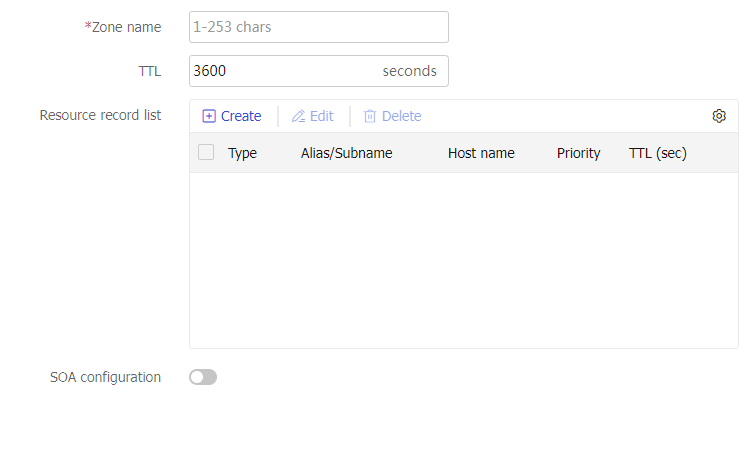
Table-1 Forward DNS zone configuration items
Item
Description
Zone name
Specifies a domain name for the forward DNS zone, a case-insensitive string of 1 to 253 characters. Each dot-separated part in the domain name can contain a maximum of 63 characters. The domain name can contain letters, digits, hyphens (-), underscores (_), and dots (.).
TTL
Specify the TTL for all resource records in the forward DNS zone.
Resource record list
Click
Create to add a resource record.Type —Select a resource type: MX, NS, or CNAME.Subname —Specify a subname for the forward DNS zone, a case-insensitive, dot-separated string of 1 to 254 characters. The string can contain letters, digits, hyphens (-), underscores (_), and dots (.). Each dot-separated part can have a maximum of 63 characters. This parameter appears only if you have selectedMX orNS from theType list.Mail server host name —Specify the host name of the mail server, a case-insensitive, dot-separated string that contains a maximum 254 characters. The string can contain letters, digits, hyphens (-), underscores (_), and dots (.). Each dot-separated part can have a maximum of 63 characters. This parameter appears only if you have selectedMX from theType list.Priority —Specify the preference for the resource record, in the range of 0 to 65535. The smaller the value, the higher the priority. This parameter appears only if you have selectedMX from theType list.A uthoritative name server host name —Specify the host name of the authoritative DNS server, a case-insensitive, dot-separated string that contains a maximum of 254 characters. The string can contain letters, digits, hyphens (-), underscores (_), and dots (.). Each dot-separated part can have a maximum of 63 characters. The smaller the value, the higher the priority. This parameter appears only if you have selectedNS from theType list.A lias —Specify an alias for a host name, a case-insensitive, dot-separated string that contains a maximum of 254 characters. The string can contain letters, digits, hyphens (-), underscores (_), and dots (.). Each dot-separated part can have a maximum of 63 characters.C anonical name —Specify the host name, a case-insensitive, dot-separated string that contains a maximum 254 characters. The string can contain letters, digits, hyphens (-), underscores (_), and dots (.). Each dot-separated part can have a maximum of 63 characters. This parameter appears only if you have selectedCNAME from theType list.TTL —Specify the TTL for the current resource record.
Click
Create . The new resource record appears in the resource record list.
SOA configuration-Primary name server host name
Specify the host name for the primary DNS server, a case-insensitive and dot-separated string of up to 254 characters. The string can contain letters, digits, hyphens (-), underscores (_), and dots (.). Each dot-separated part can have a maximum of 63 characters. The host name of the primary DNS server can be a relative domain name (does not end with a dot) or an absolute domain name (ends with a dot). For an absolute domain name, the host name is not automatically expanded and cannot exceed 254 characters. For a relative domain name, the current domain name is automatically appended to the host name. The host name plus the appended domain name cannot exceed 254 characters.
SOA configuration-Administrator email address
Specify the email address of the administrator. The email address of the administrator can be a relative domain name (does not end with a dot) or an absolute domain name (ends with a dot). For an absolute domain name, the email address is not automatically expanded and cannot exceed 254 characters. For a relative domain name, the current domain name is automatically appended to the email address. The email address plus the appended domain name cannot exceed 254 characters.
SOA configuration-Serial number
Configure the serial number for a forward DNS zone. The serial number indicates the configuration order of a forward DNS zone. A newly configured forward DNS zone has a greater serial number than an old forward DNS zone. The secondary DNS server periodically queries the serial numbers of forward DNS zones on the primary DNS server and compares them with local serial numbers.
SOA configuration-Refresh interval
Specify the refresh interval. The secondary DNS server obtains SOA resource records from the primary DNS server at the refresh interval. After obtaining SOA resource records, the secondary DNS server compares them with the local SOA resource records.
SOA configuration-Retry interval
Specify the retry interval, which is the amount of time that the secondary DNS server waits after it fails to copy a forward DNS zone.
SOA configuration-Expiration time
Specify the expiration time for SOA resource records. The expiration time for SOA resource records is the amount of time that the secondary DNS server can work after it loses contact with the primary DNS server.
SOA configuration-Minimum TTL
Specify the minimum TTL, which is the amount of time that resource records on the primary DNS server are cached on the secondary DNS server.
Click
OK . The forward DNS zone appears on theForward DNS Zone page.
Configure a reverse DNS zone (optional)
The LB device performs reverse DNS resolution according to the reverse DNS zone configuration. Reverse DNS resolution searches for a domain name according to an IP address. The pointer record (PTR) resource records configured in a reverse DNS zone record mappings between domain names and IP addresses.
Reverse DNS resolution is used to address spam attacks by verifying the validity of the email sender. When a mail server receives an email from an external user, it sends a reverse DNS resolution request to the LB device. The LB device resolves the source IP address of the sender into a domain name according to PTR resource records and sends the domain name to the mail server. The mail server compares the received domain name with the actual domain name of the sender. If the two domain names match, the mail server accepts the email. If not, the mail server considers the email as a spam email and discards it.
To configure a reverse DNS zone:
Select
LB >I ntelligent DNS >Local I ntelligent DNS >Reverse DNS Zone .Click
Create on theReverse DNS Zone page.Create a reverse DNS zone.
Figure-5 Reverse DNS zone settings
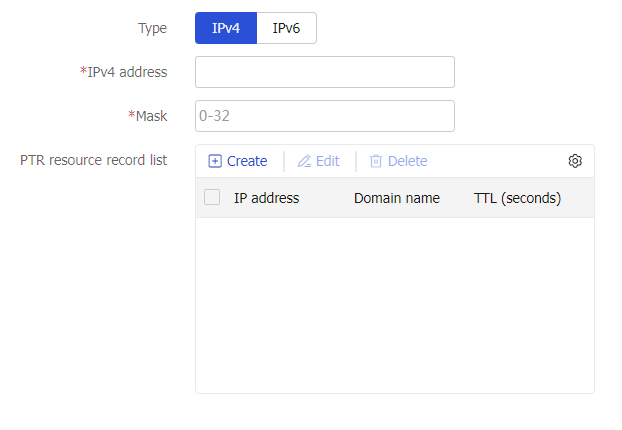
Table-2 Reverse DNS zone configuration items
Item
Description
Type
Specify a zone type: IPv4 or IPv6.
IPv4 address
Specify an IPv4 address for the reverse DNS zone. This parameter appears only if you have selected
IPv4 from theType list.IPv6 address
Specify an IPv6 address for the reverse DNS zone. This parameter appears only if you have selected
IPv6 from theType list.Mask
Specify the mask length for the reverse DNS zone. This parameter appears only if you have selected
IPv4 from theType list.Prefix
Specify the prefix length for the reverse DNS zone. This parameter appears only if you have selected
IPv6 from theType list.PTR resource record list
Click
Create to add a PTR resource record.IPv4 address —Specify an IPv4 address. The IPv4 address specified in a PTR resource record must be within the IPv4 address range of the reverse DNS zone. This parameter appears only if you have selectedIPv4 from theType list.IPv6 address —Specify an IPv6 address. The IPv6 address specified in a PTR resource record must be within the IPv6 address range of the reverse DNS zone. This parameter appears only if you have selectedIPv6 from theType list.Domain name —Specify a domain name, a case-insensitive, dot-separated string that contains a maximum of 253 characters. The string can contain letters, digits, hyphens (-), underscores (_), and dots (.). Each dot-separated part can have a maximum of 63 characters.TTL —Specify the TTL for the resource record.
Click
OK . The new PTR resource record appears in the PTR resource record list.
Click
OK . The reverse DNS zone appears on theReverse DNS Zone page.
Configure a DNS mapping
By configuring a DNS mapping, you can associate a domain name with virtual IP addresses/virtual servers. The LB device can obtain the virtual IP addresses/virtual servers associated with the domain name in a DNS request and select one virtual IP address/virtual server according to the configured scheduling algorithm.
To configure a DNS mapping:
Select
LB >I ntelligent DNS >Local I ntelligent DNS >DNS M apping .Click
Create on theDNS M apping page.Create a DNS mapping.
Figure-6 DNS mapping settings
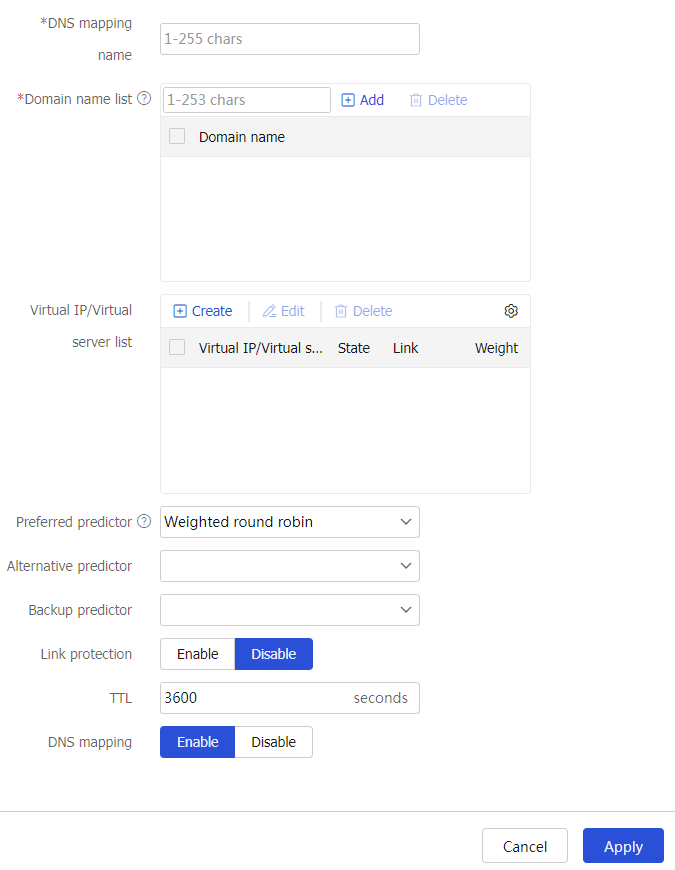
Table-3 DNS mapping configuration items
Item
Description
DNS mapping name
Enter a name for the DNS mapping, case insensitive.
Domain name list
Enter a domain name, a case-insensitive string of 1 to 253 characters. Each dot-separated label in the domain name can contain a maximum of 63 characters. The domain name can contain letters, digits, hyphens (-), underscores (_), dots (.), and wildcards (asterisks and question marks). Dots cannot be used as the start and end characters. When you use wildcards (asterisks and question marks) in a domain name, follow these guidelines:
The wildcards can substitute any characters except for dots (.).
An asterisk (*) can substitute a character string.
A question mark (?) can substitute a single character.
Click
Add . The added domain name appears in the domain name list.
Virtual IP/Virtual server list
Click
Create to add a virtual IP address or virtual server.V irtual server —Specify a virtual server. You can select an existing virtual server or create a virtual server.V irtual IP address —Configure a virtual IP address. In a scenario where application load balancing is not required, configure only a virtual IP address instead of both a virtual IP address and a virtual server.L i nk —Specify a link to associate with the virtual server or virtual IP address. You can select an existing link or create a link.Weight —Specify the weight for the virtual server or virtual IP address. For the weighted round robin and weighted least connections algorithms, a greater value means a higher priority to be referenced.
Click
OK . The new virtual server or virtual IP address appears in the virtual server/virtual IP list.
Preferred predictor
Specify the preferred predictor for virtual IP addresses/virtual servers. The preferred predictor has the highest priority. If no virtual IP address/virtual server can be selected by using the preferred predictor, the alternative predictor is used to select a virtual IP address/virtual server. If no virtual IP address/virtual server can be selected by using the alternative predictor, the backup predictor is used to select a virtual IP address/virtual server. You can specify one of the following predictors as the preferred predictor:
Weight r ound robin —Assigns DNS requests to virtual IP addresses/virtual servers based on the weights of virtual IP addresses/virtual servers. A higher weight indicates more DNS requests will be assigned.Random —Randomly assigns DNS requests to virtual IP addresses/virtual servers.Weighted least connection s —Always assigns DNS requests to the virtual IP addresses/virtual server with the fewest number of weighted active connections (the number of active connections divided by weight).Static proximity —Assigns DNS requests to virtual IP addresses/virtual servers based on static proximity entries.Dynam ic proximity —Assigns DNS requests to virtual IP addresses/virtual servers based on dynamic proximity entries.Hash source IP address —Hashes the source IP address of DNS requests and distributes DNS requests to different virtual IP addresses/virtual servers according to the hash values.Hash source IP address and port number —Hashes the source IP address and port number of DNS requests and distributes DNS requests to different virtual IP addresses/virtual servers according to the hash values.Hash destination IP address —Hashes the destination IP address of DNS requests and distributes DNS requests to different virtual IP addresses/virtual servers according to the hash values.Bandwidth —Distributes DNS requests to virtual IP addresses/virtual servers according to the weights and remaining bandwidth of them.Max bandwidth —Distributes DNS requests always to an idle virtual IP address/virtual server that has the largest remaining bandwidth.
By default, the weighted round robin algorithm is used.
Alternative predictor
Specify the alternative predictor. The supported predictors are the same as those supported by the preferred predictor.
Backup predictor
Specify the backup predictor. The supported predictors are the same as those supported by the preferred predictor.
Link protection
Enable or disable link protection.
This feature enables the device to select a virtual IP address based on the bandwidth ratio of the associated link. If the bandwidth ratio of a link is exceeded, the virtual IP address is not selected. You can set the bandwidth ratio of a link on the
Links page.TTL
Specify the TTL value in the range of 0 to 4294967295 seconds. This time is the amount of time that DNS records are cached for DNS responses. For the DNS client to get the updated DNS record when the virtual IP configuration changes, set a smaller TTL value, for example, 60 seconds. For stable, fast domain name resolution when the network is stable, set a larger TTL value, for example, 86400 seconds.
DNS mapping
Enable or disable DNS mapping.
Click
OK . The new DNS mapping appears on theDNS M apping page.
Configure static proximity
A static proximity policy associates the region where the local DNS server resides with the IP address range of a virtual IP. When the static proximity algorithm is specified in a DNS mapping, you must configure a static proximity policy.
To configure static proximity:
Select
LB >I ntelligent DNS >Local I ntelligent DNS >S tatic P roximity .Click
Create on theS tatic P roximity page.Create a static proximity policy.
Figure-7 Static proximity policy settings
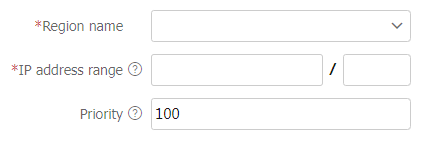
Table-4 Static proximity policy configuration items
Item
Description
Region name
Select an existing region or create a region.
Address range
Specify an IPv4 address range in the form of IPv4 address/Mask length or an IPv6 address range in the form of IPv6 address/Prefix length. The mask length is in the range of 0 to 32. If the mask length is 32, the most significant eight bits must be smaller than 224 and cannot be 0 or 127. The prefix length is in the range of 0 to 128.
Priority
Specify a priority value. When a DNS request matches multiple static proximity policies, the static proximity policy with the greatest priority value is selected.
Click
OK . The new static proximity policy appears on theS tatic P roximity
Configure a DNS listener
A DNS listener listens DNS requests on the LB device. If the destination address of a DNS request matches the address being listened, local intelligent DNS is performed. The LB device searches for the address-to-domain name mapping, and obtains the virtual IP address corresponding to the domain name. The LB device sends the virtual IP address to the user in a DNS response before the user can establish a connection to the server.
To configure a DNS listener:
Select
LB >I ntelligent DNS >Local I ntelligent DNS >DNS L istener .Click
Create on theDNS L istener page.Create a DNS listener.
Figure-8 DNS listener settings
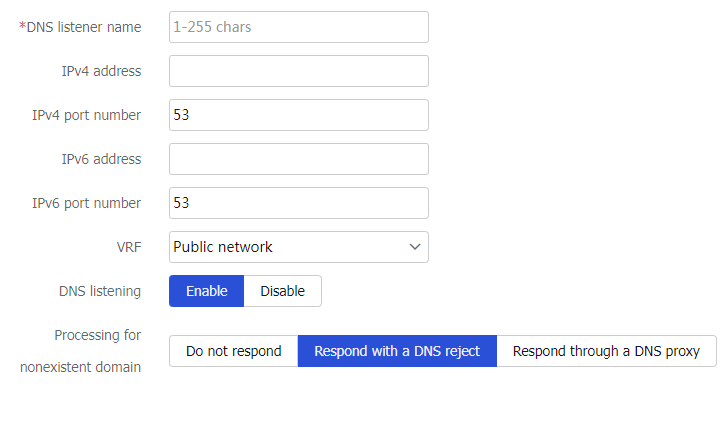
Table-5 DNS listener configuration items
Item
Description
DNS listener name
Enter a name for the DNS listener, case insensitive.
IPv4 address
Specify an IPv4 for the DNS listener.
The IPv4 address cannot be a loopback address, multicast address, broadcast address, or an address in the format of 0.X.X.X.
IPv4 port number
Specify an IPv4 port number for the DNS listener.
IPv6 address
Specify an IPv6 for the DNS listener.
The IPv6 address cannot be a loopback address, multicast address, link-local address, or all-zero address.
IPv6 port number
Specify an IPv6 port number for the DNS listener.
VRF
Select an existing VPN instance or create a VPN instance.
A created VPN instance can be viewed from
Network >VRF .DNS listening
Enable or disable DNS listening.
Processing for nonexistent domain
Specify a processing method for DNS mapping search failure.
Do not respond
Respond with a DNS reject
Respond through a DNS proxy
Click
OK . The new DNS listener appears on theDNS L isten er page.