ALG
This help contains the following topics:
Introduction
You can enable ALG for the specified application protocol type to analyze and process the application layer packet payload. On the device, you can enable ALG for the following services:
NAT ALG
NAT44 supports ALG for the following protocols:
DNS.
SIP.
XDMCP.
PPTP.
SUNRPC.
FTP.
TFTP.
ILS.
RSH.
ICMP error packets.
RTSP.
MGCP.
SCCP.
H.323.
SQLNET.
NBT.
SCTP.
NAT64 supports ALG for the following protocols:
DNS.
FTP.
ICMP error packets.
HTTP.
SIP.
RTSP.
H.323.
NAT66 supports ALG for the following protocols:
FTP.
DNS.
H.323.
HTTP.
SIP.
RTSP.
SUN RPC.
TFTP.
LB ALG
LB LAG supports ALG for the following protocols:
DNS.
H.323.
RTSP.
ILS.
PPTP.
FTP.
SIP.
SQLNET.
MGCP.
RSH.
ICMP error packets.
TFTP.
XDMCP.
NBT.
SCCP.
vSystem support information
Support of non-default vSystems for this feature depends on the device model. This feature is available on the Web interface only if it is supported.
Restrictions and guidelines
Support of protocols for this feature depends on the device model. This feature is available for a protocol on the Web interface only if it is supported by that protocol.
Configure ALG
Complete the following tasks before you configure this feature:
Assign IP addresses to interfaces on the
Network >Interface Configuration >Interfaces page.Configure routes on the
Network >Routing page. Make sure the routes are available.
To configure ALG:
Click the
Network tab.In the navigation pane, select
ALG .Select protocols to be enabled with ALG.
Support for protocols varies by device model.
Figure-1 Enabling ALG for the specified protocols
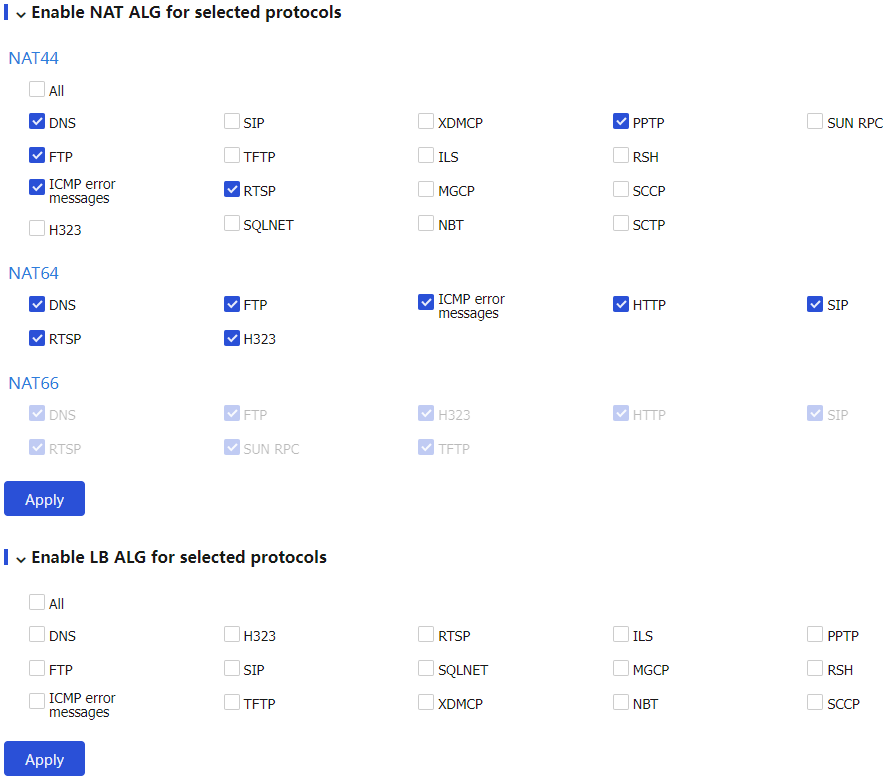
Click
Apply .