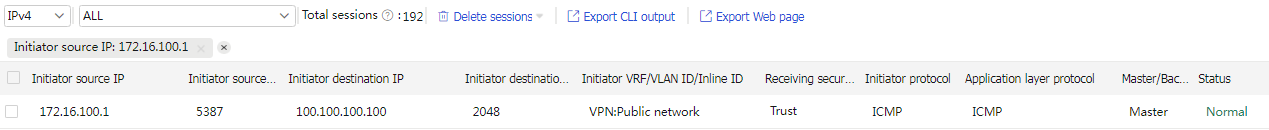Web example: Configuring outbound dynamic NAT (non-overlapping addresses)
Network configuration
As shown in Figure-1, the company has public addresses 200.2.2.1/24 to 200.2.2.3/24. Configure NO-PAT translation to enable hosts in the internal network to access the server on the Internet.
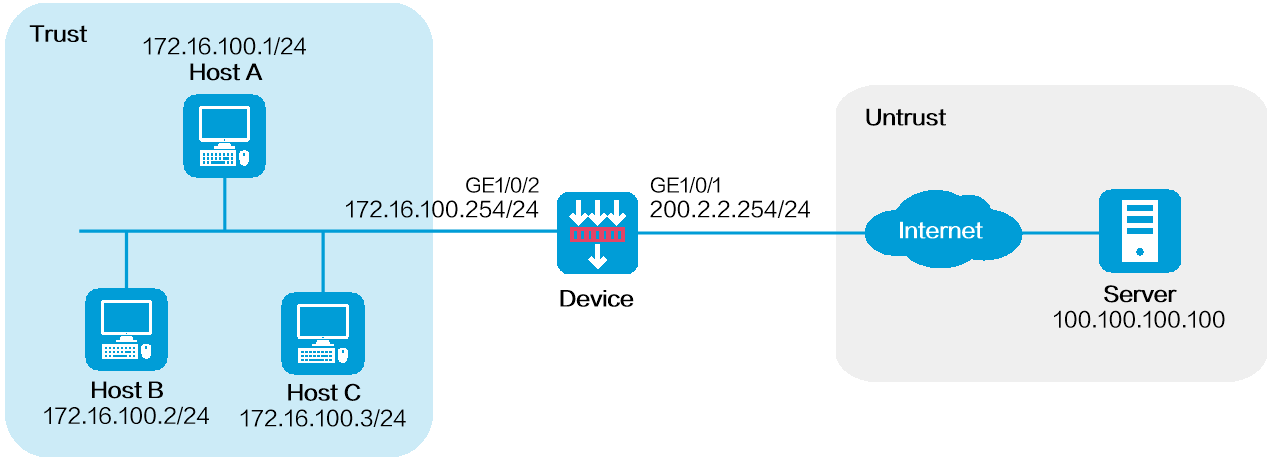
Software versions used
This configuration example was created and verified on R9900P2705 of the F5000-AI-55-G device.
Restrictions and guidelines
Do not configure both the NAT translation methods and a global NAT policy.
Procedure
Assign IP addresses to interfaces and add the interfaces to security zones.
# On the top navigation bar, click
Network .# From the navigation pane, select
Interface Configuration >Interfaces .# Click the
Edit icon for GE 1/0/1.# In the dialog box that opens, configure the interface:
Select the
Untrust security zone.On the
IPv4 Address tab, enter the IP address and mask of the interface. In this example, enter 200.2.2.254/24.Click
OK .
# Add GE 1/0/2 to the
Trust security zone and set its IP address to 172.16.100.254/24 in the same way you configure GE 1/0/1.Configure settings for routing.
This example configures a static route. If dynamic routes are required, configure a dynamic routing protocol.
# On the top navigation bar, click
Network .# From the navigation pane, select
Routing >Static Routing .# On the
IPv4 Static Routing tab, clickCreate .# In the dialog box that opens, configure a static route to permit packets from the internal hosts to the external server:
Specify the IP address of the server as the destination IP. In this example, the address is 100.100.100.100.
Enter the mask length. In this example, enter 24.
Specify the next-hop address as 200.2.2.253.
Click
Apply .
Configure a security policy.
# On the top navigation bar, click
Policies .# From the navigation pane, select
Security Policies >Security Policies .# Click
Create and clickCreate a policy .# In the dialog box that opens, configure policy parameters as follows:
Enter a policy name. In this example, the name is
Secpolicy .Select the source zone. In this example, the source zone is Trust.
Select the destination zone. In this example, the destination zone is Untrust.
Select
IPv4 as the type.Select
Permit as the action.Specify the IP addresses of the hosts as the source IPv4 addresses. In this example, the addresses are 172.16.100.1, 172.16.100.2, 172.16.100.3.
Specify the IP address of the server as the destination IPv4. In this example, the address is 100.100.100.100.
Click
Apply .
Configure a NAT address group.
# On the top navigation bar, click
Objects .# From the navigation pane, select
Object Groups >NAT Address G roups .# Click
Create .# Create a NAT address group, as shown in Figure-2.
Figure-2 Creating a NAT address group
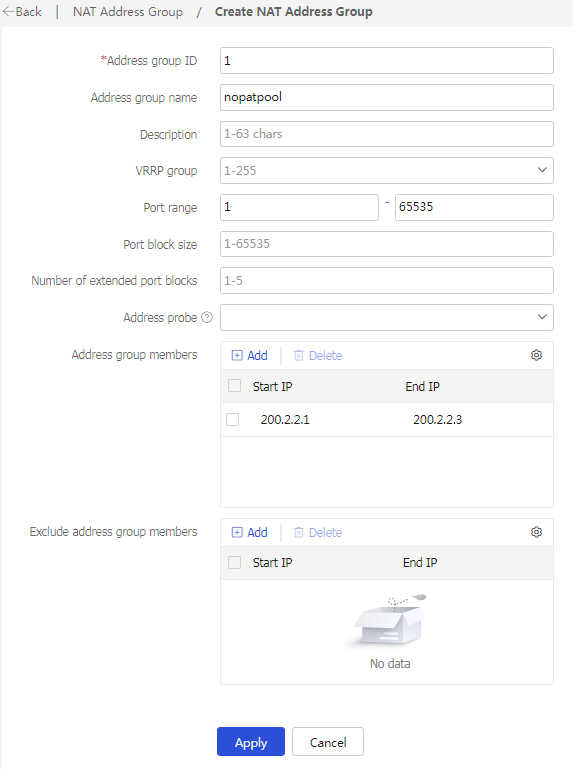
# Click
Apply .Configure an outbound dynamic NAT rule.
# On the top navigation bar, click
Policies .# From the navigation pane, select
Interface NAT >IPv4 .# On the
Out Dynamic NAT (Object Group-Based) tab, clickCreate .# Create an outbound dynamic NAT rule, as shown in Figure-3.
Figure-3 Creating an outbound dynamic NAT rule
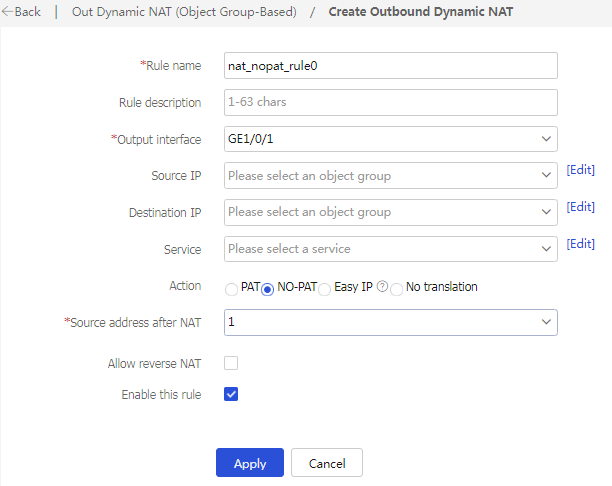
# Click
Apply .
Verifying the configuration
Verify that the host can successfully ping the server on the external network.
C:\Users\abc>ping 100.100.100.100
Pinging host.com [100.100.100.100] with 32 bytes of data:
Reply from 100.100.100.100: bytes=32 time<1ms TTL=253
Reply from 100.100.100.100: bytes=32 time<1ms TTL=253
Reply from 100.100.100.100: bytes=32 time<1ms TTL=253
Reply from 100.100.100.100: bytes=32 time<1ms TTL=253
Ping statistics for 100.100.100.100:
Packets: Sent = 4, Received = 4, Lost = 0 (0% loss),
Approximate round trip times in milli-seconds:
Minimum = 0ms, Maximum = 0ms, Average = 0ms
Verify that a NAT session is generated when the host accesses the server.
# On the top navigation bar, click
Monitor .# From the navigation pane, select
Sessions .Figure-4 Session list