AP list
This help contains the following topics:
Introduction
The AP list displays relevant information about all APs in the current AP group, including AP name, state, model, type, number of online clients, software version, serial number, MAC address, and IP address.
Application scenarios
You can access the AP list to view information about all APs.
Configuration guide
Analysis
Configure the AP list as shown in the following figure:
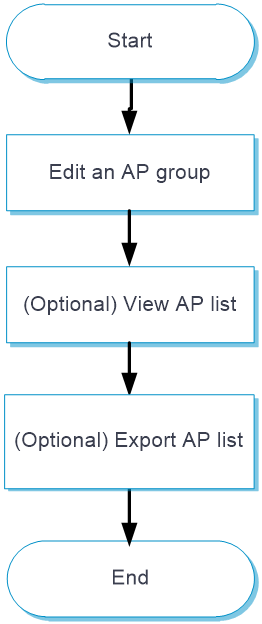
Basic configuration
From the left navigation pane, select Configure > AP Config > AP Group > AP List.
Click the Edit icon
 in the Actions column for the target AP group.
in the Actions column for the target AP group.On the AP List tab, view information about all APs in the current AP group, including AP name, state, model, type, number of online clients, software version, serial number, MAC address, and IP address.
To export AP statistics, click More and click Export.