Flavors
About flavors
You can configure VDI, IDV, and VOI/TCI flavors for creating desktop images or courses.
The system has defined low-configuration, medium-configuration, and high-configuration flavors for VDI endpoints, and these flavors cannot be deleted. VDI endpoint flavors can be used to create VDI image VMs or VDI course images.
A VDI endpoint flavor defines the CPU, memory, and system disk capacity for VDI image VMs or VDI course images.
When you create a VDI image VM or VDI course image, you cannot edit the flavor (CPU, memory, and system disk). To edit the flavor, create a new VDI endpoint flavor or edit the system-defined VDI endpoint flavors.
The system has defined C102V, C103V, C105V, and C107i plus flavors for IDV endpoints, and these flavors cannot be deleted. IDV endpoint flavors can be used to create IDV image VMs.
When you create an IDV image VM, make sure the selected flavor matches the target endpoint. For example, you must select the C102V flavor for a C102V endpoint.
As a best practice to obtain a good user experience, do not edit the system disk sizes in the system-defined flavors.
The system has defined C106V, C106V Plus, C107V, C107V Plus, C107V Pro, C108V Plus, C108V Pro, C200V, C201V, C206V, C206V Plus, C207V, C207V Plus, C207V Pro, C208V Plus, and C208V Pro flavors for VOI/TCI endpoints, and these flavors cannot be deleted. VOI/TCI endpoint flavors can be used to create VOI/TCI image VMs and VOI/TCI courses.
When you create a VOI/TCI image VM or VOI/TCI course, make sure the selected flavor matches the target endpoint. For example, you must select the C200V flavor for a C200V endpoint.
When you create or edit a VOI/TCI endpoint flavor, follow these guidelines:
The disk usage guideline for a VOI endpoint is shown as follows: The total disk size = operating system size (approximately 10 GB) + data disk size + image VHD file size + system disk size + remaining space. The system disk size and data disk size are configurable. The remaining space is flexible for use. When the VOI endpoint is running the client operating system, the endpoint loads the image VHD file to the system disk. In this case, the system disk size = client image VHD file size + remaining system disk size. The following figure shows the disk usage for the C206V endpoint. The default data disk size, system disk size, and guest VM's image VHD file size for the endpoint are 2 GB, 120 GB, and 15 GB, respectively.
Figure-1 Disk space information about C206V endpoin(VOI)
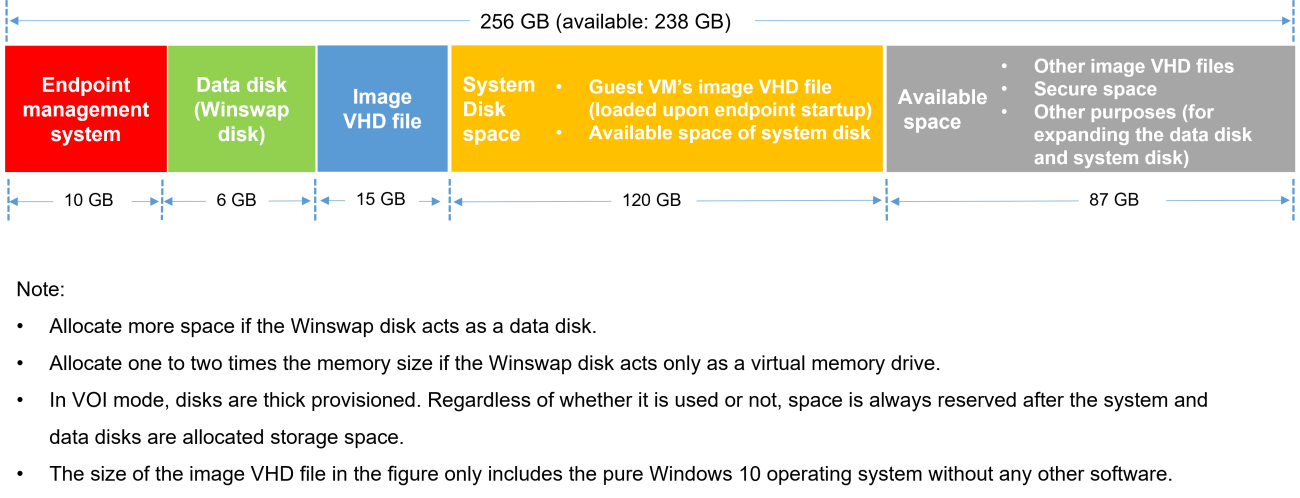
The disk usage guideline for a TCI endpoint is shown as follows: The total disk size = operating system size (approximately 10 GB) + reserved extension size (approximately 6 GB) + data disk size + system disk size + remaining space. The system disk size and data disk size are configurable. The following figure shows the disk usage for the C206V endpoint. The default data disk size, system disk size, and image QCOW2 file size for the endpoint are 6 GB, 120 GB, and 15 GB, respectively.
Figure-2 Disk space information about C206V endpoin(TCI)
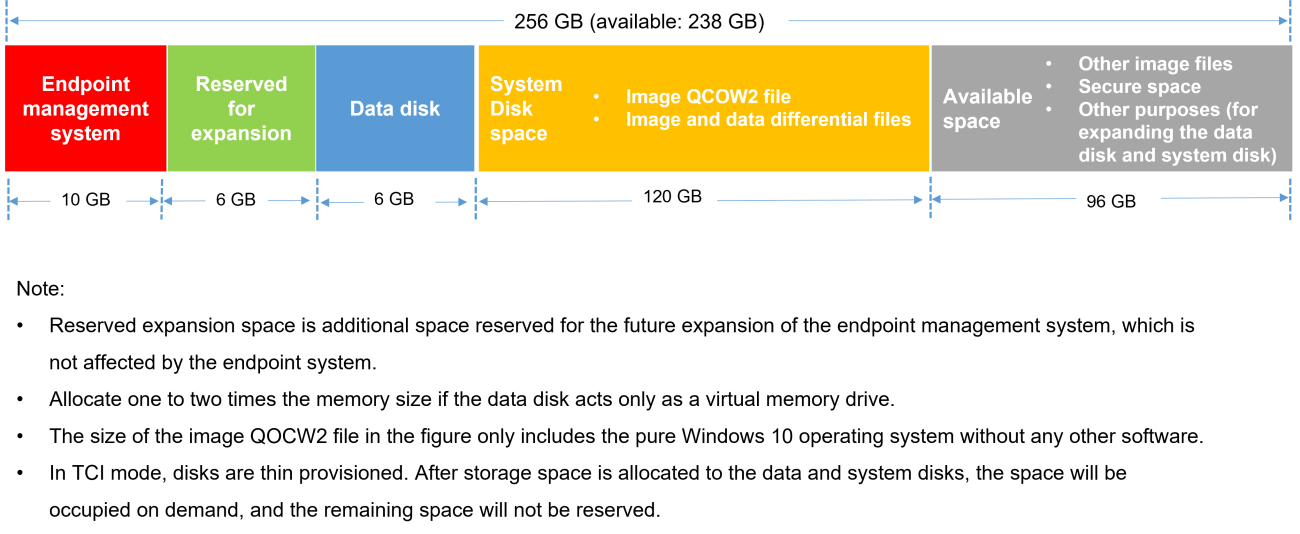
Calculate and plan the system disk size and data disk size for a VOI/TCI flavor as follows:
Set the data disk size based on the Winswap data disk application scenario, as shown in Figure-1 and Figure-2.
Estimate the image VHD file size, which is the sum of the operating system size and the size of the installed applications.
To use image switchover in an education scenario, reserve space for other image VHD files.
Calculate the system disk size based on the above planning.
| Both VOI/TCI and IDV endpoints support C106V, C106V Plus, C107V, C107V Plus, and C107V Pro flavors. Make sure the endpoint type is correct when you use such a flavor. |
Restrictions and guidelines
ARM hosts do not support IDV and VOI endpoints.
IDV endpoints are not supported in education scenarios.
To run a desktop of a Windows 10 operating system on a C200V or C201V VOI/TCI endpoint, use Windows 10 version 1709 as a best practice to reduce the size of the system disk.
After a VOI/TCI endpoint registers with Space Console, the system verifies the consistency between the data disk capacity of the VOI/TCI endpoint and the related setting value on Space Console. If inconsistency exists, you can edit the data disk size for the endpoint according to the prompt message. Editing the data disk size will format the original data disk. Please perform this task with caution.
Create a flavor
When creating a VOI/TCI flavor, follow the restrictions and guidelines for VOI/TCI endpoints in "About flavors."
To create a flavor:
From the left navigation pane, select System > Service Configuration.
Click the Flavor tab.
Click Create.
In the dialog box that opens, select the flavor type, configure the parameters as described in "Parameters," and then click OK.
Edit a flavor
When editing a VOI/TCI flavor, follow the restrictions and guidelines for VOI/TCI endpoints in "About flavors."
To edit a flavor:
From the left navigation pane, select System > Service Configuration.
Click the Flavor tab.
Click Edit in the Actions column for a flavor.
Edit the parameters as described in "Parameters," and then click OK.
Delete a flavor
From the left navigation pane, select System > Service Configuration.
Click the Flavor tab.
To delete flavors in bulk, select the flavors, click Delete above the flavor list, and then click OK in the dialog box that opens.
To delete a single flavor, click Delete in the Actions column for the flavor, and then click OK in the dialog box that opens.
Parameters
CPU: Specify the number of CPU cores.
Memory: Specify the memory size in GB.
Total Disk Size: Set the total disk size in GB. This parameter is required for IDV or VOI/TCI endpoints.
System Disk: Specify the system disk size in GB.
